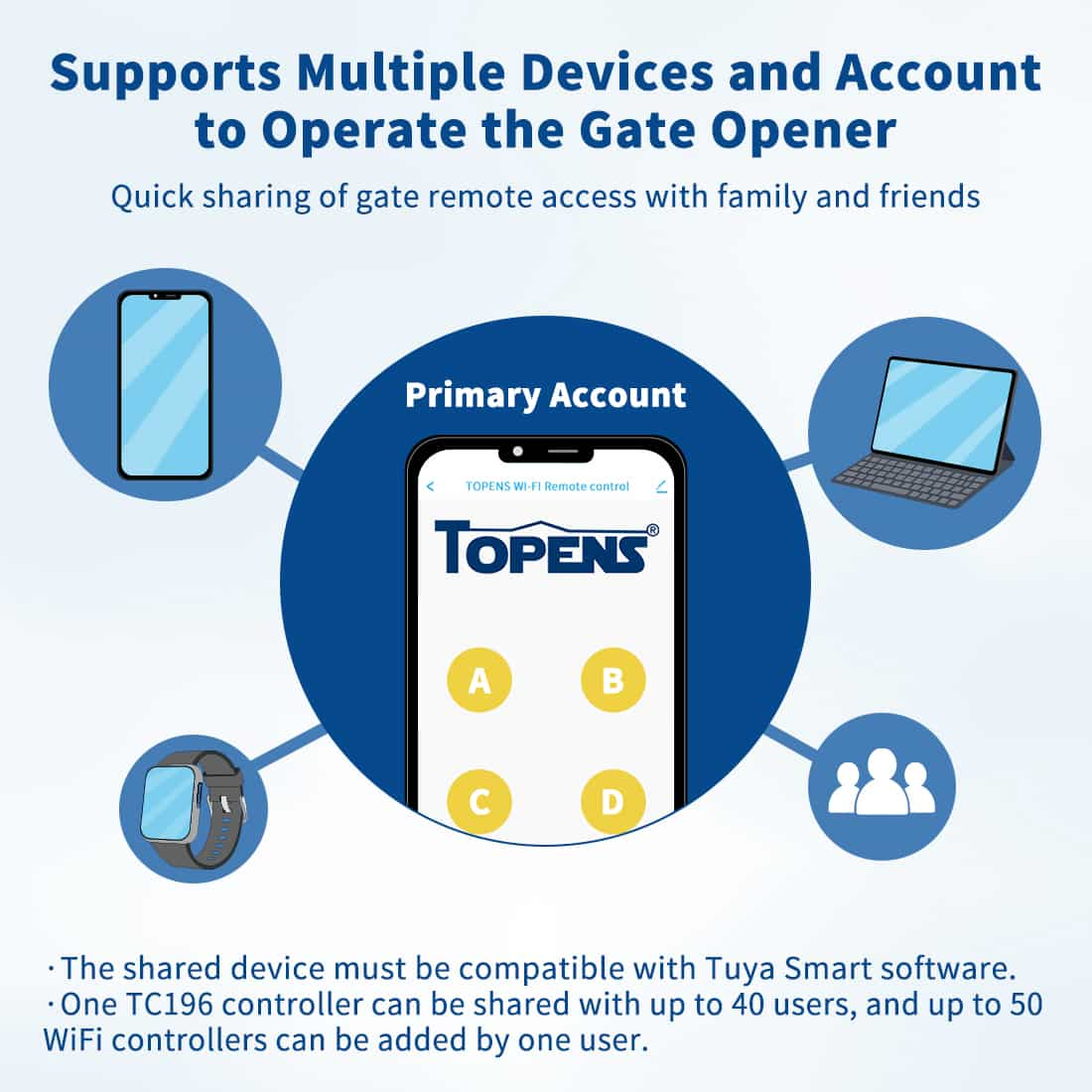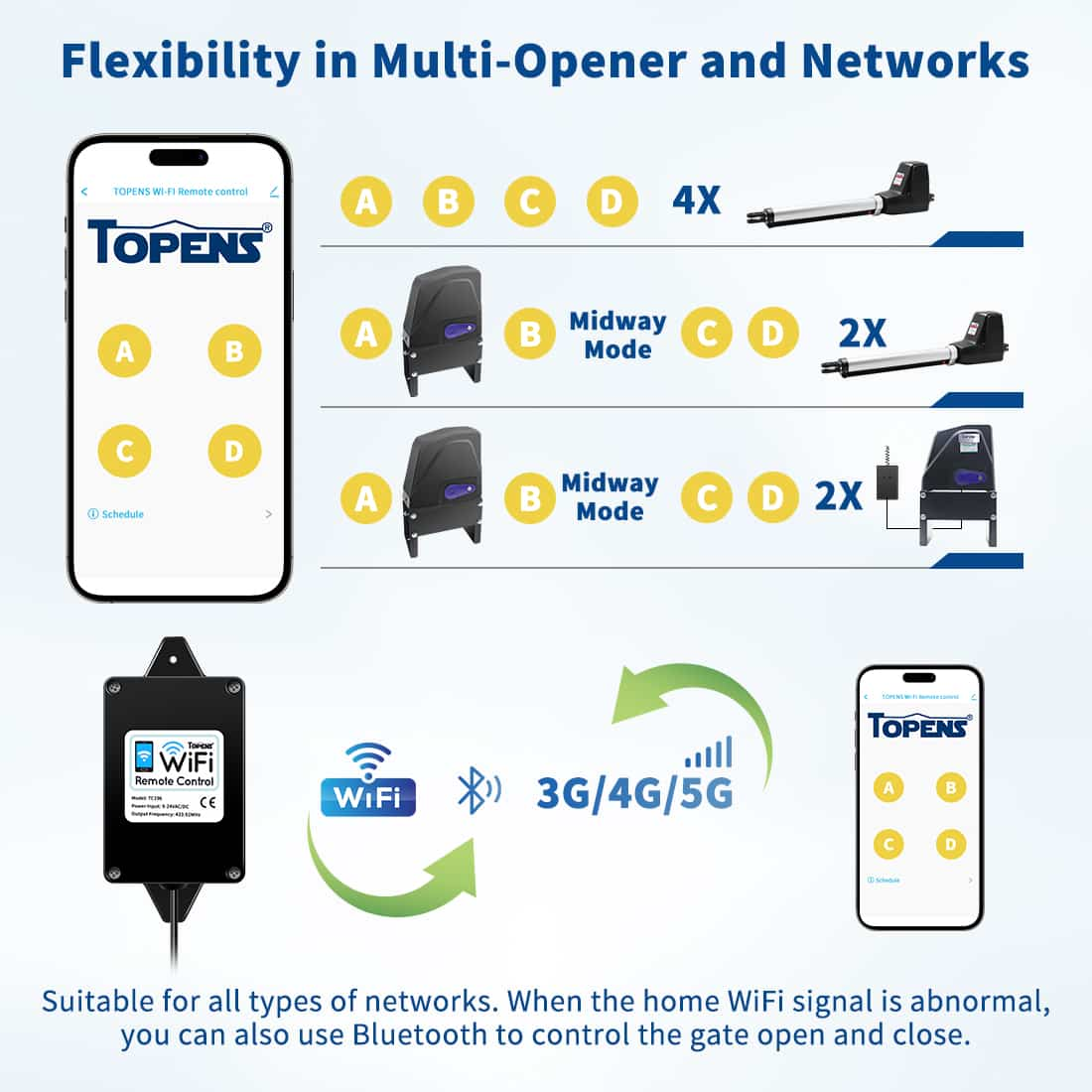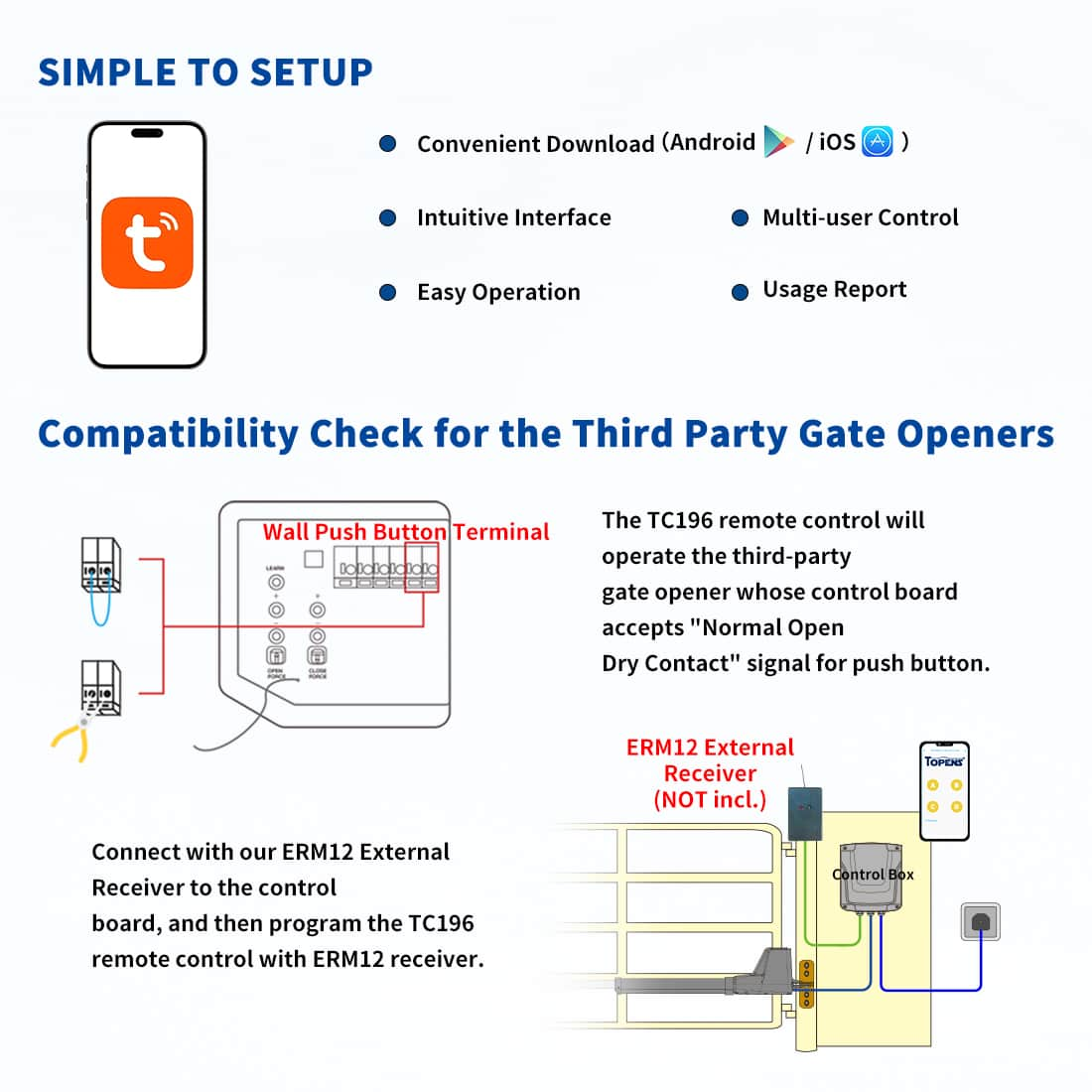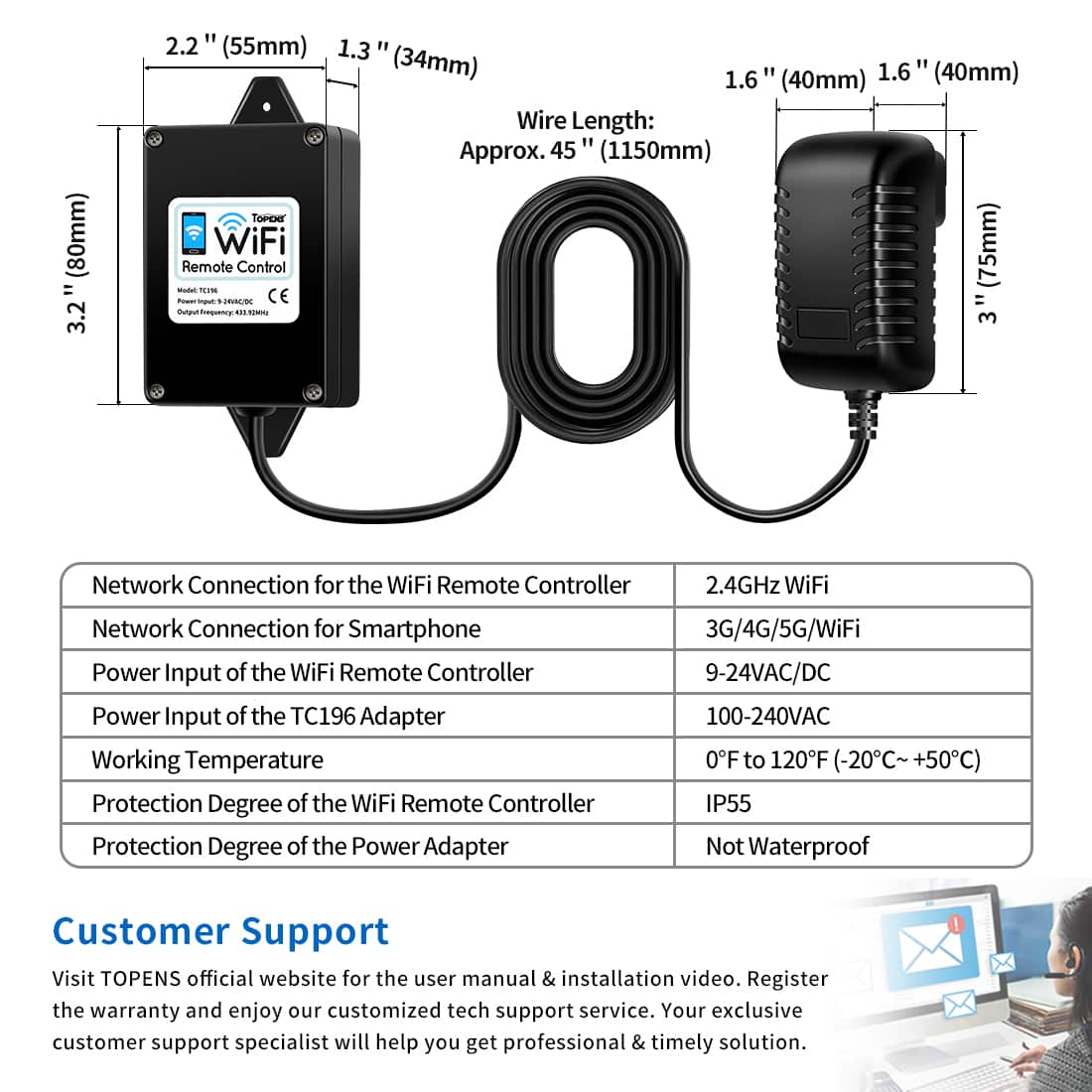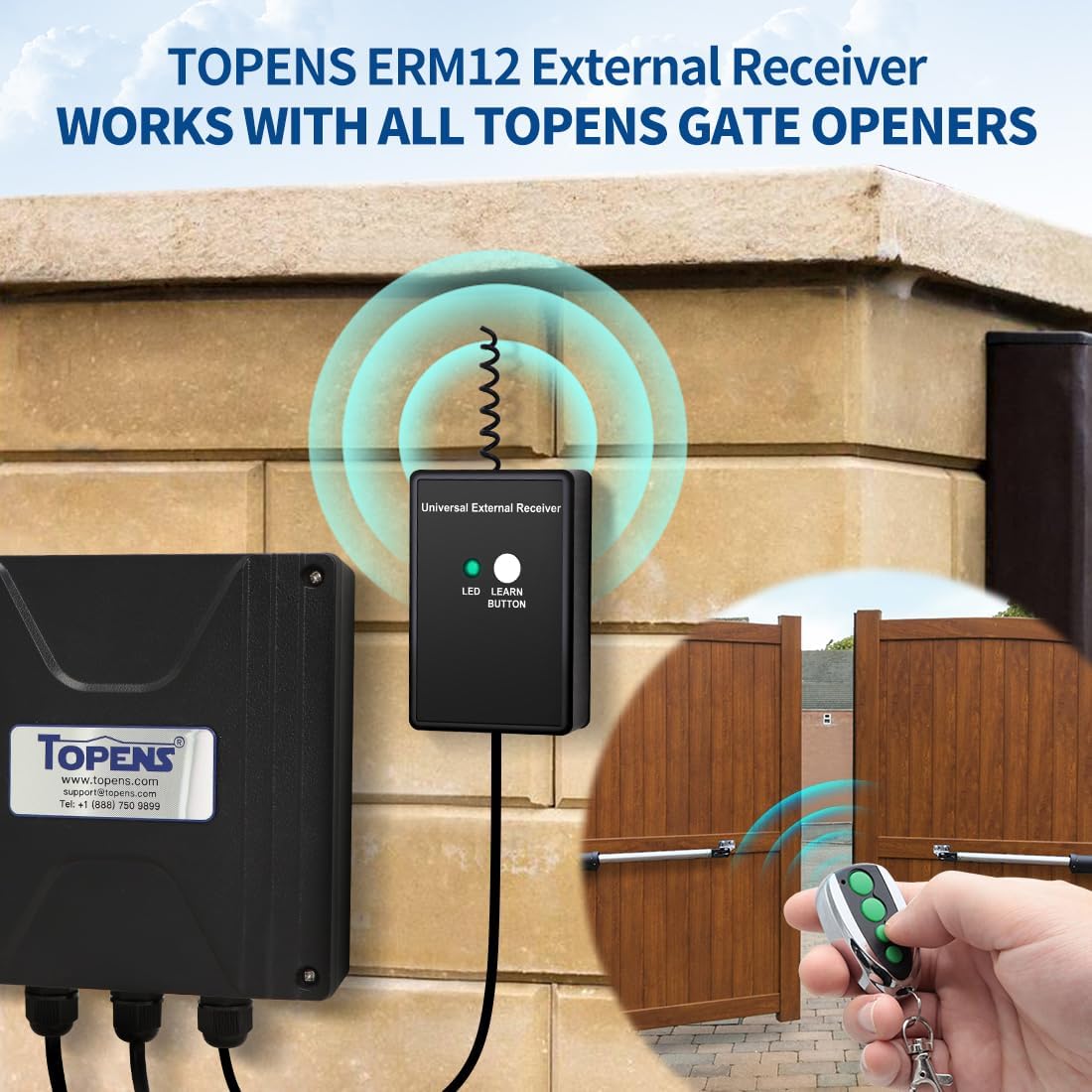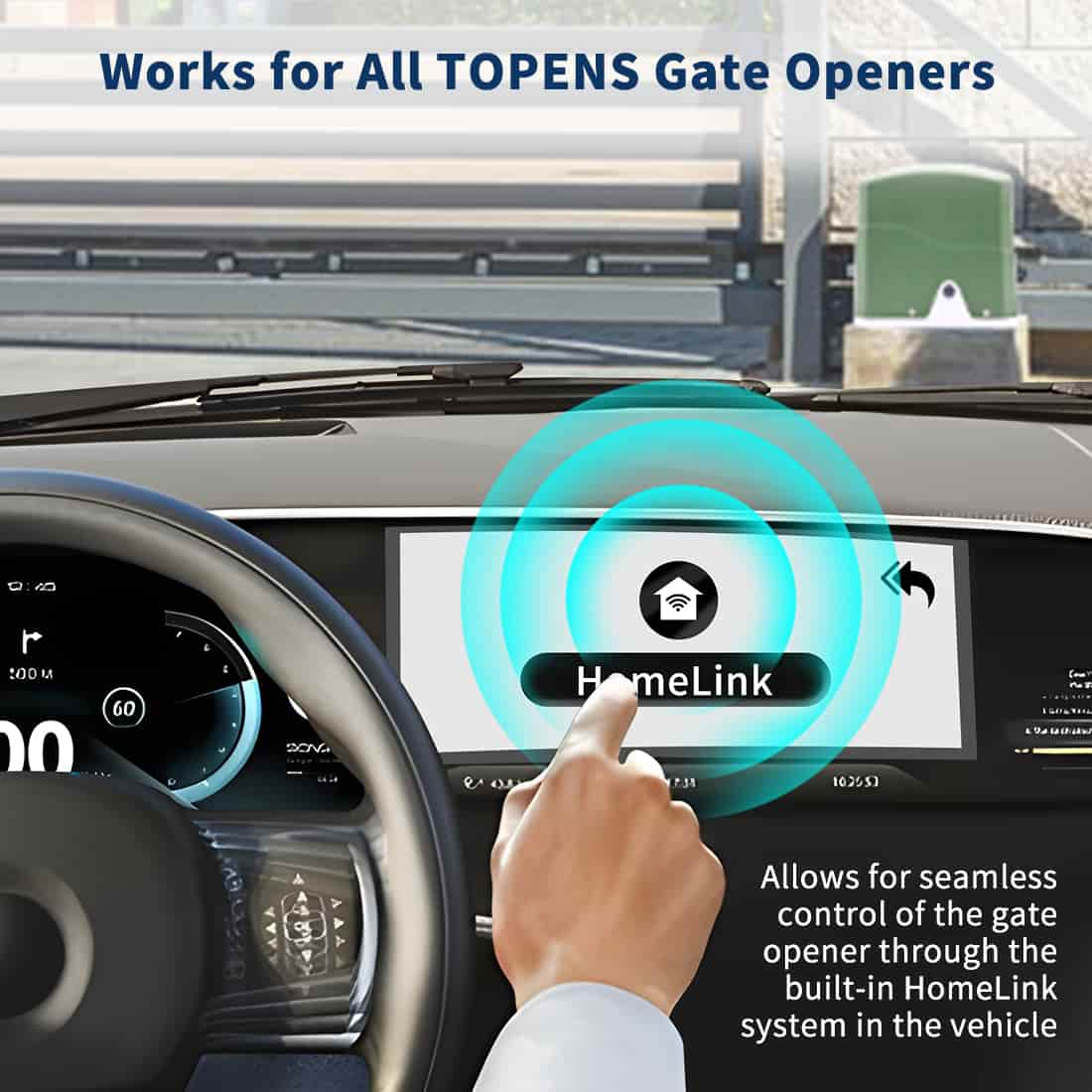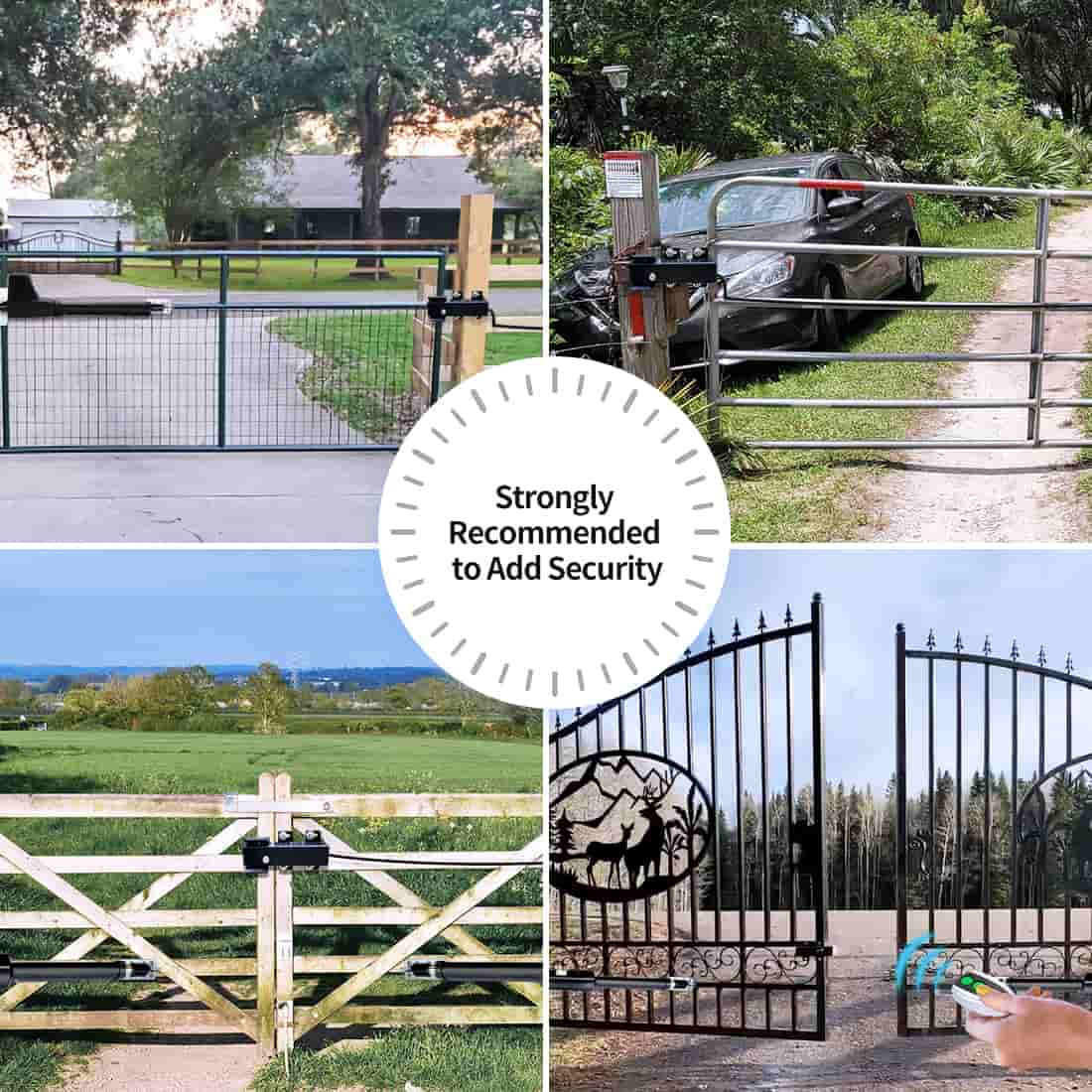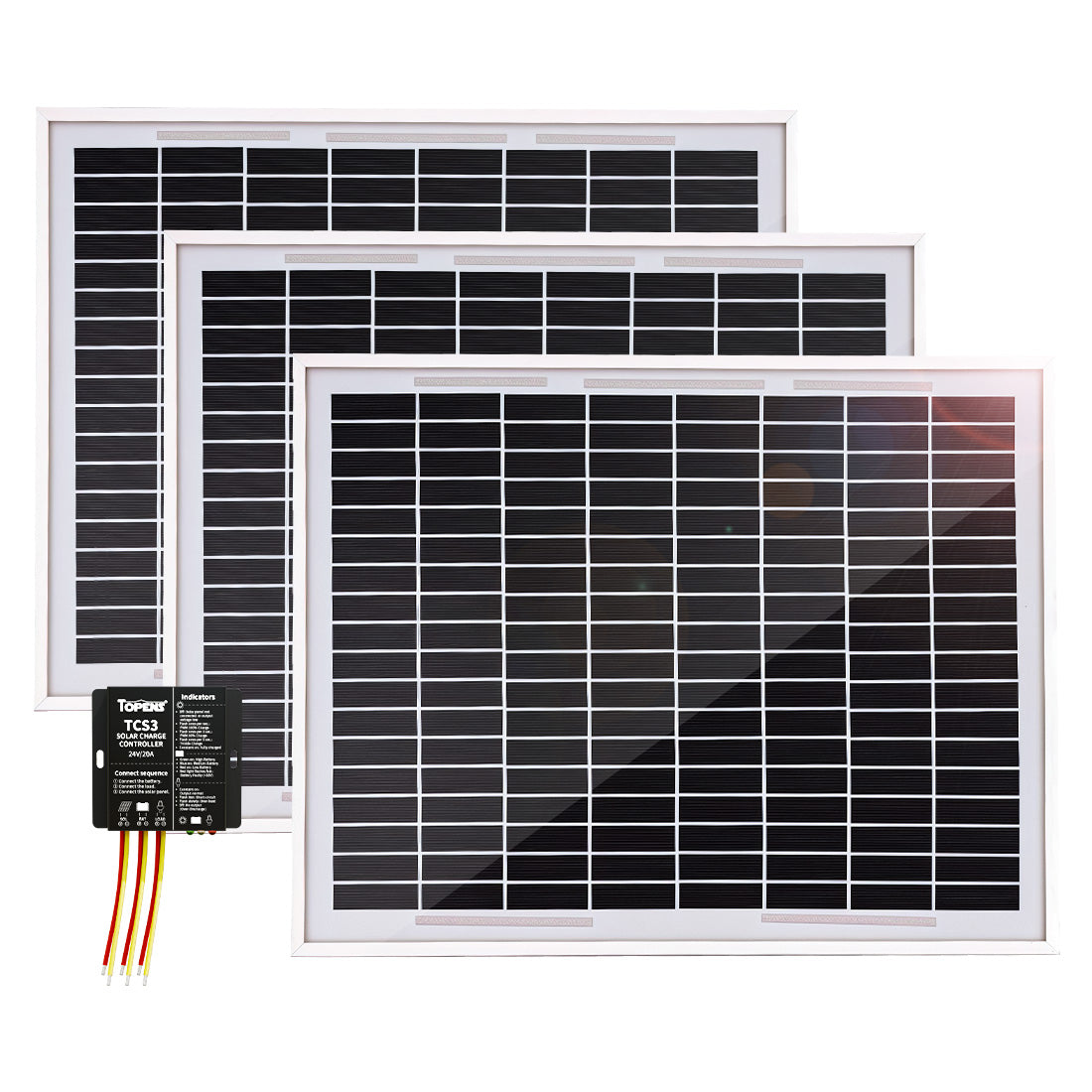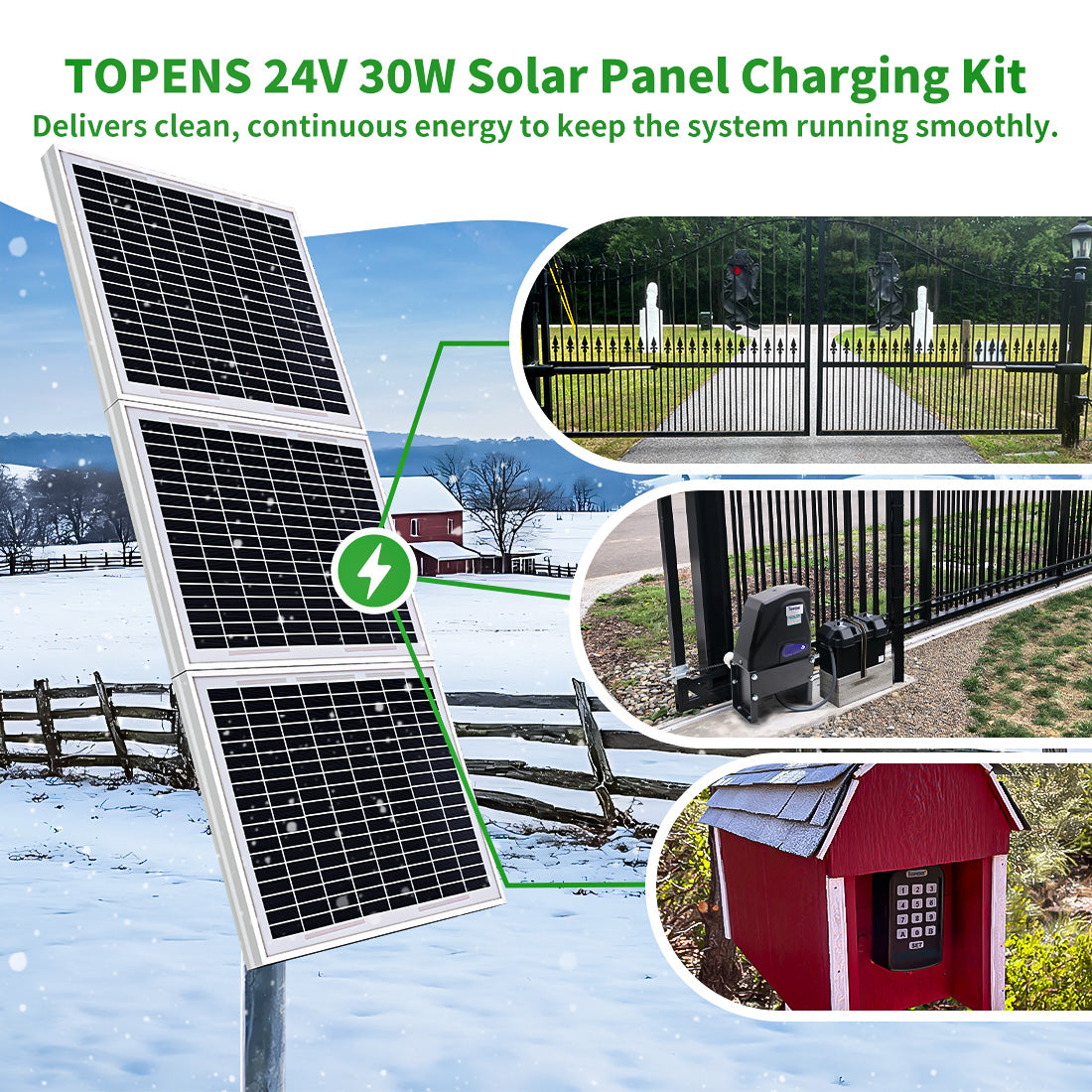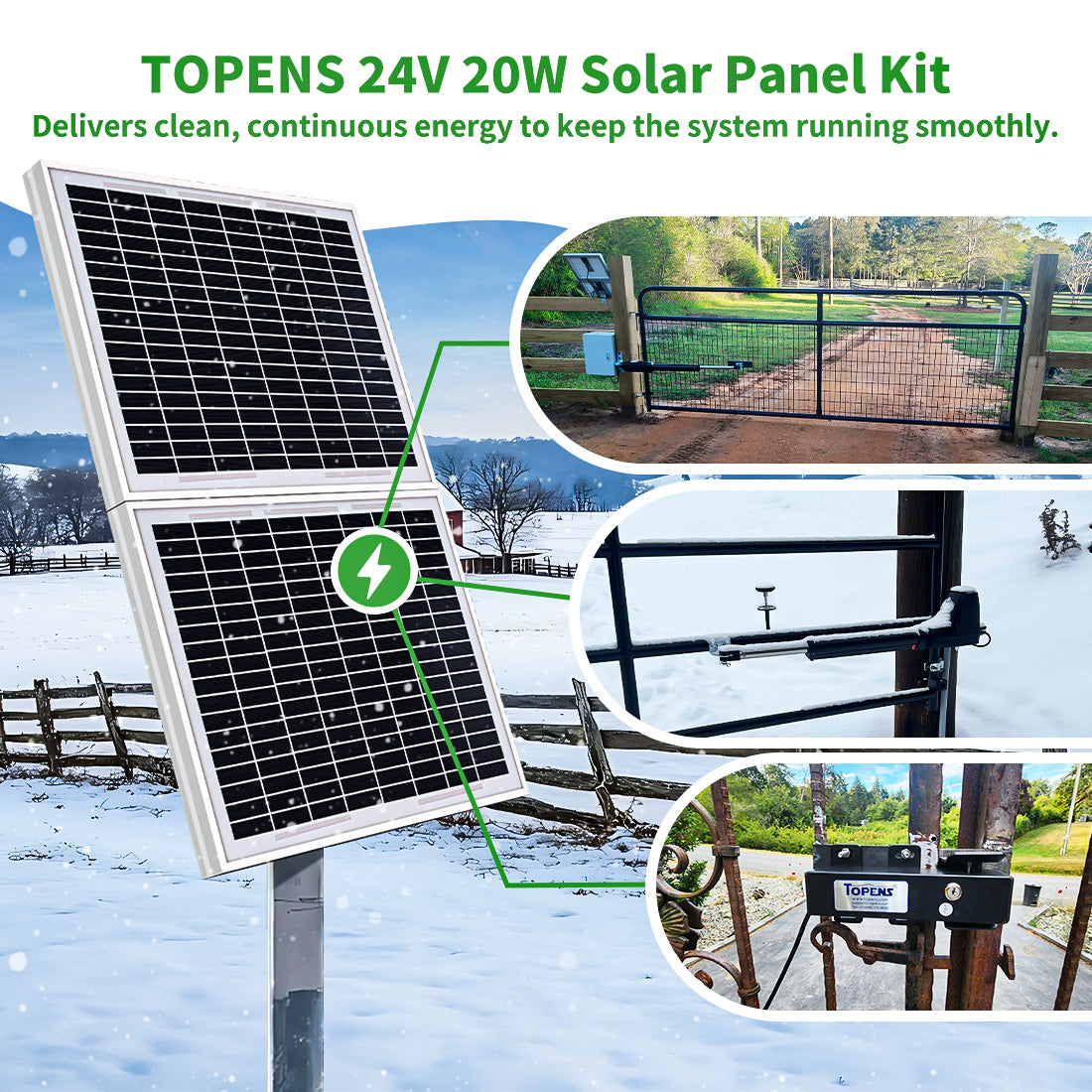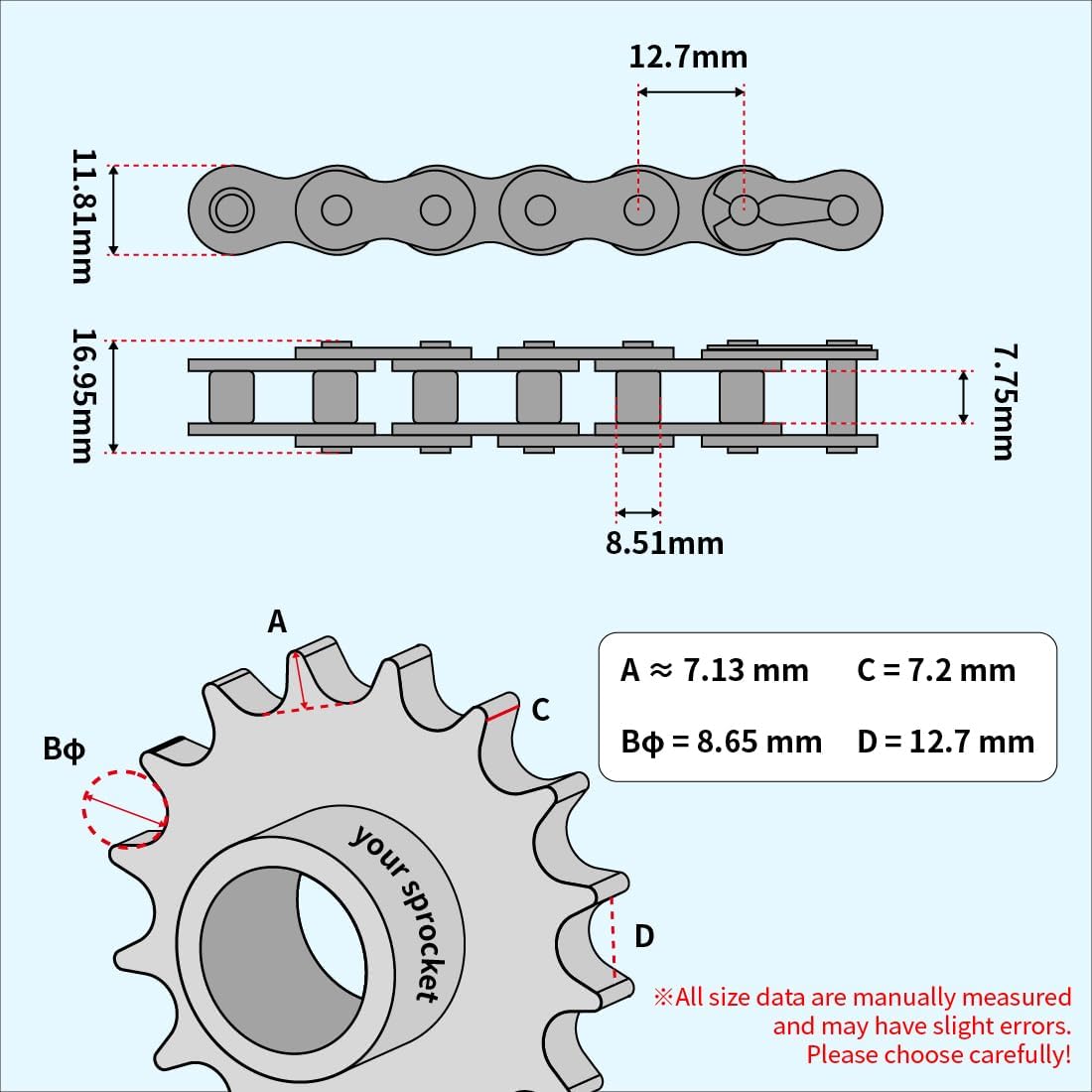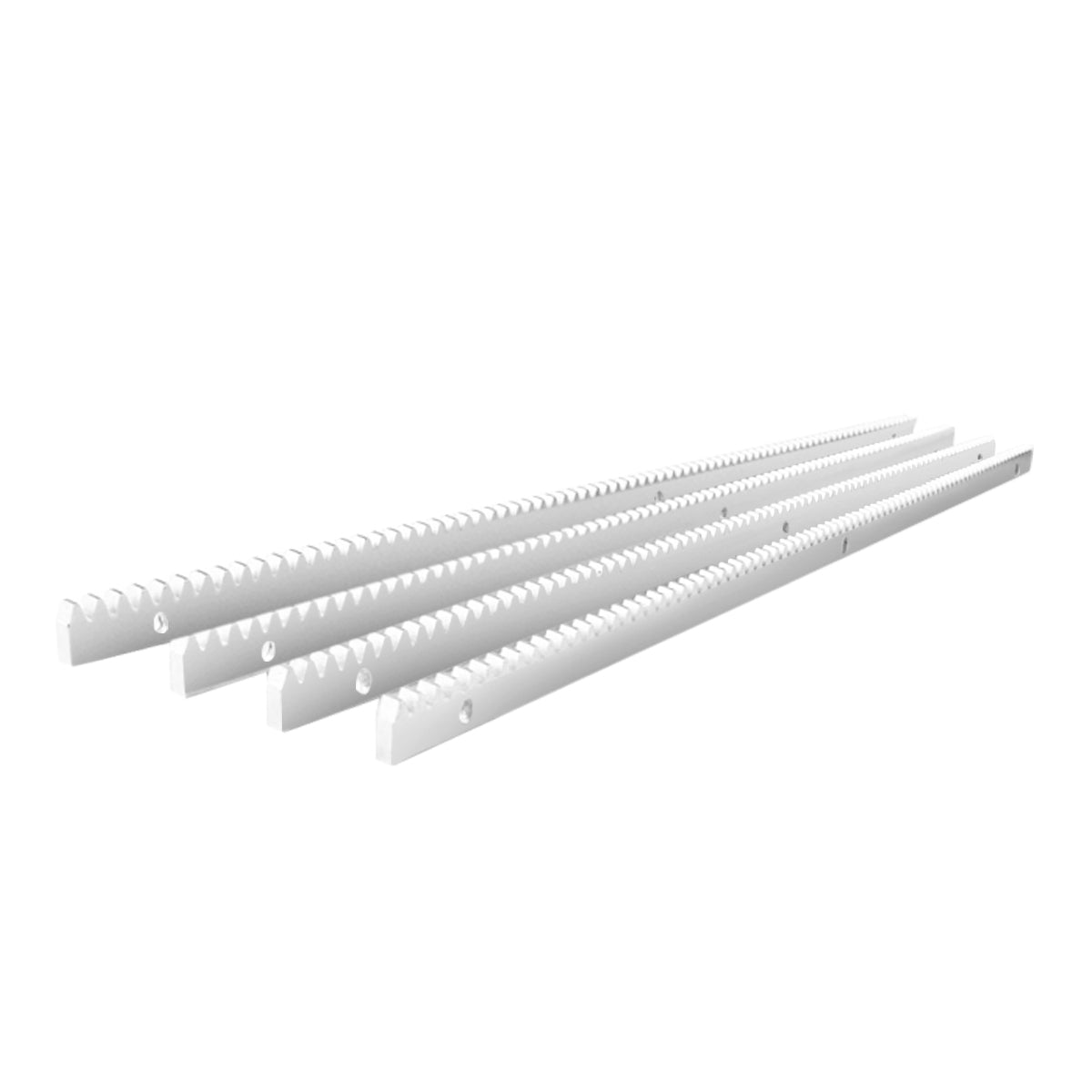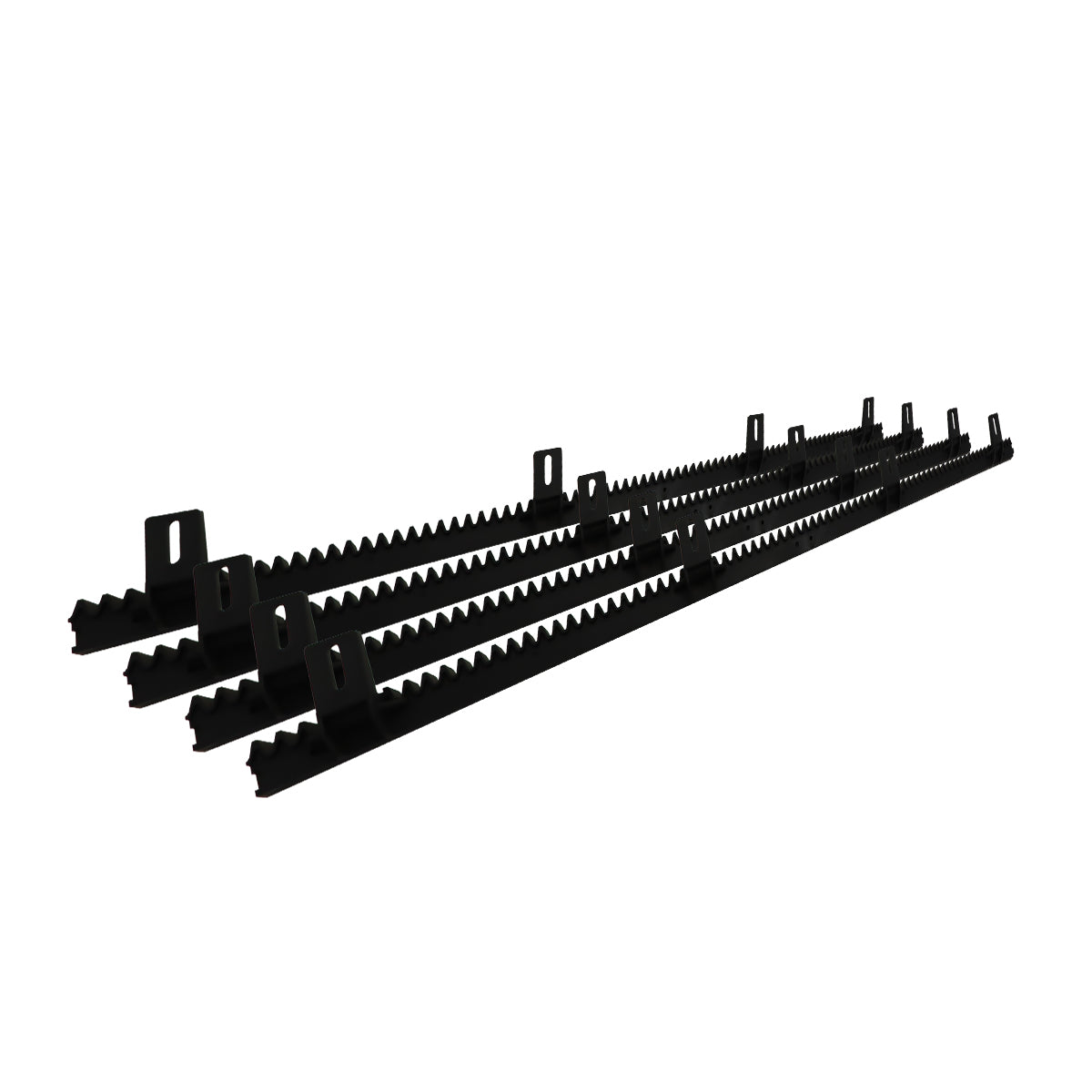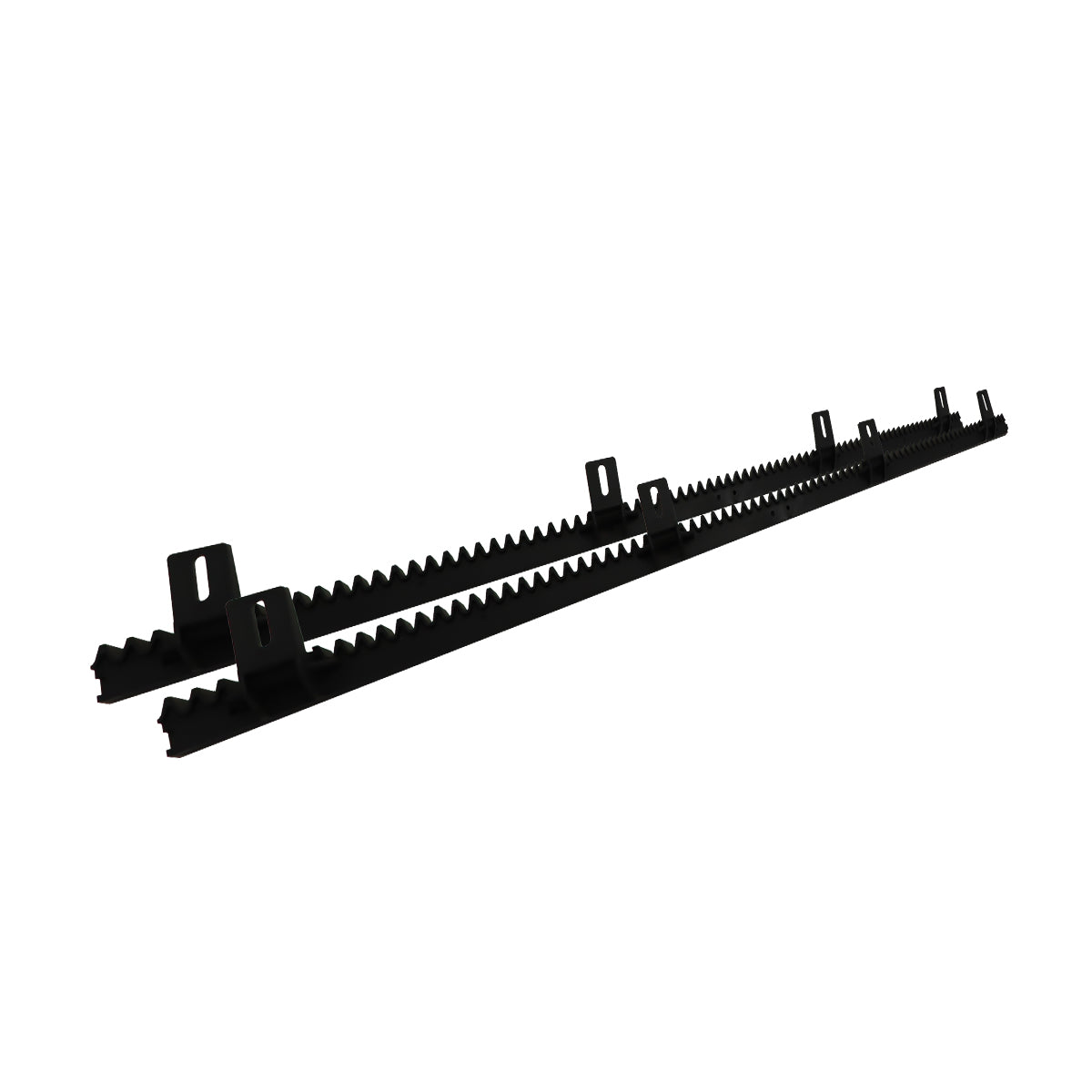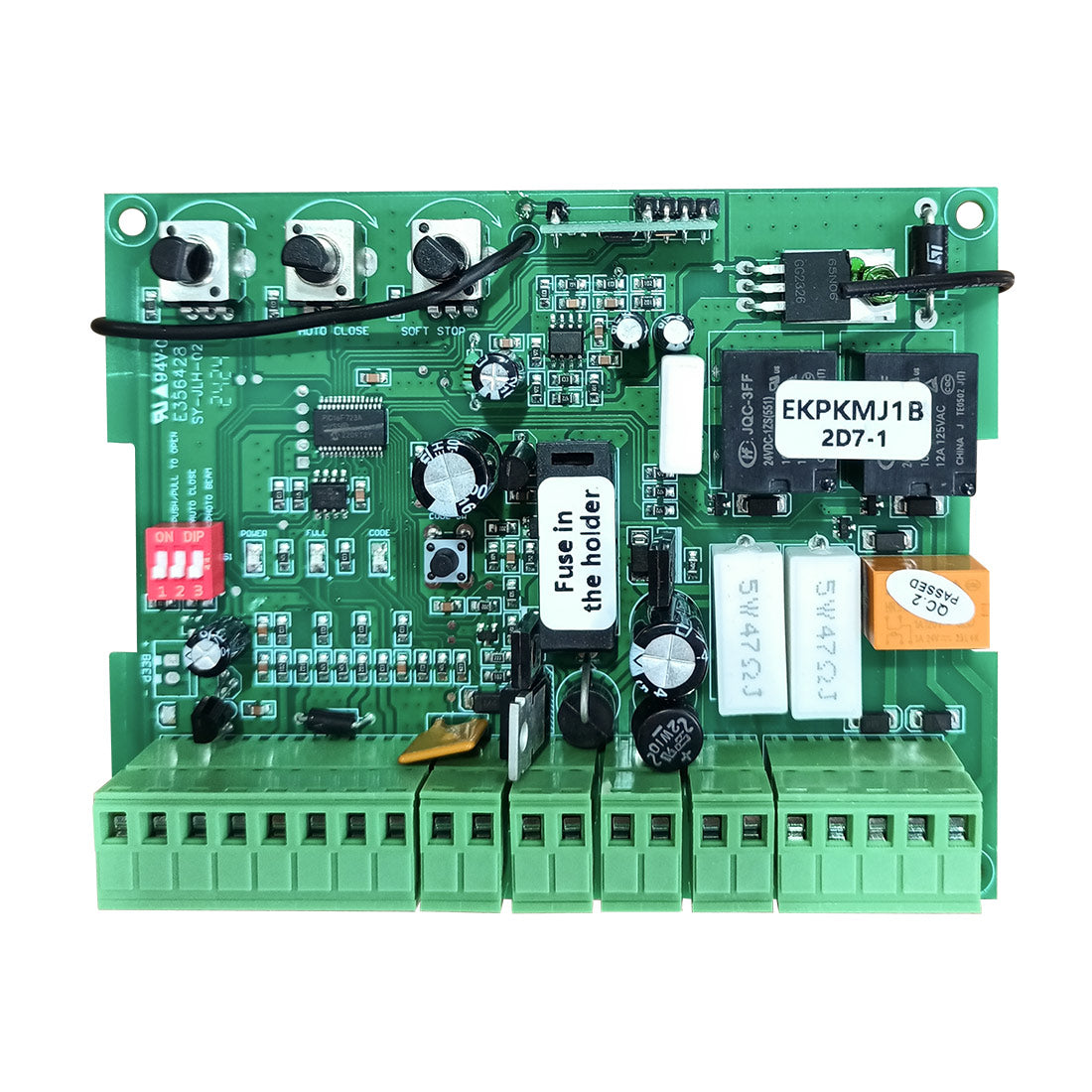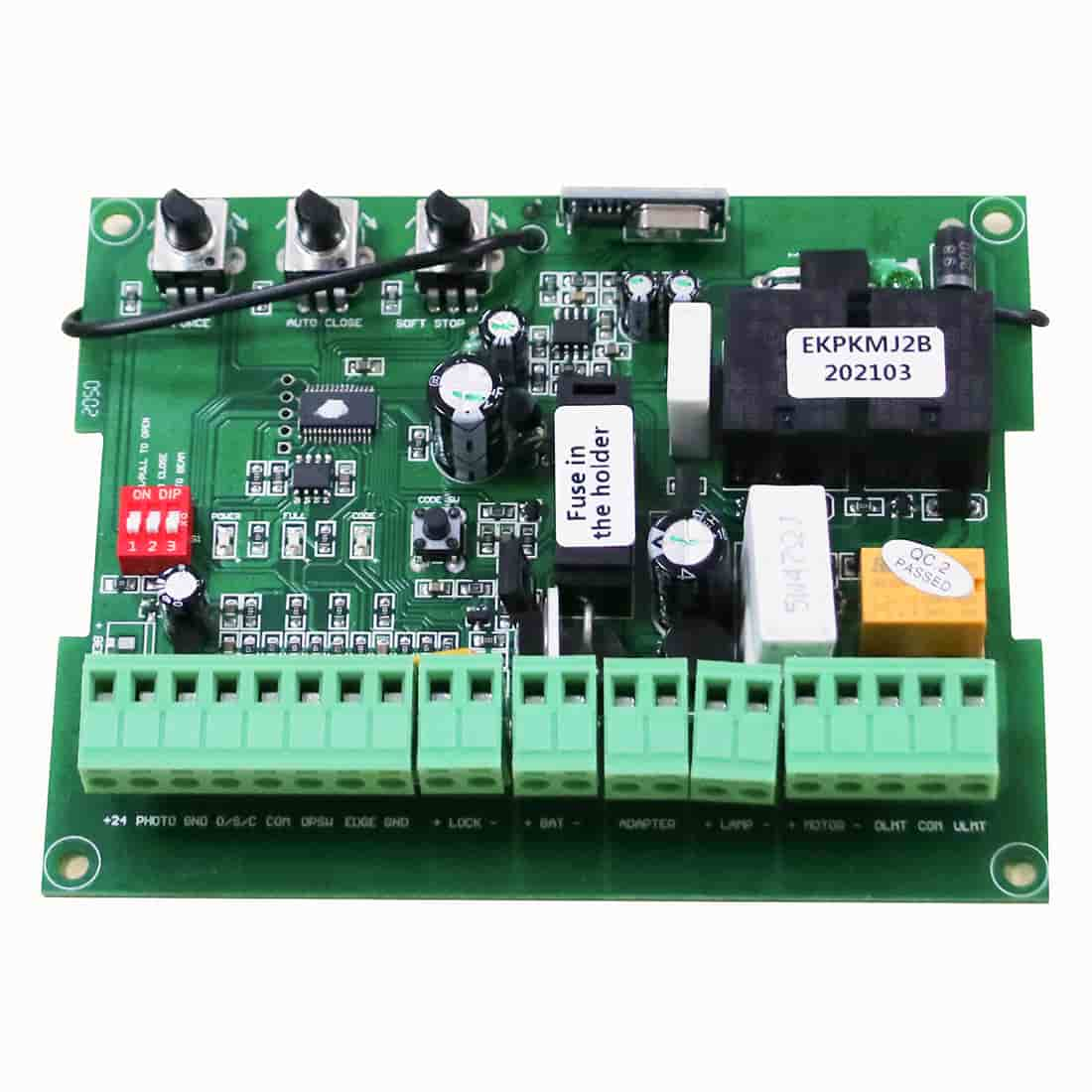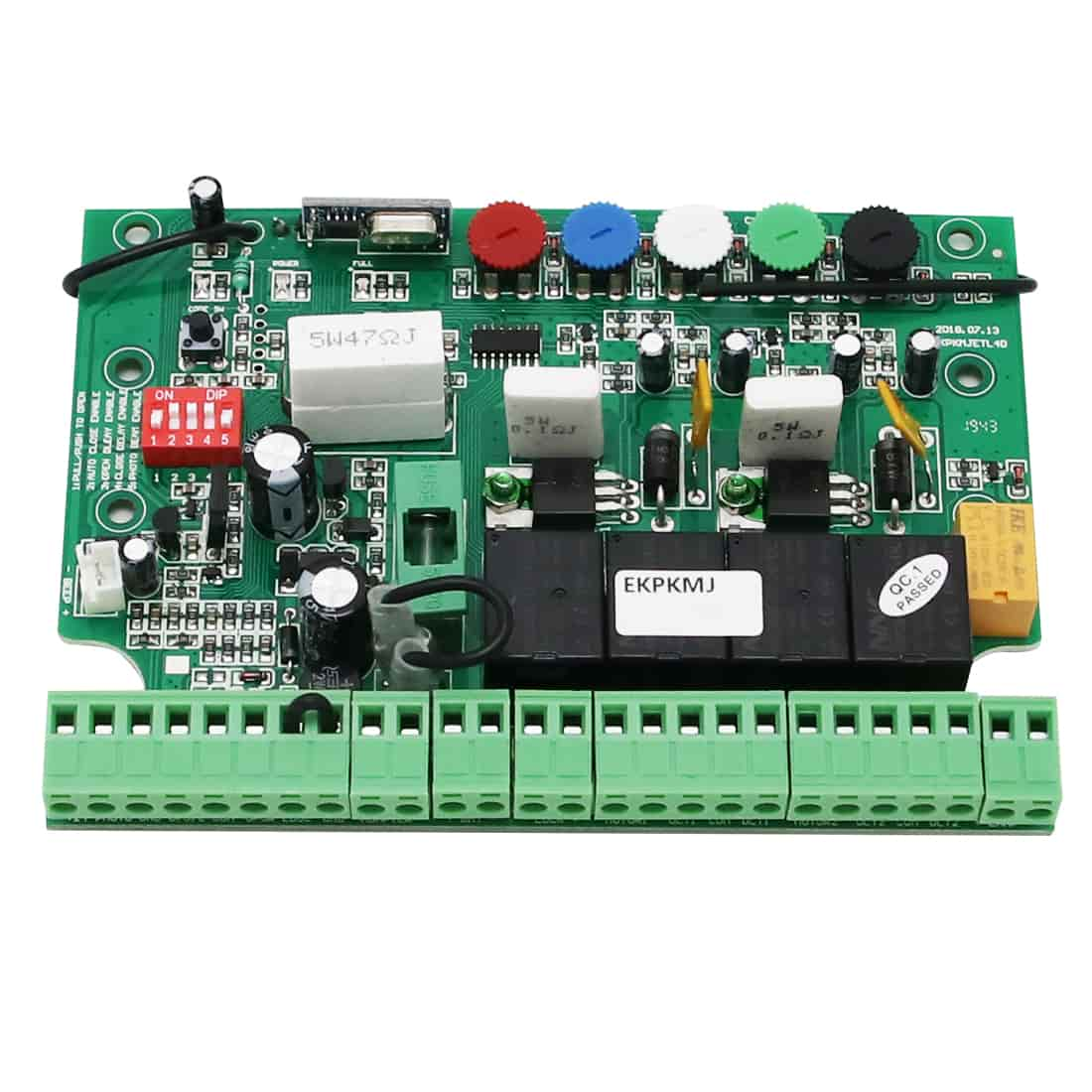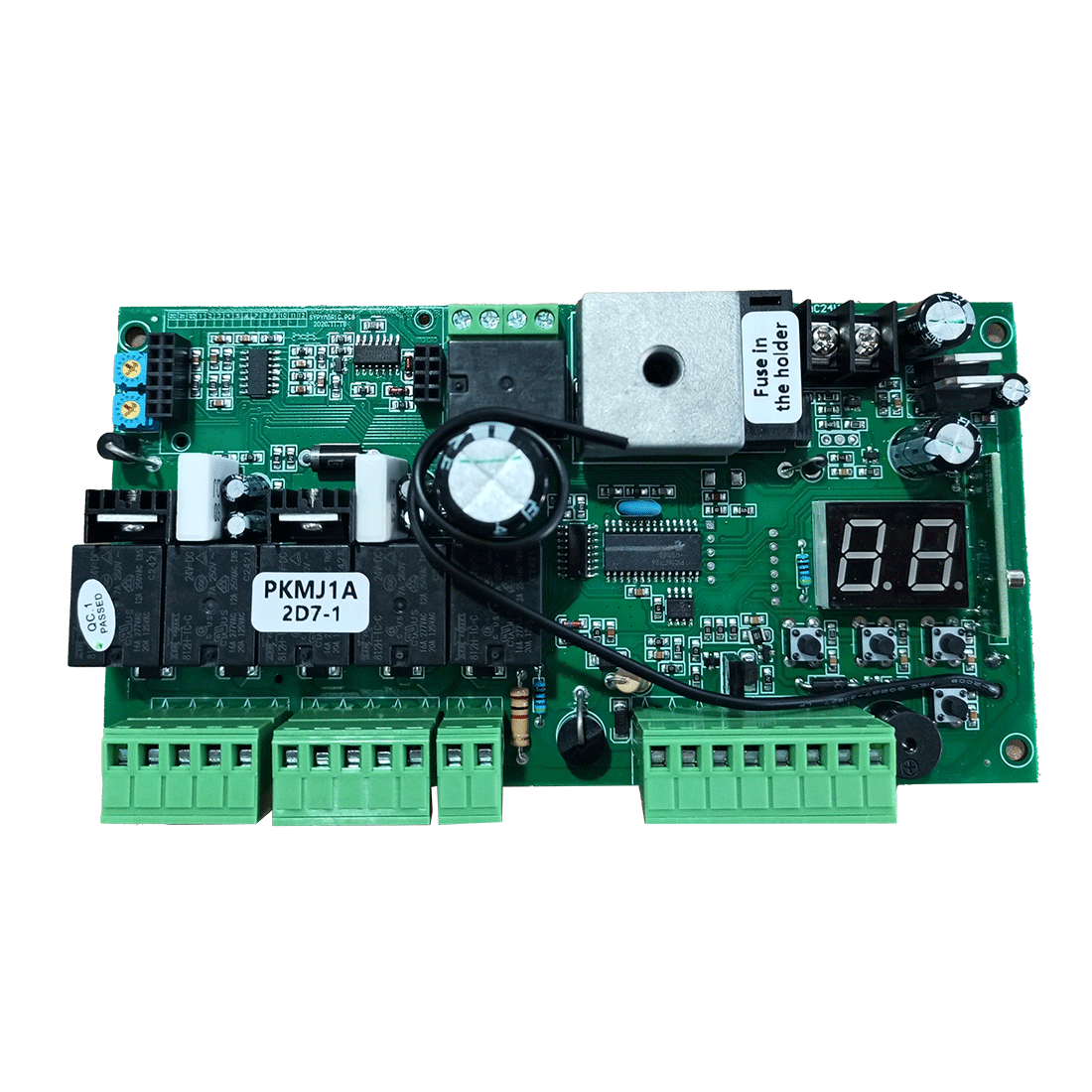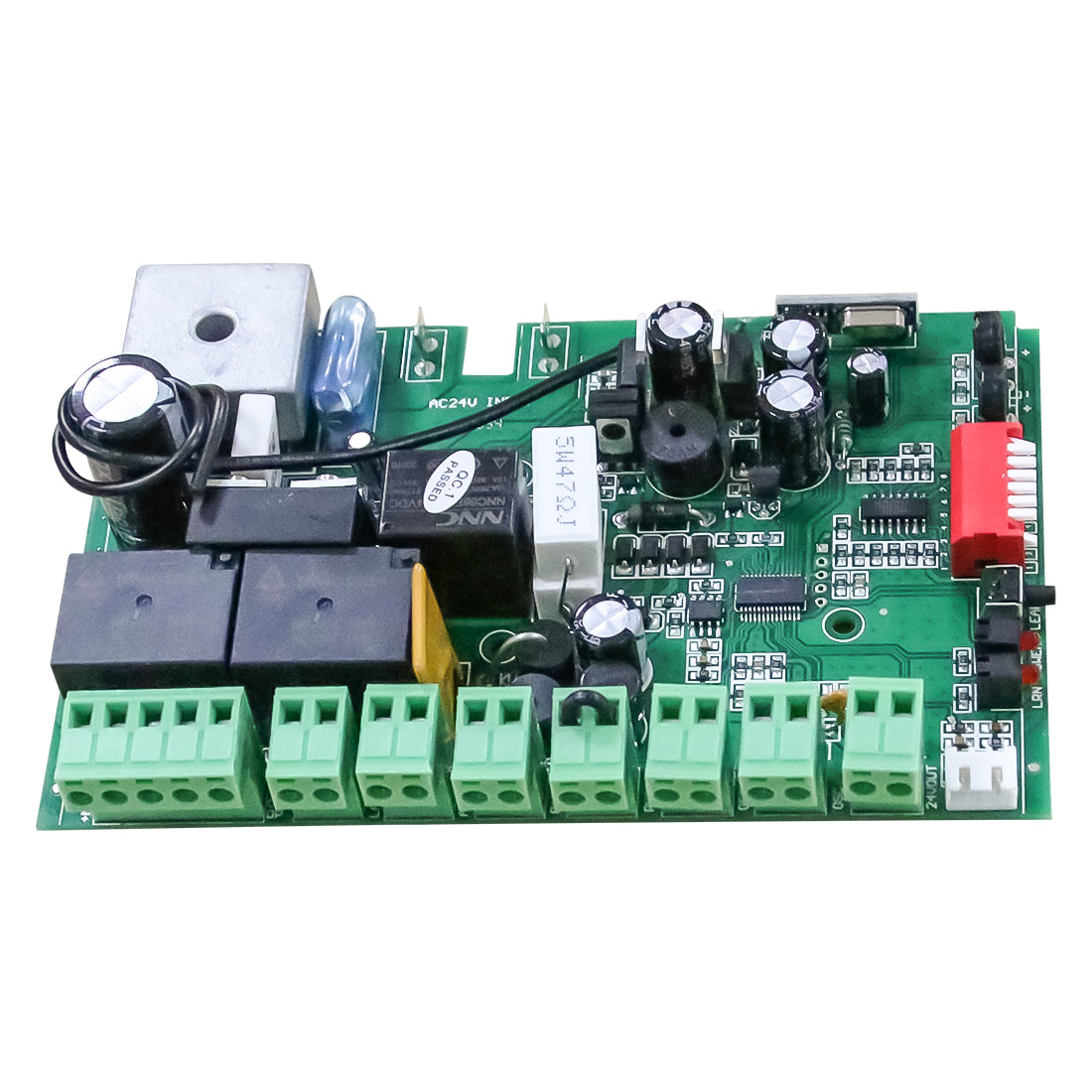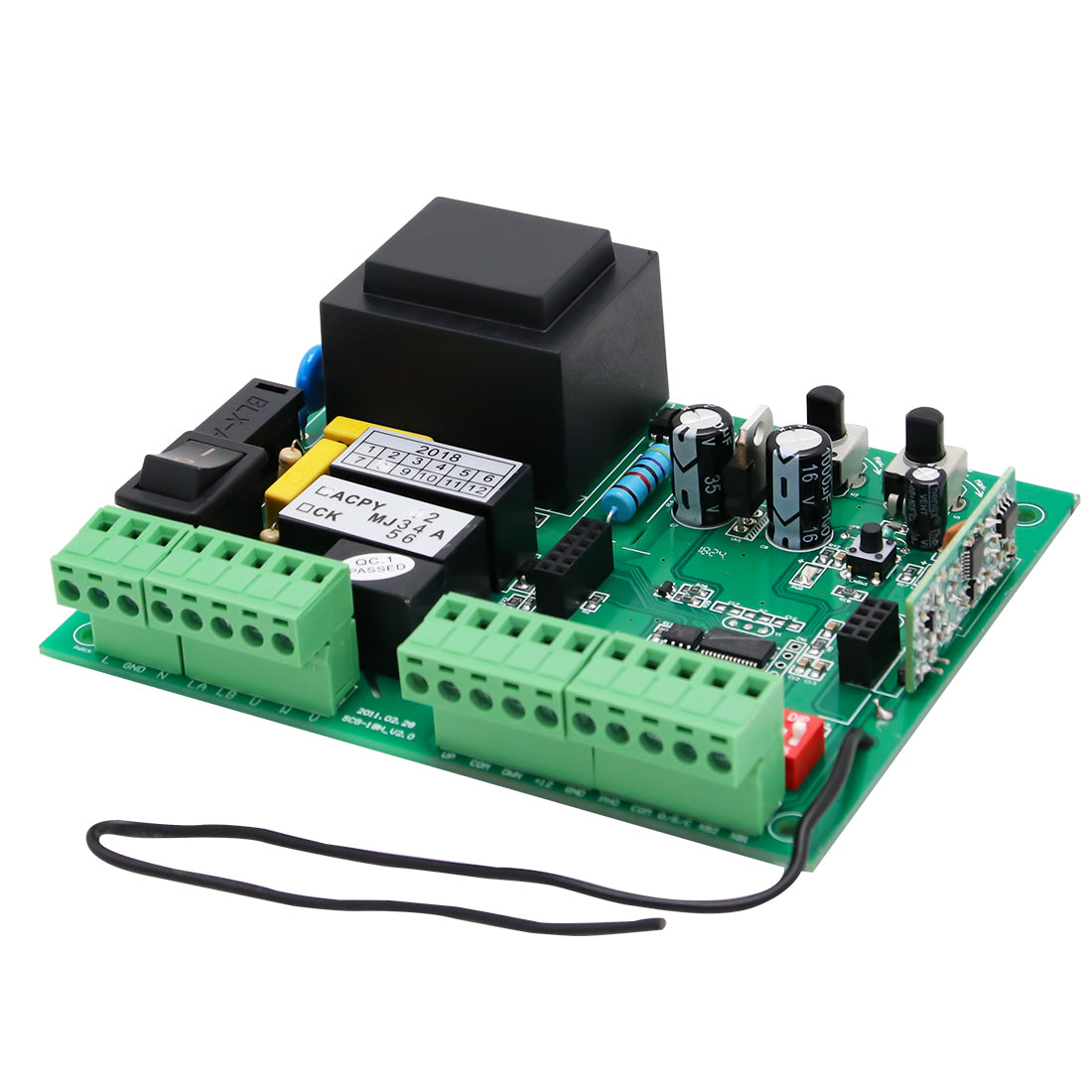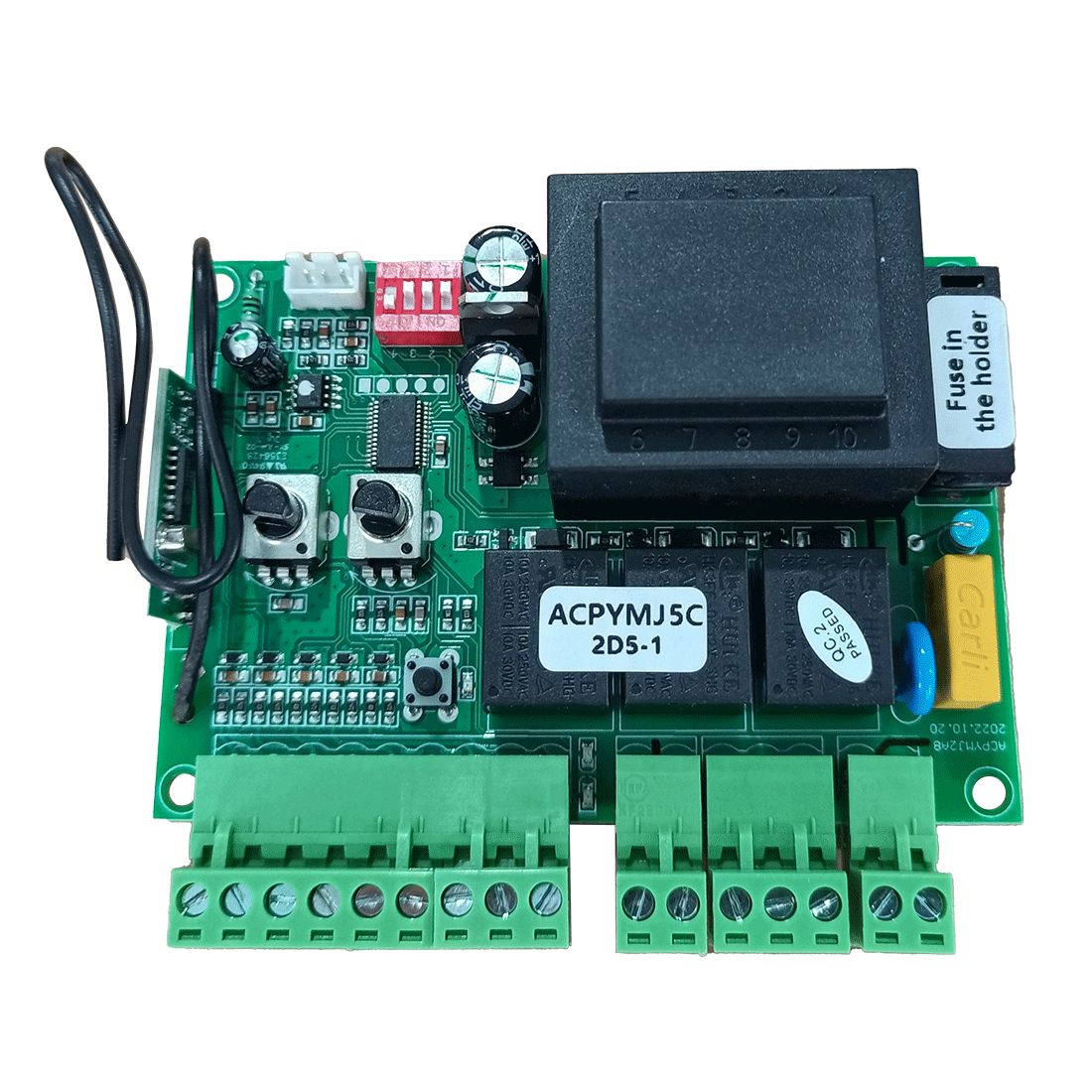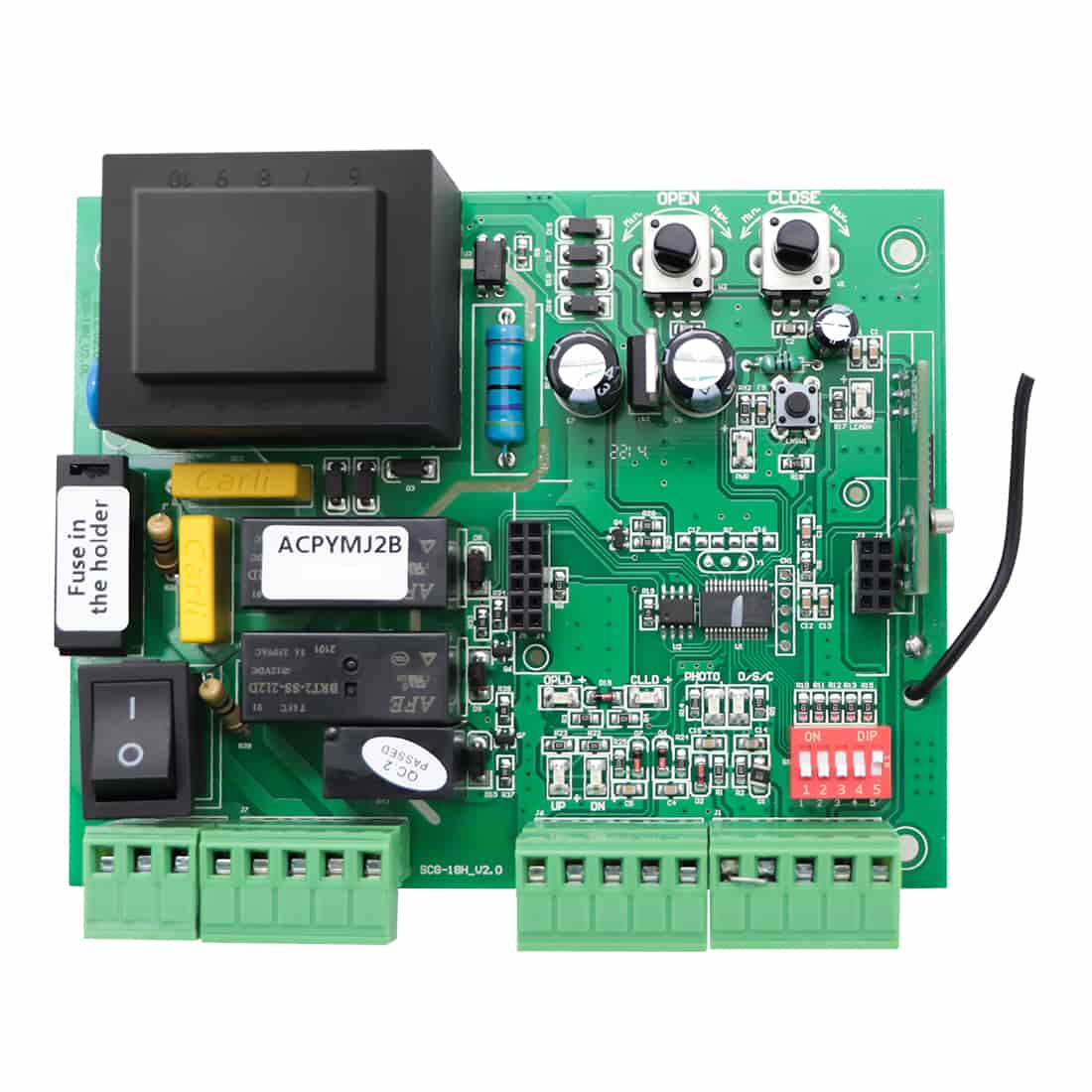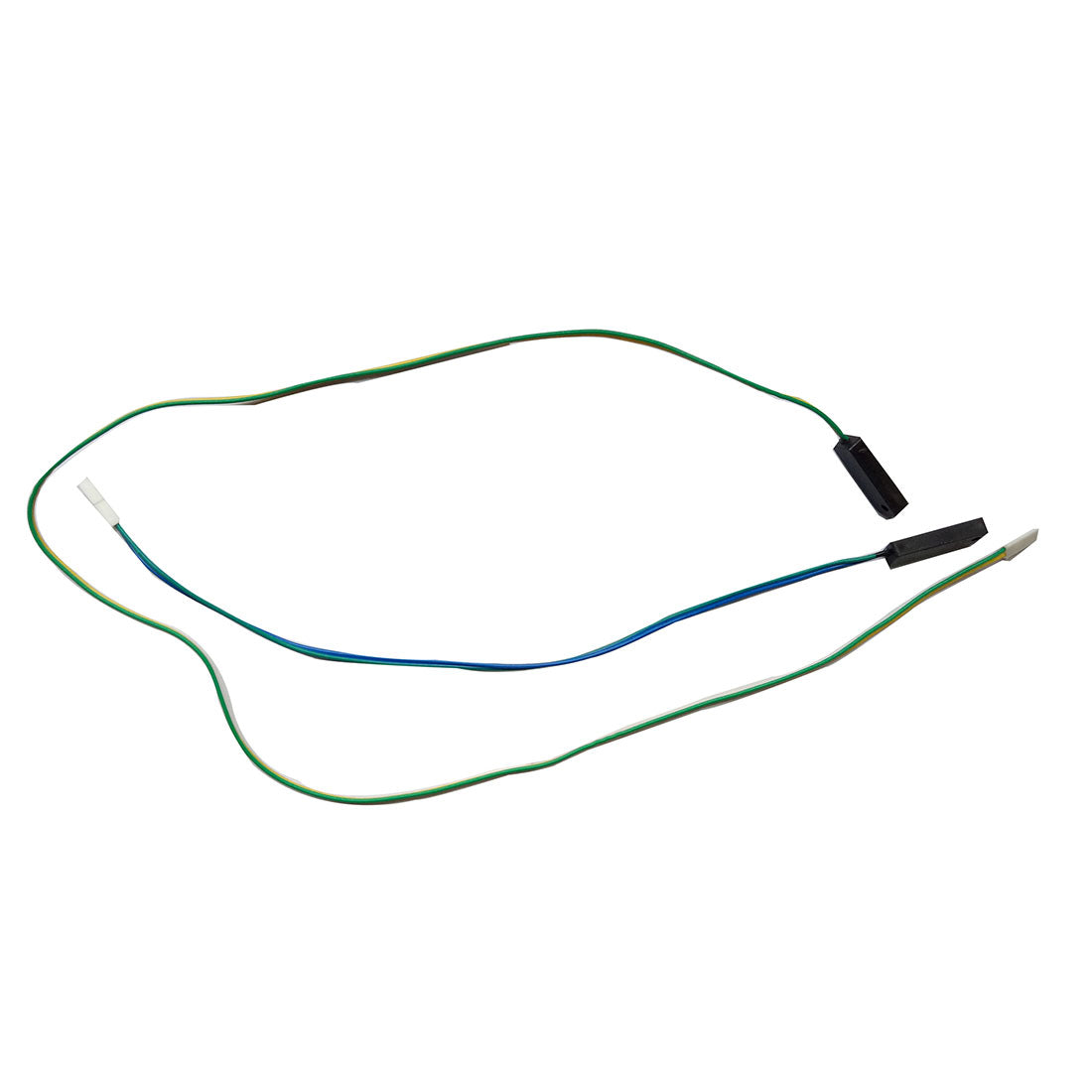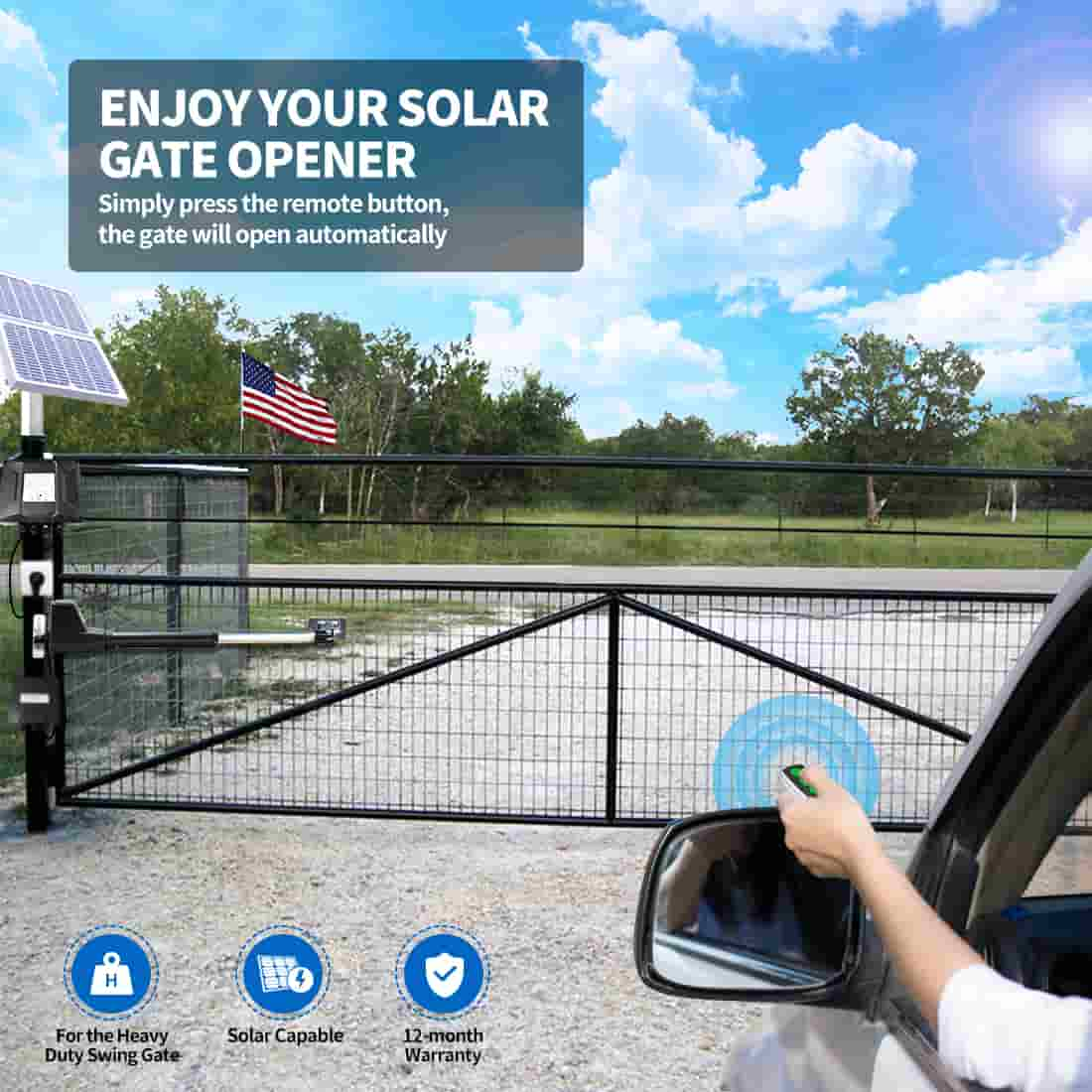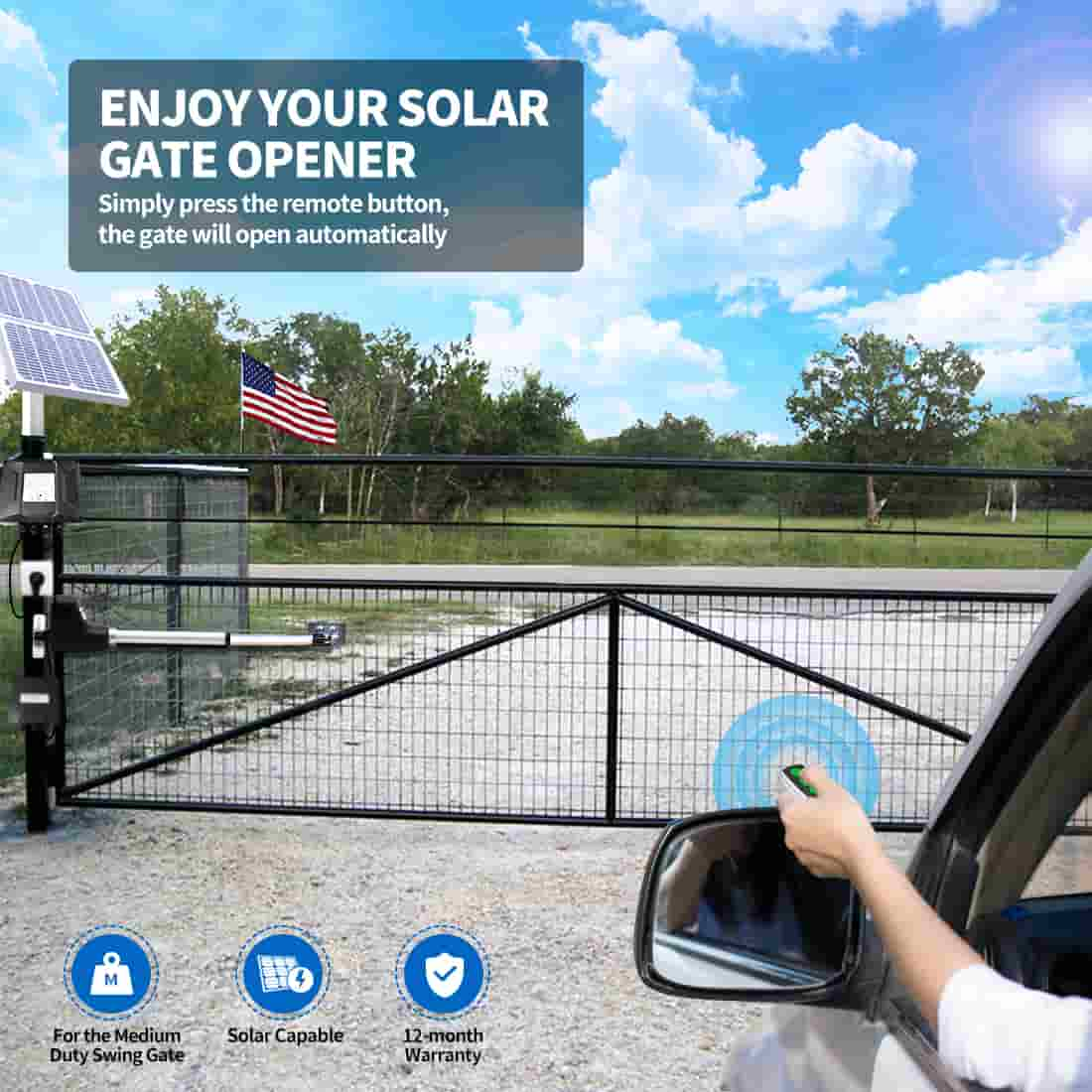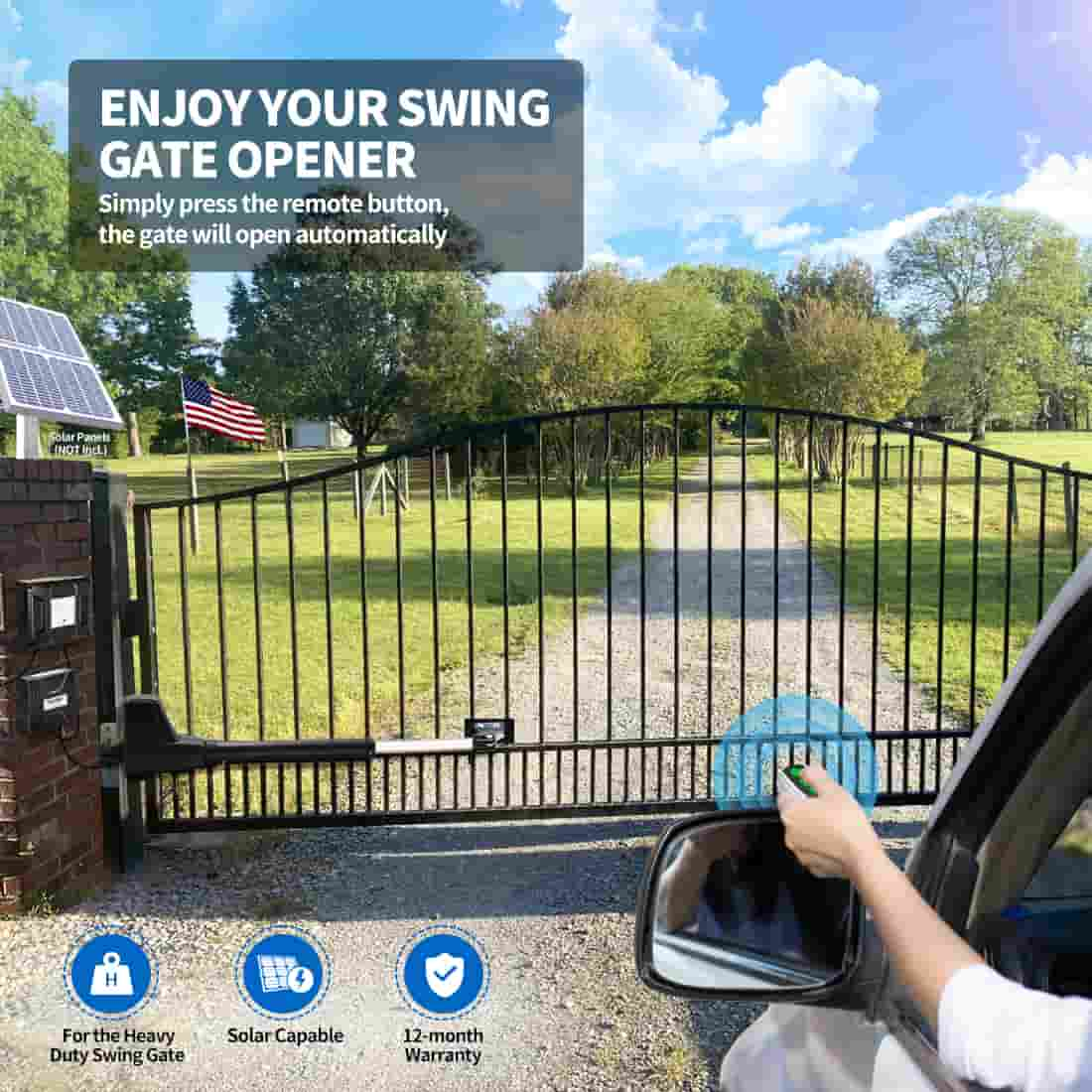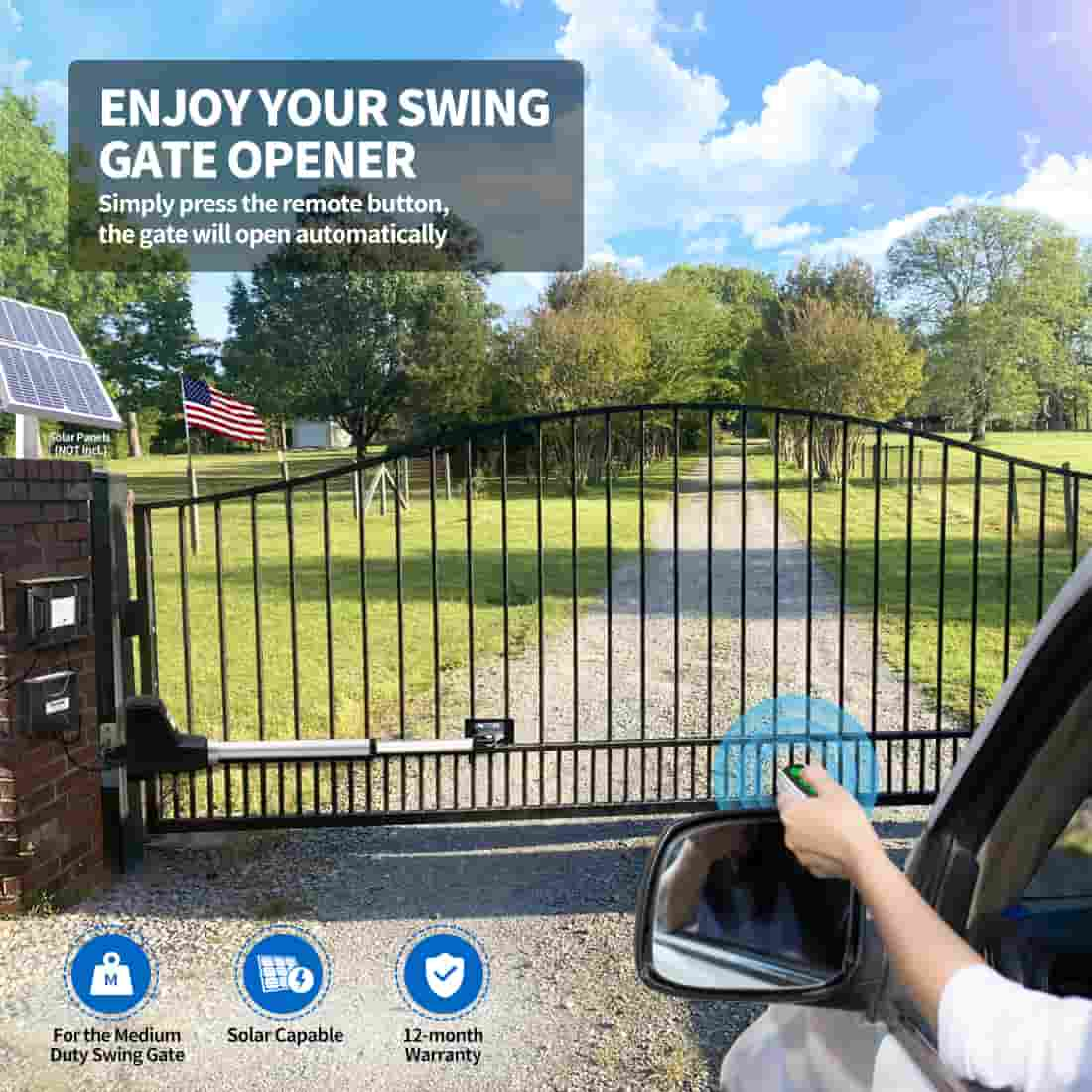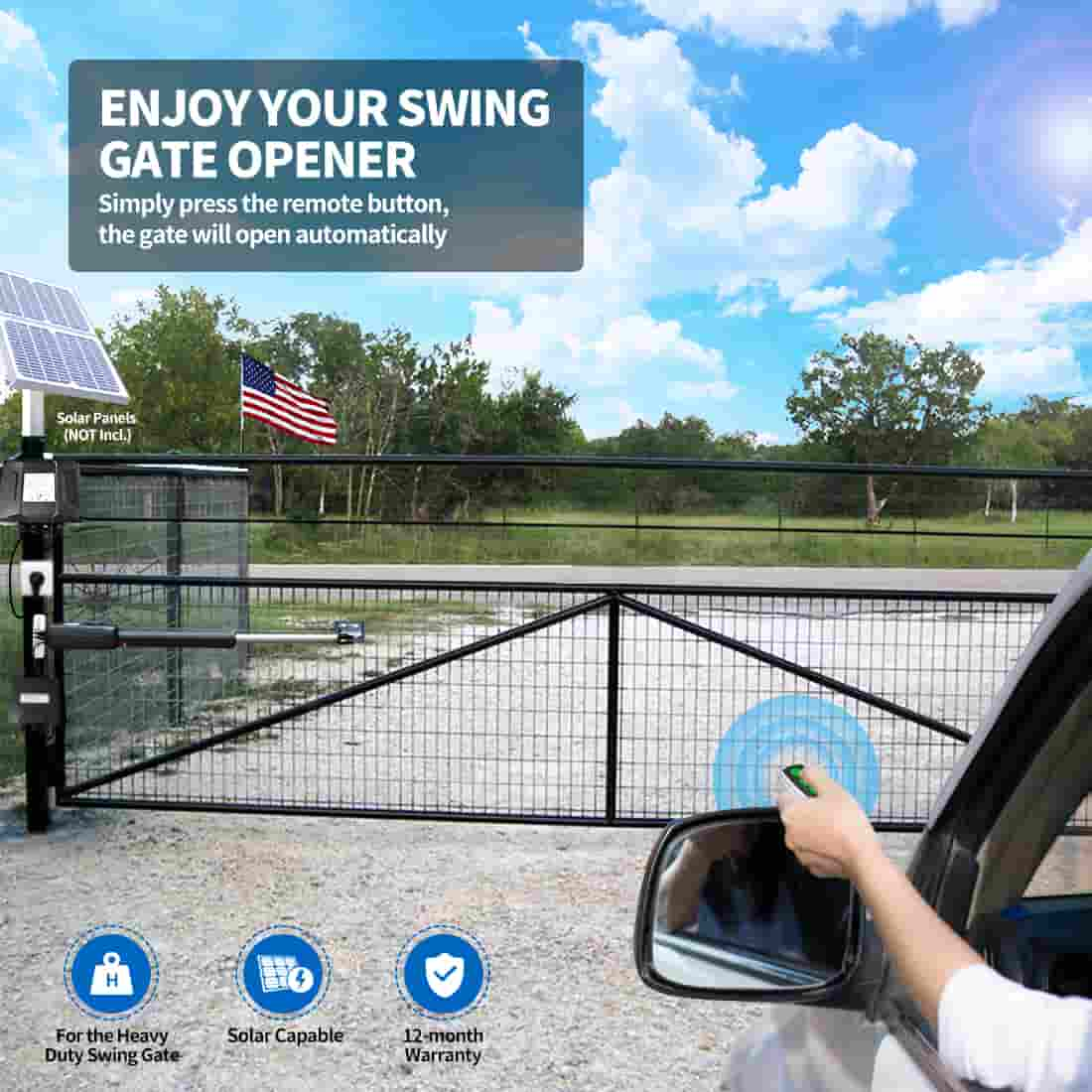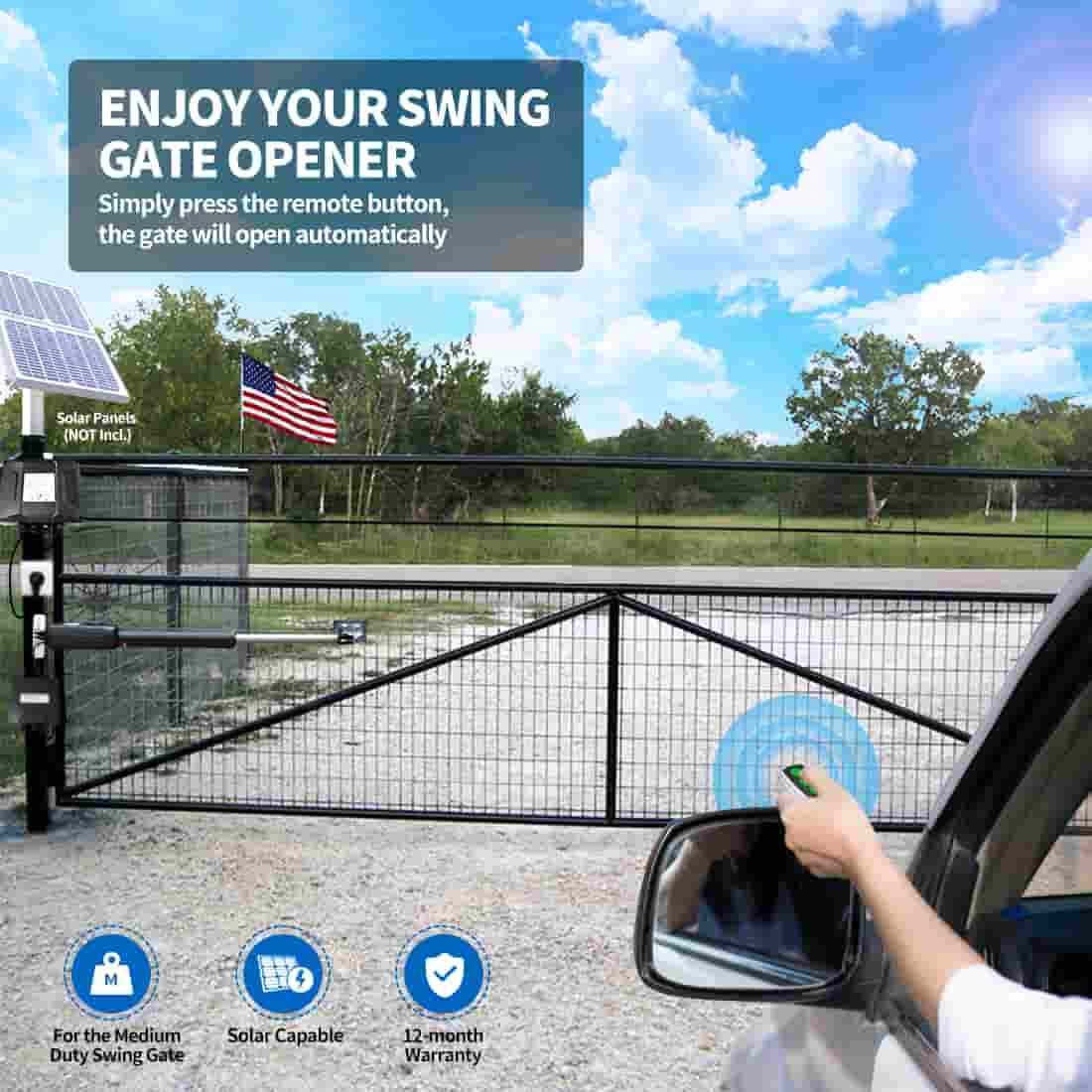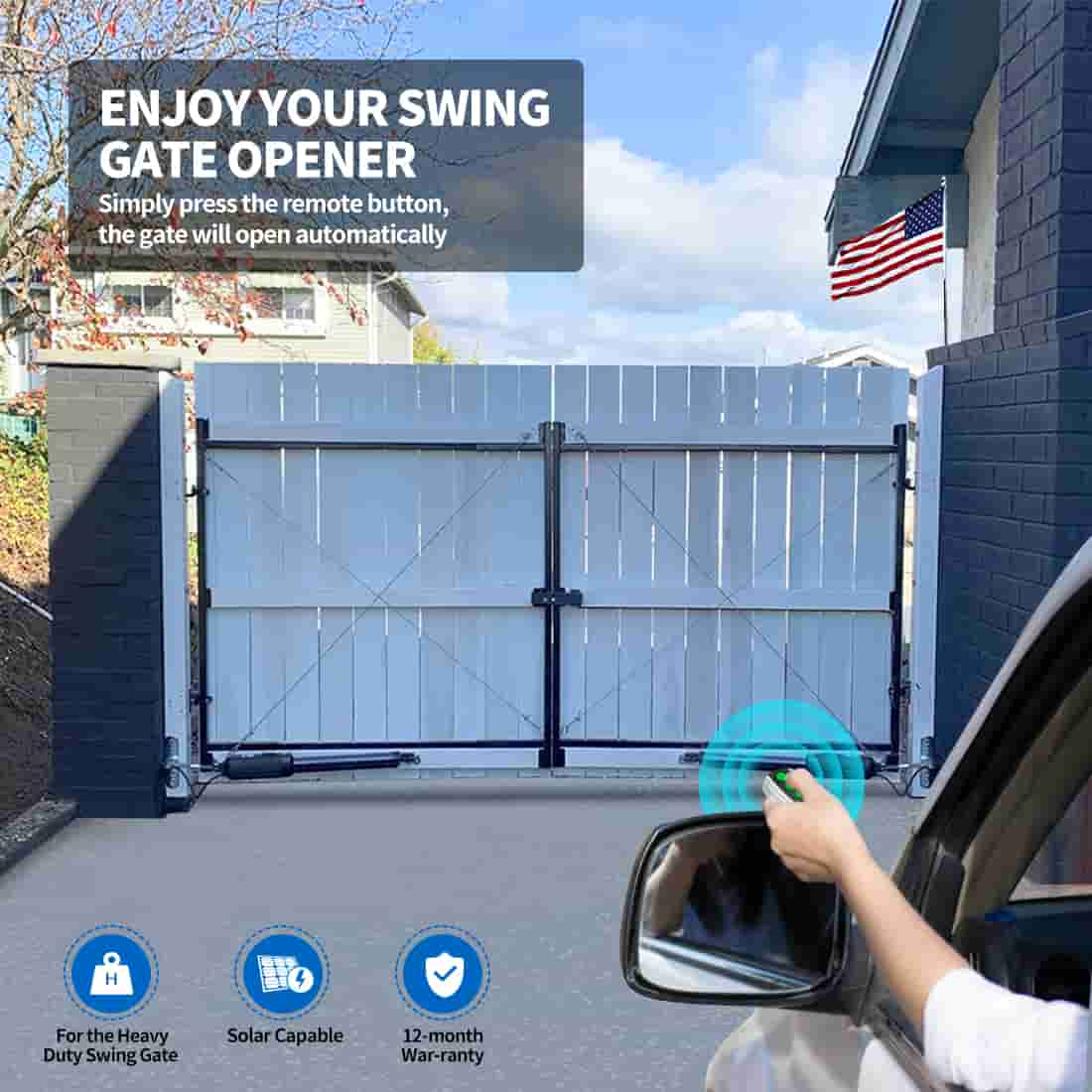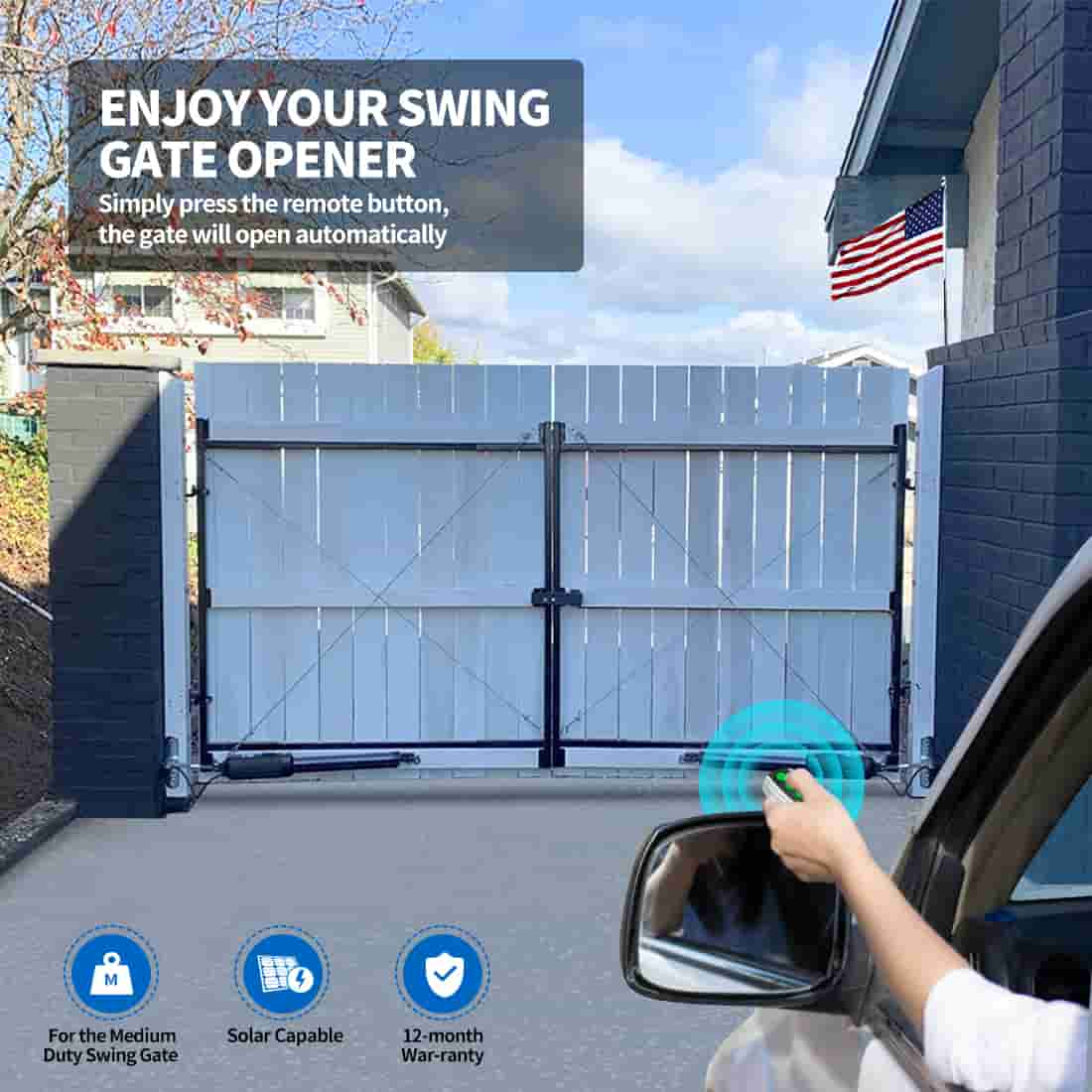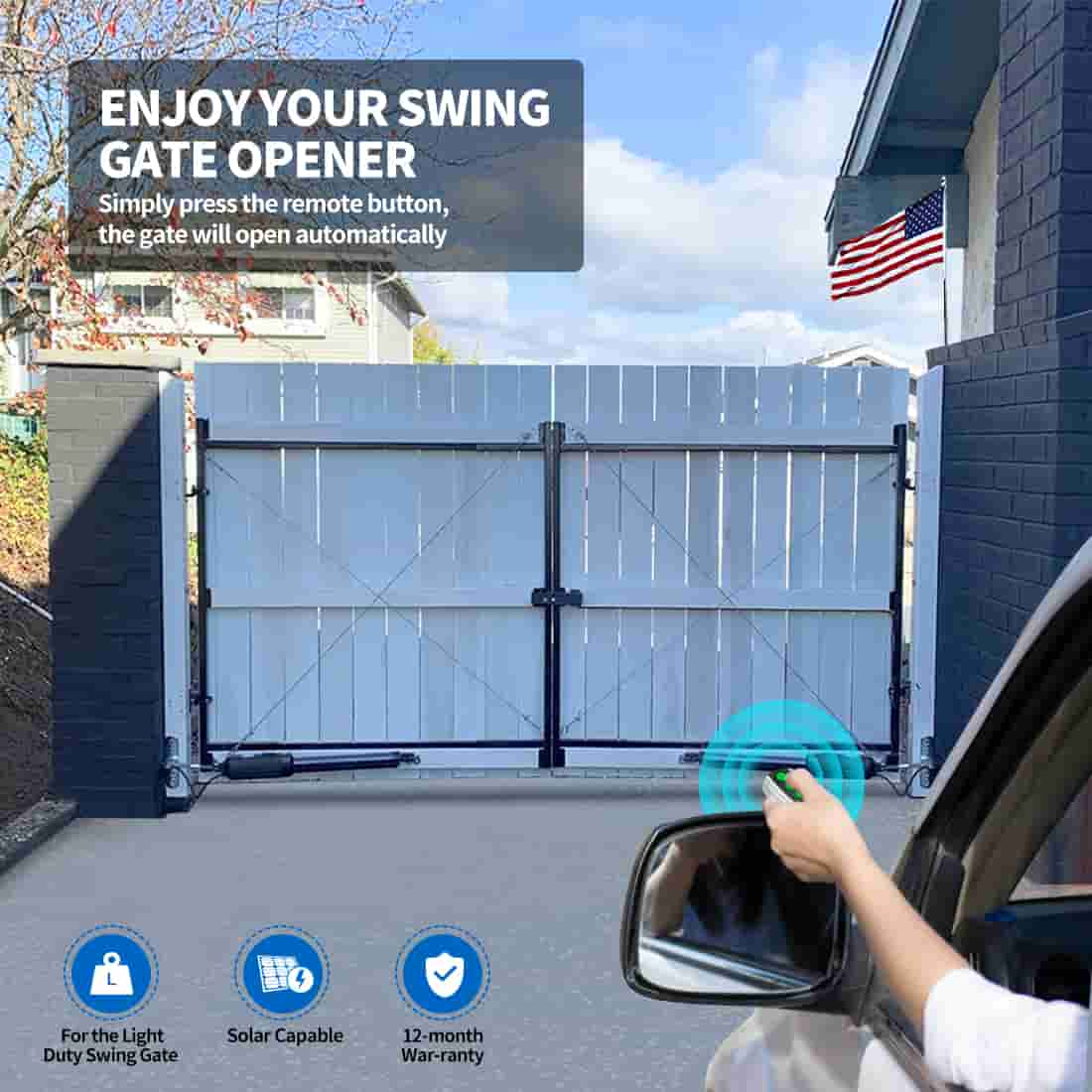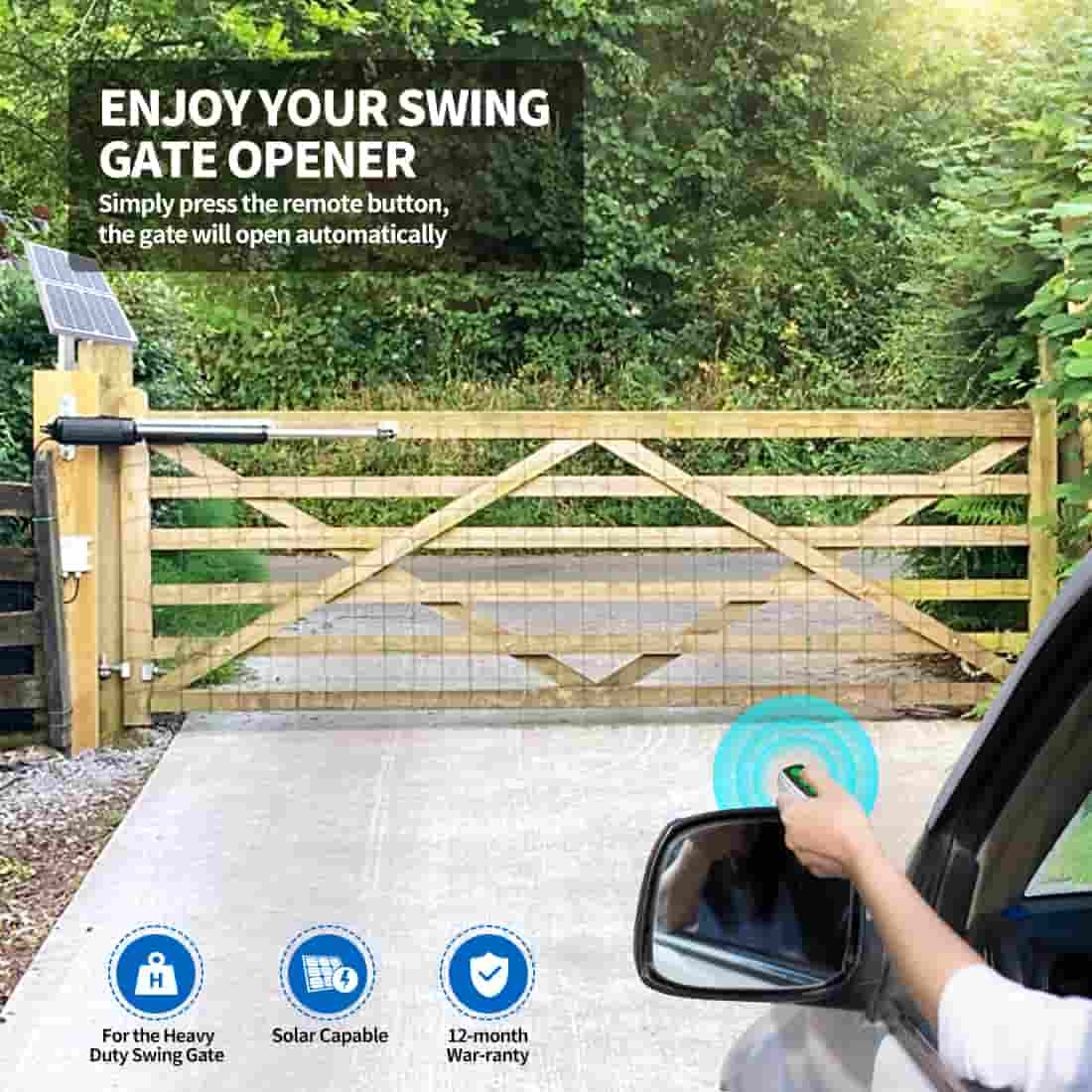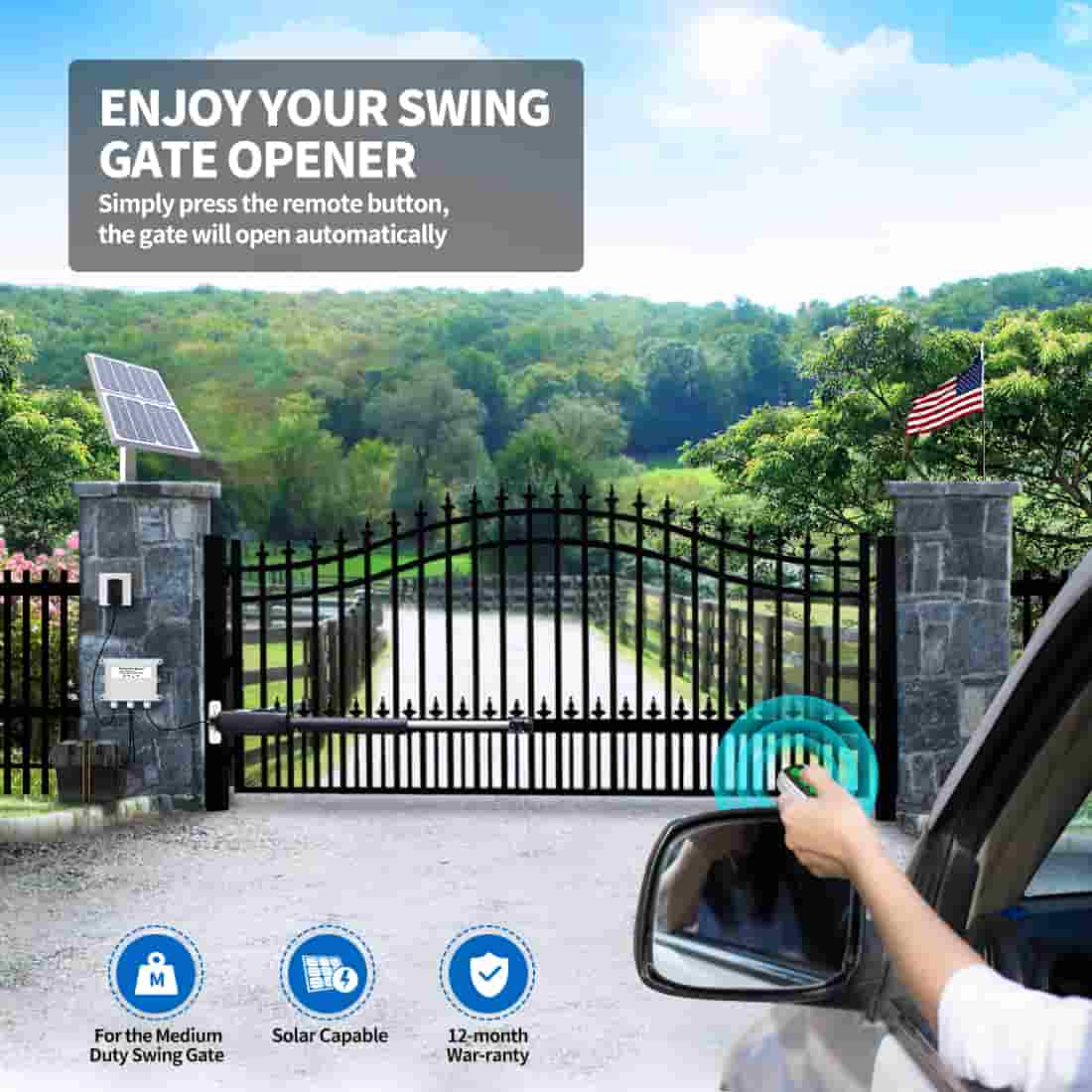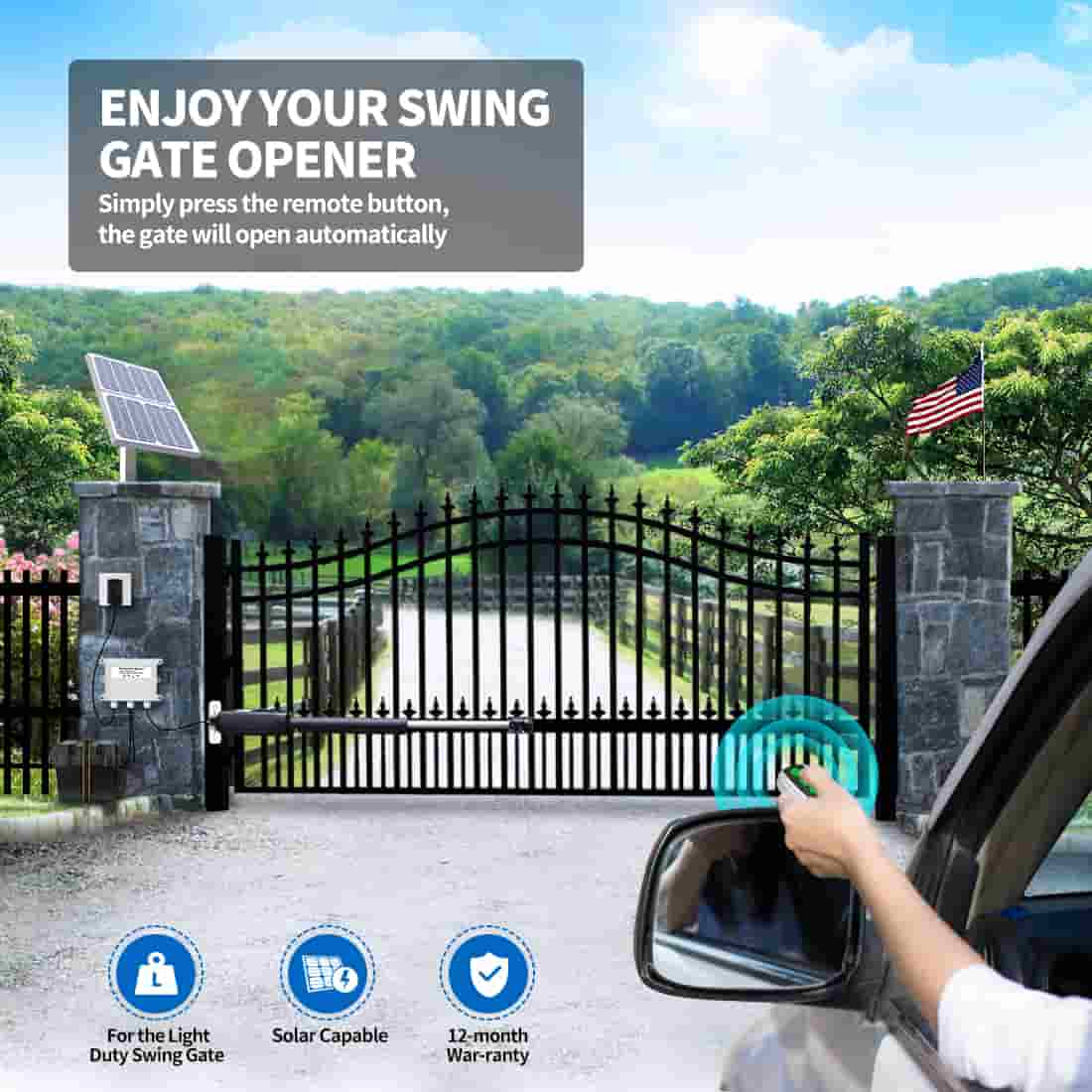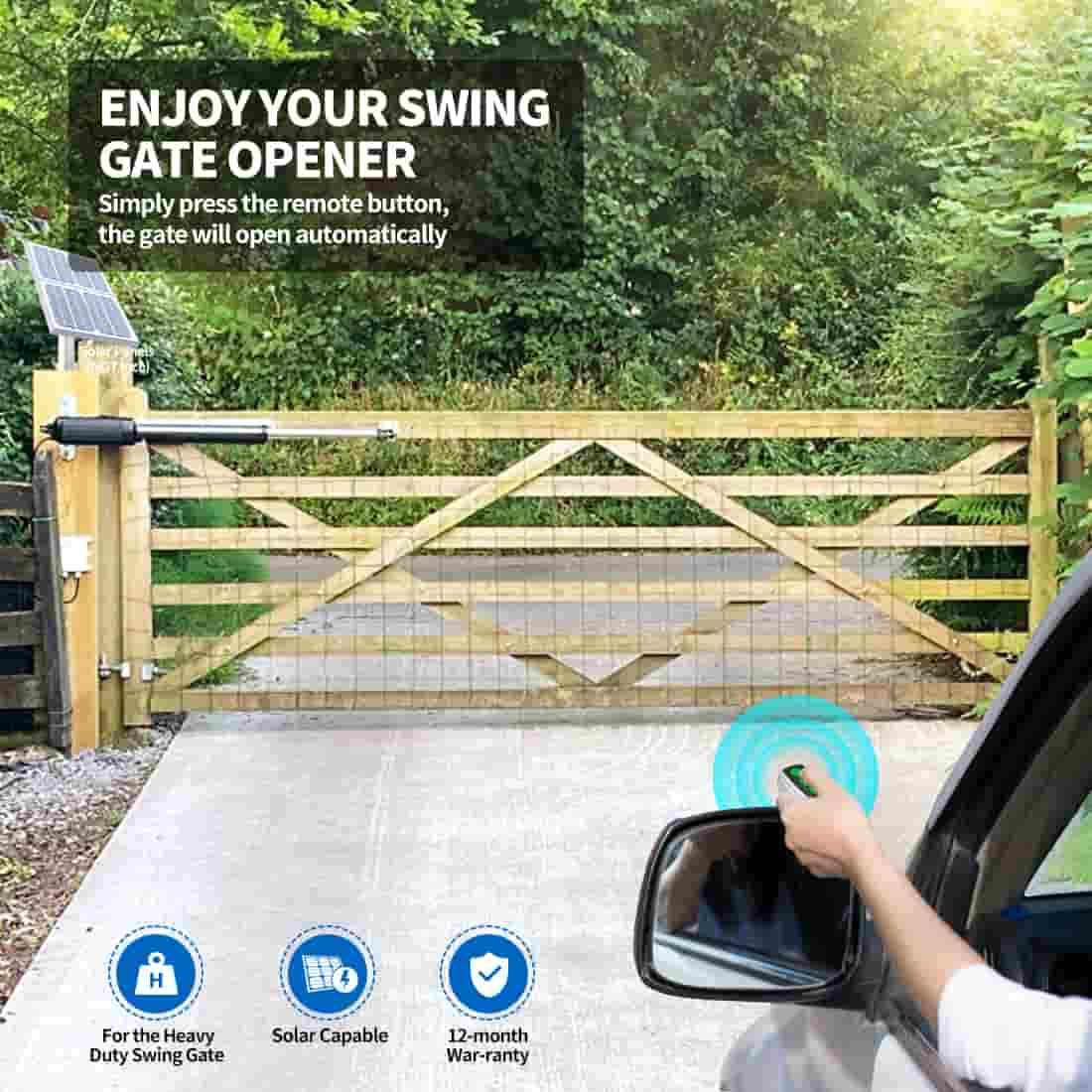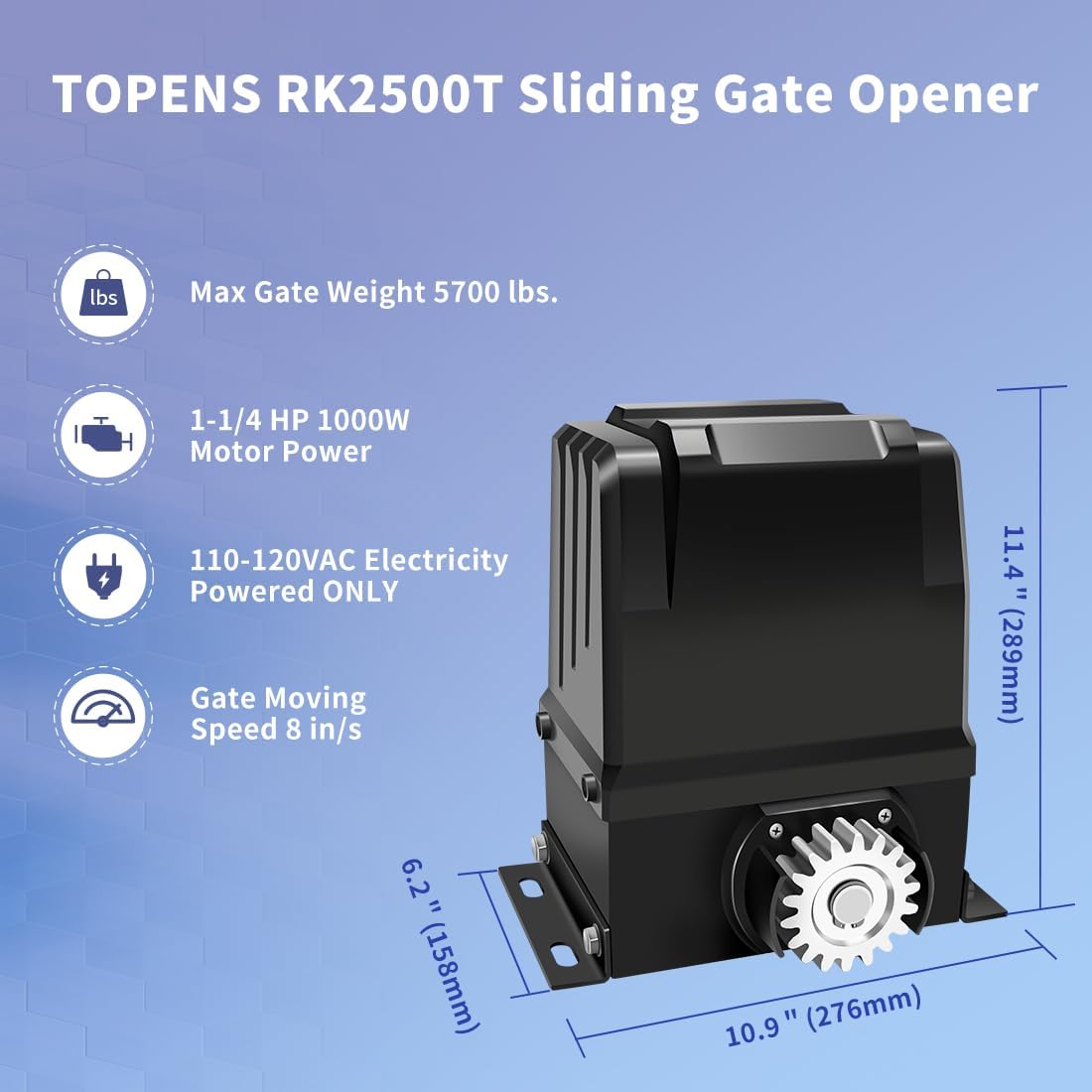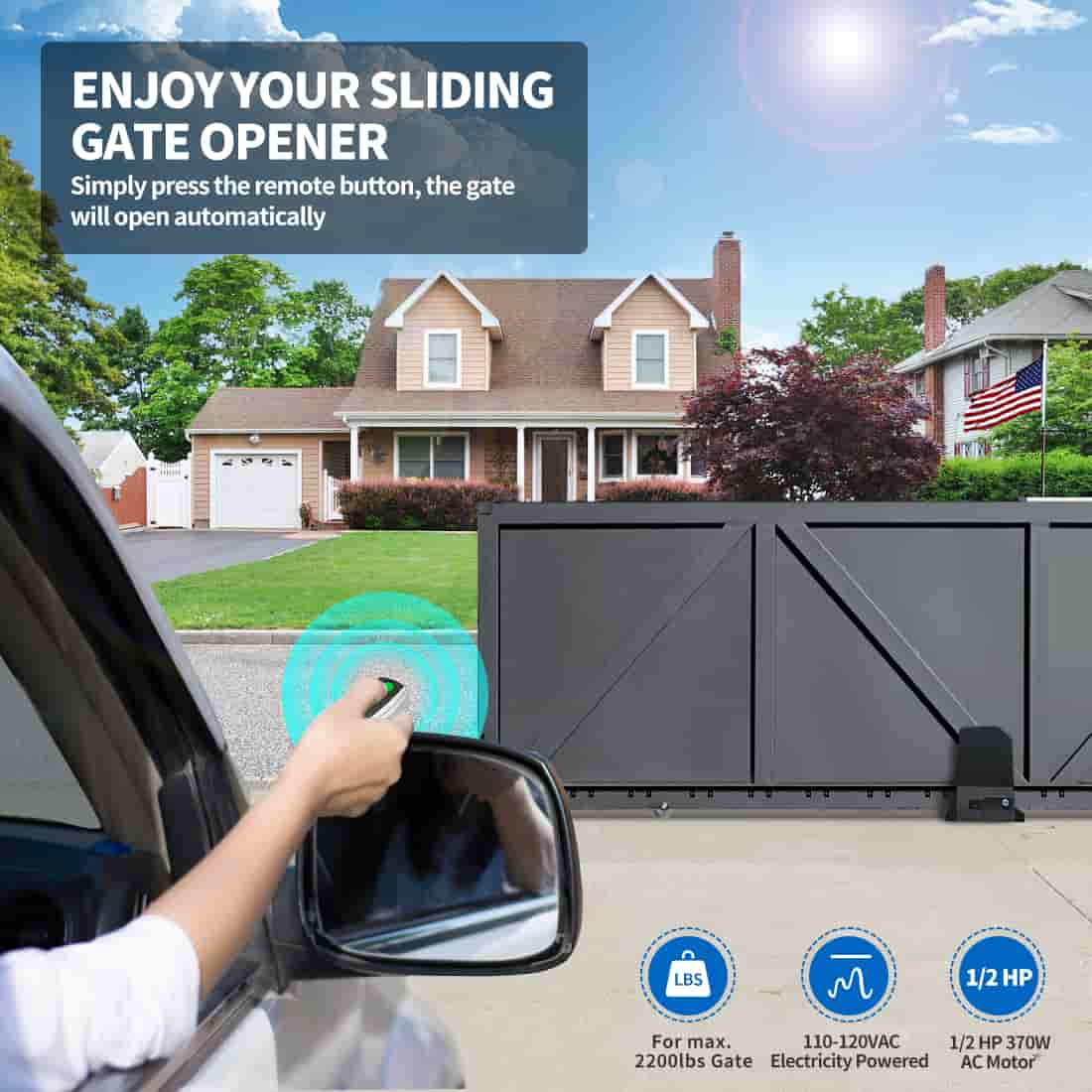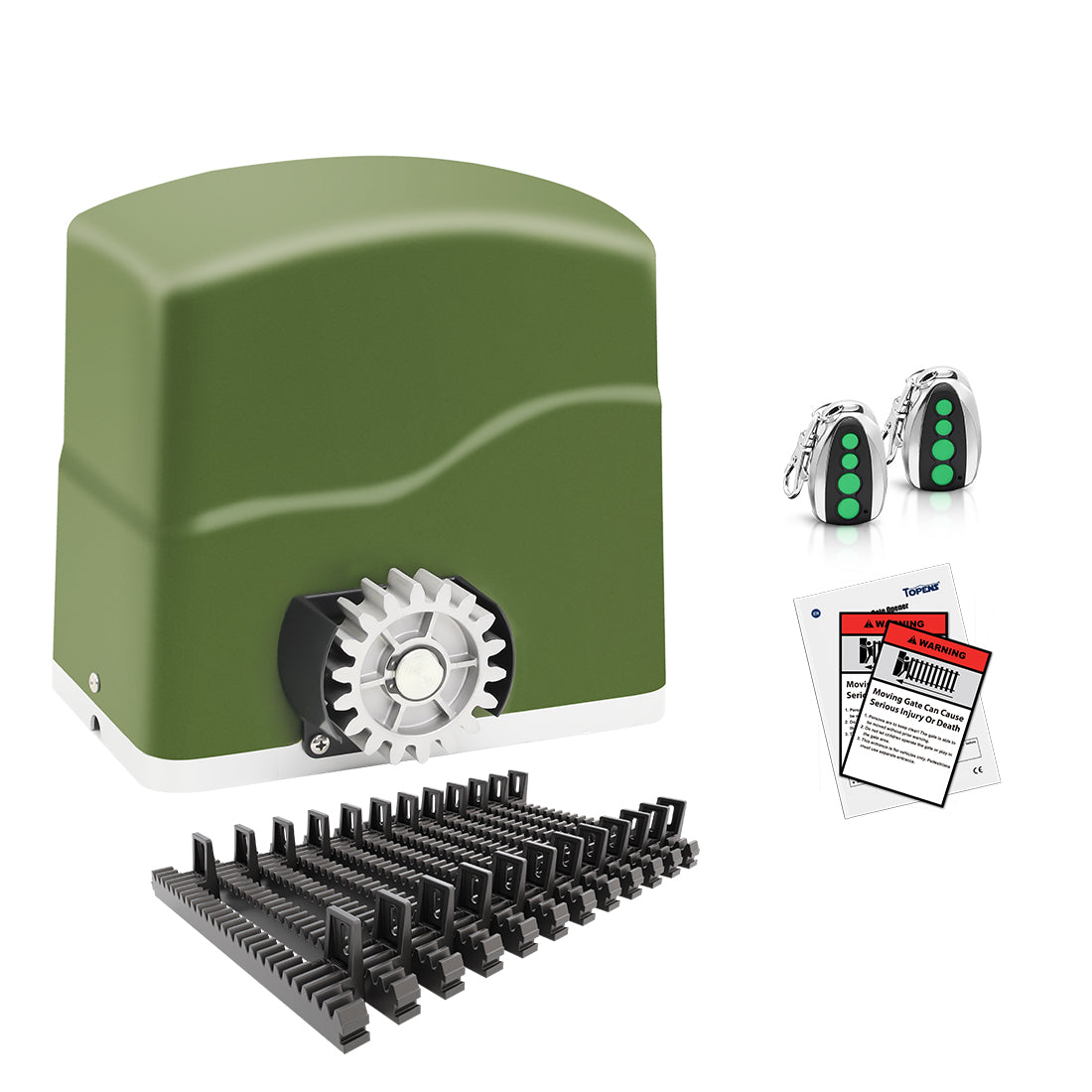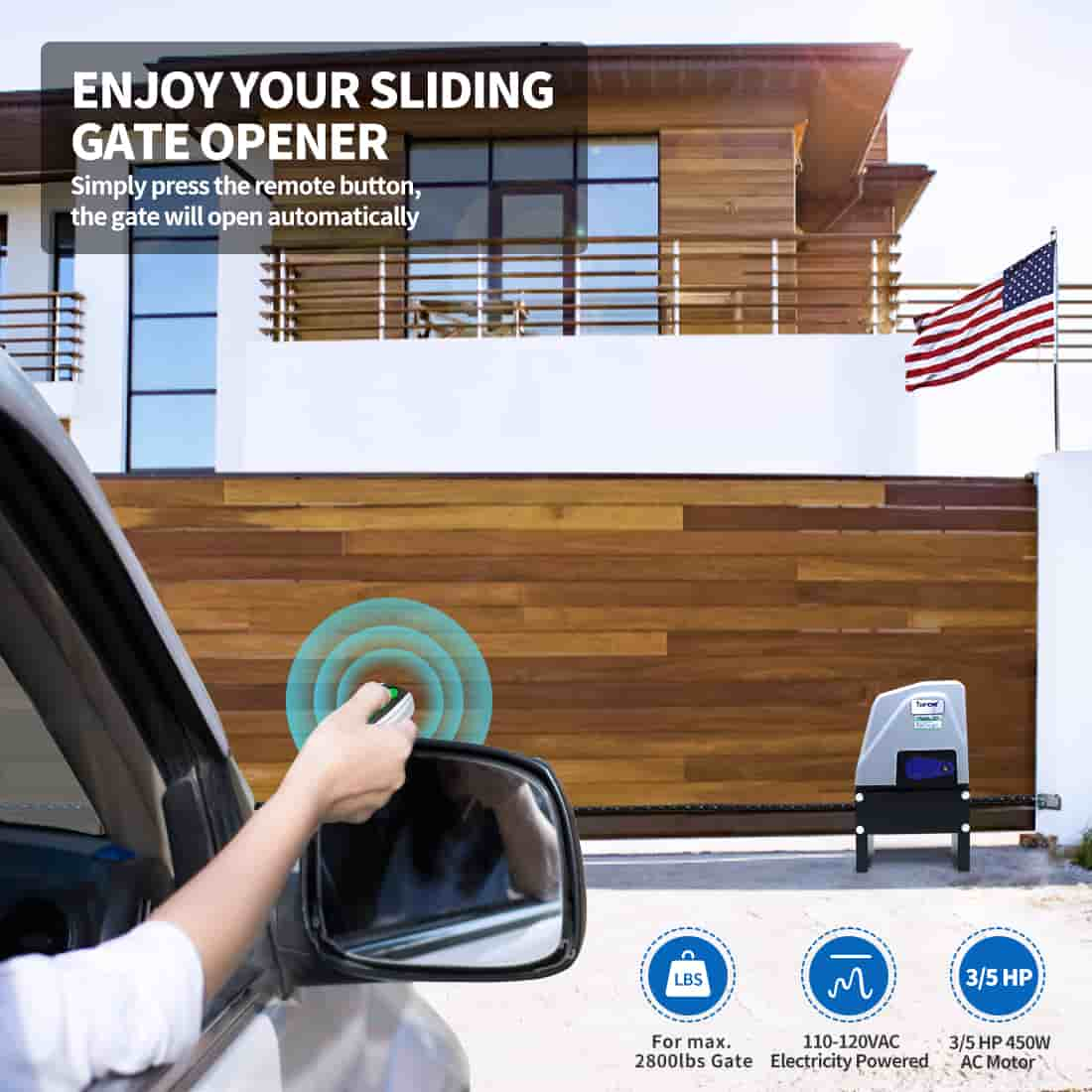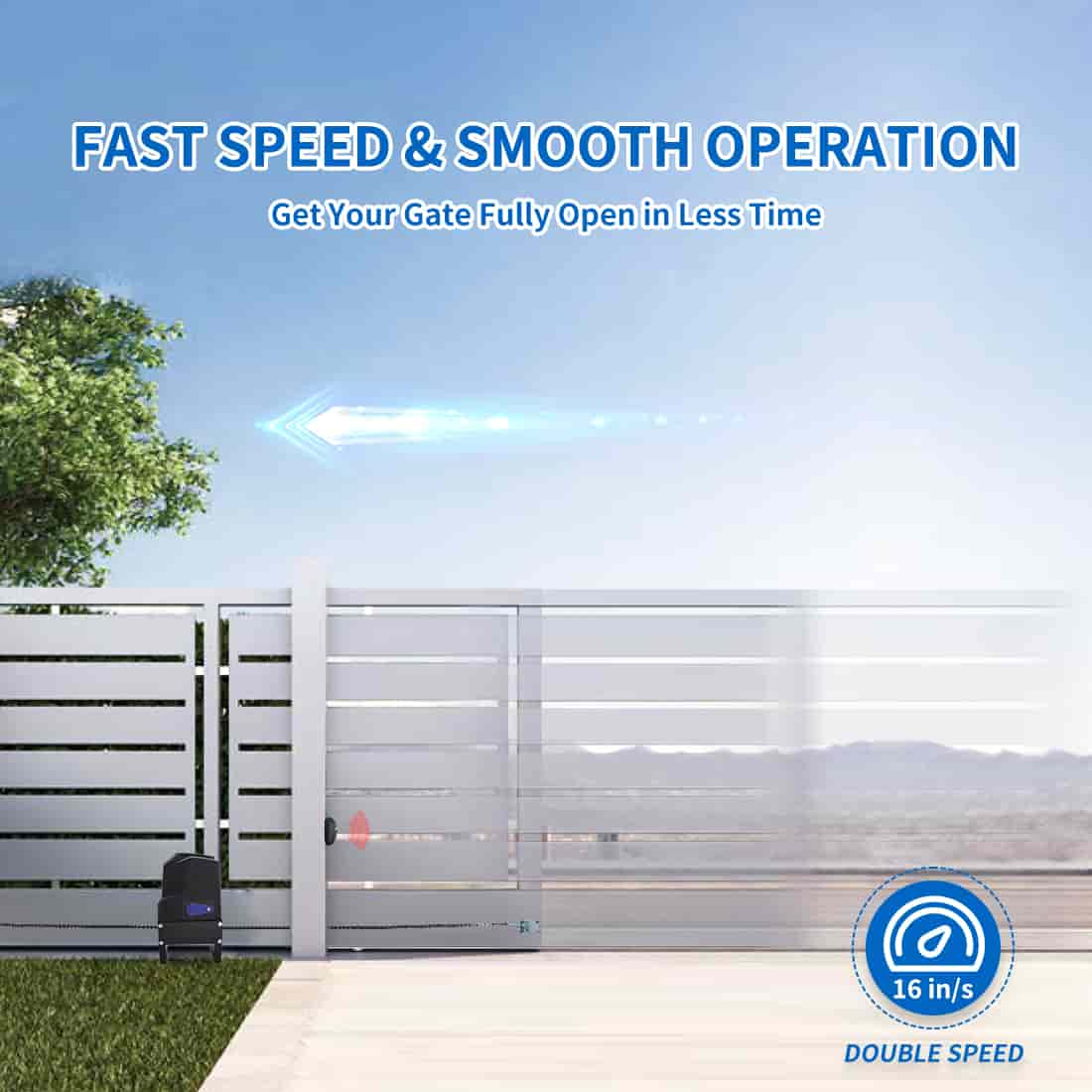TC196 WiFi Remote Control with APP for Automatic Gate Openers
- Smart Control -TOPENS TC196 WiFi controller is designed to open or close the gate remotely using a smartphone. Whether you're at home or on vacation, you have full control over the gate's operation. It allows you to control the gate from anywhere when the remote controller is connected with WiFi. Once paired, the WiFi remote control can also work via Bluetooth even if there is no WiFi signal. Enjoy the ease and convenience of instant gate access with one touch on the phone.
- Simple to Setup -Download the Tuya Smart app from either Google Play or the App Store and create an account. The user-friendly app offers an intuitive interface for easy operation. Just tap on the smartphone to open, close, or stop the gate, eliminating the need for physical remotes or keypads. Multi-user control, quick sharing of gate remote access with family and friends. No matter where you are, you will receive the app push notifications when the gate is operated.
- Easy to Program -Fast to pair the WiFi controller with your gate opener system. The four buttons on the operation interface is allowed to control multiple gate operators separately within the operation range: (1) four swing gate openers (2) one sliding gate motor and two swing gate openers (3) one sliding gate motor, and two more sliding gate motors by adding one ERM12 to each control board respectively, and program button C/D for regular operation without midway mode.
- Wide Compatibility -Works with all TOPENS gate openers. For third-party gate opener or garage door opener, the control board must link to our ERM12 External Receiver (sold separately), and additionally accept the 'Normally Open Dry Contact' signal for the push button. The ERM12 can be powered by 9-24VDC from the control board or external power source. Kindly note that the TC196 controller works with the gate/garage door openers only, and does not support other smart home systems.
- Product Model :TC196 WiFi Remote Control
- Network Connection for the WiFi Remote Control :2.4GHz WiFi
- Network Connection for the Smartphone :3G/4G/5G/WiFi
- Power Input of the WiFi Remote Control :9-24VAC/DC
- Power Input of the Power Adapter :100-240VAC
- Power Output of the Power Adapter :12VDC
- Working Temperature :0°F to 120°F (-20℃~ +50℃)
- Protection Class of the WiFi Remote Control :IP55
- Protection Class of the Power Adapter :Not Waterproof
Free shipping to the 48 states and Washington, D.C. in mainland USA, with 1-3 business days for processing and 3-6 business days for delivery.
Read full shipping policy HERE
24/7 customer support from installation to any questions you may have throughout the life of your product.
Contact us HERE or email us at support@topens.com
30-Day Hassle-Free Returns - Request a return within 30 days of delivery. Orders can also be canceled before shipping for a full refund.
Read full return and refund policy HERE
Choose options
Frequently Bought Together
Flexible Power Modes
ALL Gate Openers and Accessories
Customer Testimonials
I am pleased with my choice. Instructions are very clear and well written in English.
I really appreciate the customer service that we received with TOPENS. We highly recommend this gate system.
It has been wonderful to open and close my gate from my car. We are very very satisfied with this.
My husband installed this for my father and we all are so impressed with its features and performance.
I used it to replace an existing opener system, it is working great. I have installed several TOPENS openers and I have been happy with all of them.
These were so easy to install. The gate opener was installed easily by my daughter by herself.
Stay Up-to-date
Blog Posts

Troubleshooting a TOPENS Sliding Gate Opener When the Motor Runs but the Gate Does Not Move

How to Troubleshoot Wind-Related Issues on Swing Gates