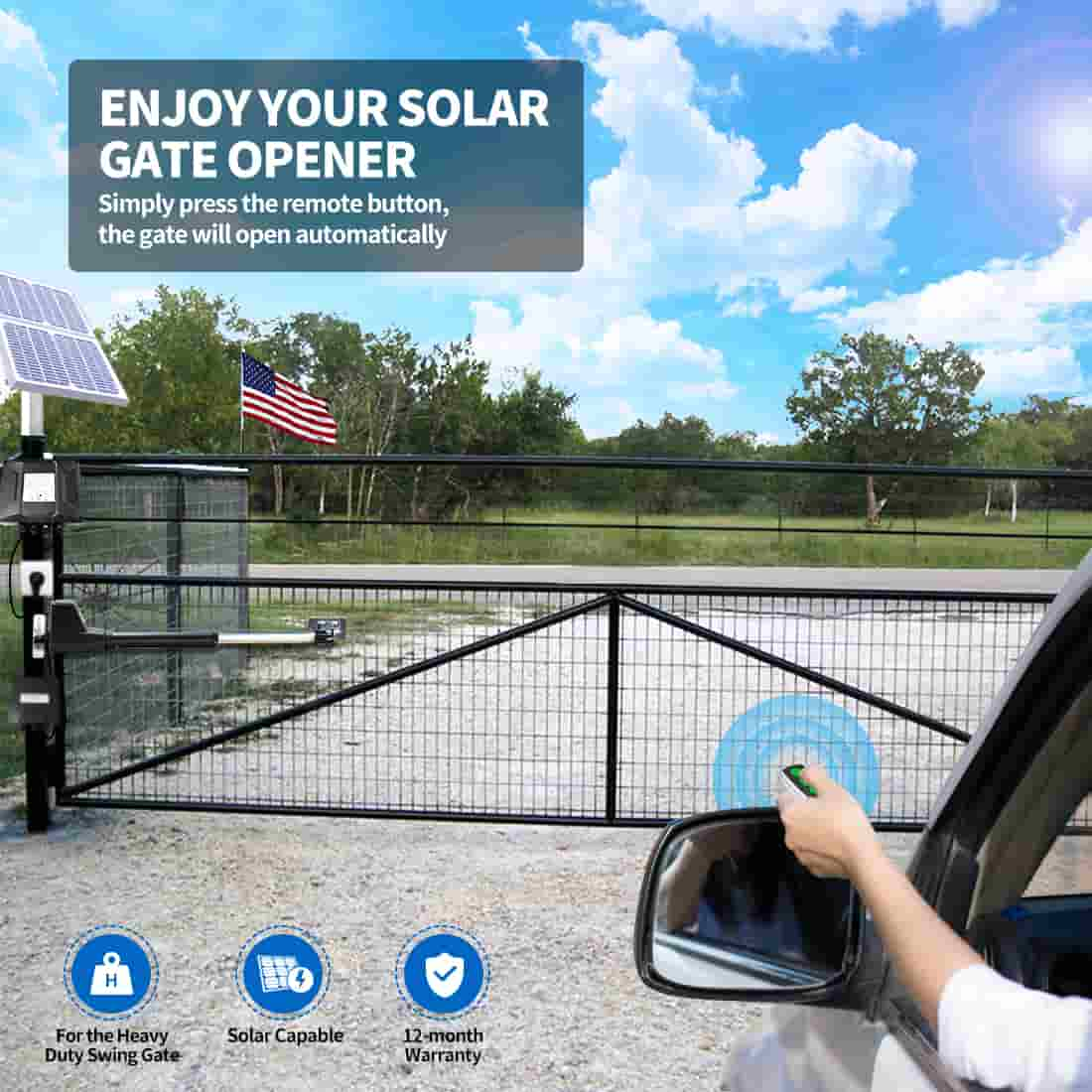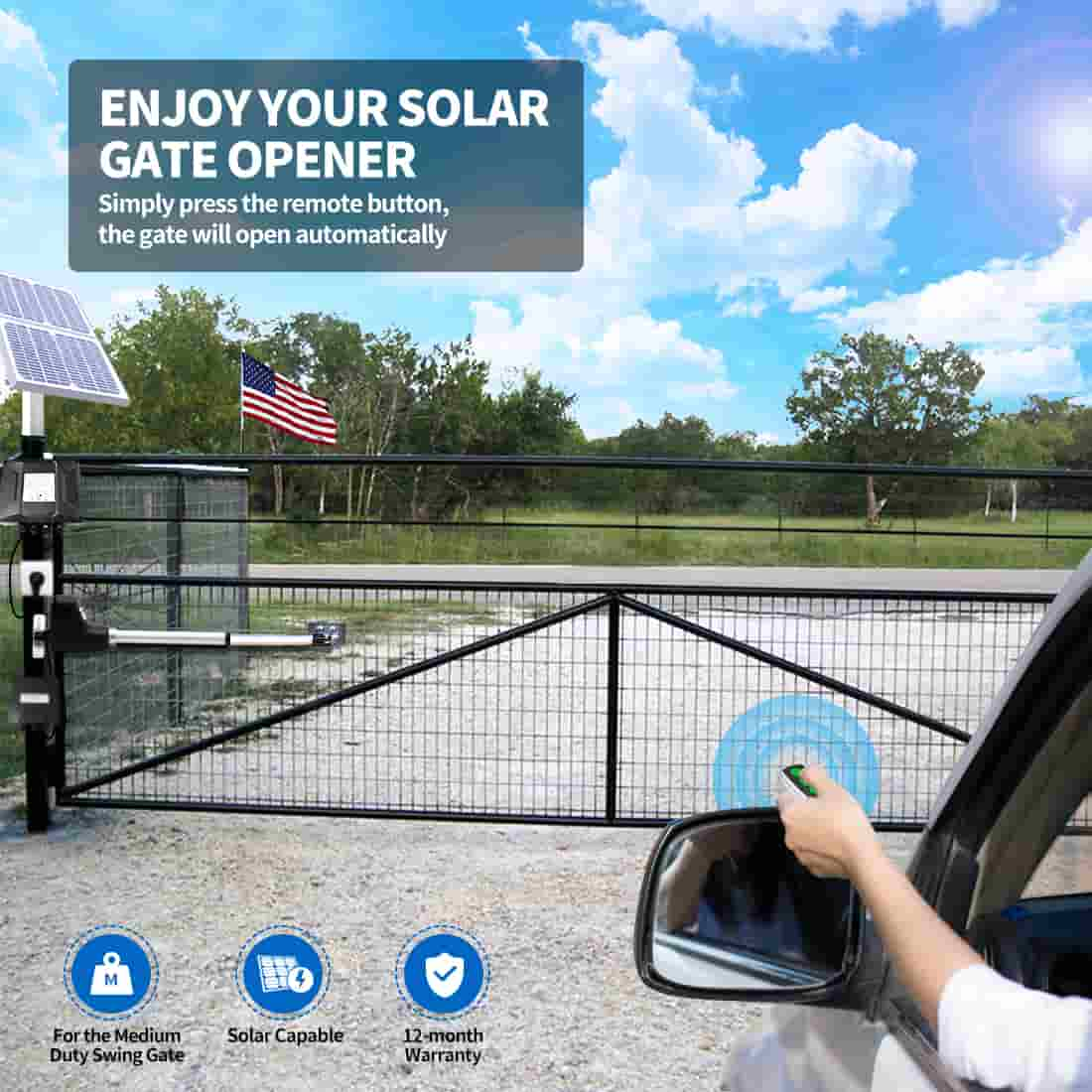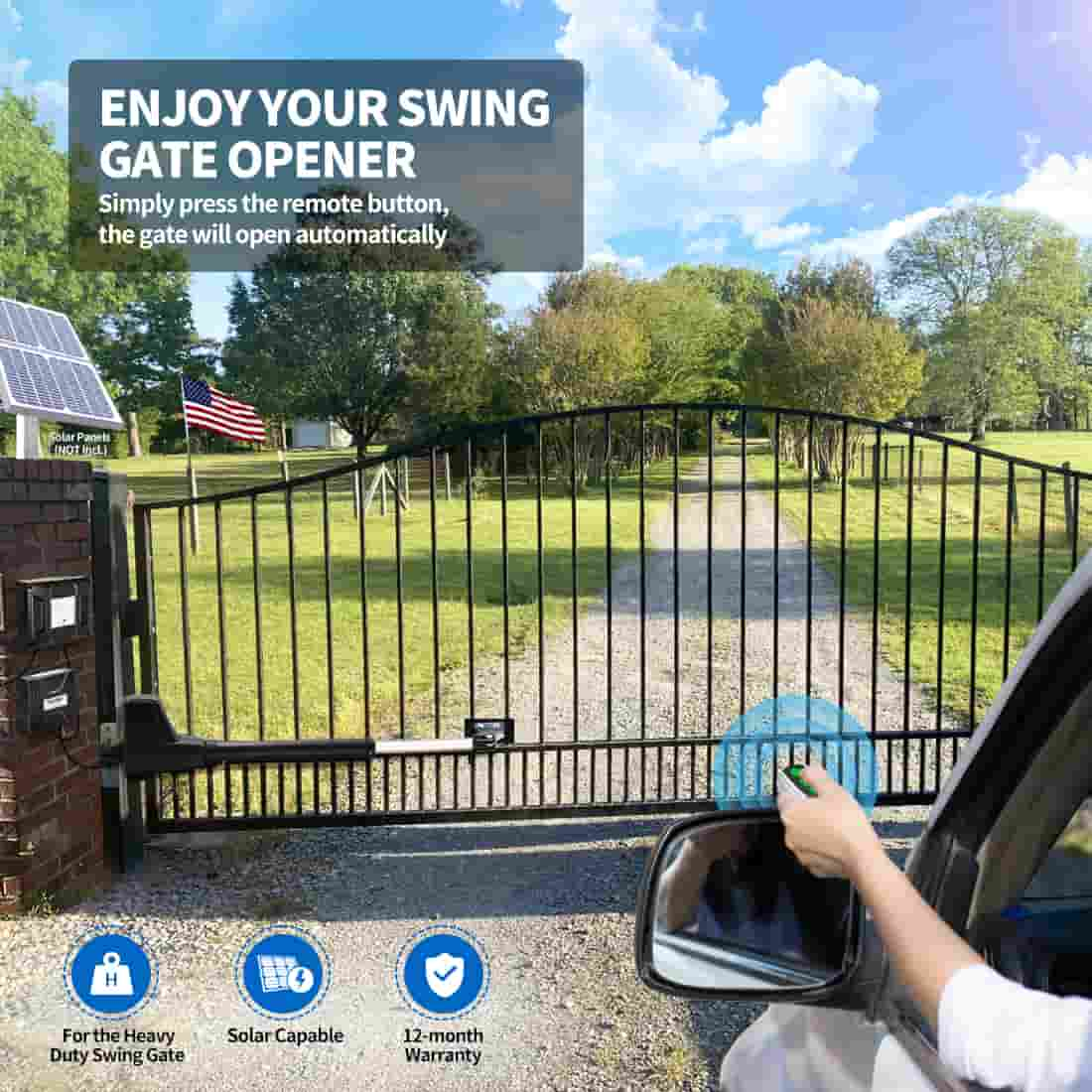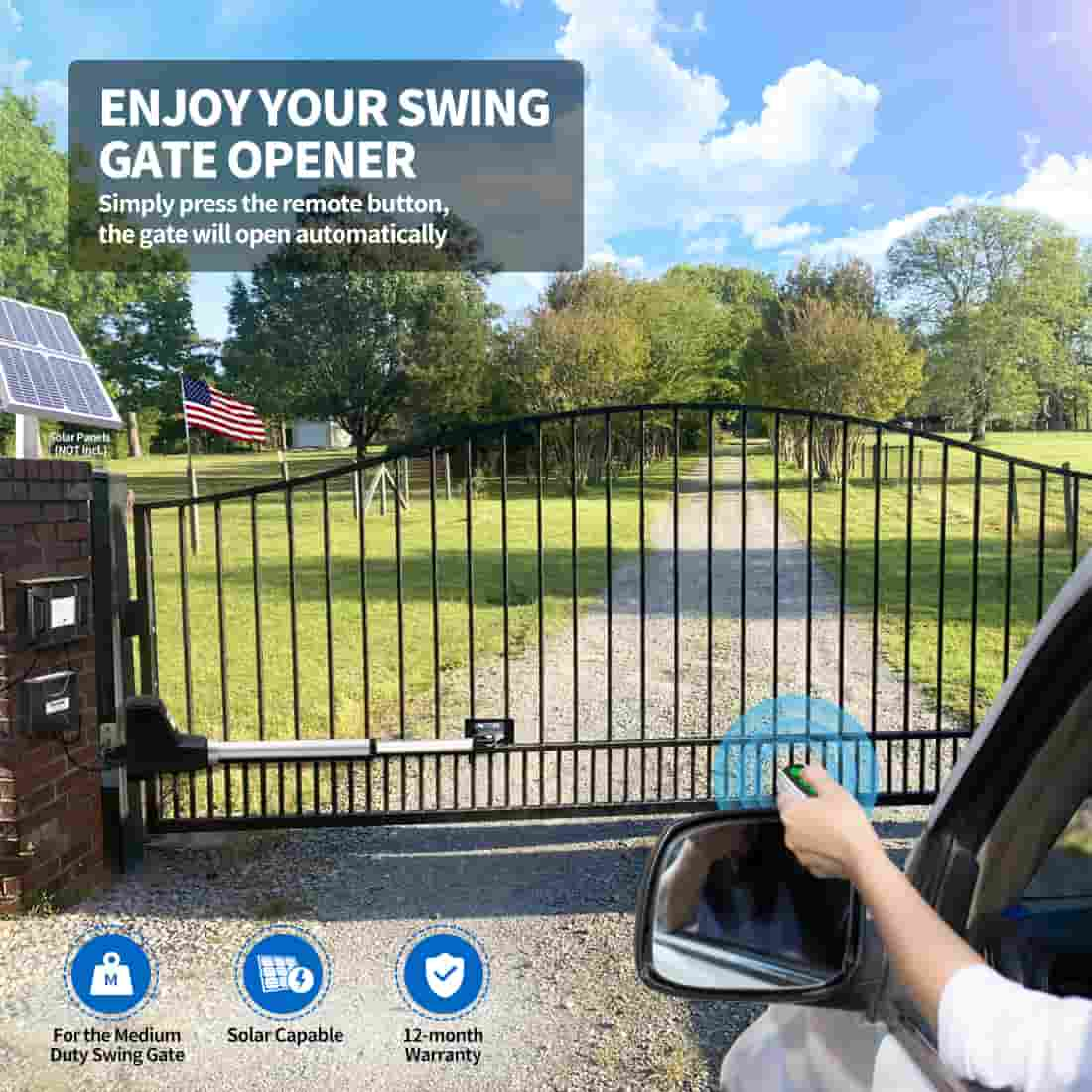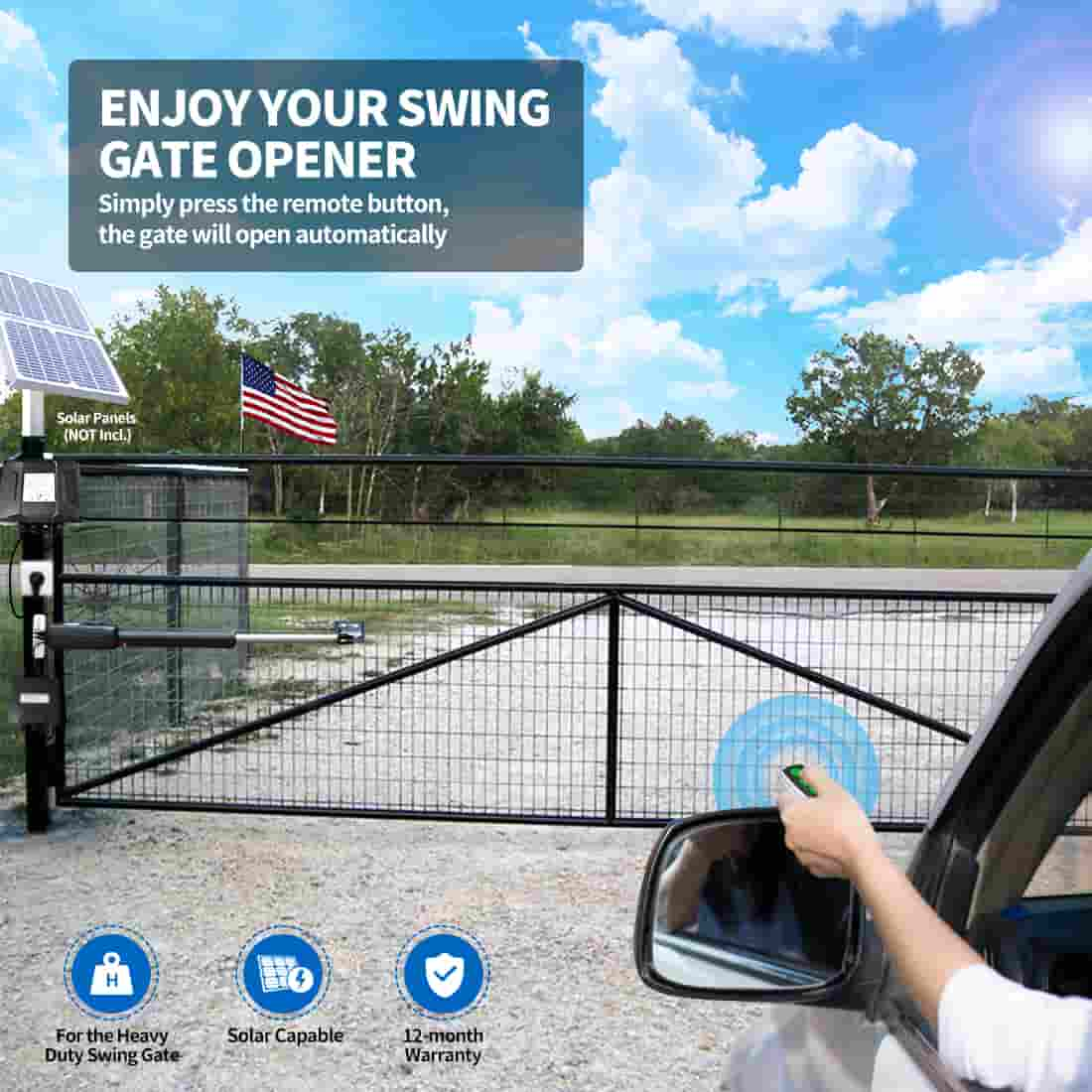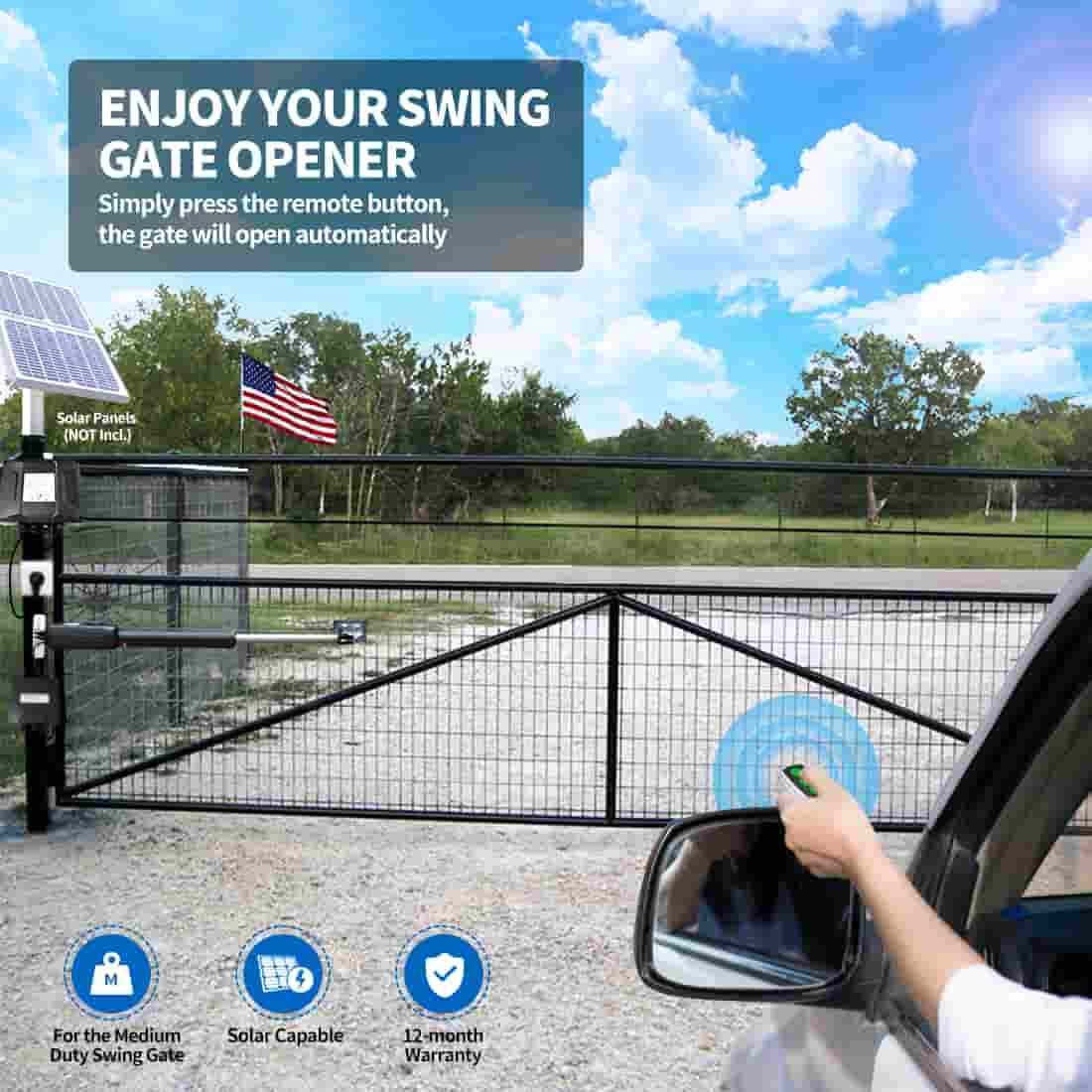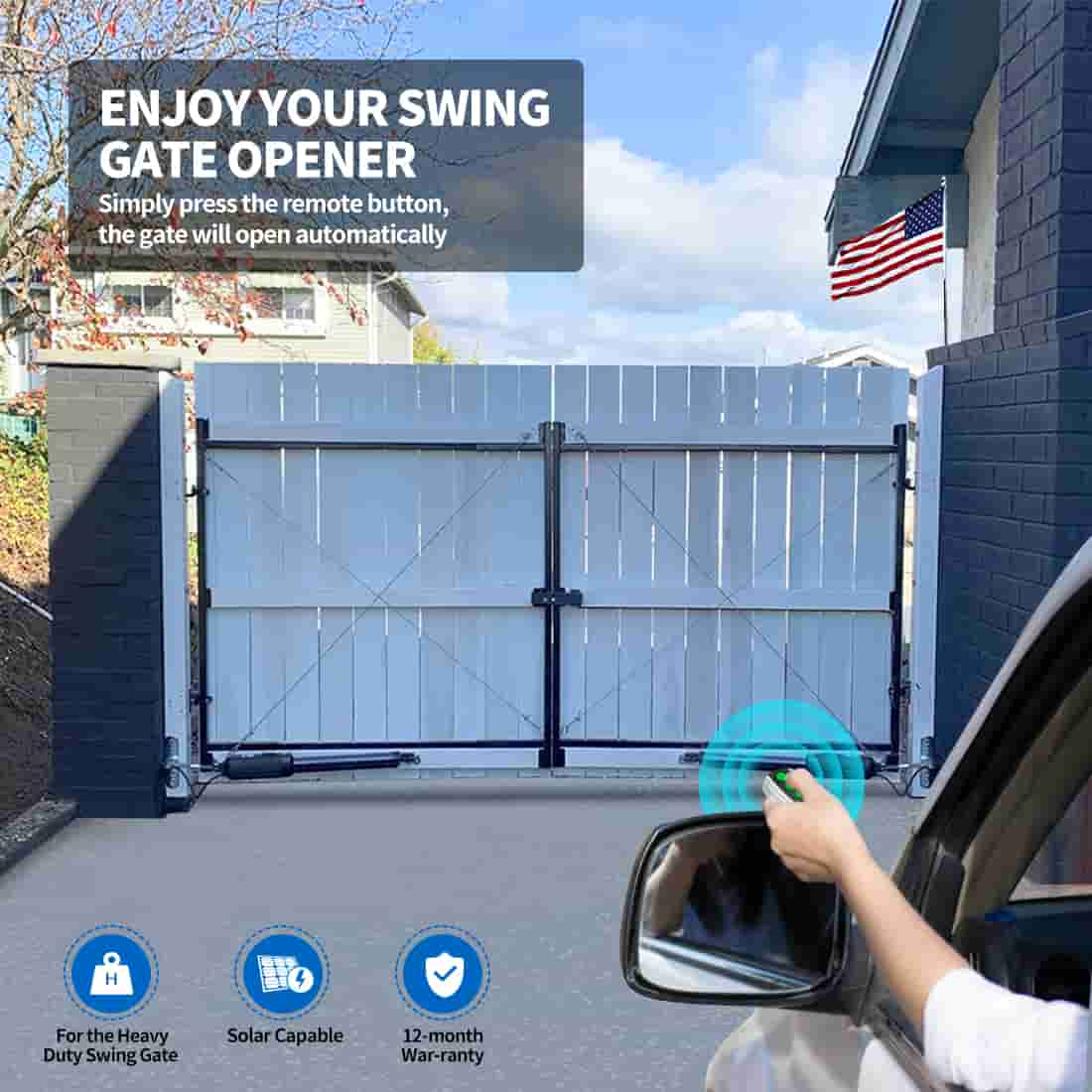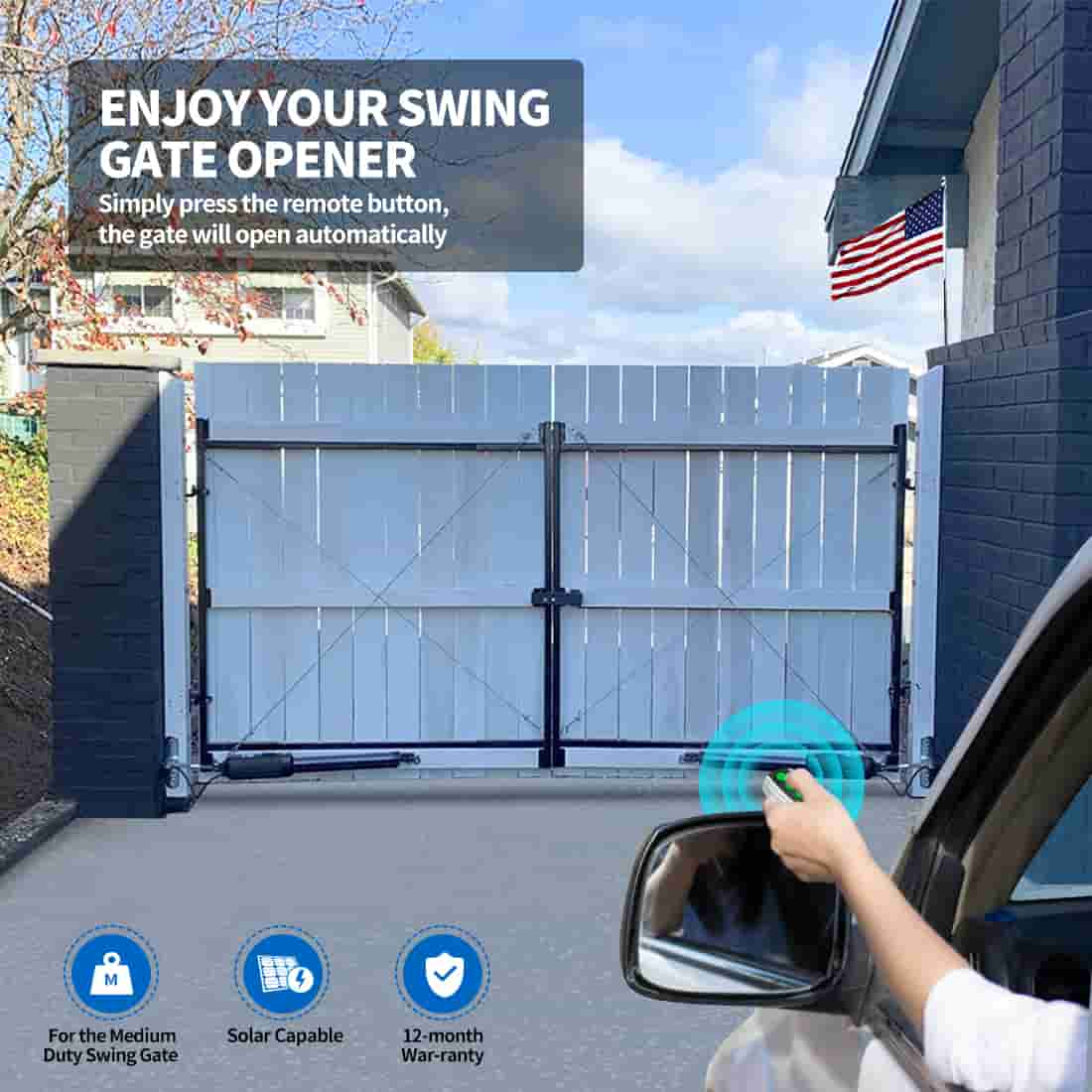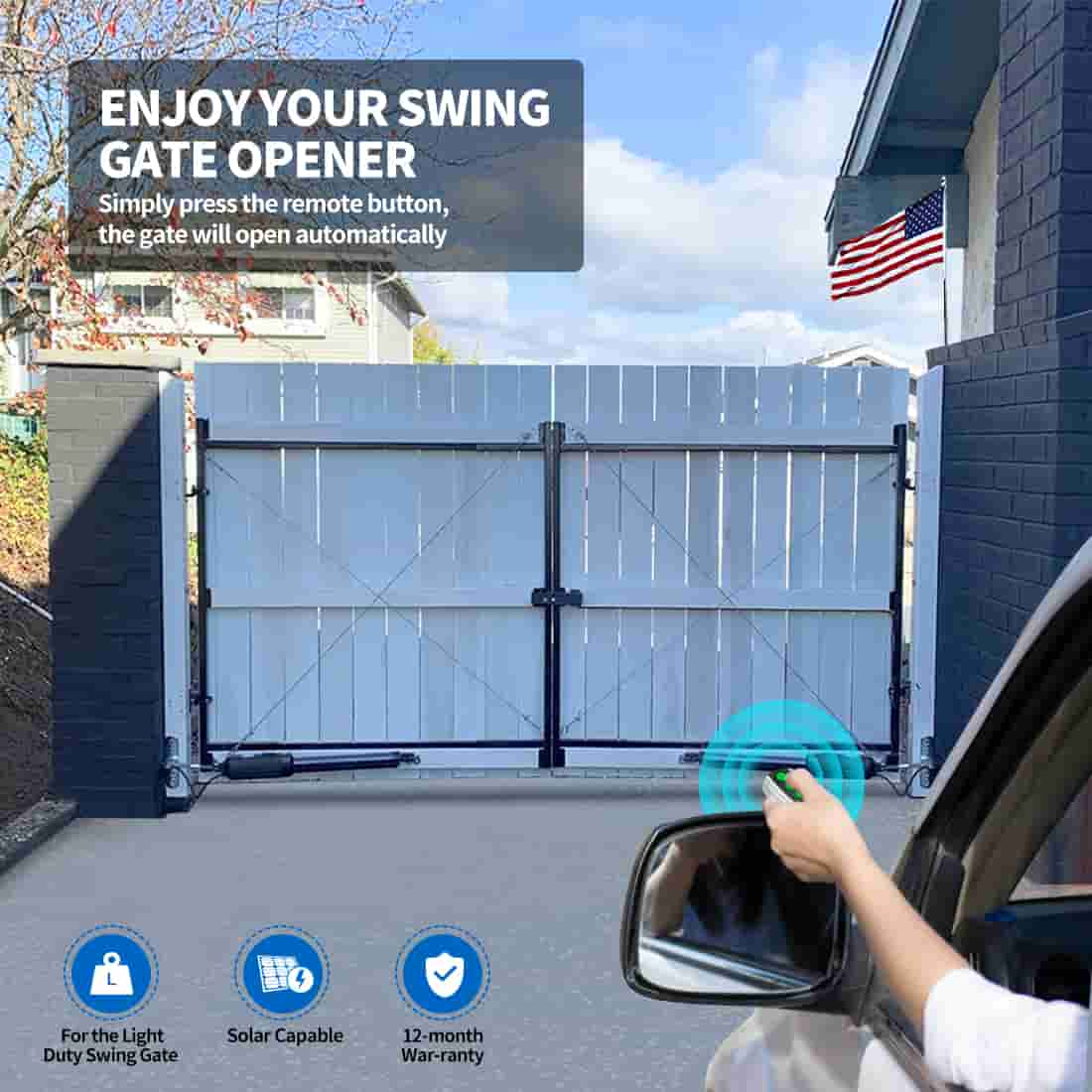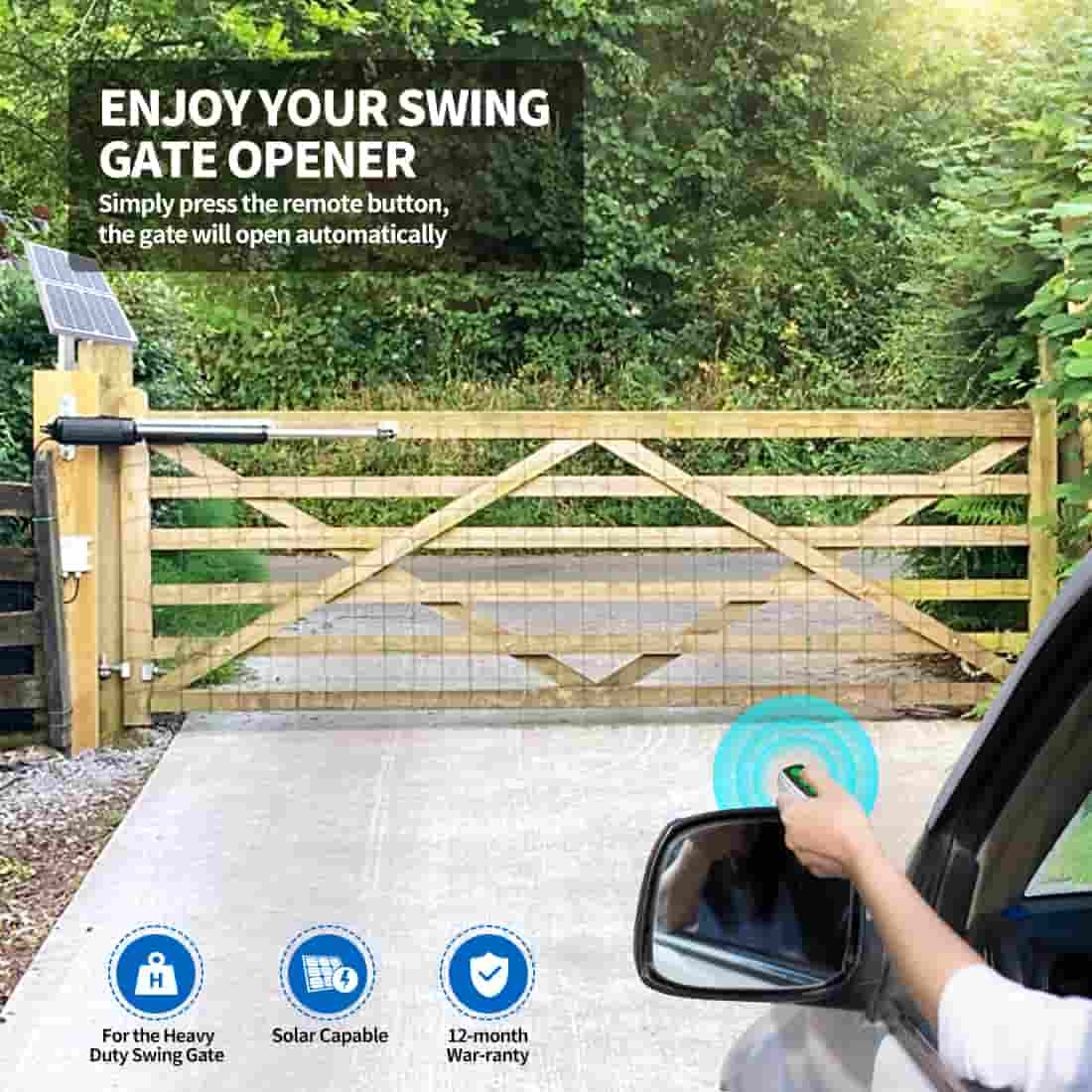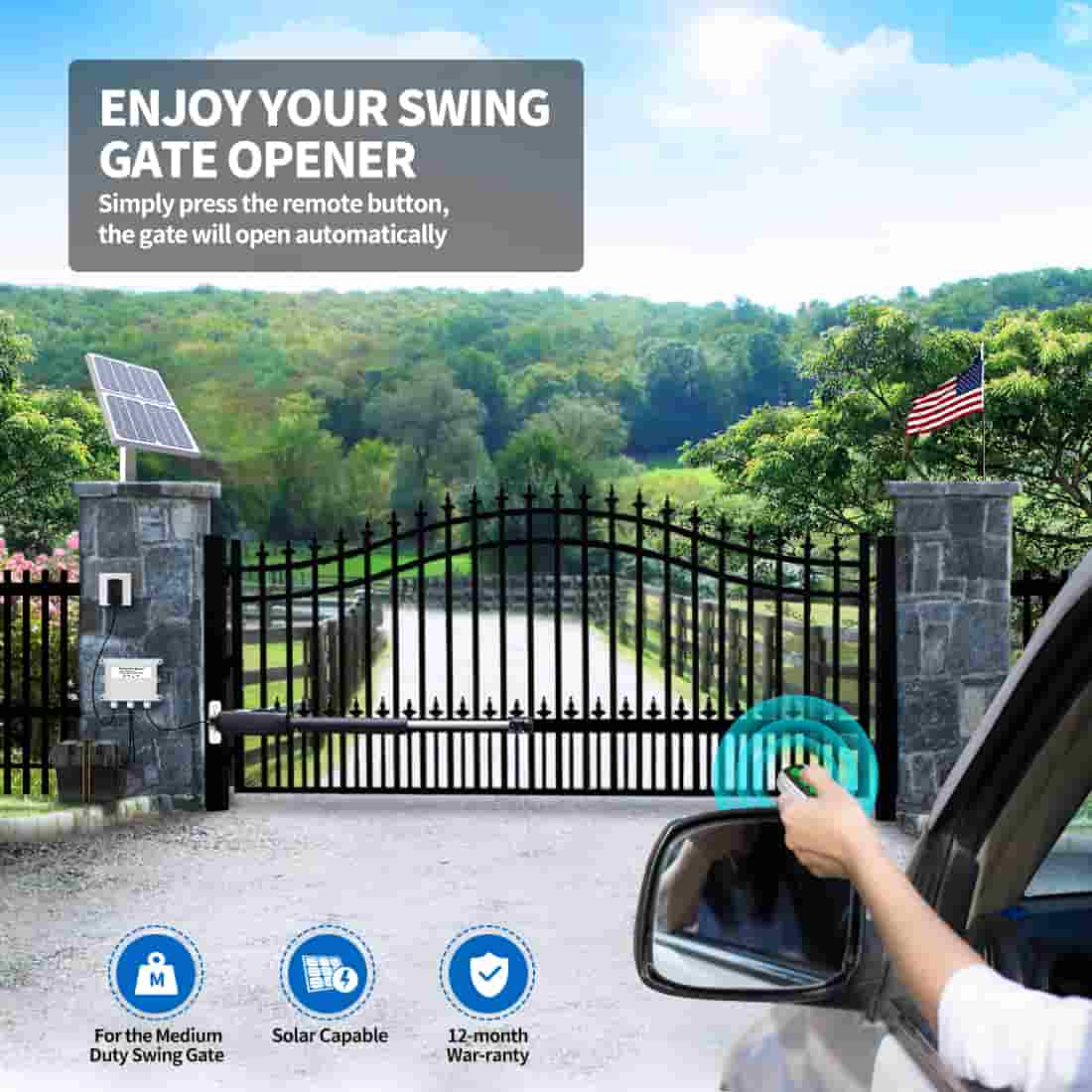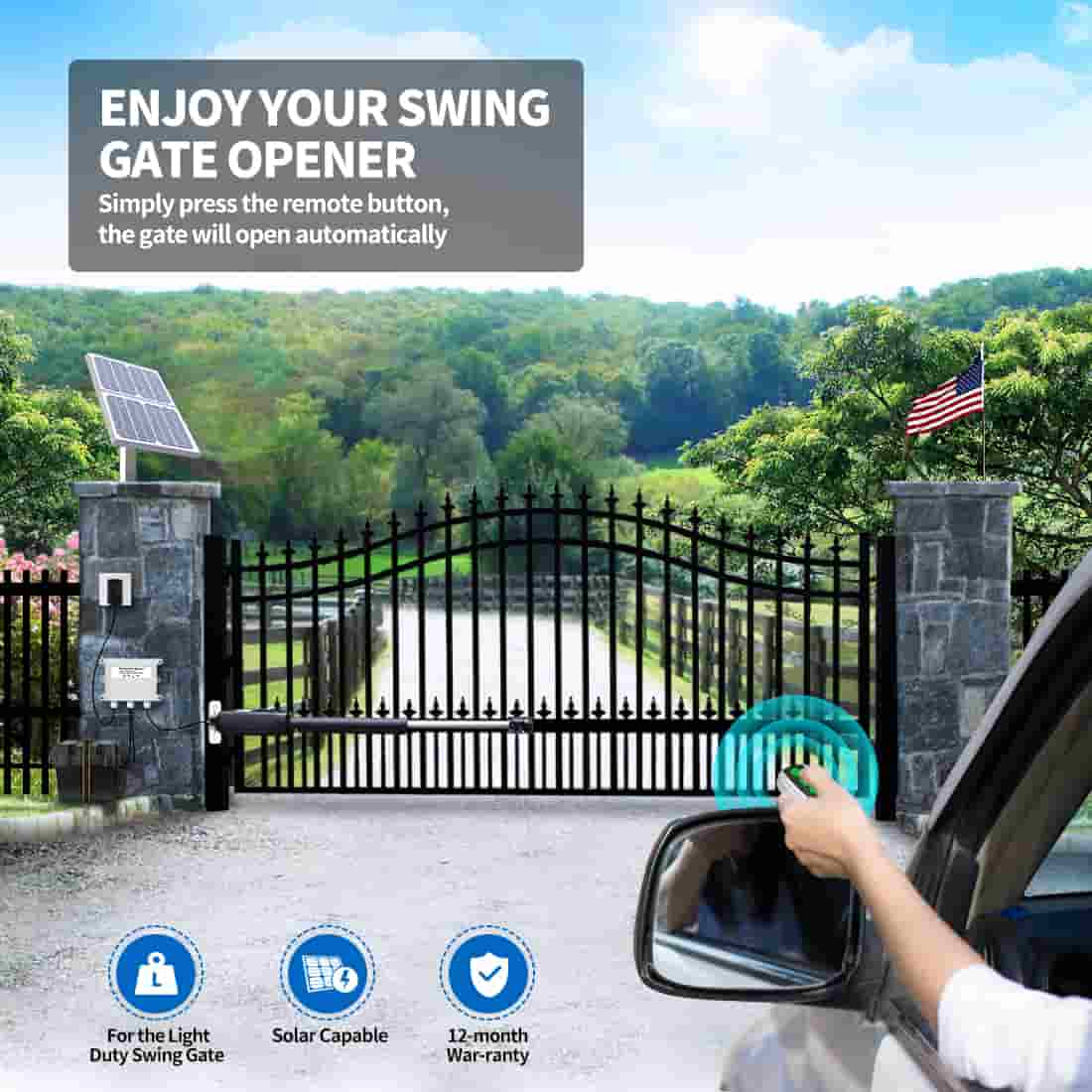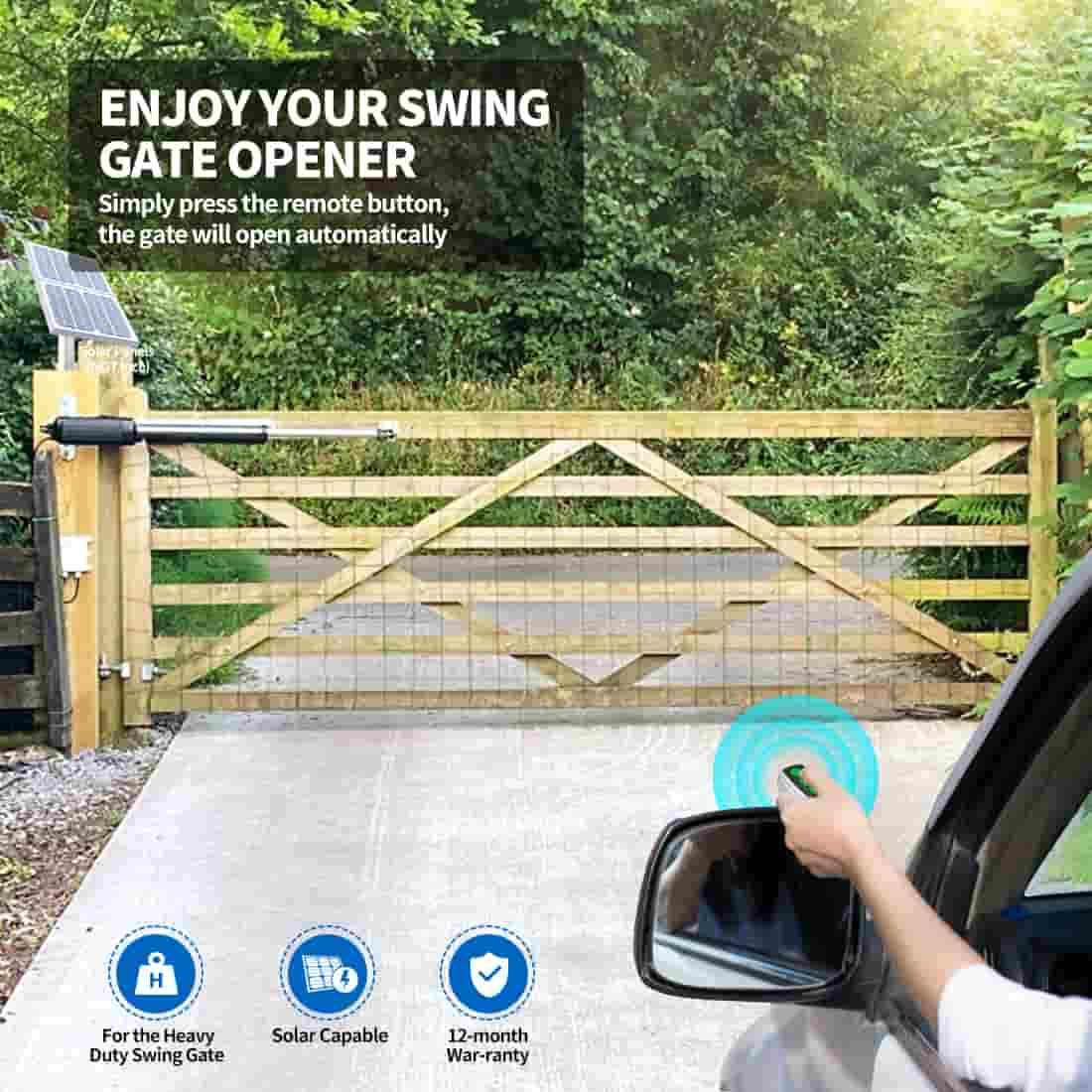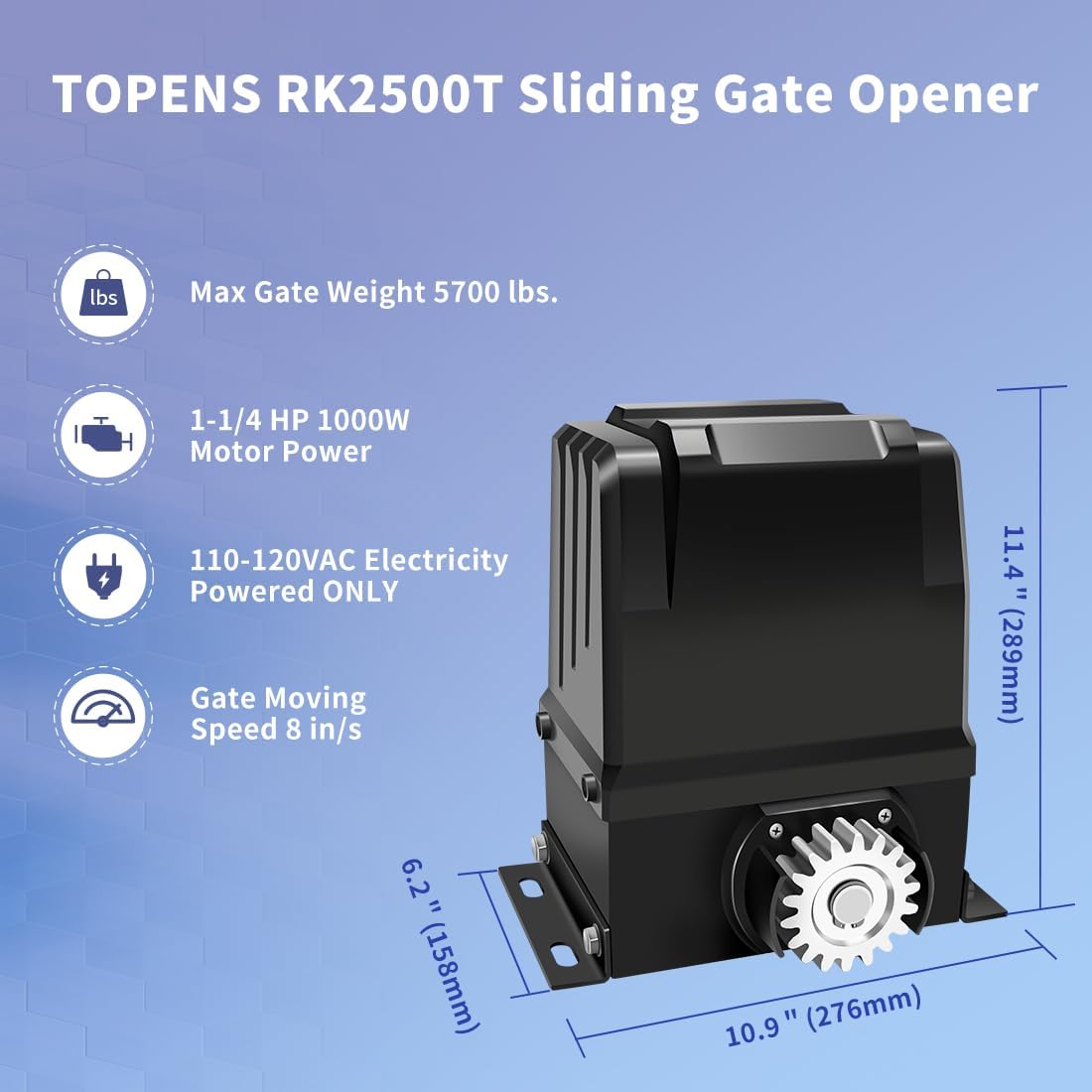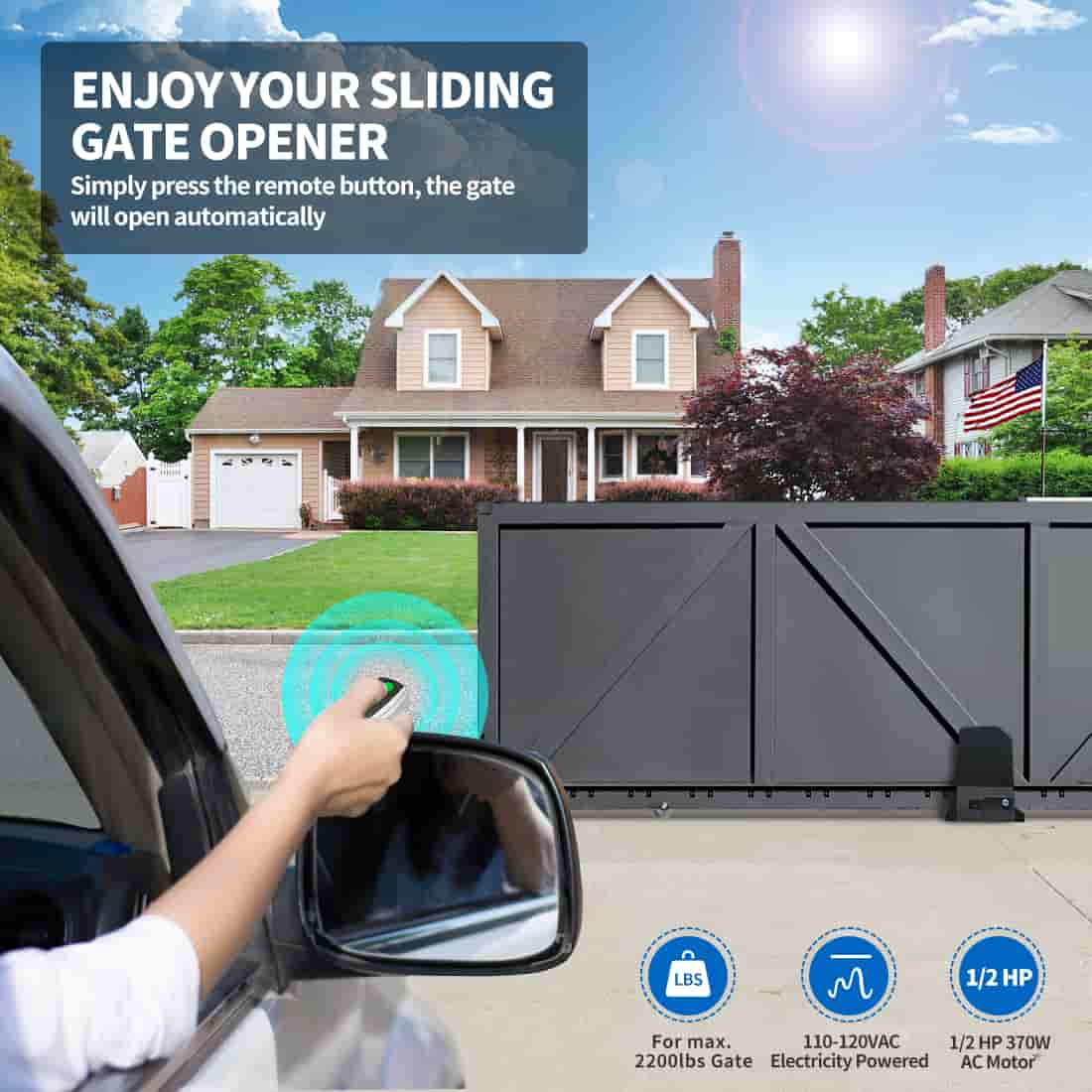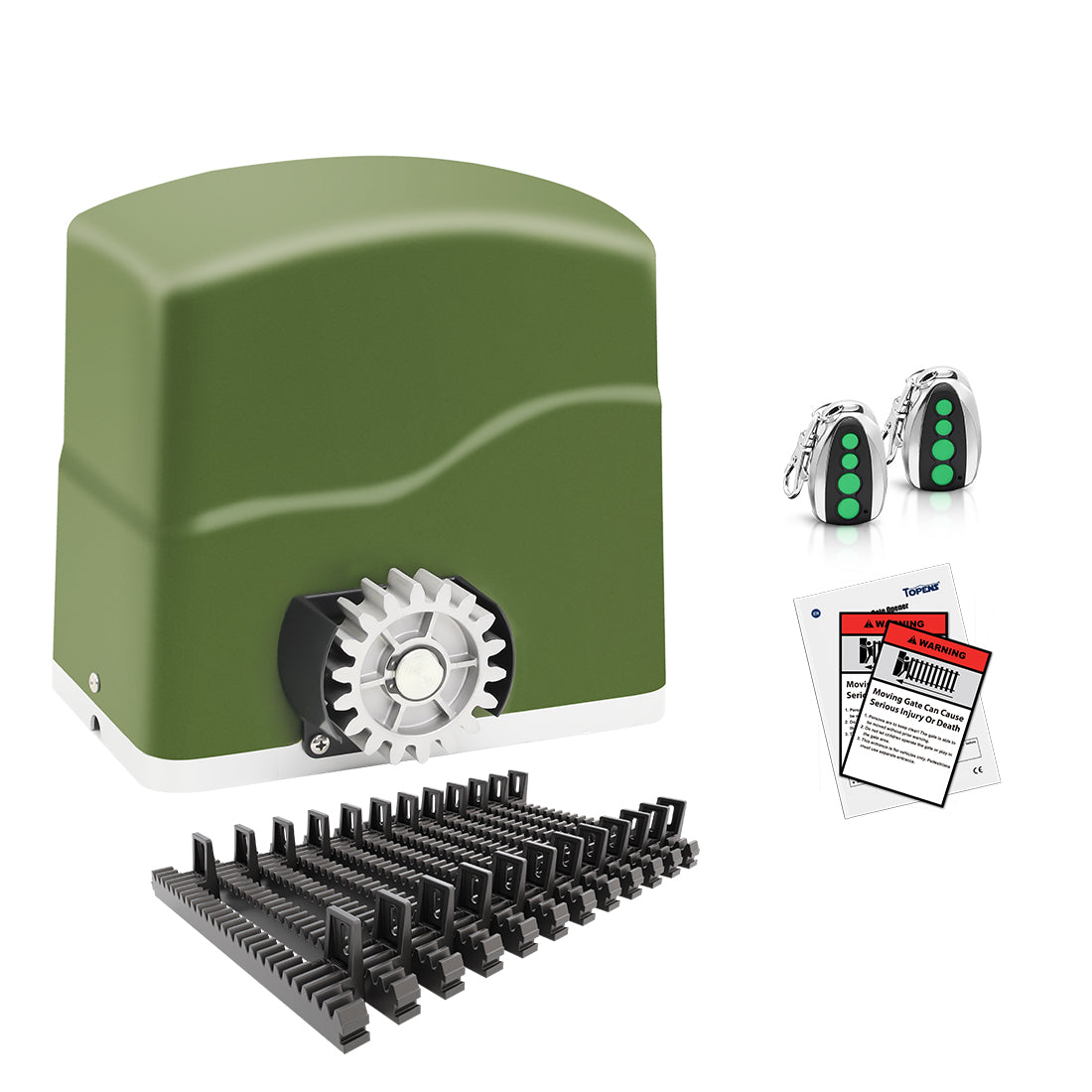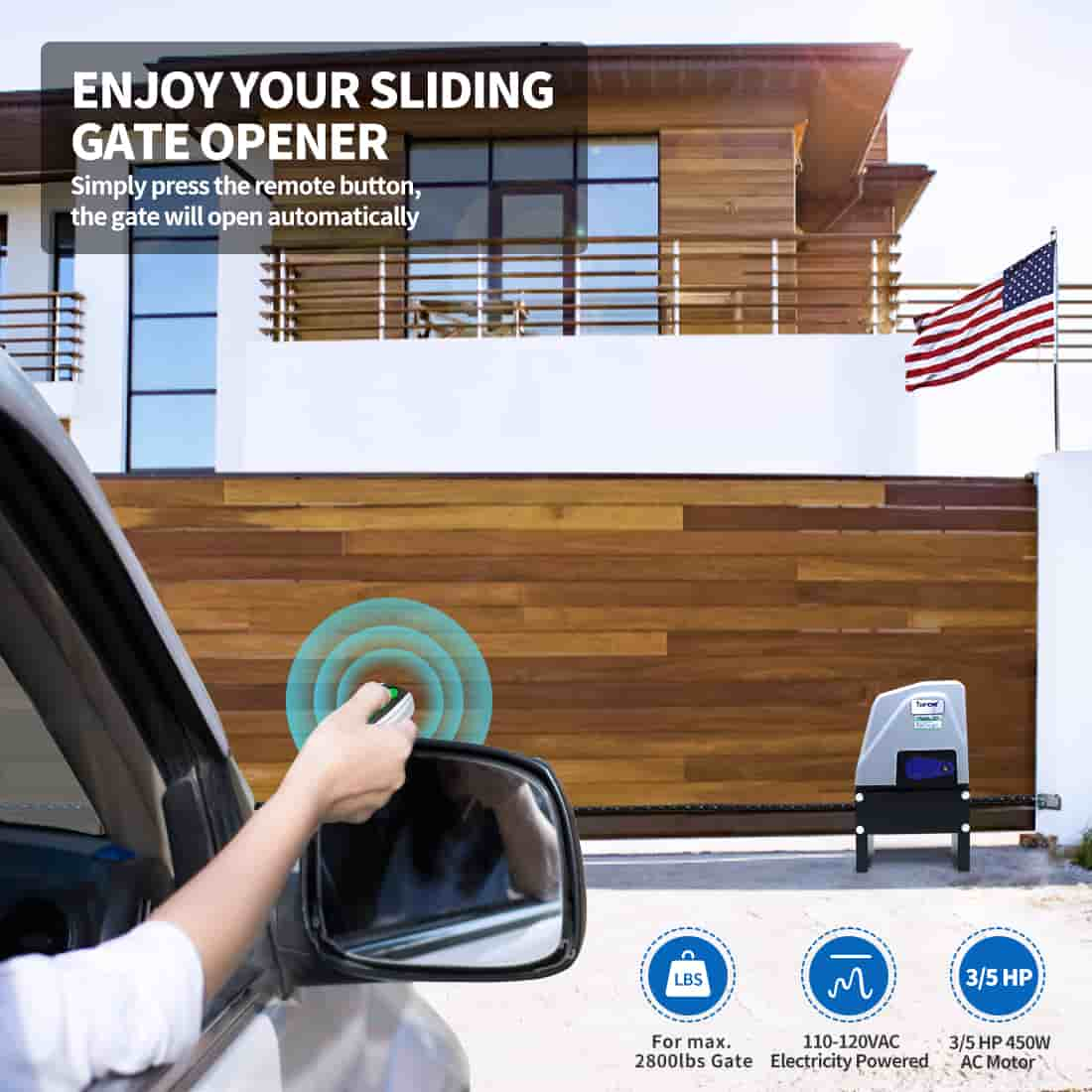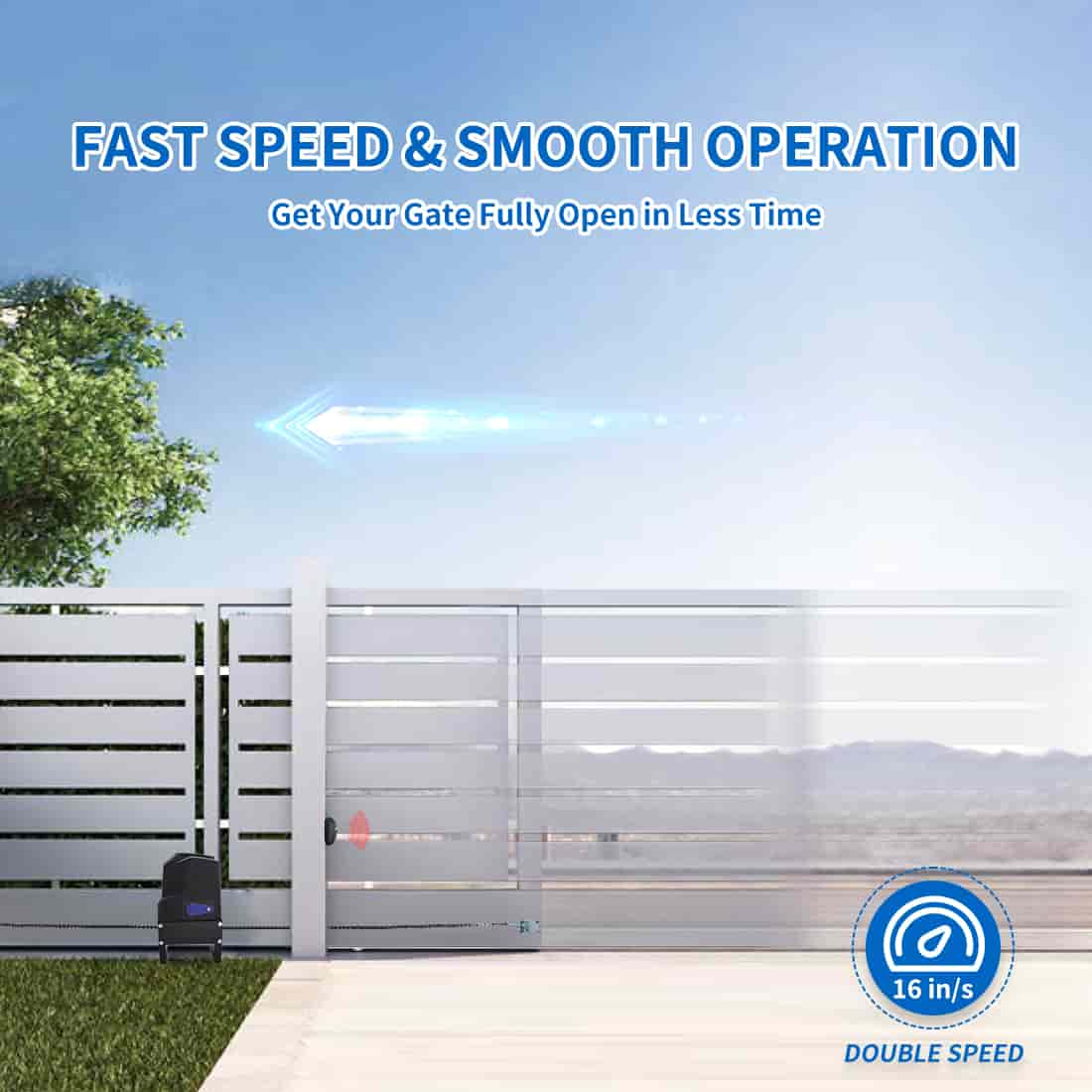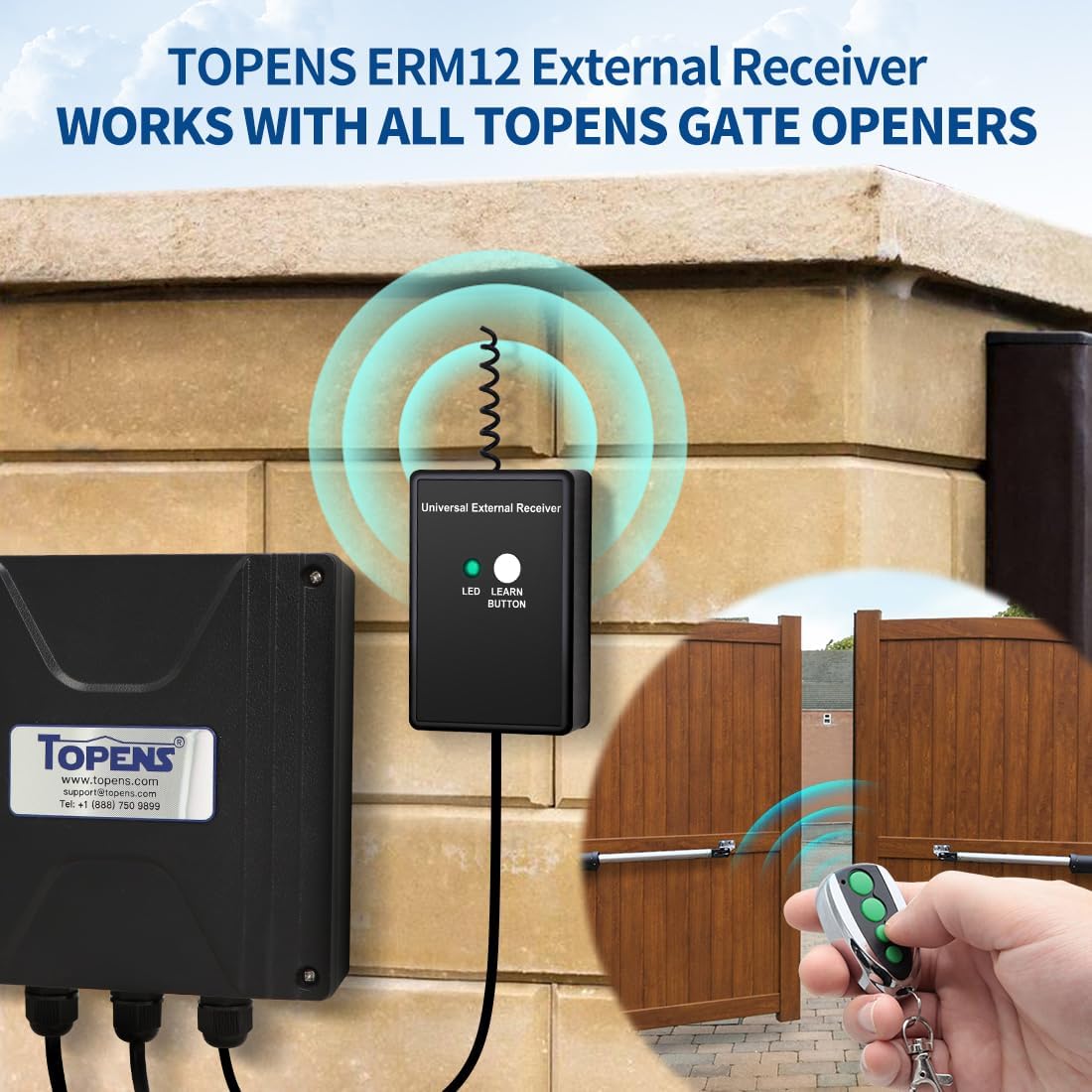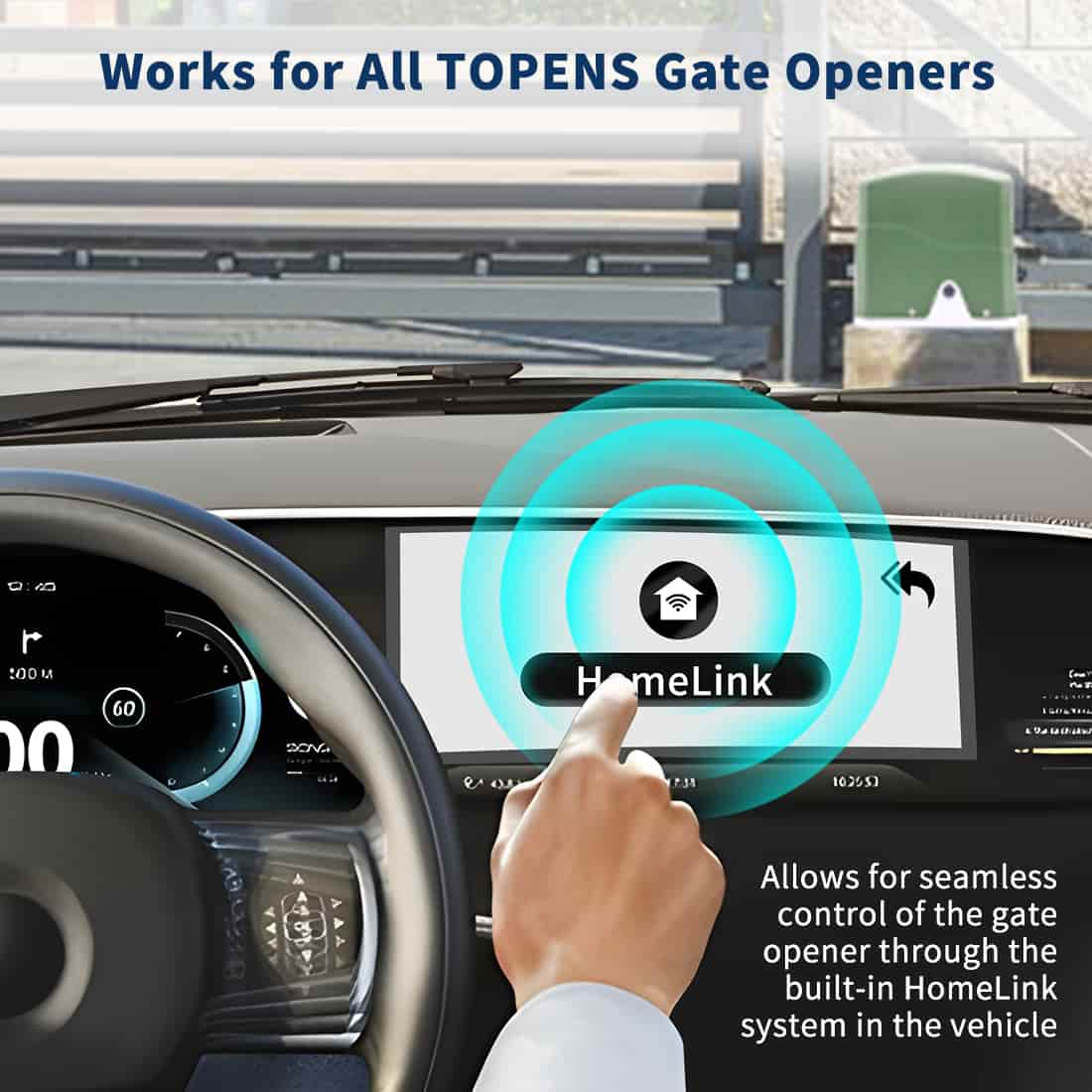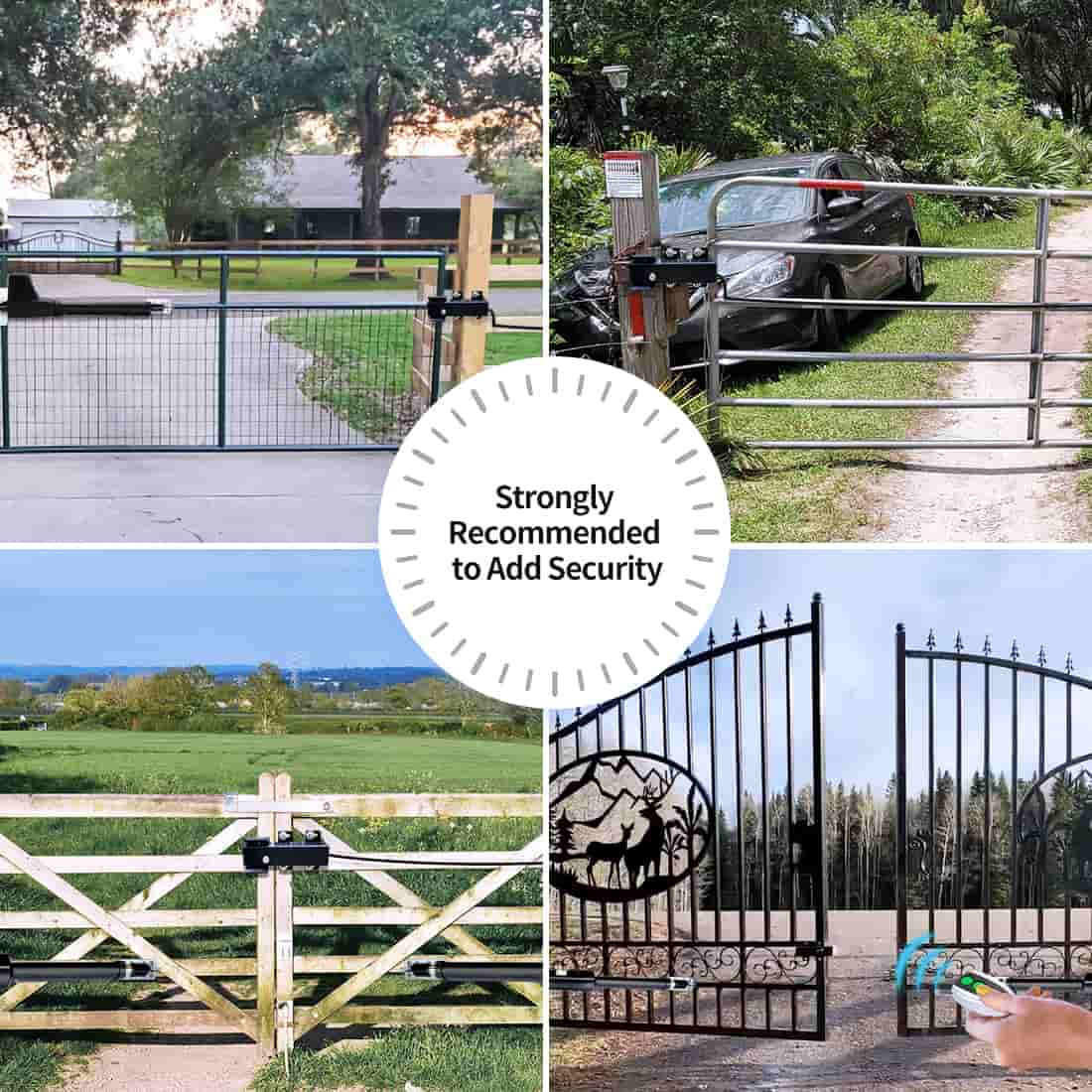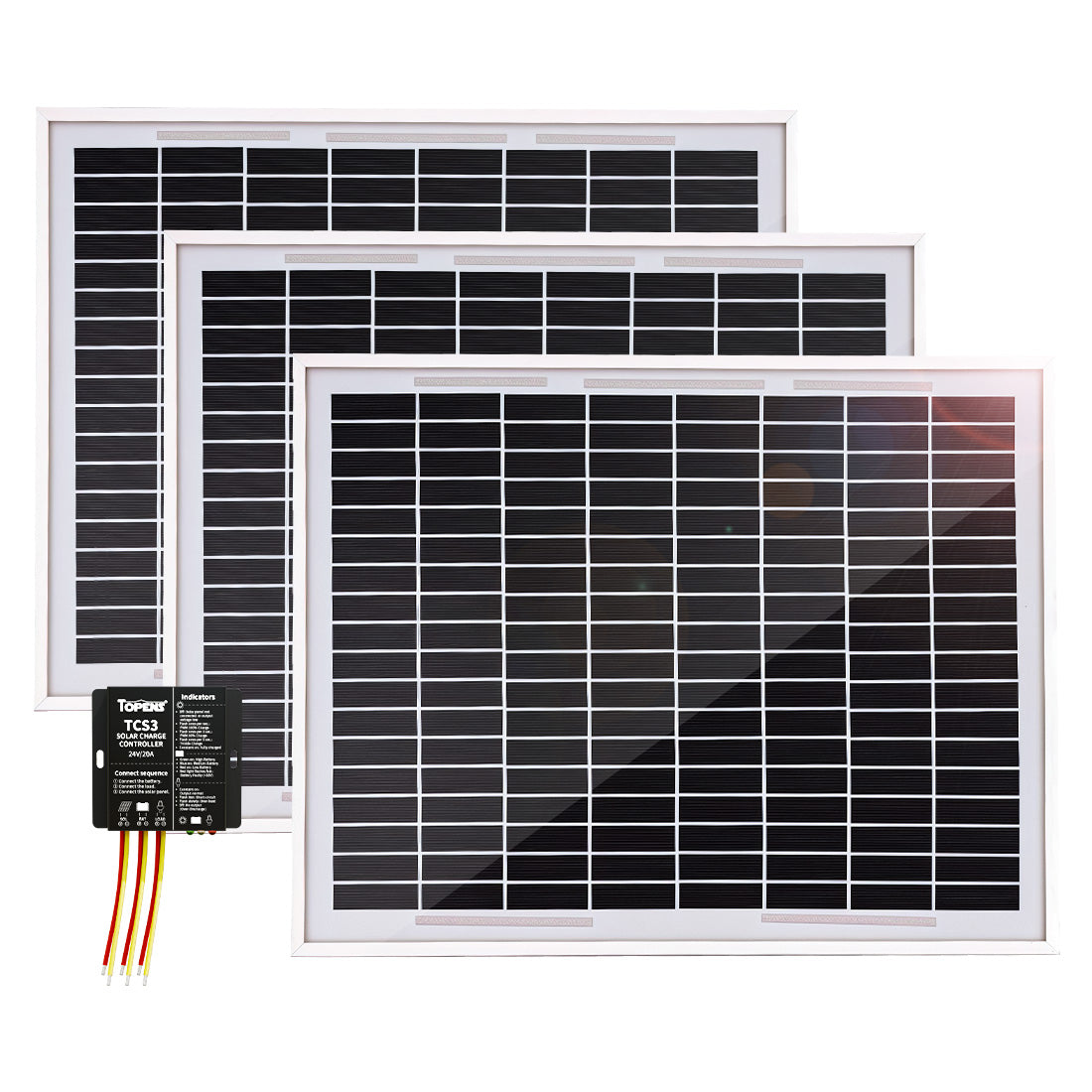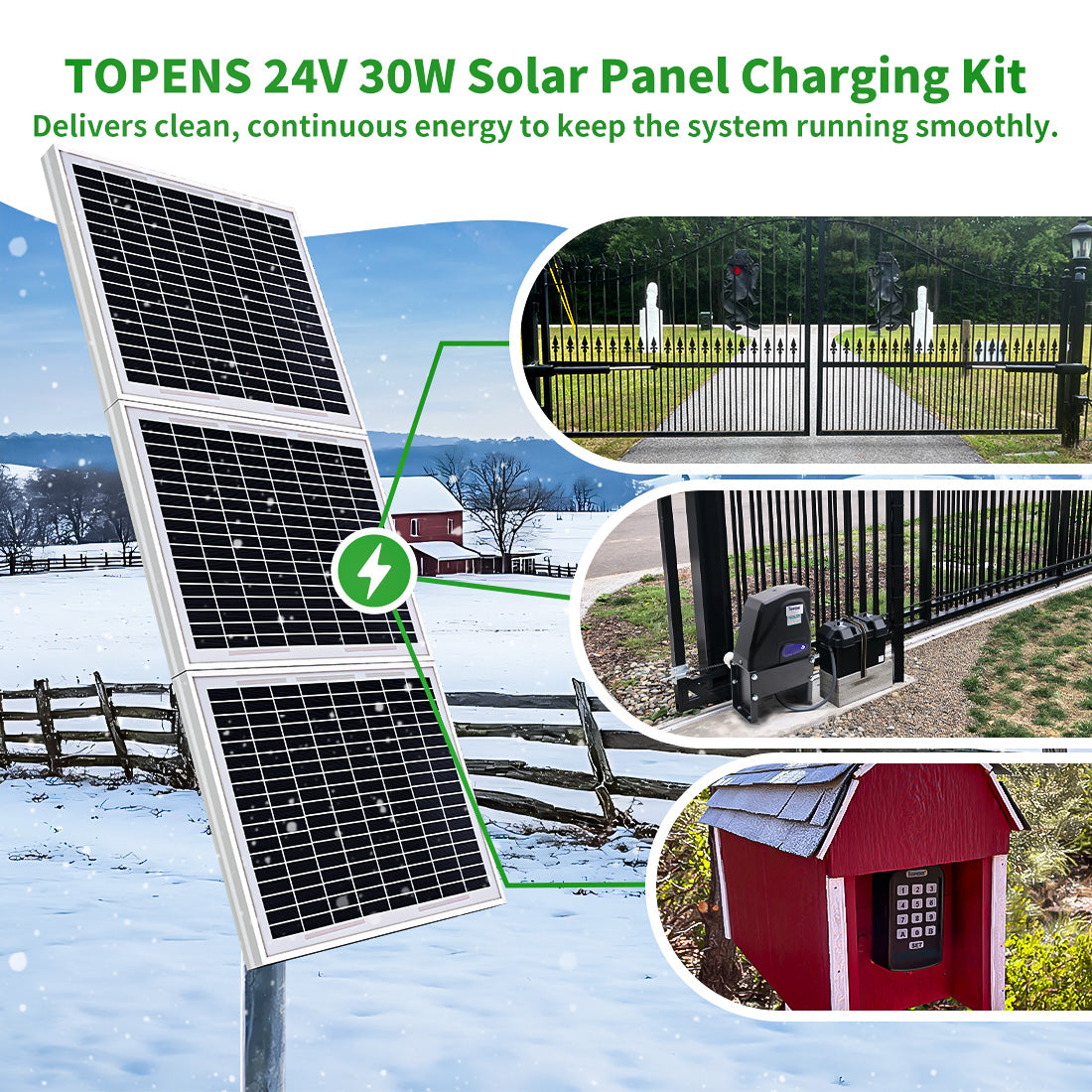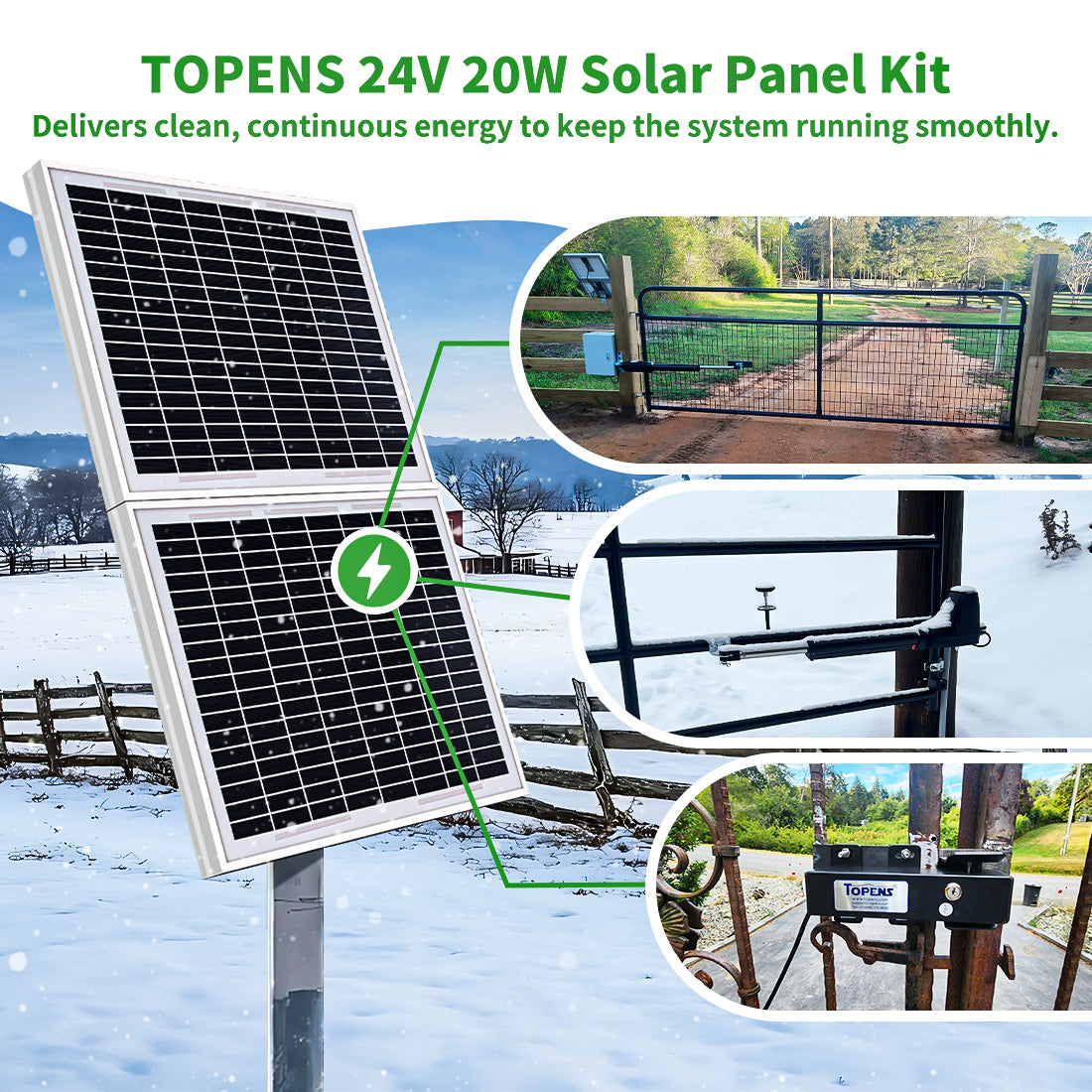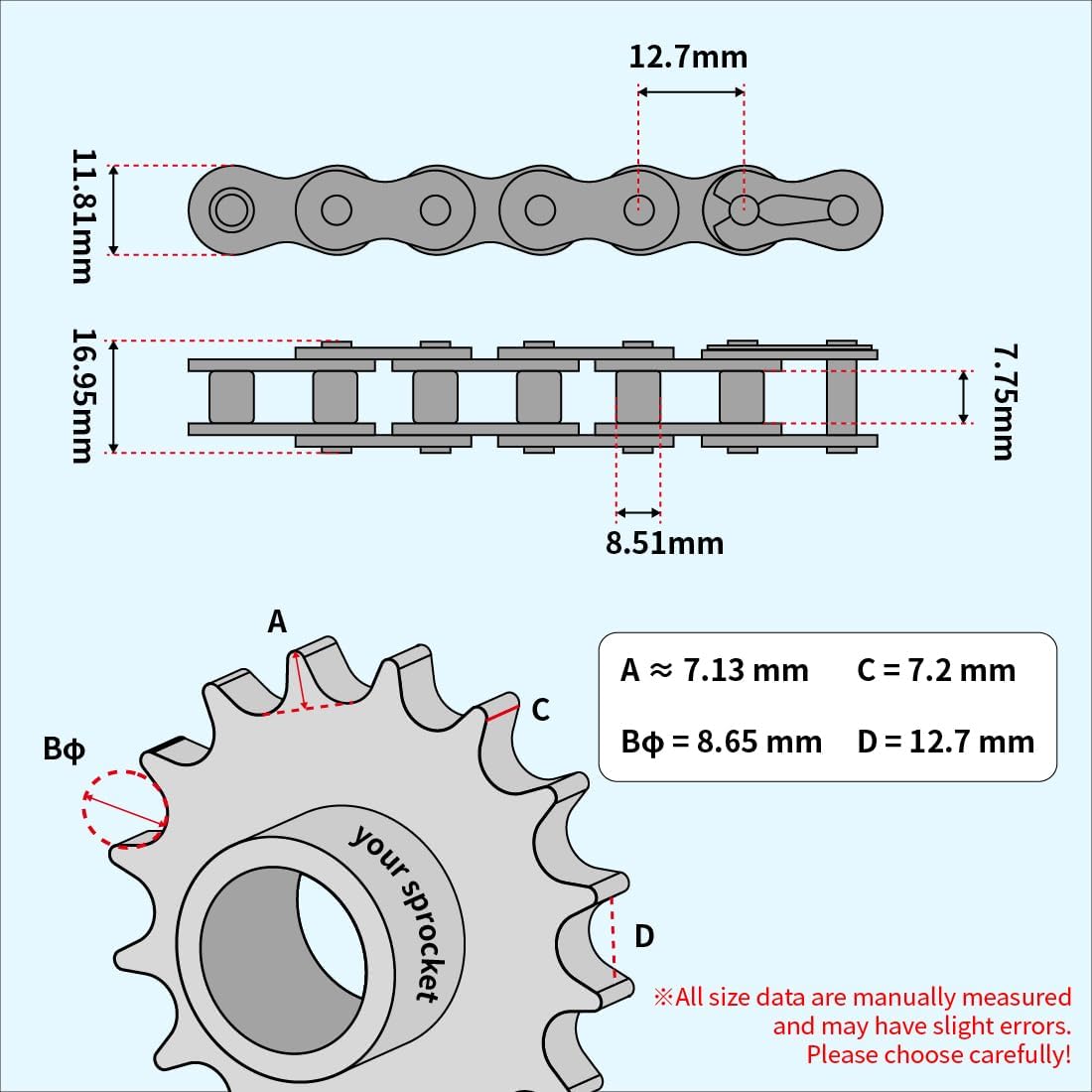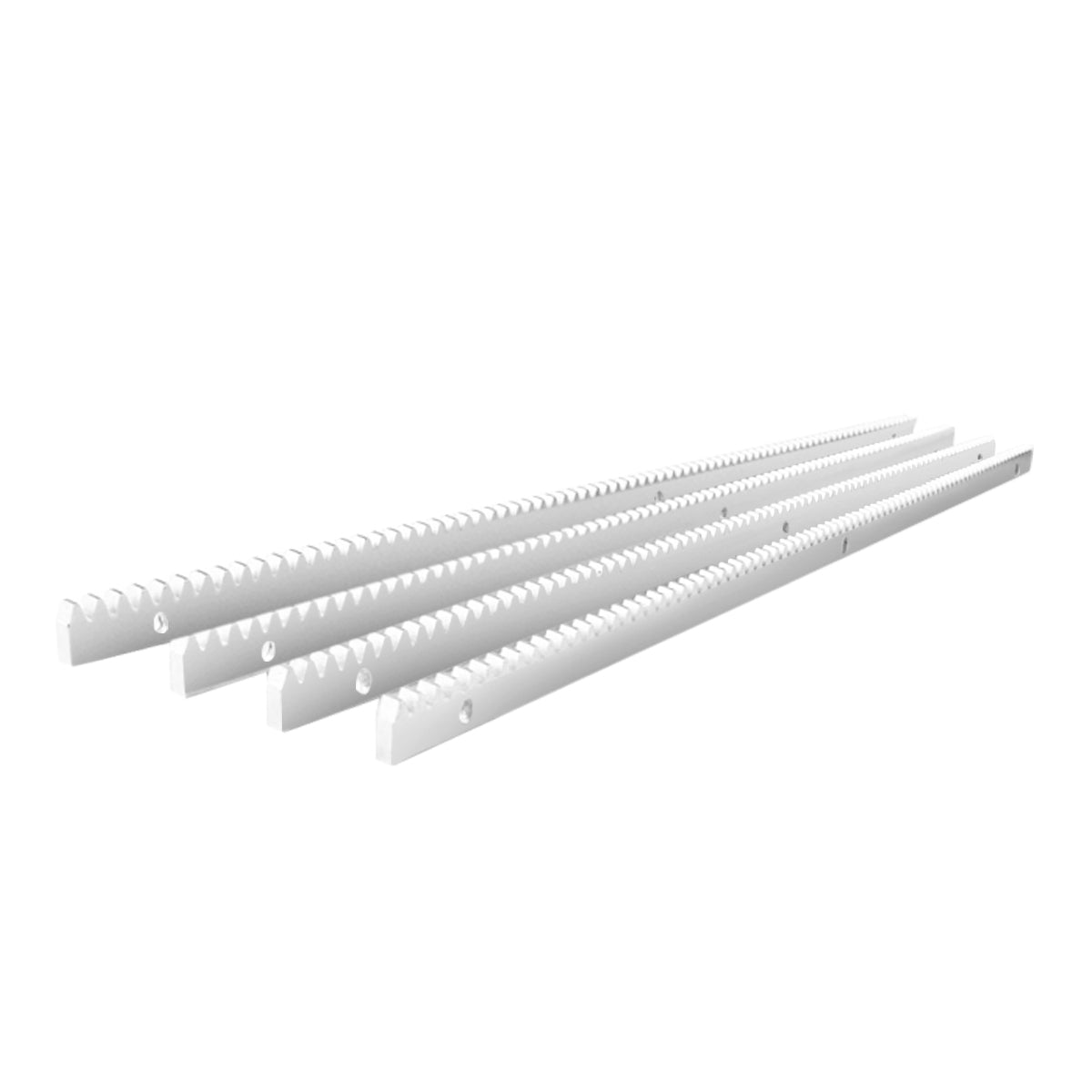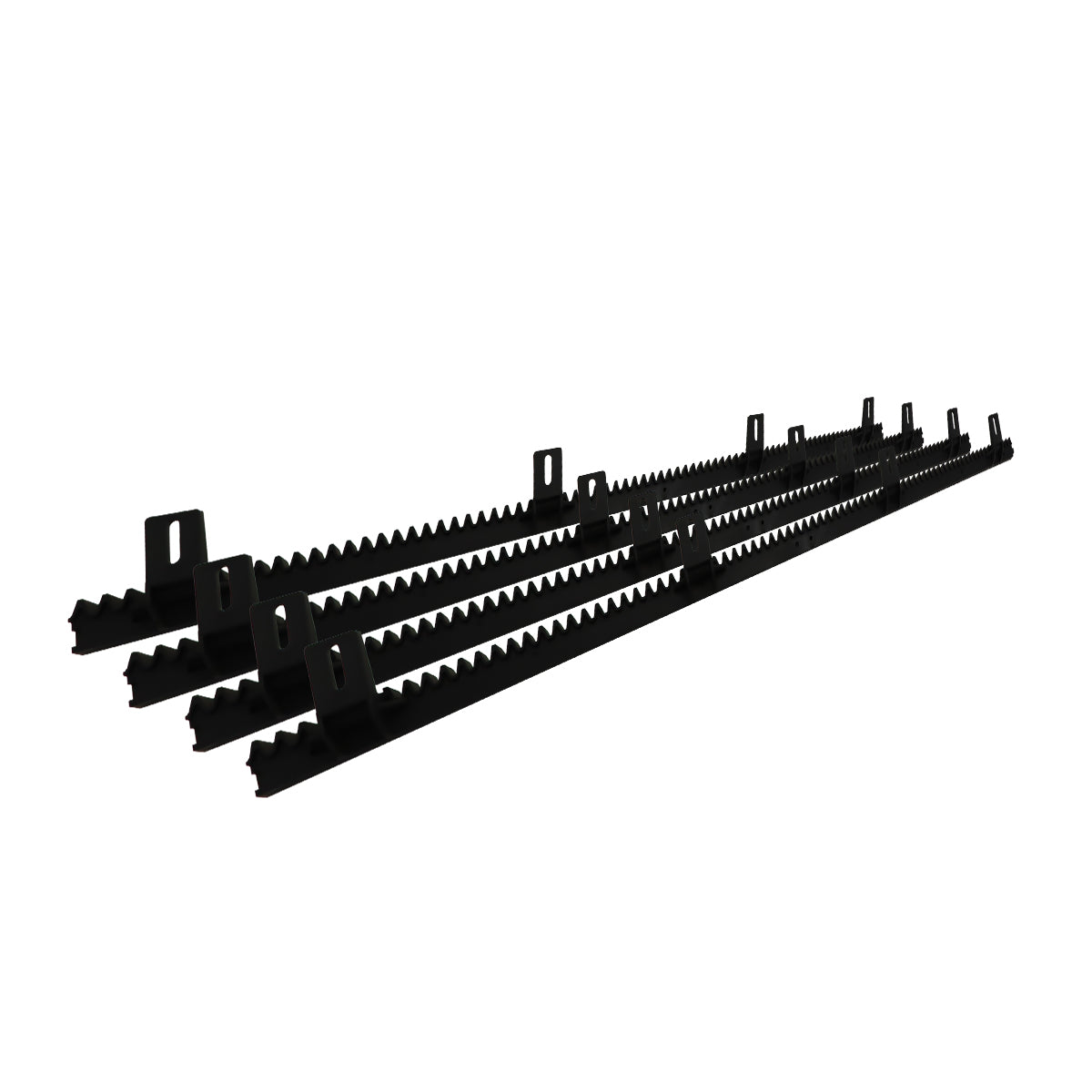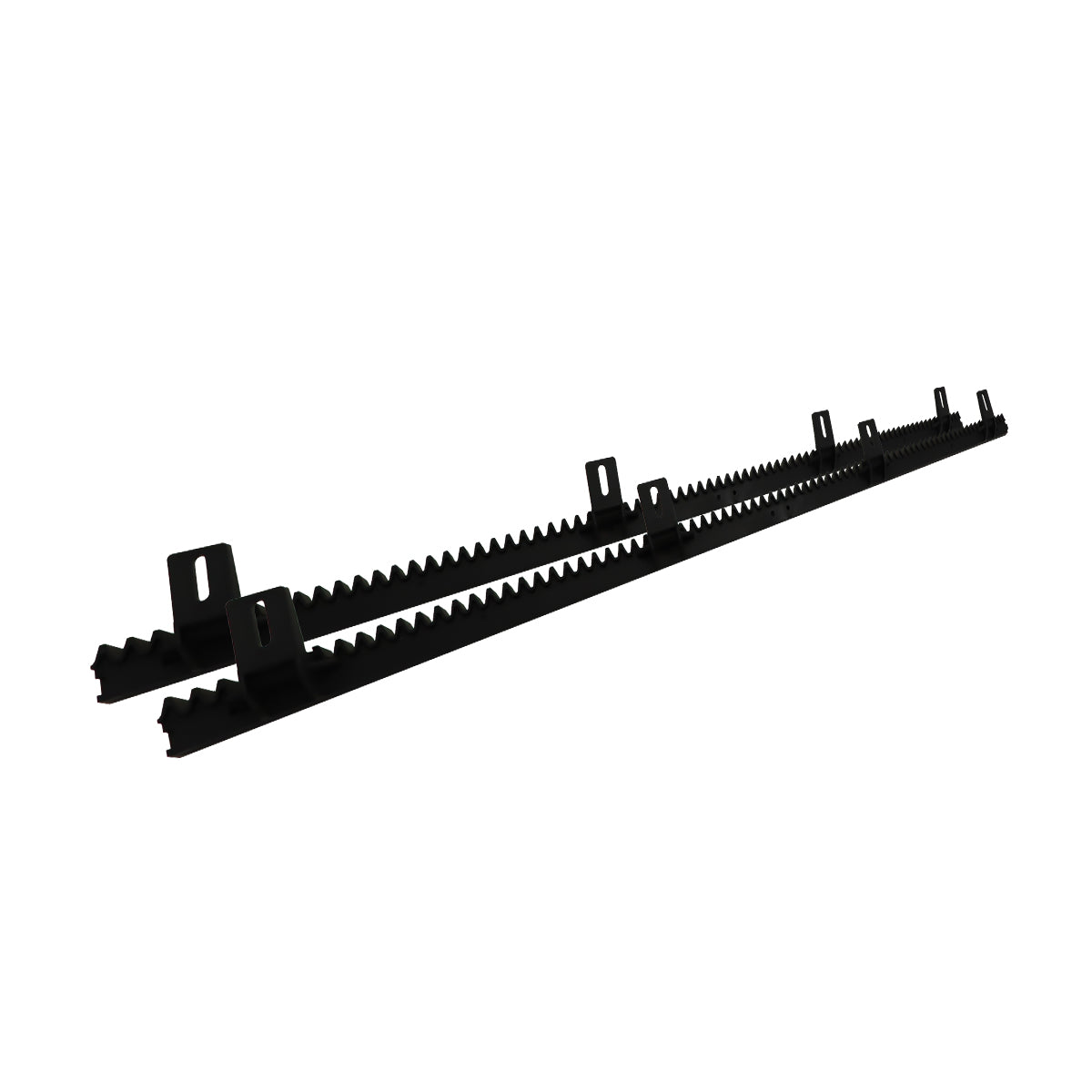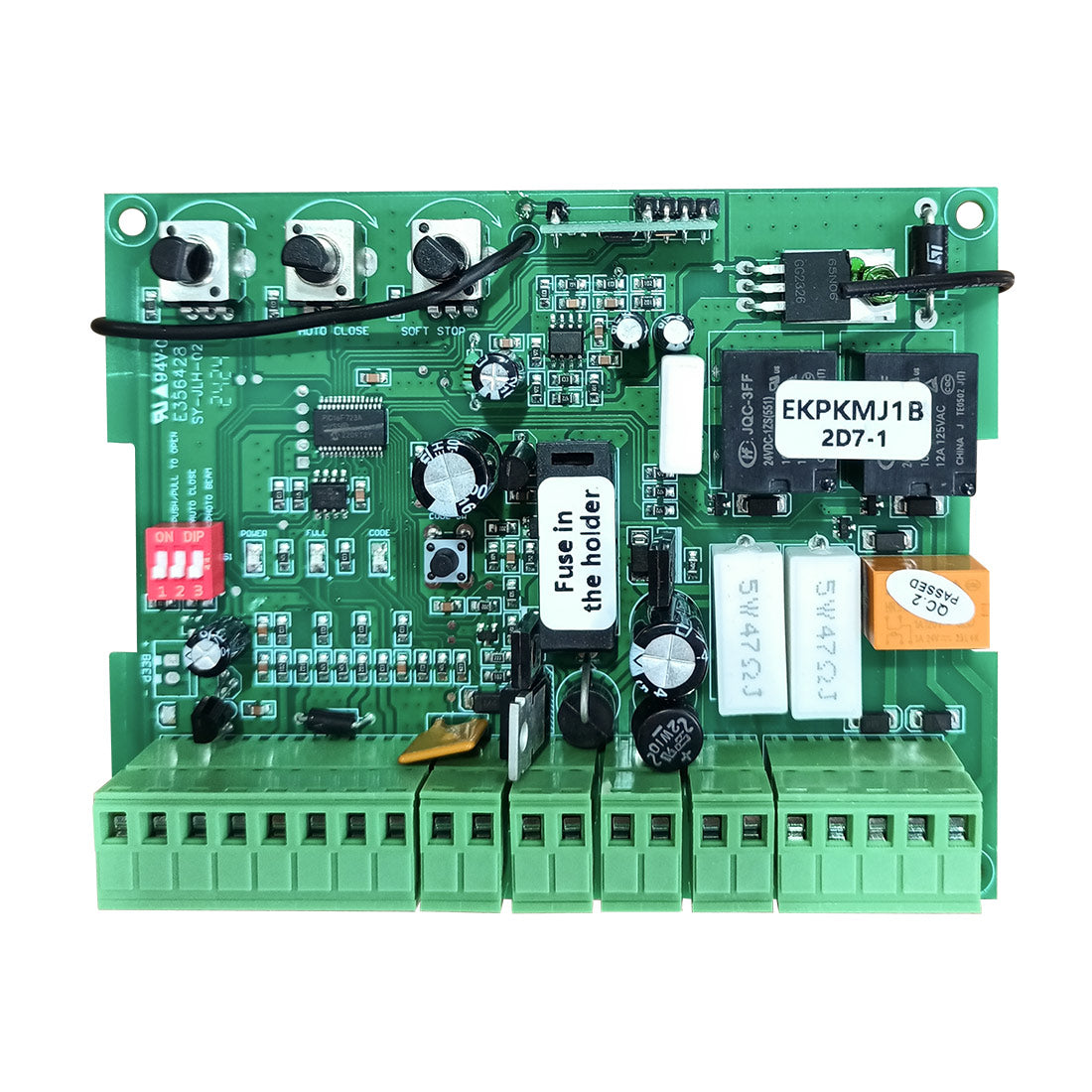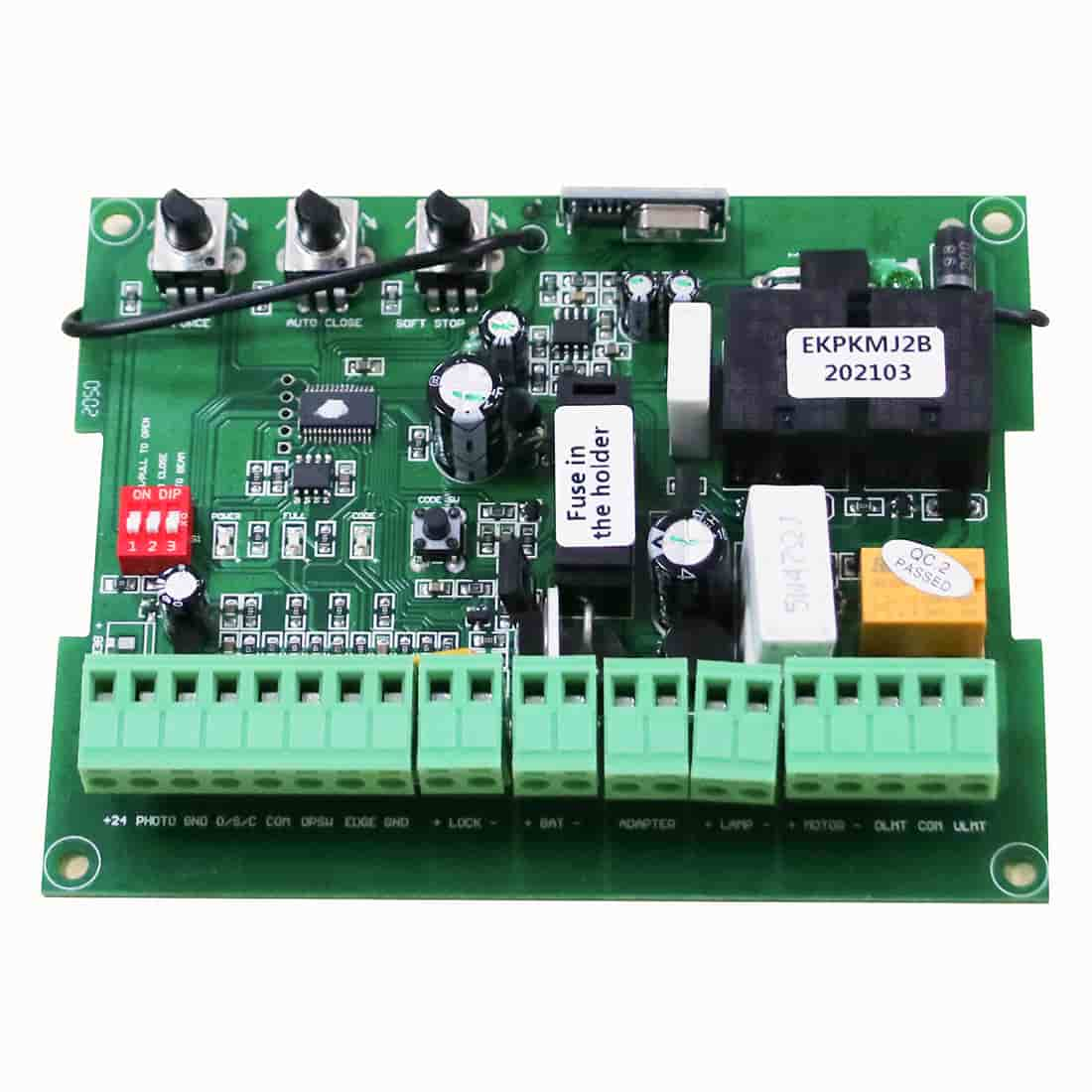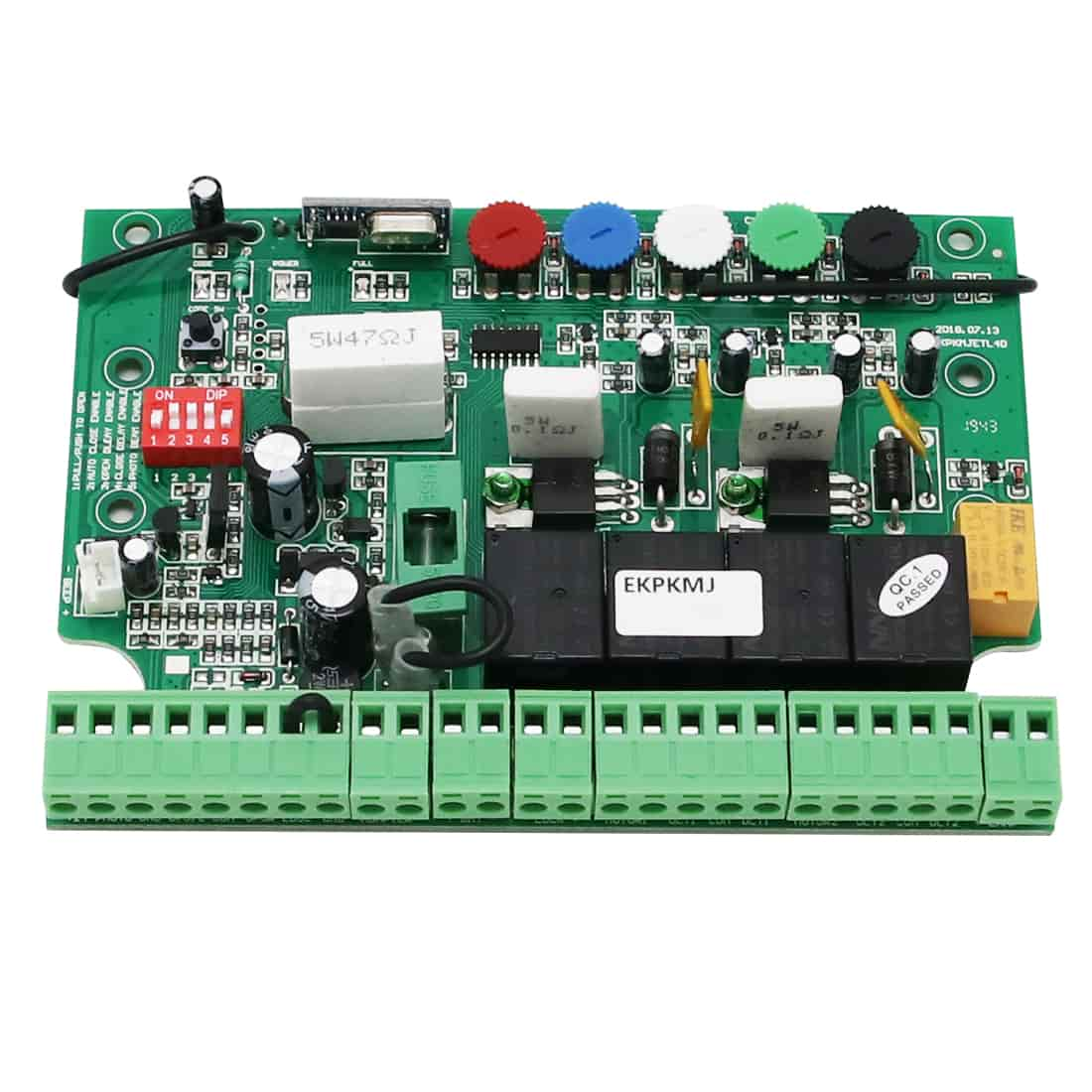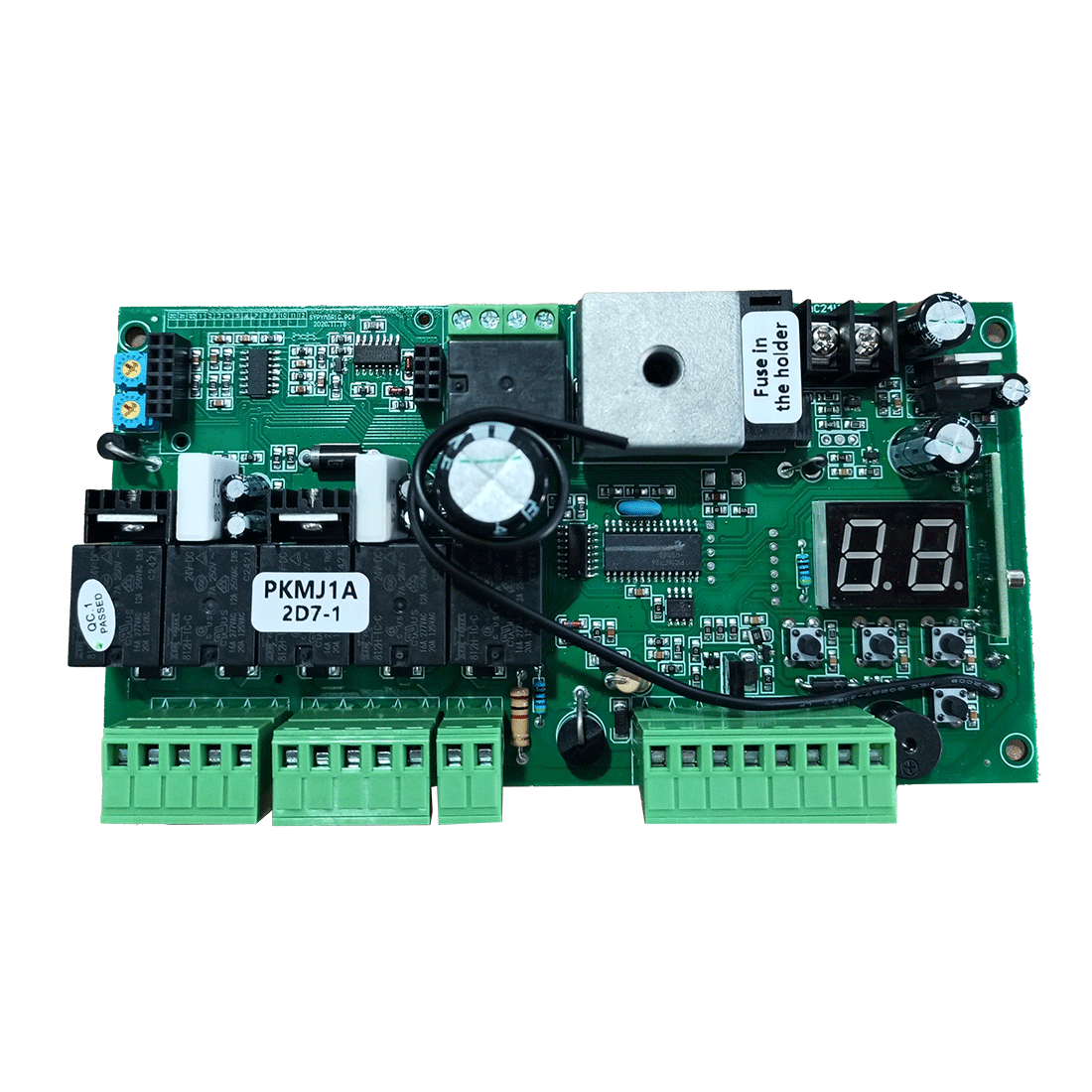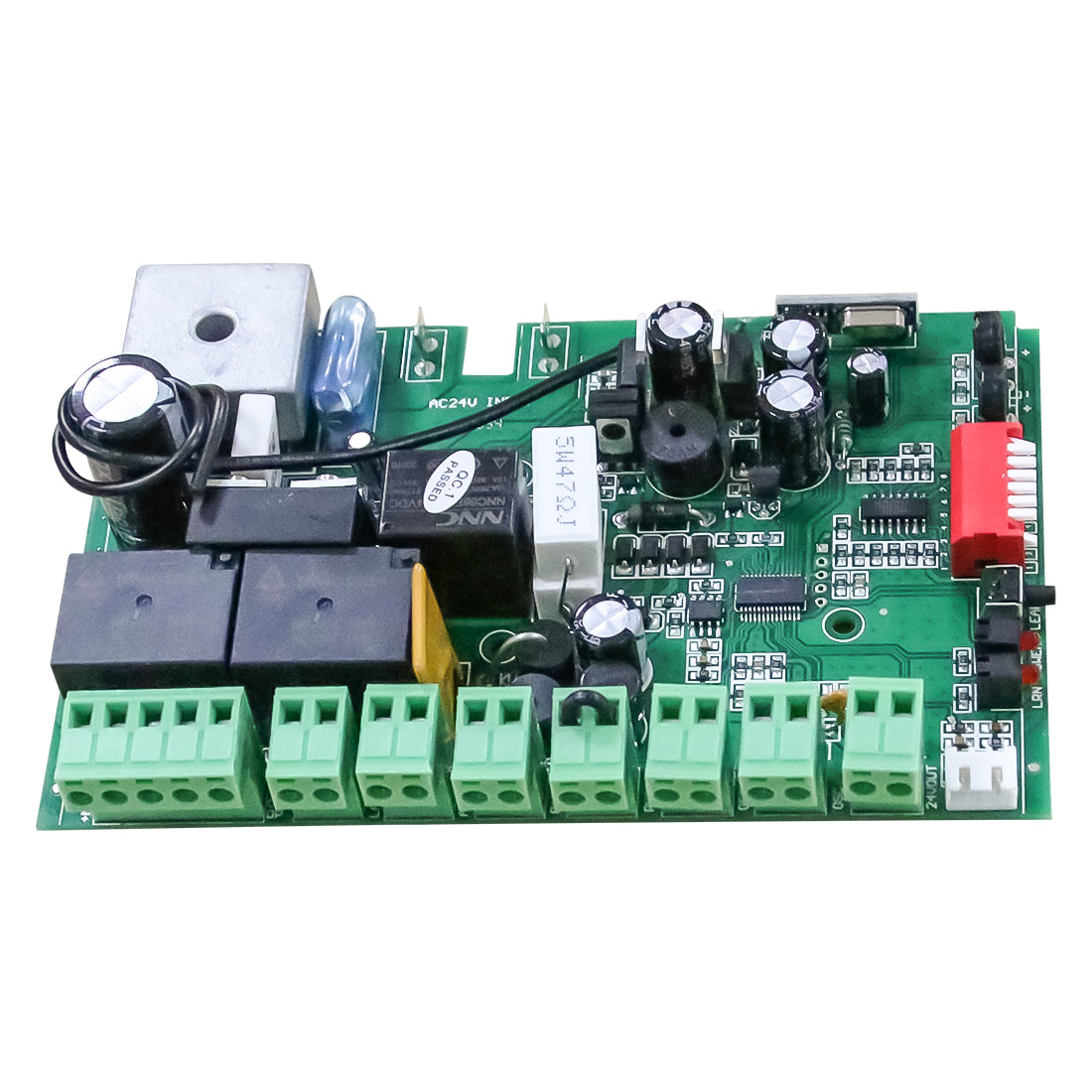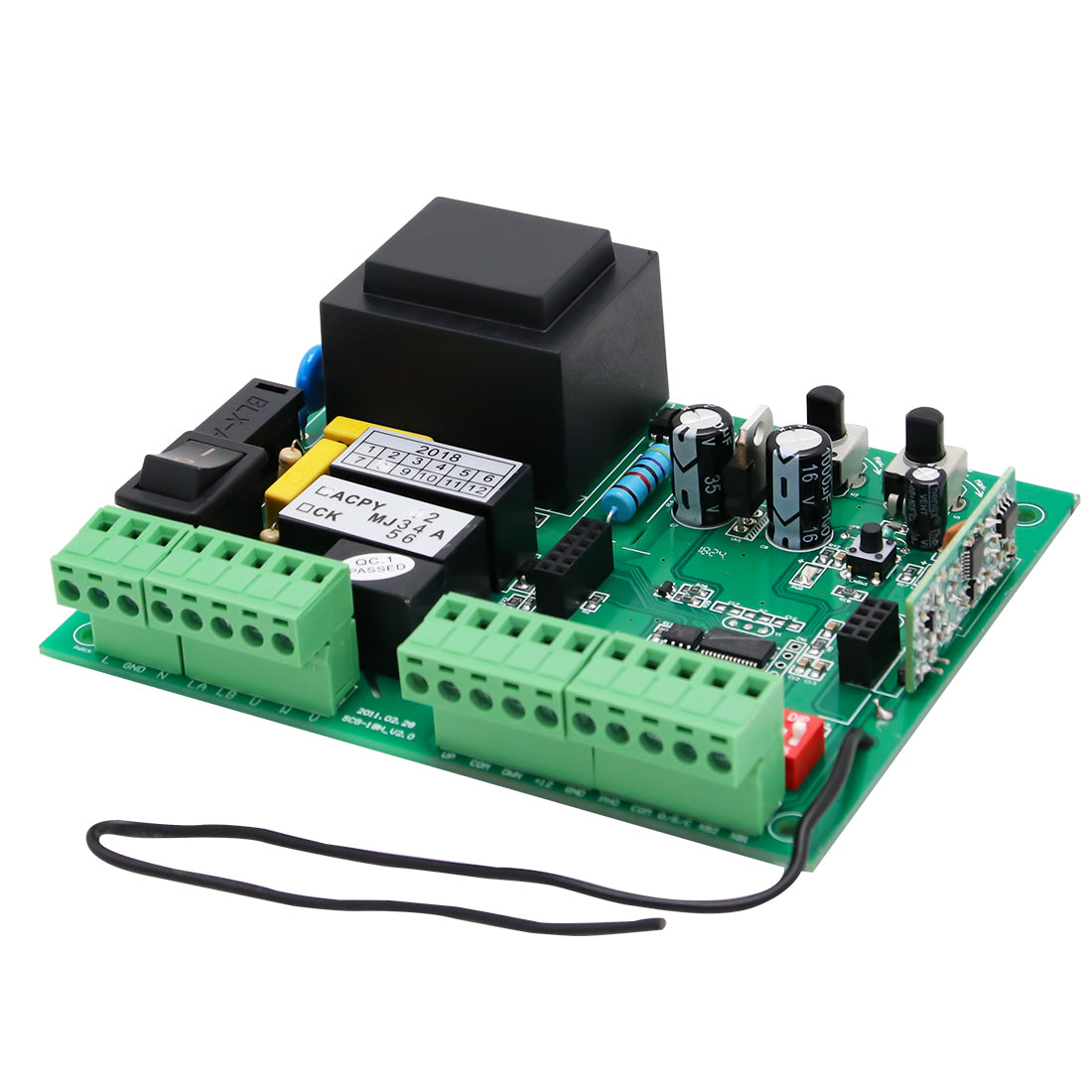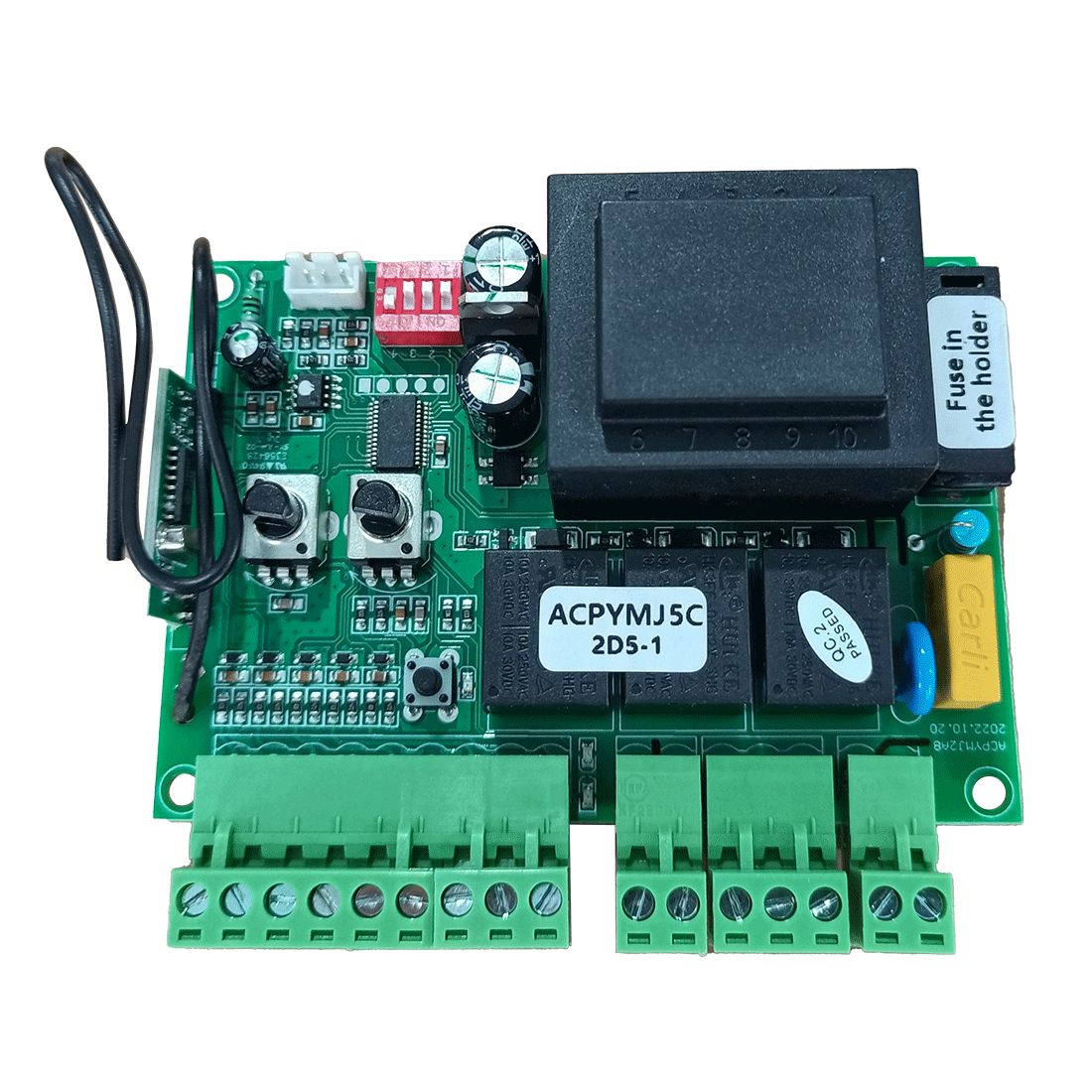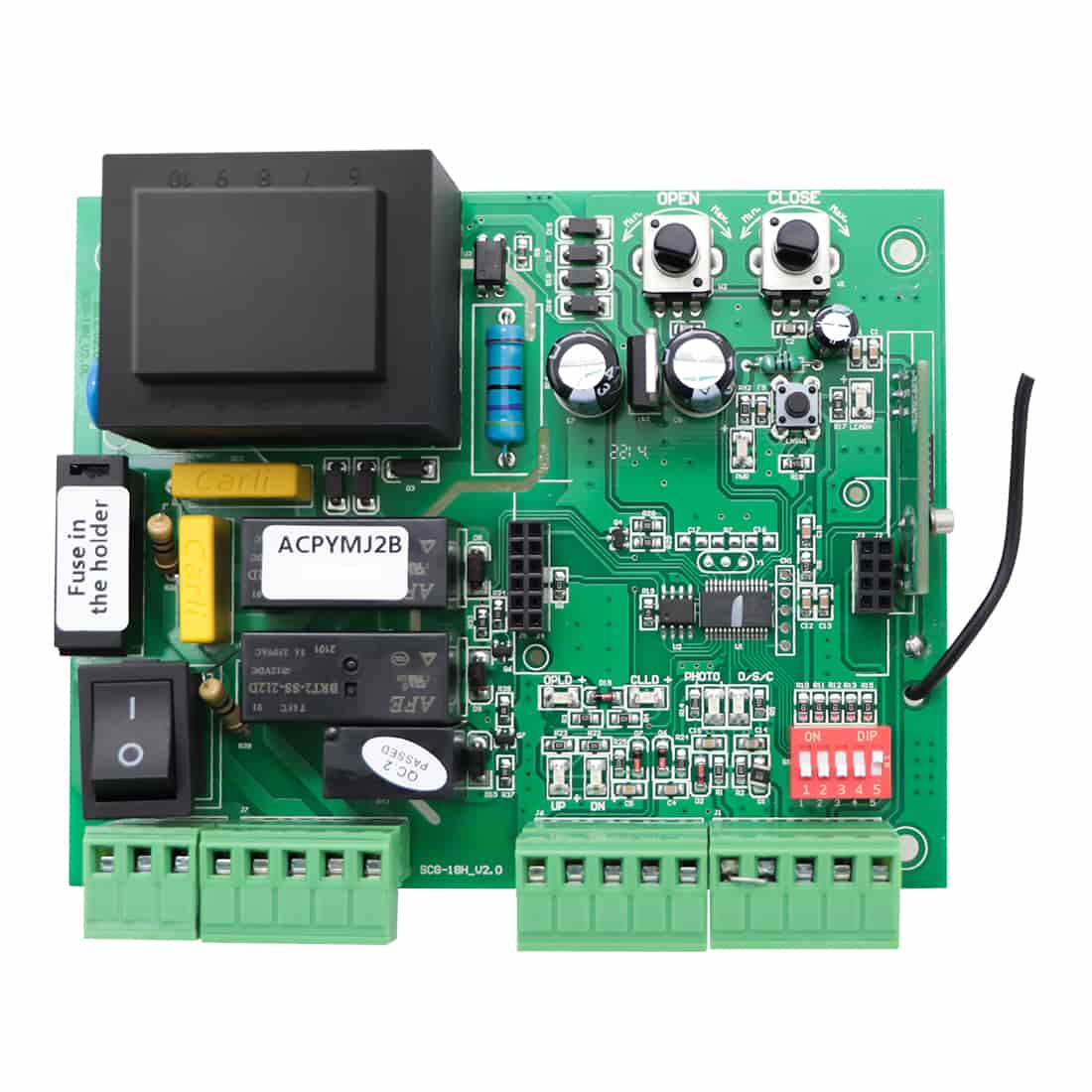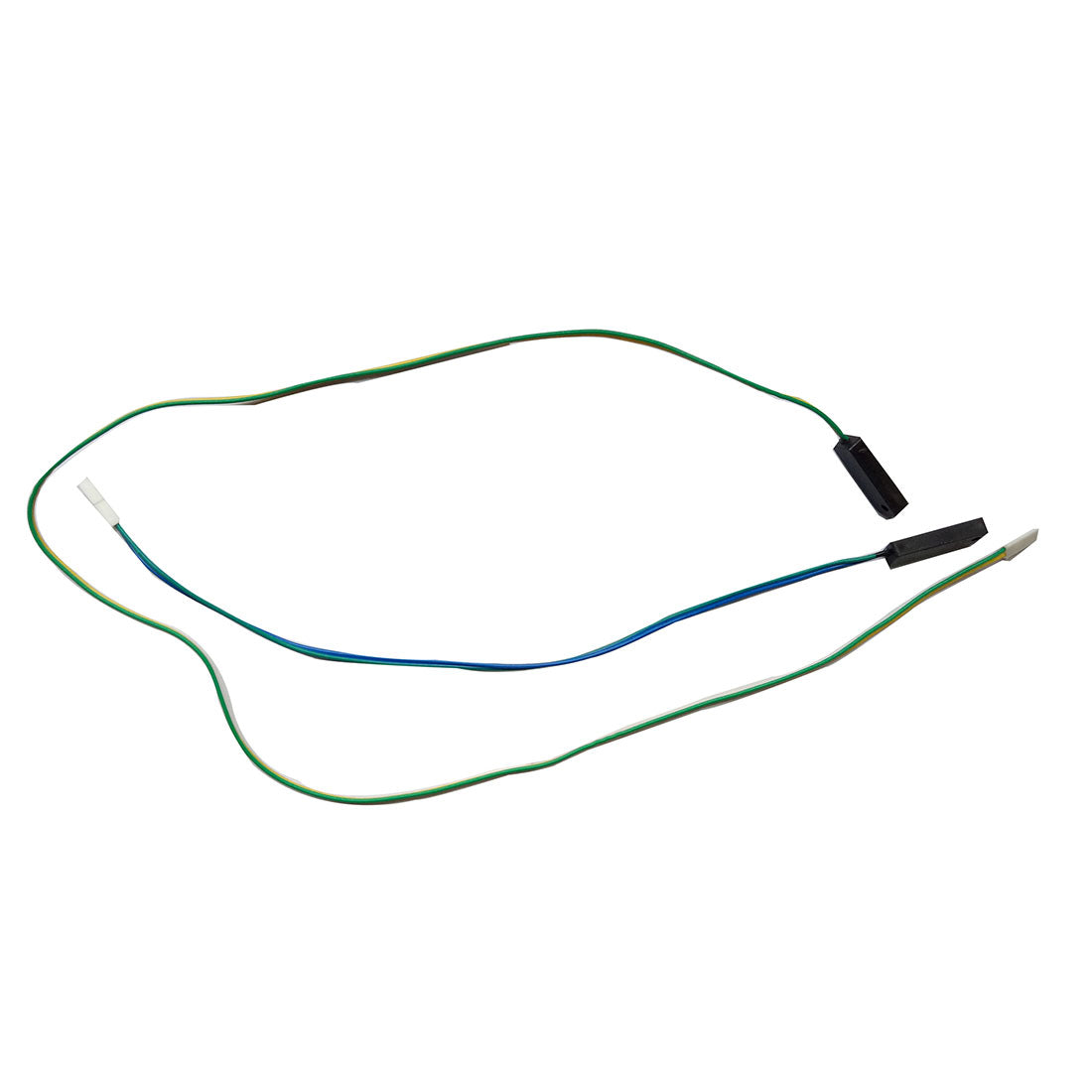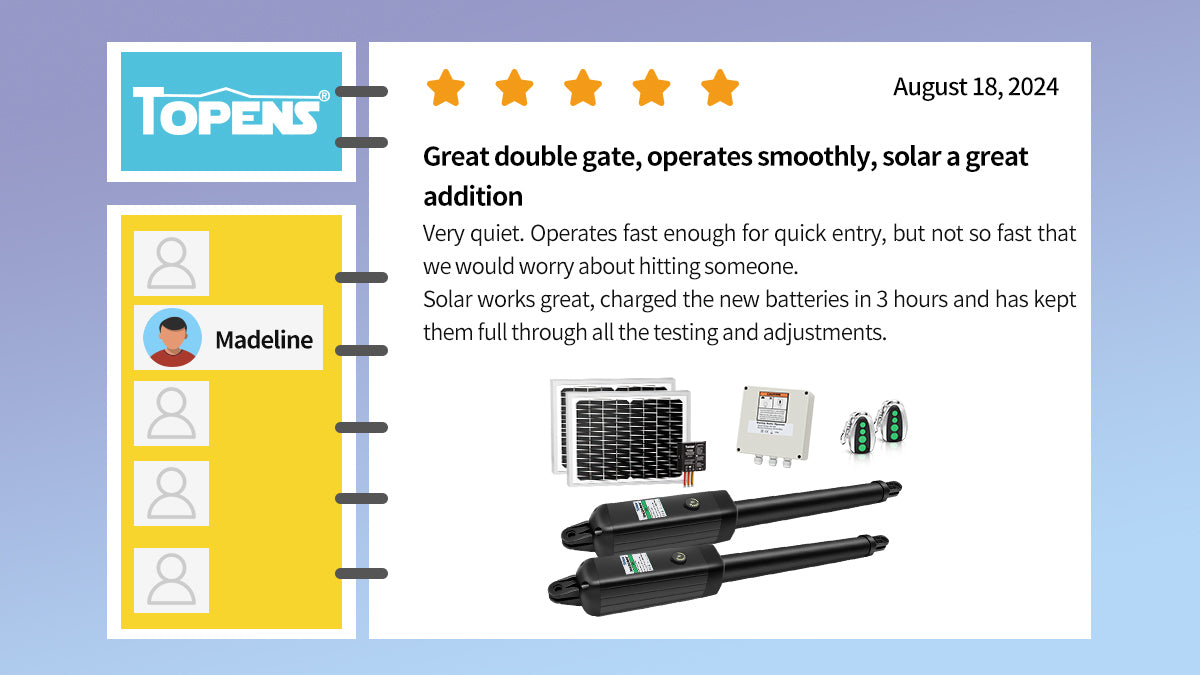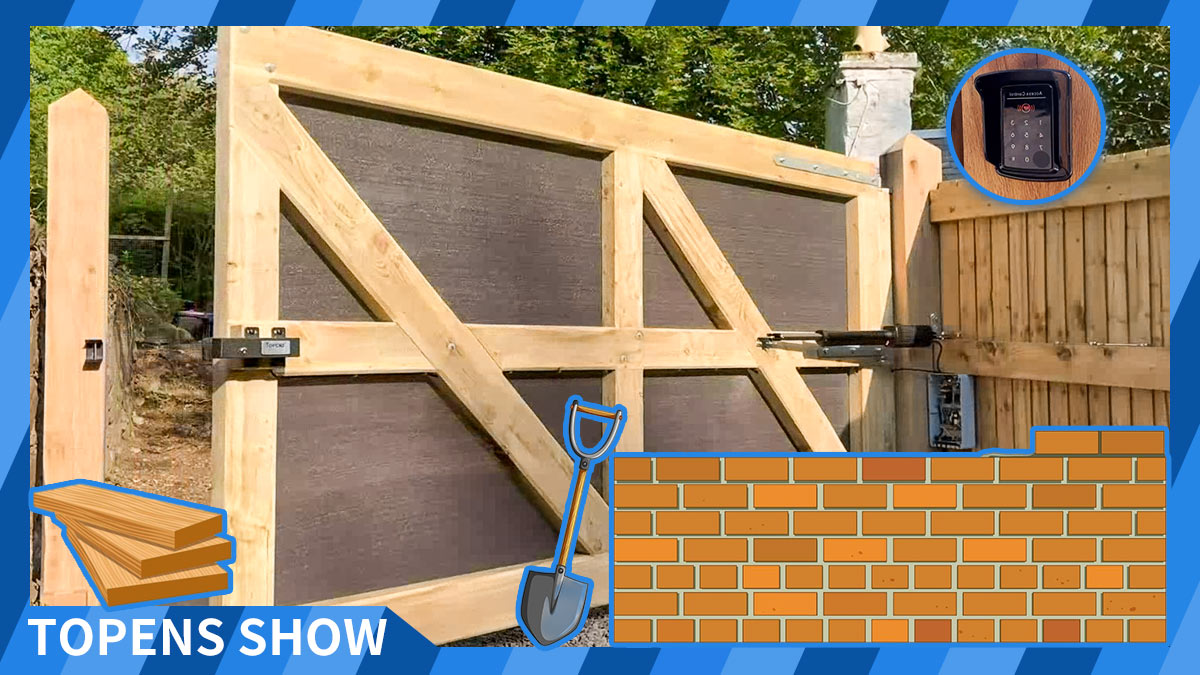The TOPENS TC188 Universal Keypad is a highly efficient and reliable access control solution for various types of gates. If you encounter any issues with its functionality, follow this troubleshooting guide for effective resolution.

Compatibility Check
First, confirm that the TC188 keypad is compatible with your gate opener. It works with all TOPENS gate openers, garage door openers and most third-party gate openers that accept a "Normally Open Dry Contact" signal. Verifying compatibility is essential for accurate troubleshooting and repairs.
Troubleshooting Procedure
For Wired Mode:
- Check the power supply.
- Verify that the power supply output voltage is within the required range of 9-24VAC/DC.
- Check the wiring.
- Ensure that the keypad is wired correctly and securely according to the user manual. Incorrect or loose wiring can cause operational failures.
- Typically, the connection distance should not exceed 5 meters (16 feet). For distances greater than 5 meters (16 feet), it is recommended to use thick shielded cables. The maximum allowable distance is 15 meters (48 feet).
- Check the entry code setup.
- If the keypad beeps continuously without opening the gate after entering the code, it indicates an invalid entry code or an issue with the code setup. Reset the entry code by following the instructions carefully and try again.

For Wireless Mode:
- Confirm the Control Range.
- In wireless mode, the maximum control range is approximately 35 feet (10m). Ensure that your opener is within the range. Avoid positioning the keypad near any metal structure to prevent signal frequency interference.
- Check the entry code setup.
- If the keypad LED backlight flashes blue continuously upon entering the code, the setup is correct. If not, there may be an issue with the entry code setup. Additionally, if the TC188 continues to beep after entering the code, it suggests an entry code error or incorrect setup. Reset the code and reprogram the keypad with the gate opener to test again.
- Check the programming.
- If the code setup is correct but the keypad remains unprogrammed, repeat the programming process.
- Ensure that you promptly press the remote control programming button on the control board after entering the entry code, and then immediately press the button A (or B). The panel may time out and return to standby mode if there is a delay.
- When pressing button A (or B), press it once, then press it again after the keypad LED backlight changes from a rapid flash to a slow flash.
- Check the battery.
- The TC188 operates on a 9VDC 6F22 carbon battery in wireless mode. If the battery drains unusually fast, replace it and try again. Persistent battery drain issues may indicate a keypad malfunction.
Note: If you are not familiar with the keypad wiring, entry code set up, or programming, consult the user manual or the article: “How to Use the TOPENS TC188 Universal Keypad”.
By following these troubleshooting steps, you can address common issues with the TOPENS TC188 Universal Keypad, ensuring optimal performance and longevity, while keeping your gate opener system running smoothly.