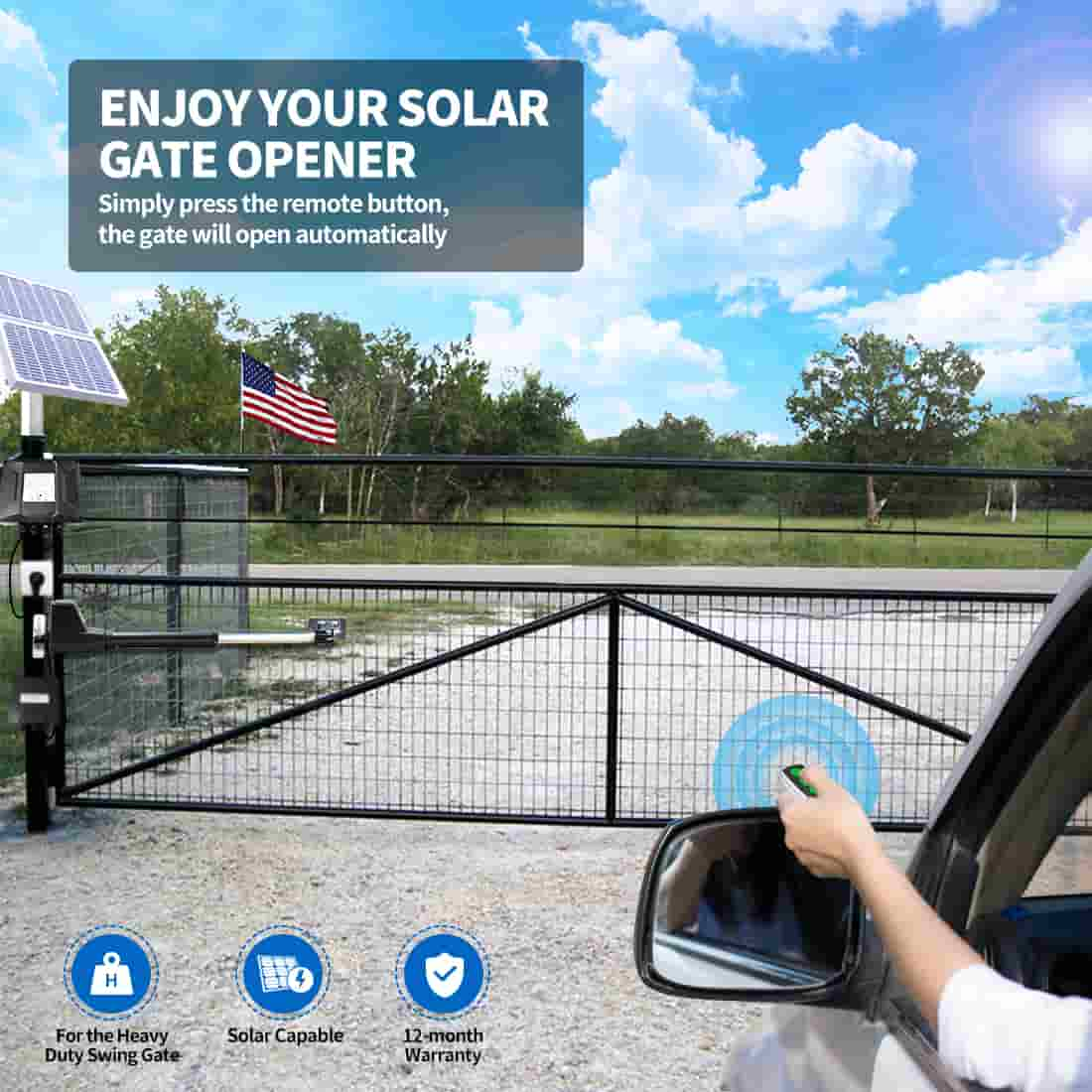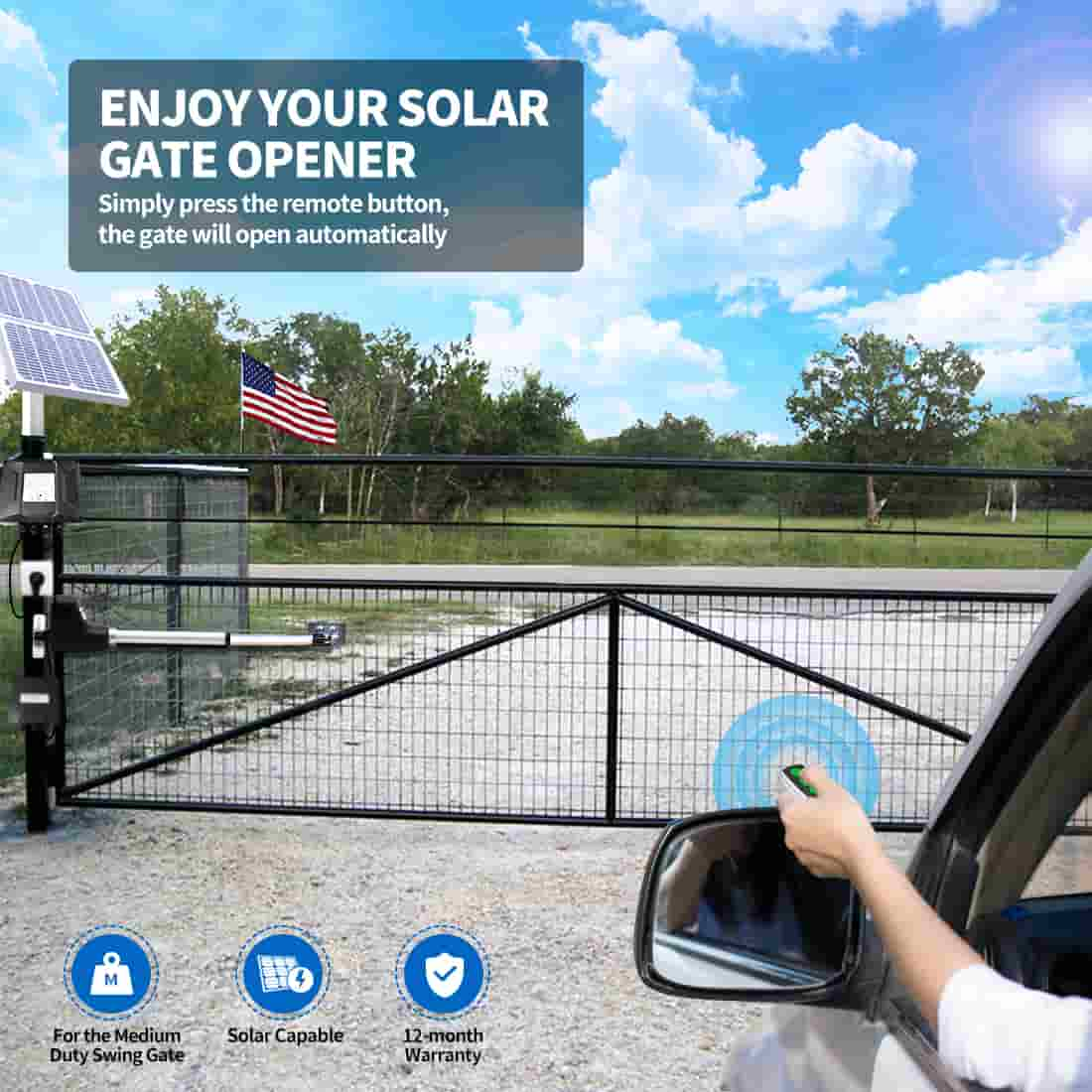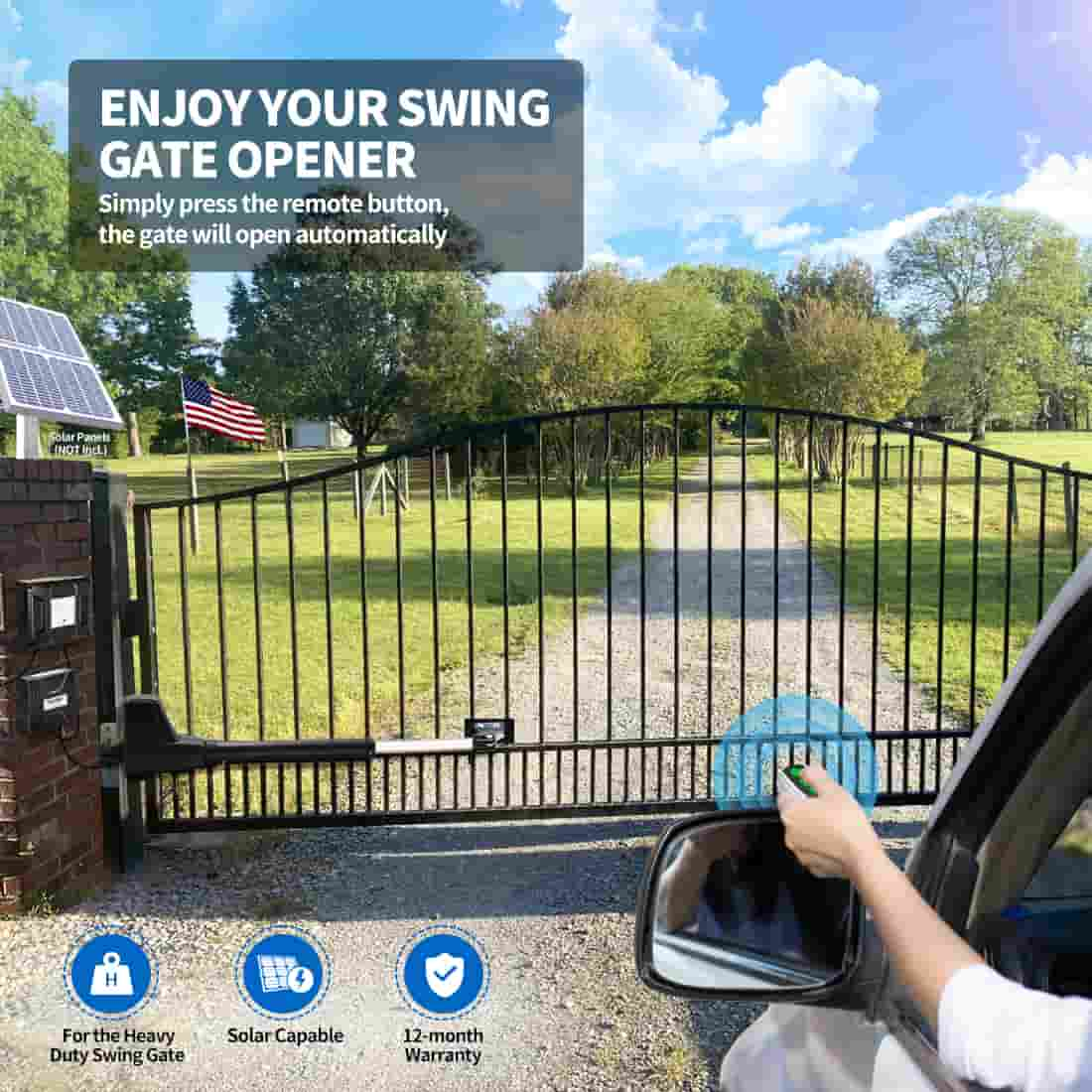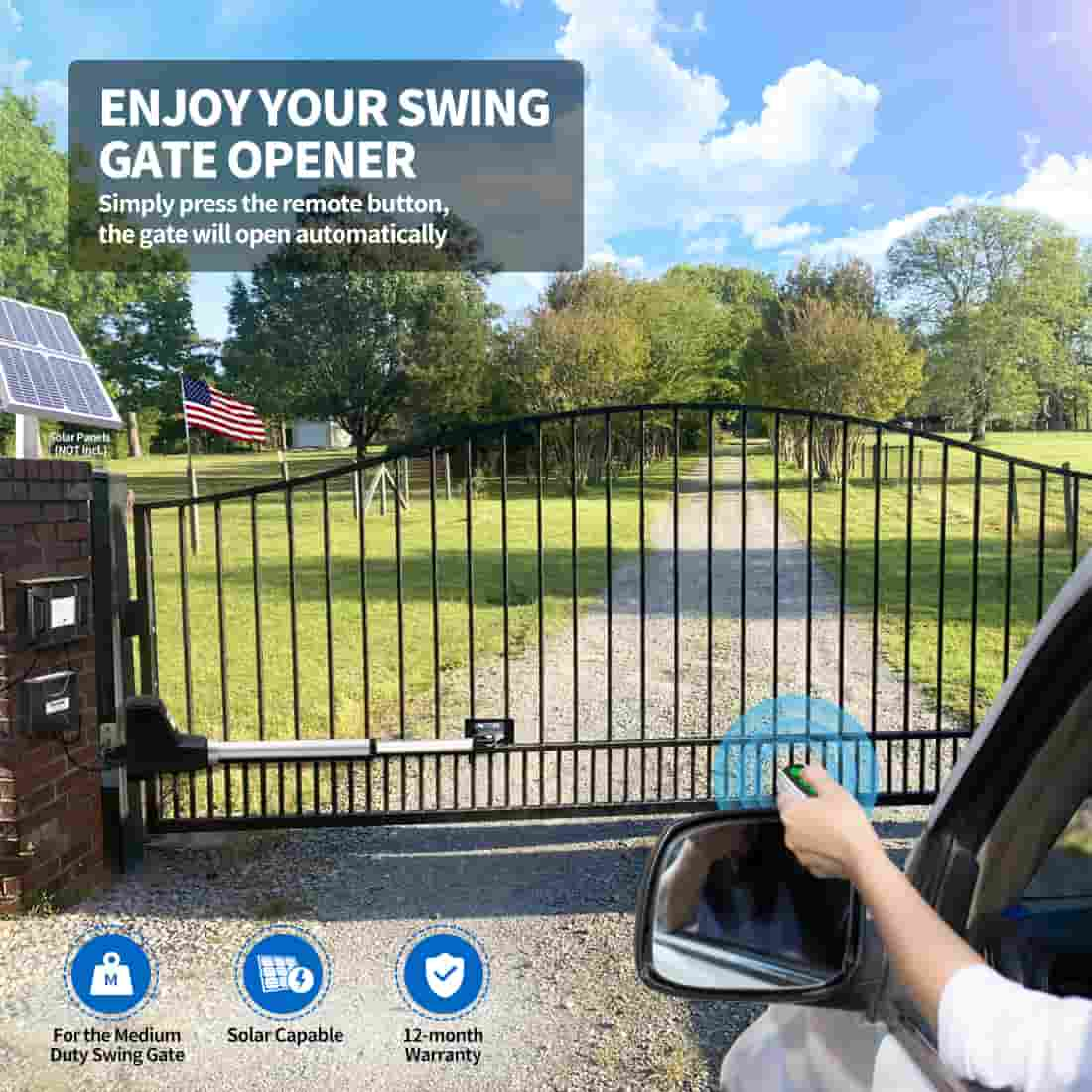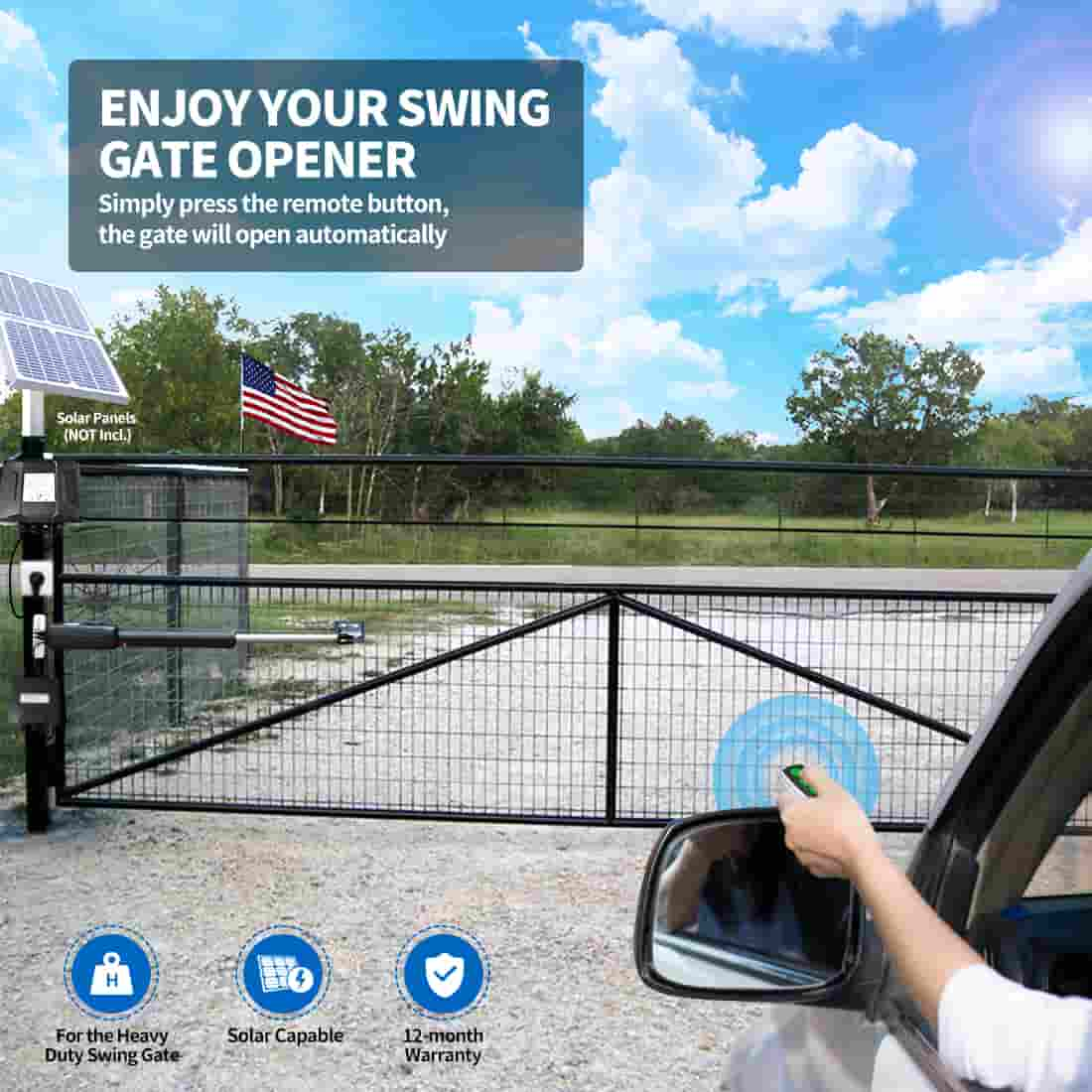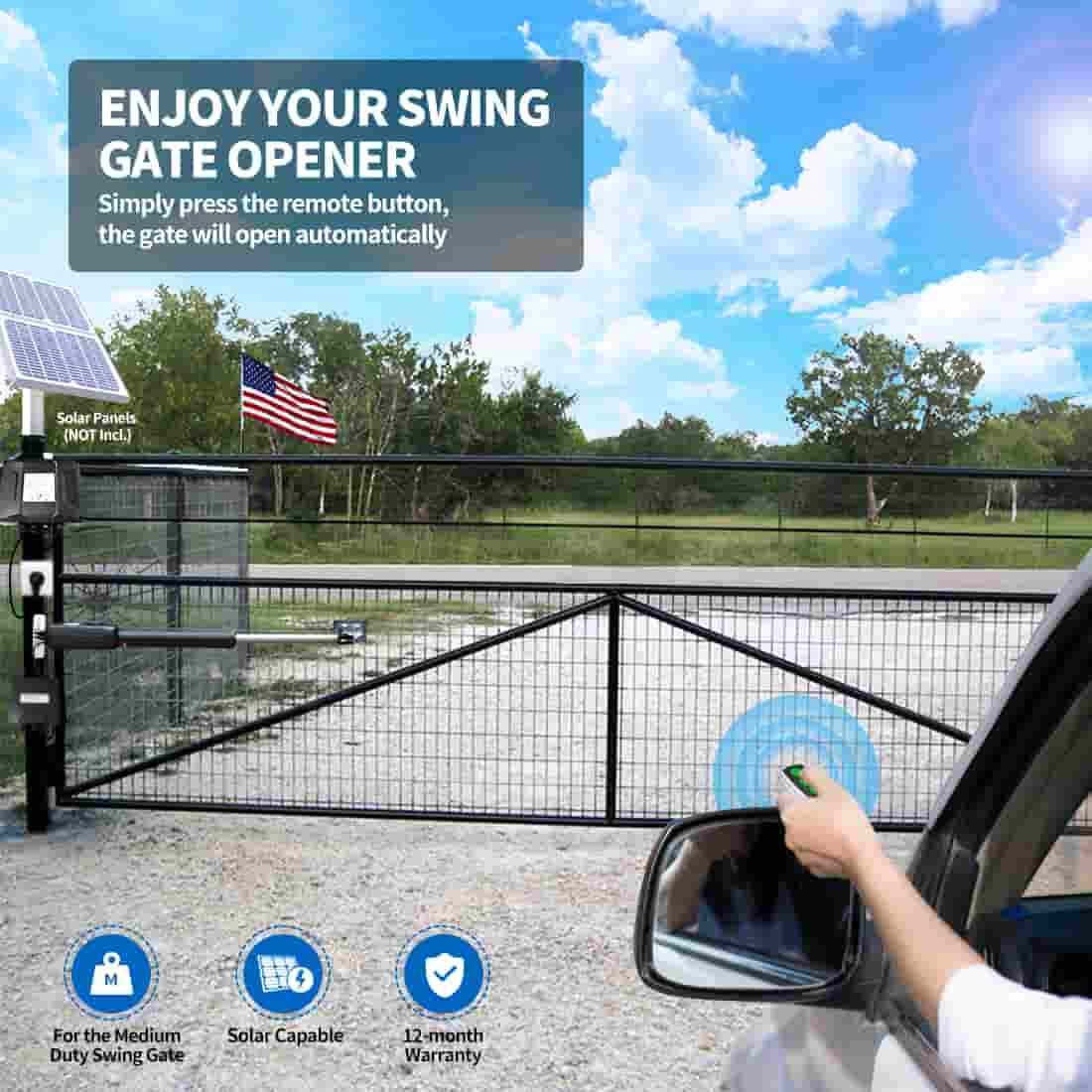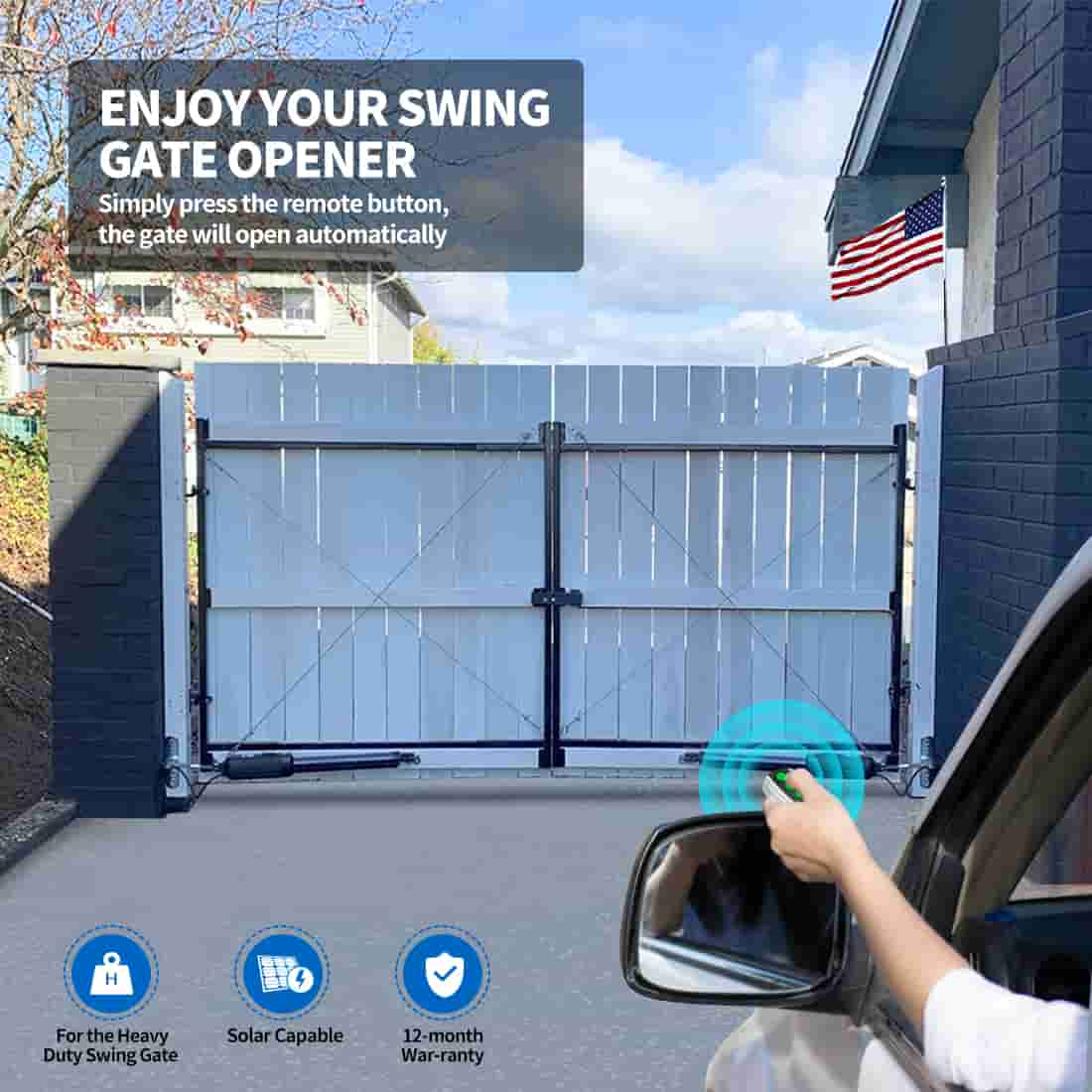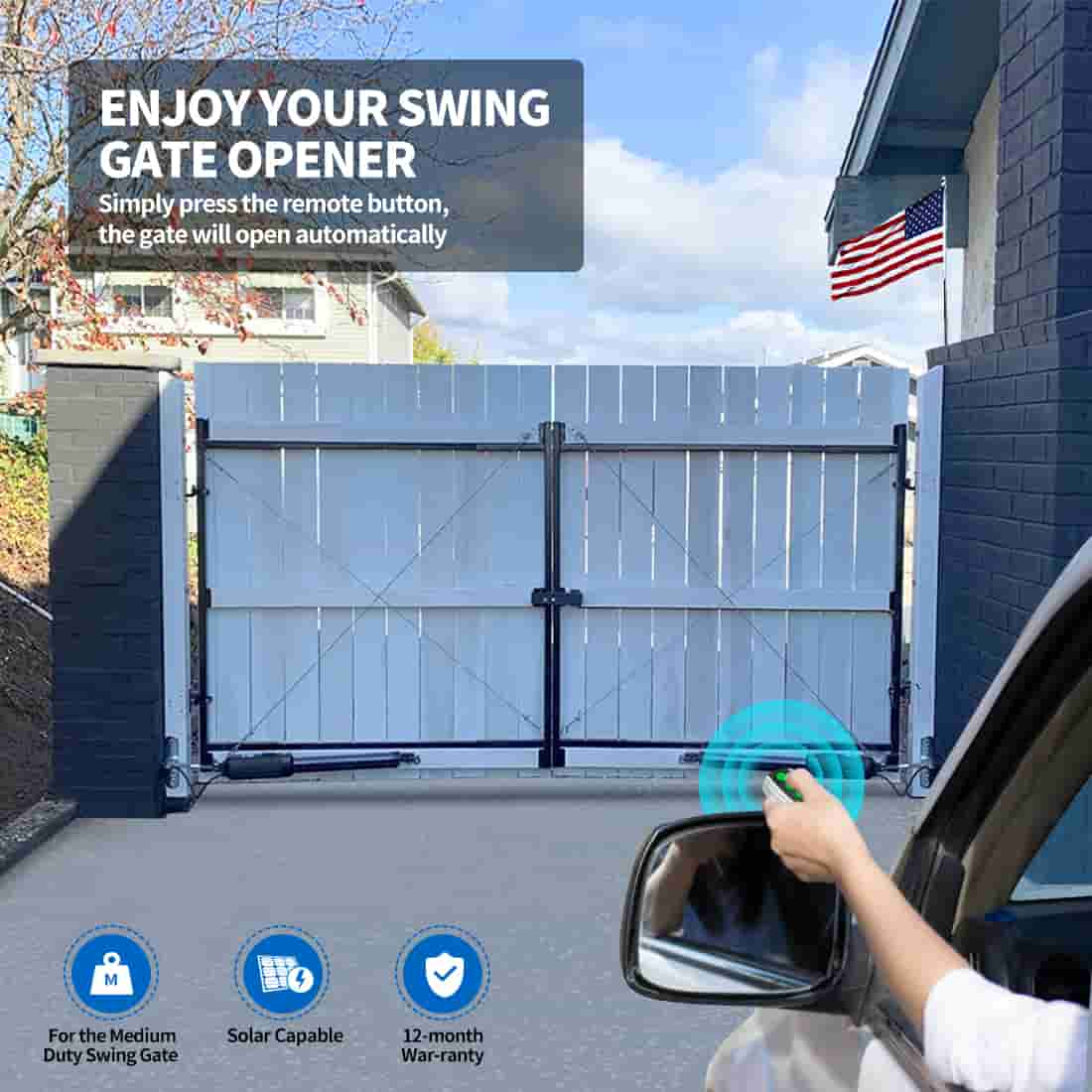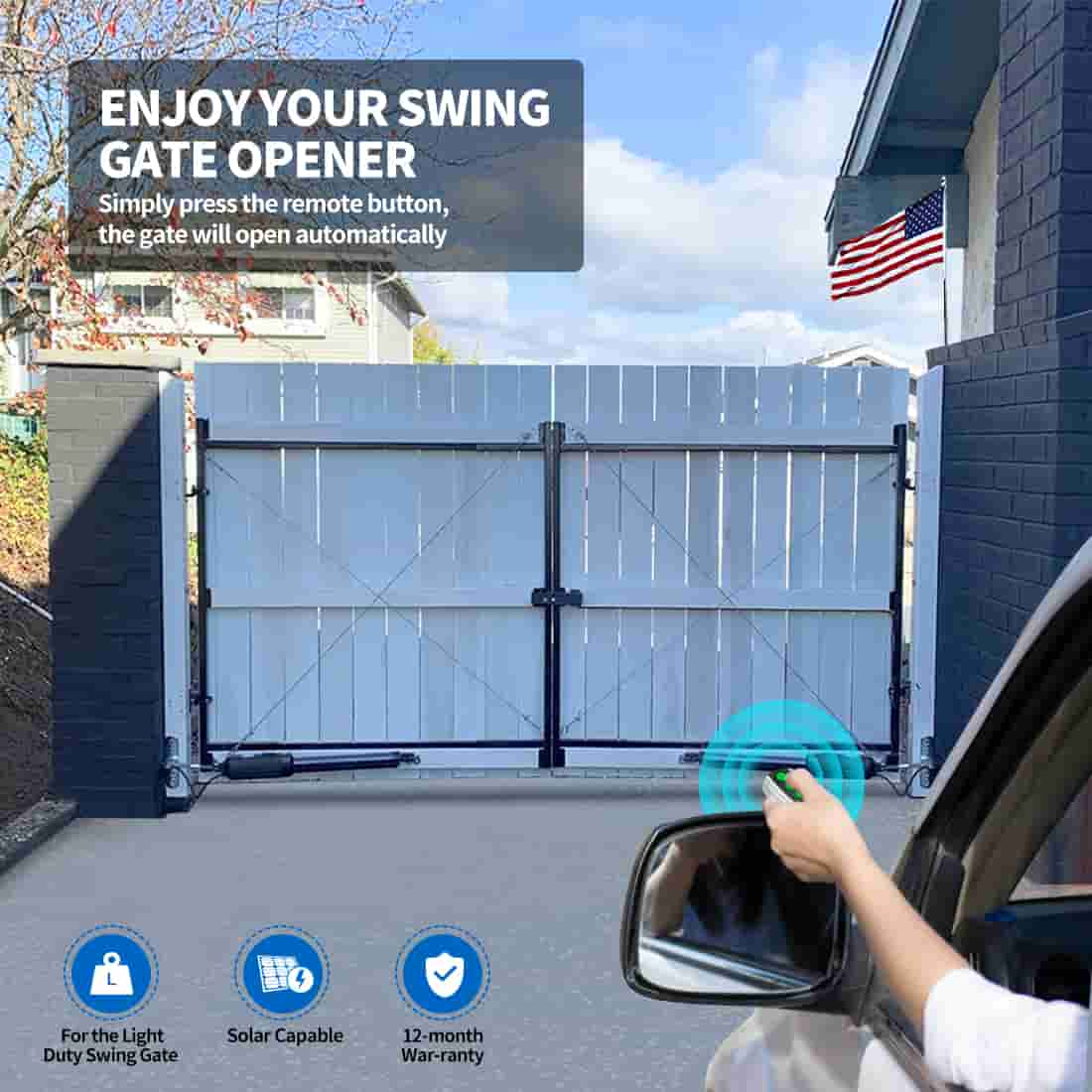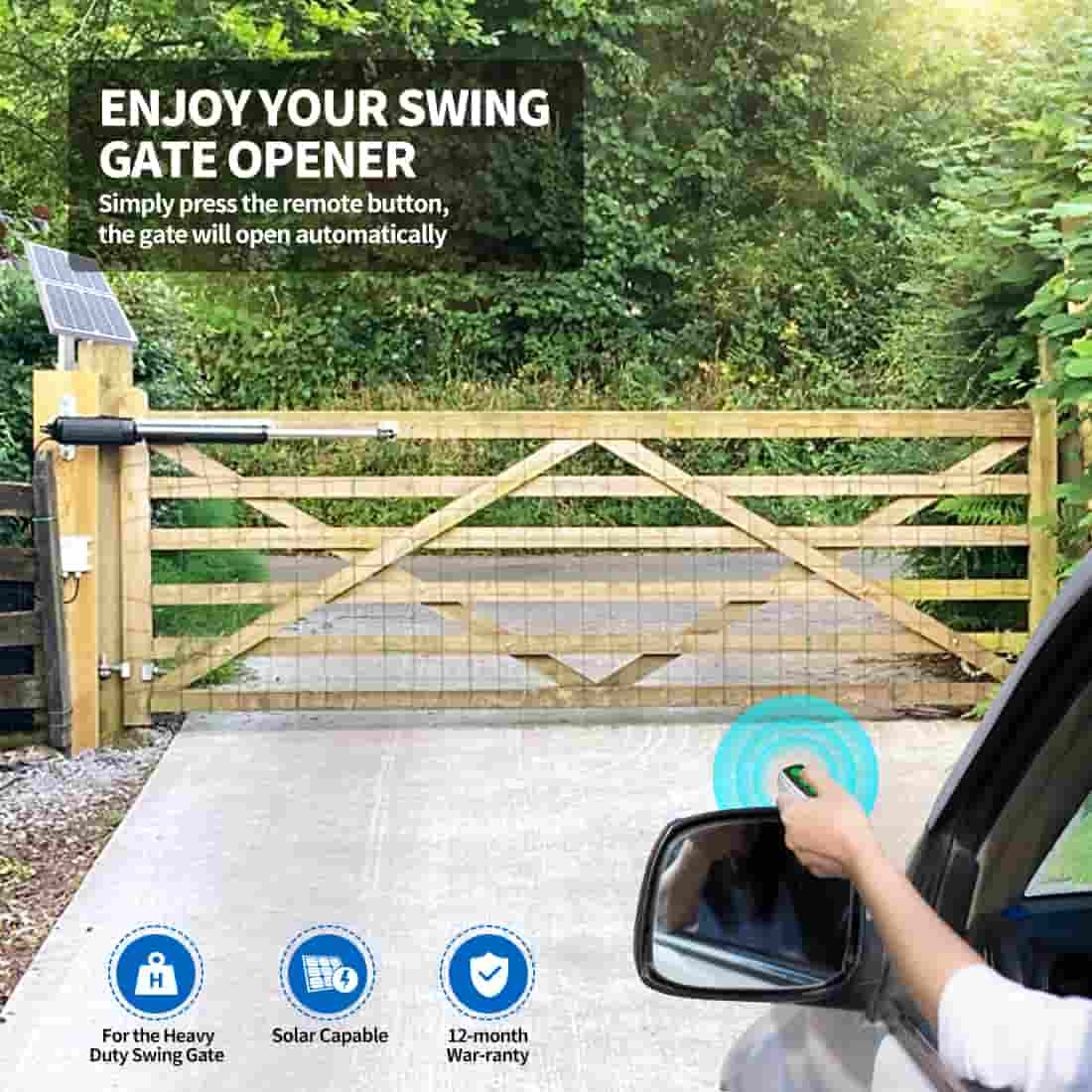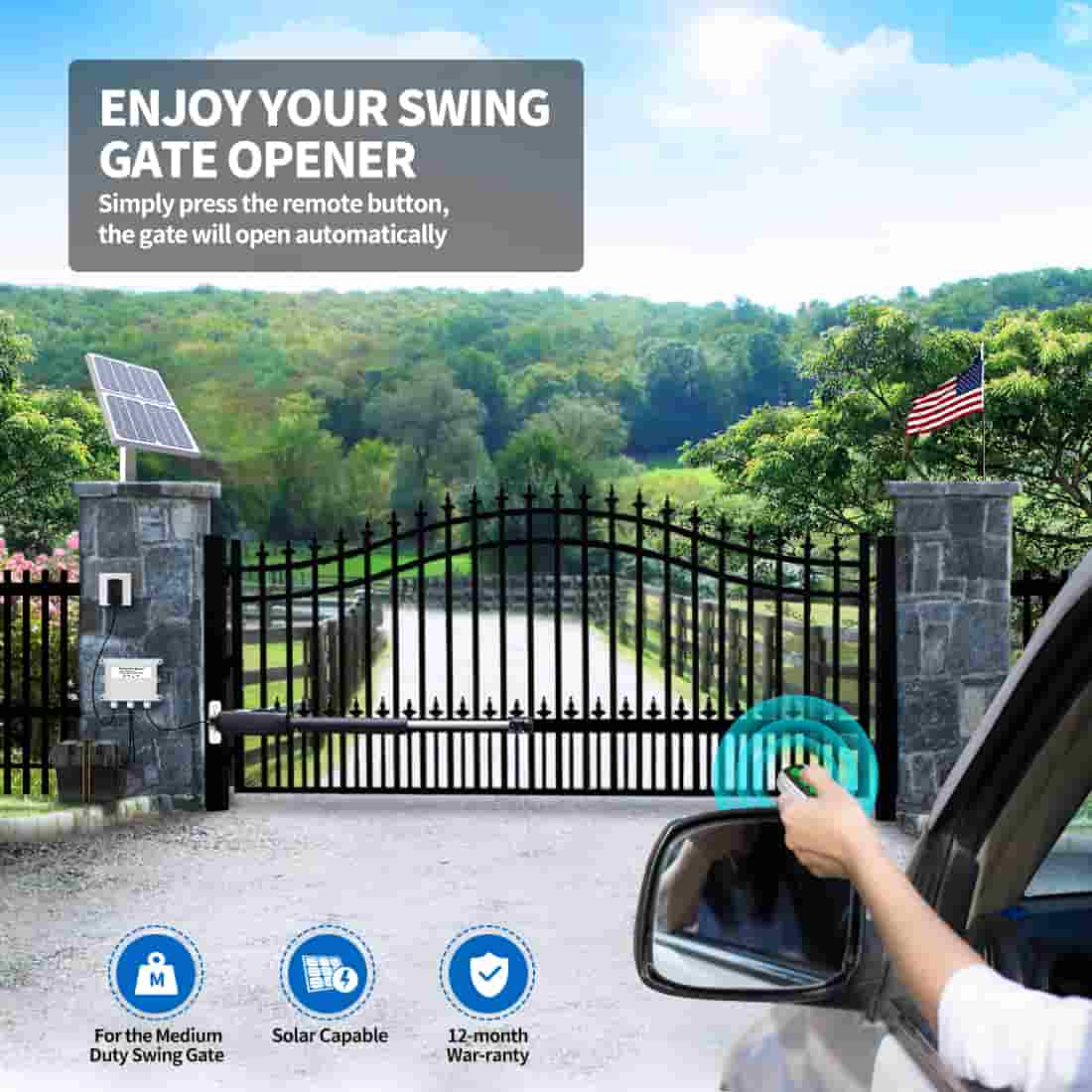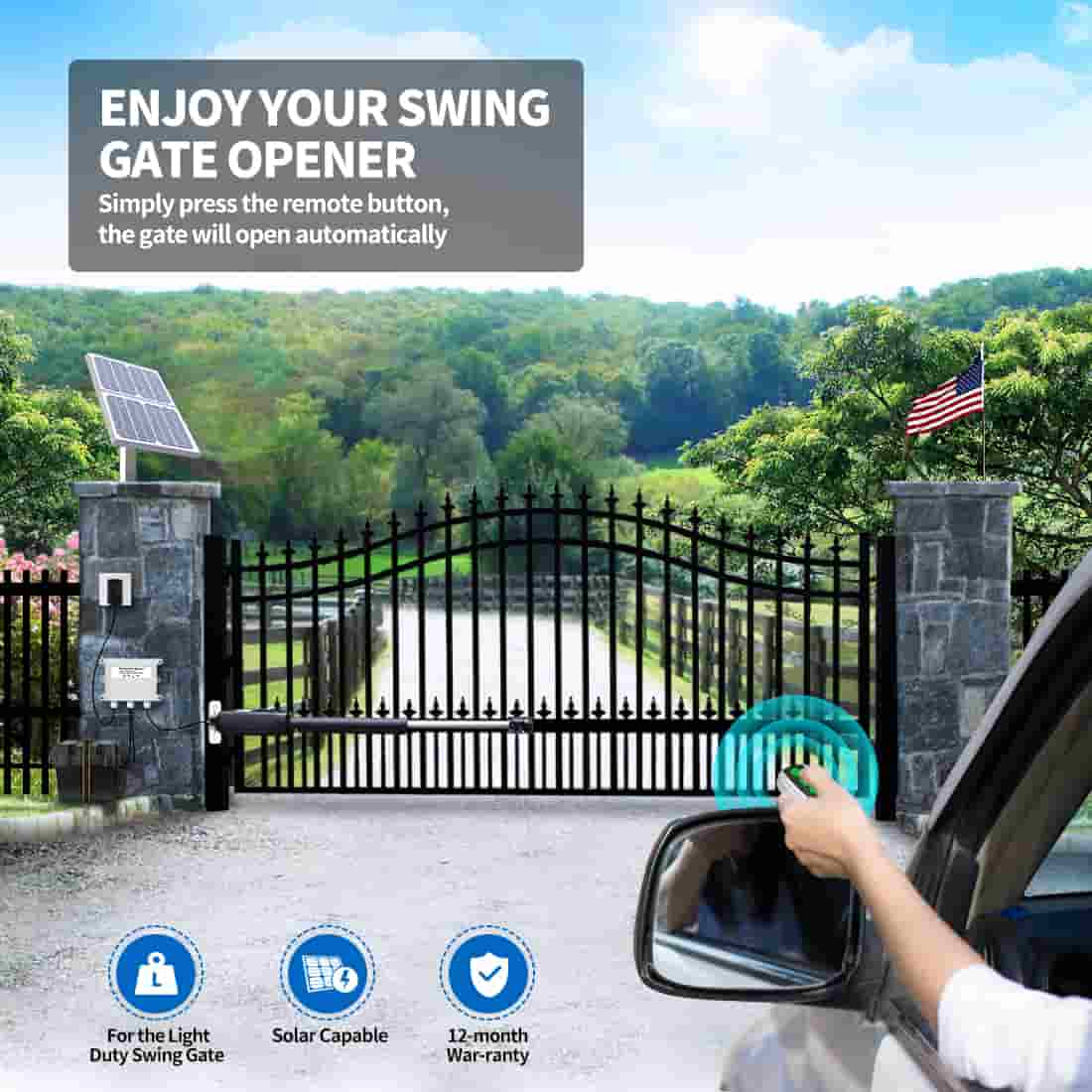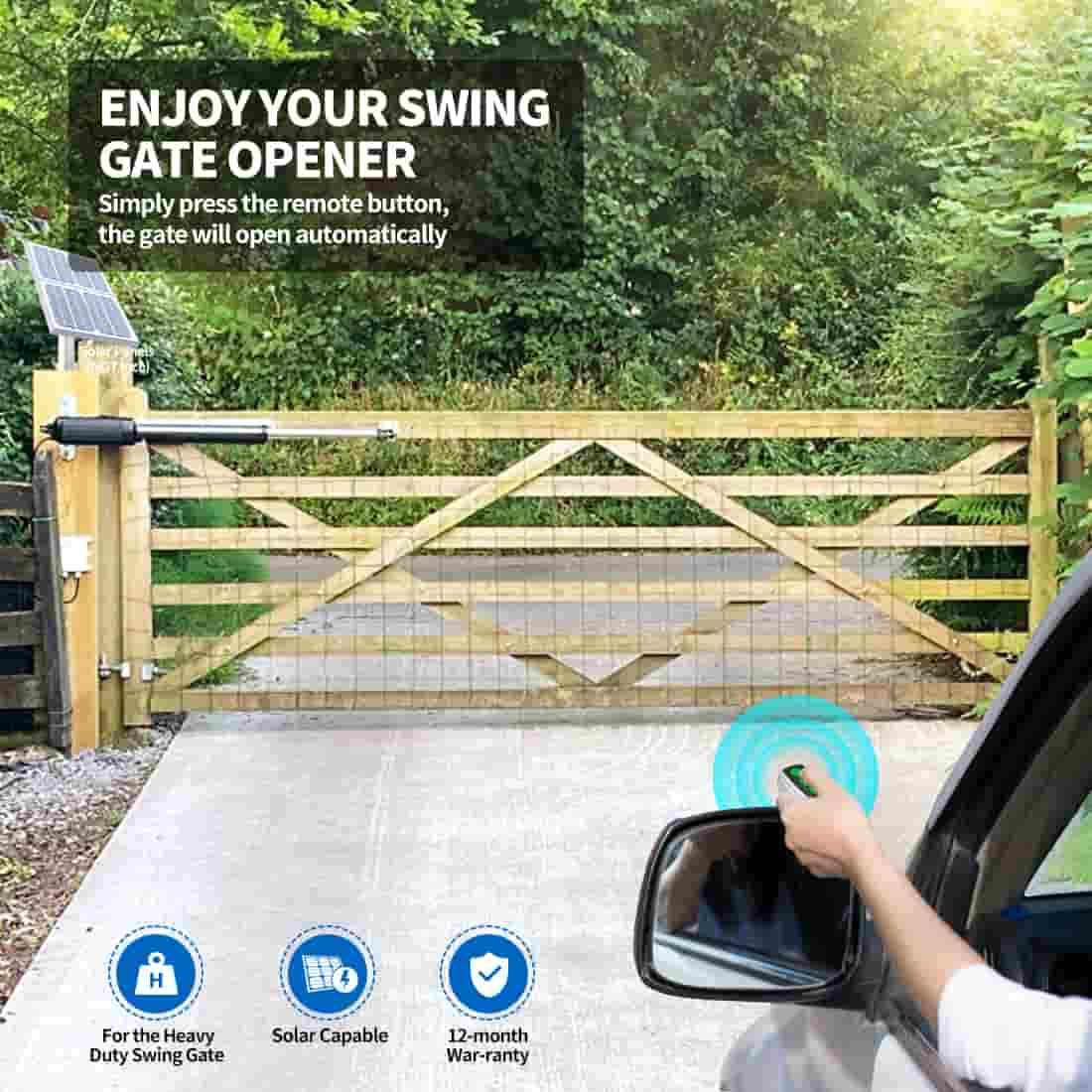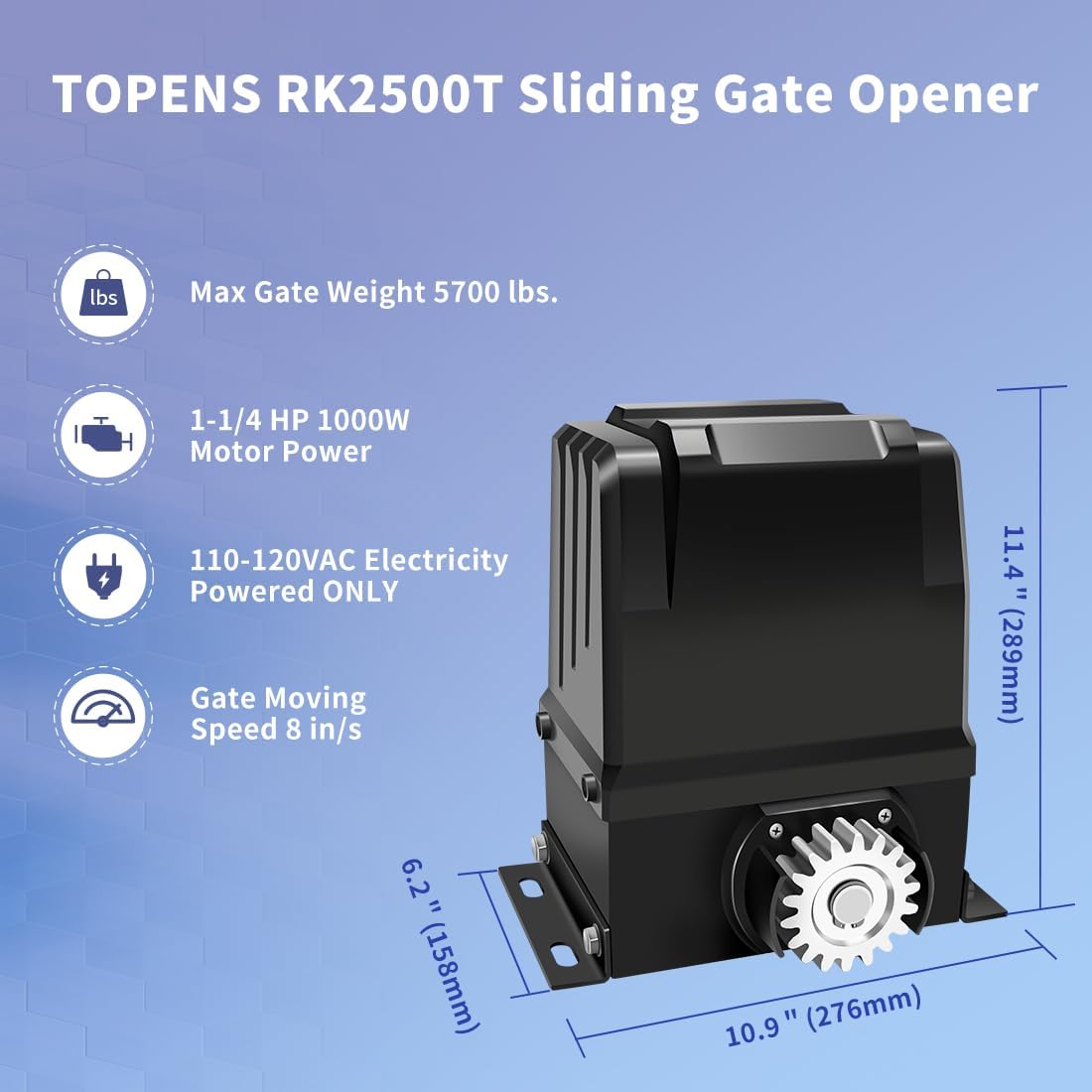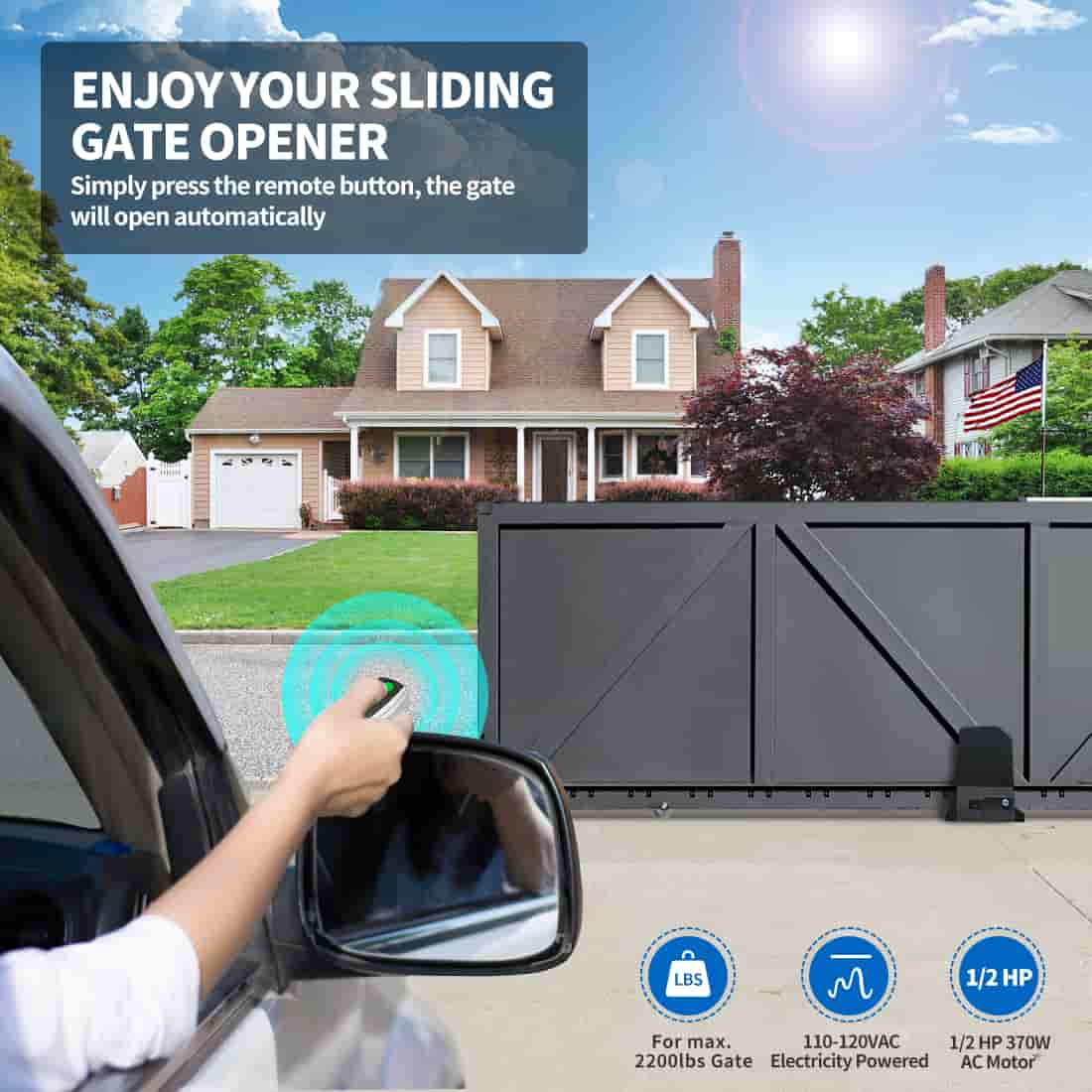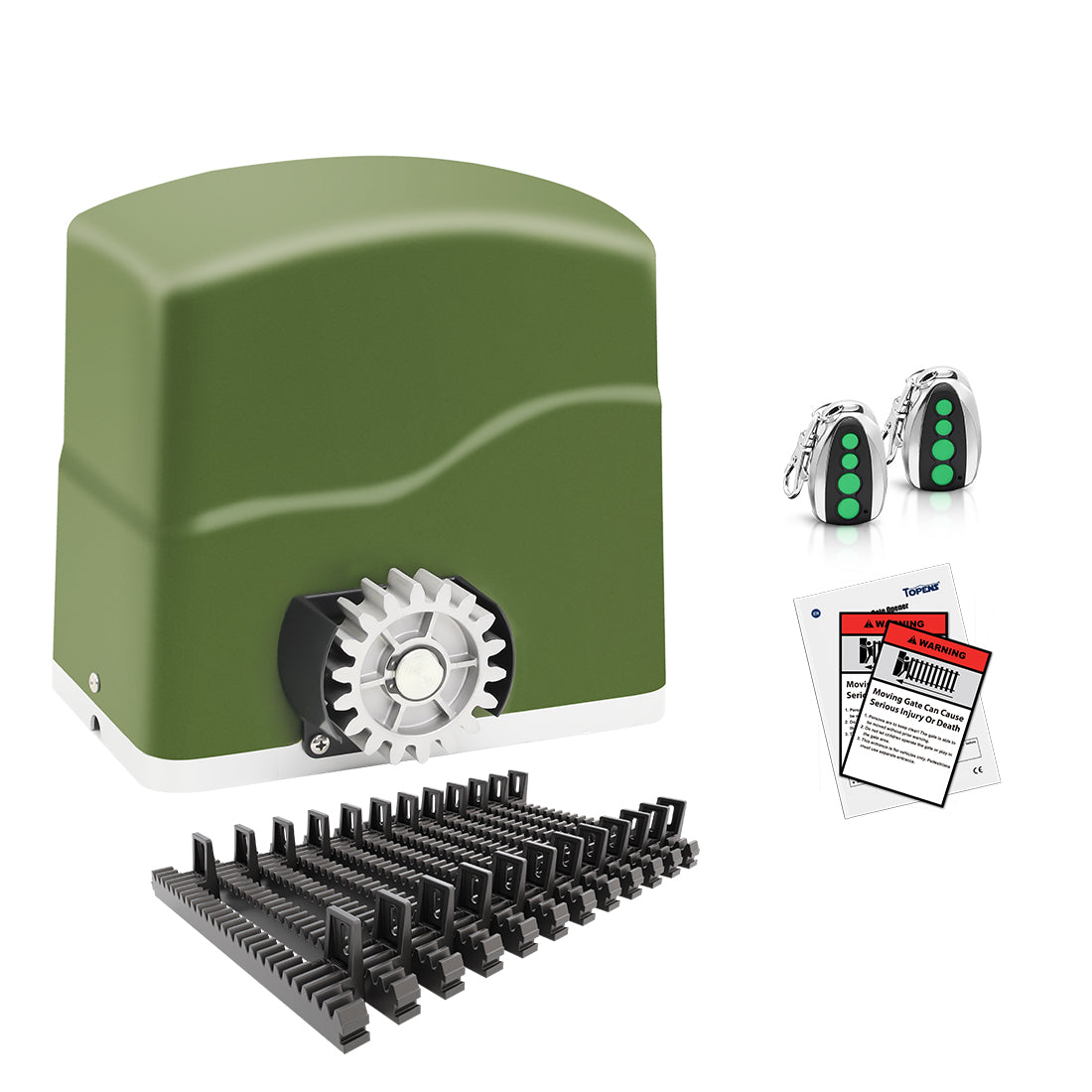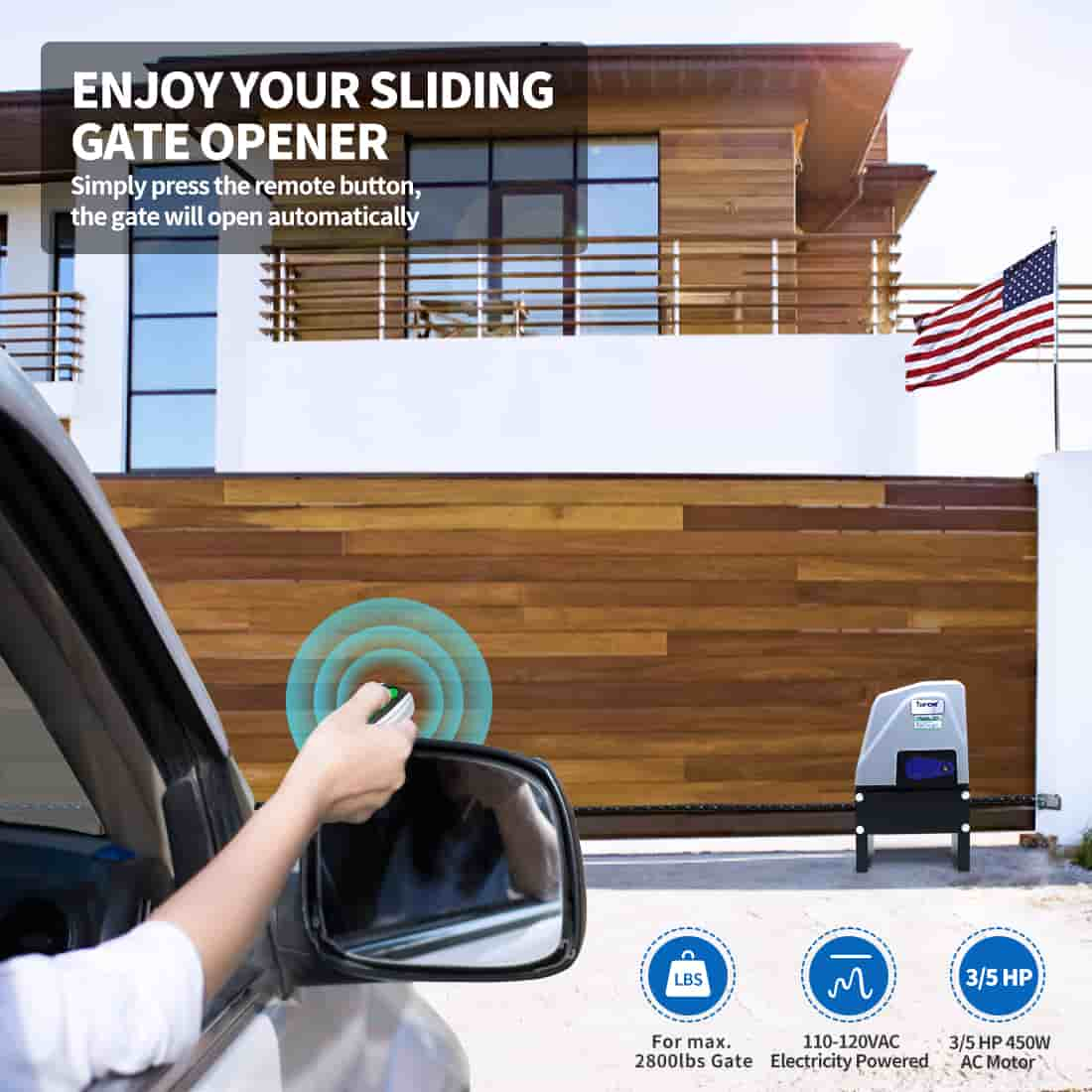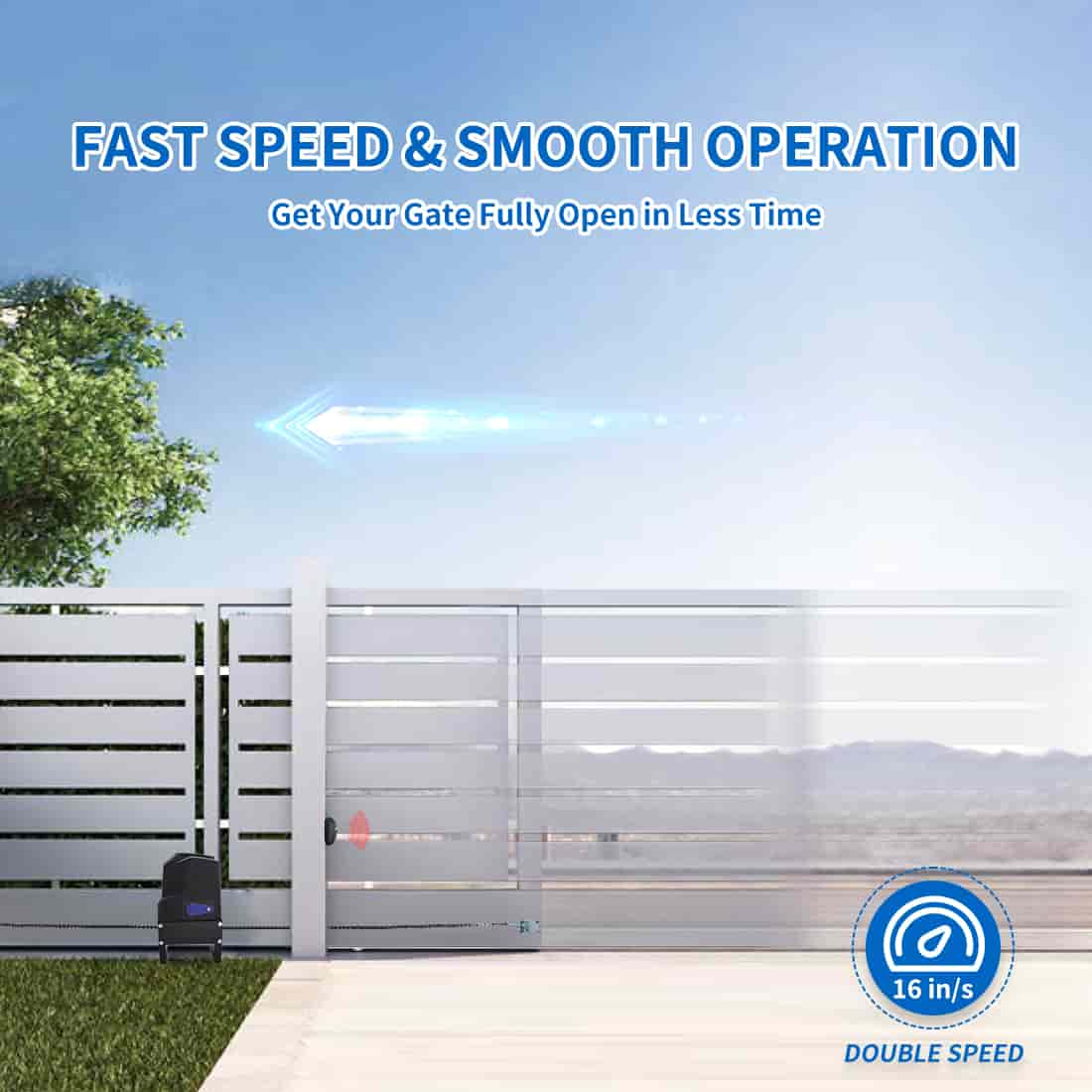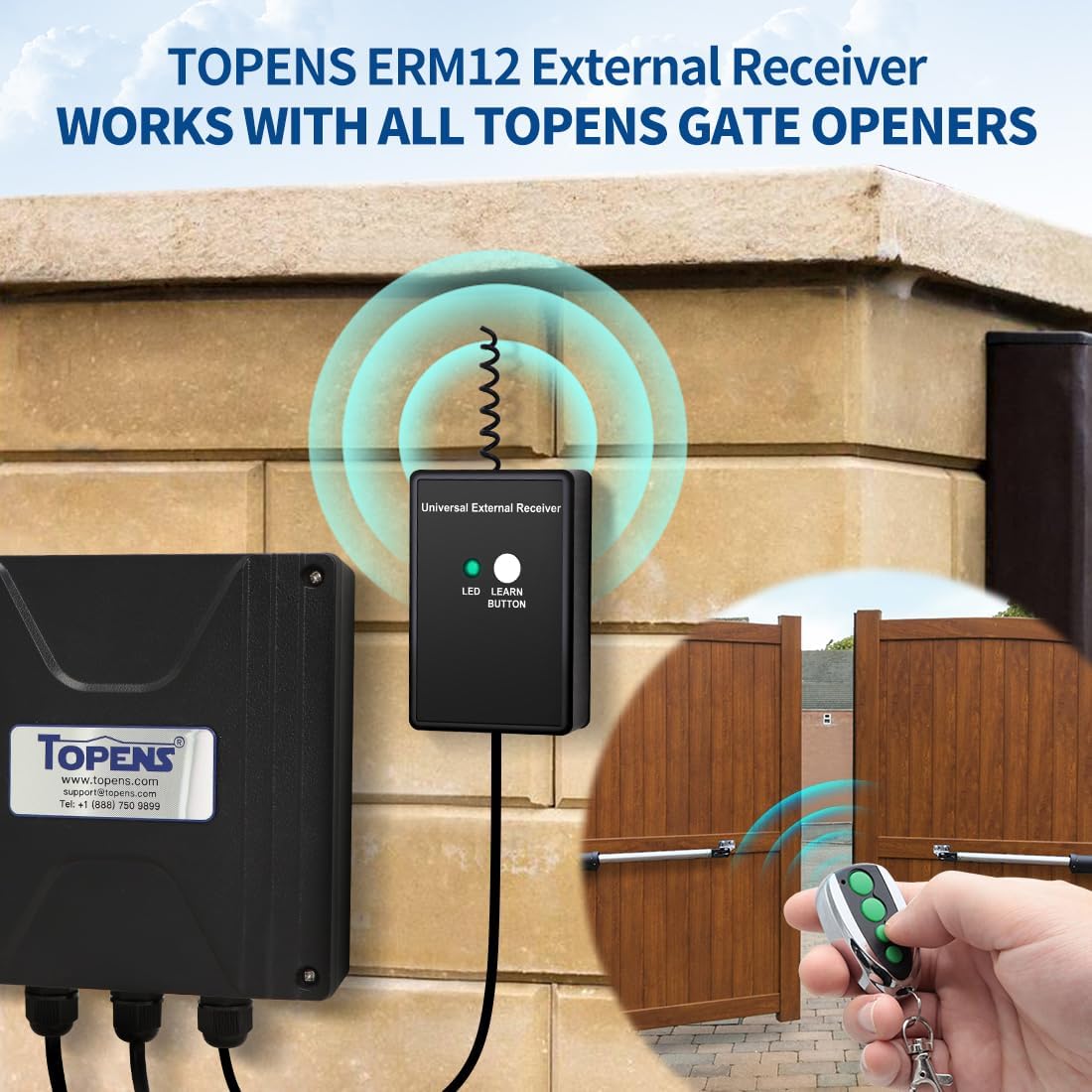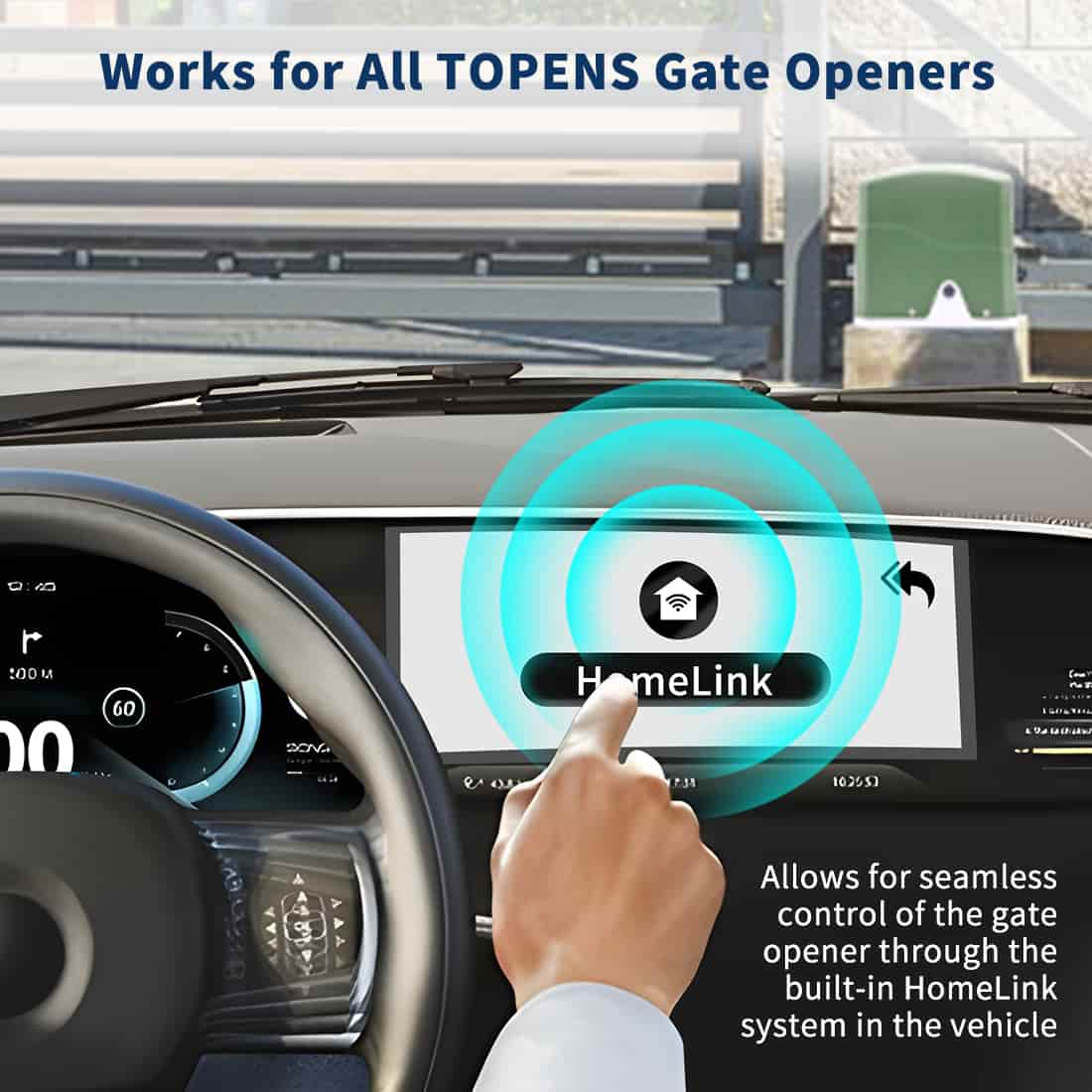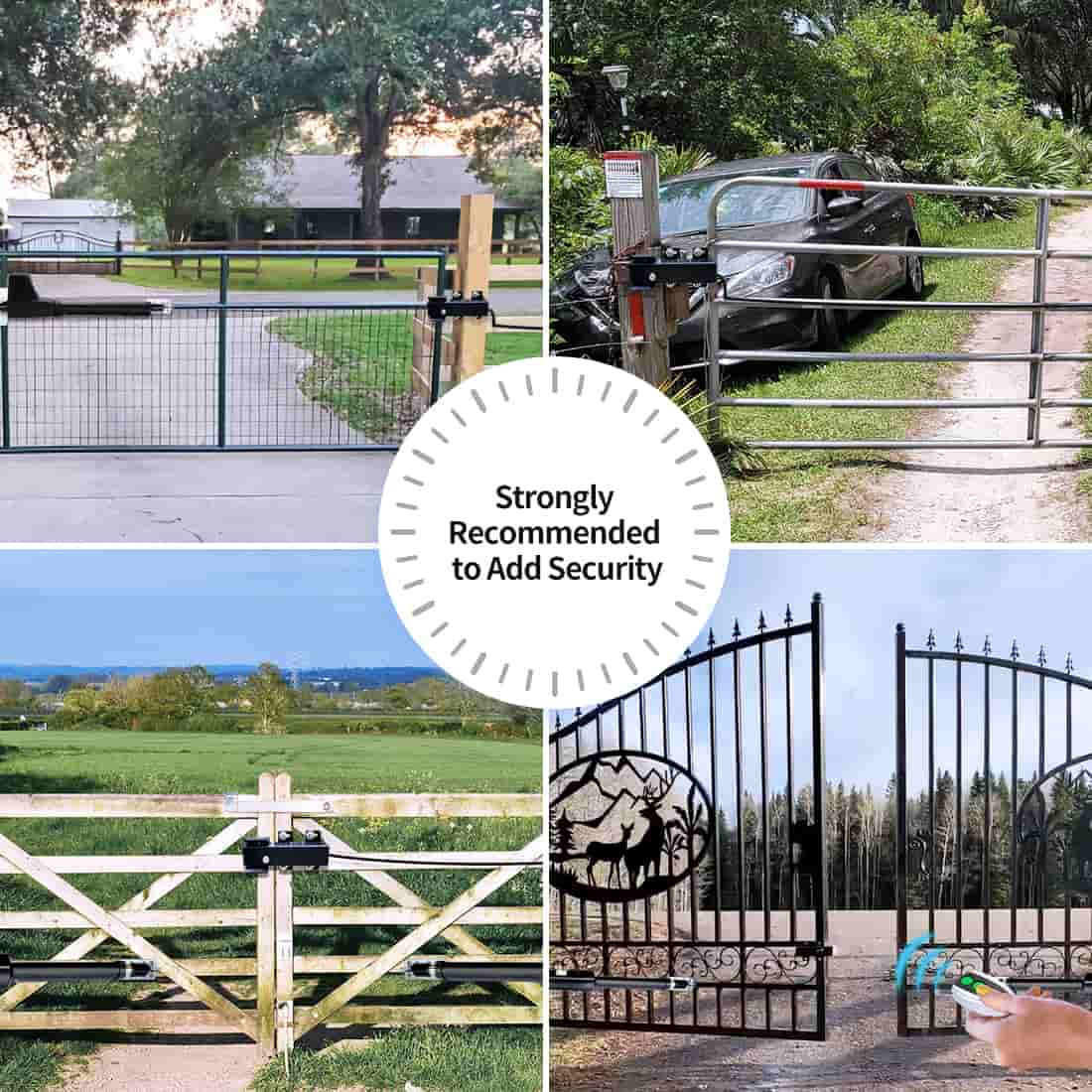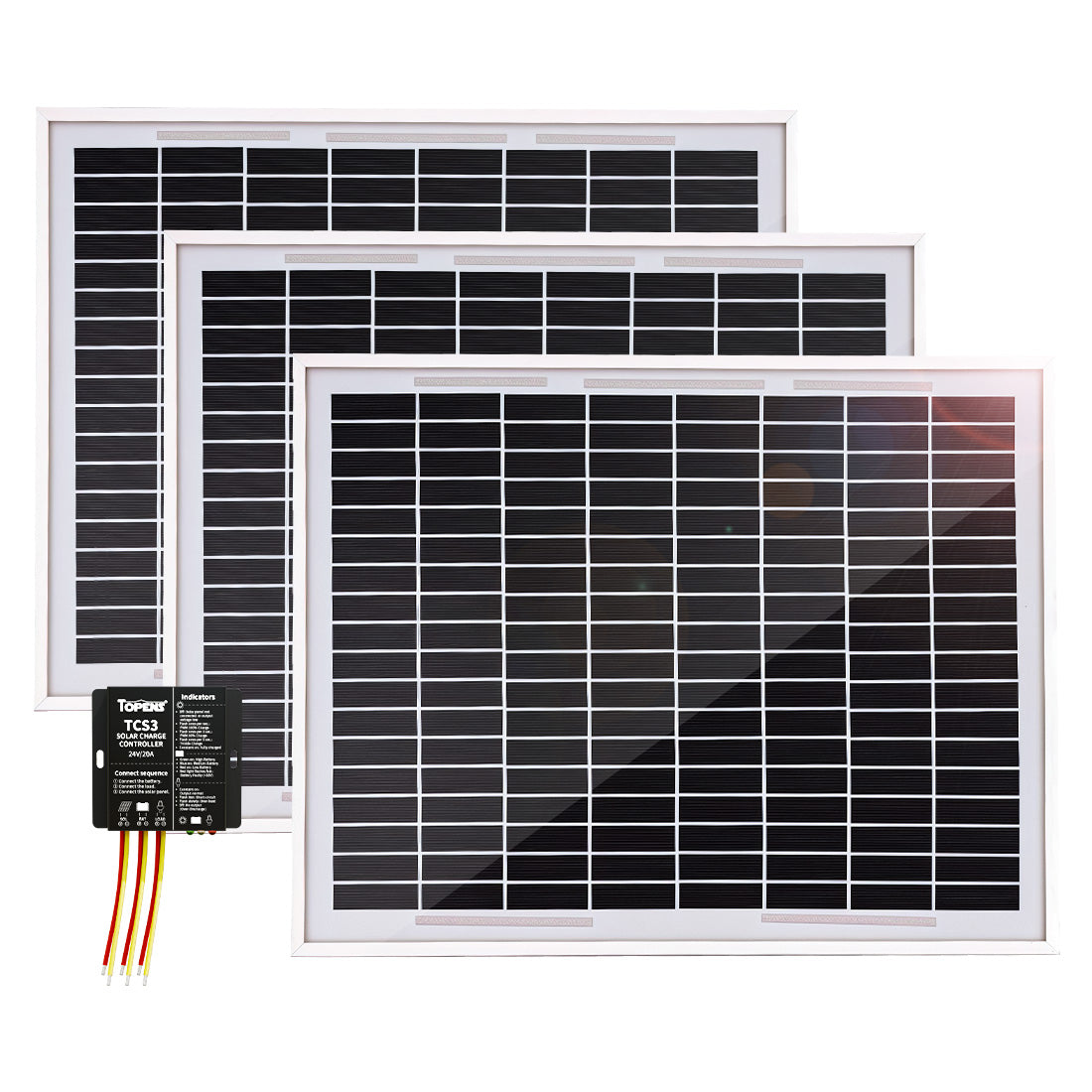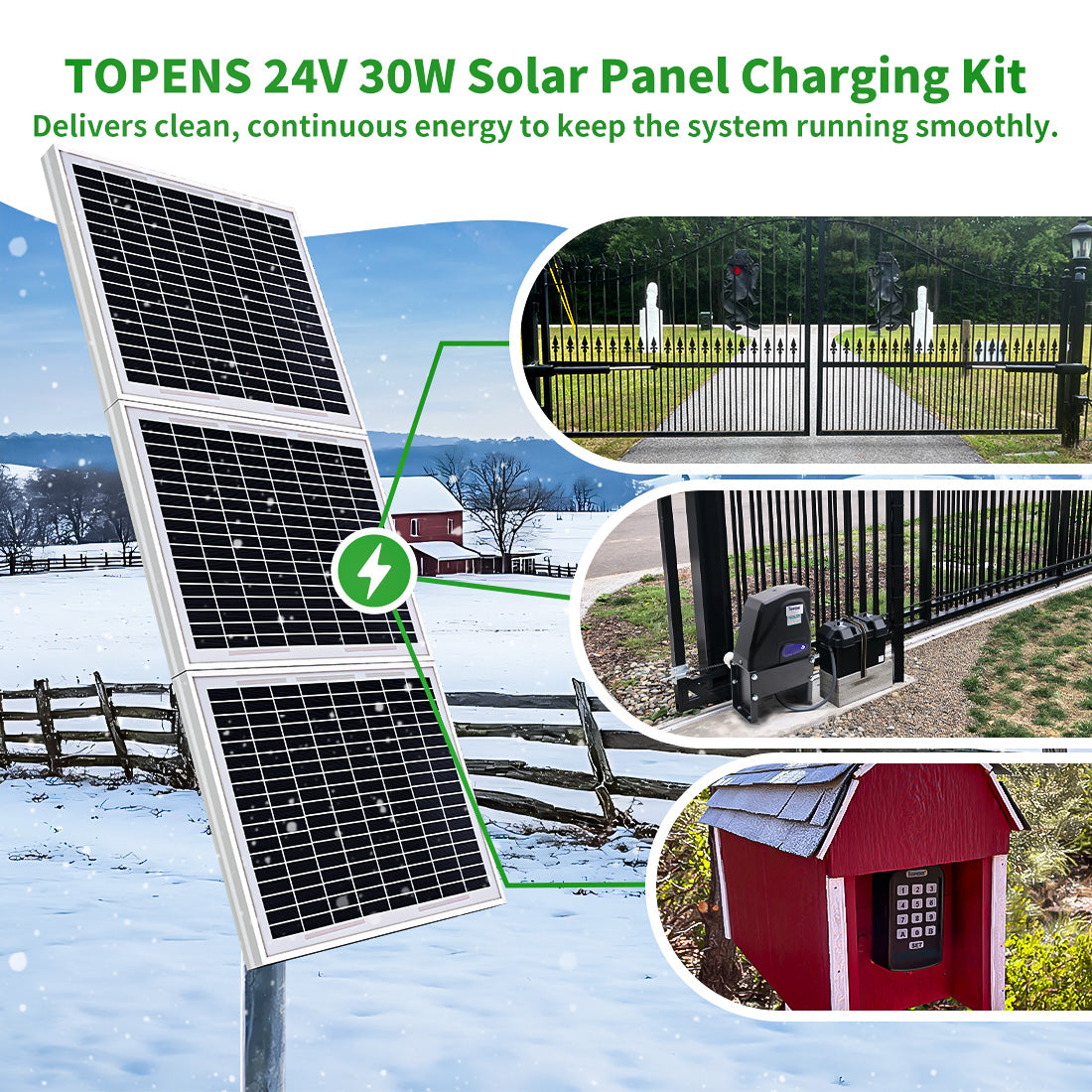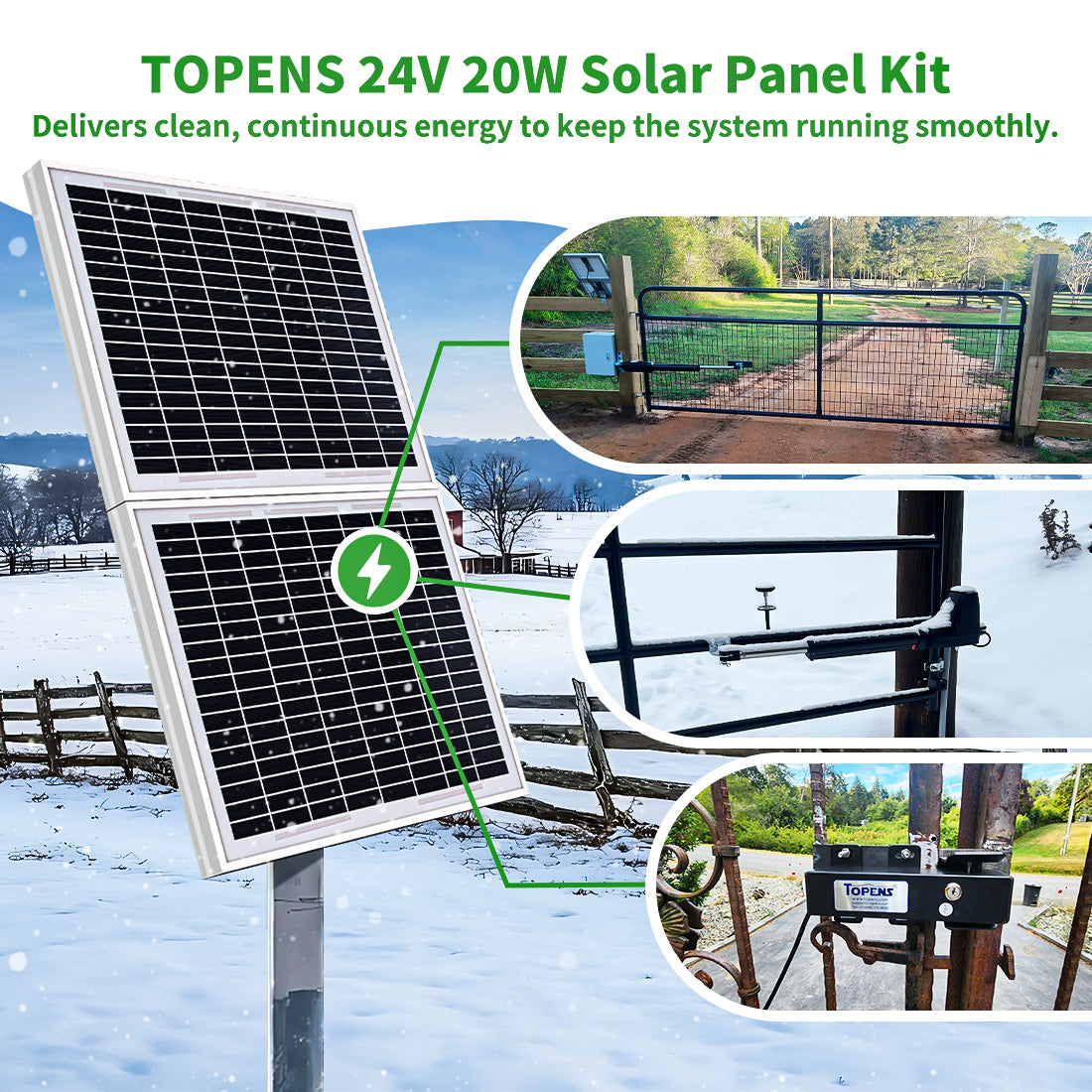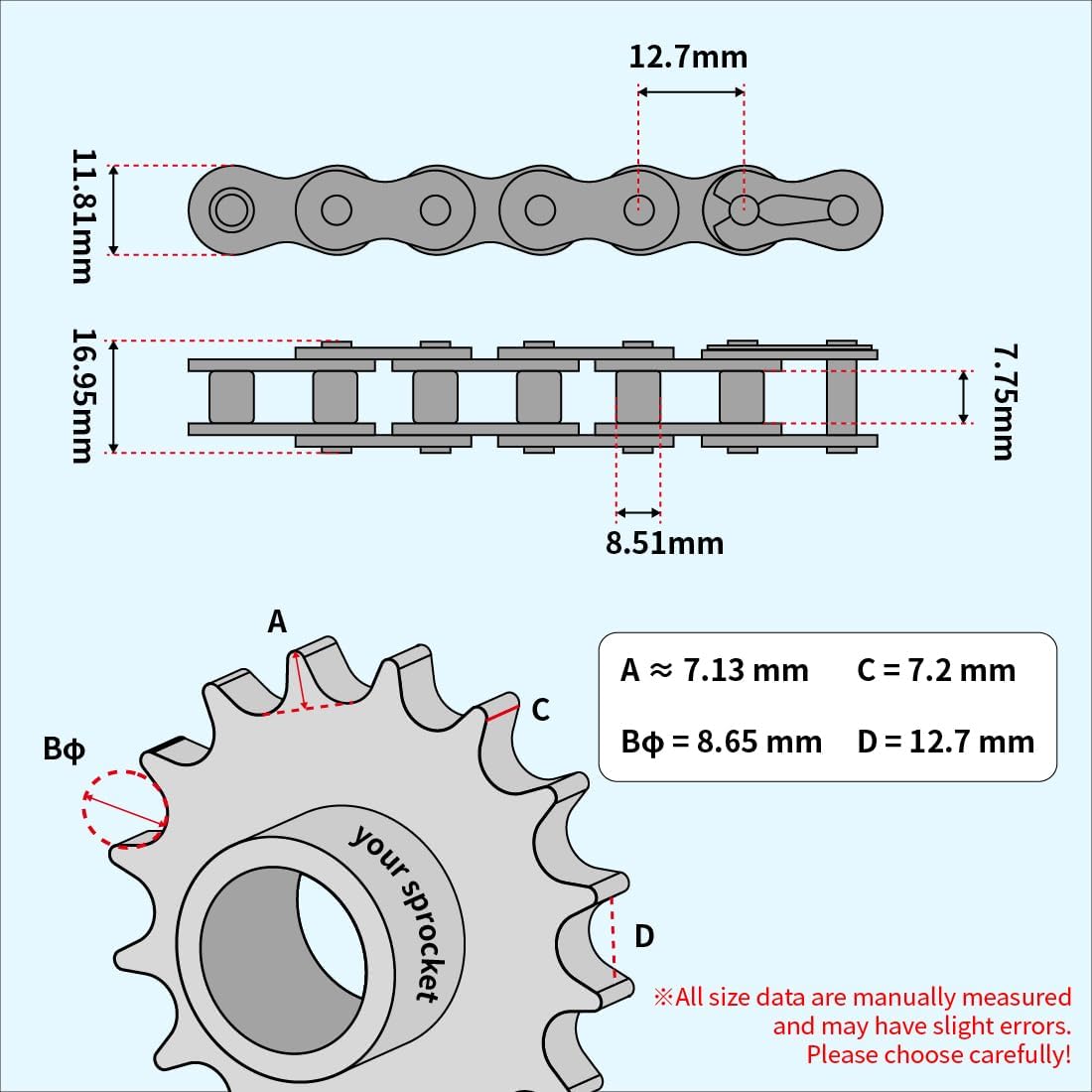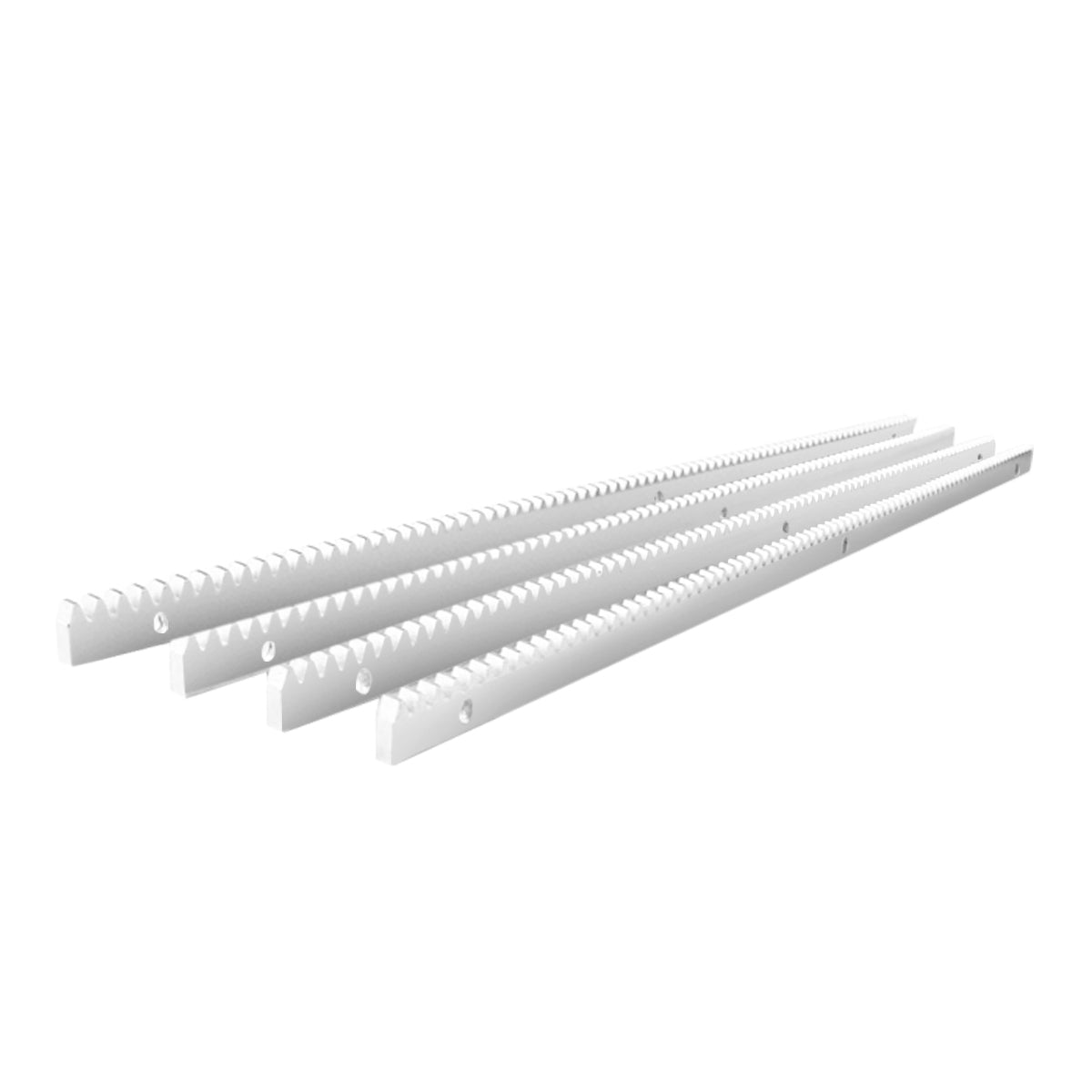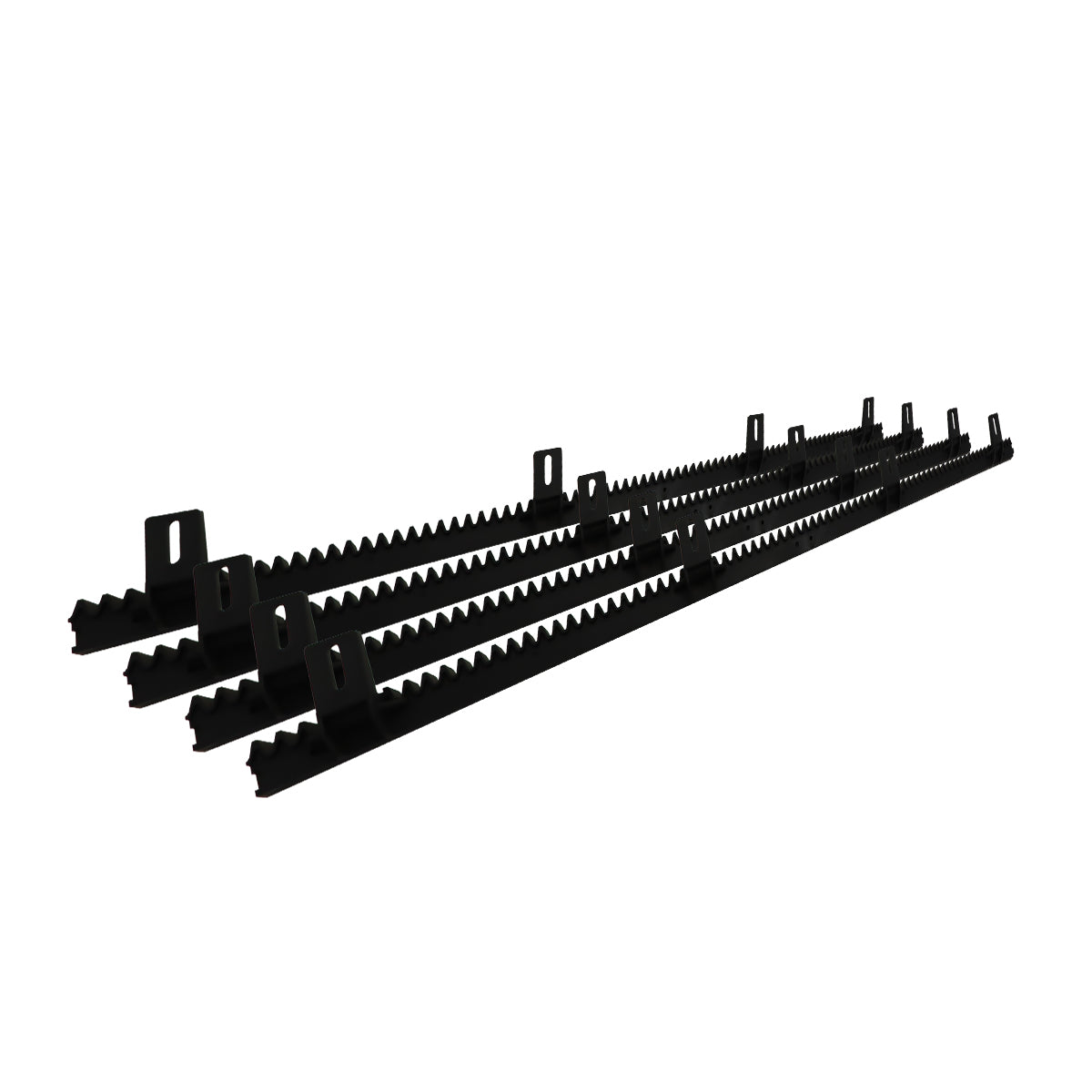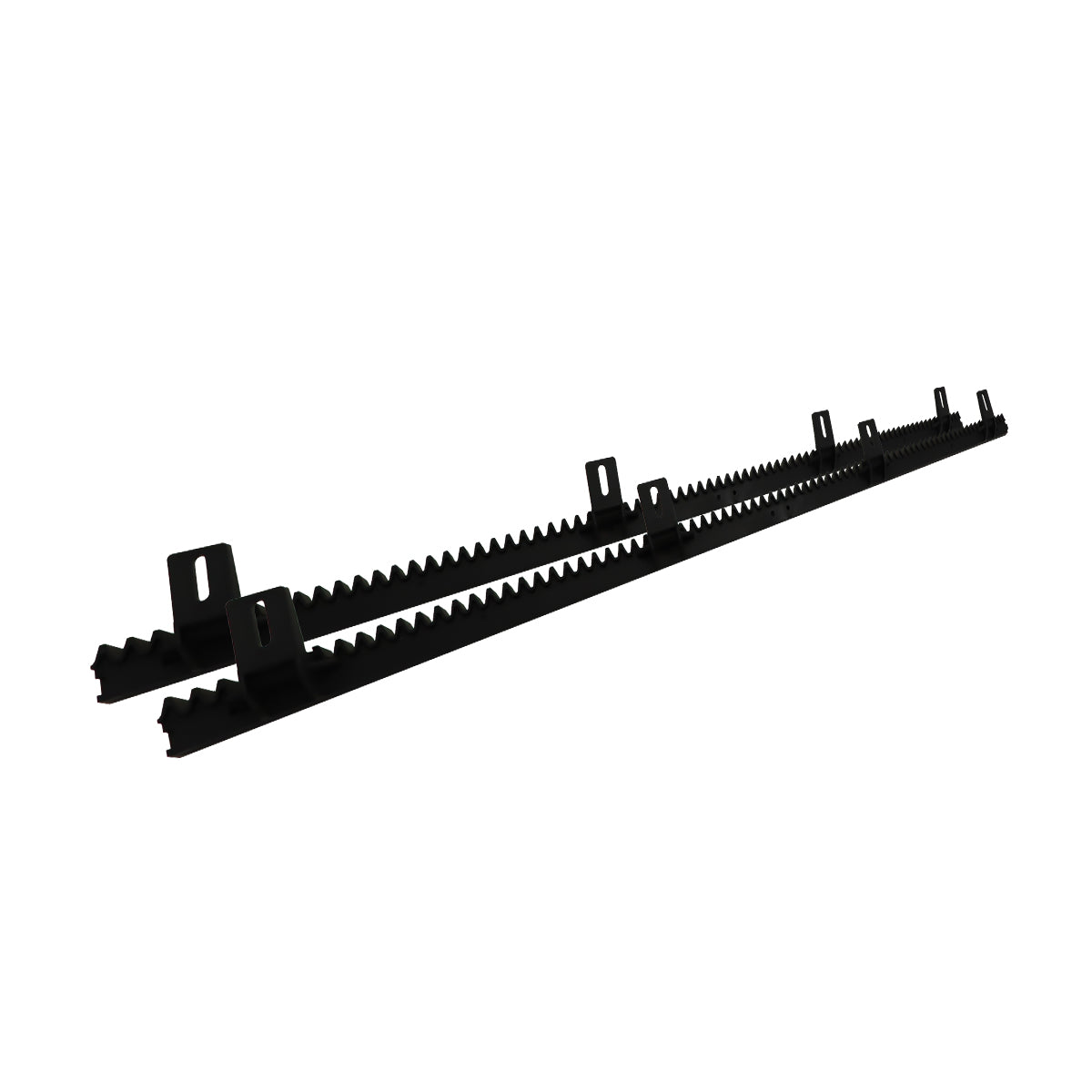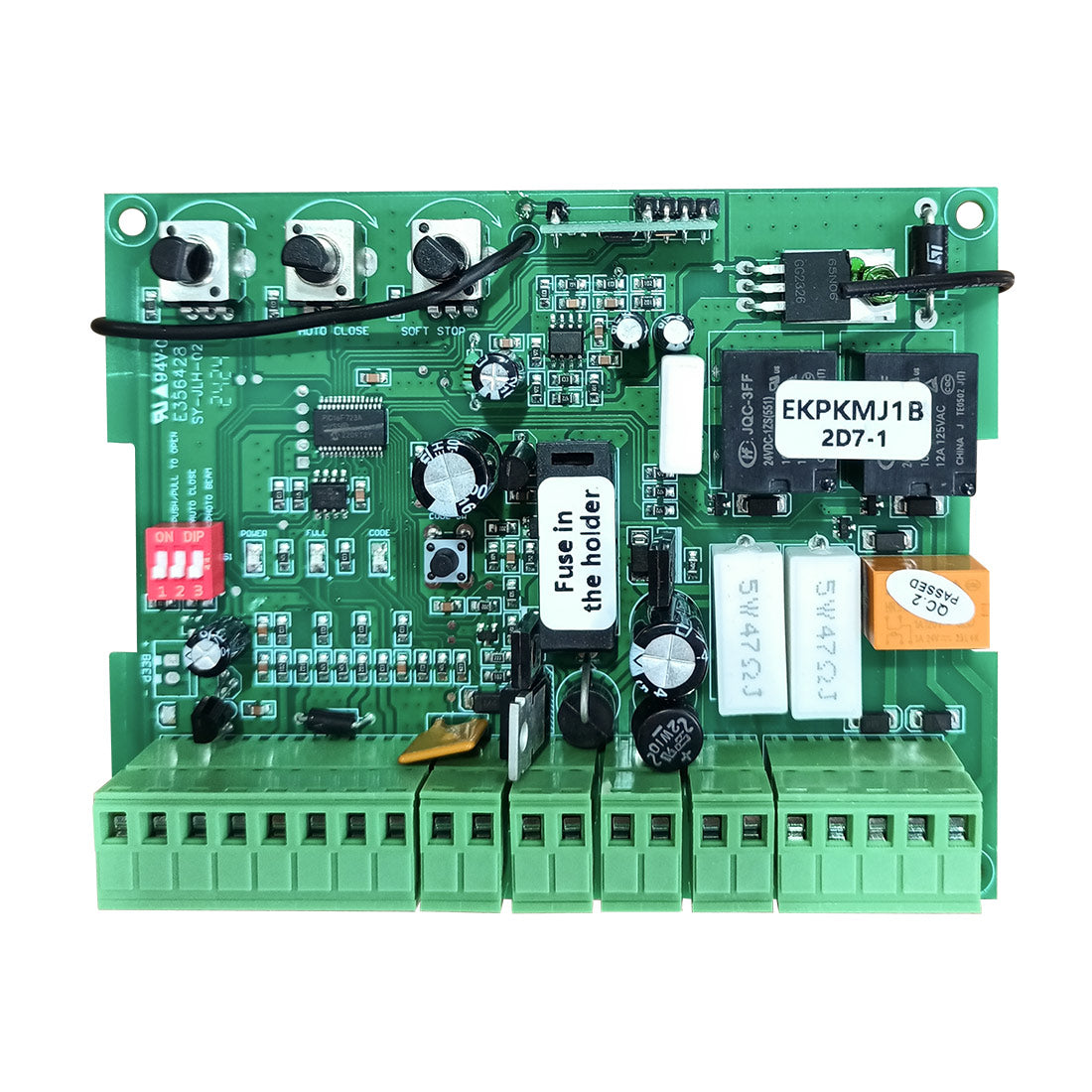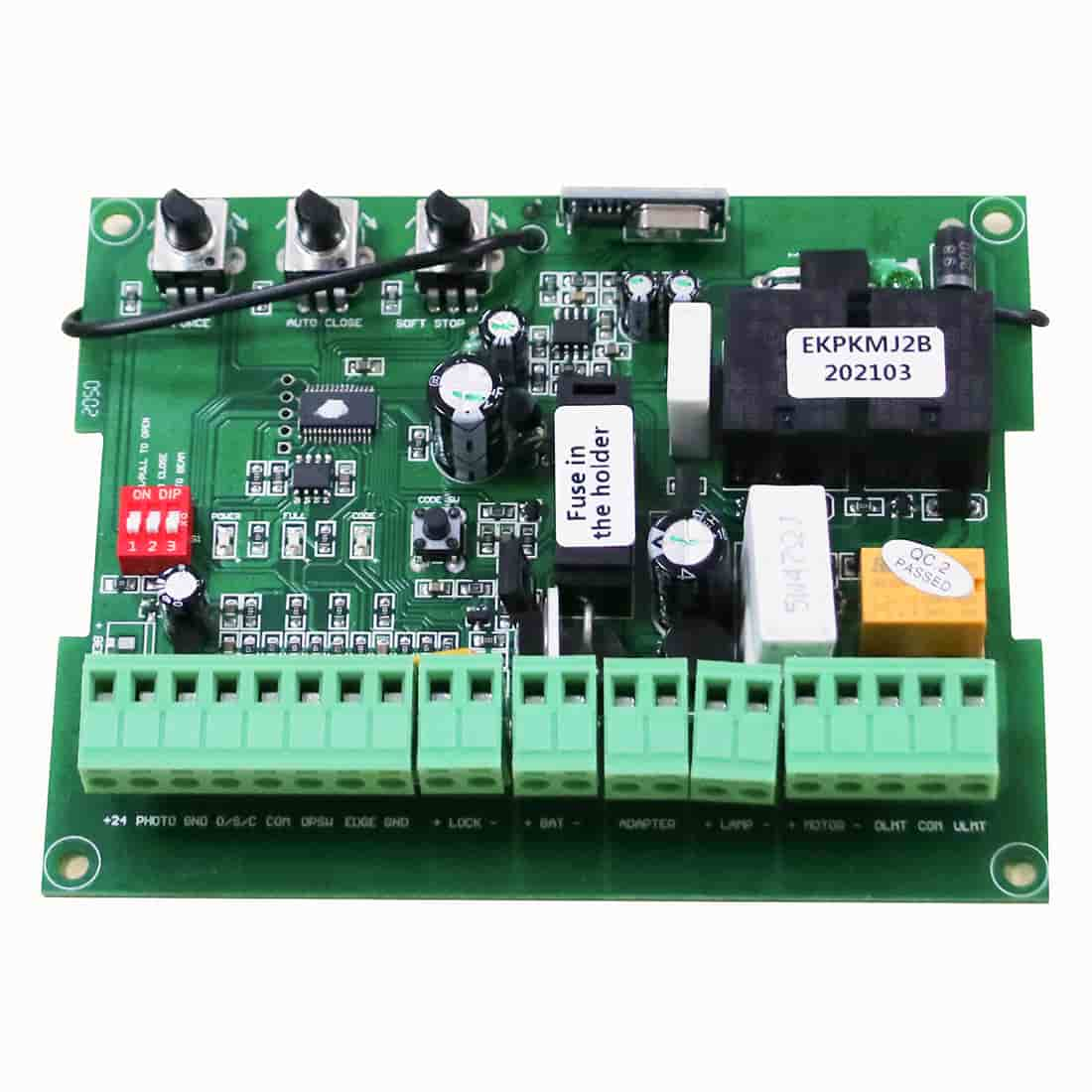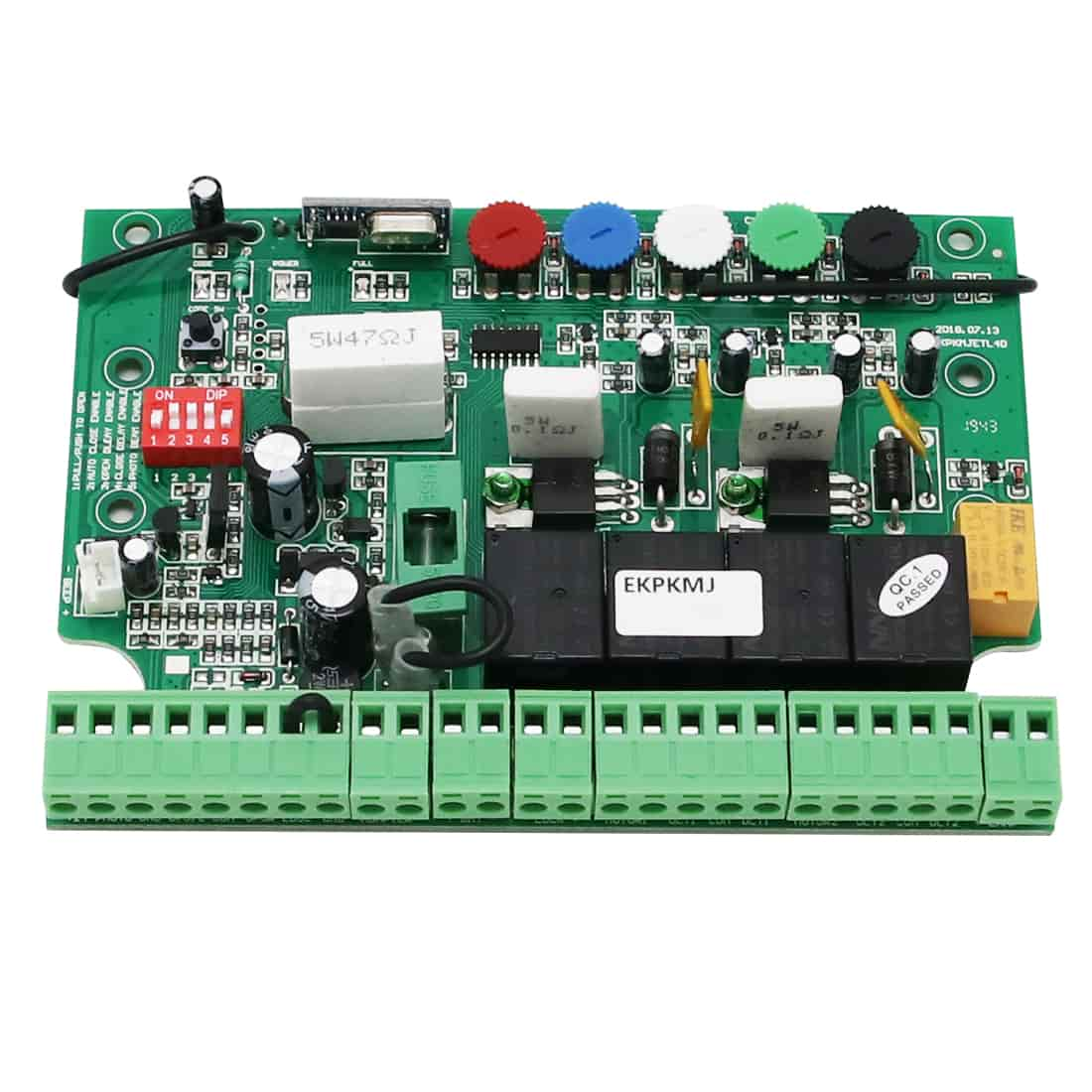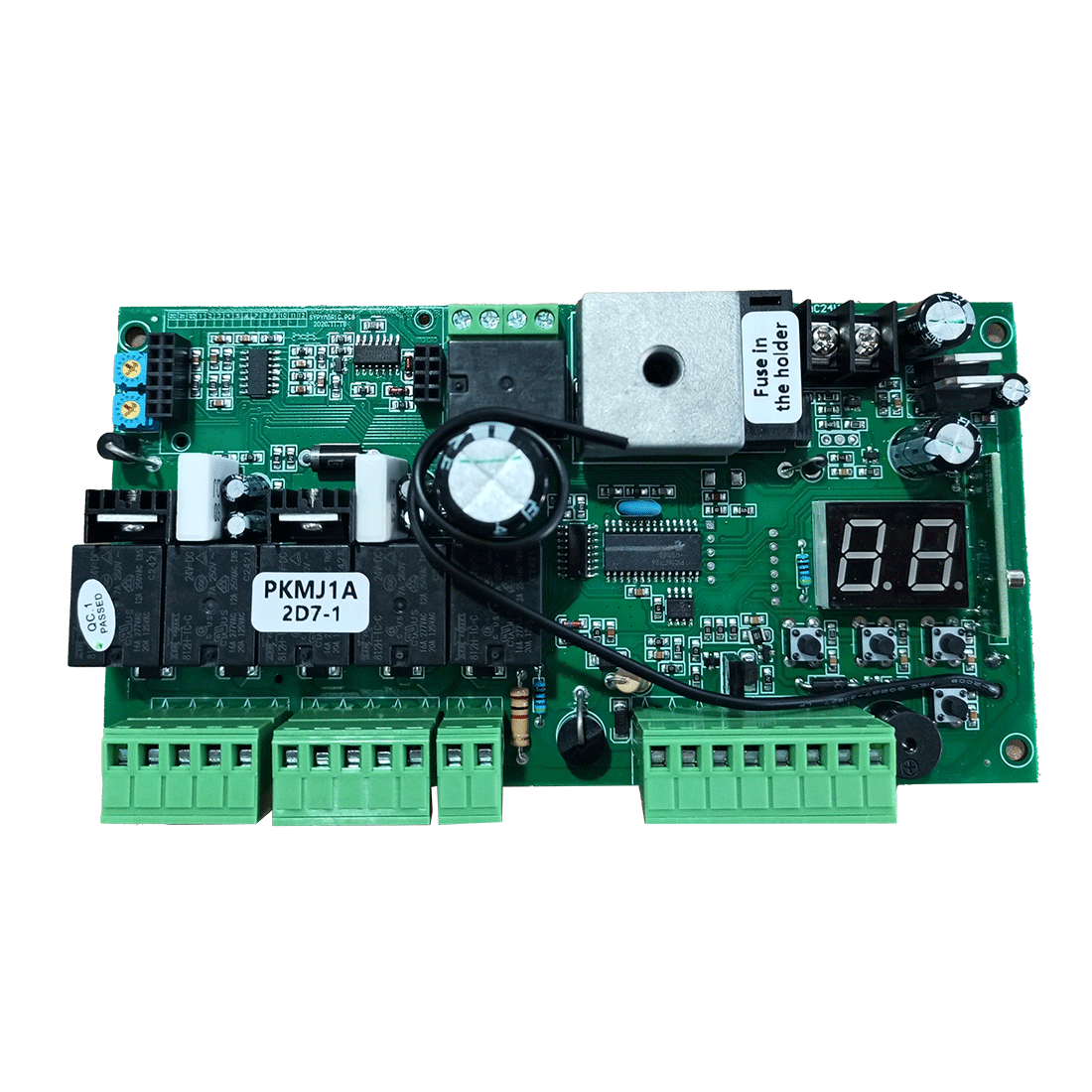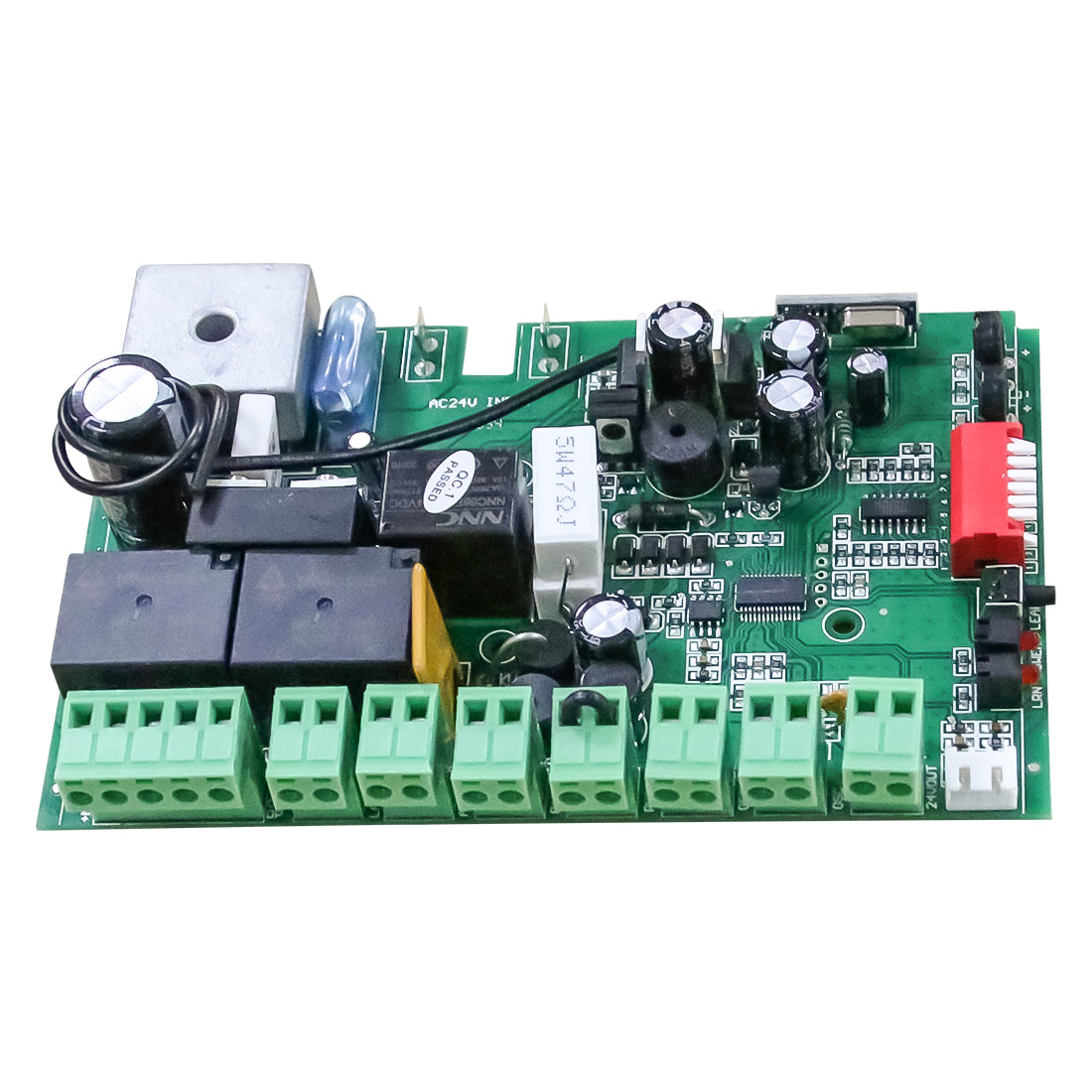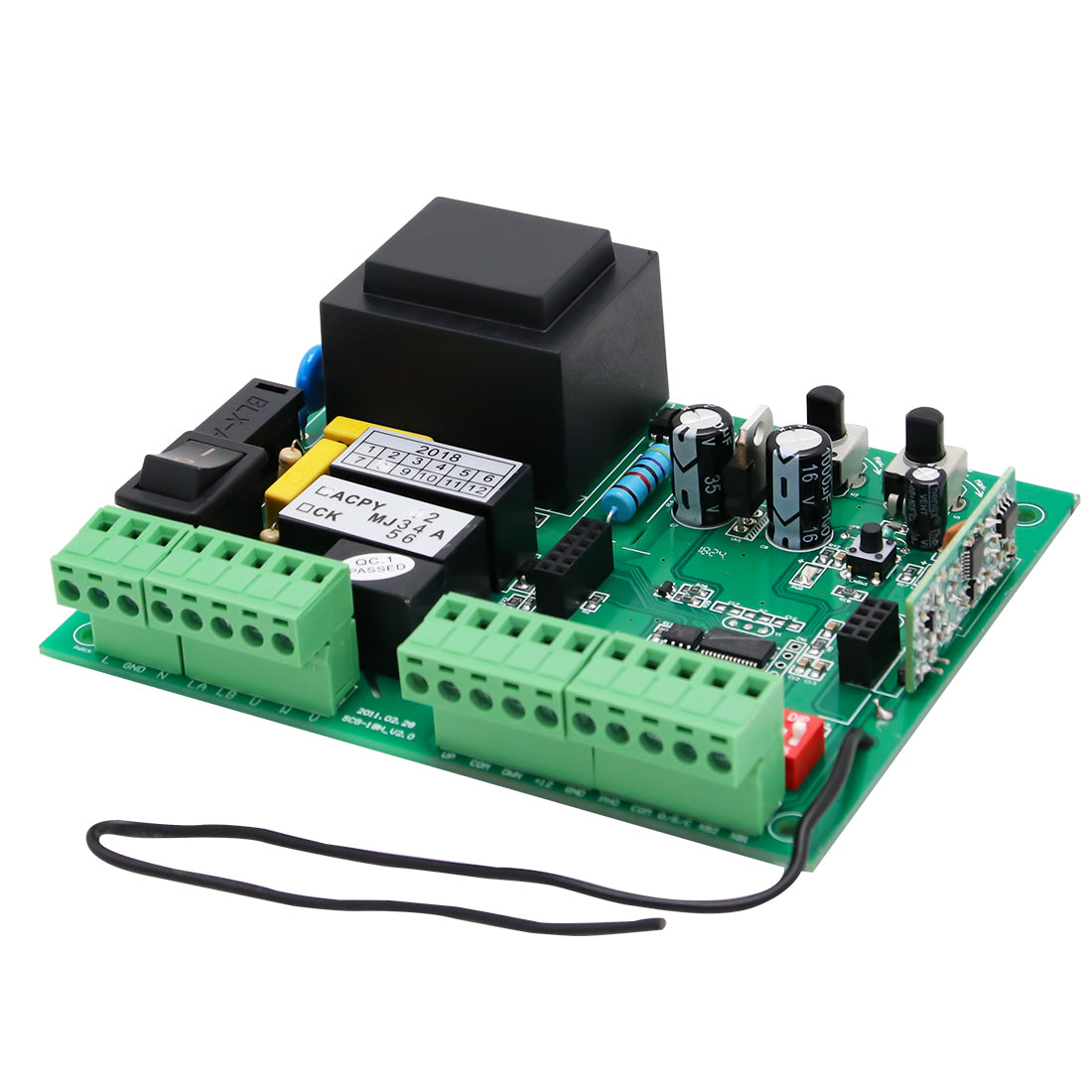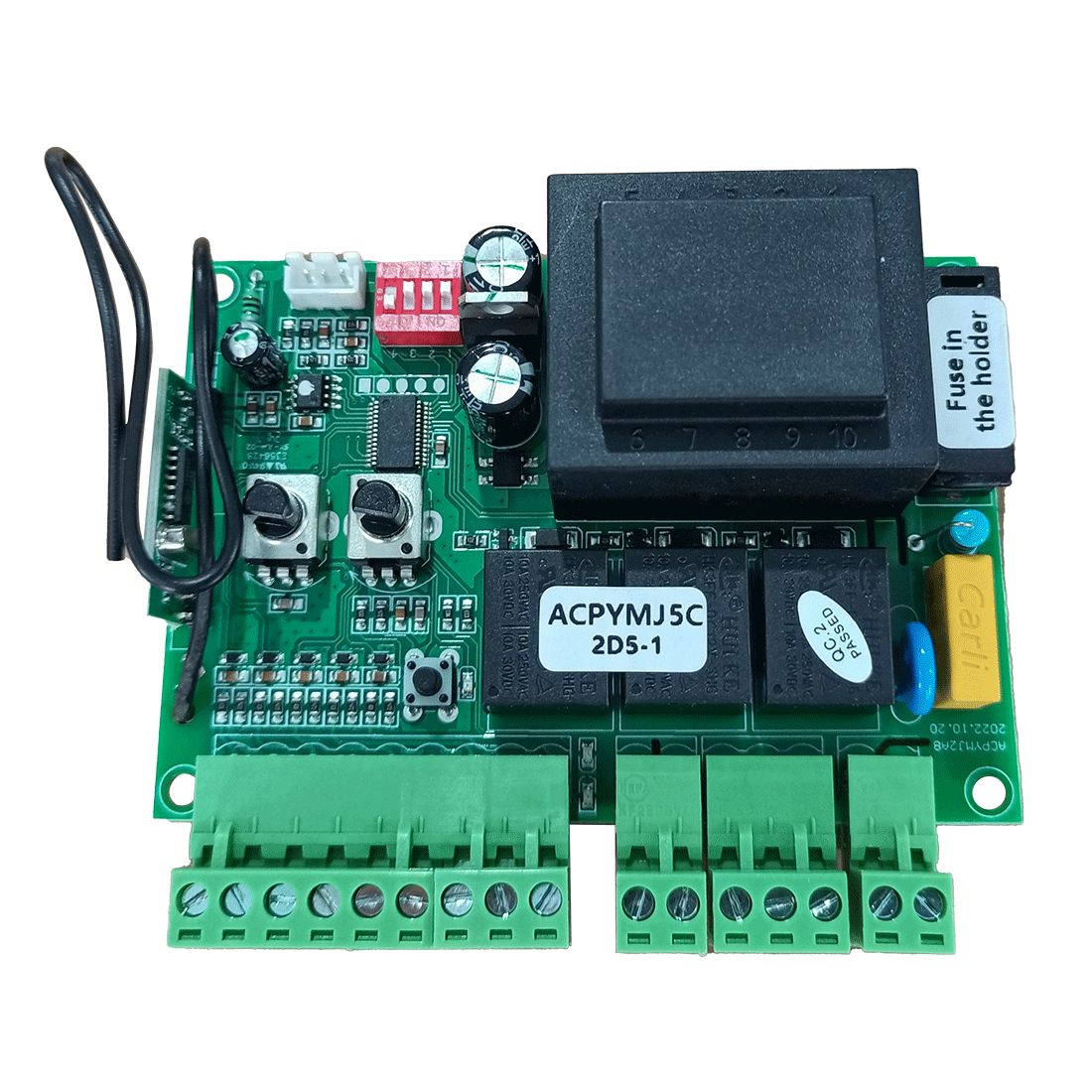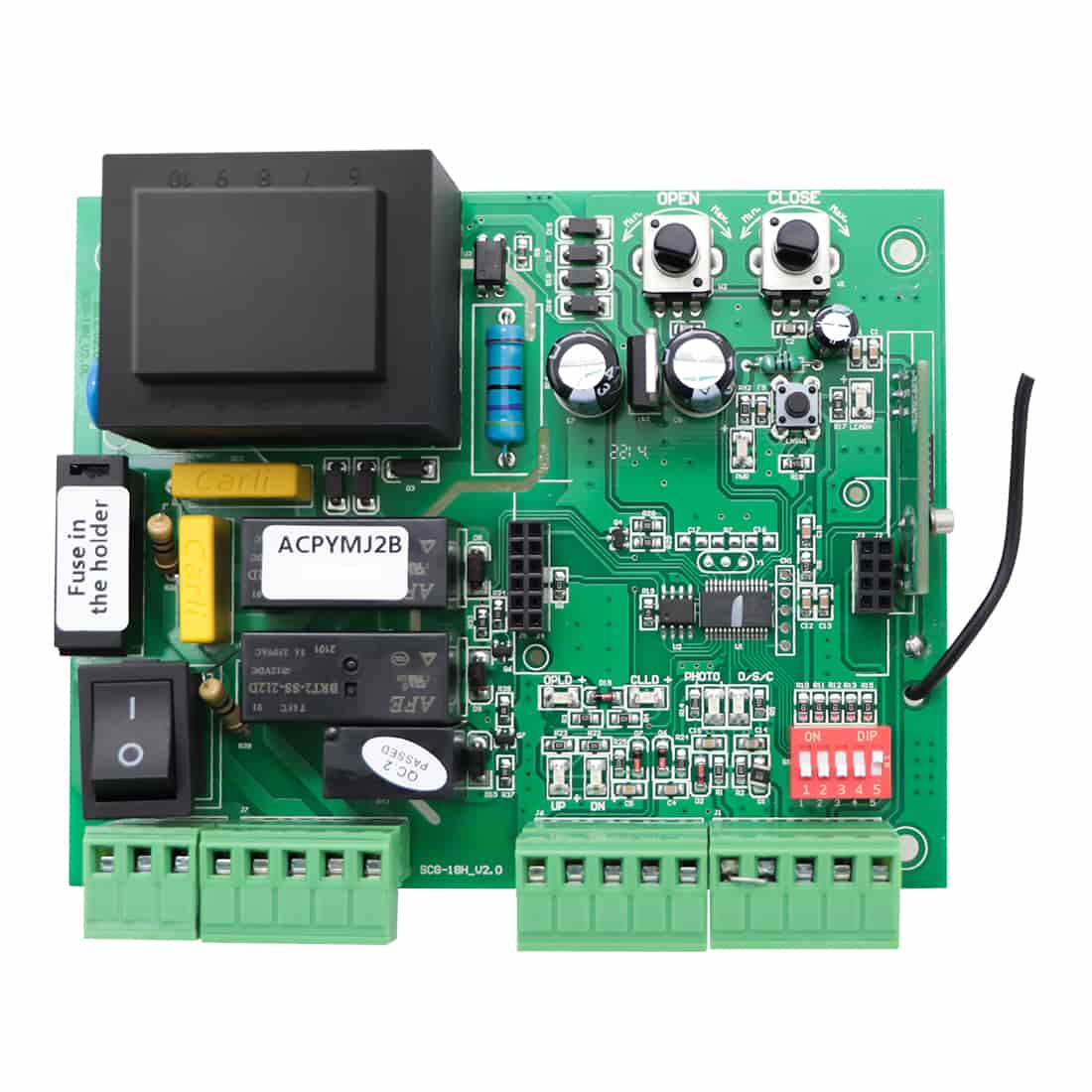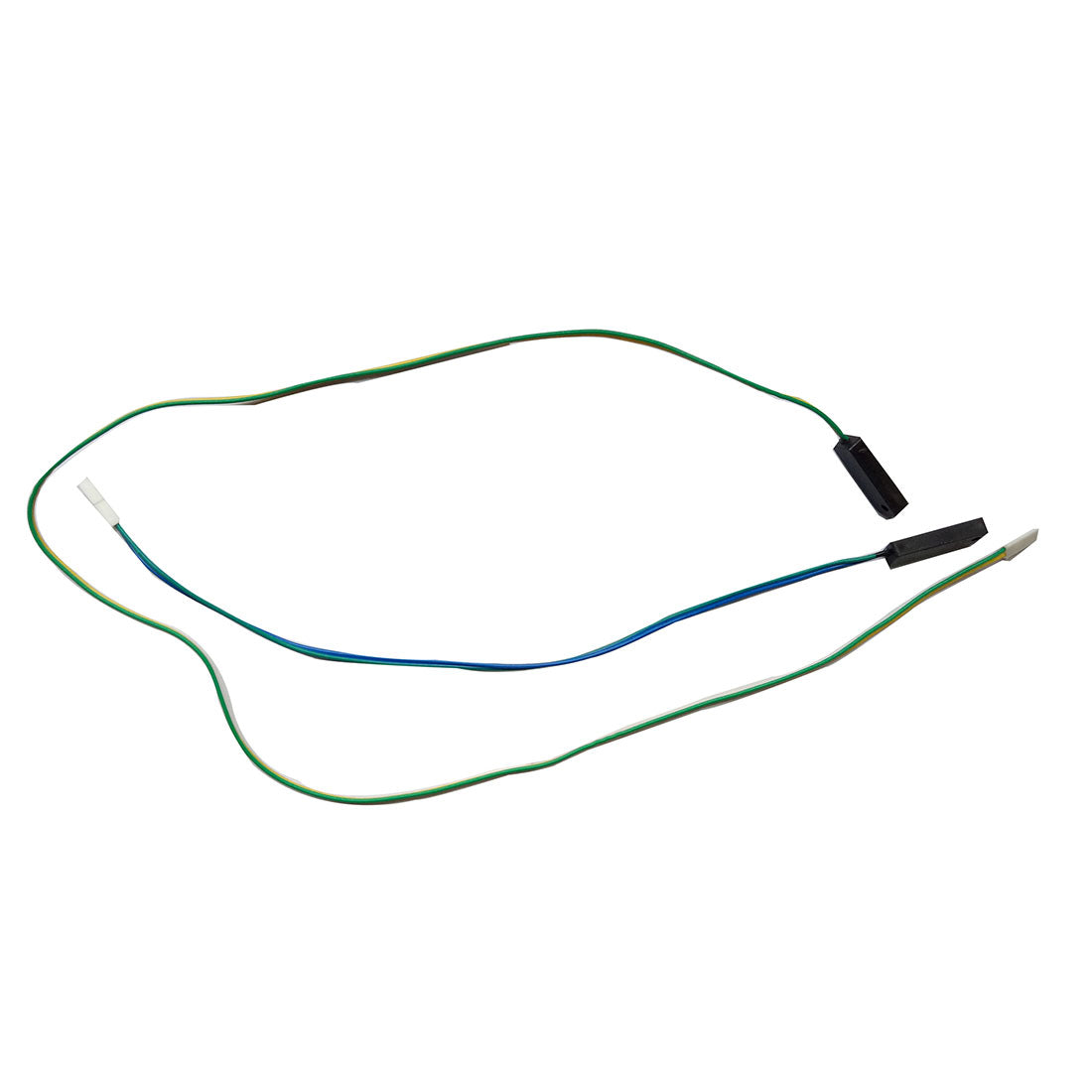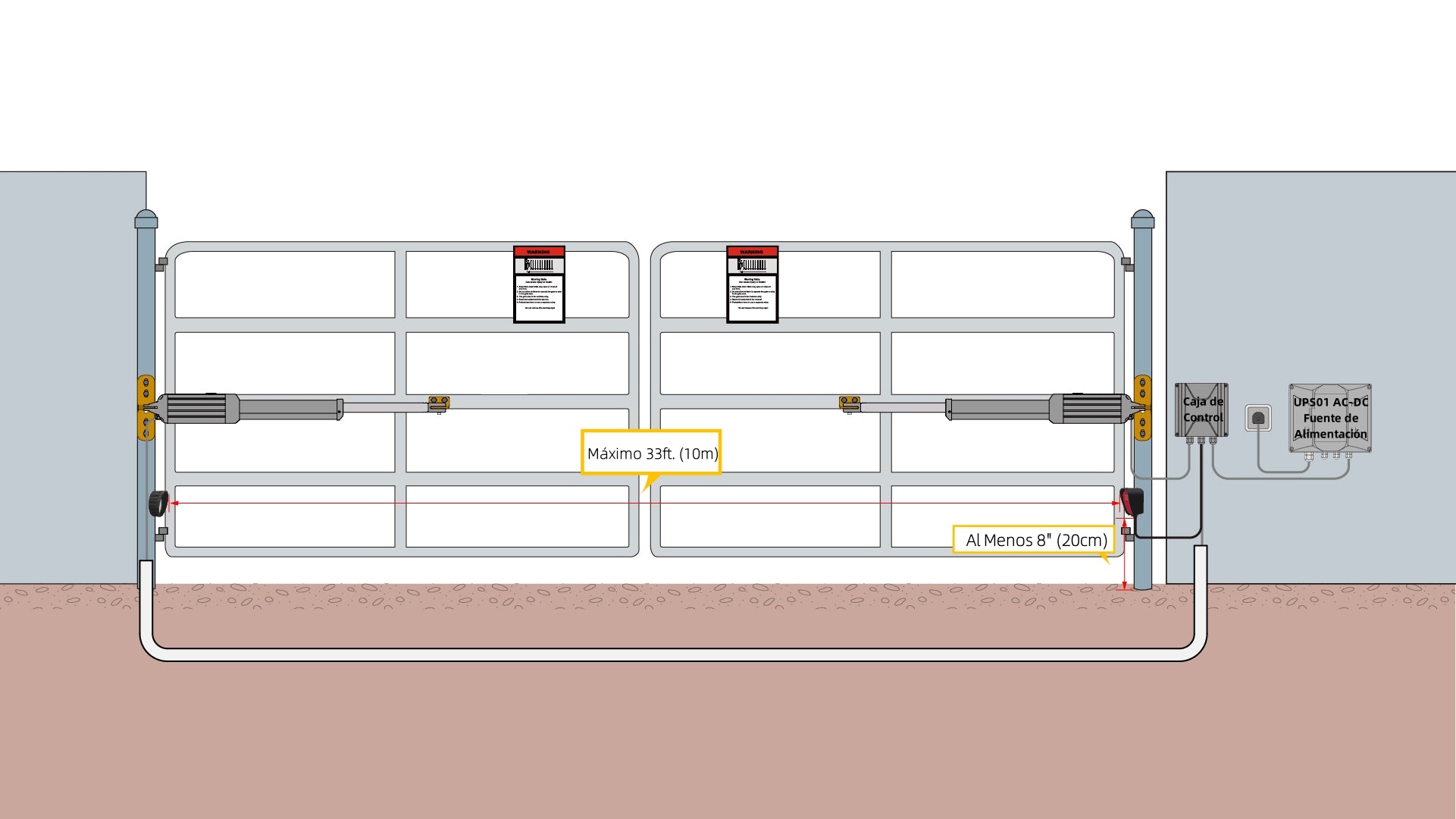The TOPENS TC188 Universal Keypad is designed to make accessing your gate convenient and secure. By simply entering a short password, you can operate your gate without the hassle of carrying keys. Whether you prefer a wired or wireless setup, this keypad offers flexibility and ease of use. Here’s a detailed guide to help you get started.
1. Wide Compatibility
The TOPENS TC188 Universal Keypad works seamlessly with all TOPENS gate and garage door openers. Additionally, it is compatible with most third-party gate openers that support a "Normally Open Dry Contact" signal. To check compatibility, you can easily test it by shorting the wall button terminals of your opener with pliers or electric wire. If your gate responds by opening or closing, it confirms that your opener is compatible with the TC188 keypad.
 2. Setup
2. Setup
A. Wired Mode
- Recommended for locations with frequency interference or weak wireless signals.
- Each TC188 keypad connects to one gate opener only. One gate opener can connect with up to two keypads simultaneously.
Connection Process:
Step 1: Remove the battery.
Step 2: Connect the keypad’s “COM” and “NO” terminals to the push button terminals on your gate opener’s control board. Also, connect the “9-30V AC/DC” terminals to the Aux. Output 9-30VAC/DC on the control board or an external power source (polarity doesn’t matter).
- Note: Use a 4C x 0.3 mm2 (22AWG) cable for wiring (not included). Typically, connections should not exceed 15 meters (50 feet) in length.

Step 3: Program a new master code by pressing “SET - Old Master Code - SET - 01 - SET - New Master Code - SET - New Master Code - SET”. The factory default master code is 9999. All codes must be 4 digits in length.
Step 4: Add a new permanent entry code by pressing “SET - Master Code - SET - 02 - SET - Entry Code - SET - Entry Code - SET”.
IMPORTANT:
If the system was initially set up in wireless mode and you want to switch to wired mode, please erase all the programmed remote control accessories first. After completing the wired setup, reprogram all wireless accessories. Failure to do so may cause improper system operation.
B. Wireless Mode
- Wireless setup is hassle-free with a 9VDC 6F22 carbon-zinc battery included, eliminating the need for wiring.
- Avoid placing the keypad near metal structures to prevent signal interference.
- Under ideal conditions (no signal interference), one TC188 keypad can operate multiple gate openers synchronously.
- If you need to control the gate openers separately, one keypad can access up to two swing gate openers respectively, or one sliding gate opener.
- Each TOPENS gate opener can be paired with up to 8 TC188 keypads directly, except for models XD851, XD852, and DKC2000S, which support up to 120 keypads. When used with the ERM12 External Receiver, the system can support up to 250 keypads.
- For TOPENS XD851 and XD852 models, if set to Separate Mode, the keypad in wireless mode can only be used to open the gate, and the gate can only be closed using the remote control or the TOPENS APP.
Programming Details:
Step 1: Program a new master code by pressing “SET - Old Master Code - SET - 01 - SET - New Master Code - SET - New Master Code - SET”. The factory default master code is 9999. All codes must be 4 digits in length.
Step 2: Add a new permanent entry code by pressing “SET - Master Code - SET - 02 - SET - Entry Code - SET - Entry Code - SET”.
Step 3: Program the keypad with the Gate Opener:
- Enter the Permanent Entry Code while the keypad is in standby. The LED backlight will flash slowly.
- Press and release the remote control programming button (such as CODE SW, LNSW, LEARN, etc.) on the control board of your gate or door opener. The CODE LED (or REM LED, LEARN LED, etc.) will turn on, or the LCD will display the programming mode.
- Press button A (or B) once. The LED backlight will flash quickly. Press the same button again once the backlight changes from a rapid to a slow flash.
- The CODE LED (or REM LED, LEARN LED, etc.) on the control board will flash for approximately 3 seconds and then turn off, or the LCD will return to standby mode, indicating successful programming.
- Note: For a third-party gate opener, connect TOPENS ERM12 External Receiver (not incl.) to the control board, and then program the TC188 with the ERM12.
3. Operating the Gate Opener
- Enter the entry code on the keypad and press the programmed button A (or B) to operate the gate.
- Within 3 seconds of pressing button A (or B), you can press it again without re-entering the code to operate the gate.

By following these steps, you can effectively use the TOPENS TC188 Universal Keypad in either wired or wireless mode. Enjoy the convenience and security of keyless access with TOPENS technology. If you encounter any issues during setup or operation, feel free to contact customer support for assistance.