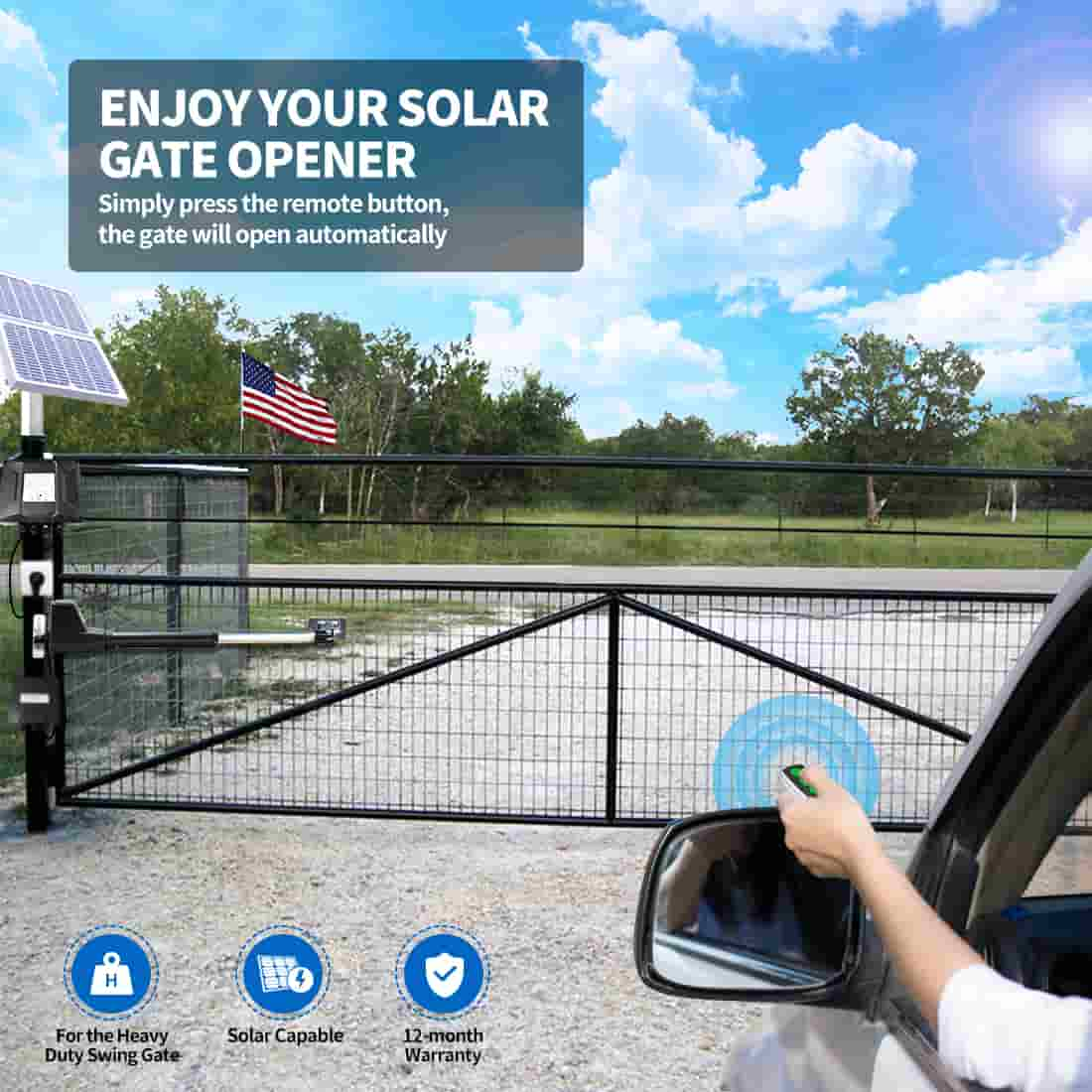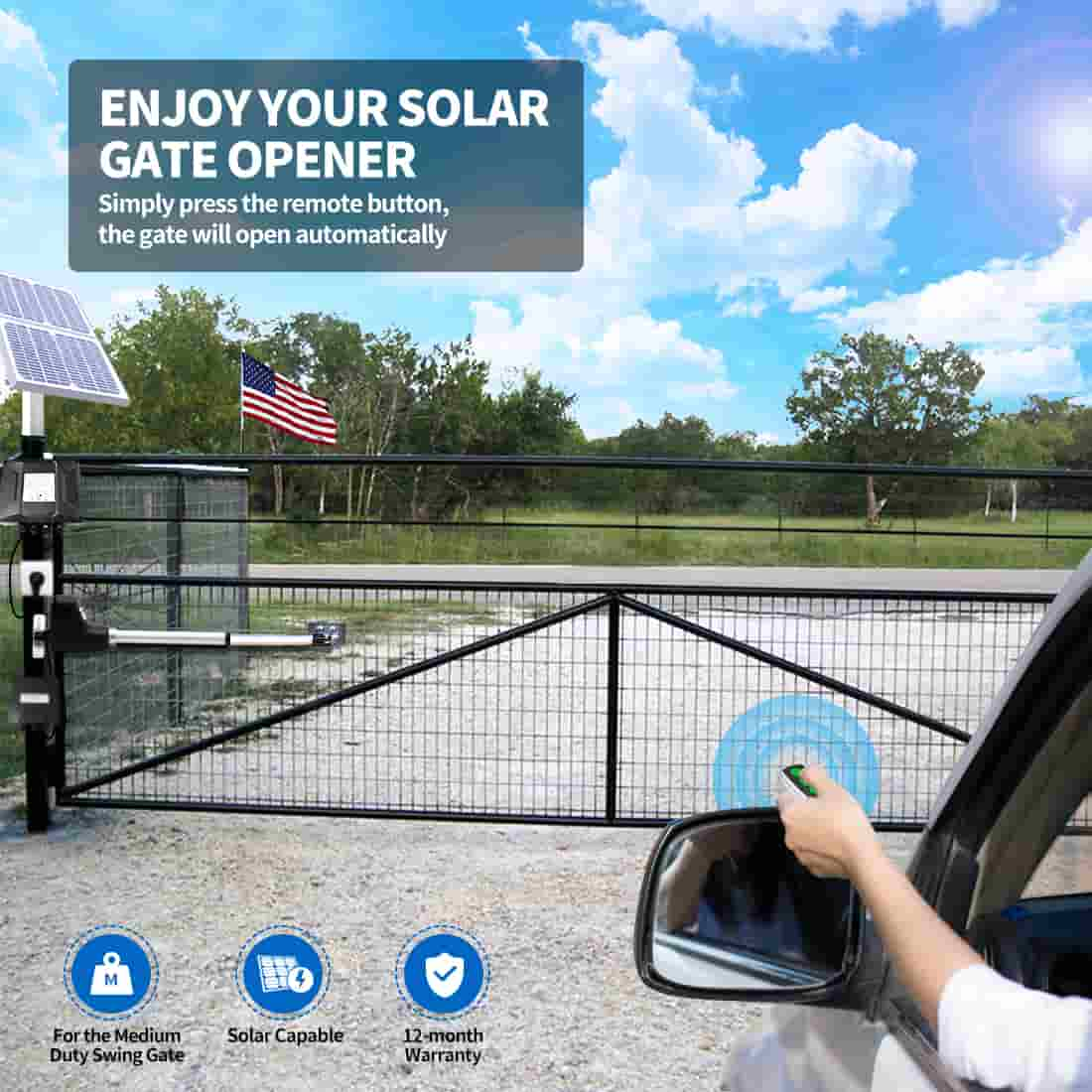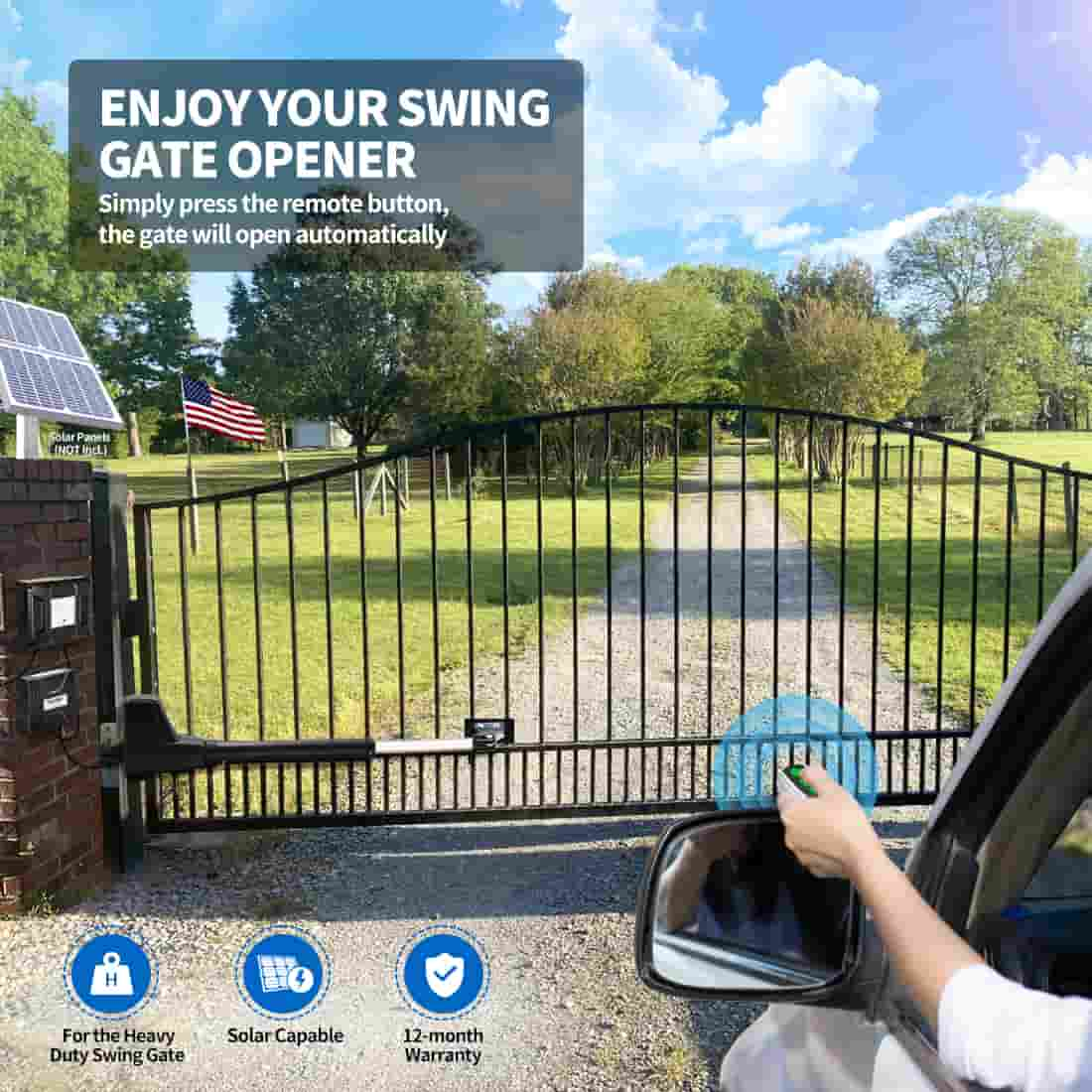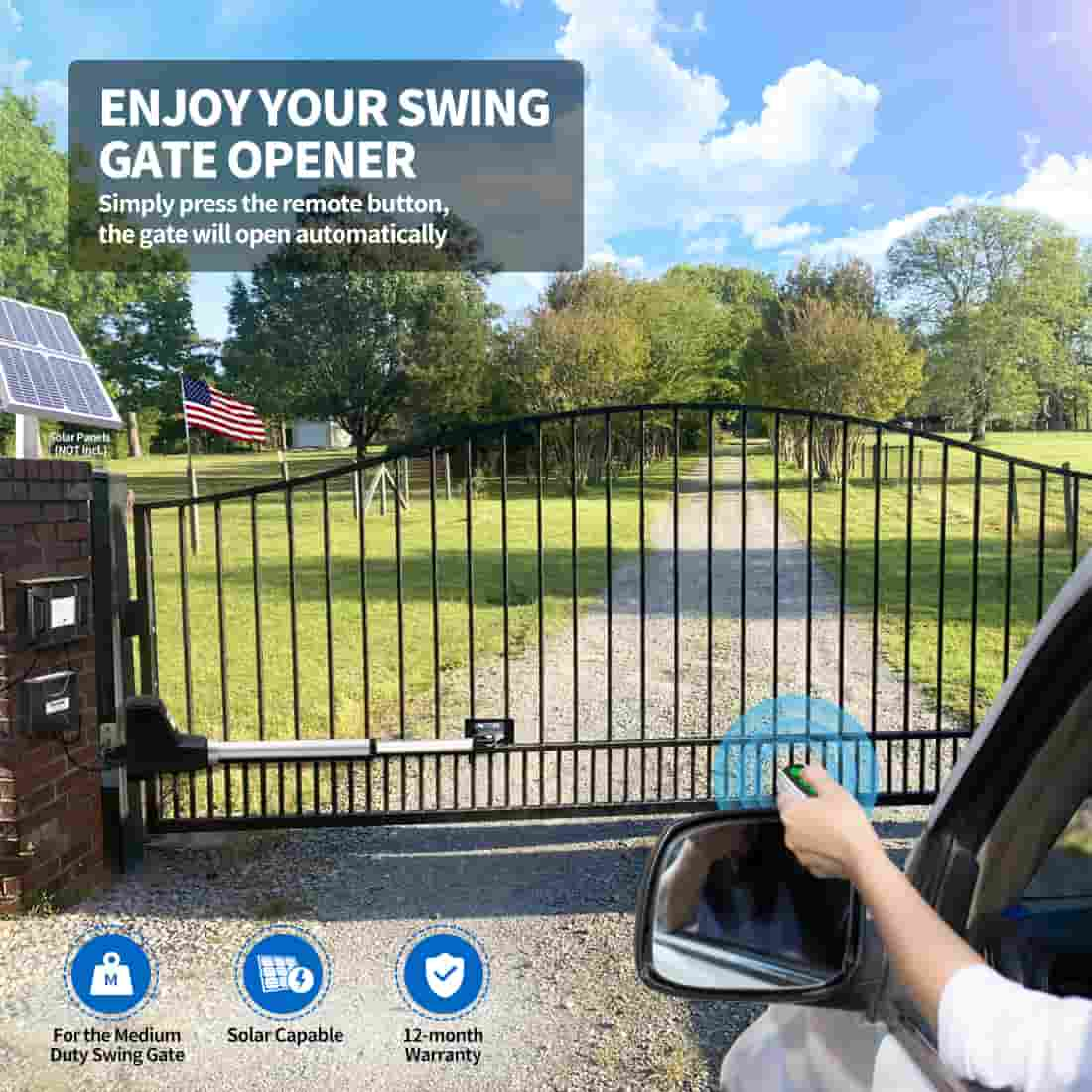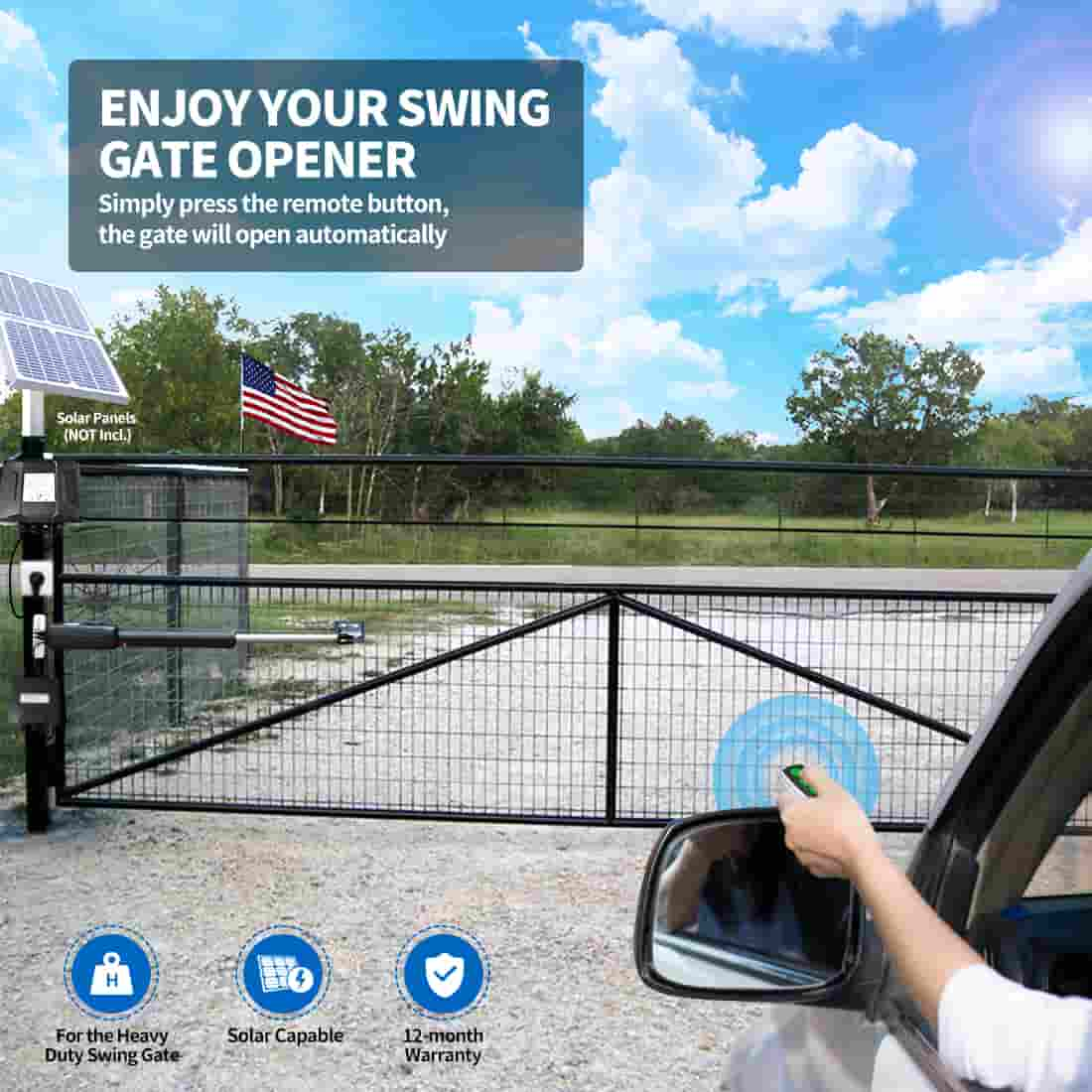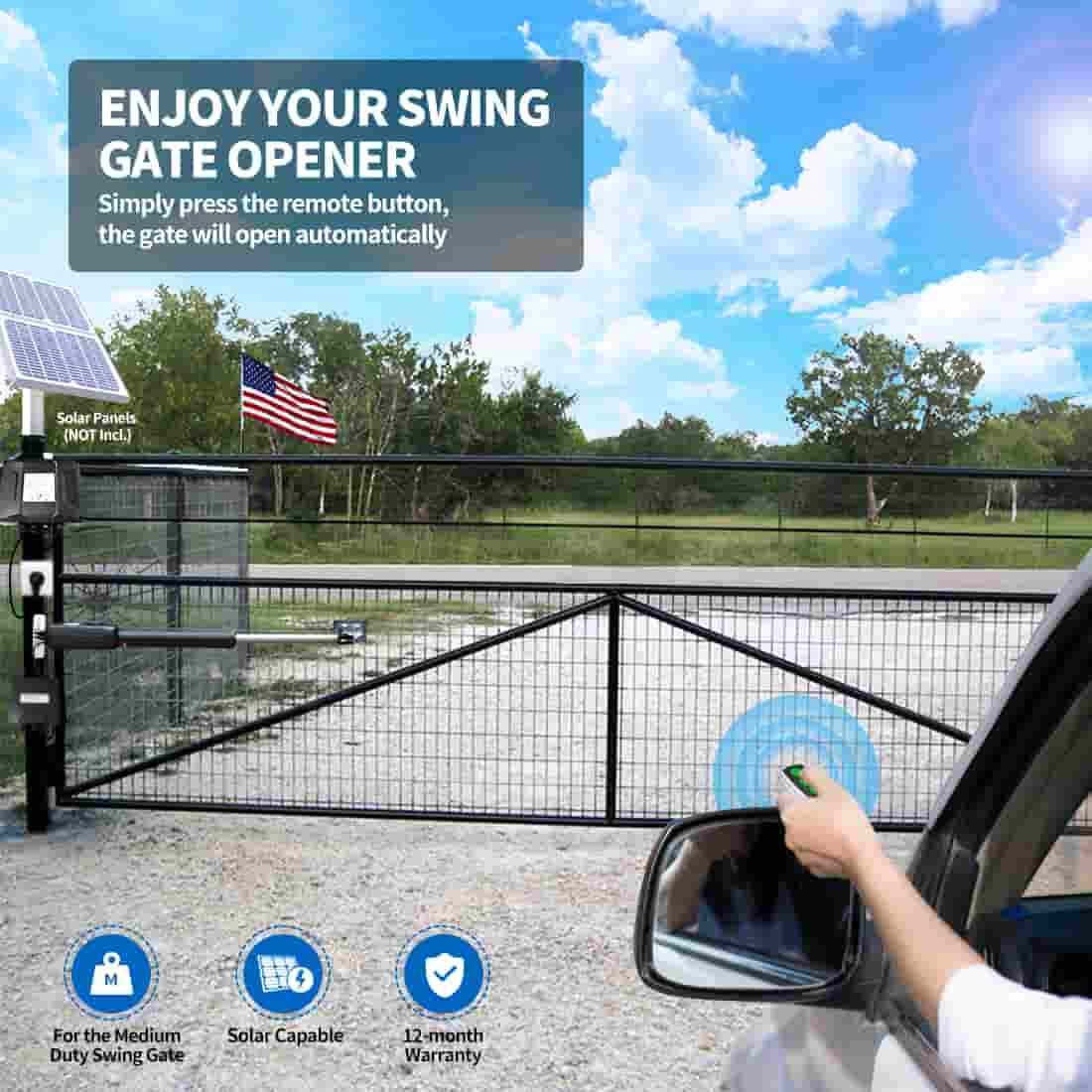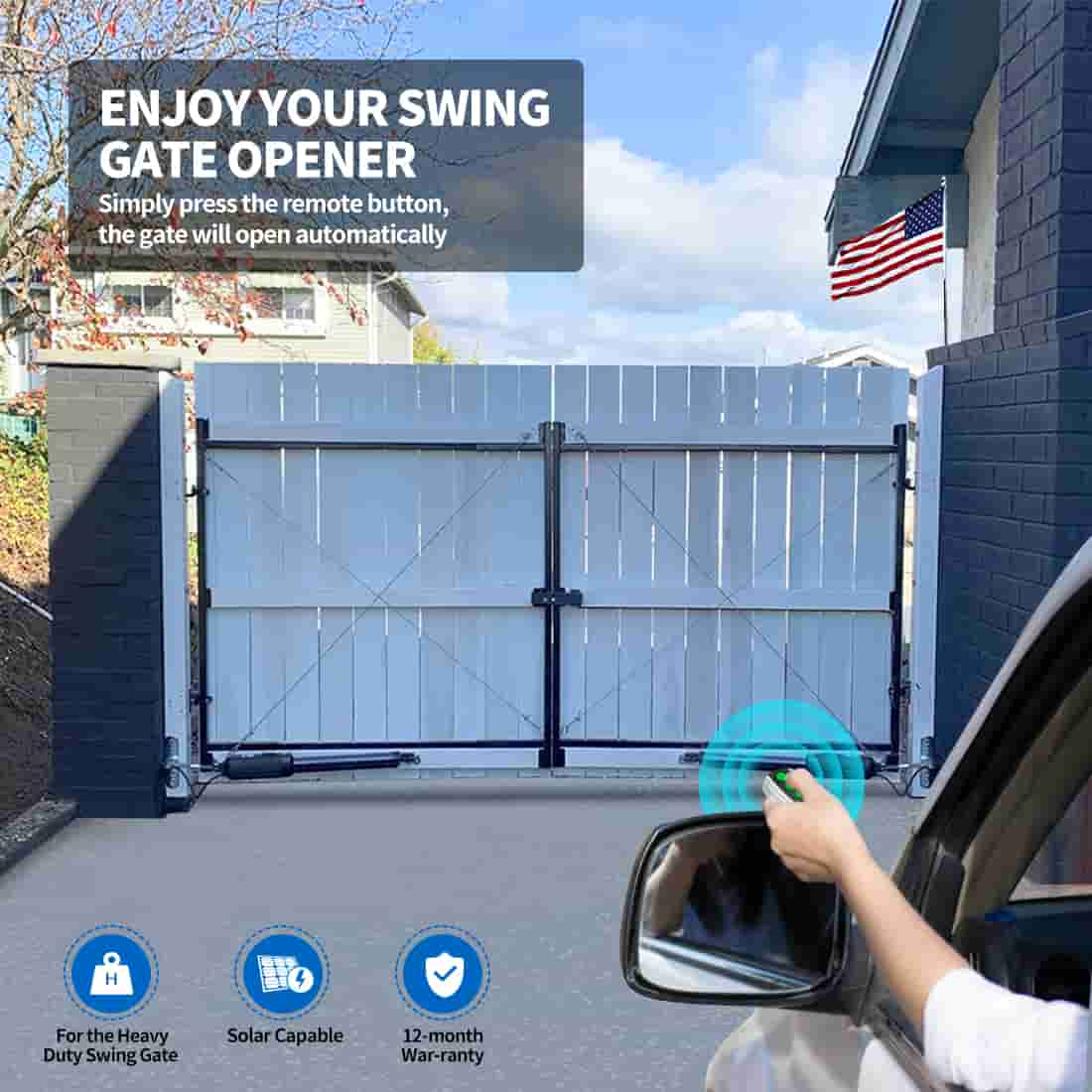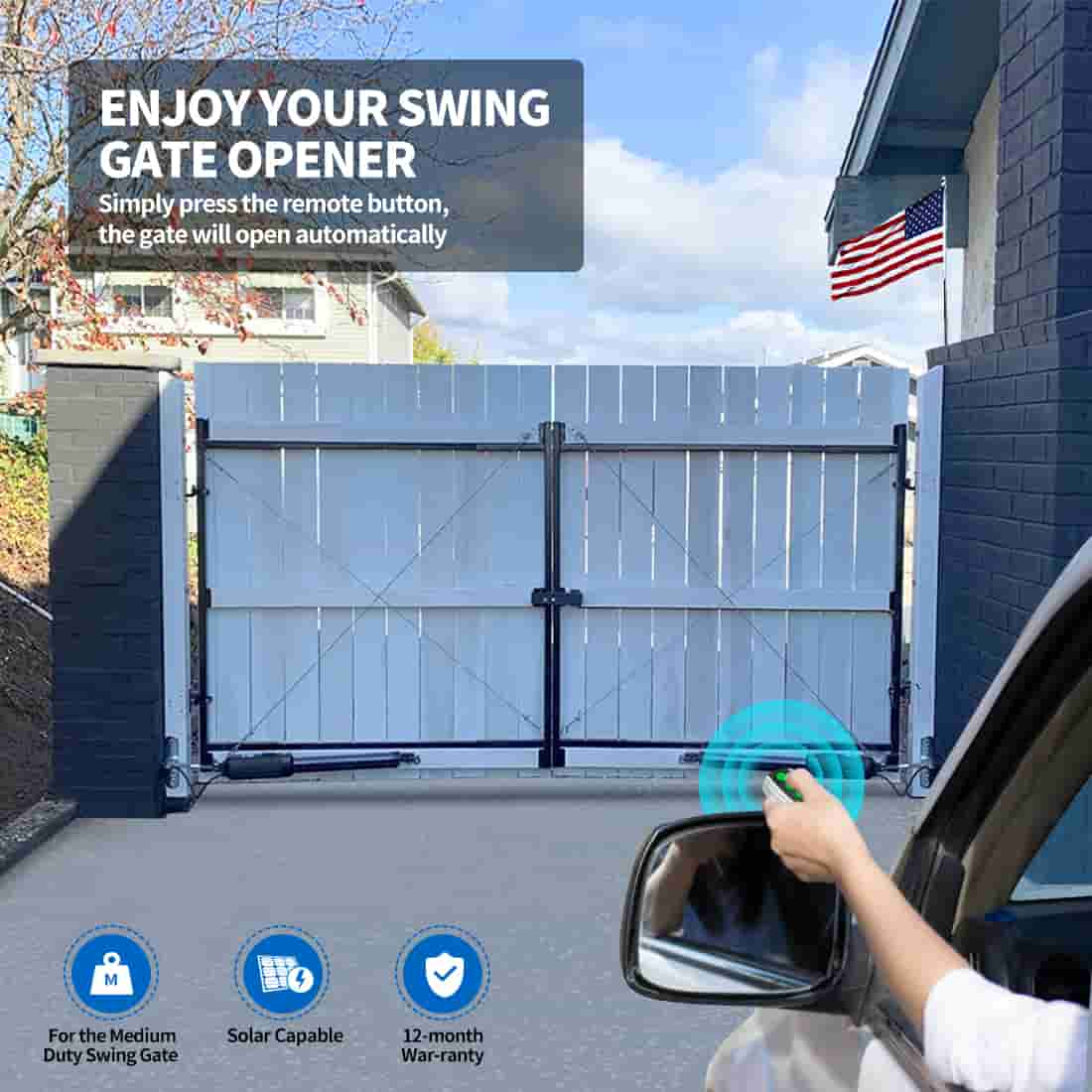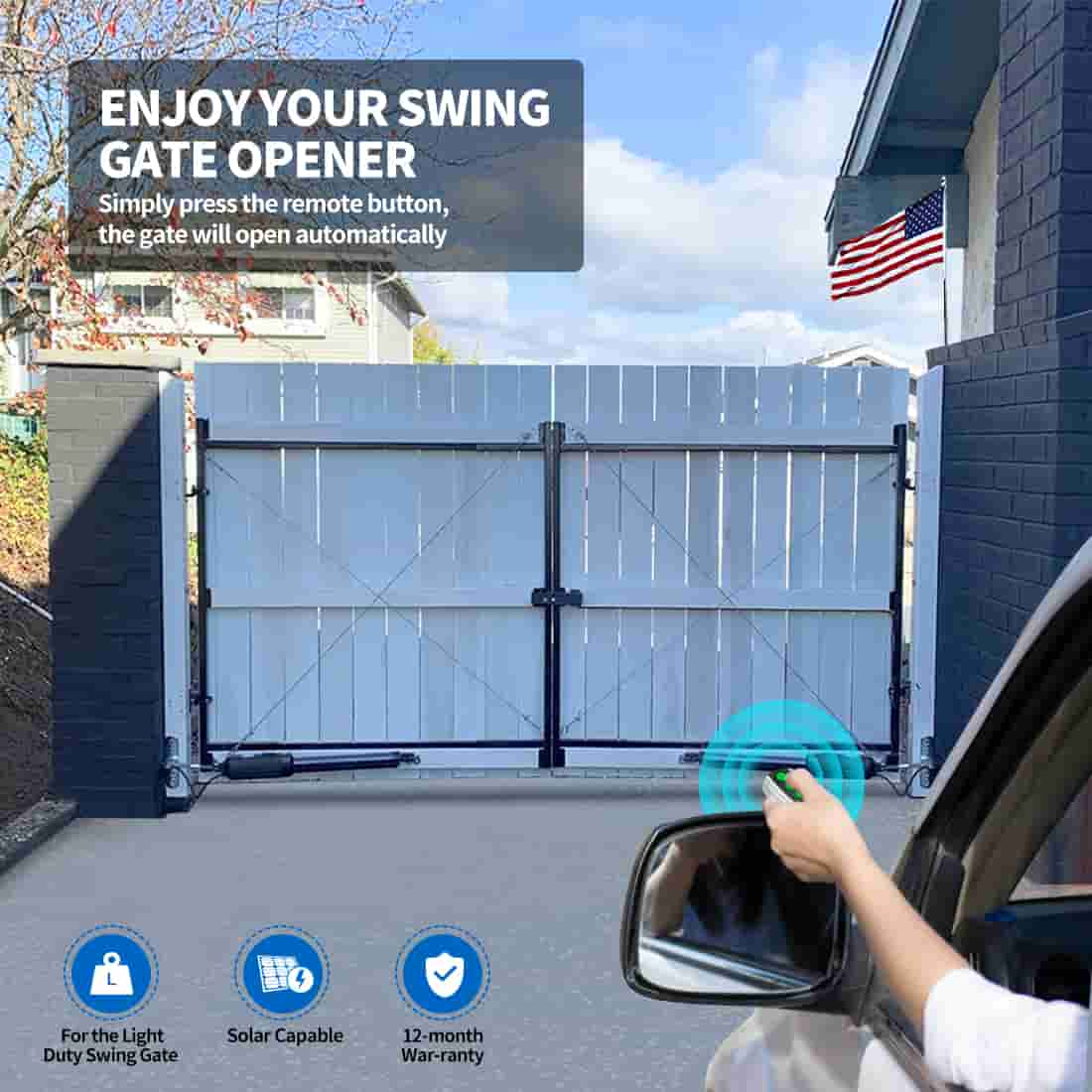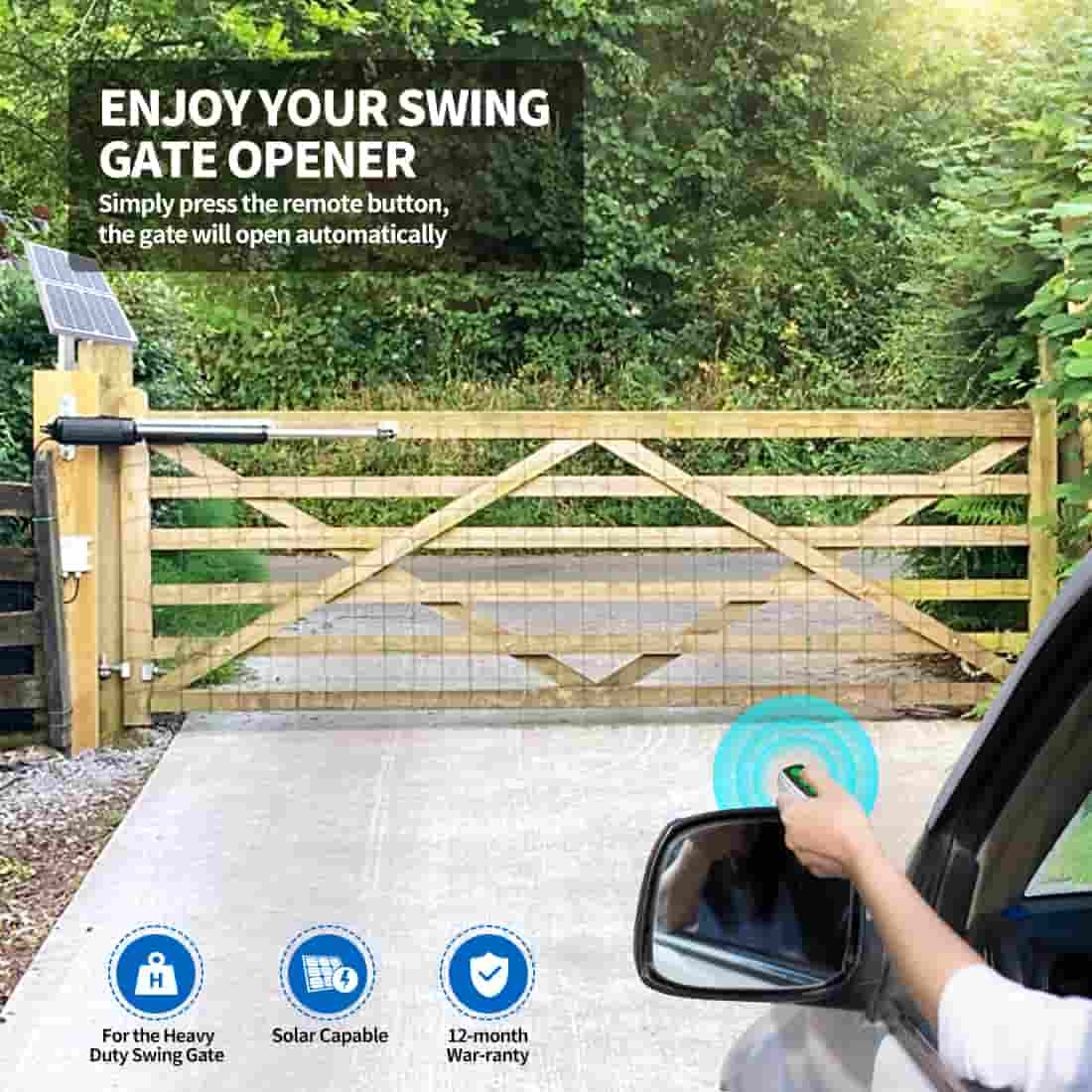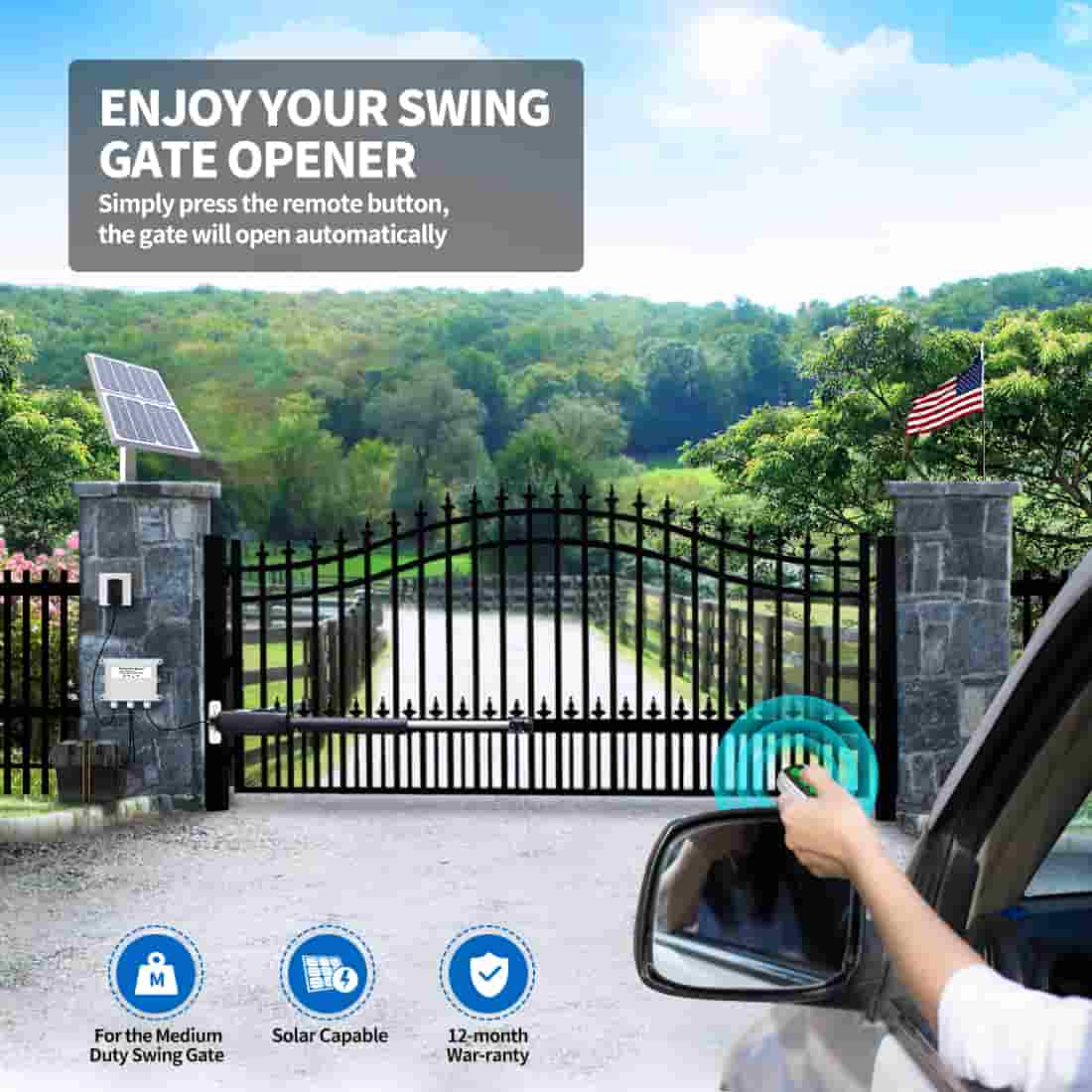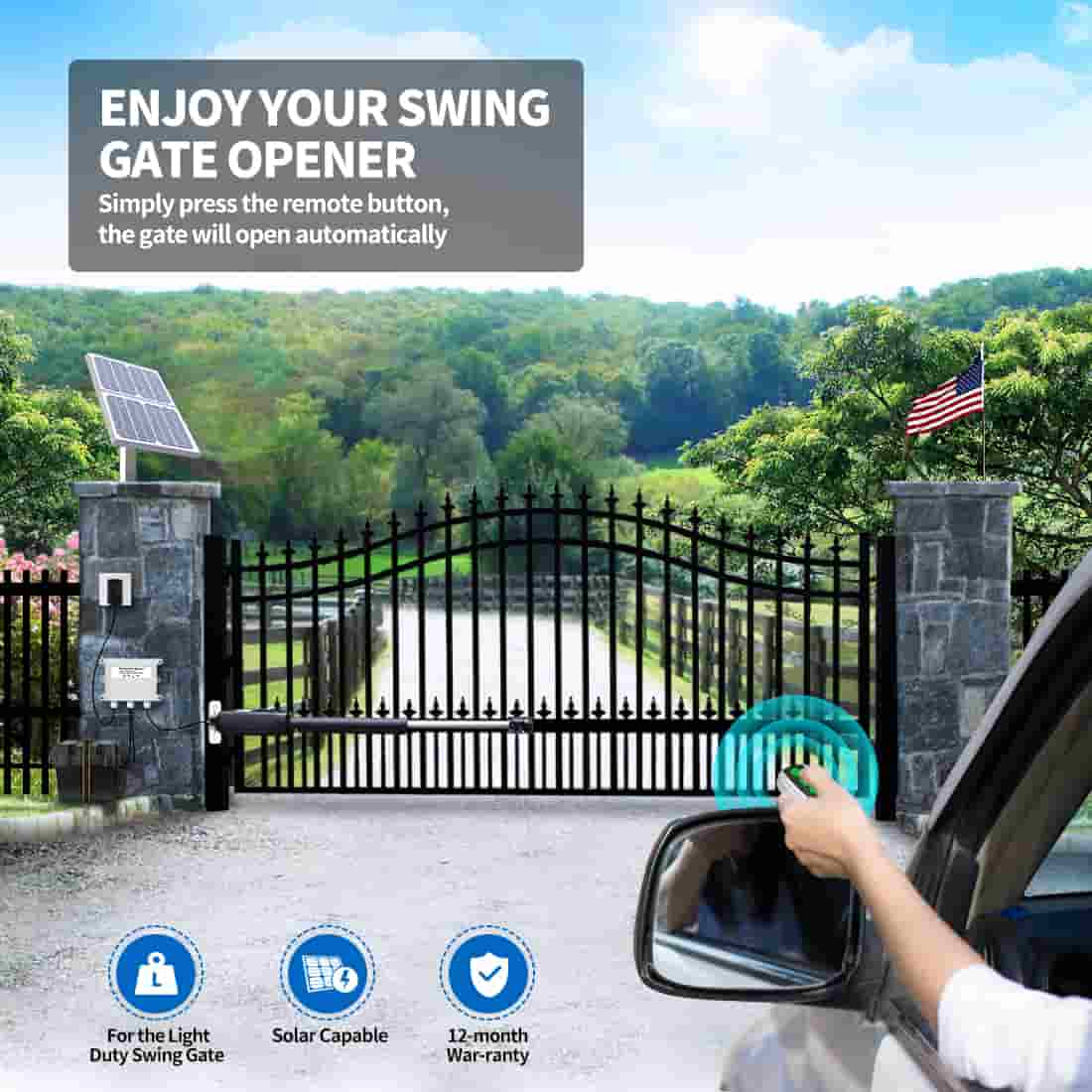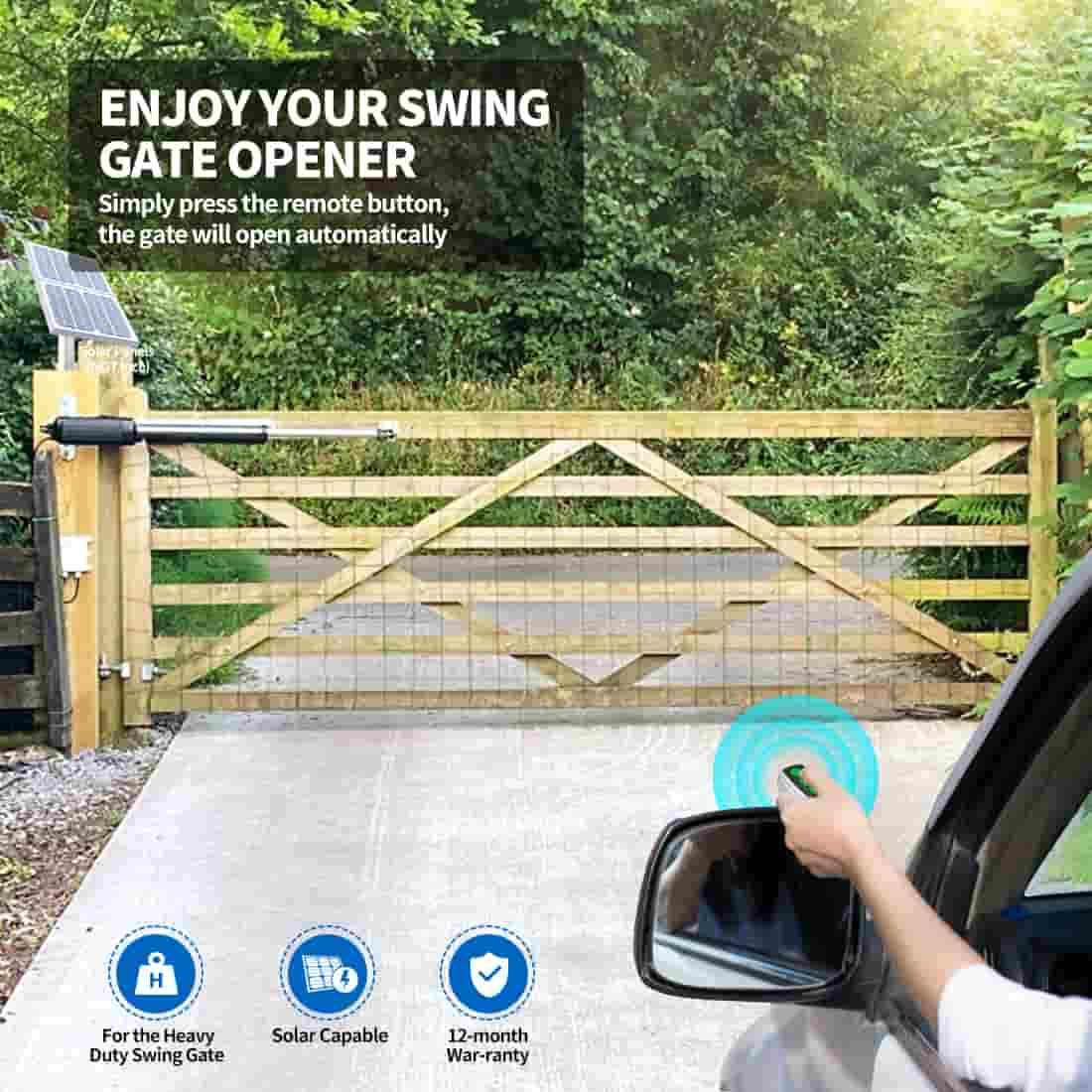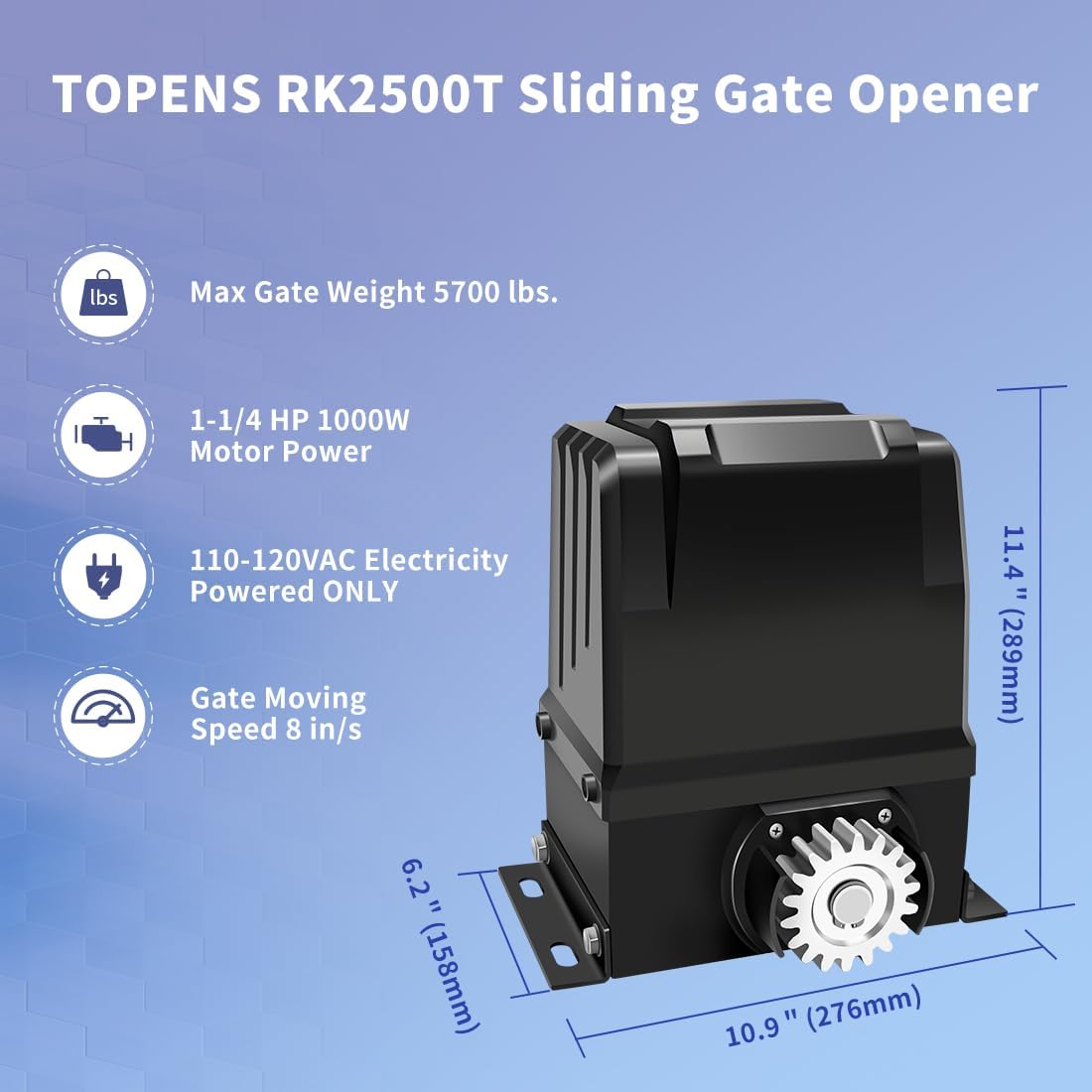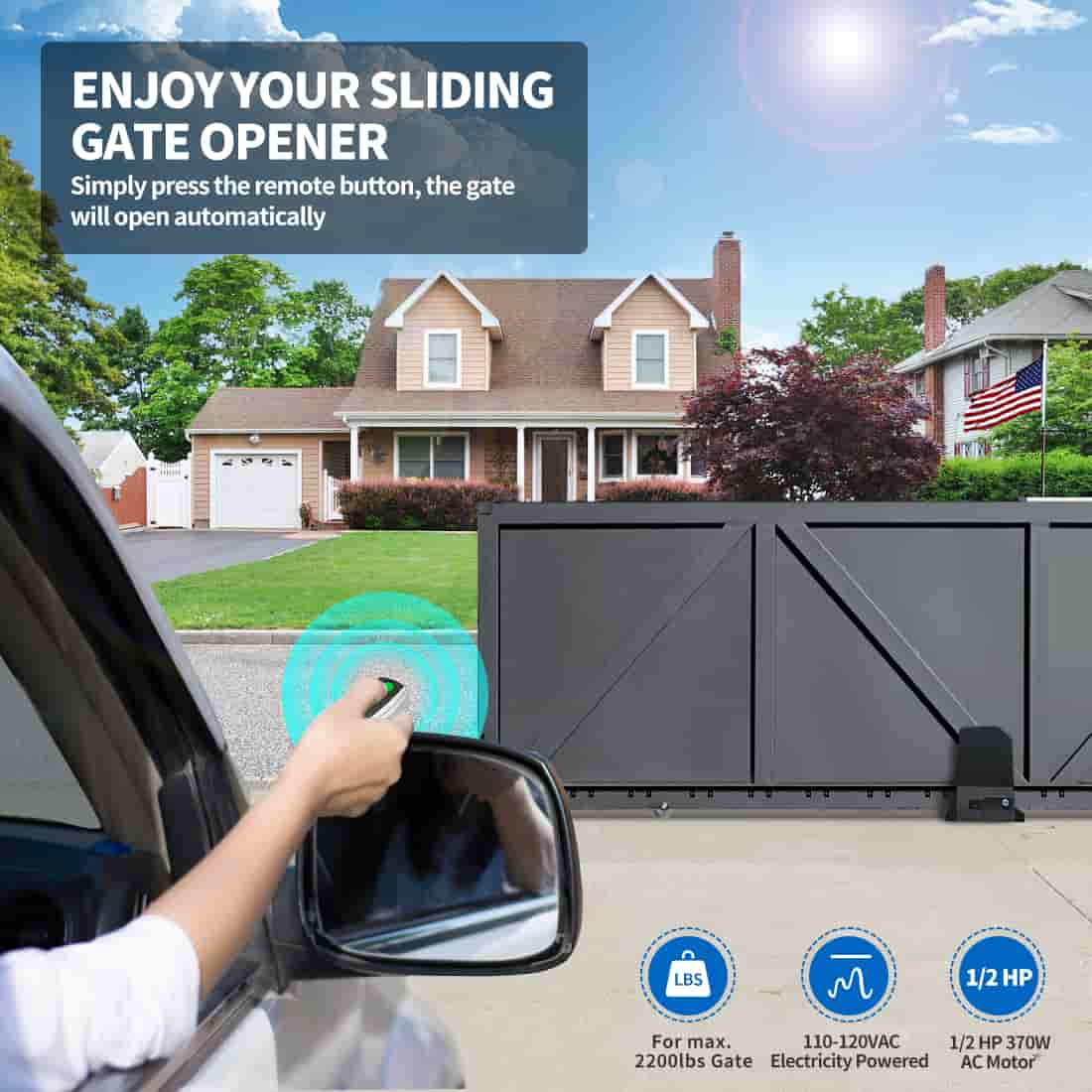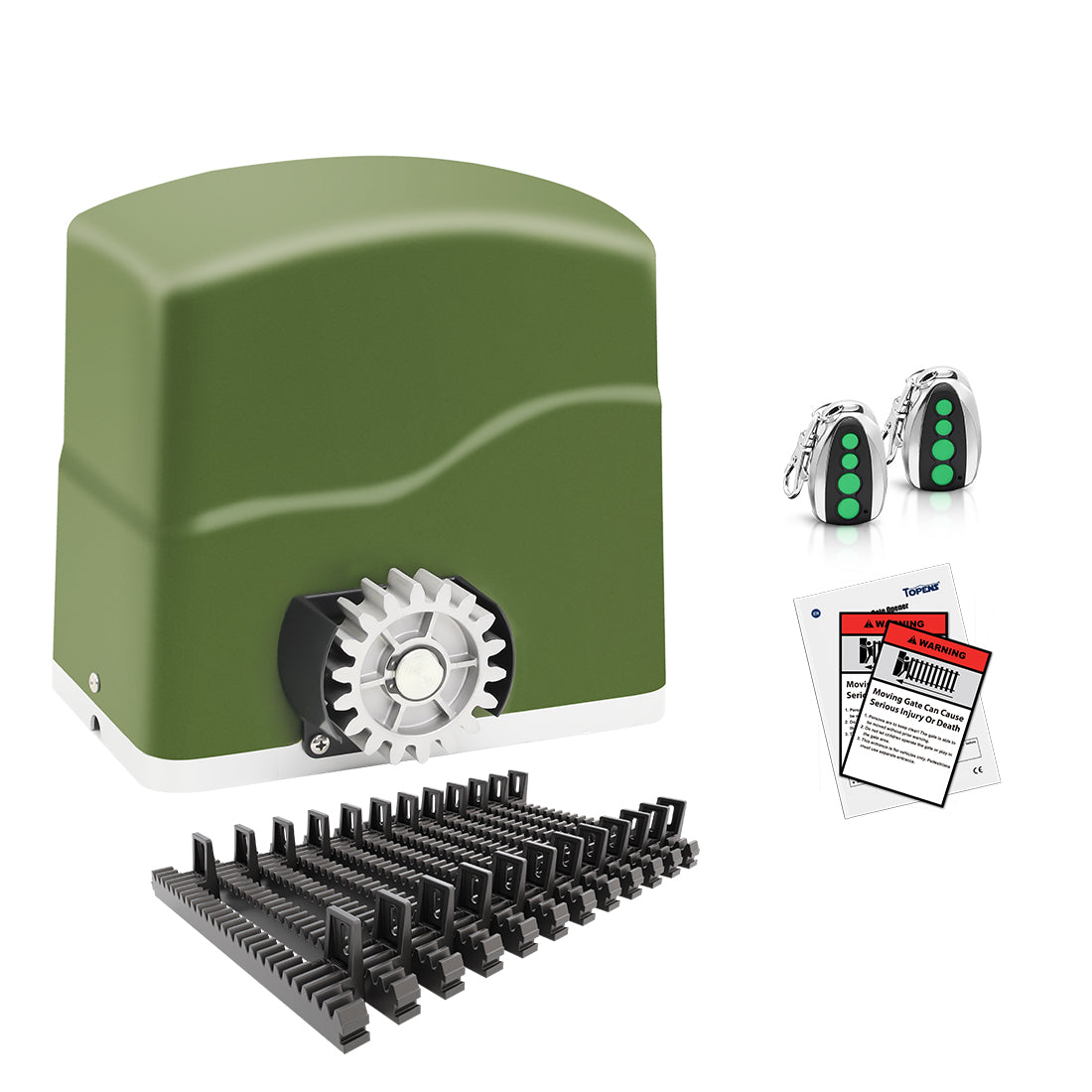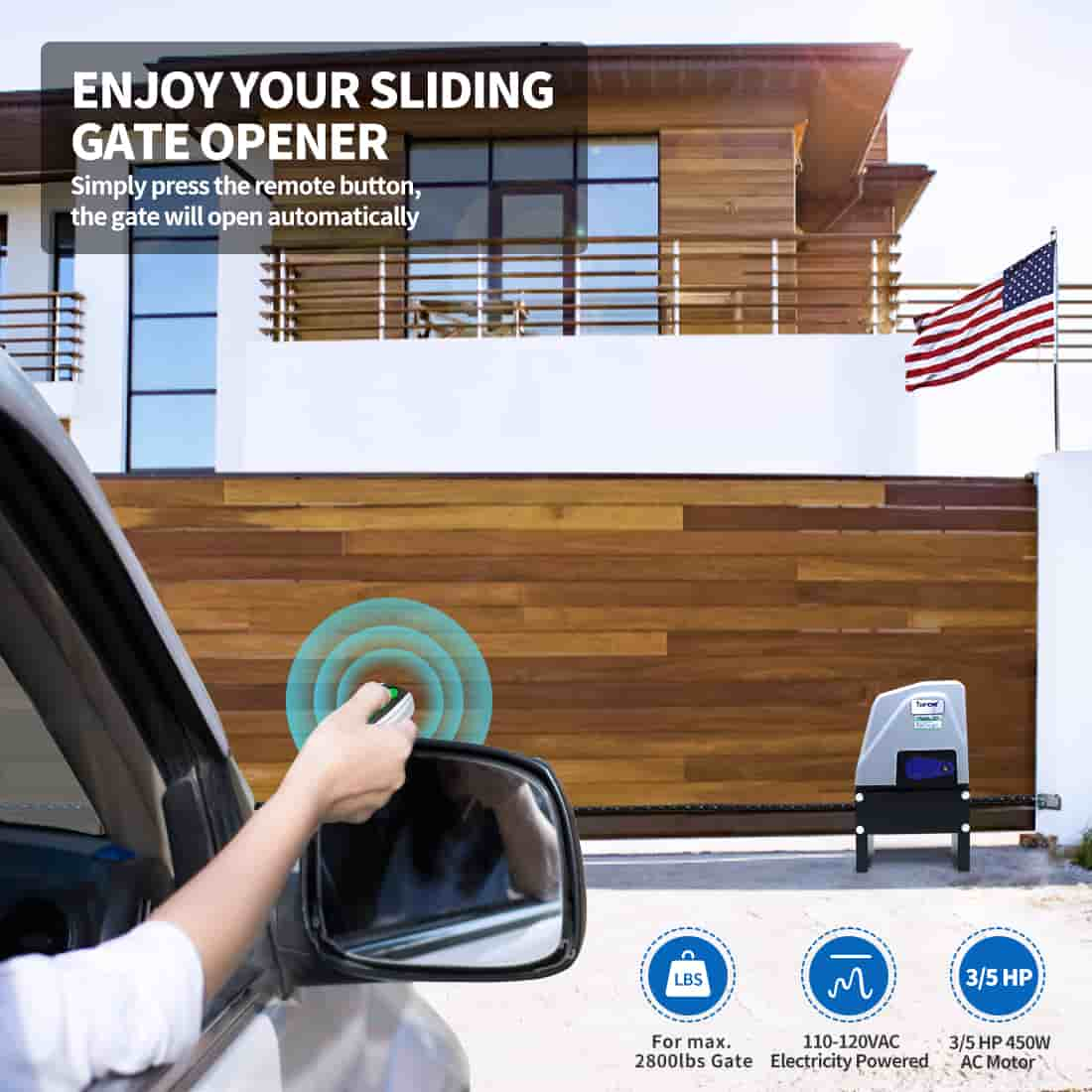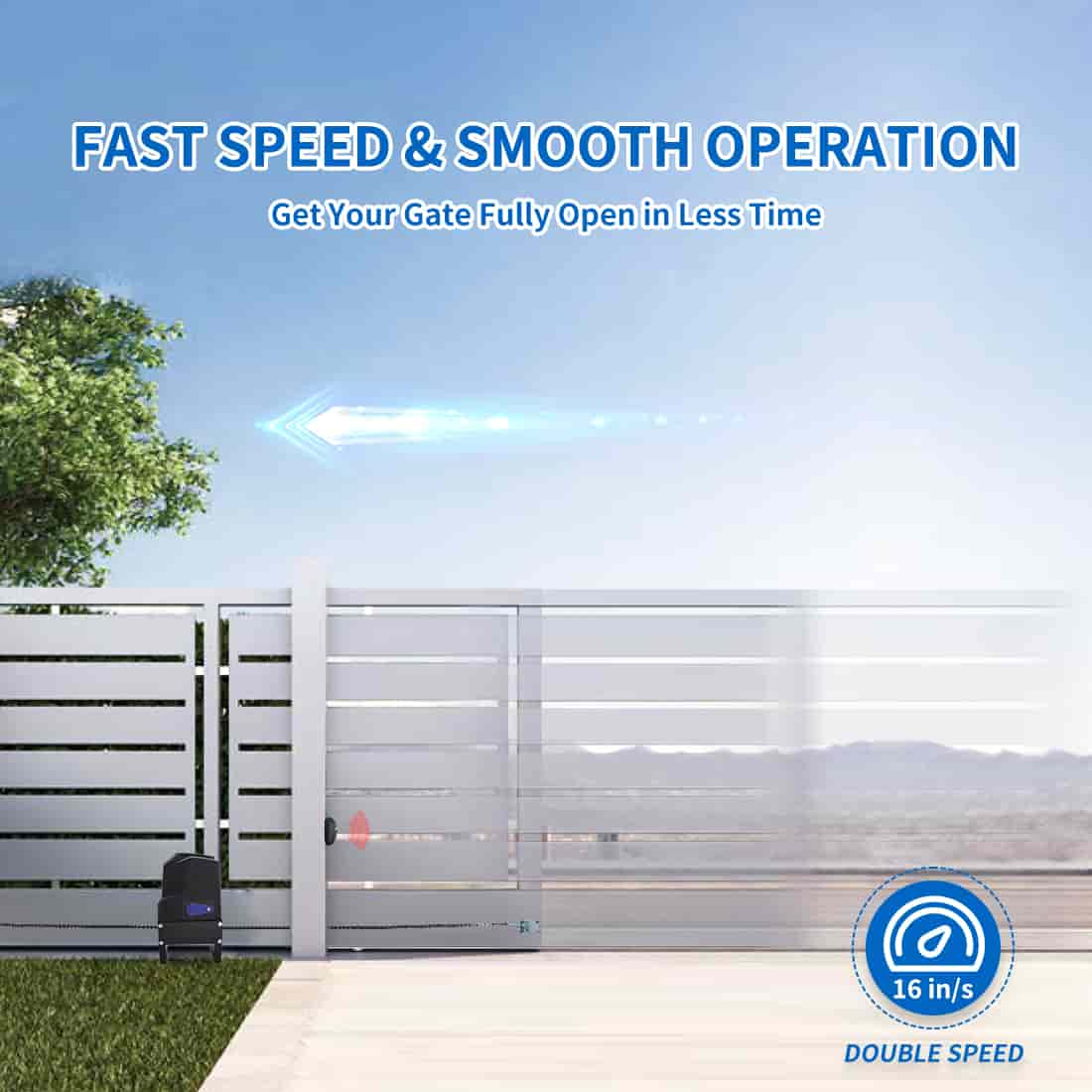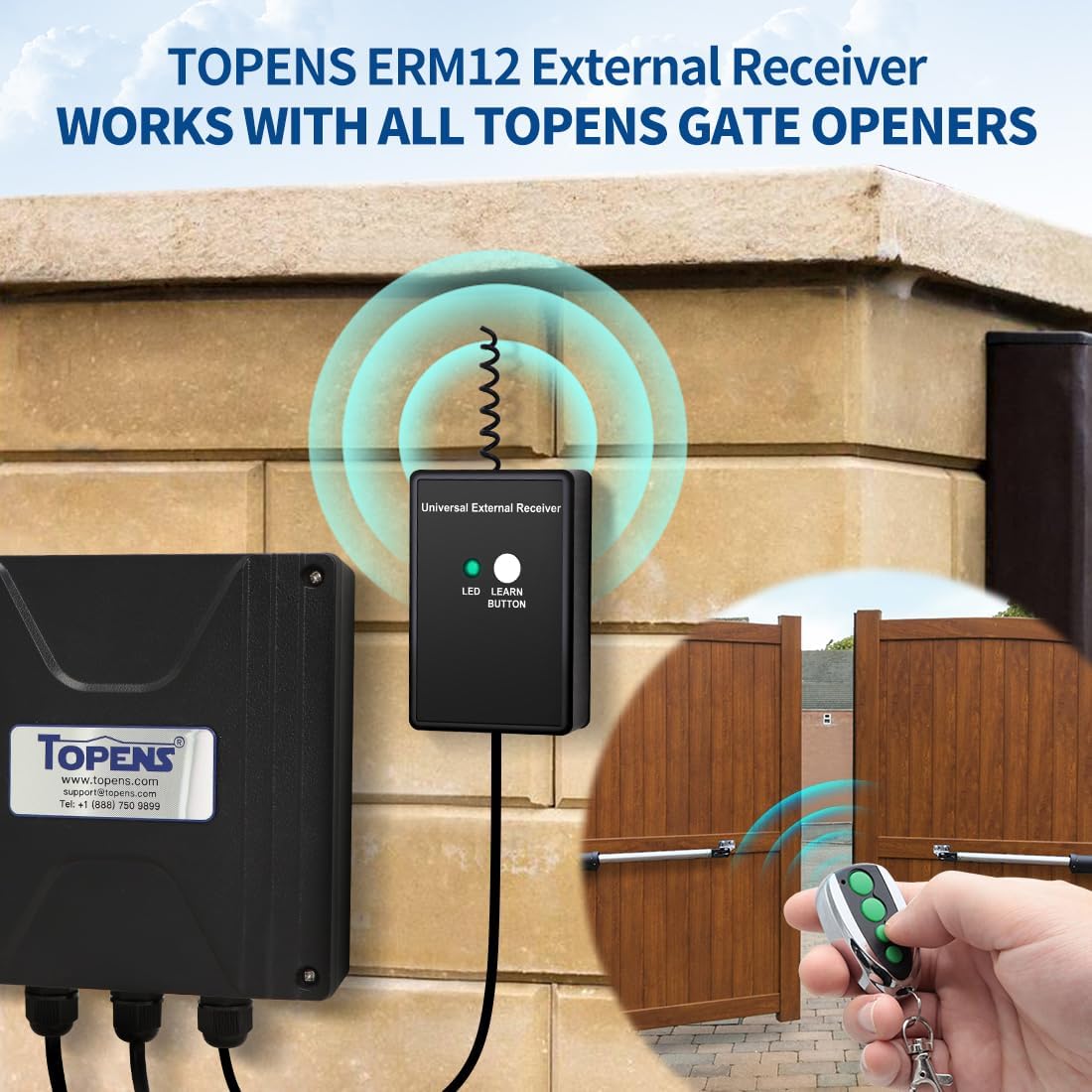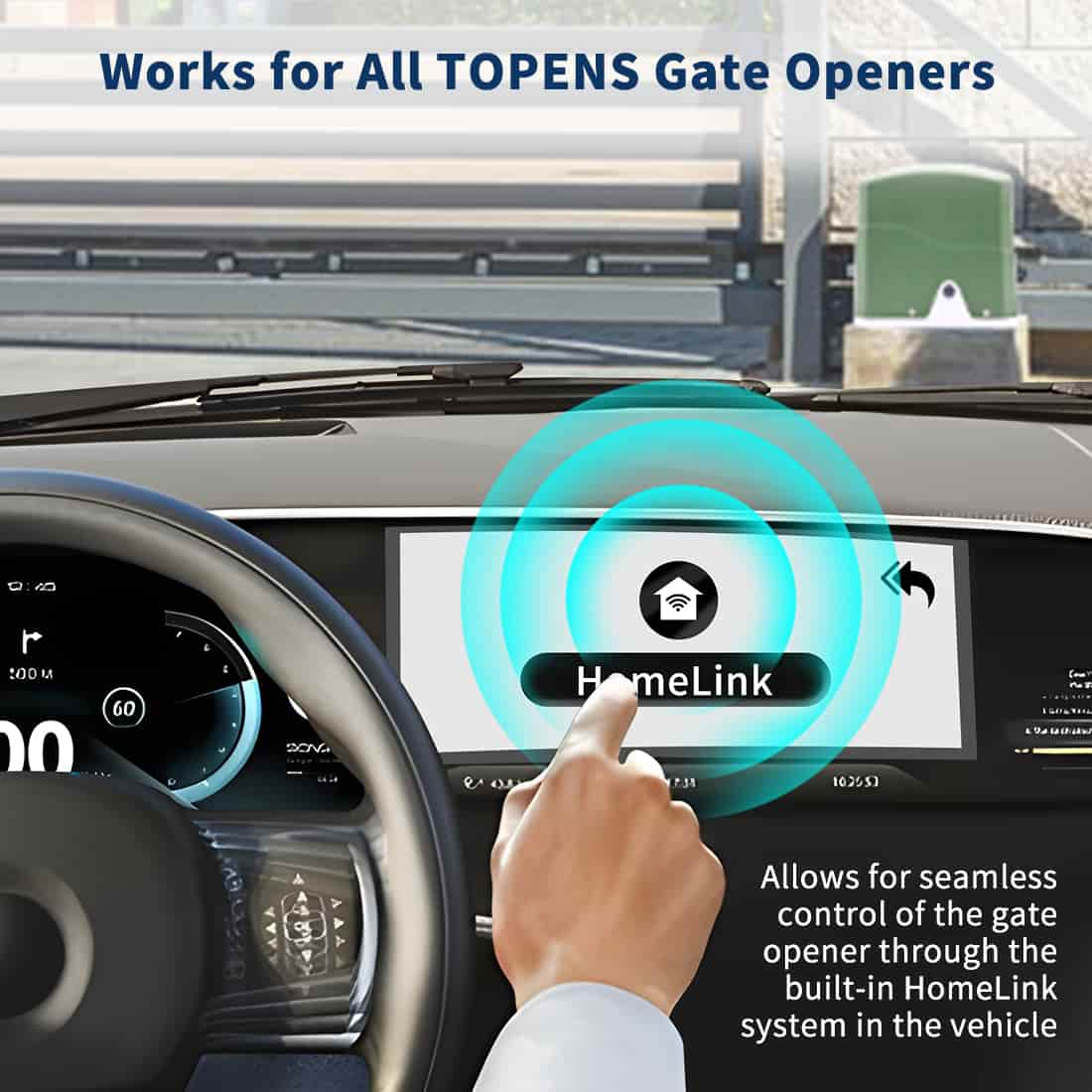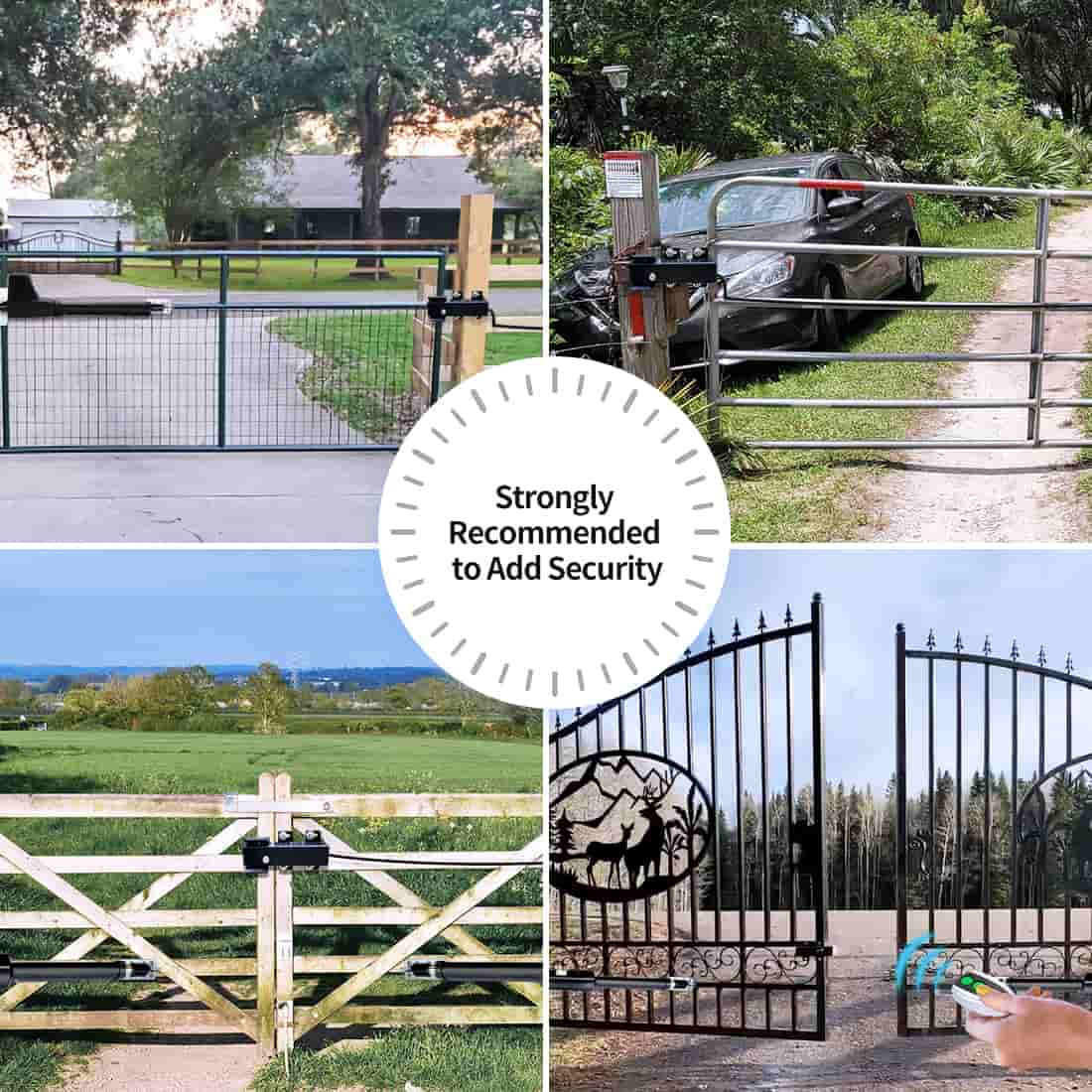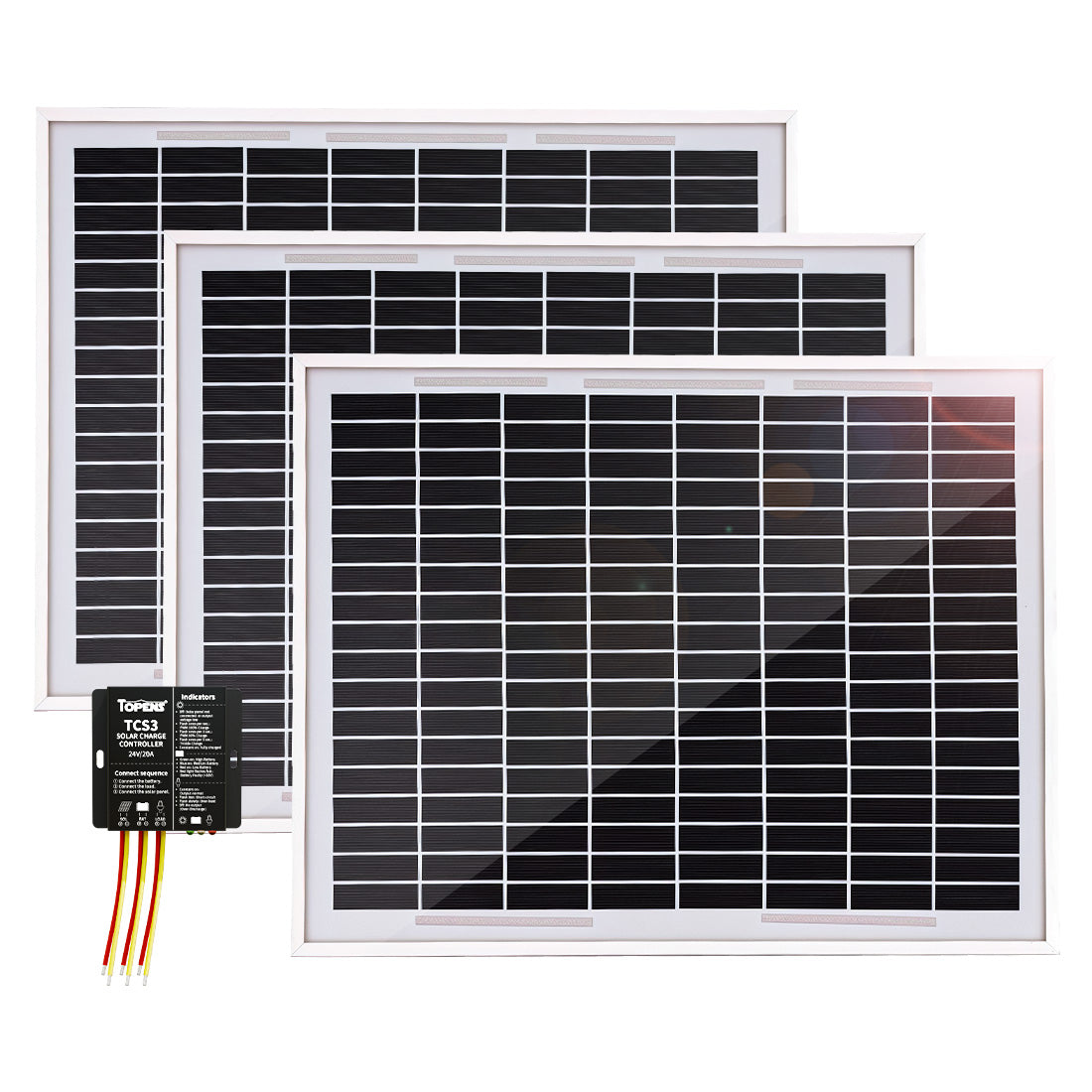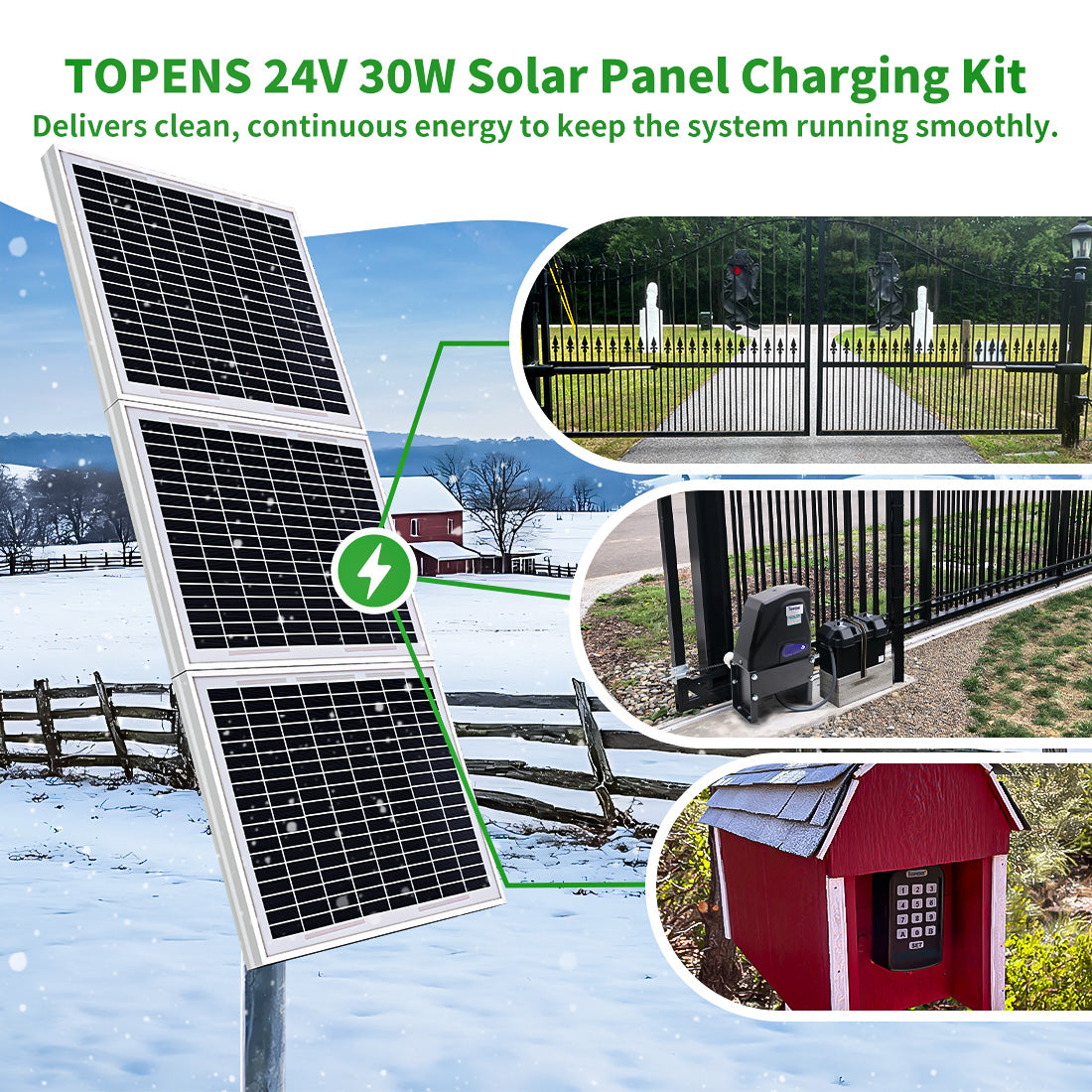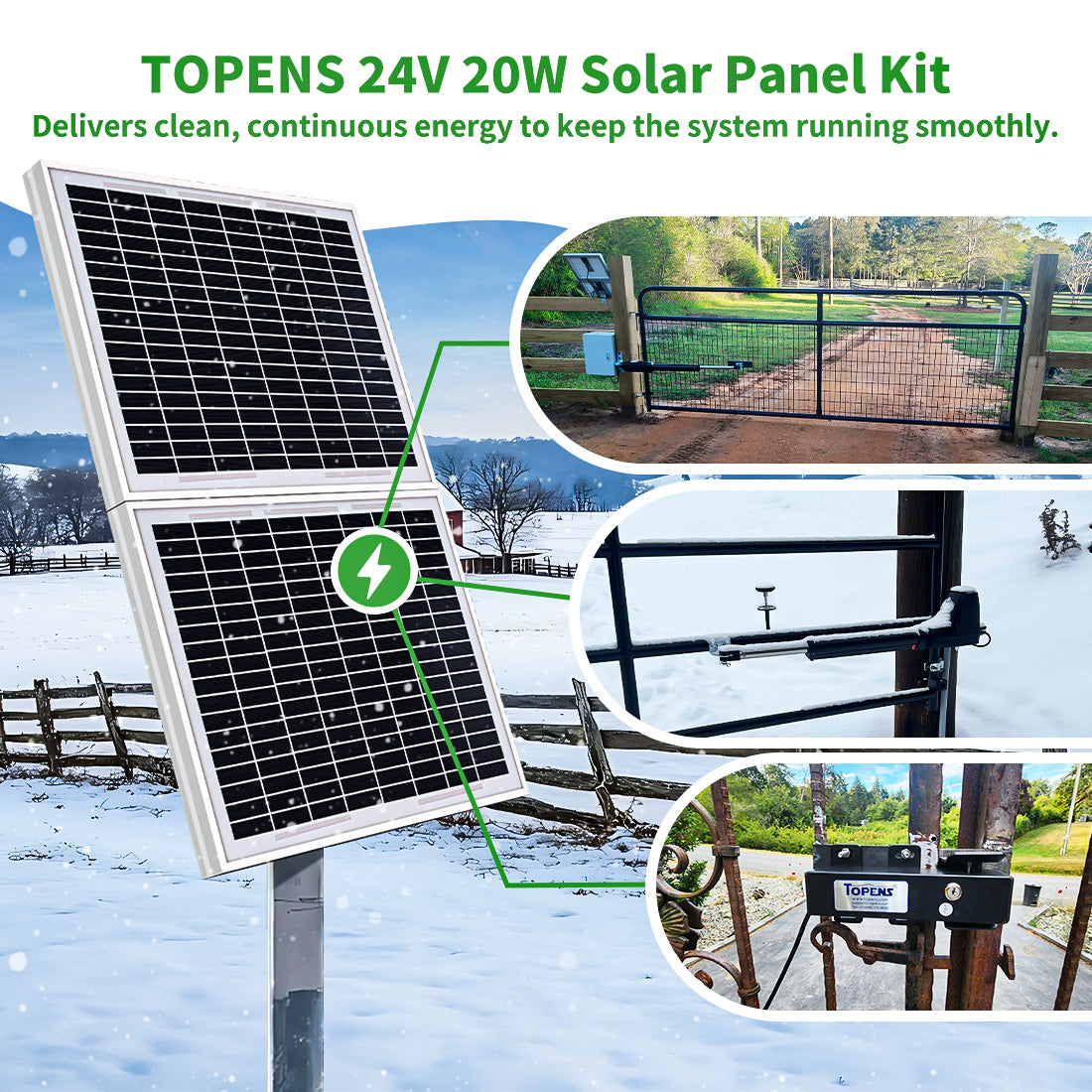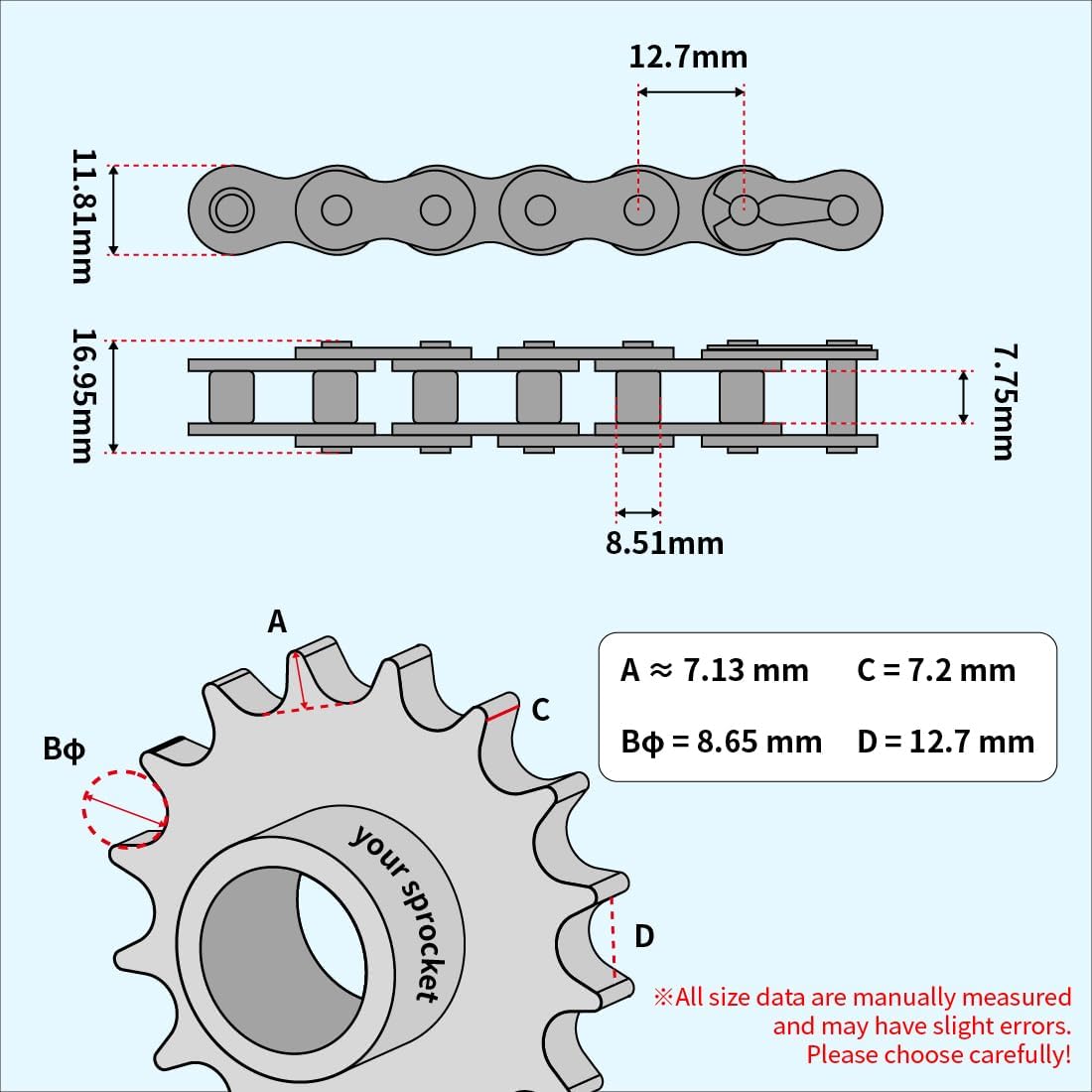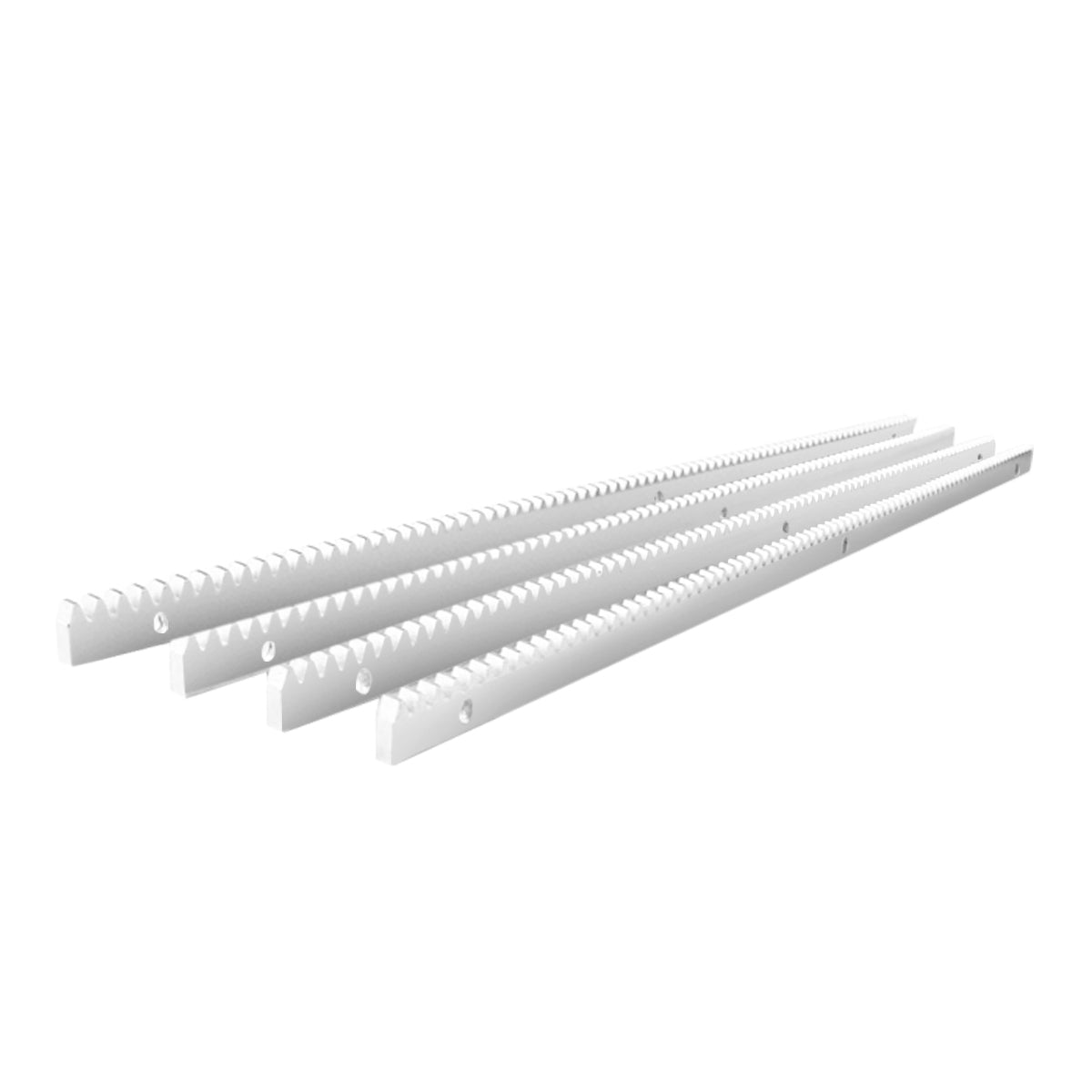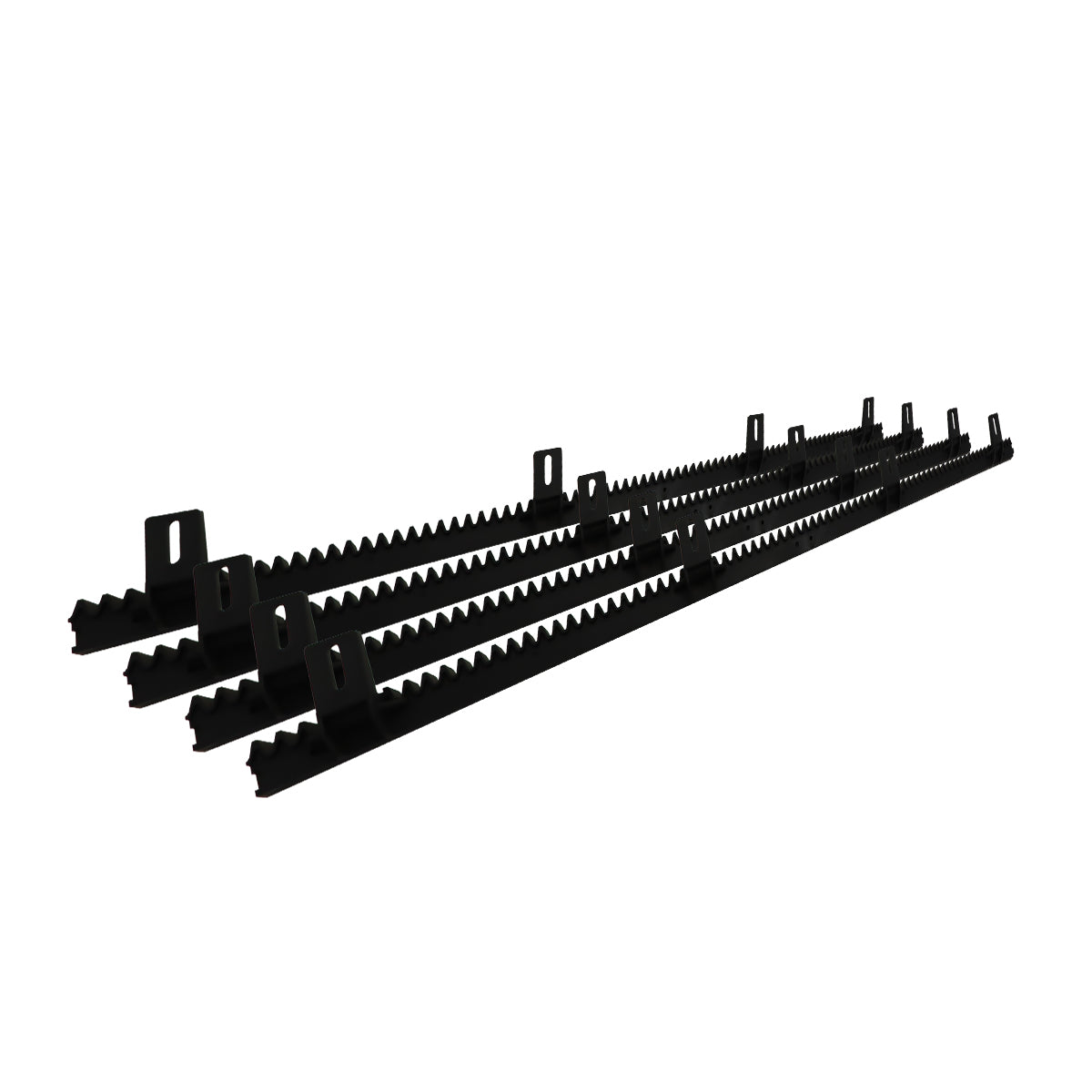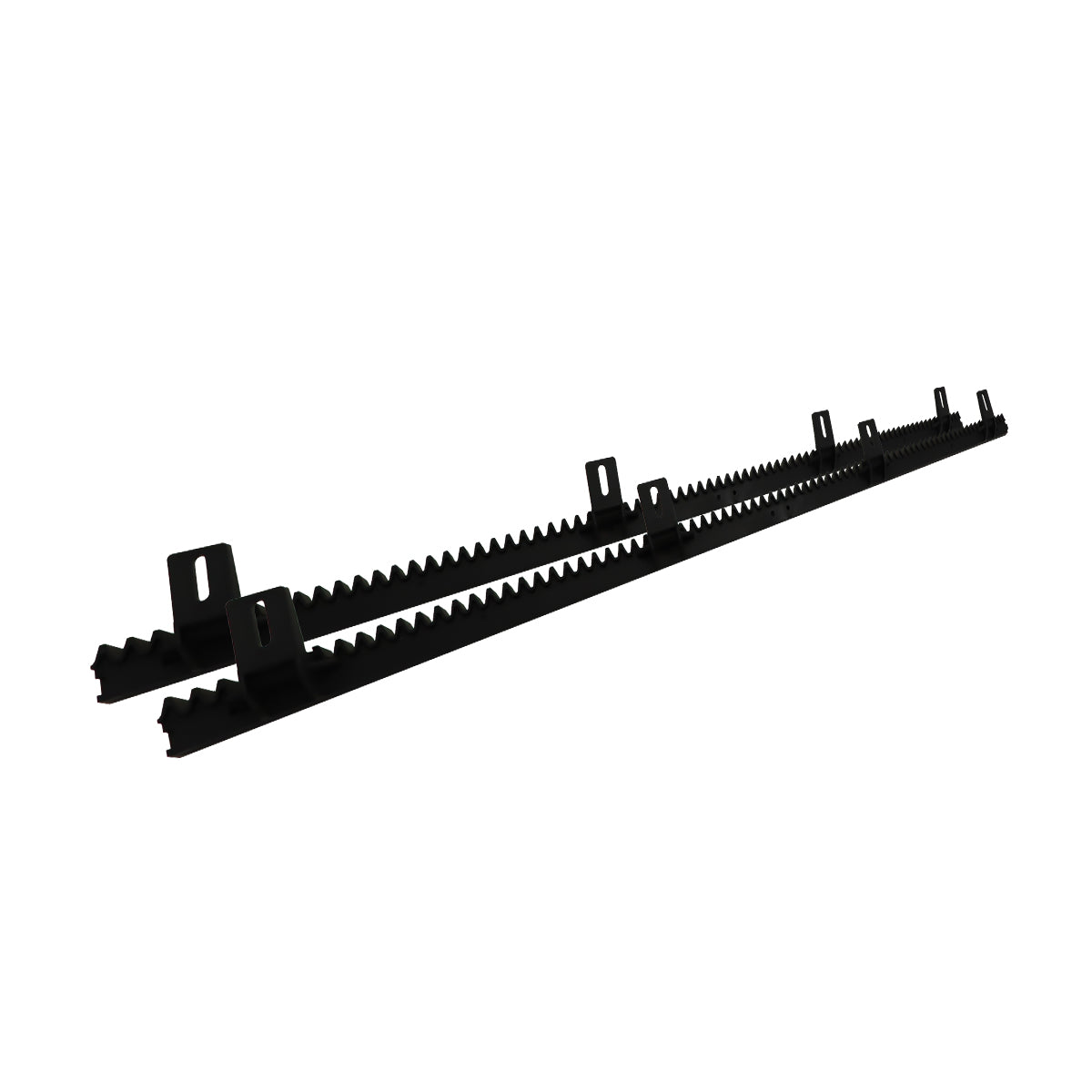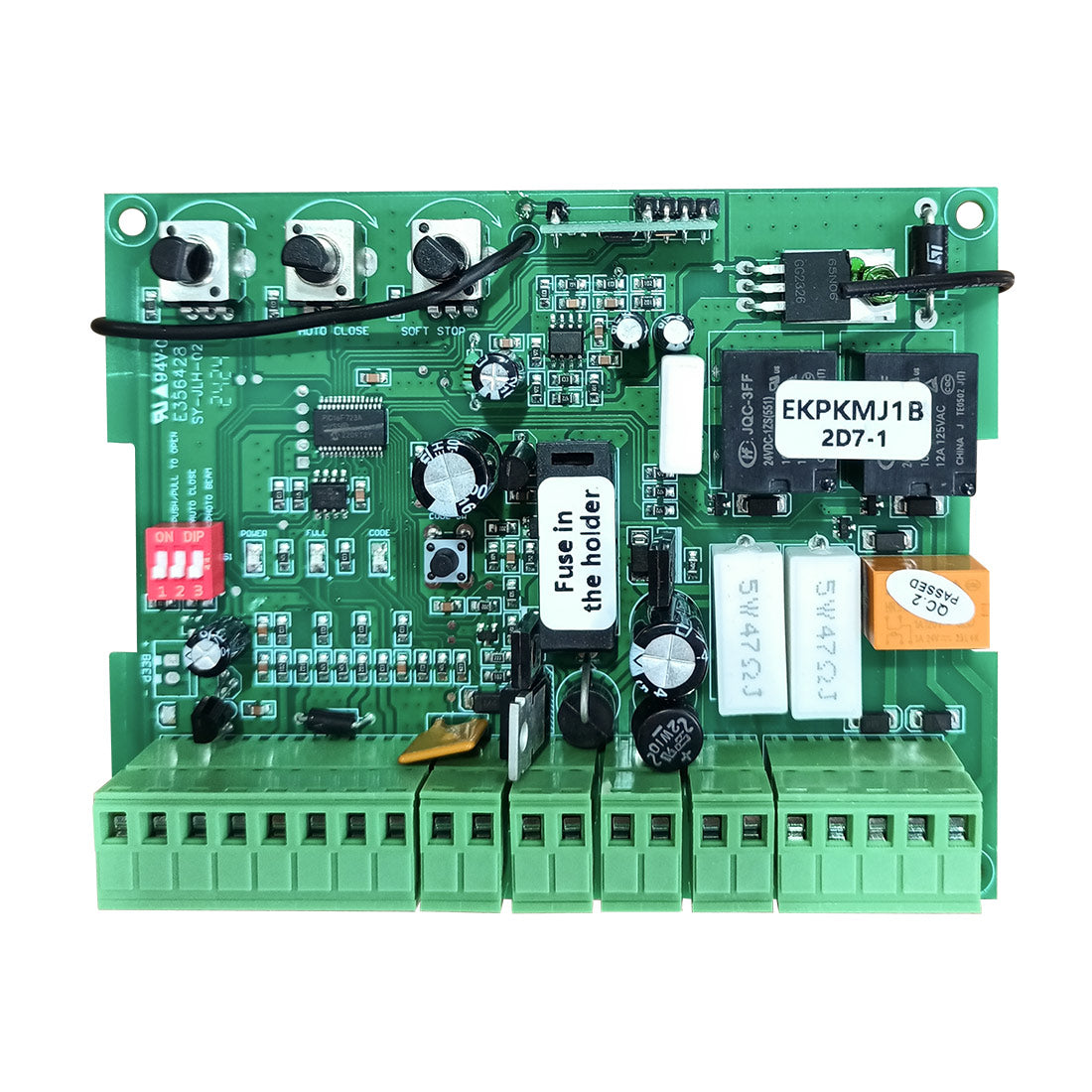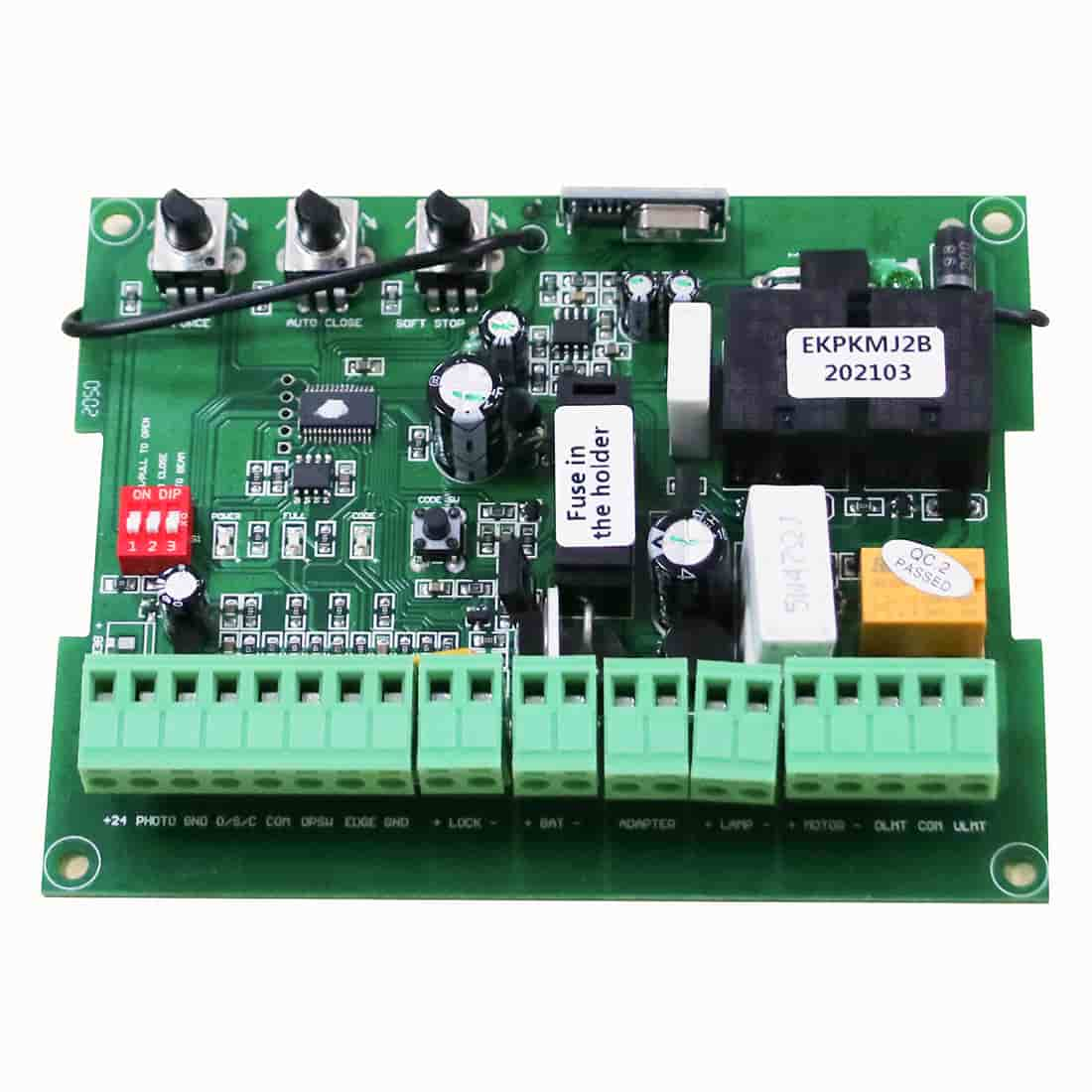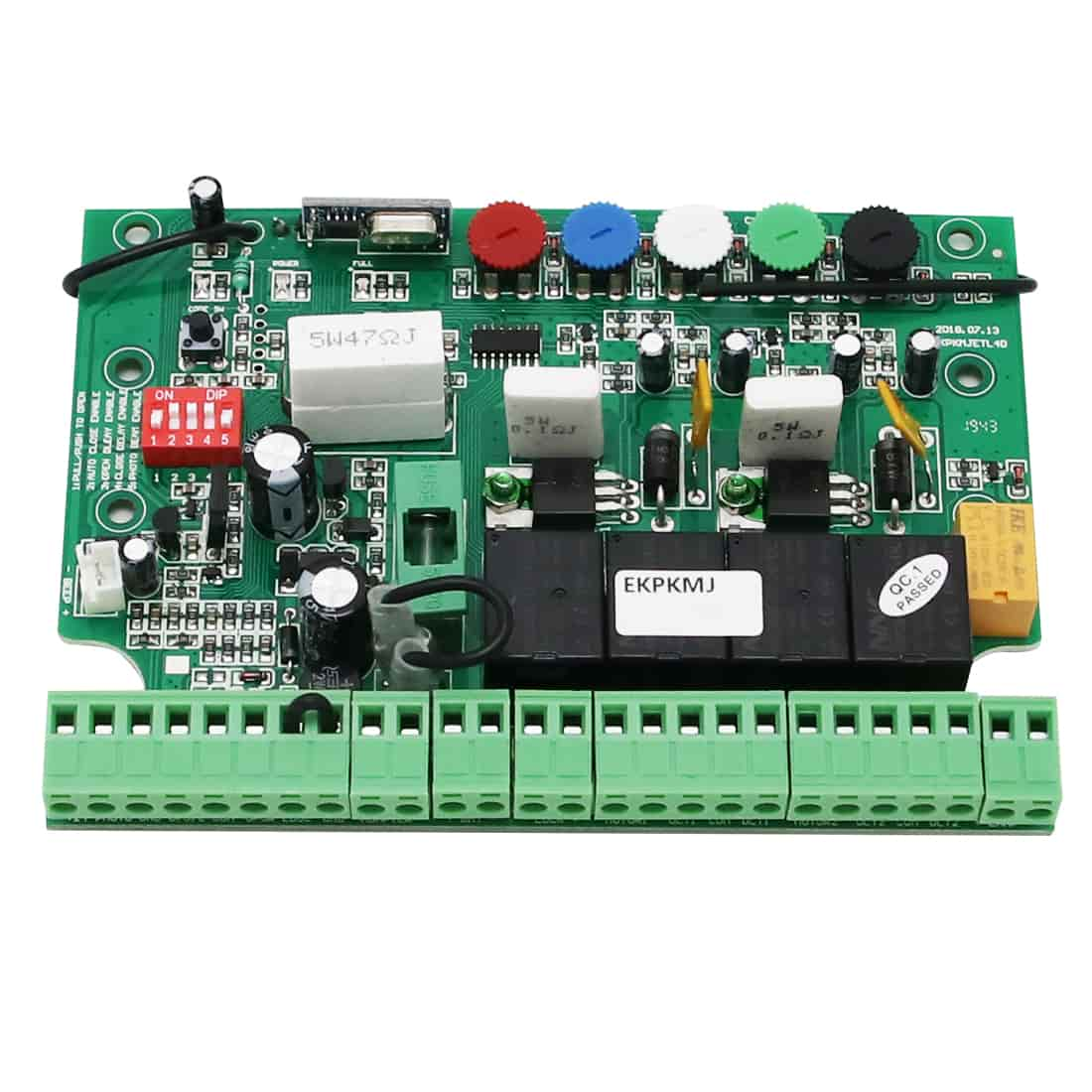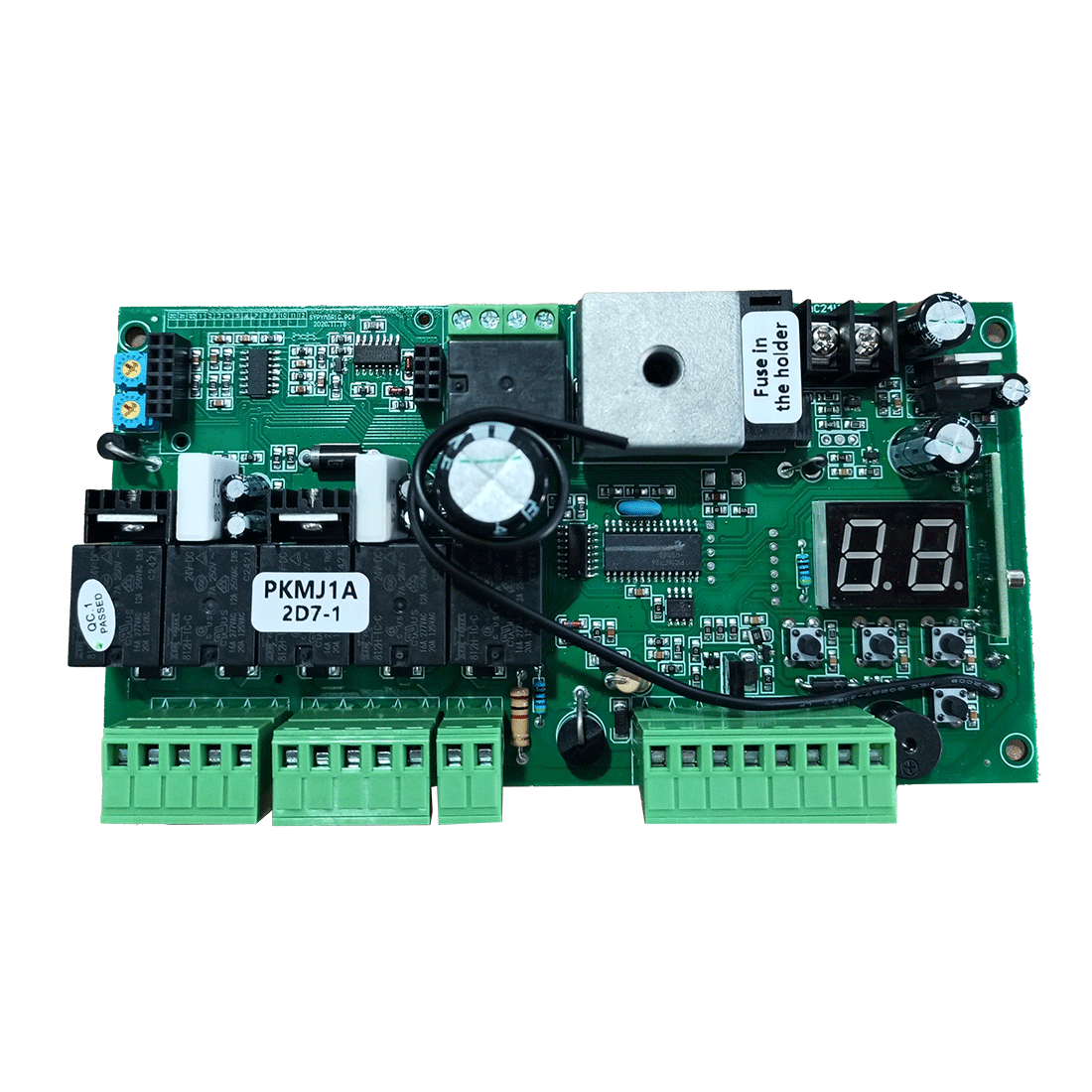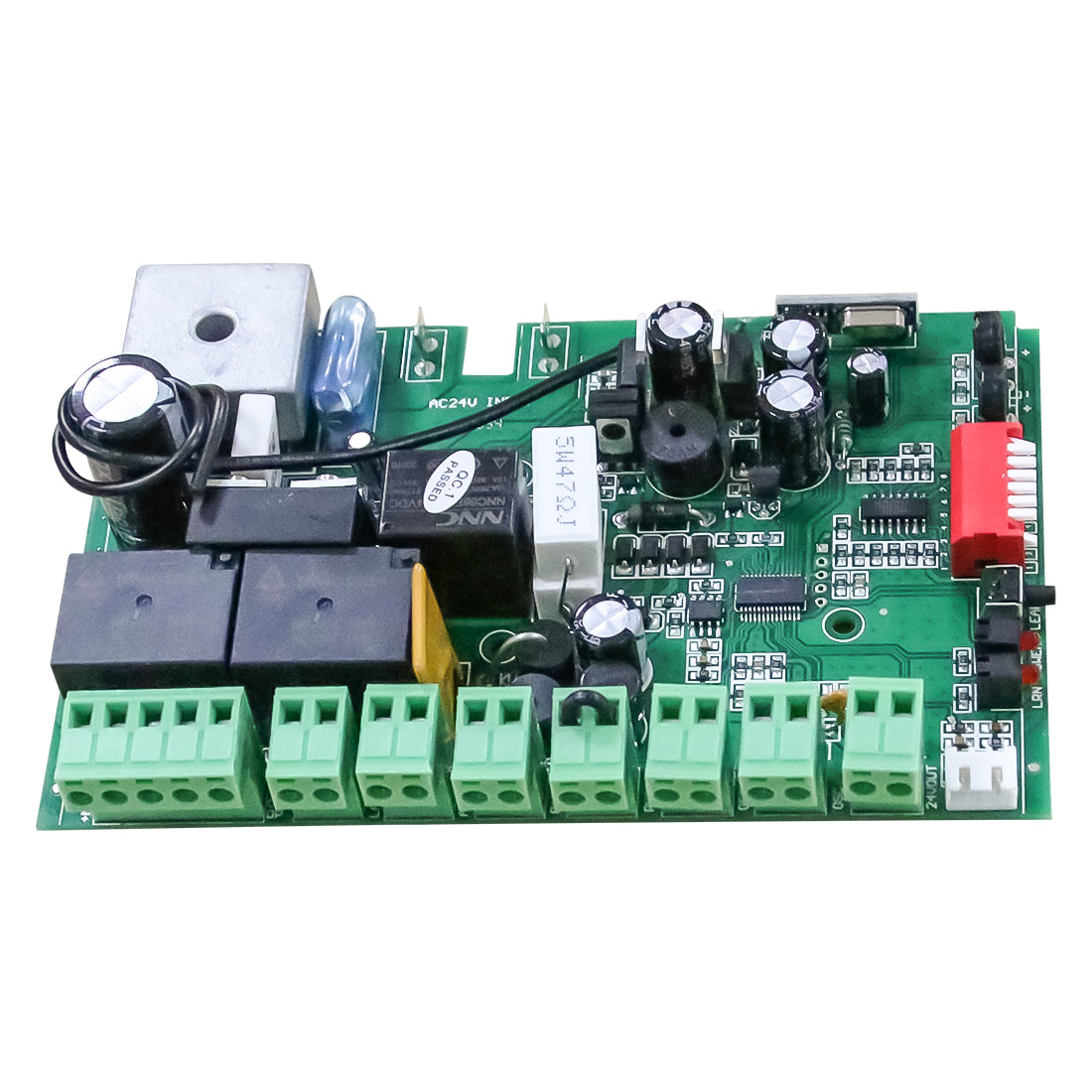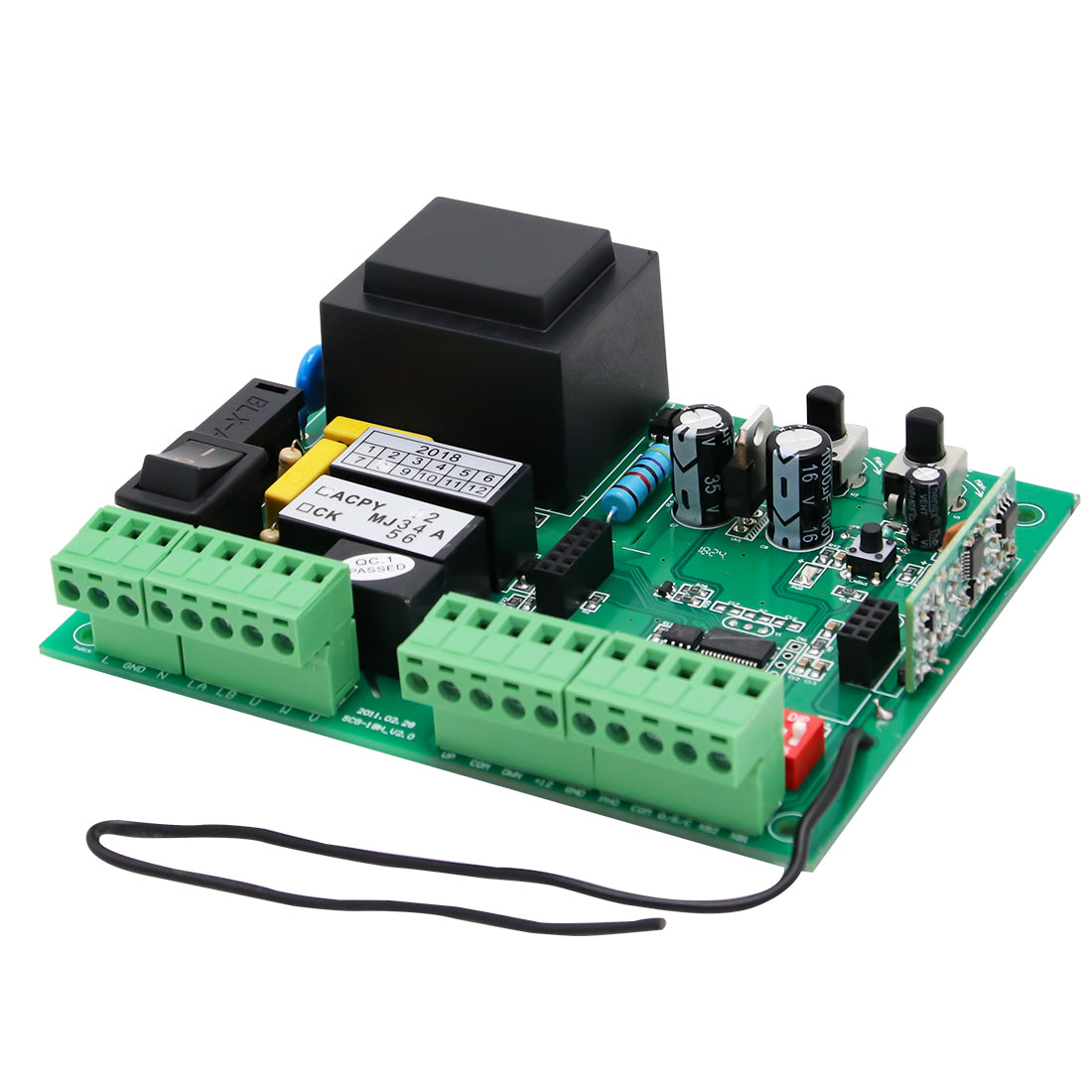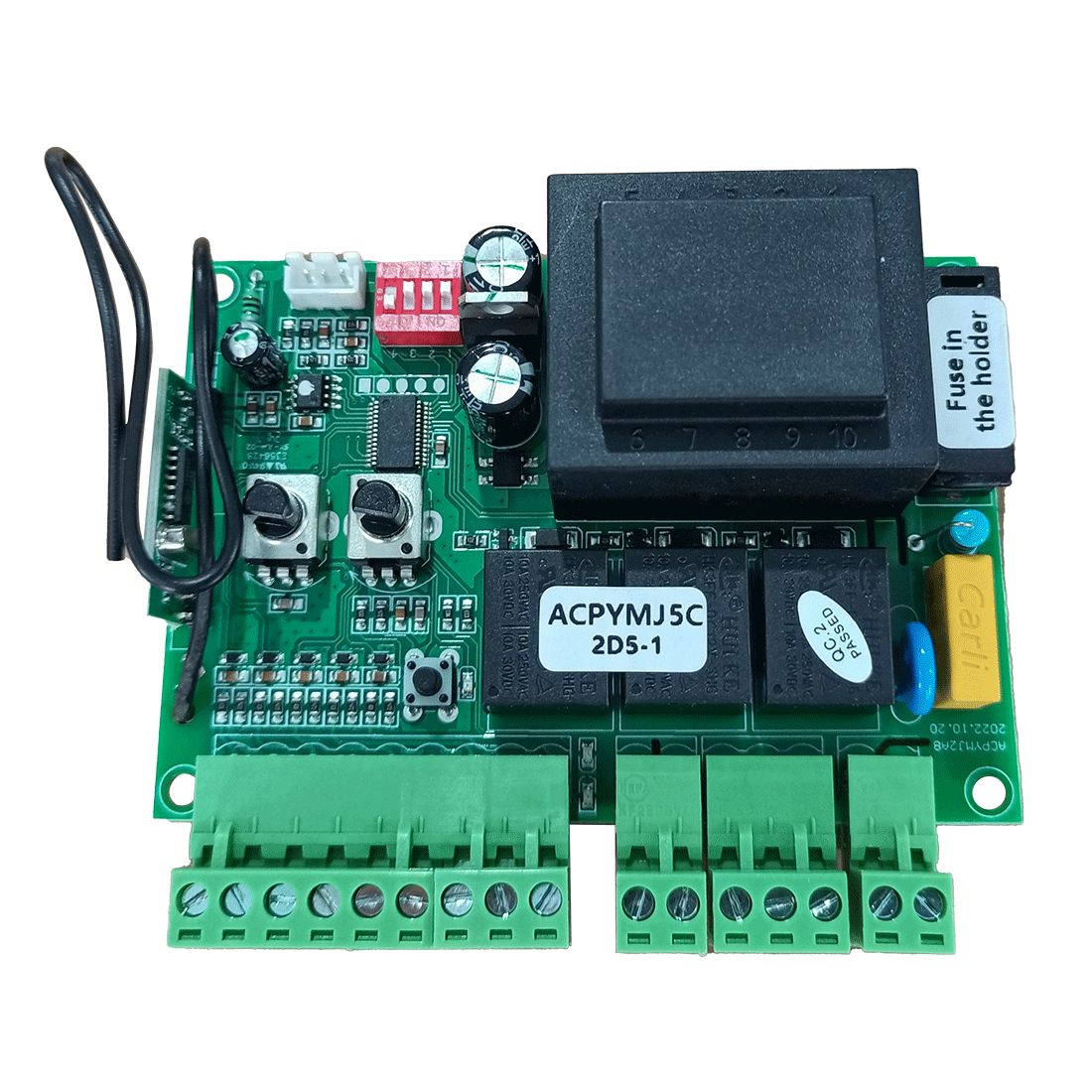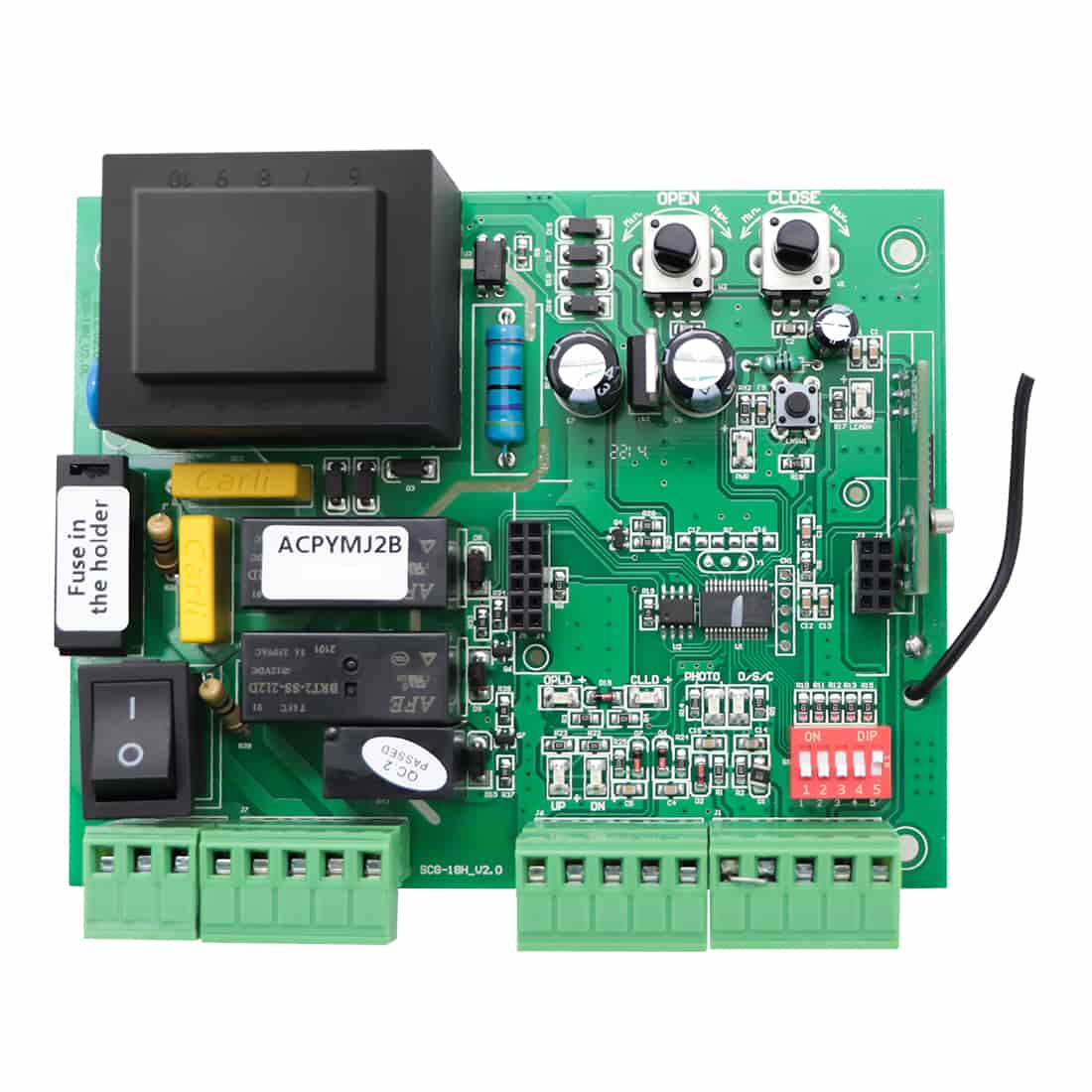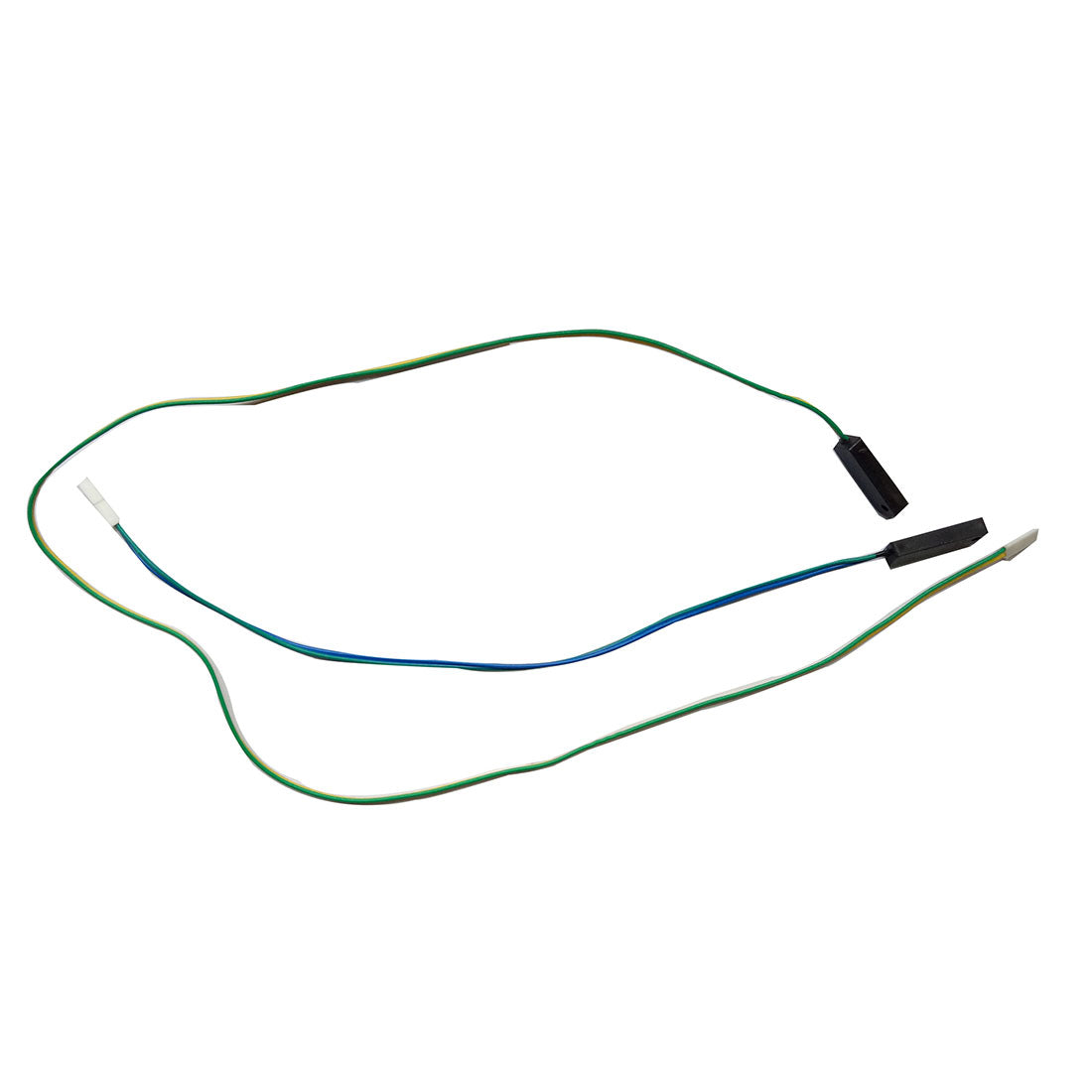TOPENS TC102 Photo Eye Beam Sensor and TRF3 Retro-Reflective Photocell Sensor are smart and reliable solutions to keep your family and vehicles safe. Equipped with a built-in relay, these sensors detect obstructions in the beam and trigger a dry contact output for the gate opener. If you encounter an issue where the sensor fails to function as expected (resulting in the gate not stopping or reversing in case of obstruction), you can consult the following troubleshooting guide for effective resolution.

Before proceeding with the troubleshooting process, please ensure the following:
- The transmitter and receiver units of TC102 OR the retro-reflective photocell and reflector of TRF3 are properly aligned.
Note: If you are unsure whether the sensor is properly installed and aligned, refer to the articles: “How to Install TOPENS TC102 Photocell Beam Sensor” and “How to Install TOPENS TRF3 Retro-Reflective Photocell Sensor”.
- There are no blockages or obstacles in the beam path.
- There is no interference from other devices.
- The sensor is not affected by environmental factors.
Once these factors have been addressed, you can proceed with the following steps:
- Check the power supply. Measure the power output of the control board and inspect the power wiring. If the power output is normal and there are no wiring issues, while the sensor’s working light is not ON, it may indicate a problem with the sensor itself.
- If the power supply is normal, verify that the relay clicks when the sensor detects obstructions. If there is no click sound, it suggests a problem with the sensor.
- Assuming the sensor clicks, check the wiring between the sensor’s NC & COM terminals and the PHOTOCELL terminal on the control board. For TOPENS RK990T, CK1200, RK1200T sliding gate openers, check the wiring between the sensor’s NO & COM terminals and the control board instead.


- If the wiring is correct, make sure the photocell function is enabled. Should the settings prove accurate, disconnect the wiring between the sensor and the control board. Prepare a wire jumper to evaluate the functionality of the control board. For gate openers configured as normally closed, short-circuit the PHOTOCELL terminal with the jumper before closing the gate, and promptly remove the jumper as the gate closes. For normally open gate openers, short-circuit the PHOTOCELL terminal while the gate is closing.

- For normally closed models without wire jumpers, prepare a jumper for temporary connection and remove it when closing the gate. If the gate reverses accordingly, it indicates that the control board is functioning properly.
- For normally closed models with wire jumpers (e.g., TOPENS CK700, RK700T, etc.), remove the jumper when closing the gate. If the gate bounces, it confirms that the control board is in good condition.
- In the case of normally open models (RK990T / CK1200 / RK1200T), use a jumper to momentarily short-circuit the PHOTOCELL terminal when closing the gate. If the gate bounces, it means that the control board is working well.
- If the sensorworks illogically during gate’s opening or closing, it is important to verify that the opening and closing logic of the gate opener is set correctly.
- For TRF3, if the green and red lights flash alternately, recheck the position of the photocell and reflector, regardless of whether it is blocked. If the lights flash alternately when encountering obstacles, this may be the reason of the obstacles. Try changing the object to test again.
Maintaining a properly functioning gate opening sensor is vital for the continued reliability and safety of your automatic gate opener system. For additional guidance, please consult the product user manual. If further assistance is required, feel free to contact support@topens.com.