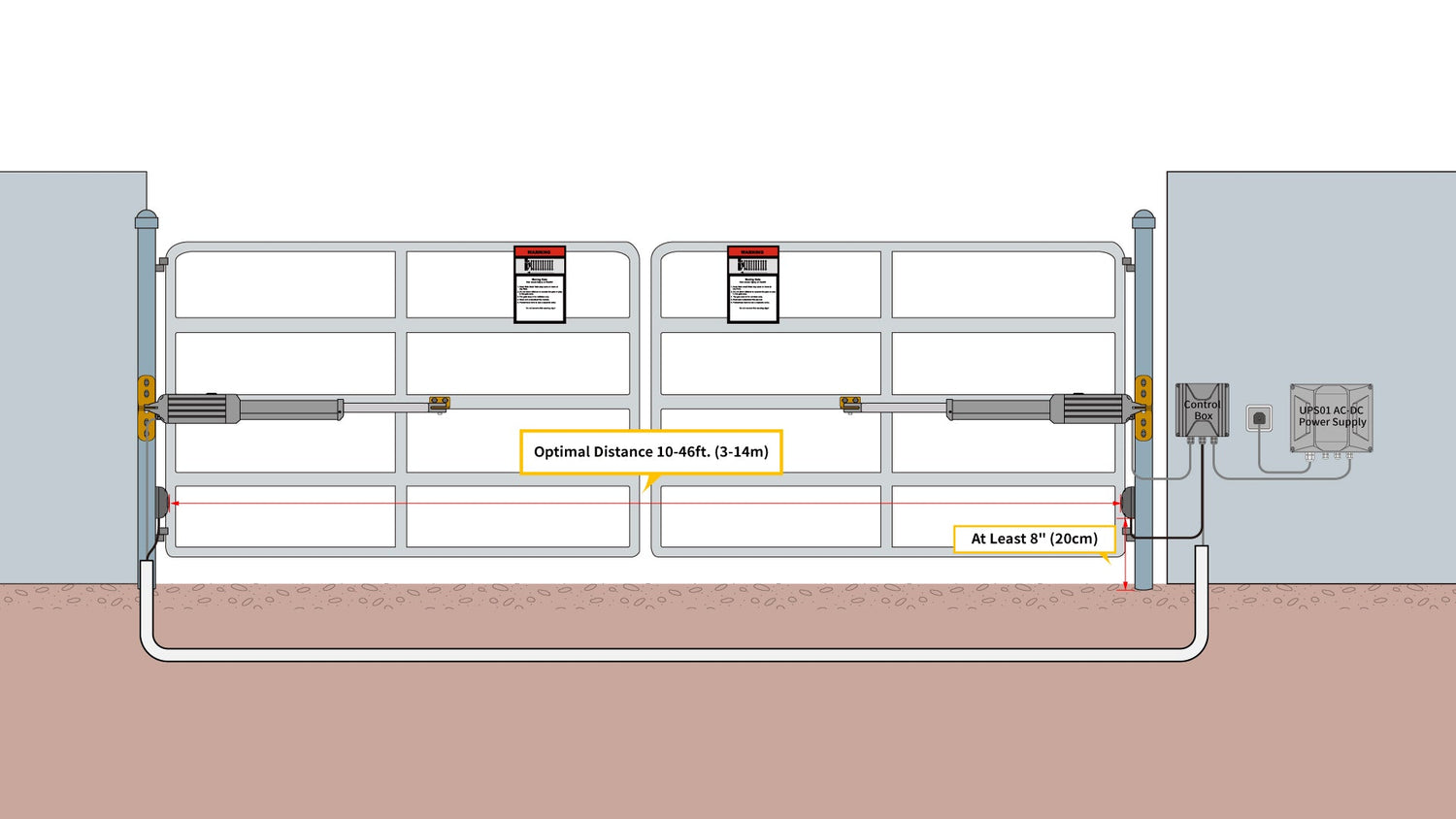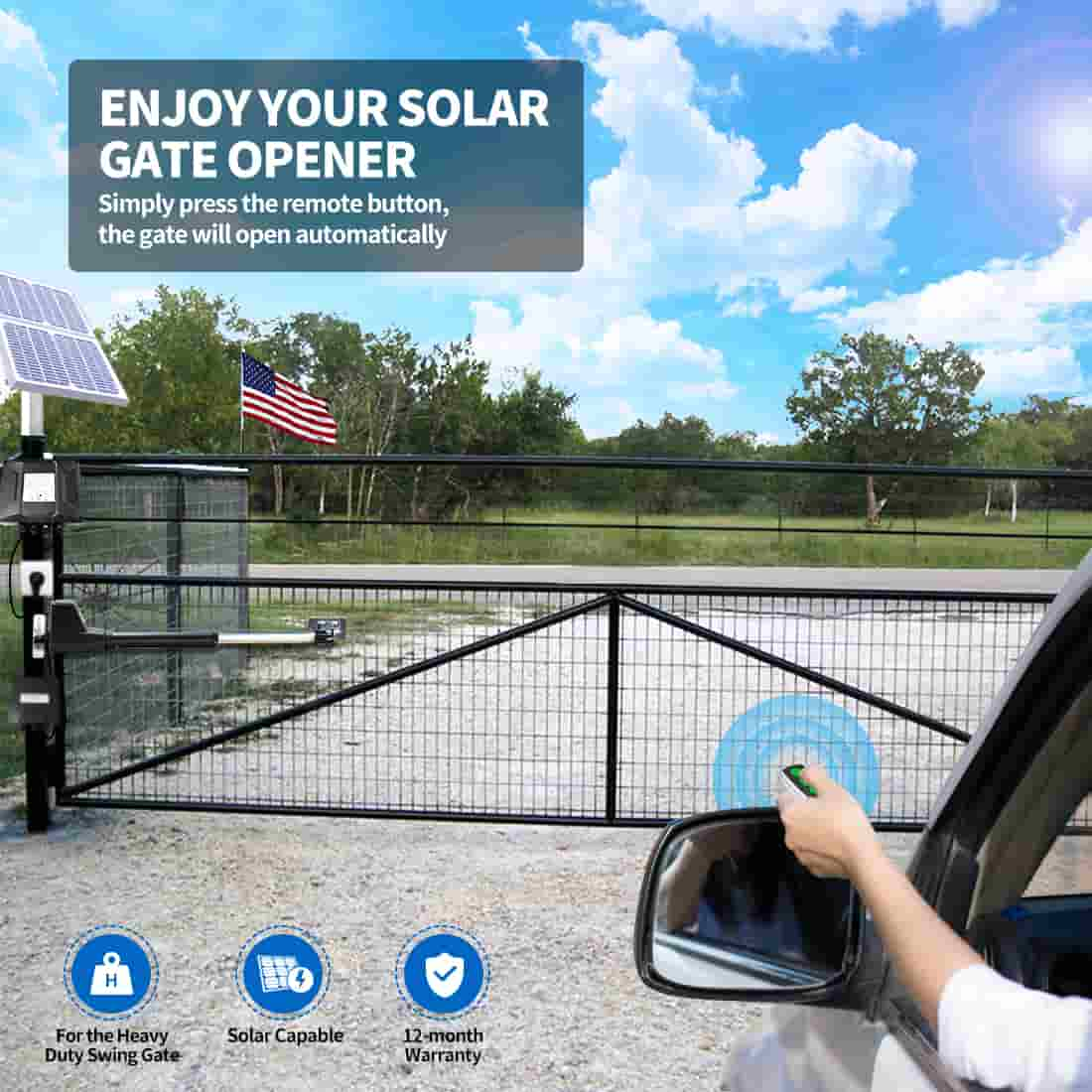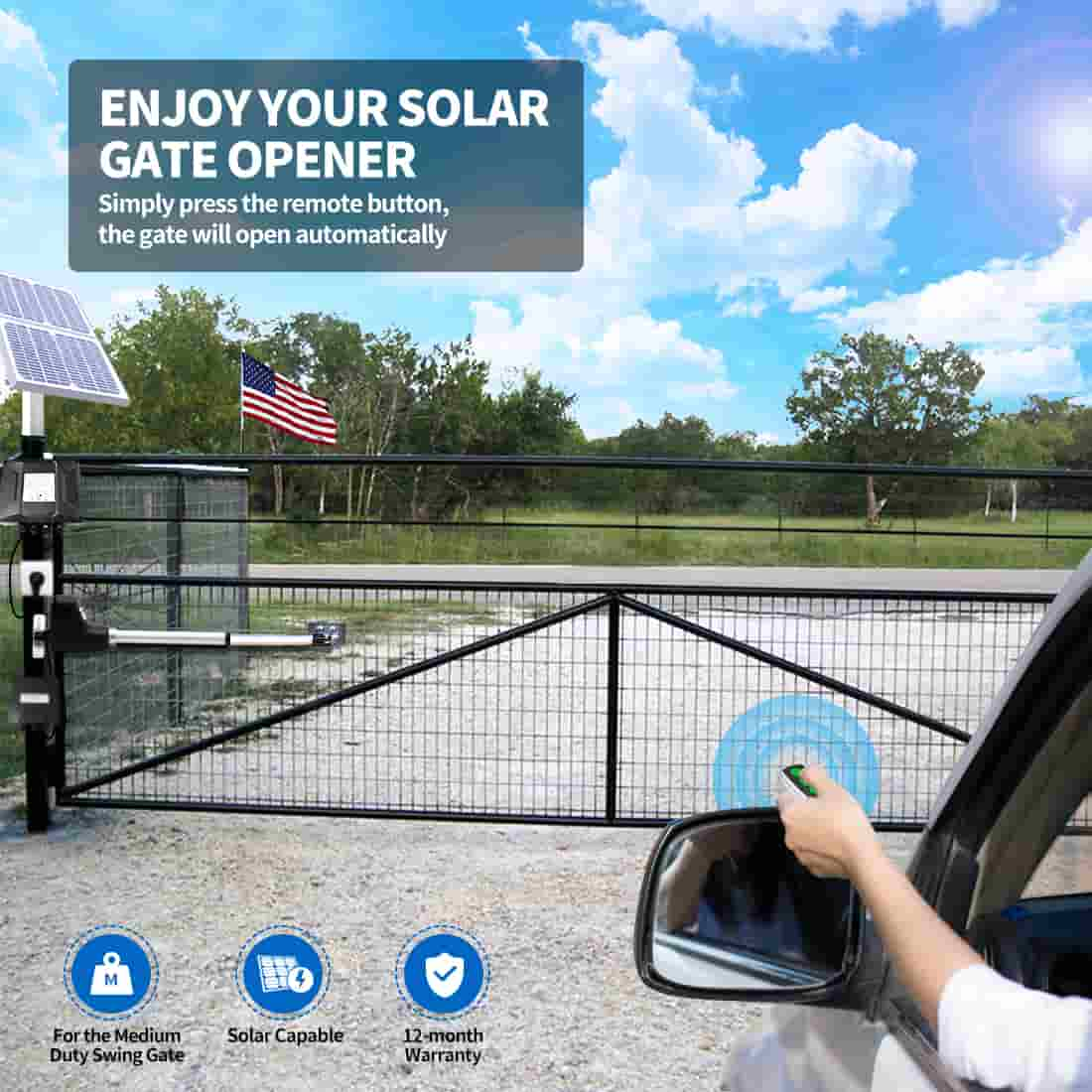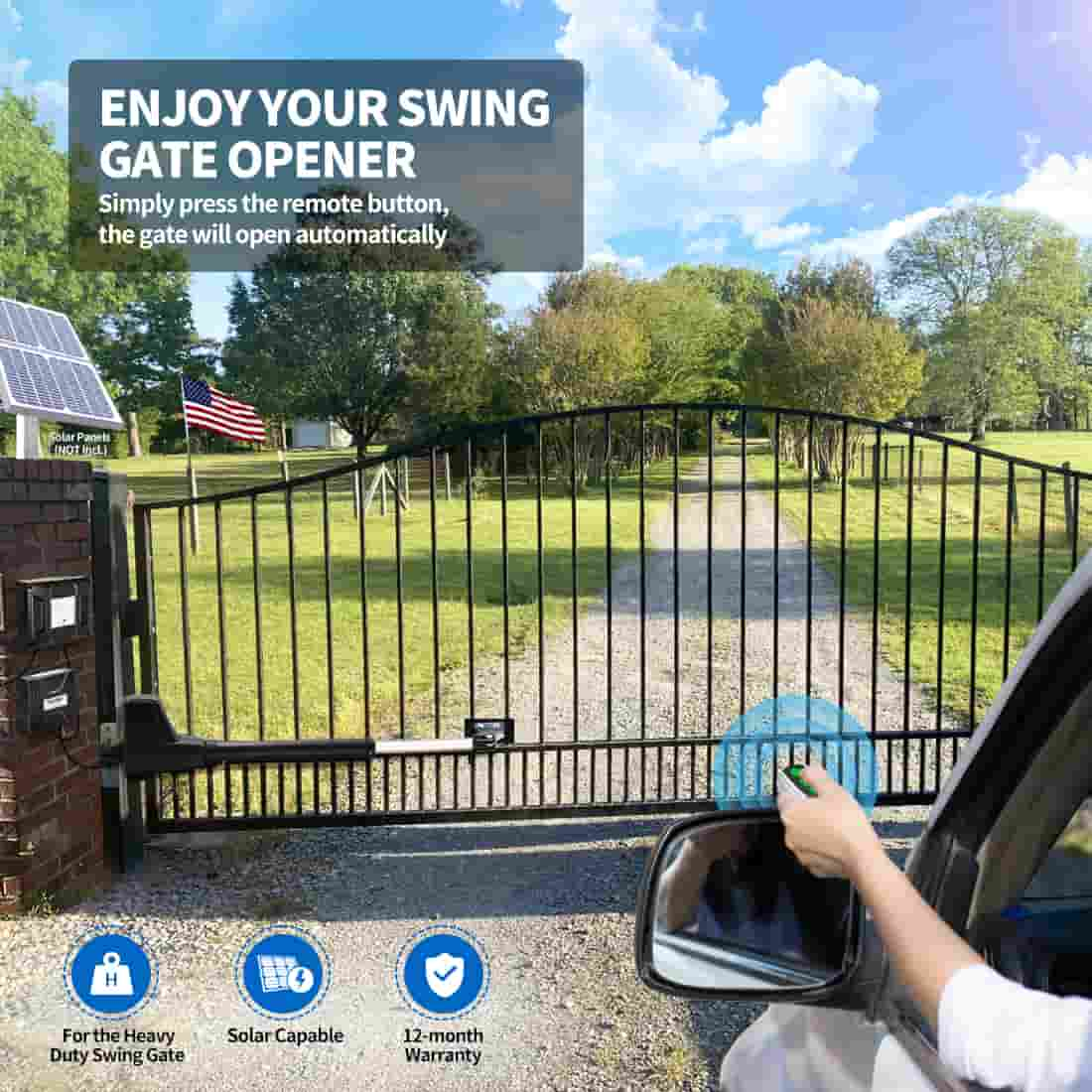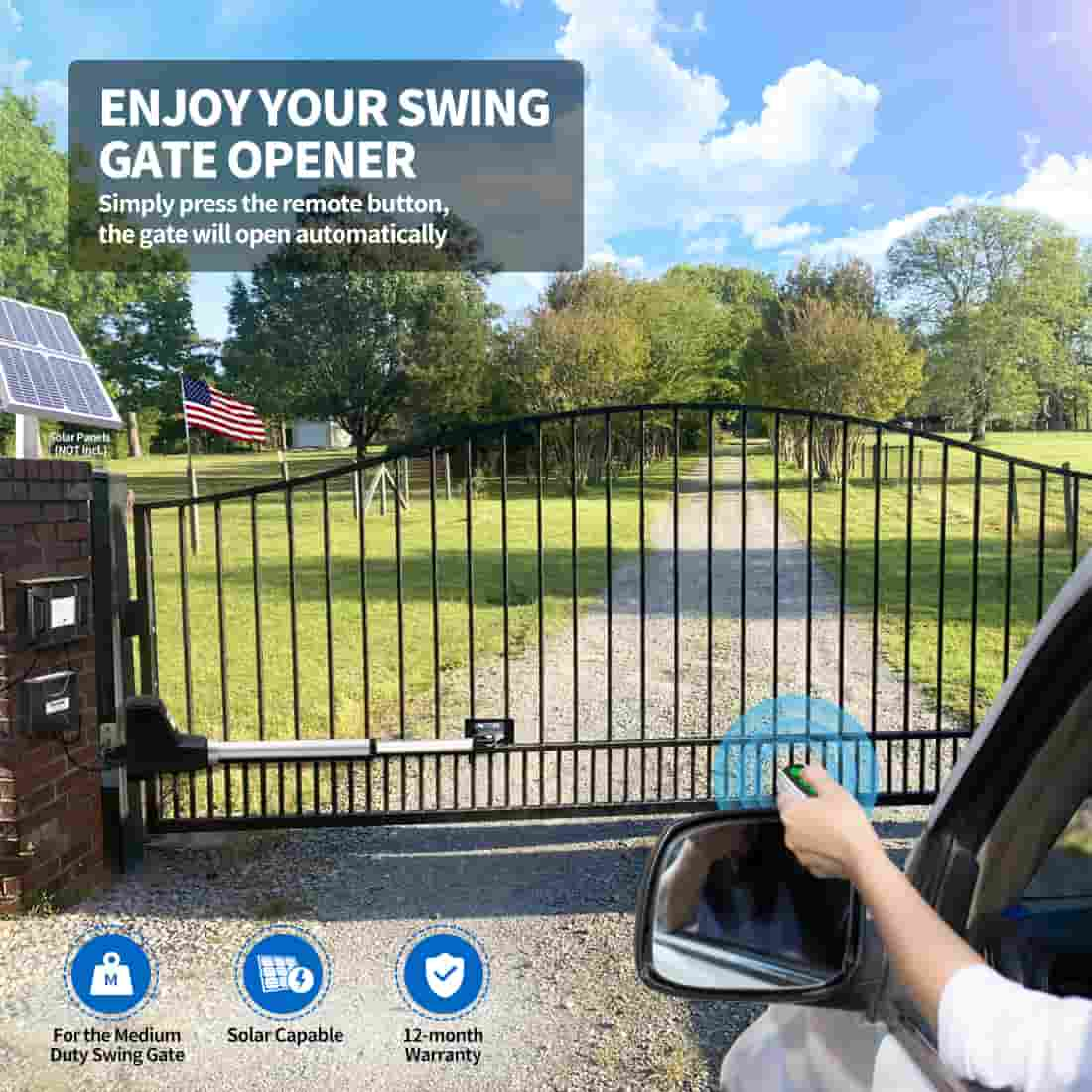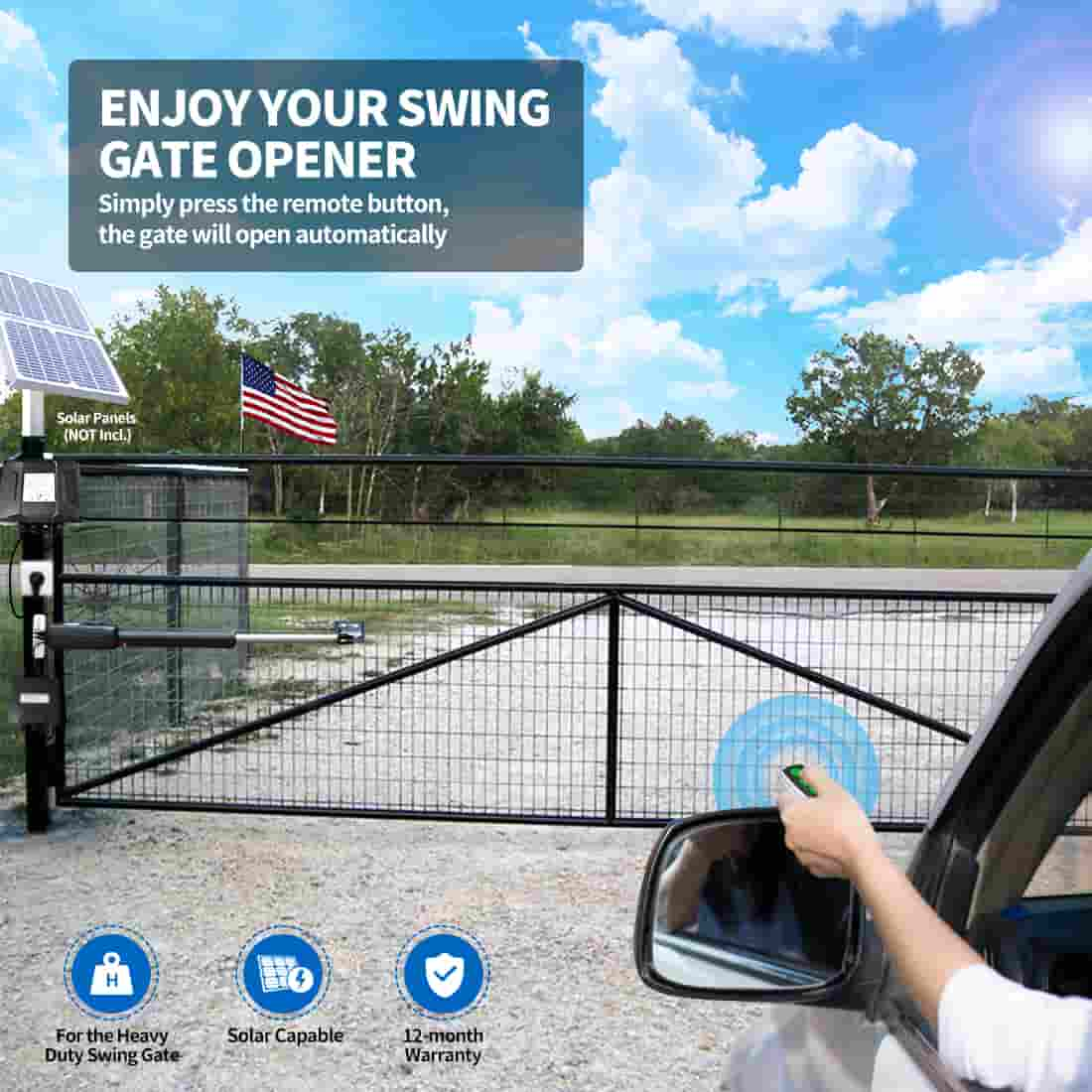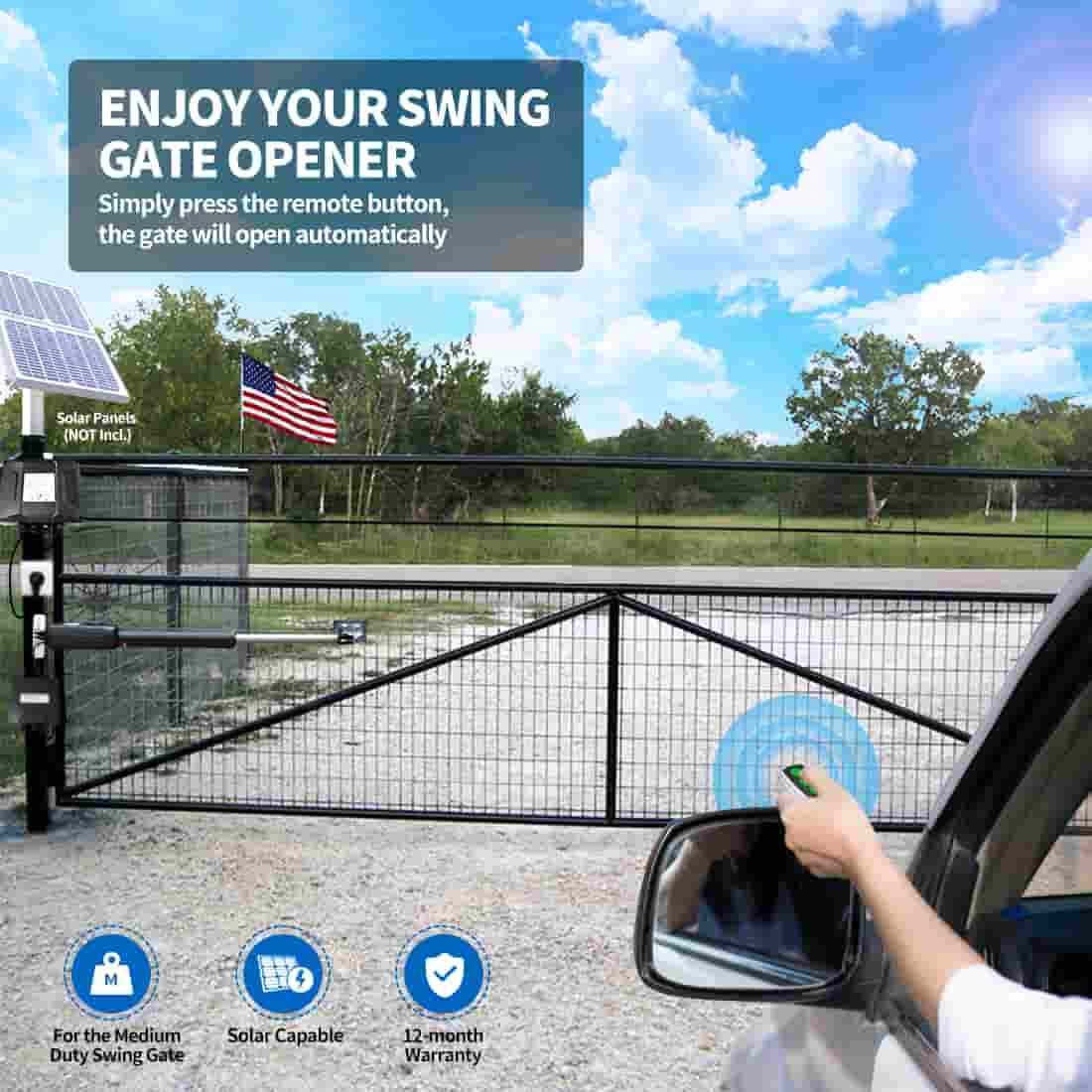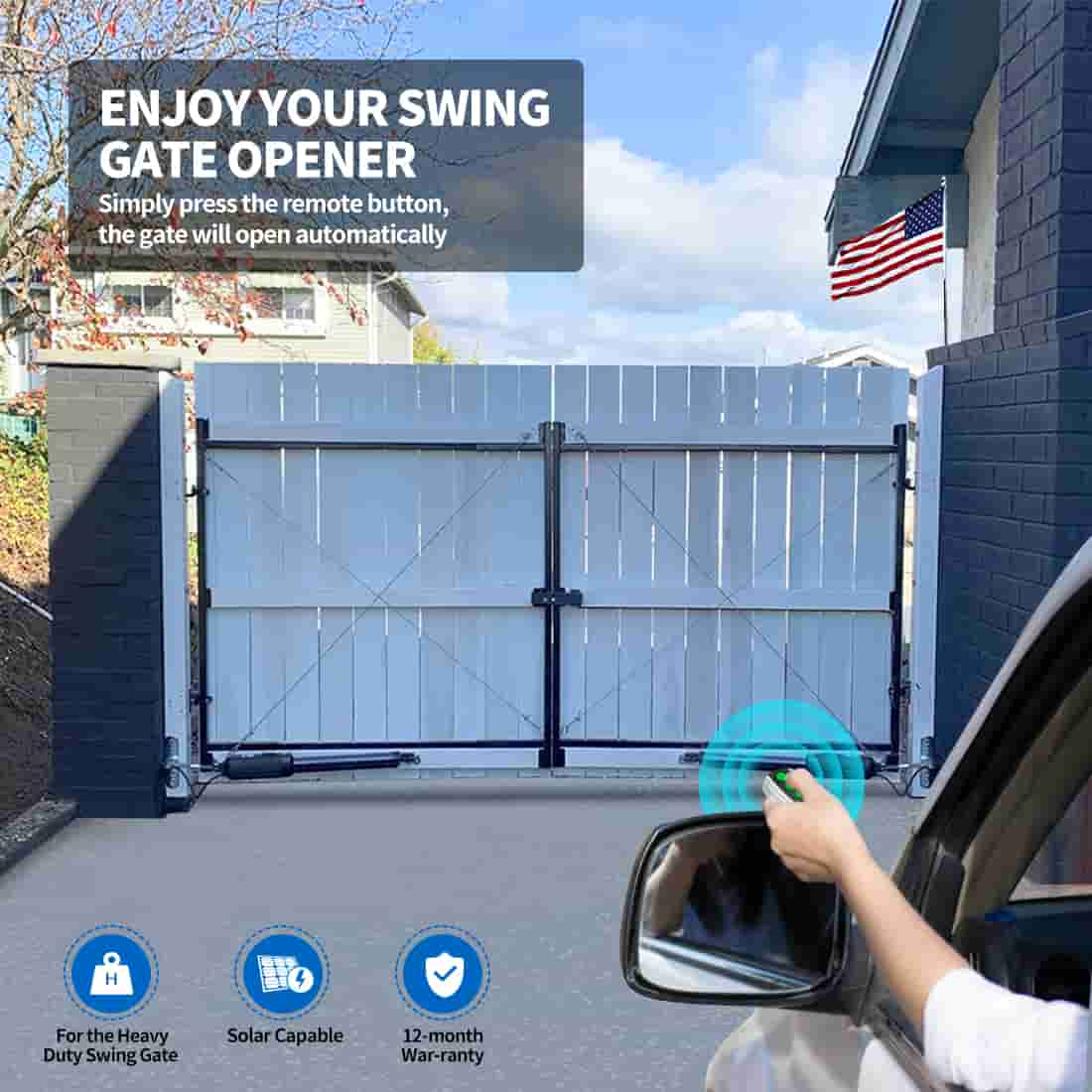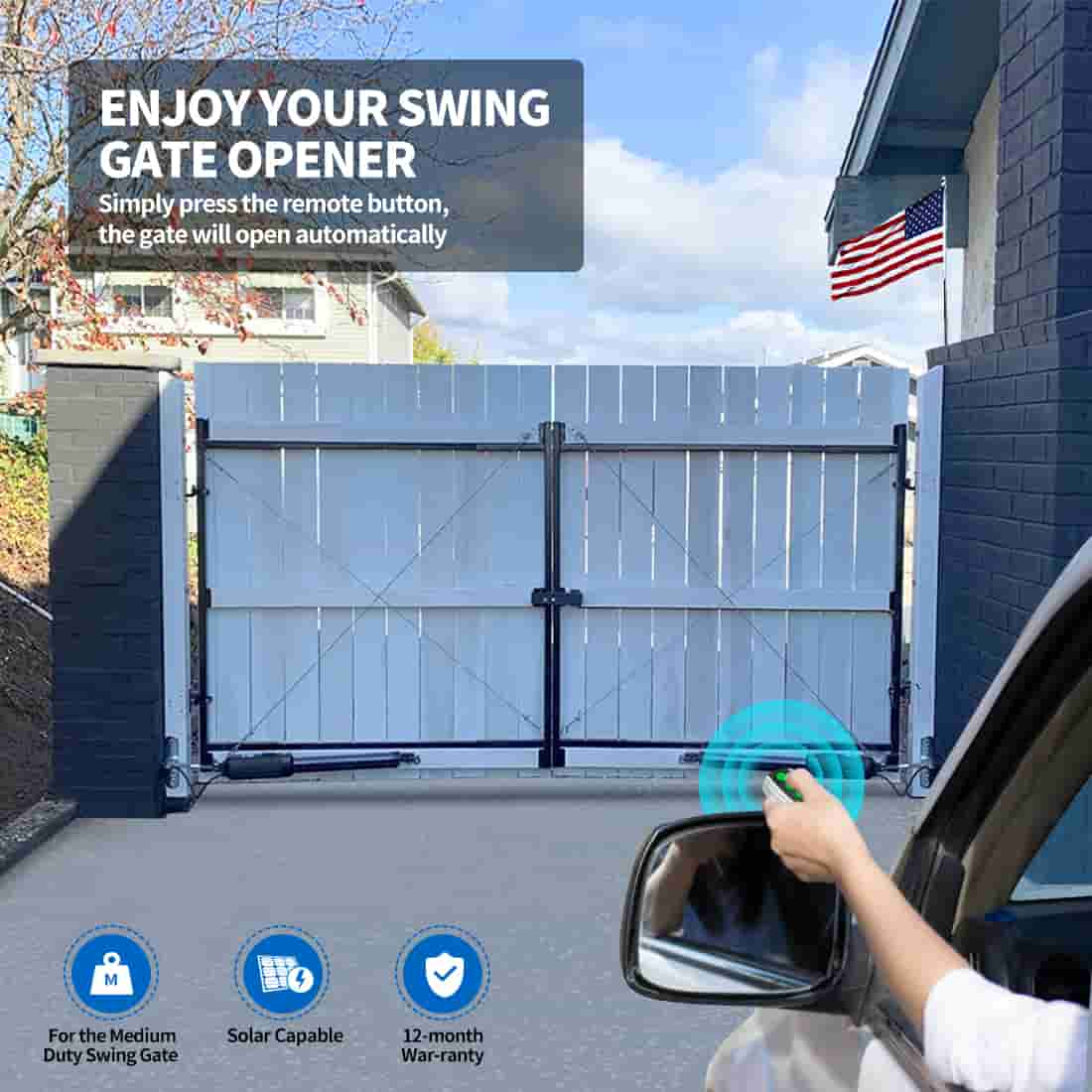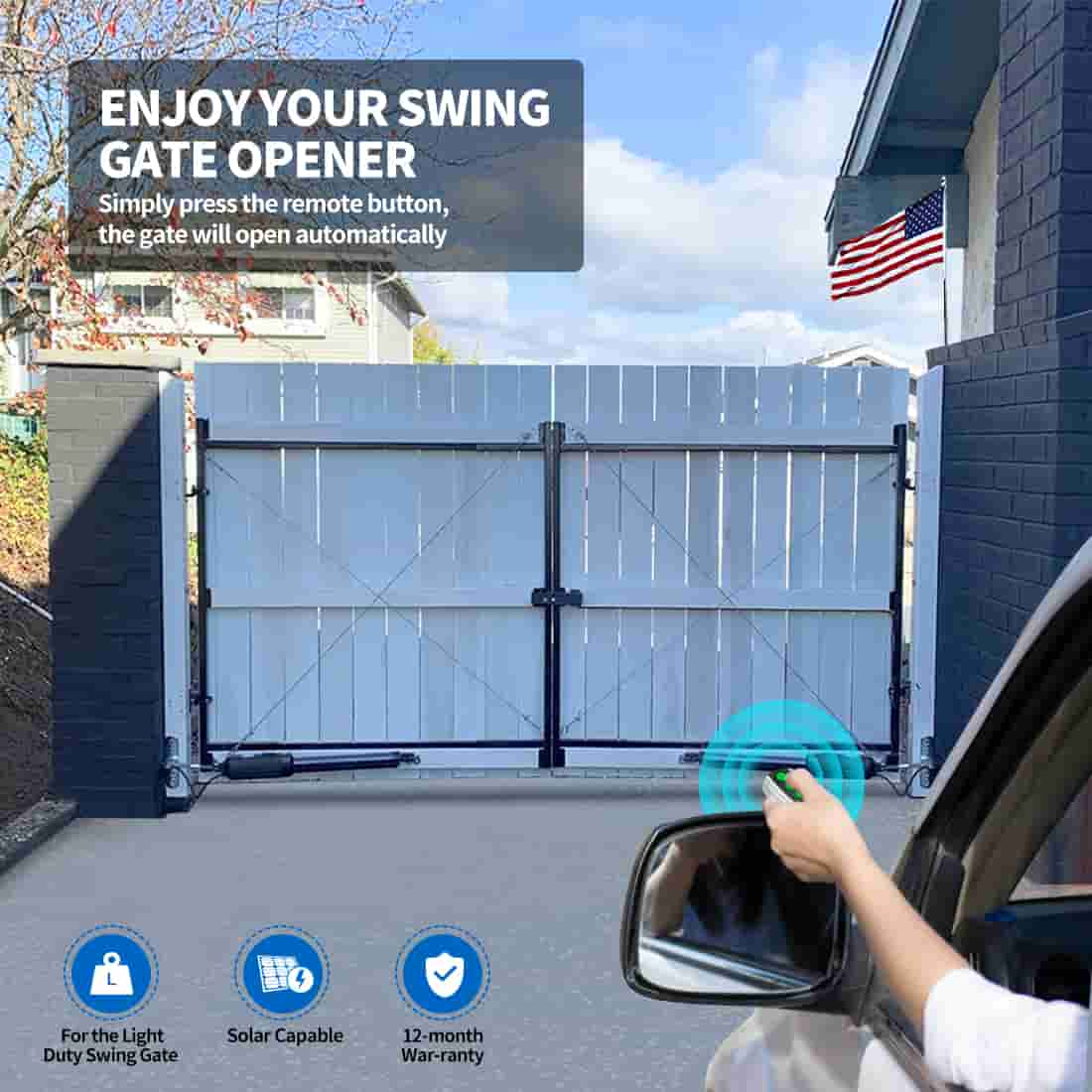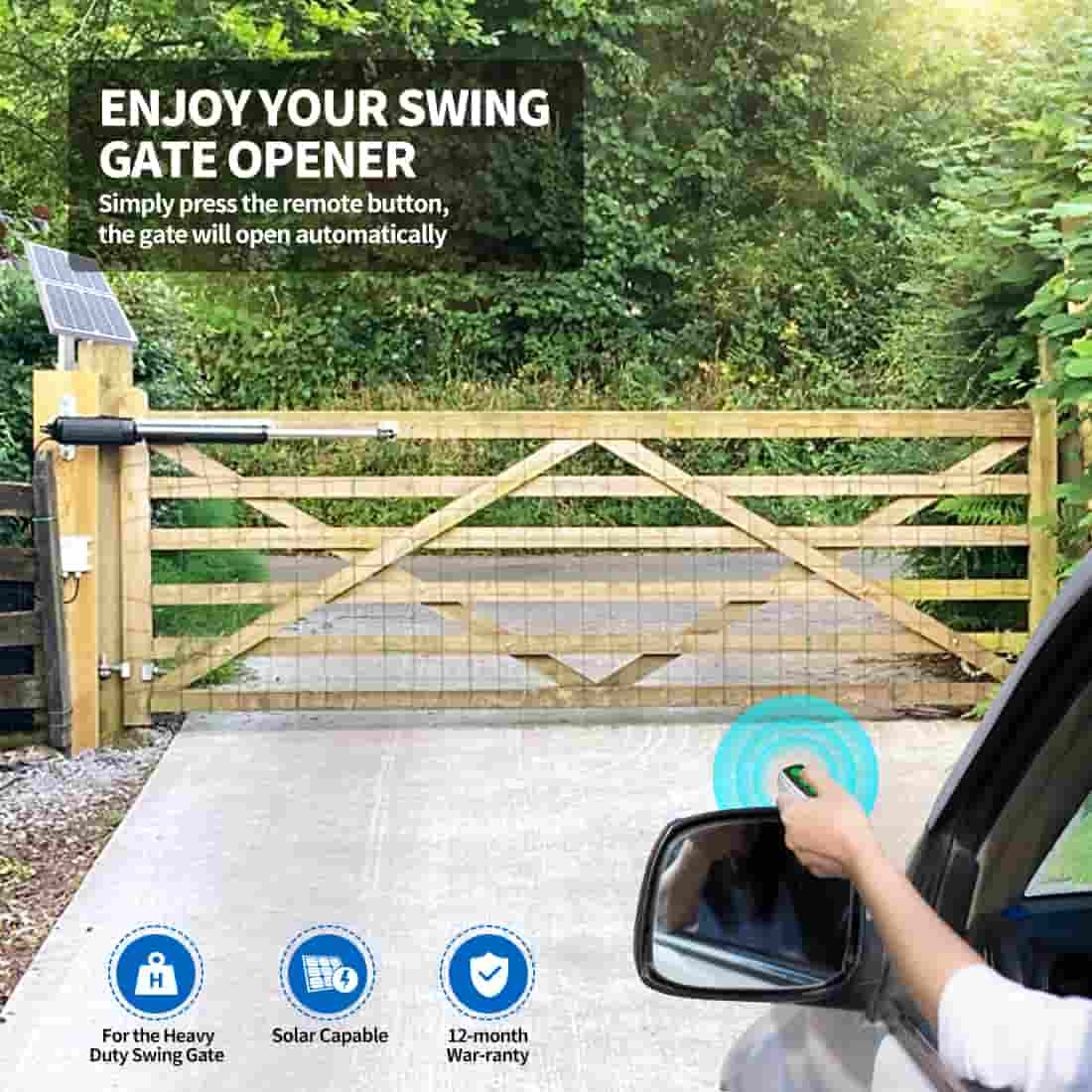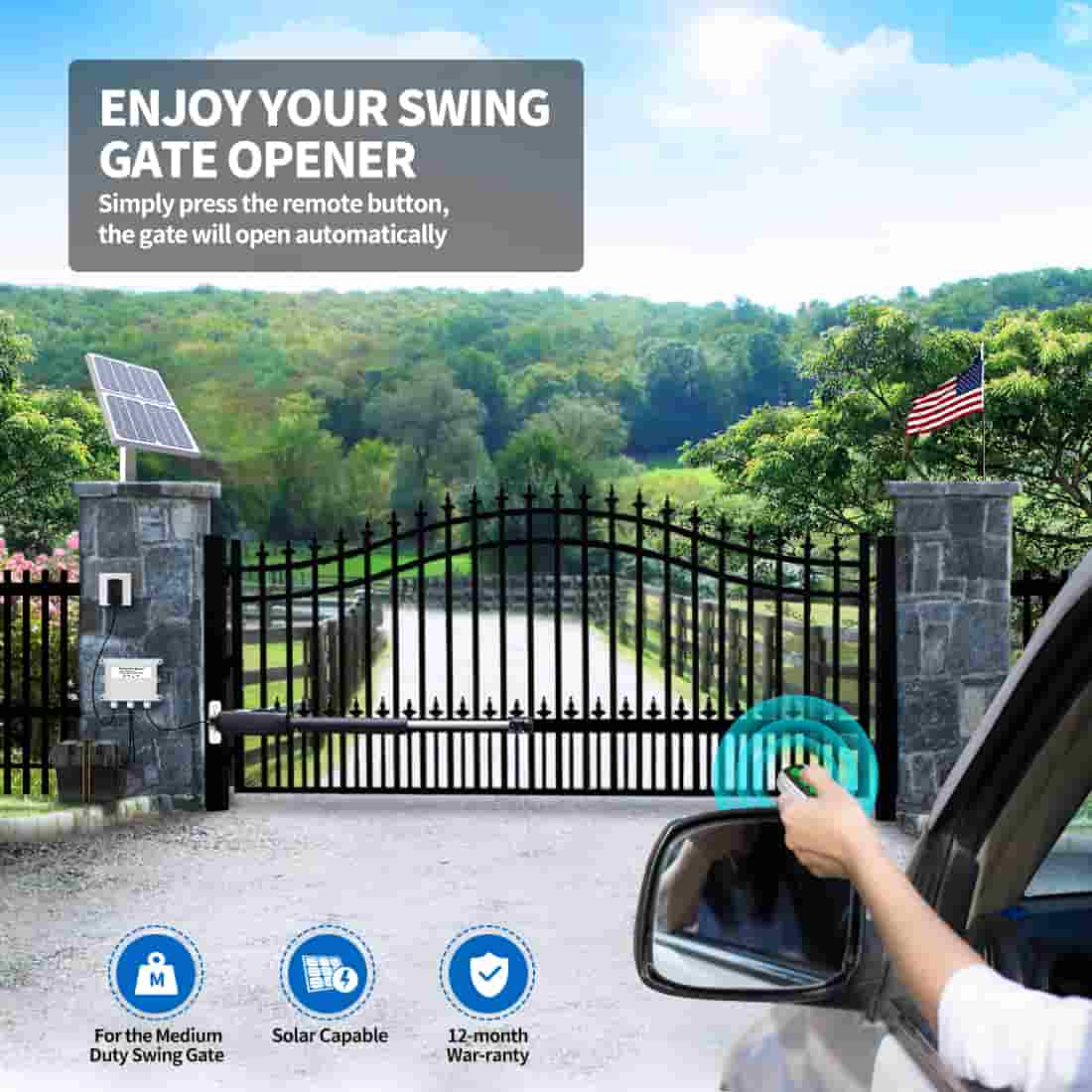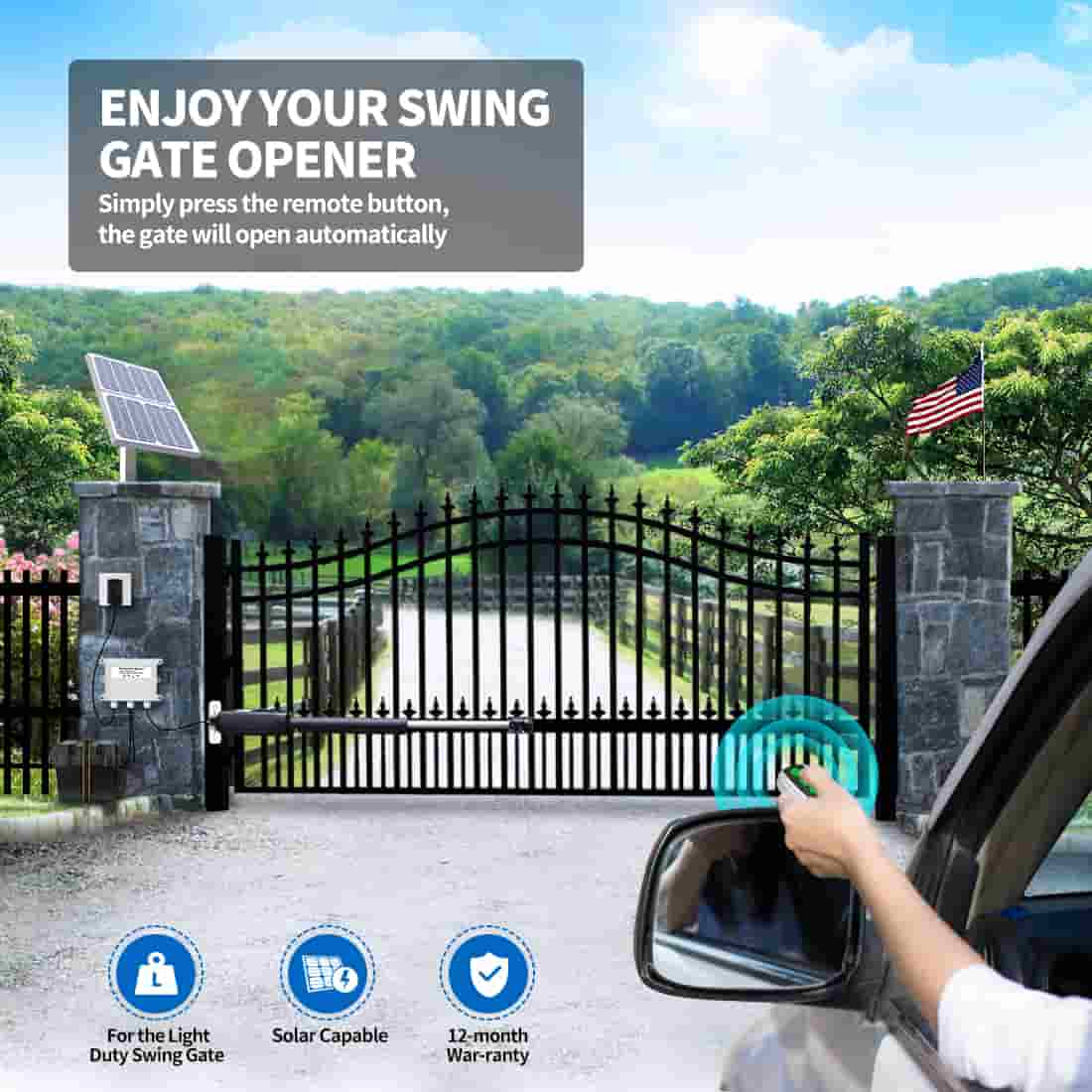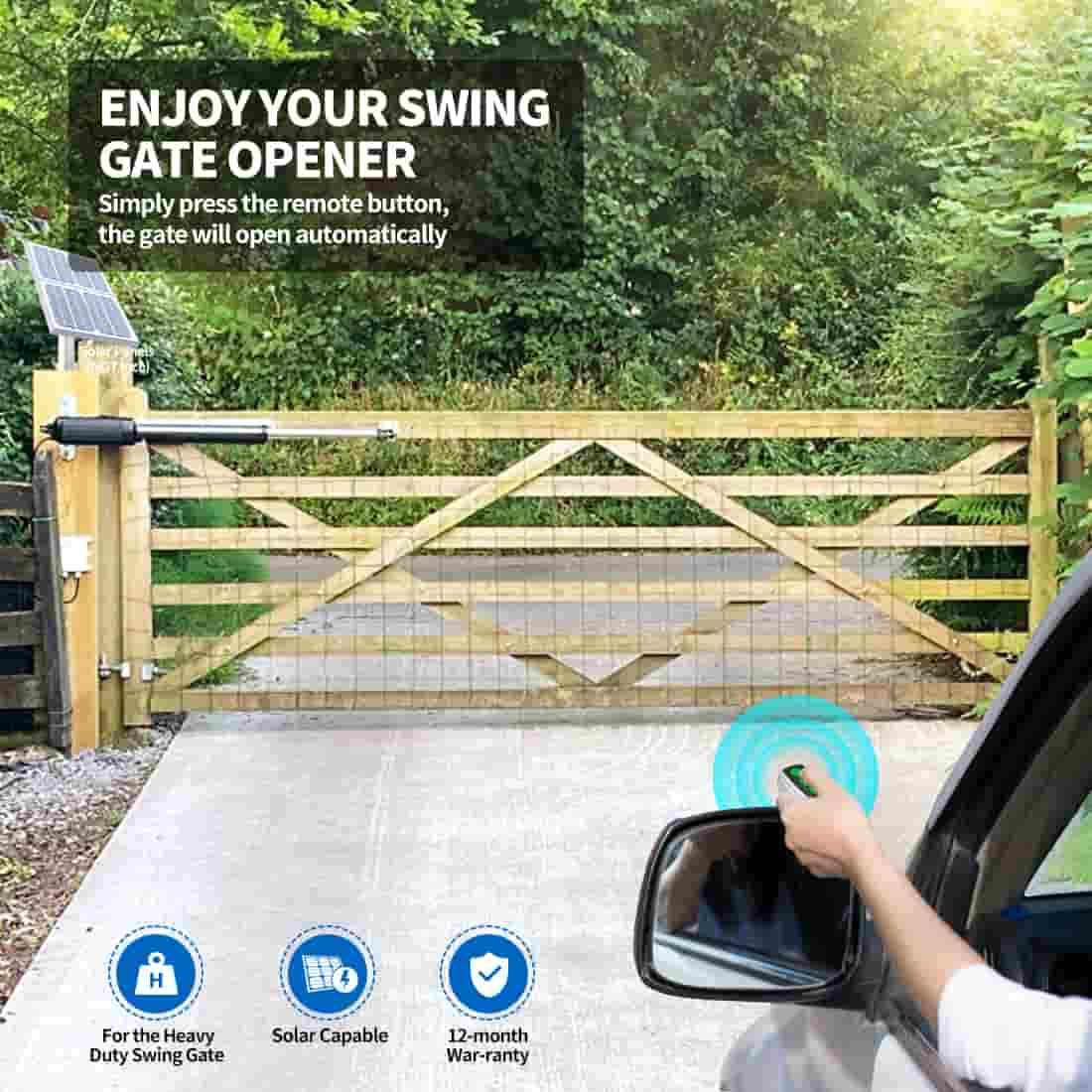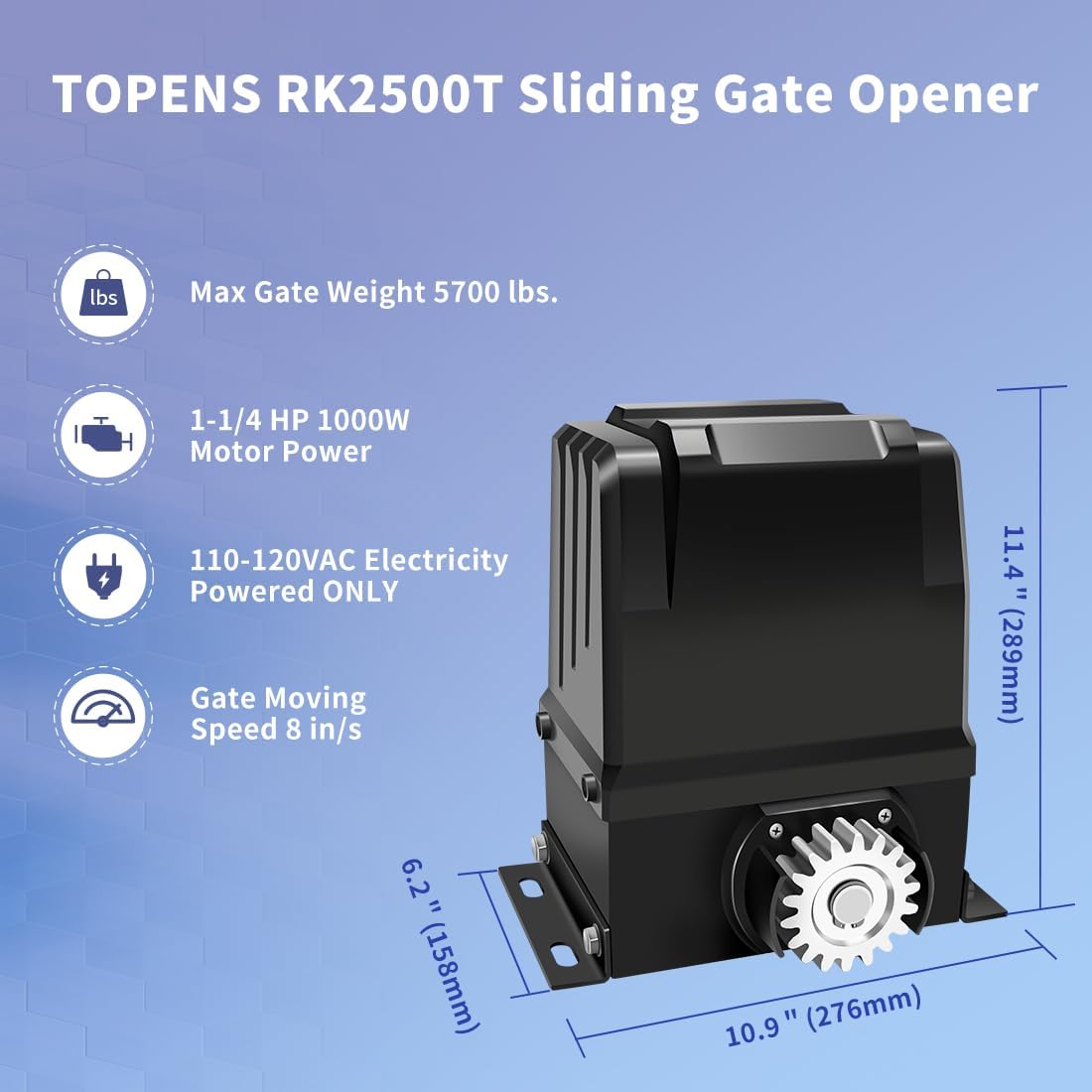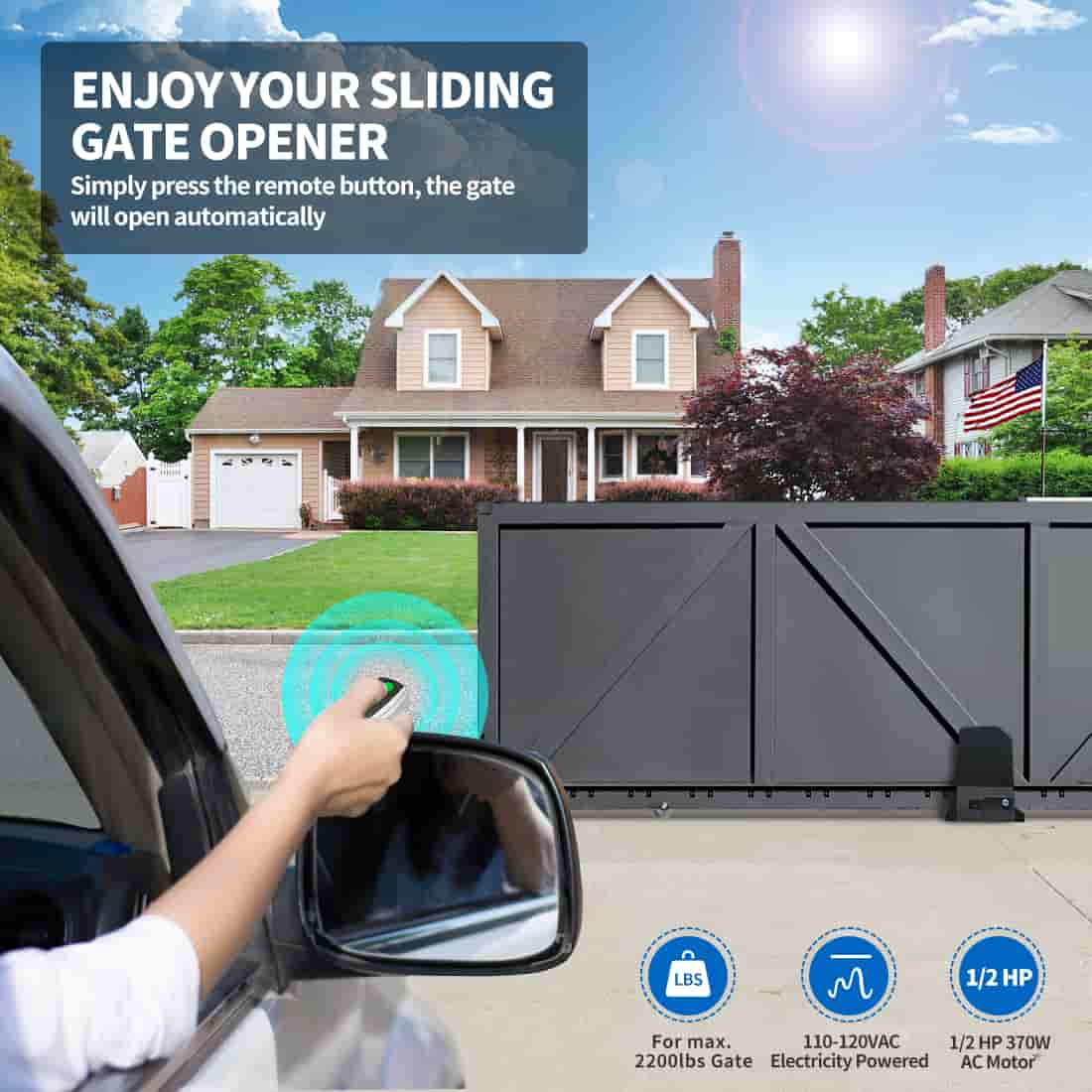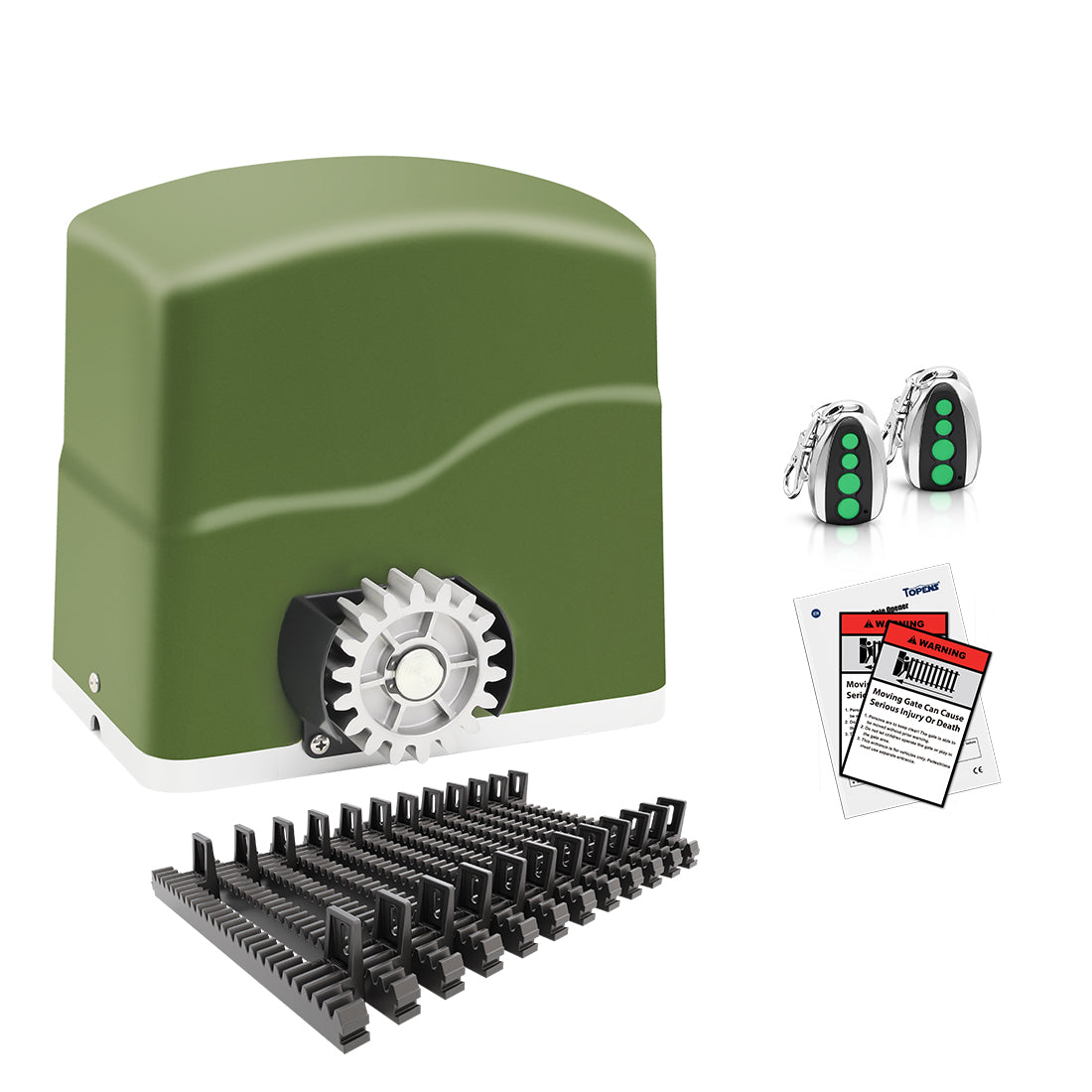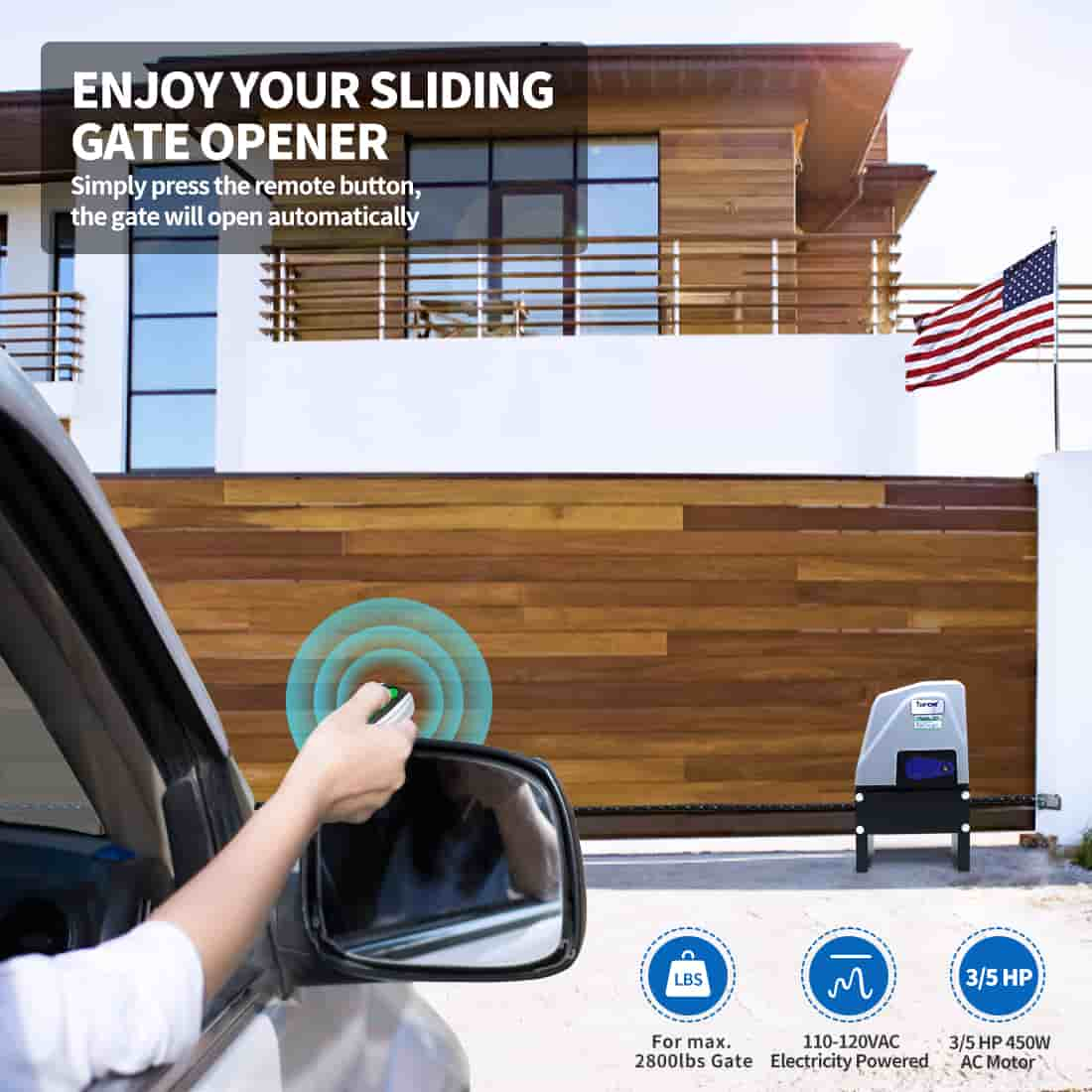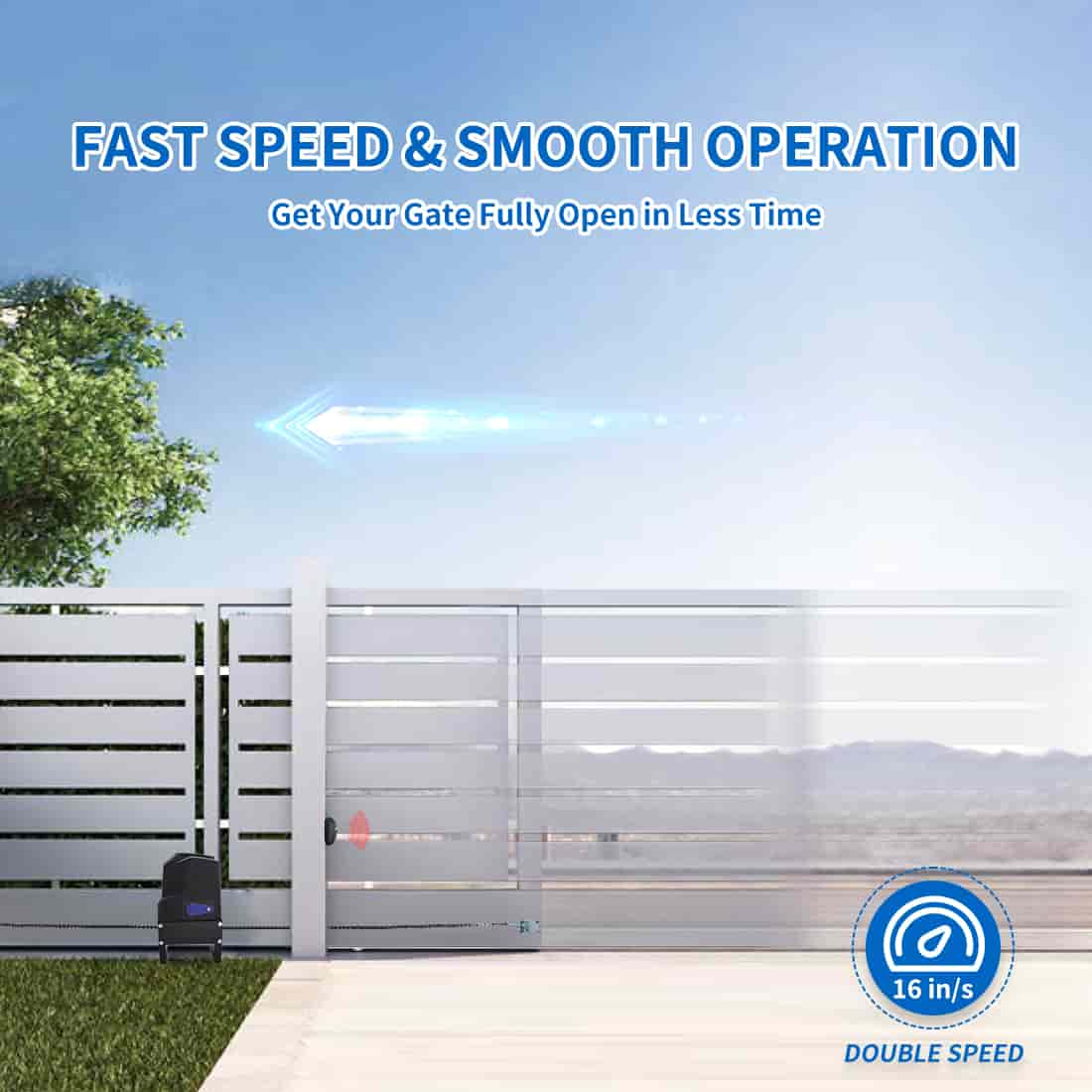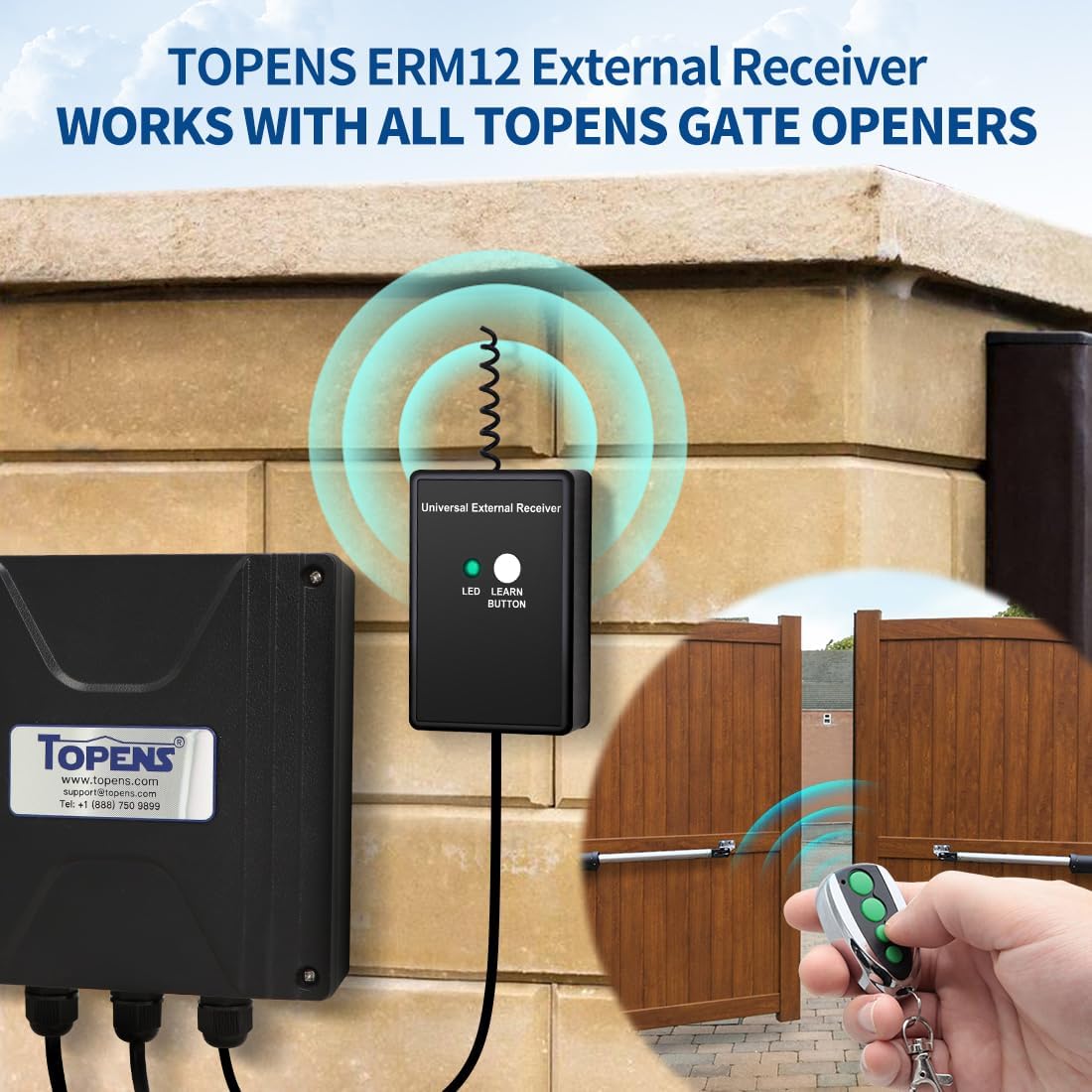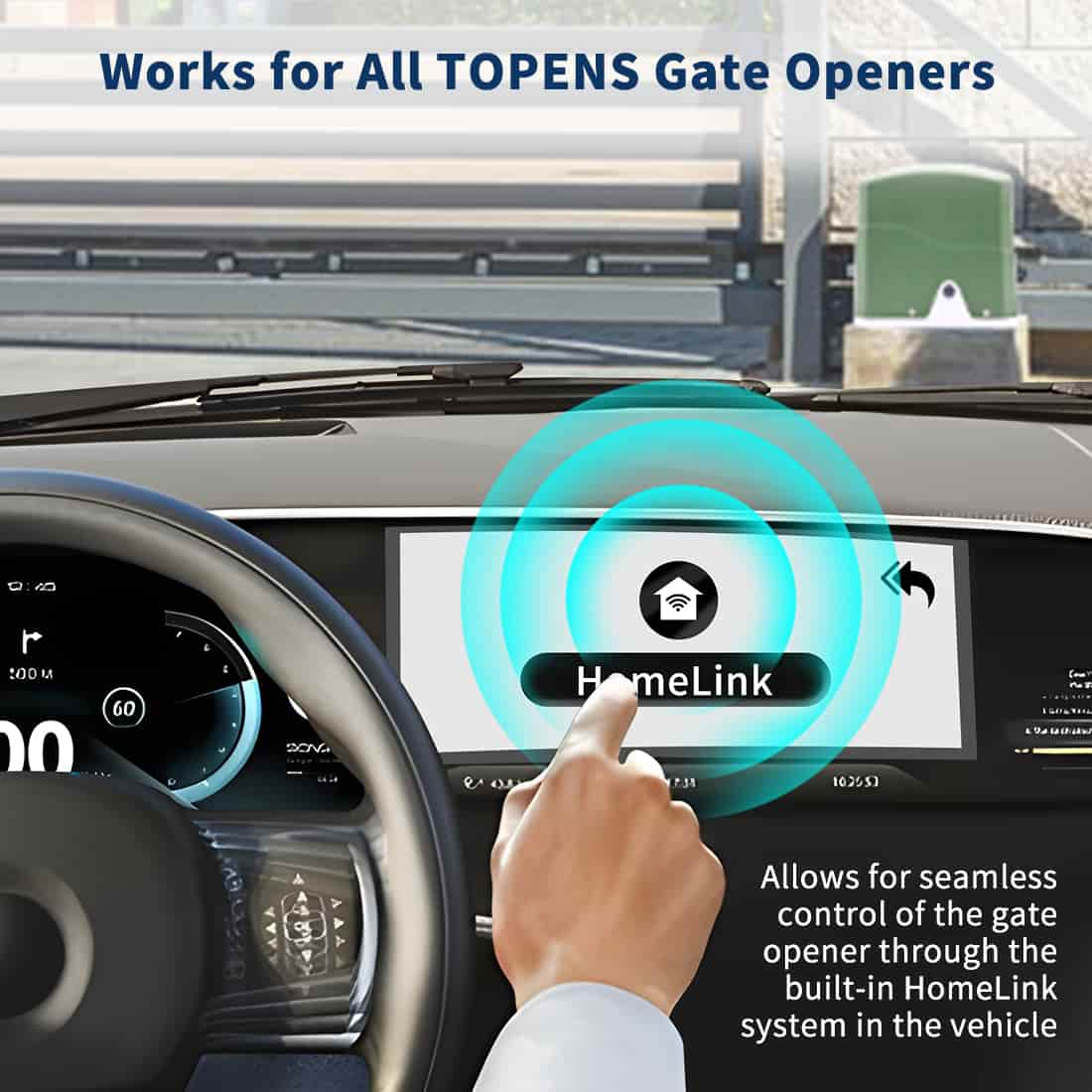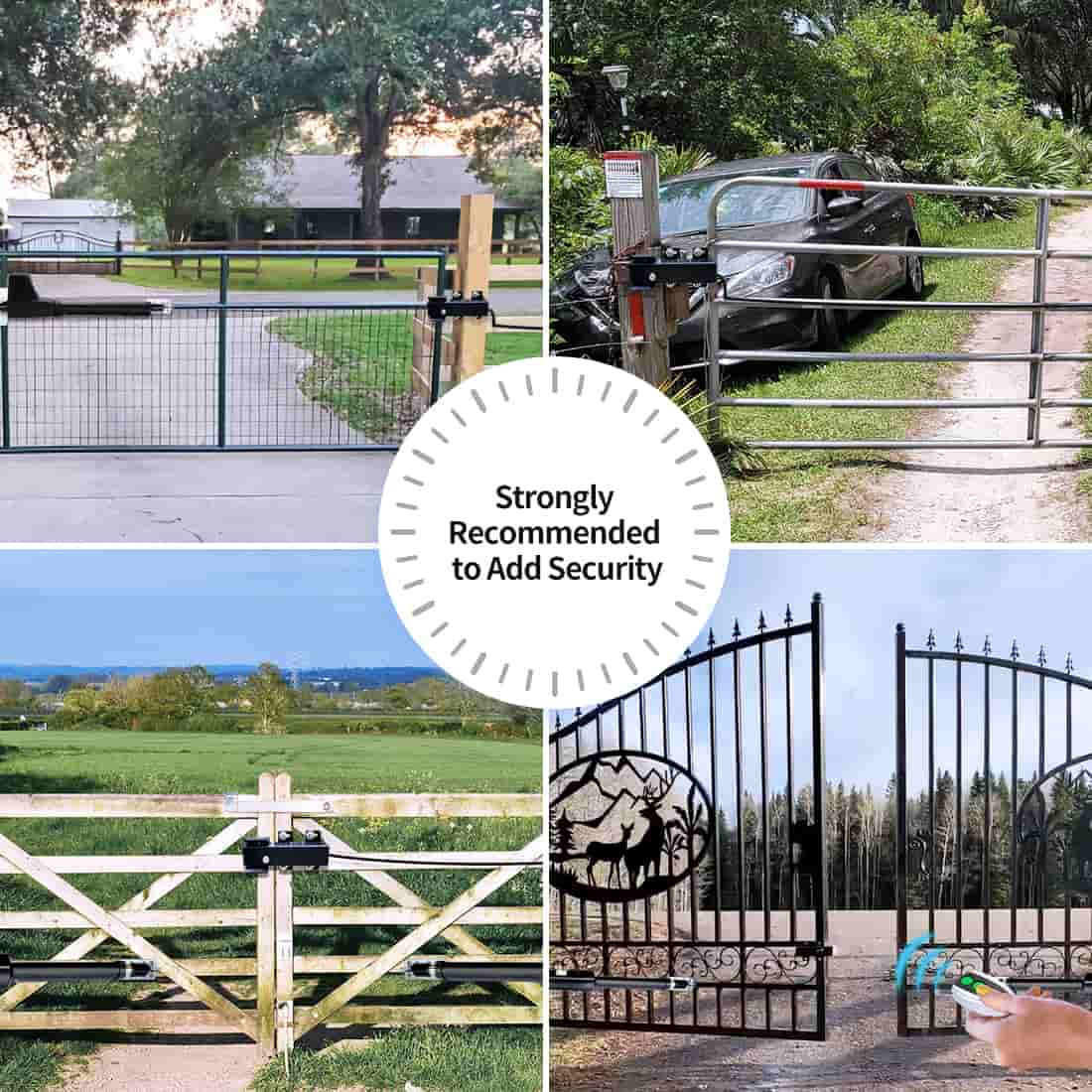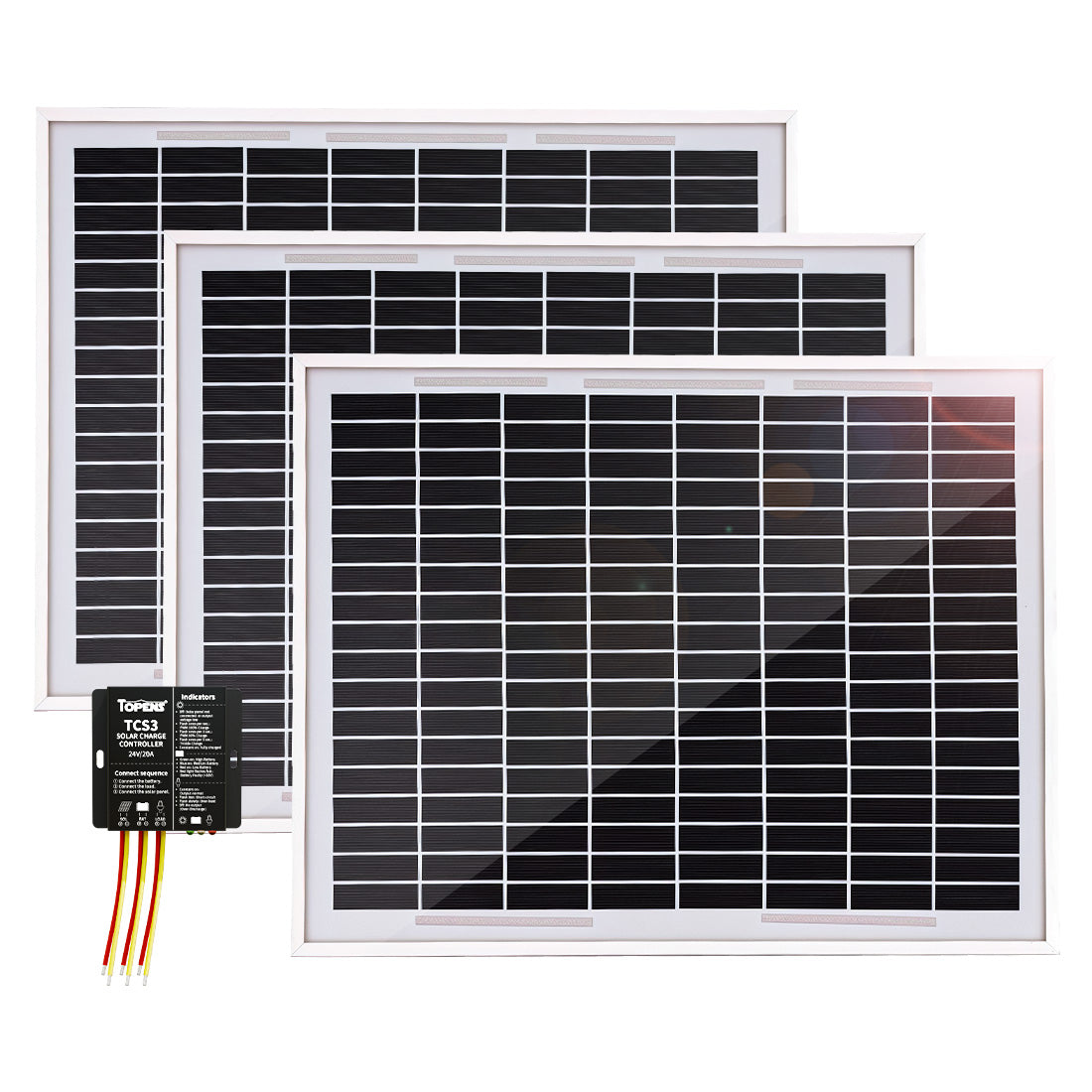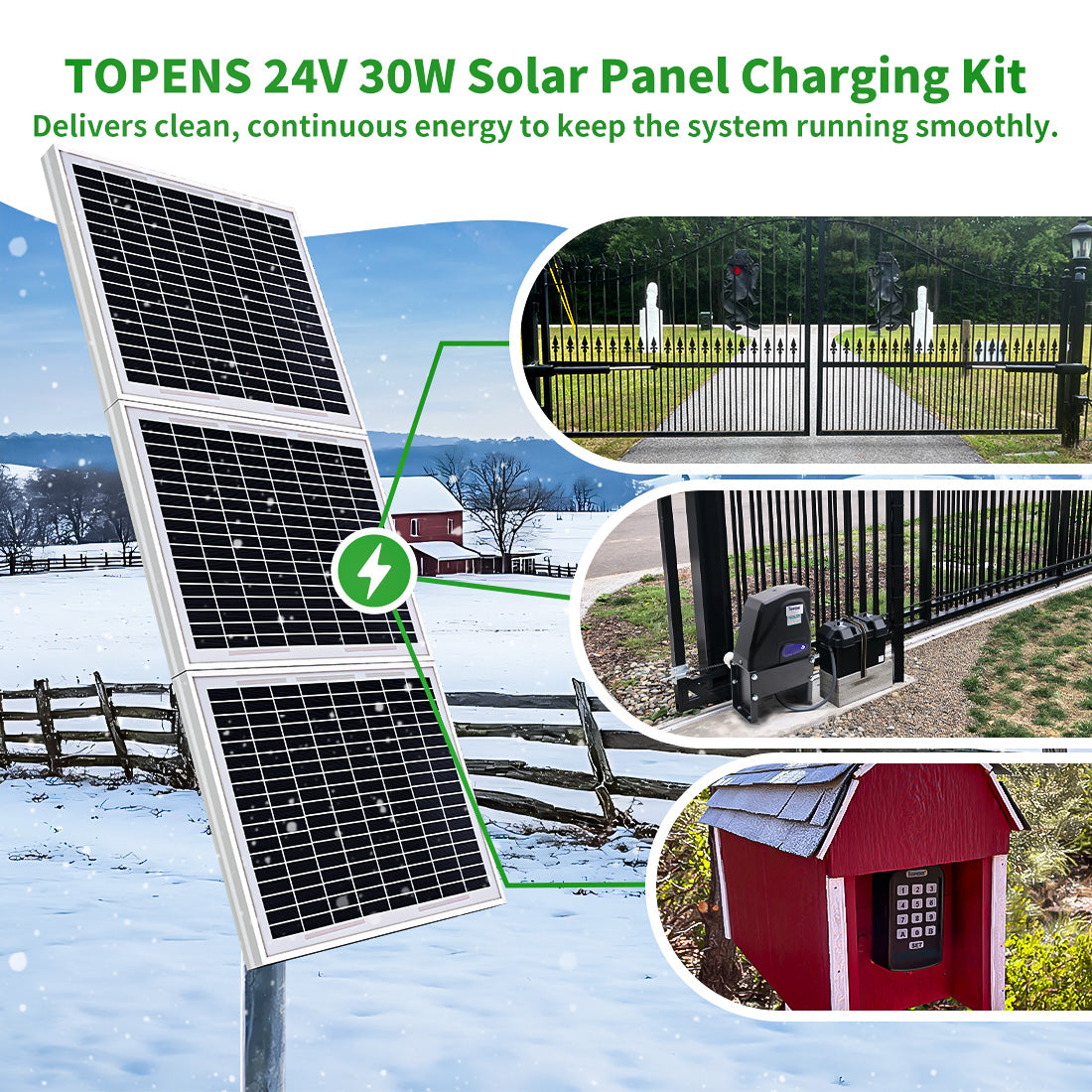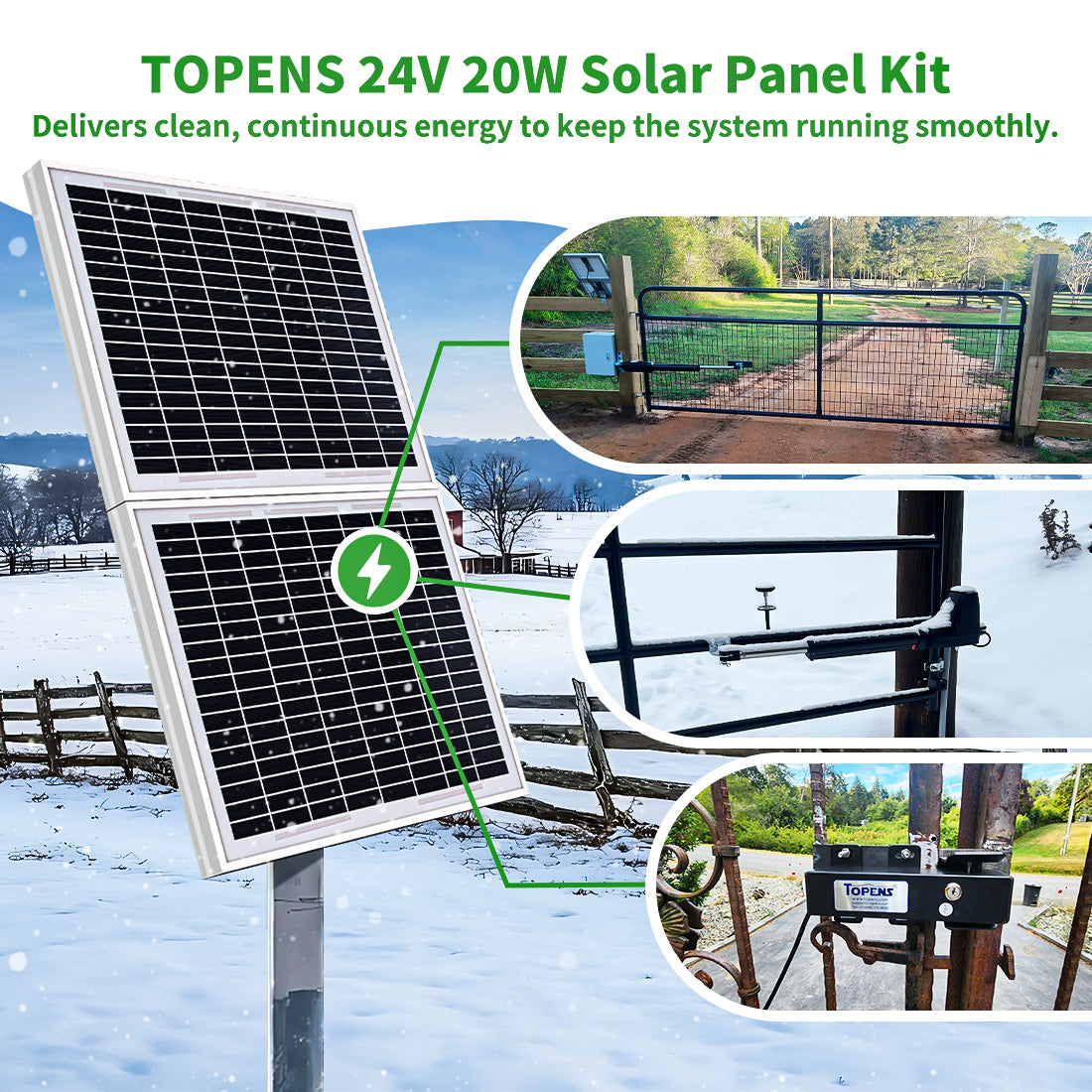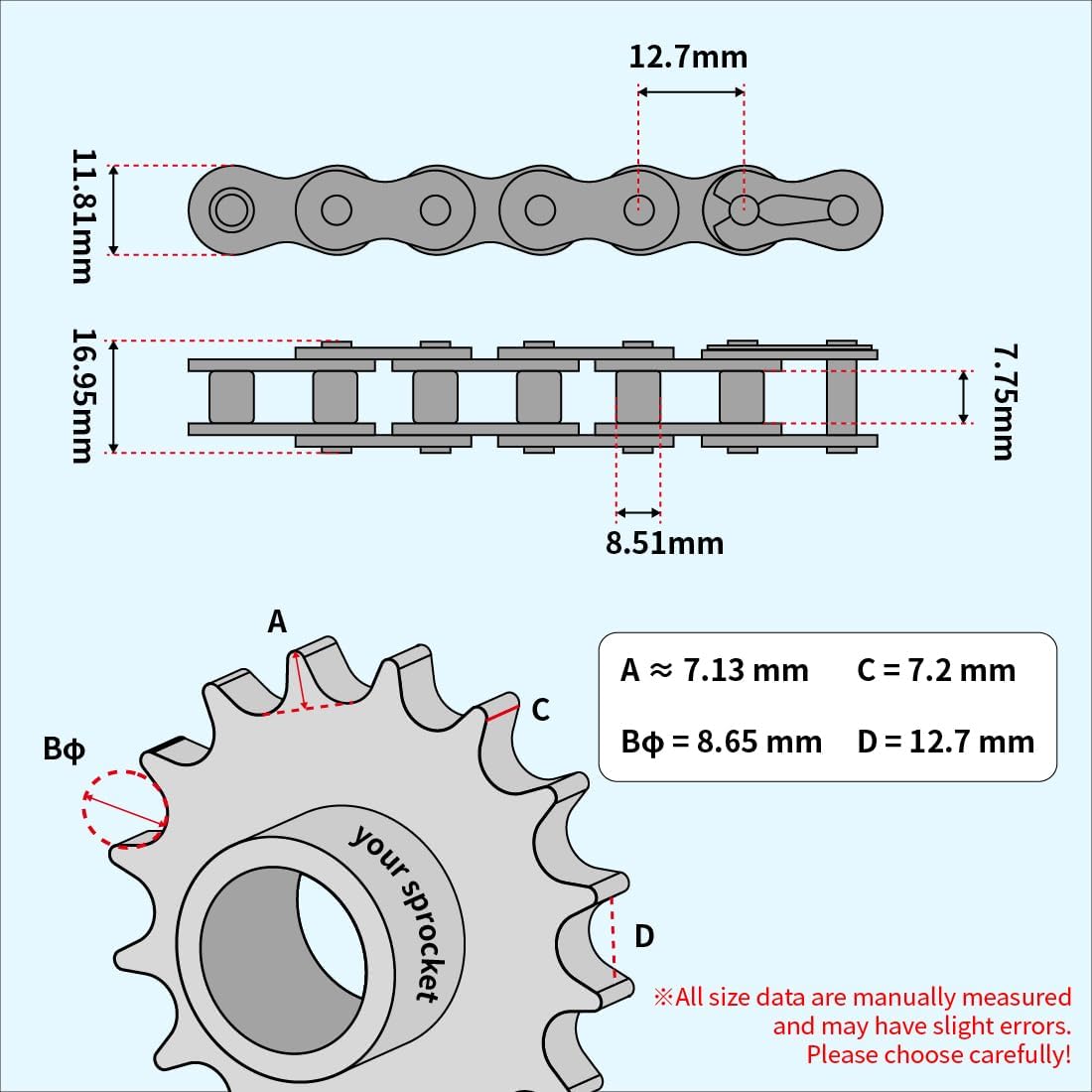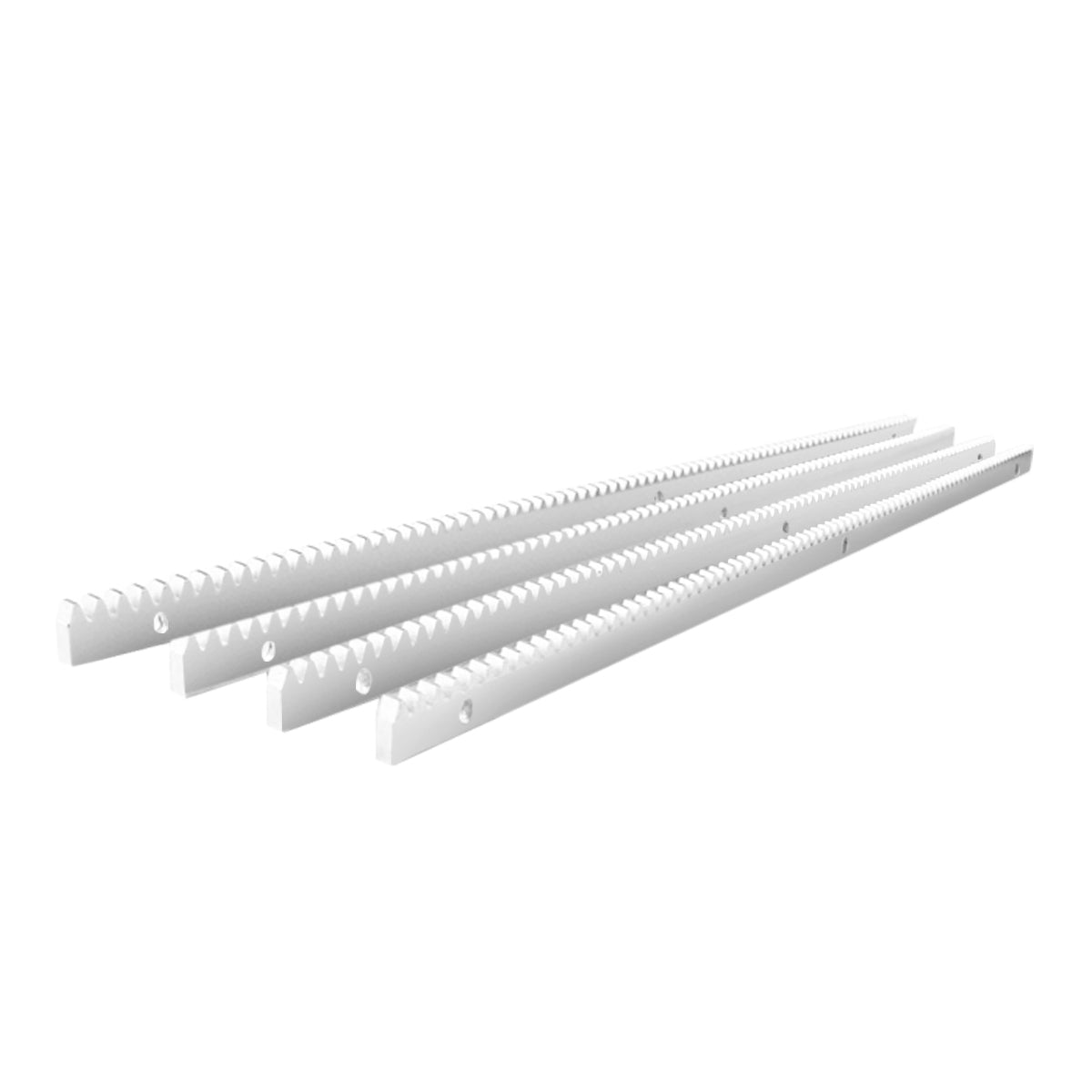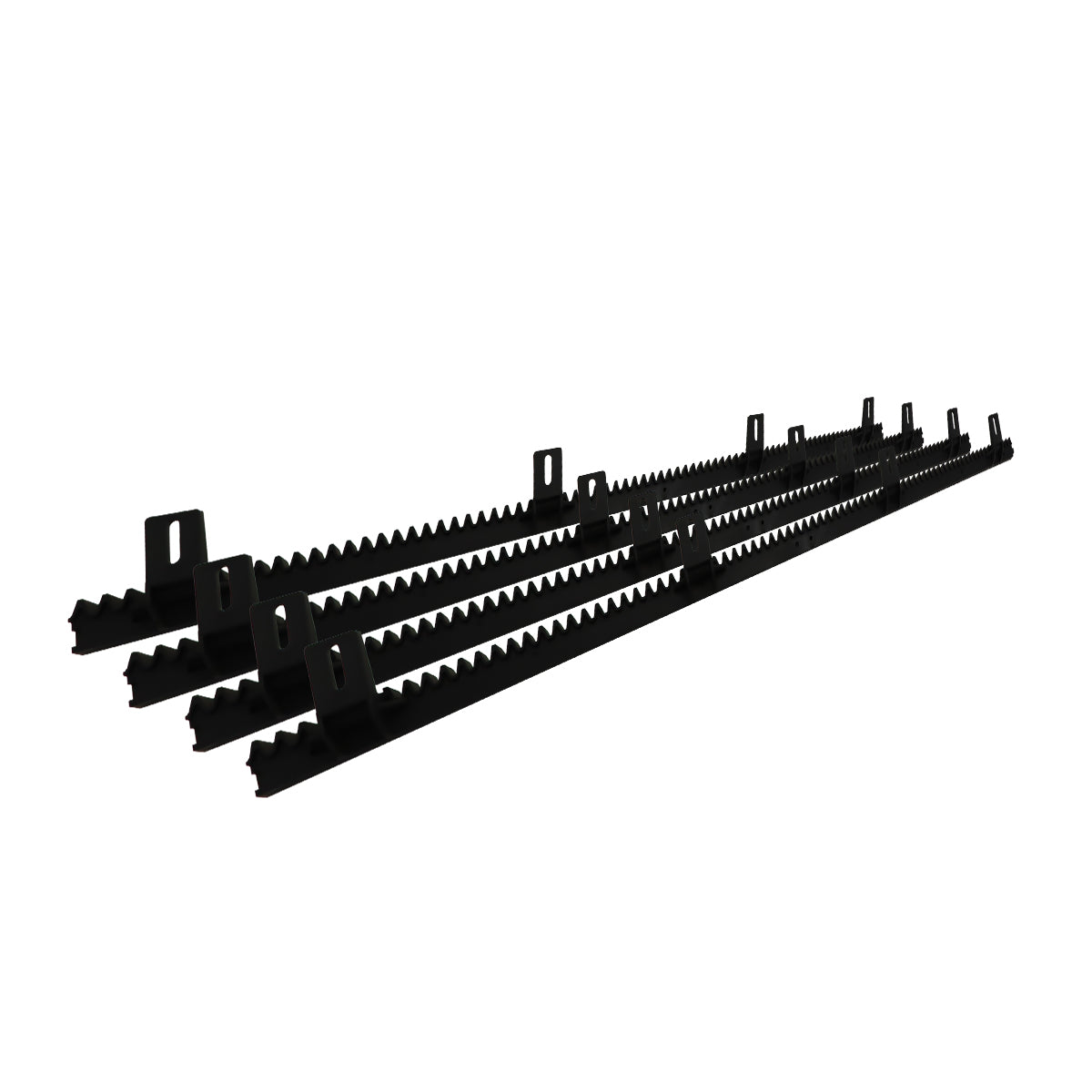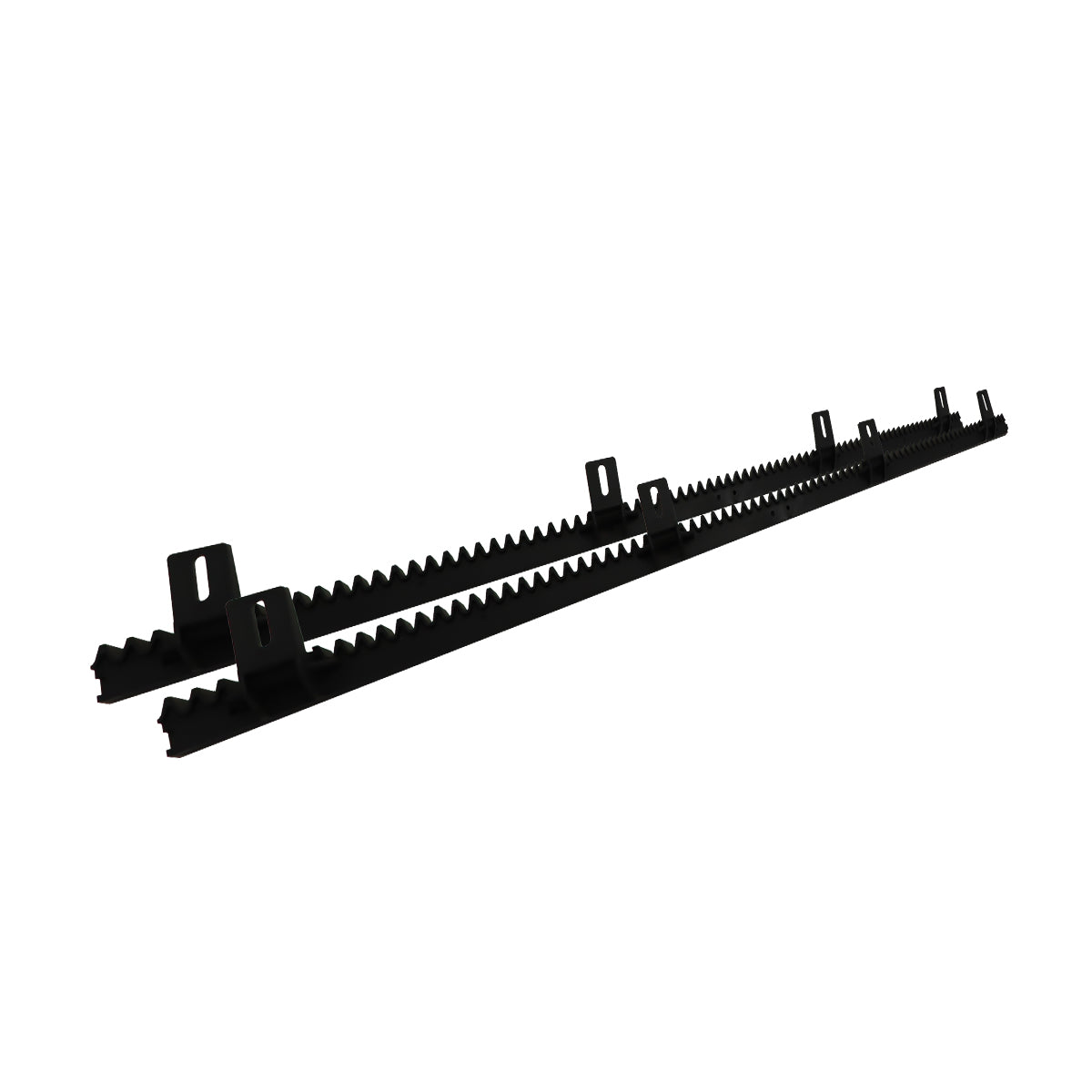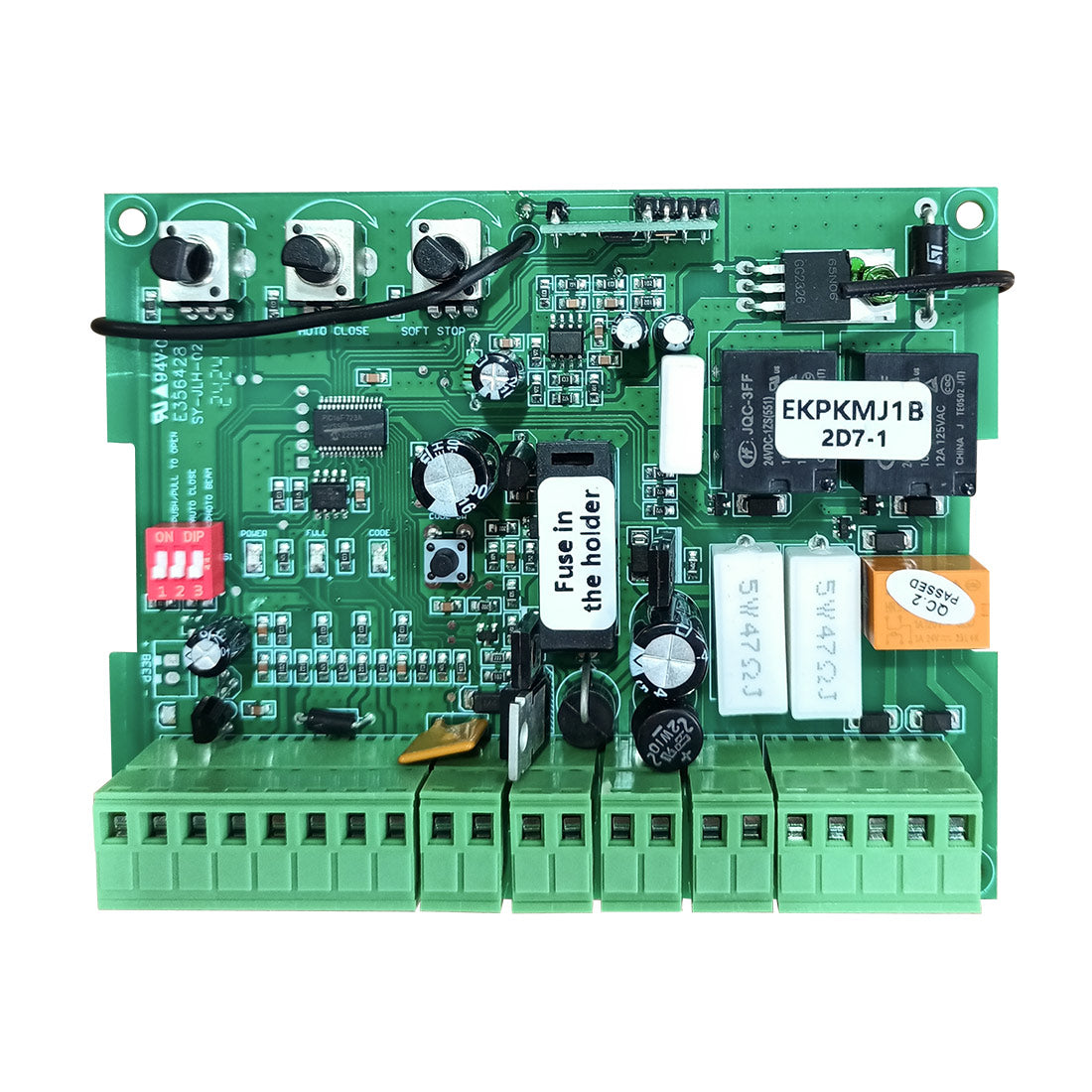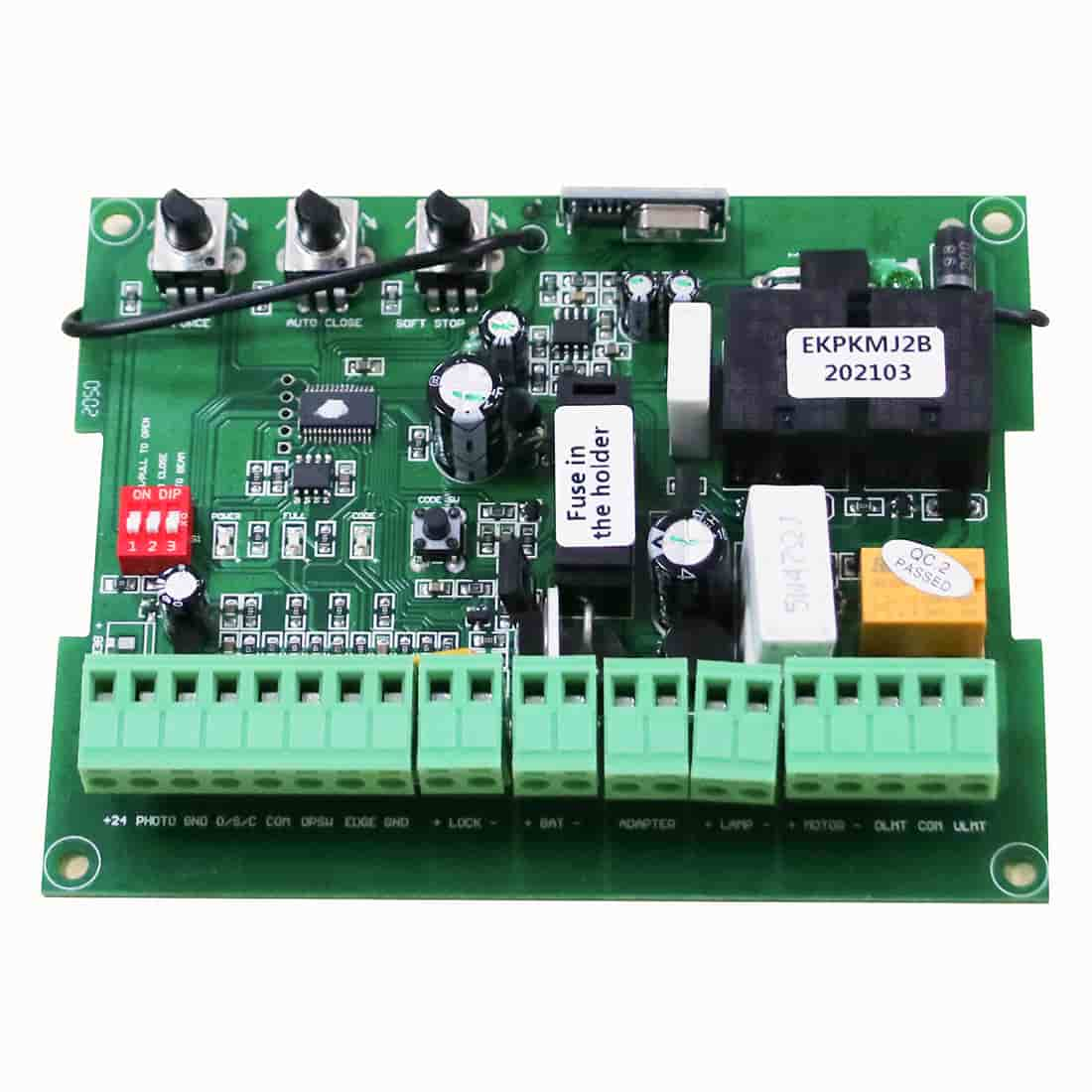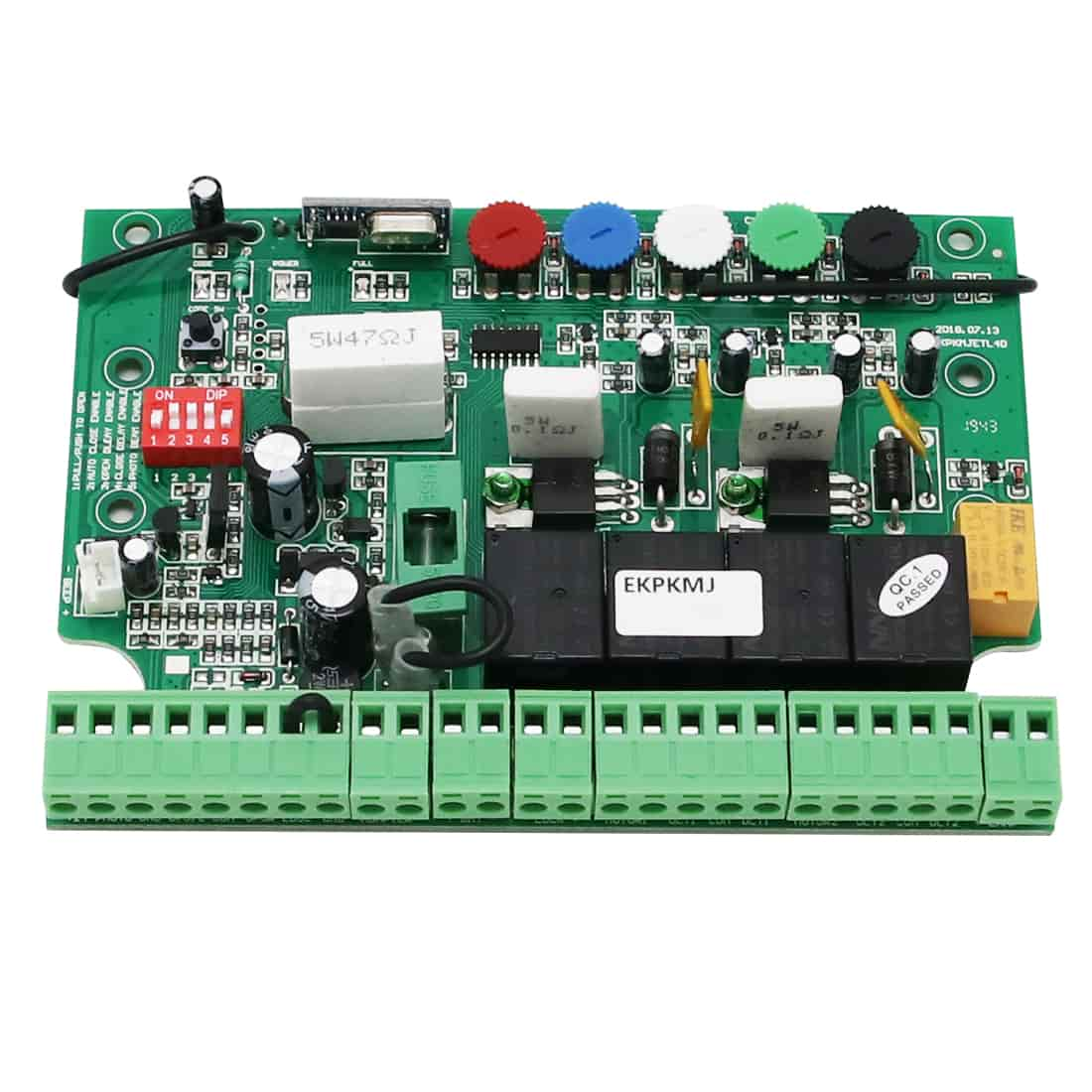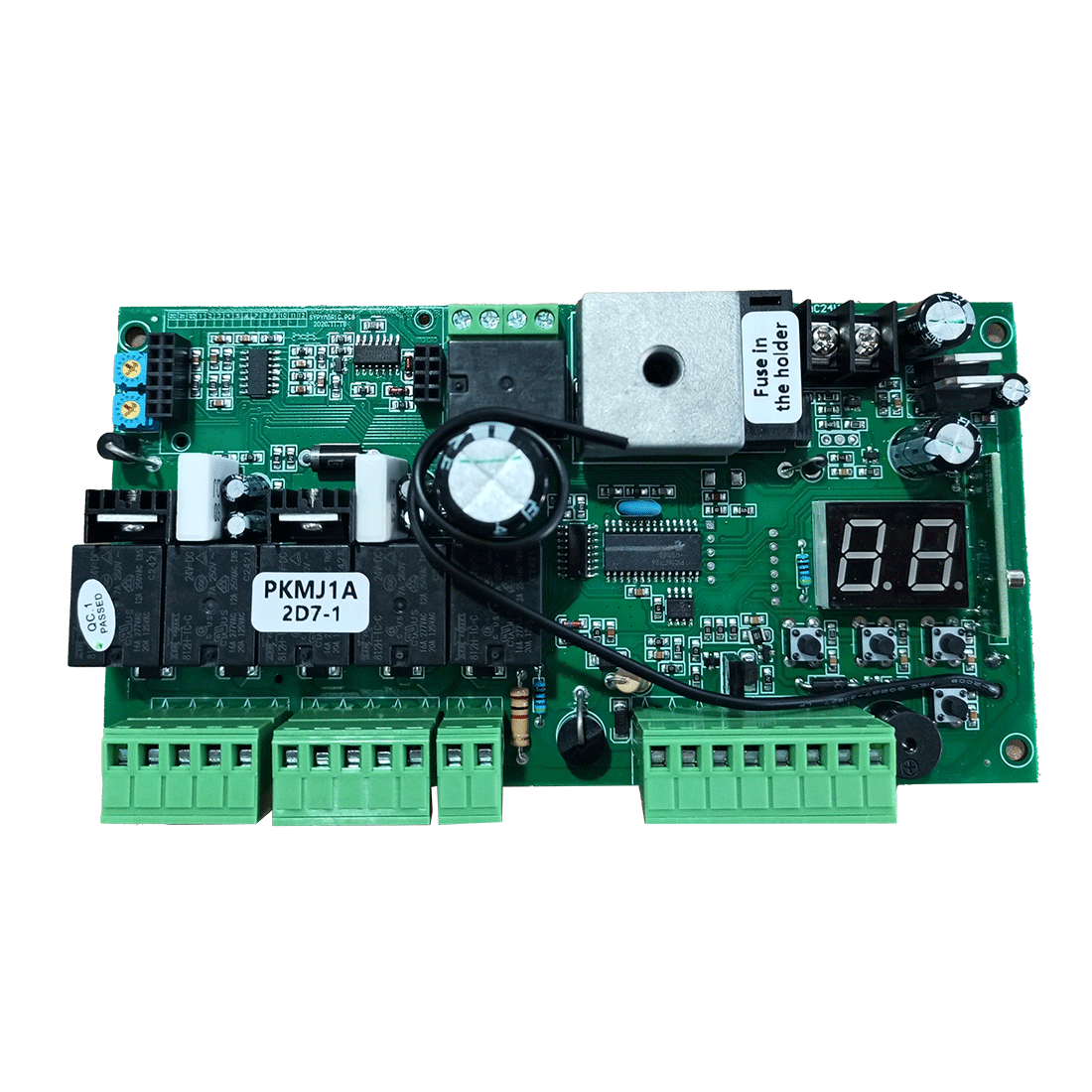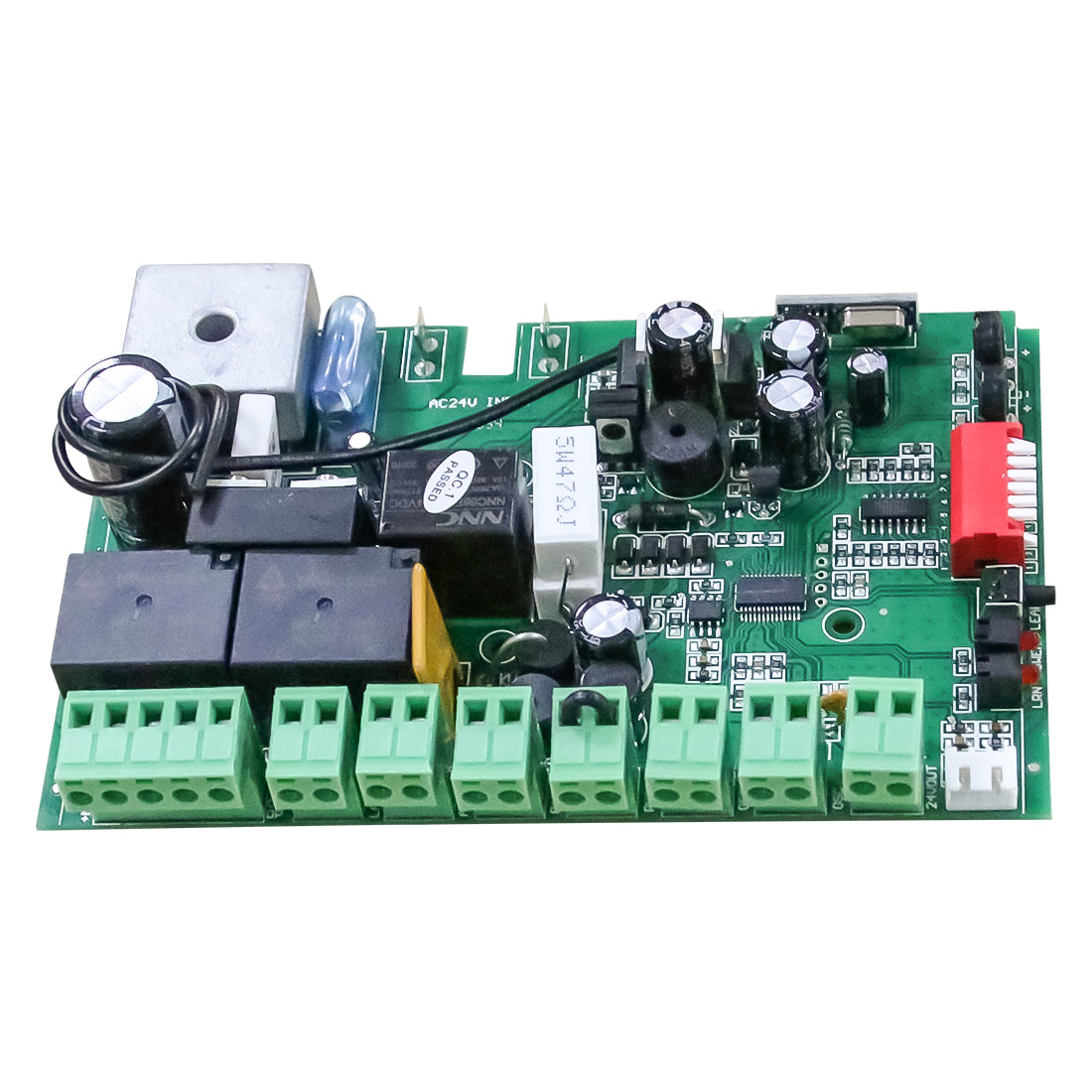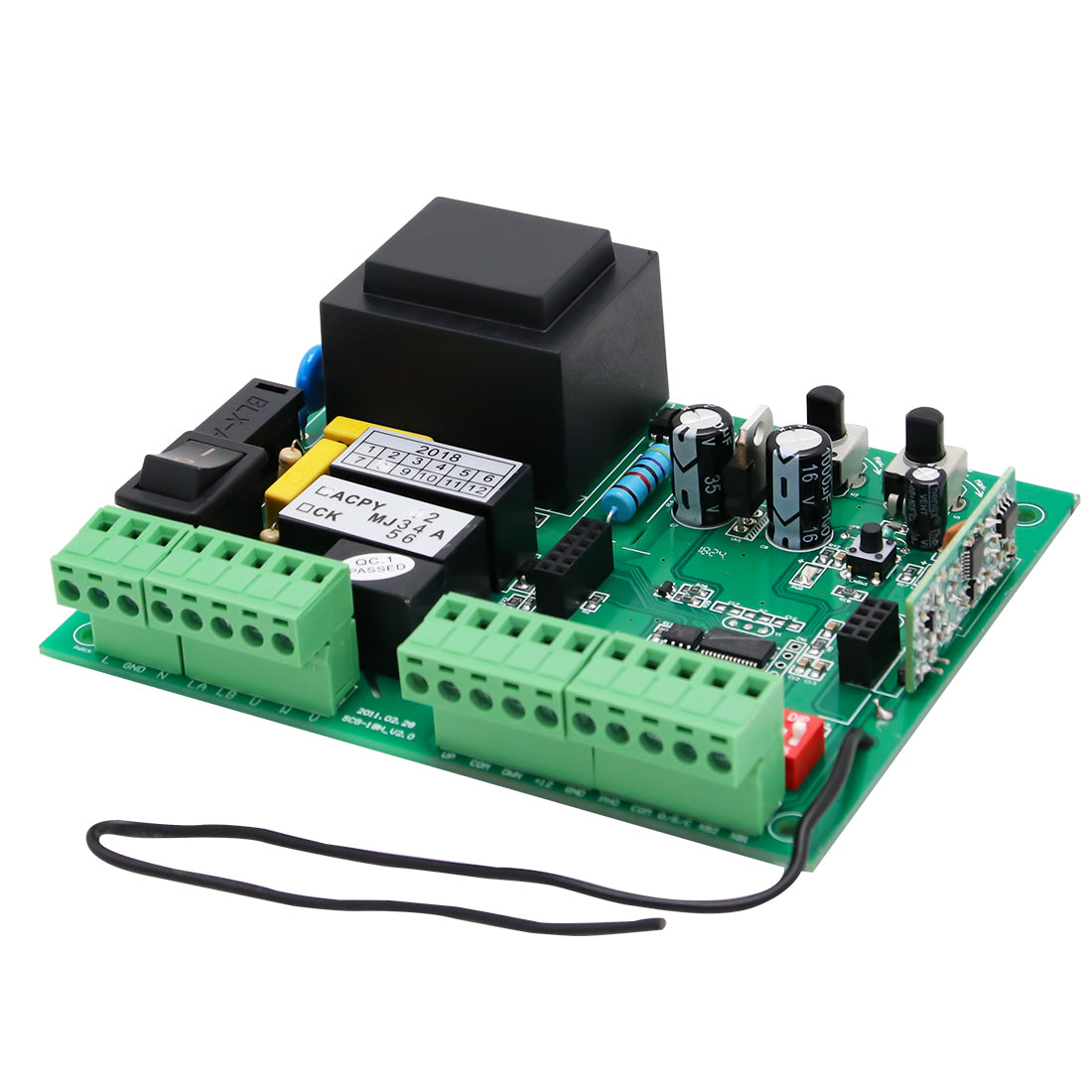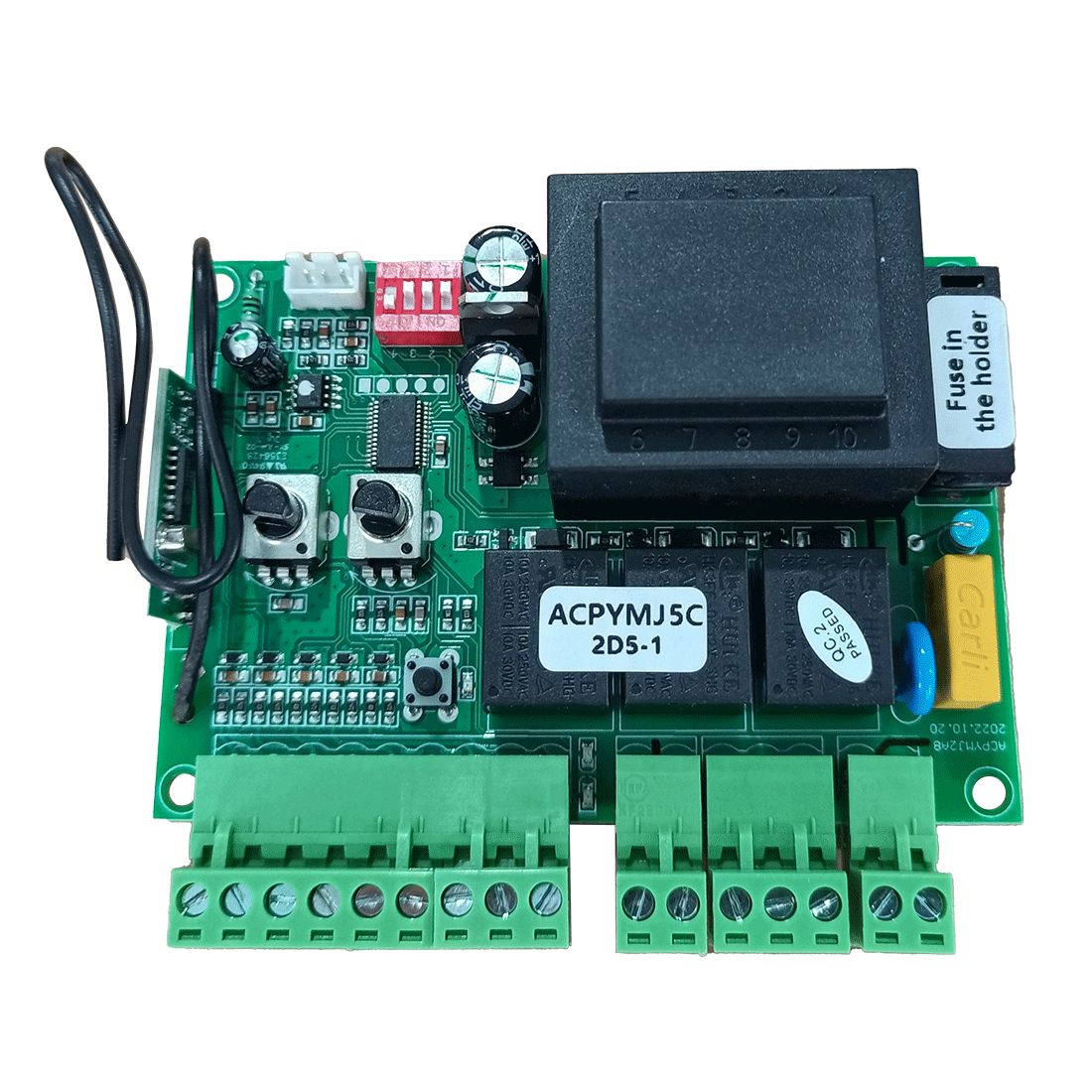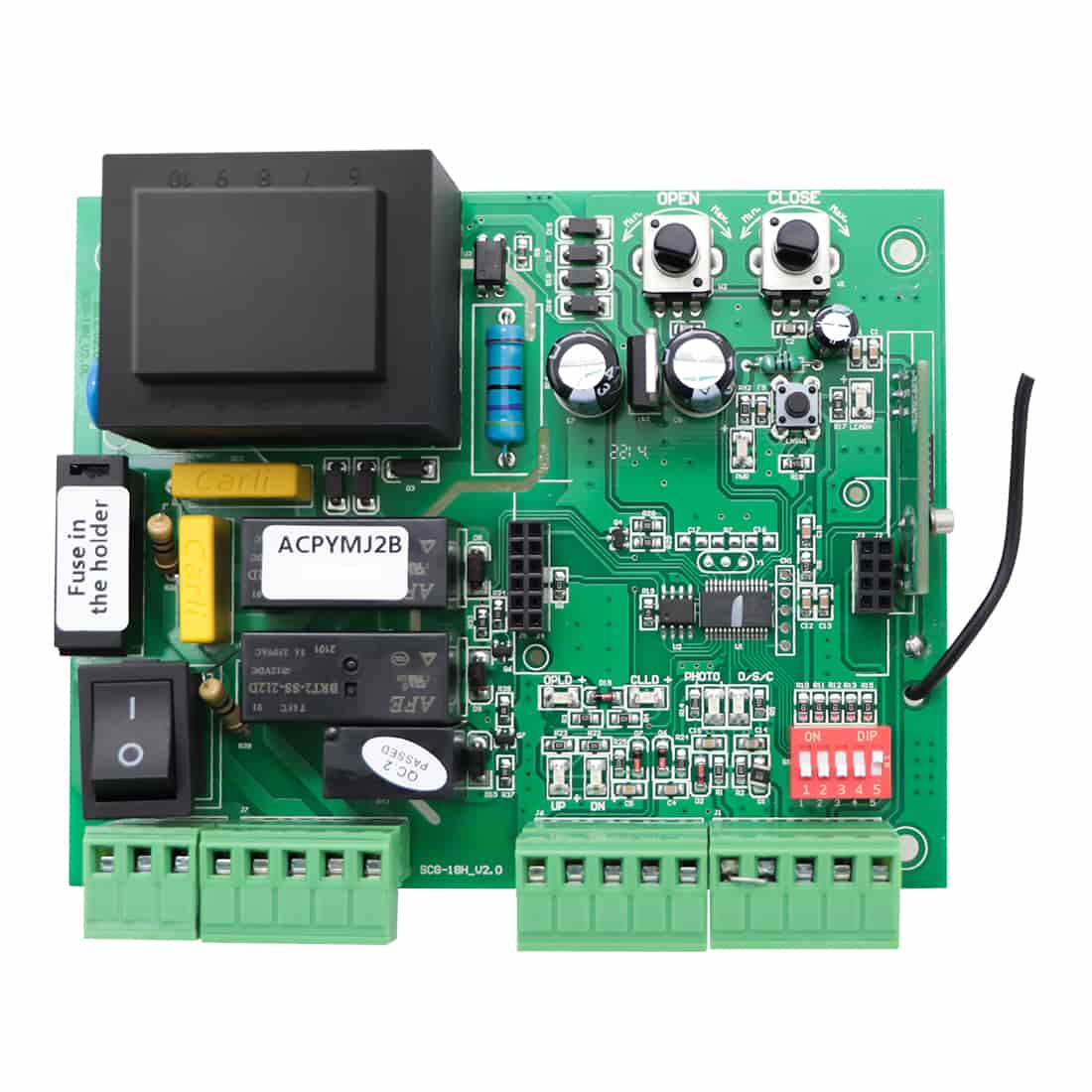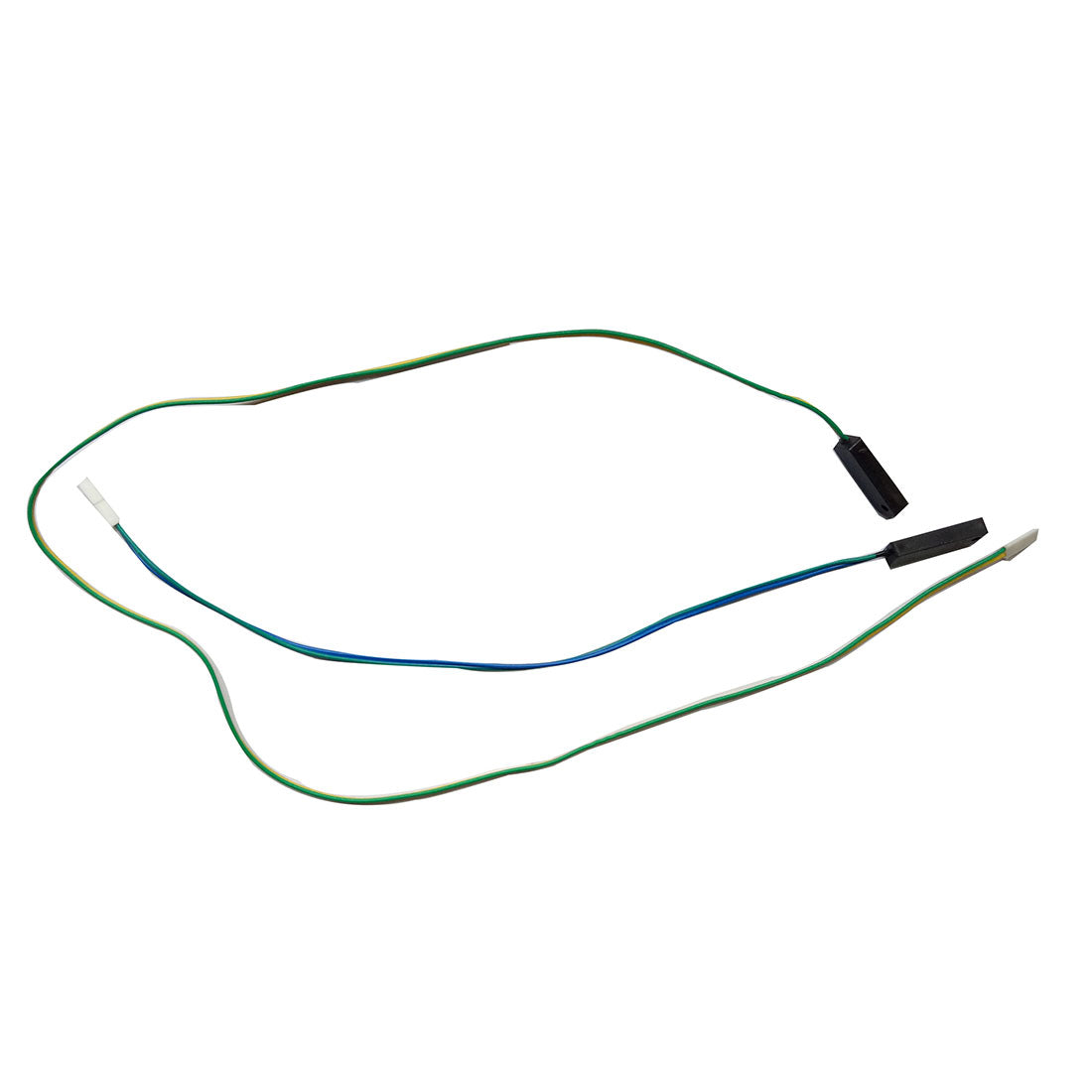Installing a photo sensor is an easy and affordable way to add extra security. TOPENS TC102 Photocell Beam Sensor (PBS Switch) is specifically tailored for use with any of our automatic gate opener systems, keeping your family and vehicle safe.
In this guide, we’ll explain how you can install a PBS Switch in just a few simple steps. With minimal effort and basic tools, you’ll be able to have automated security systems that will serve you for years to come.
About TC102 PBS Switch
TOPENS TC102 PBS Switch provides protection against entrapment during gate operation. This reliable device consists of an emitter and receiver photo sensor pair that creates an invisible infrared beam. When properly connected and aligned, the emitter emits the beam, which is constantly monitored by the receiver.
If the beam is obstructed while the gate is in operation, the entrapment protection feature is triggered and the gate will automatically stop or reverse, preventing accidents or damage.
Installation Process of the PBS Switch
To properly install the photocell beam sensor, it is important to gather all the necessary materials and tools beforehand. You'll need a photo sensor kit, wires, screws, measuring tape, wire strippers, a screwdriver, a drill, and any other tools that may be required for your specific installation.
Before starting the installation process, please take note of the following:
- Make sure the power switch is turned OFF before making any wire connections.
- Please note that the wires required for connection are NOT included in the kit.
1. Connecting the Wires:
Connect the emitter either to the receiver or directly to the control board using a 2C x 22 AWG gauge stranded wire. Then connect the receiver to the control board using a 4C x 22 AWG wire. For the correct wiring configuration, please refer to the connection diagram provided in the User Manual specific to your gate opener model.
Note: If the photocell terminal on the control board is shorted by a wire jumper in the factory, please disconnect the wire before you wire the receiver terminals to it.

2. Installing the PBS Switch:
Avoid mounting the sensor in areas where plants or other objects may obstruct the beam between the transmitter and receiver. Additionally, make sure that the surface where you mount the switch is even and stable.
1) Determining the Position of the PBS Switch:
- Mount the PBS Switch at a height of 8 inches (20cm) or above.
- Place the receiver on the Control Box side of the gate opener, directly facing the emitter. The recommended distance between them is 10-46 feet (3-14m), with a maximum distance of 65 feet (20m). Incorrect proximity will affect the sensor’s performance.
- Vertically install the PBS Switch, ensuring that both the emitter and receiver are aligned with each other. If manual precise alignment is difficult, you can use a visible laser beam for assistance. This will help you correctly position the receiver to align with the emitter.
- Make sure that the wire output direction of the PBS Switch is facing downward to prevent water ingress.

2) Mounting the PBS Switch:
- Securely mount the PBS Switch to a wall or surface using screws and a
screwdriver.
-
It is recommended to use a rubber pad (not provided) between the PBS Switch and the mounting surface to enhance stability.
- To protect the wiring, place the wires in PVC conduit and bury it underground.

3. Adjustment and Testing:
1) Double-check the position and alignment of the photo sensor to make sure that it is securely mounted in its desired location.
2) If necessary, set the control board to turn on the photocell function (refer to the User Manual of your specific gate opener model).
3) Turn on the power to operate the gate opener. Observe the two lights on the top of the photocell receiver: the POWER LED should be on, and the OFF LED should remain off for proper operation. Test the system by placing an obstruction in the beam path. If the OFF LED turns on and the gate stops or reverses, the sensor is correctly installed and functioning well.

Warning: Exercise extreme caution whenever the automatic gate opener system is in operation, regardless of the safety systems installed and in use.
By following these steps on how to install a photo eye sensor, you should be able to successfully install one for your gate. Once you’re sure that everything is working correctly, it’s time to enjoy your safety protection device!