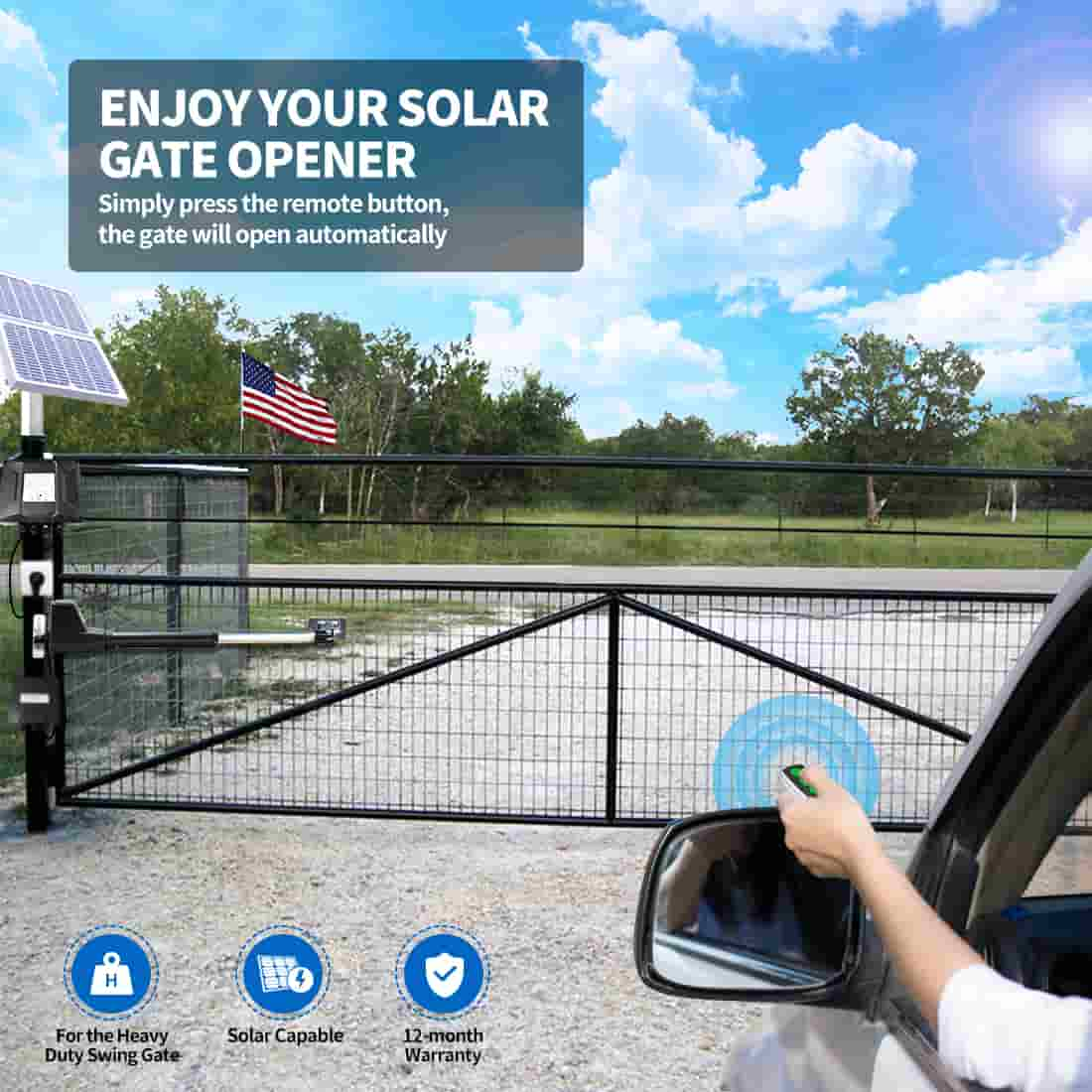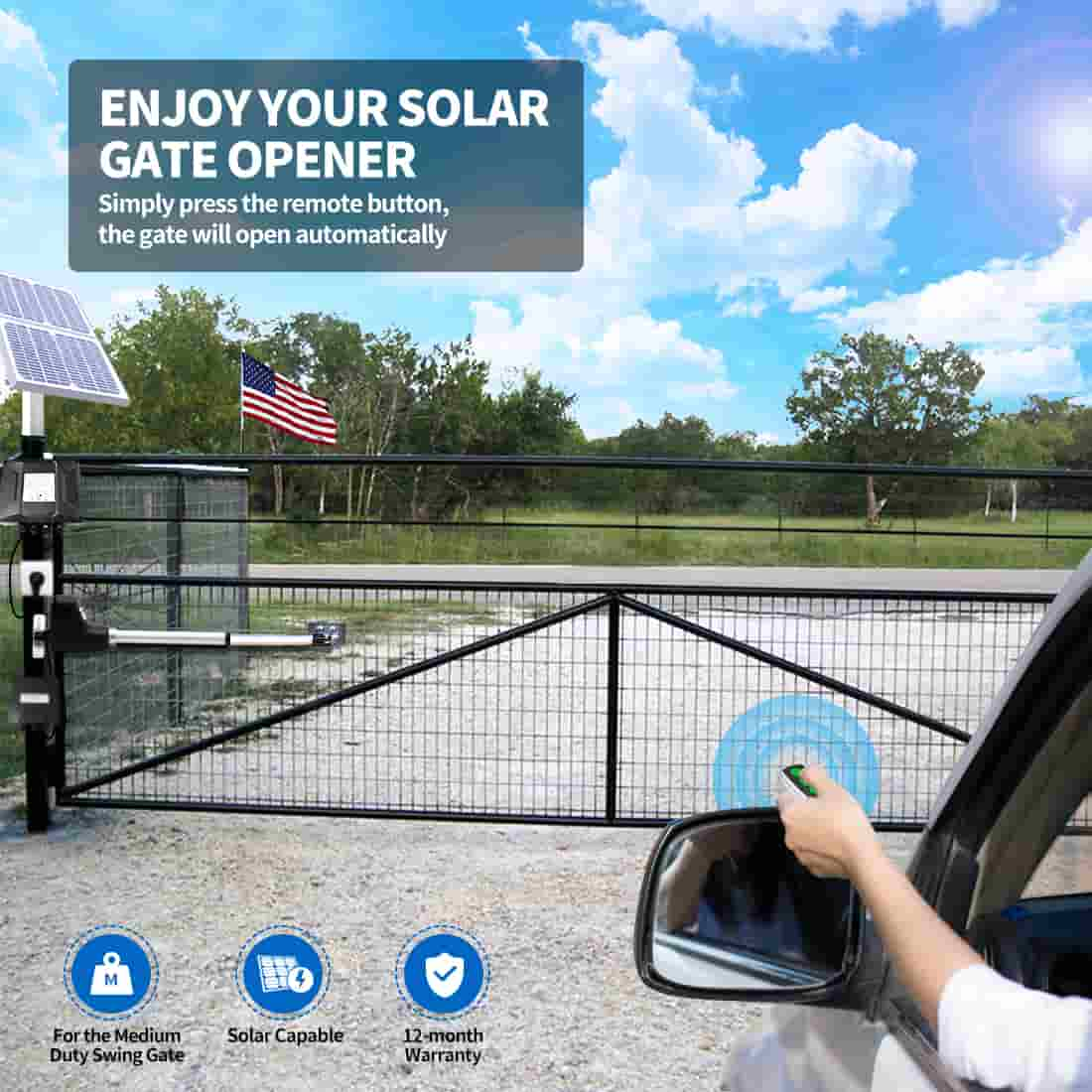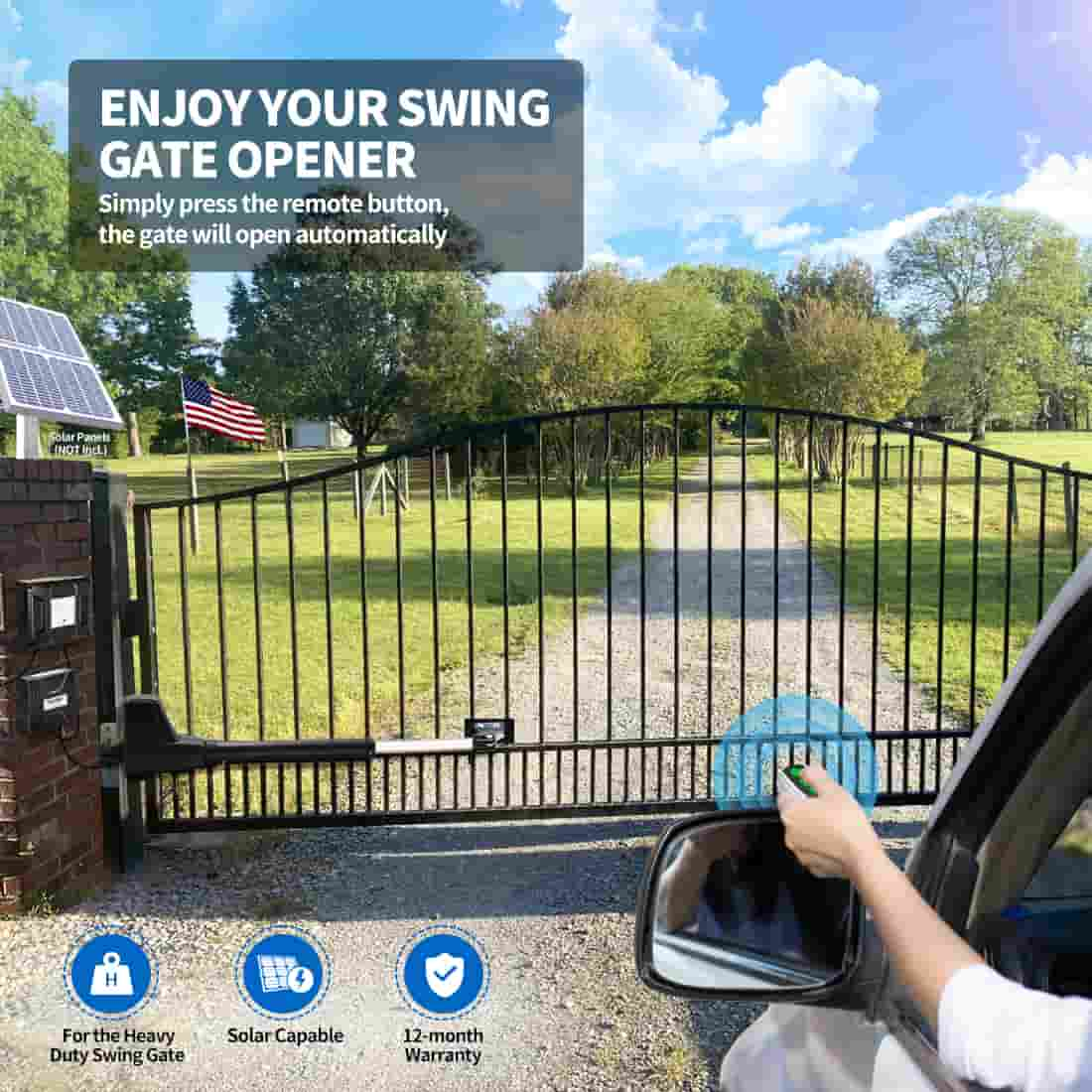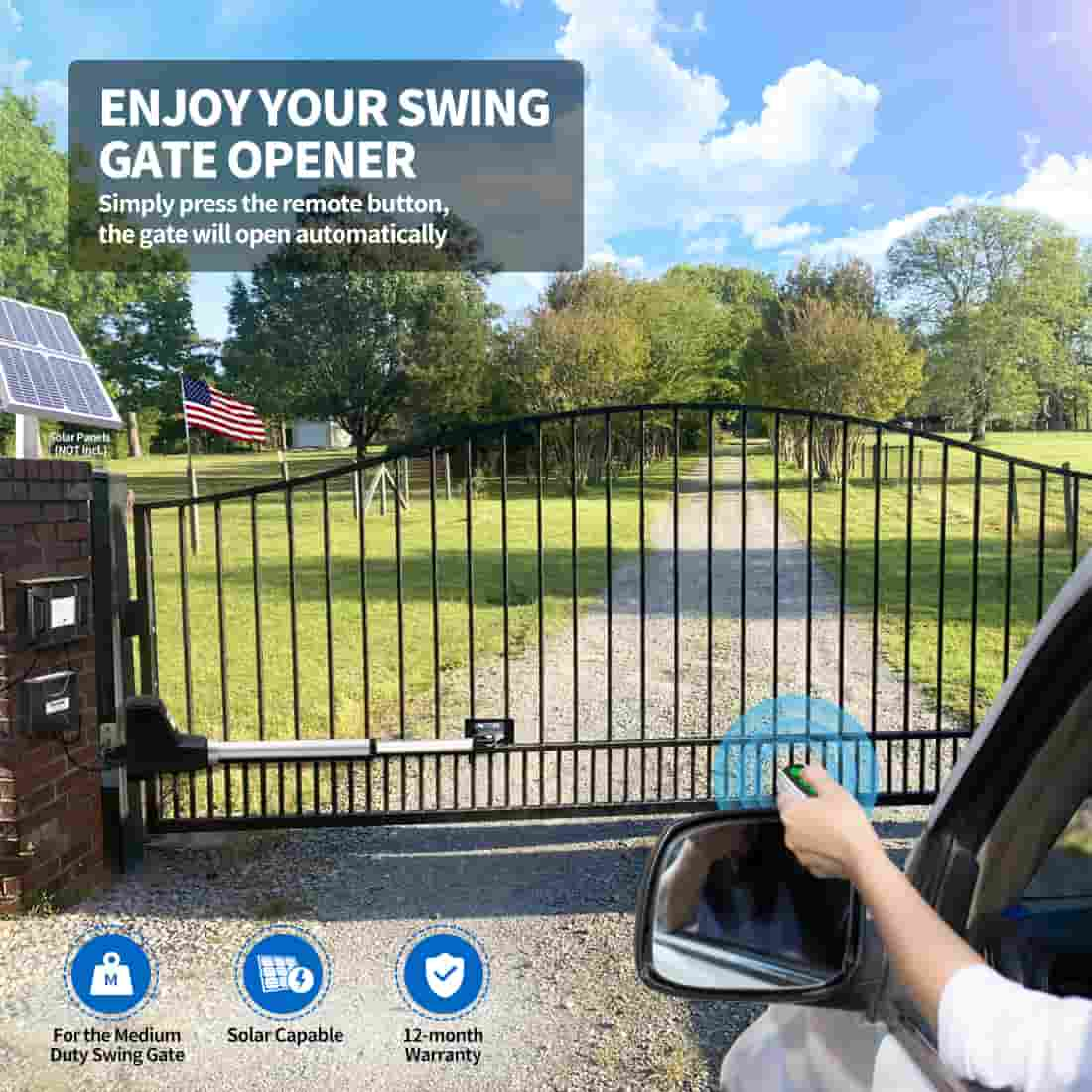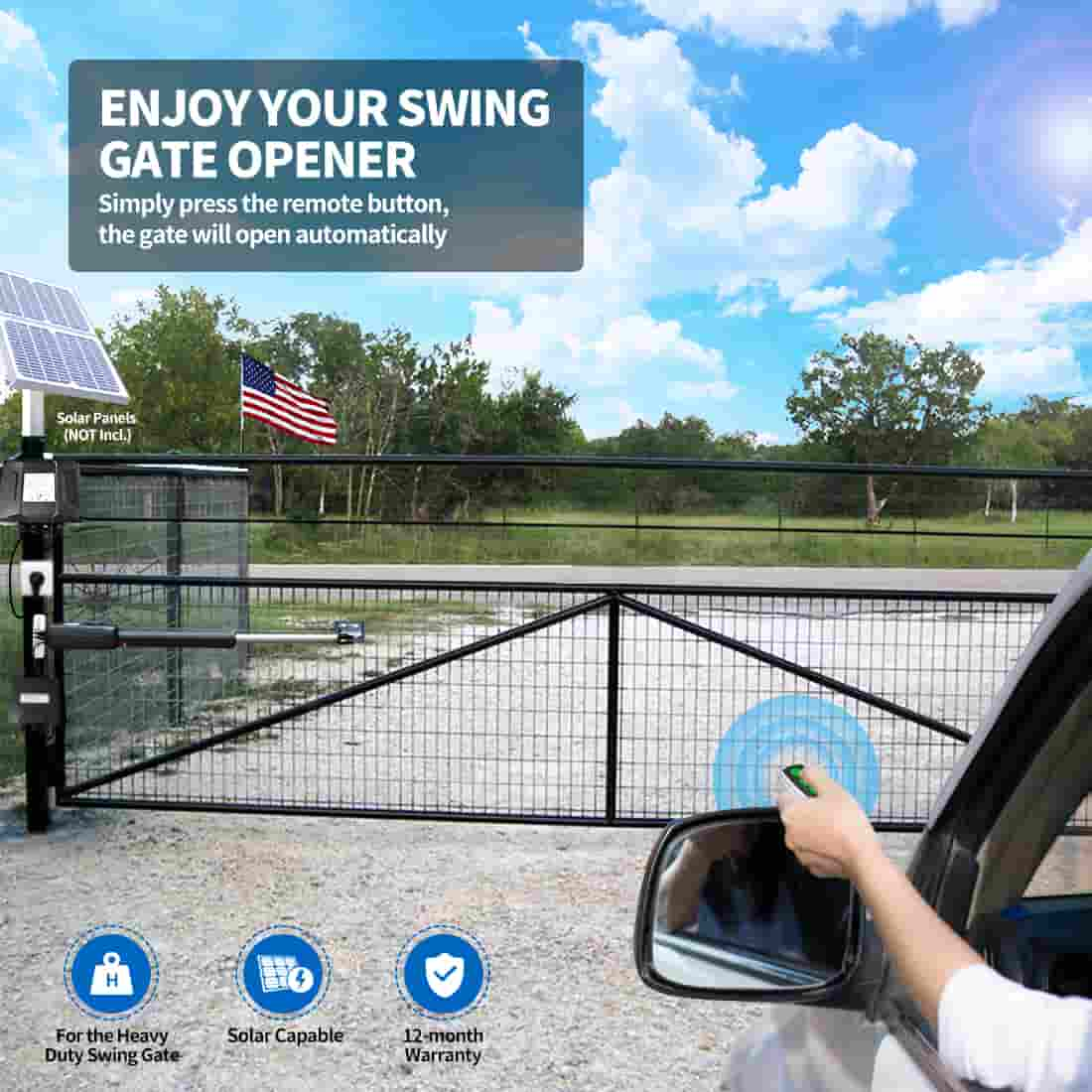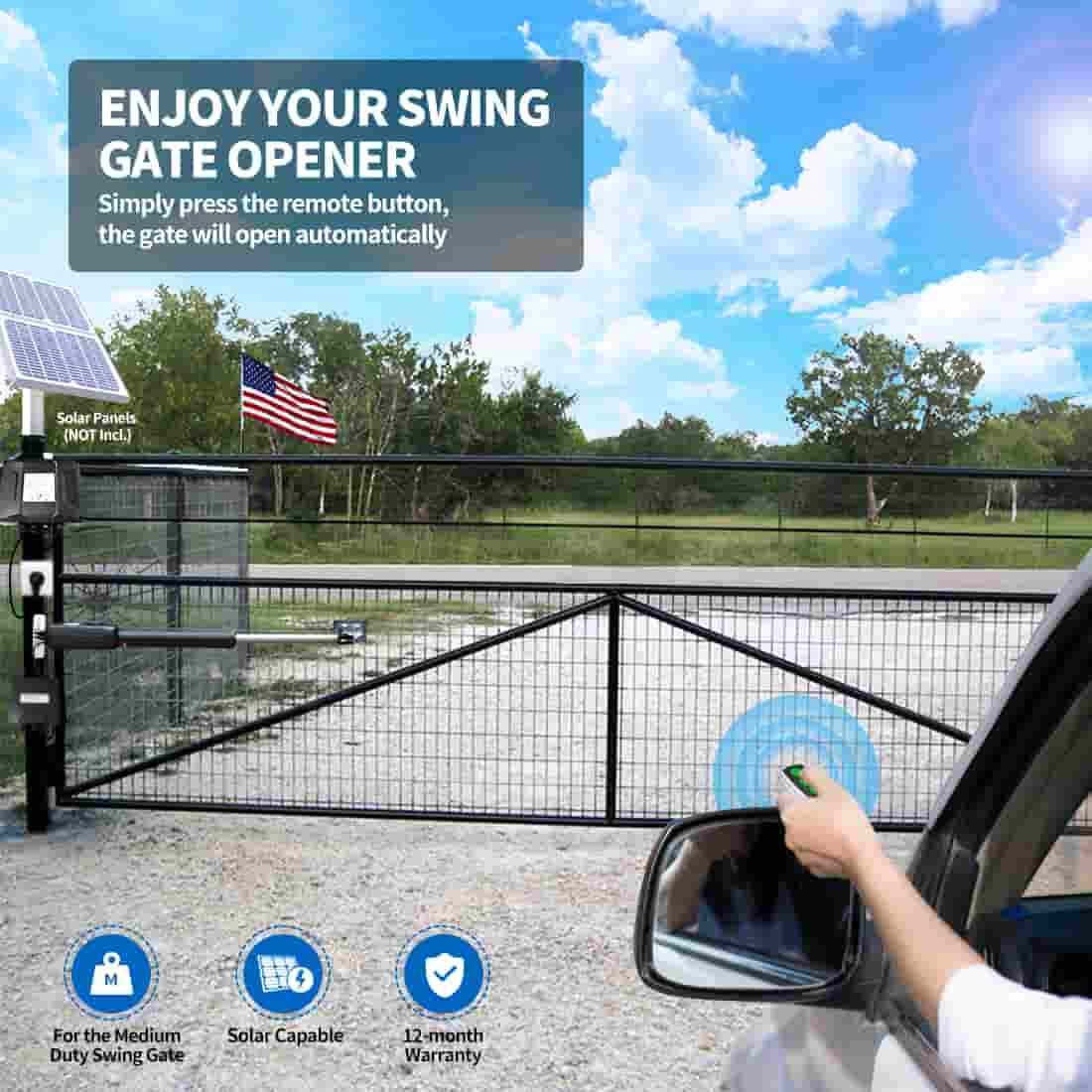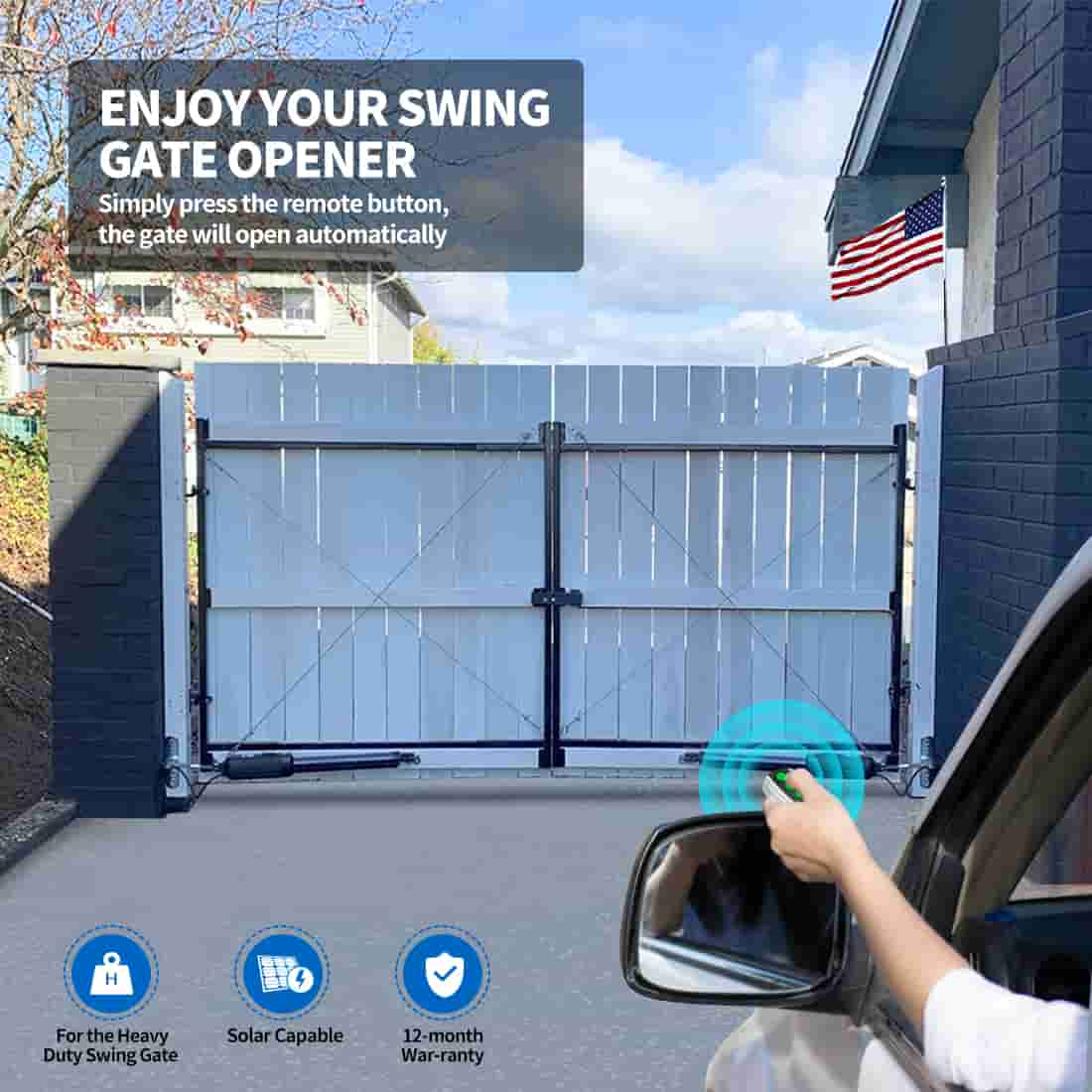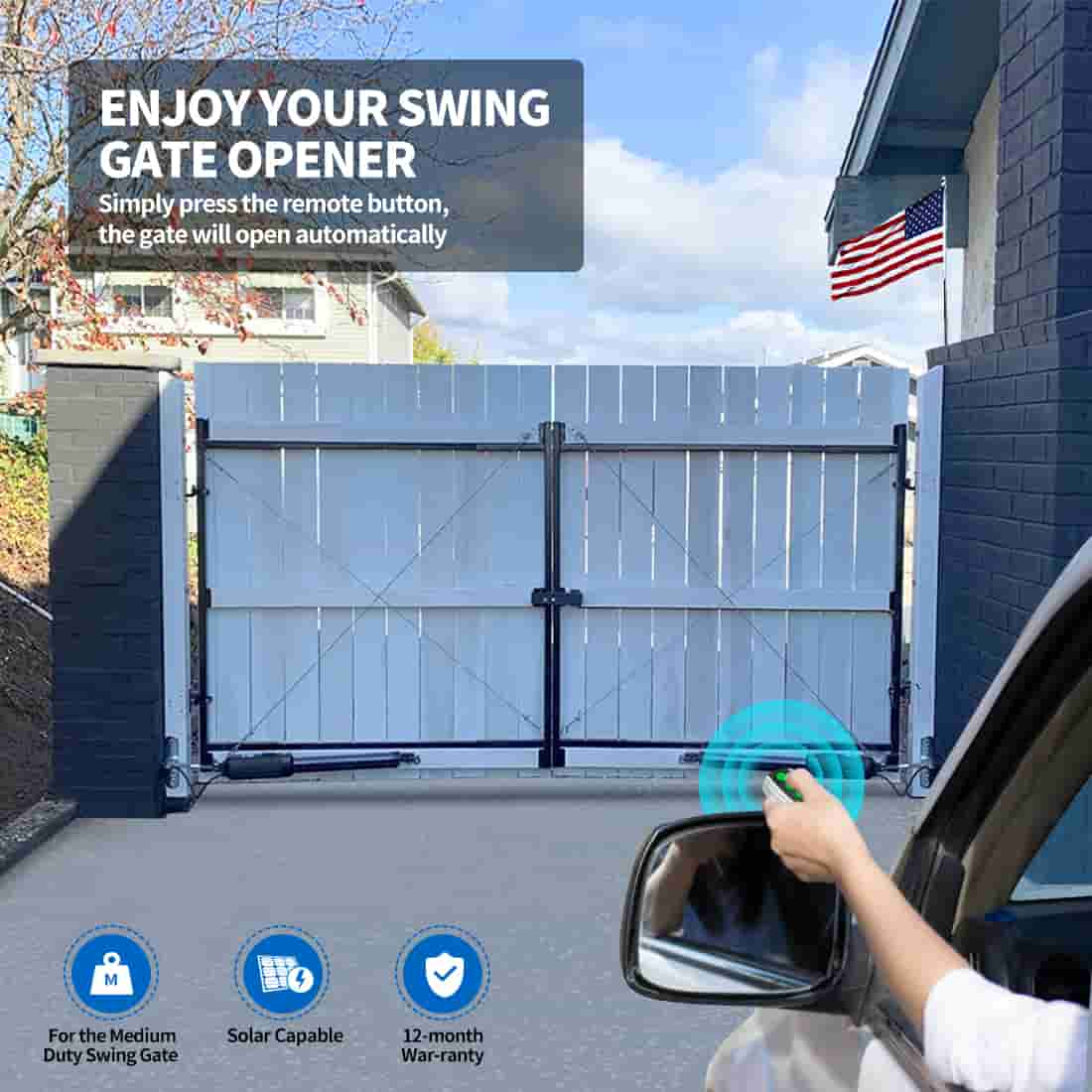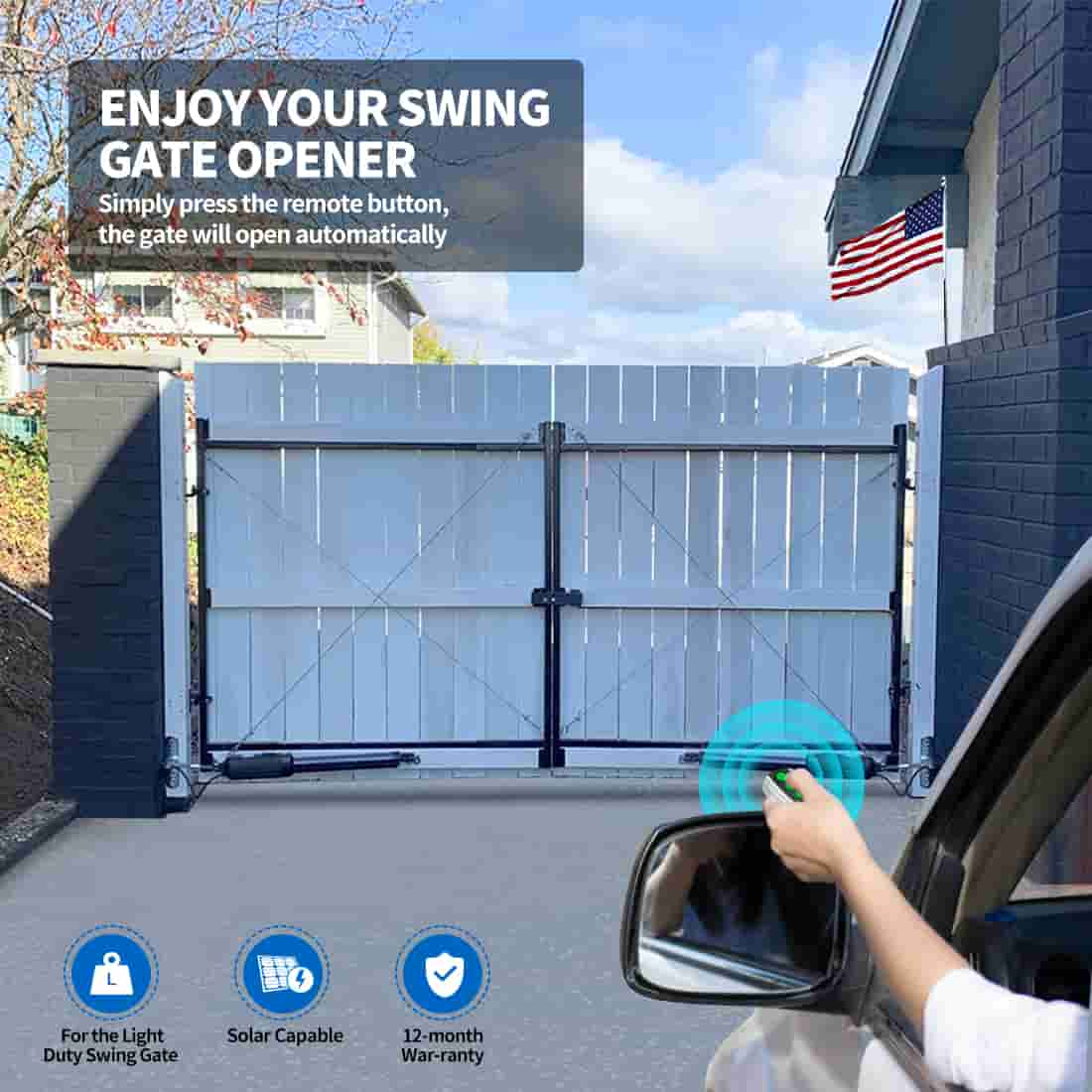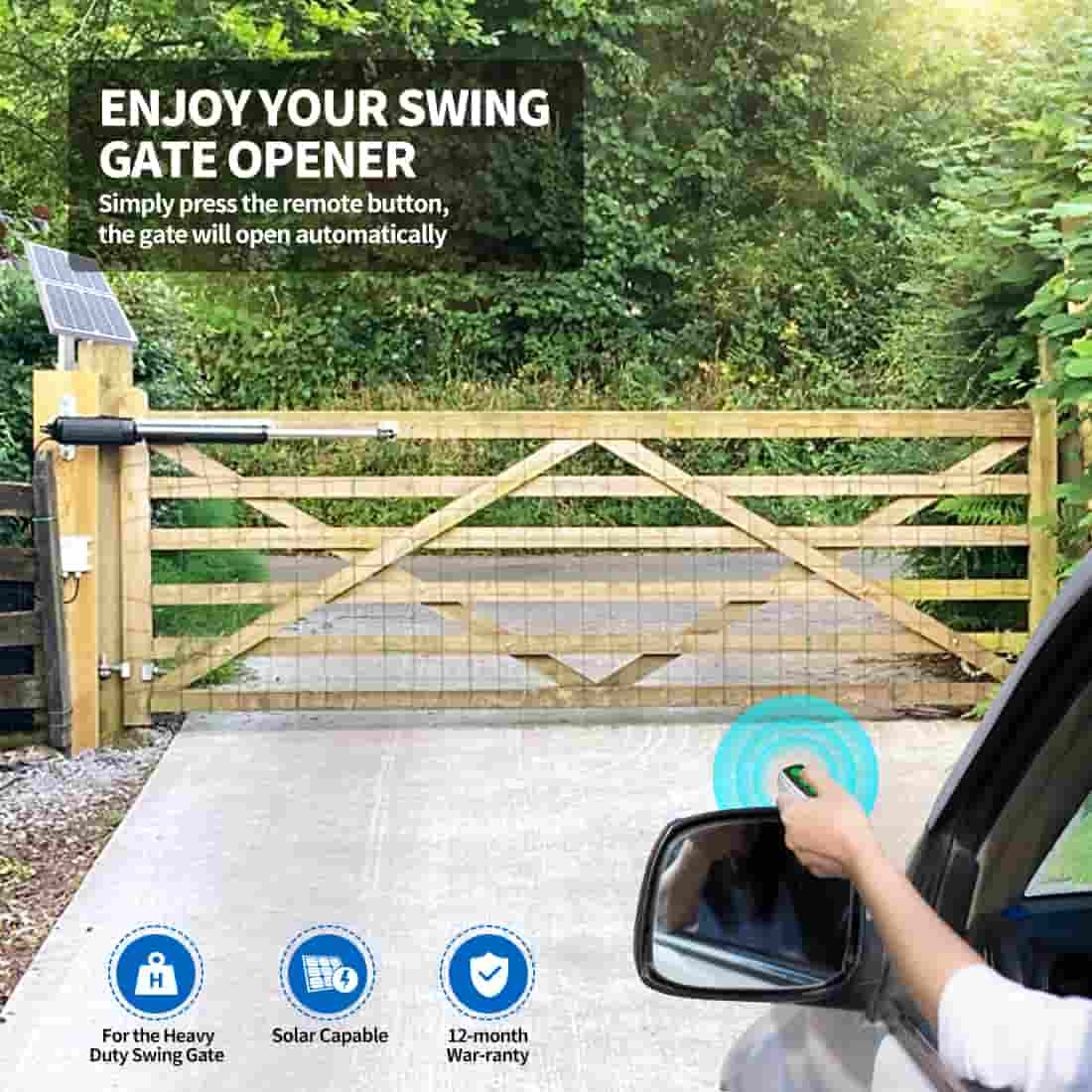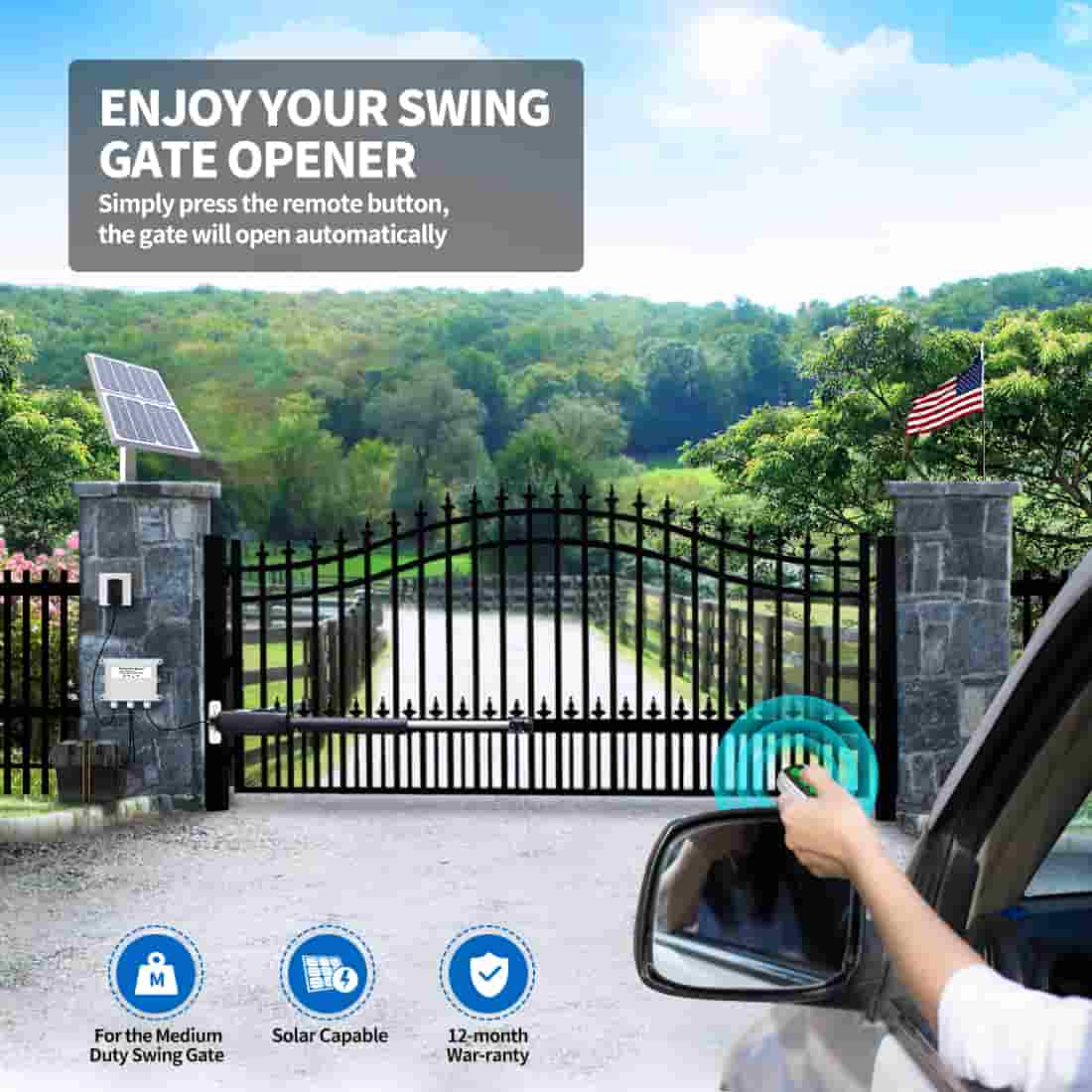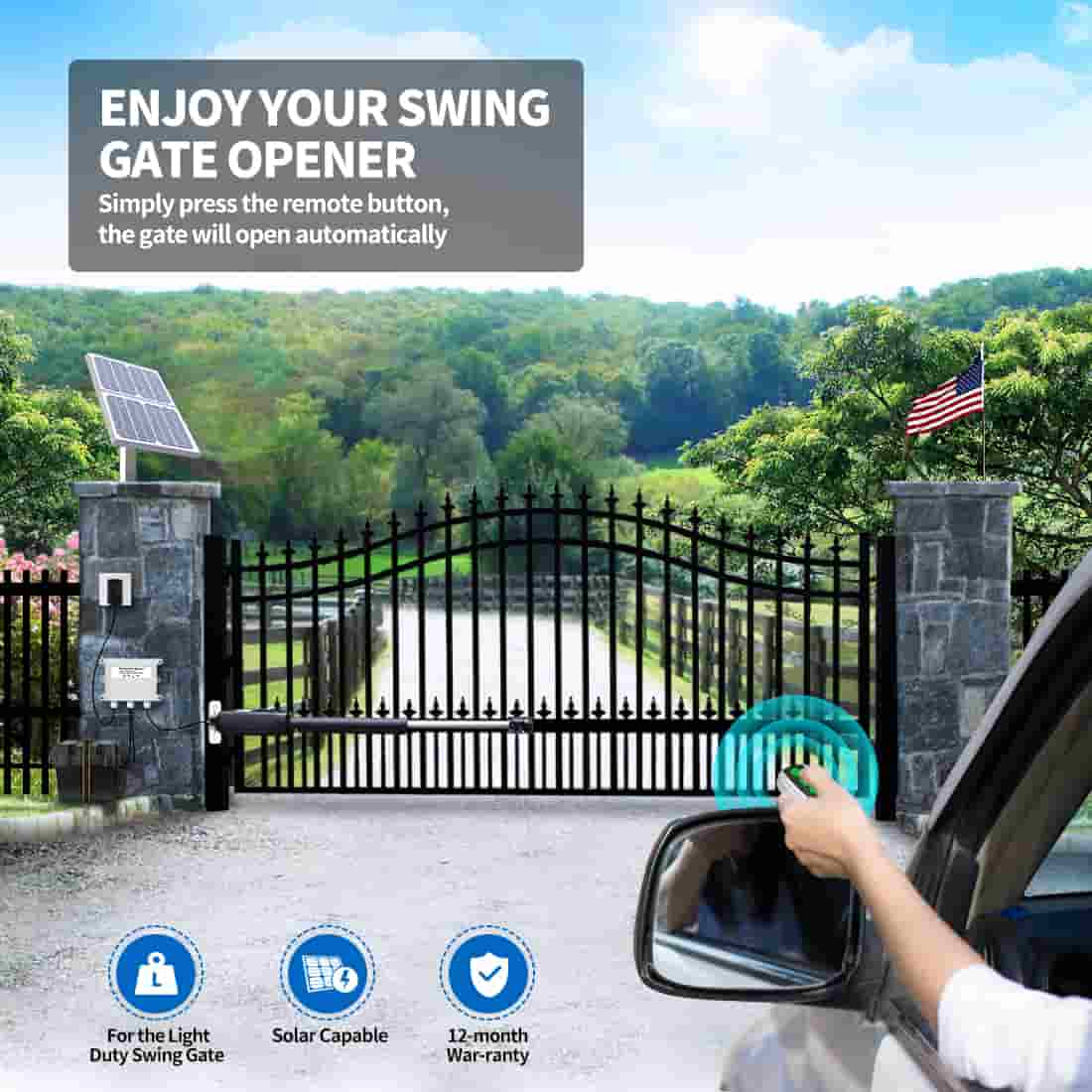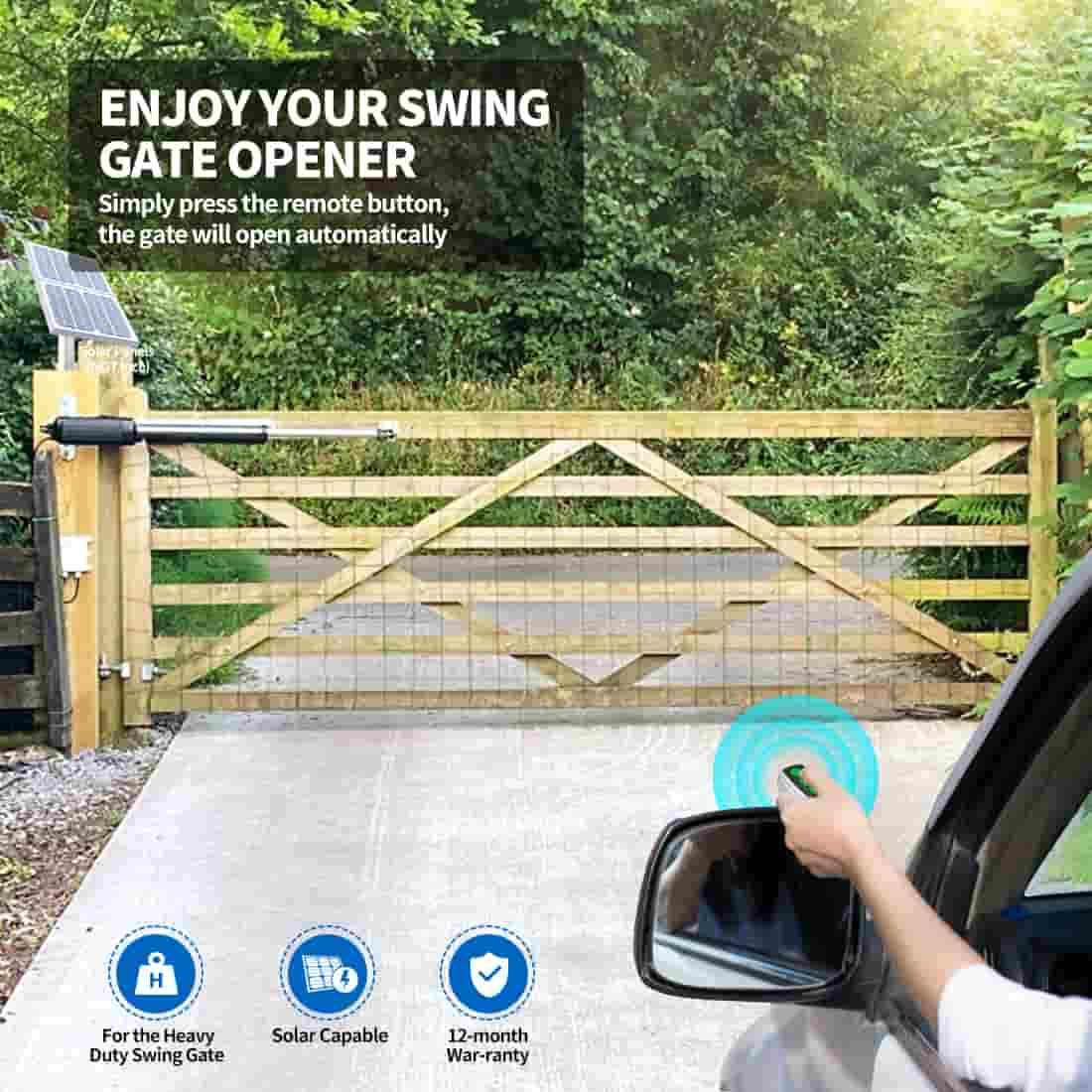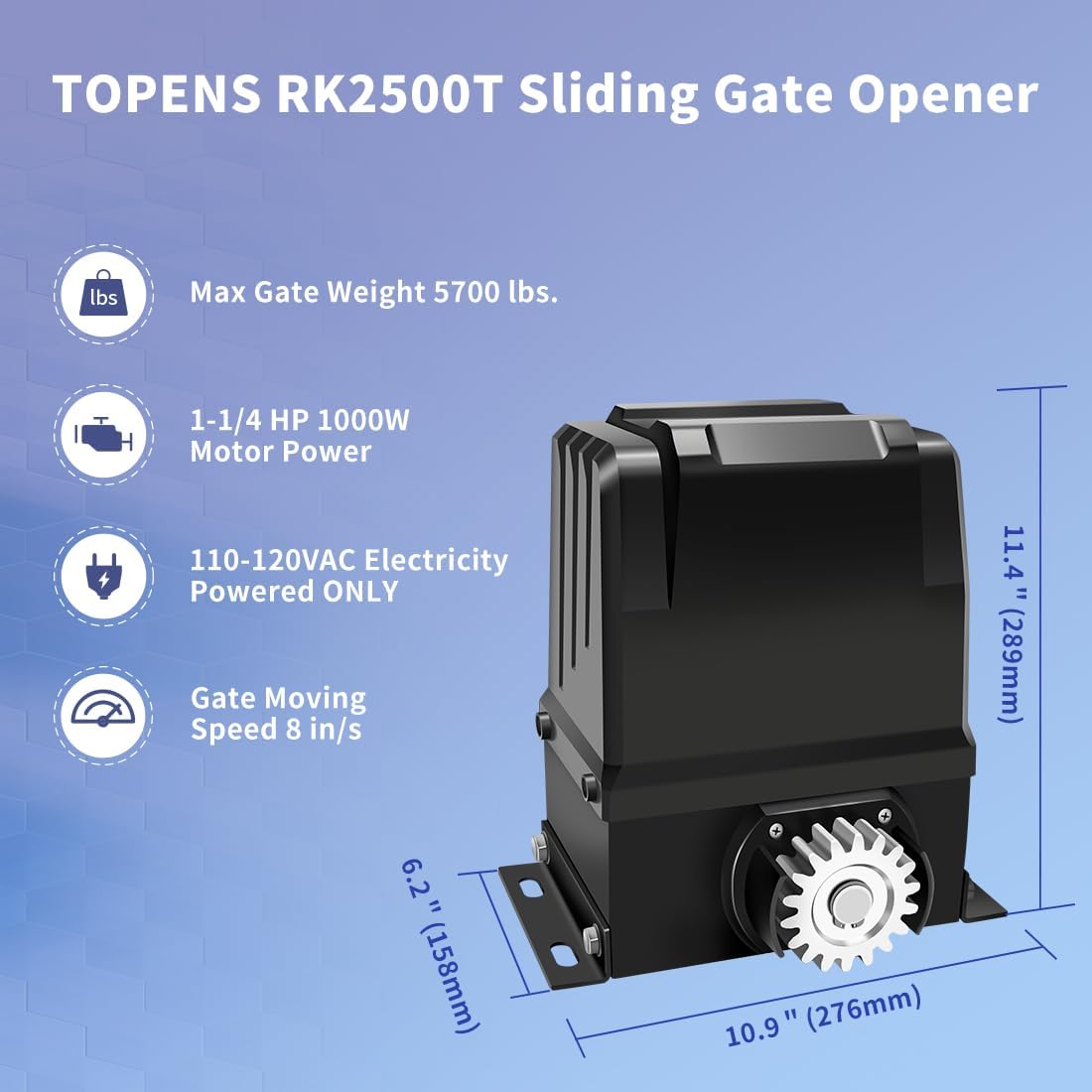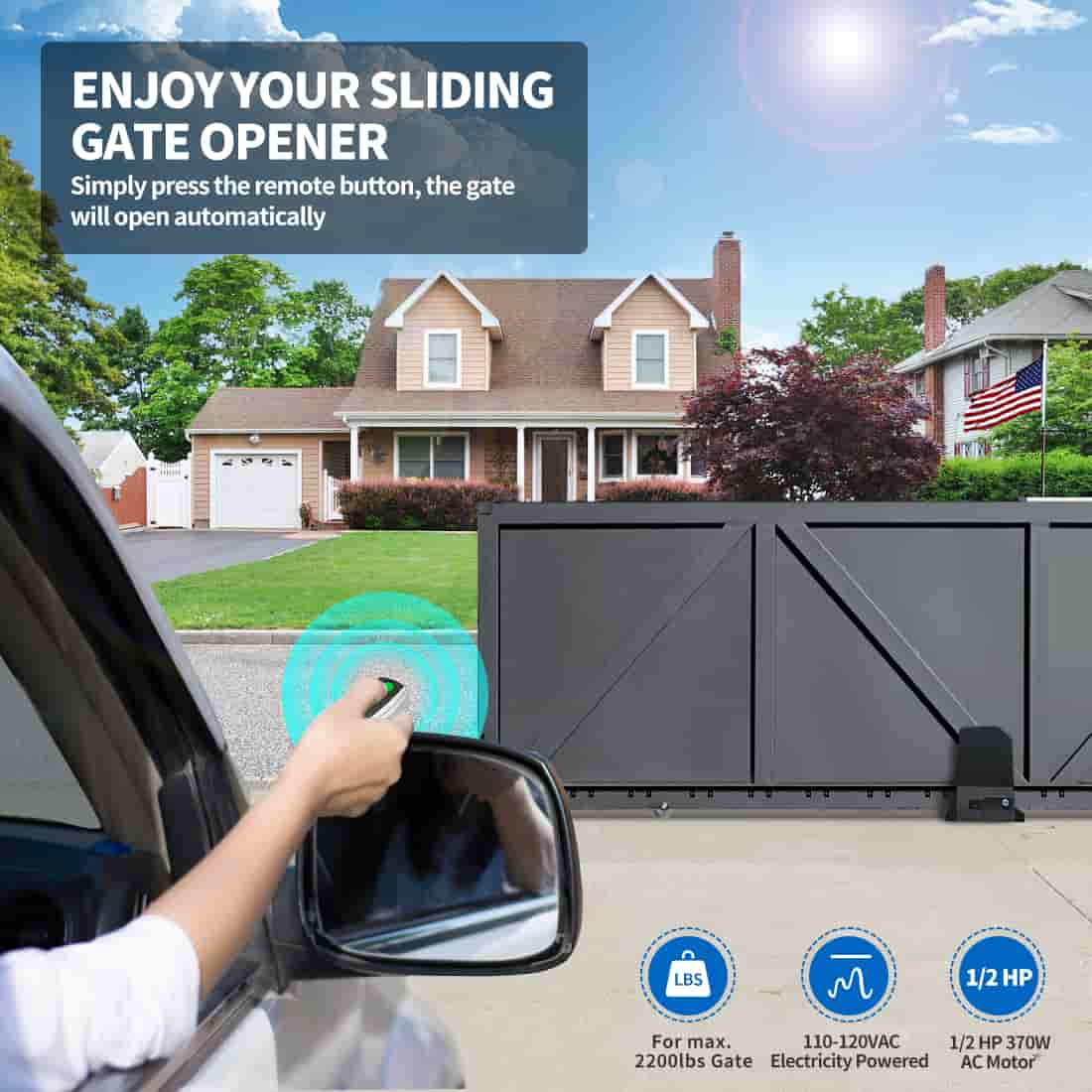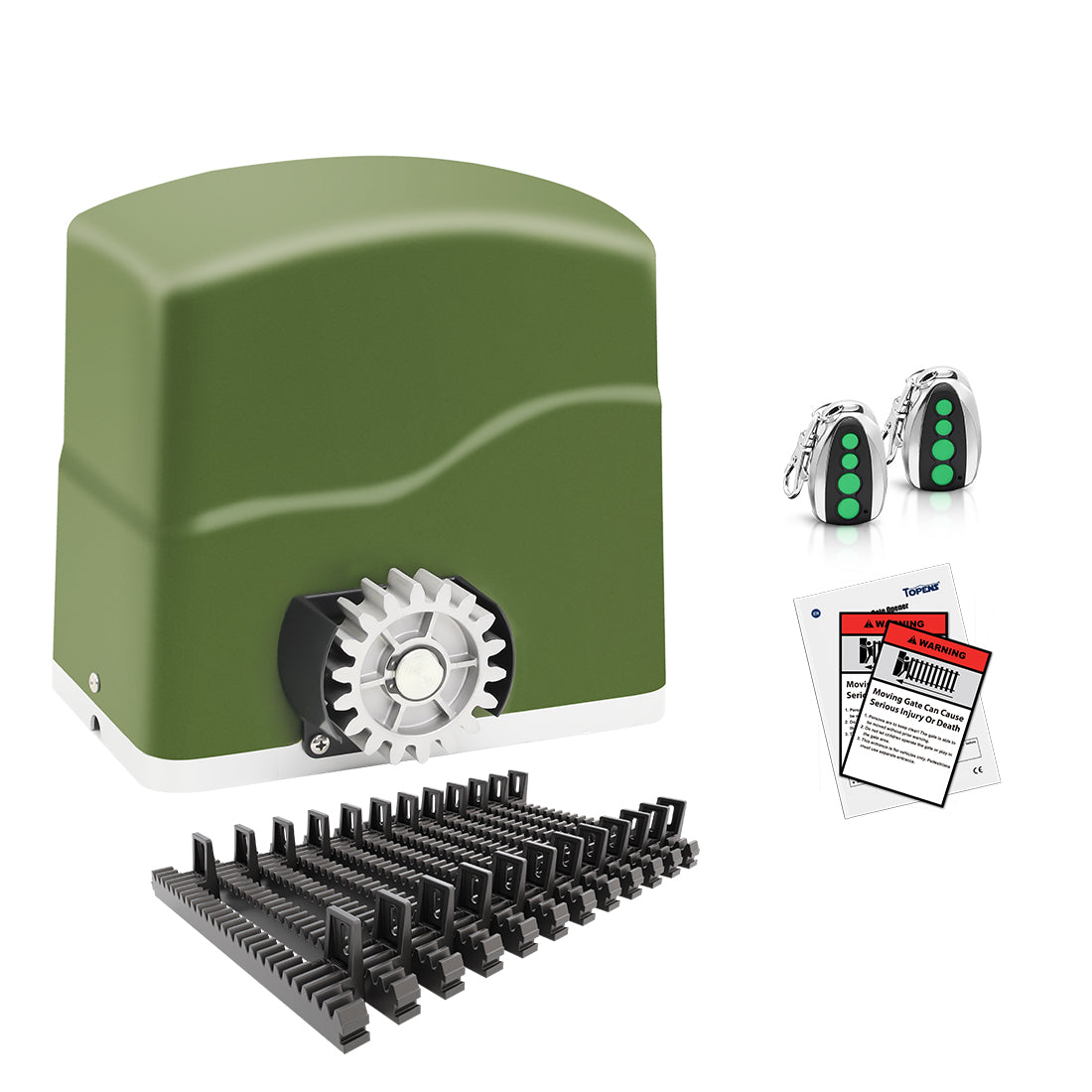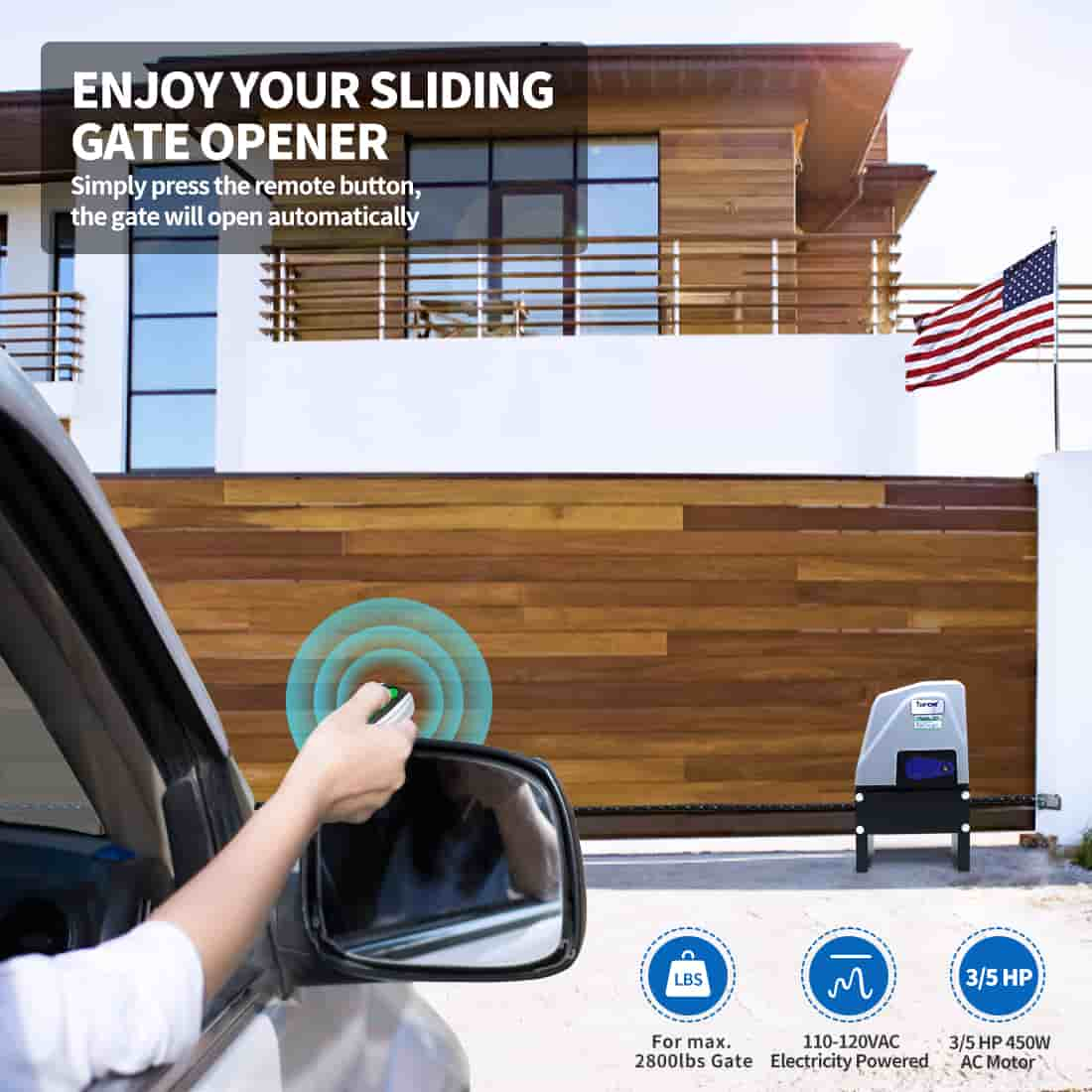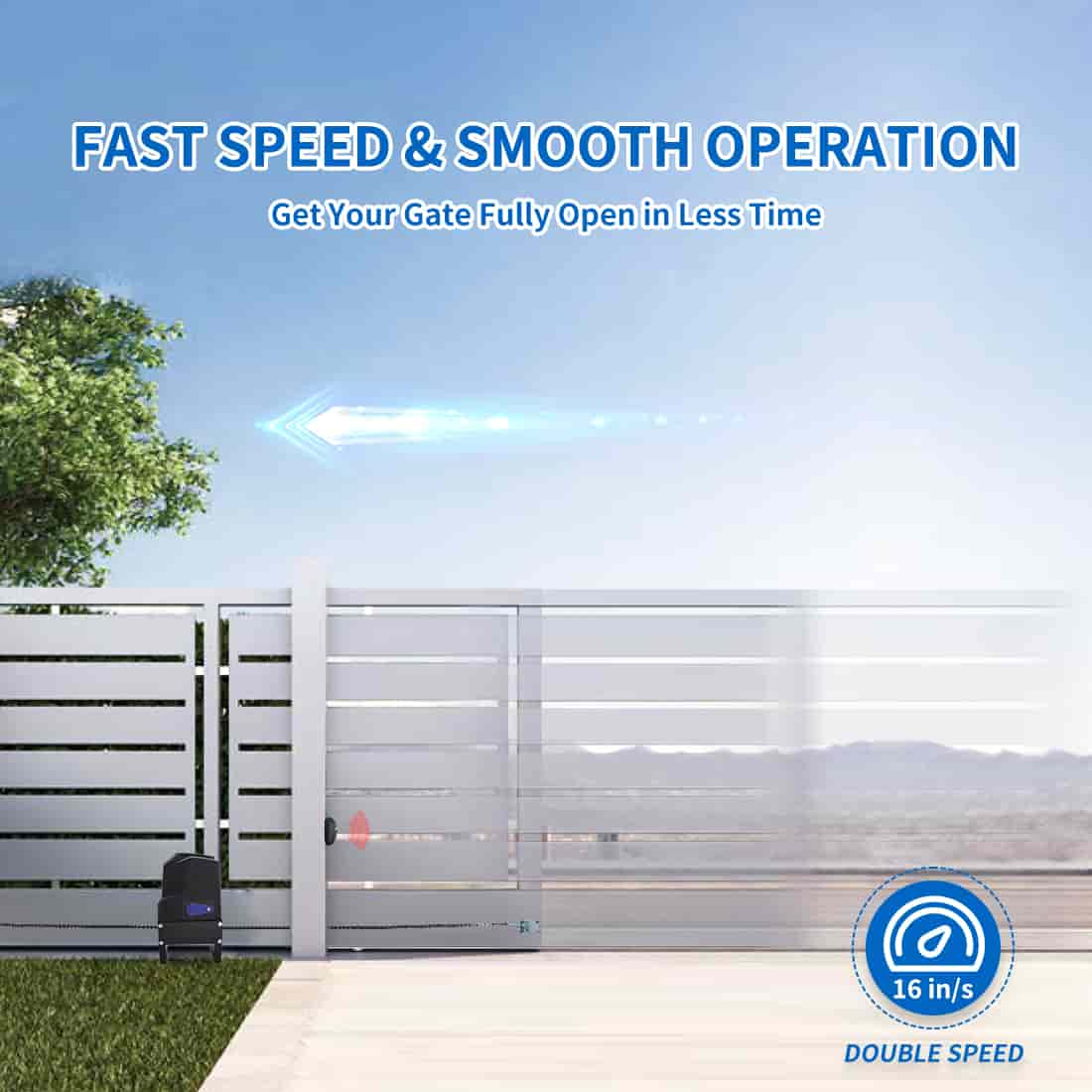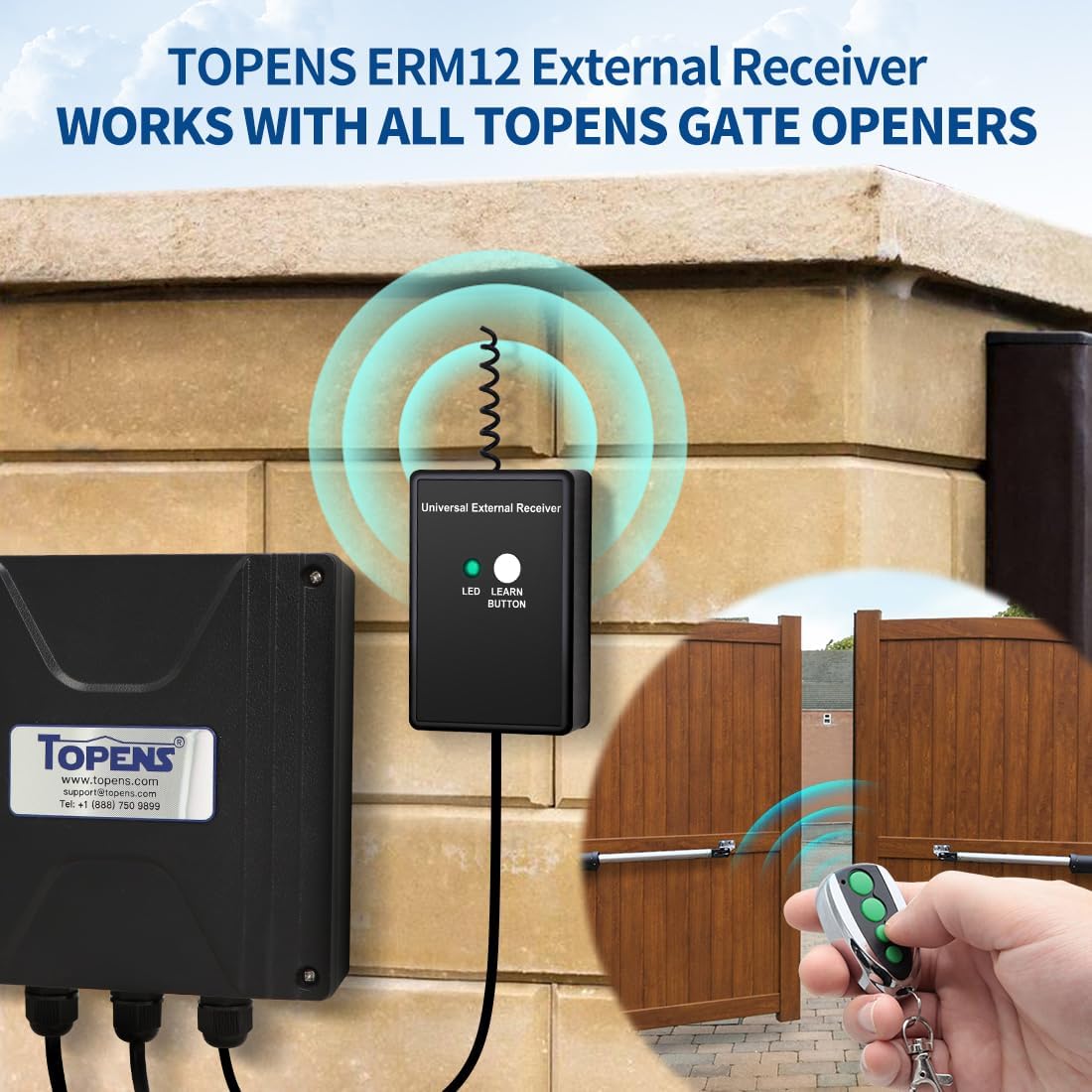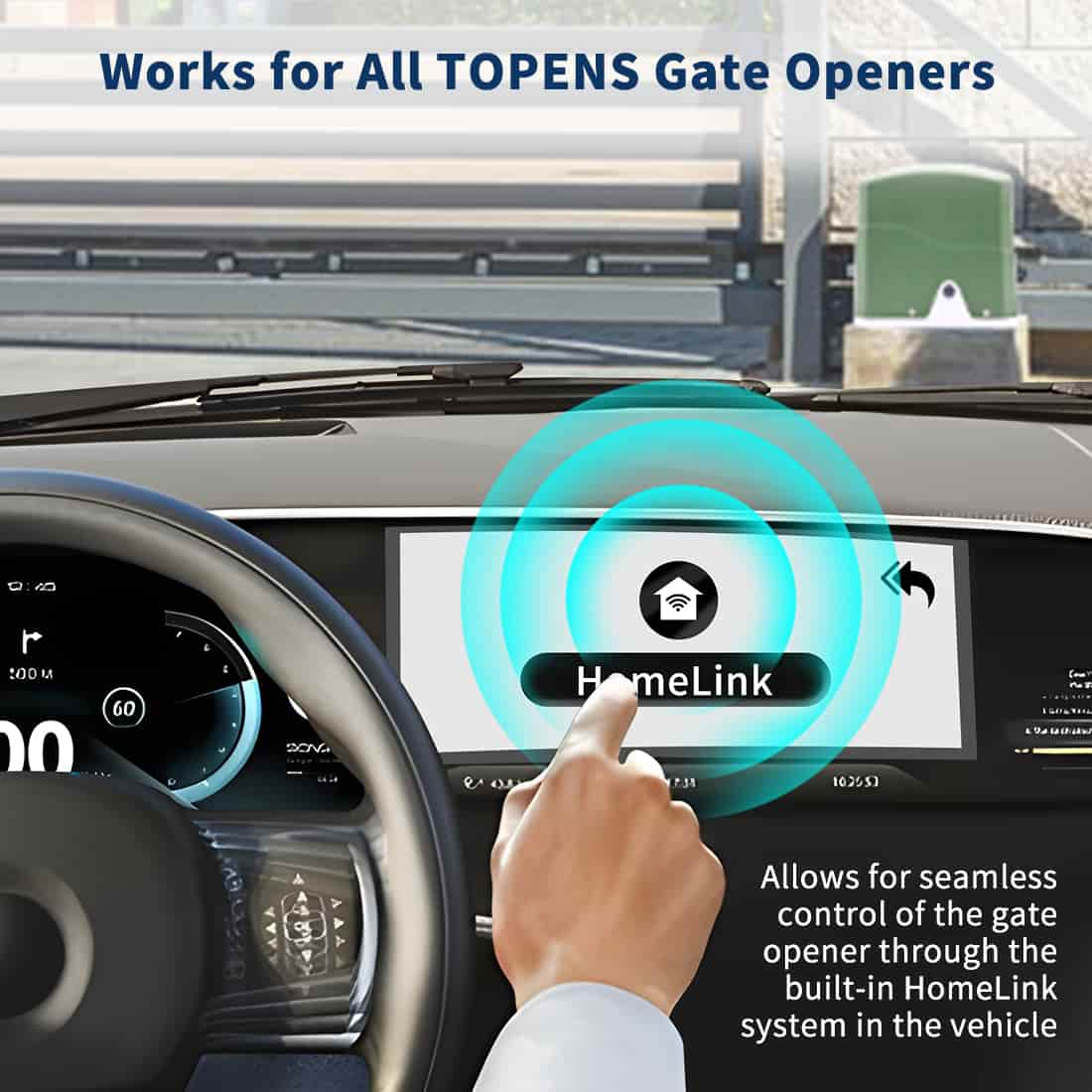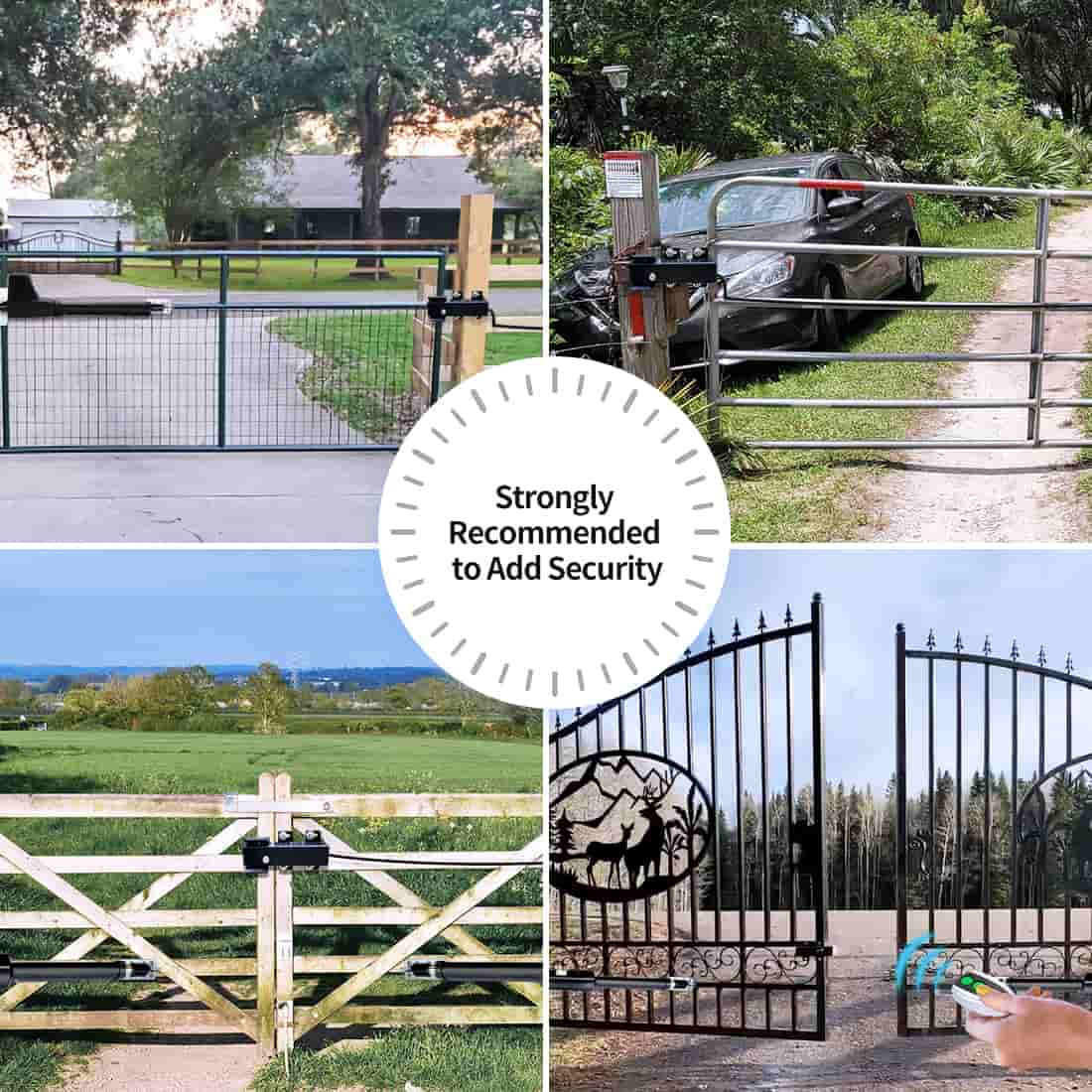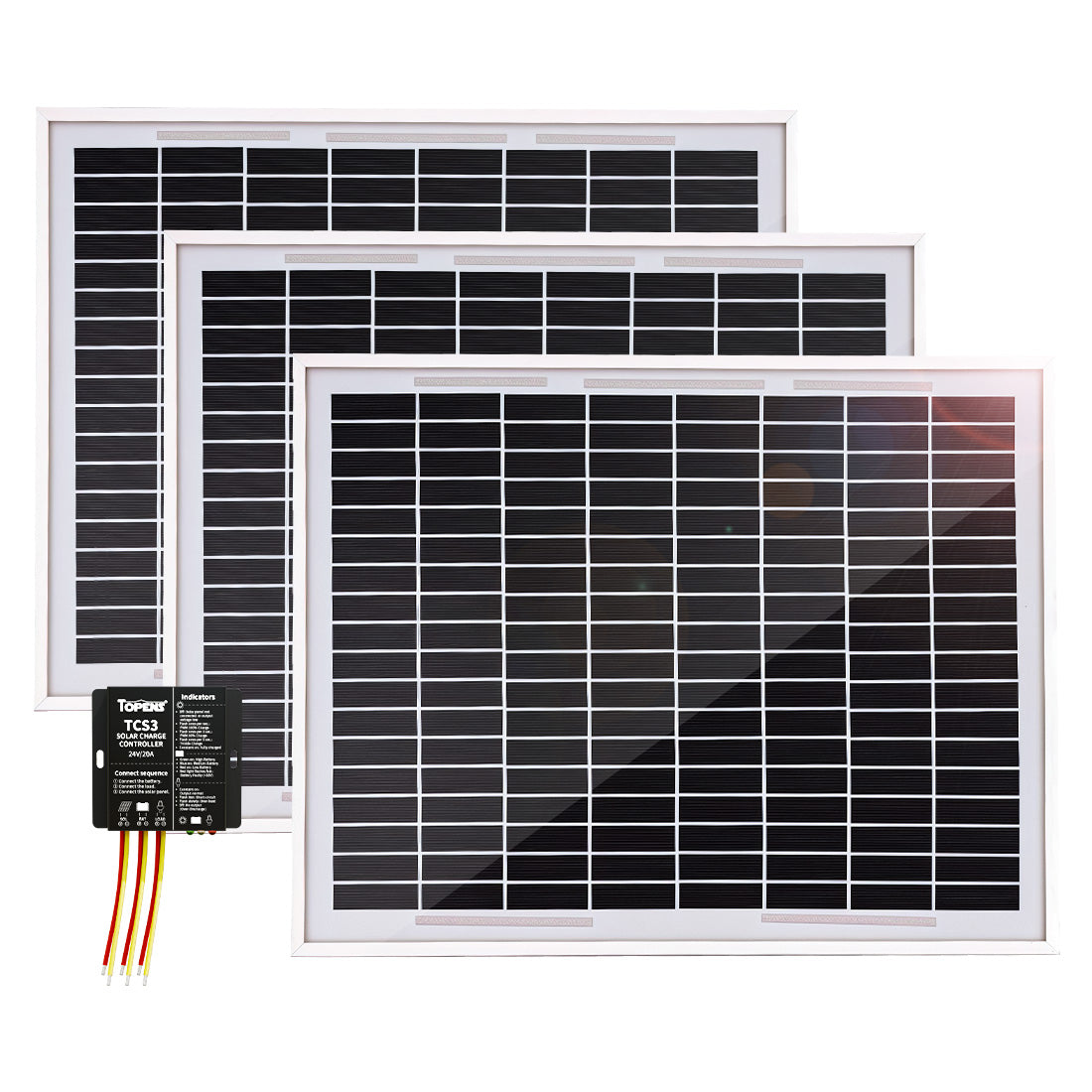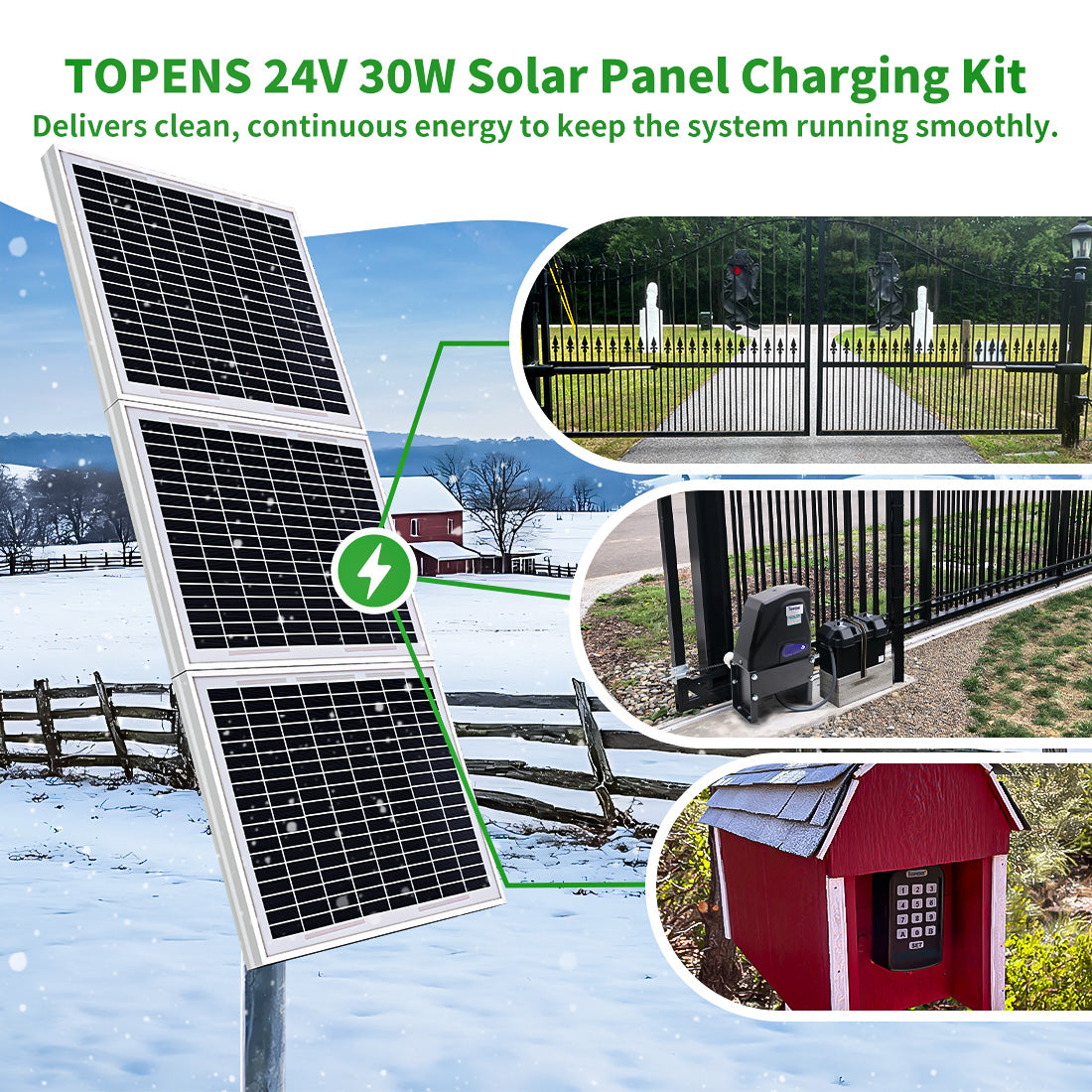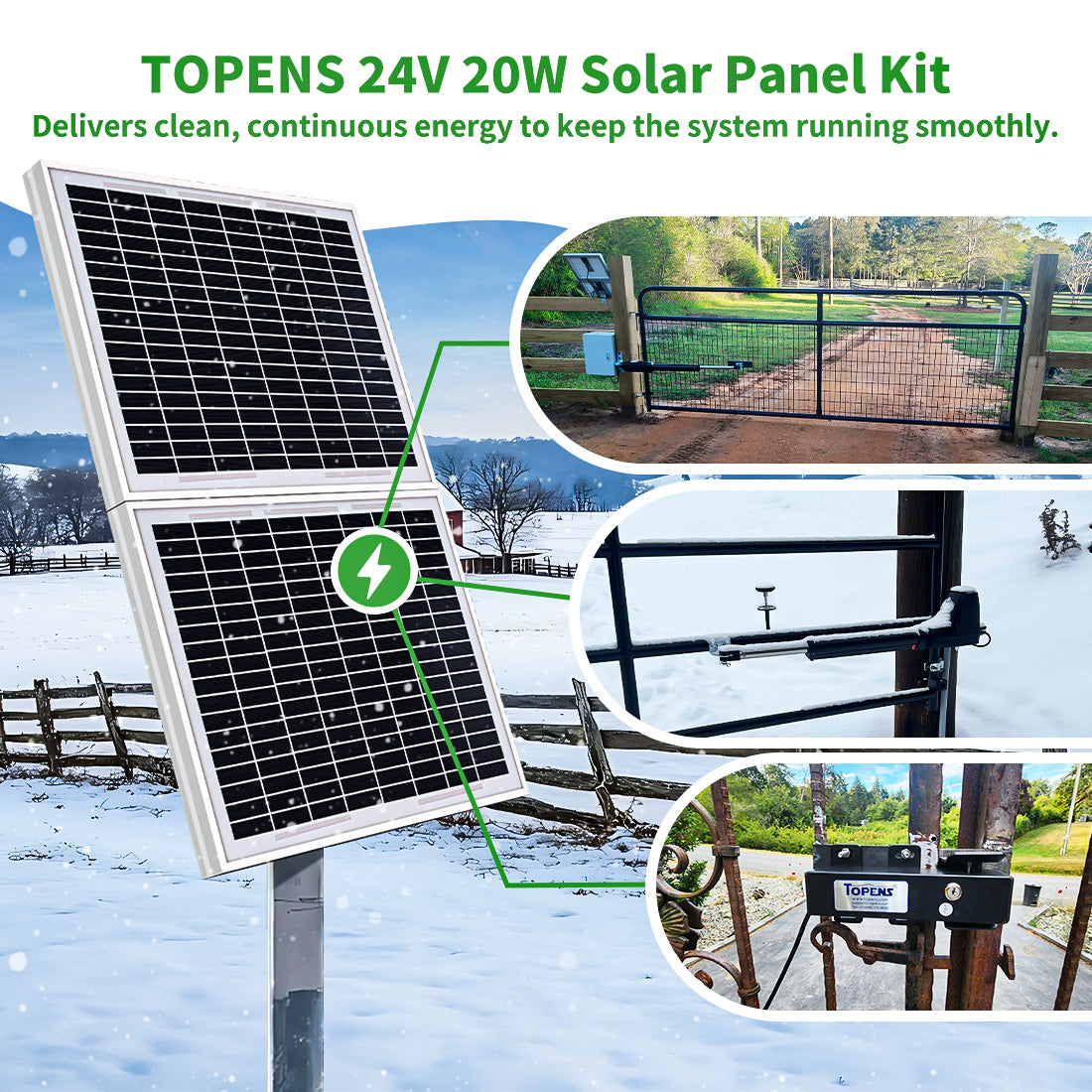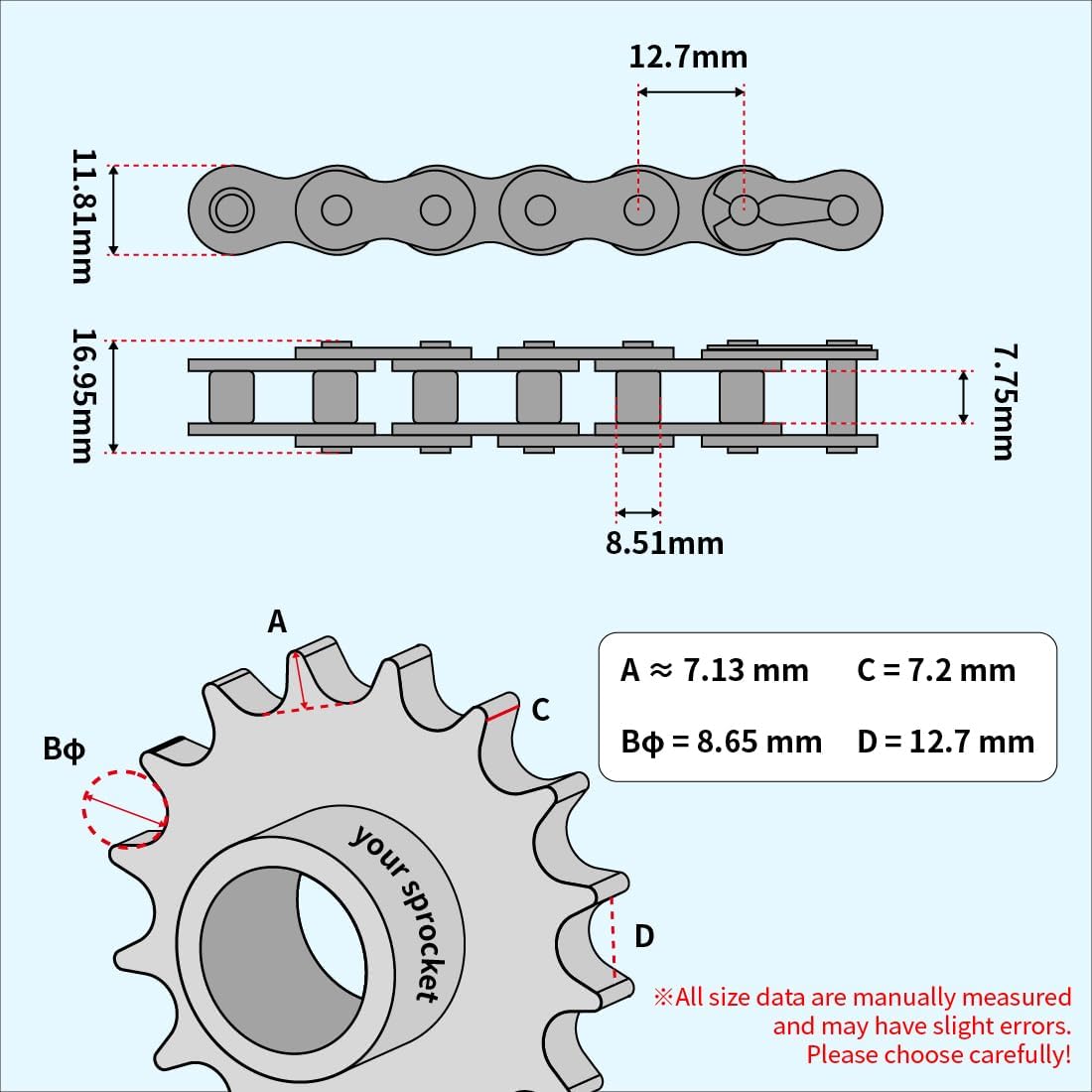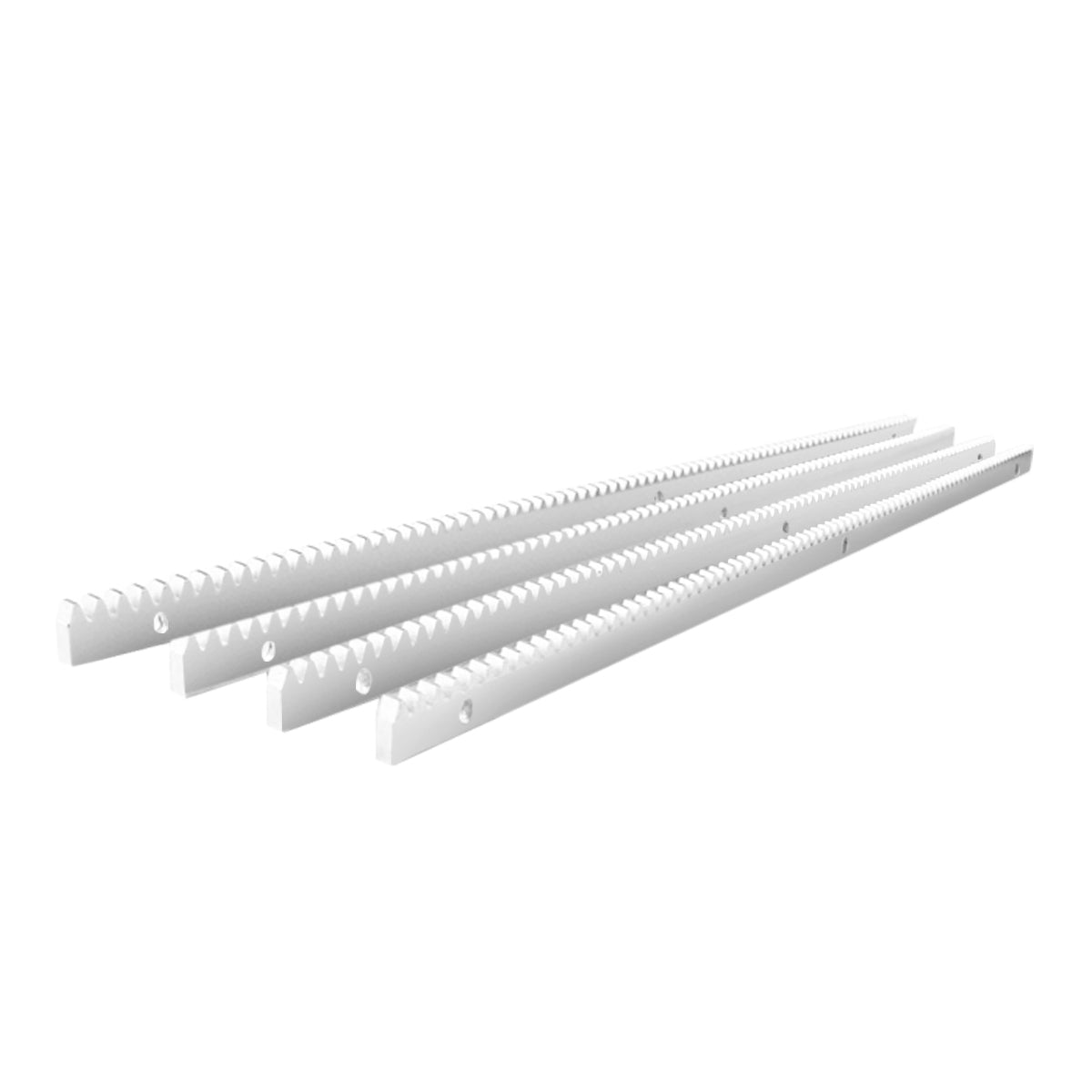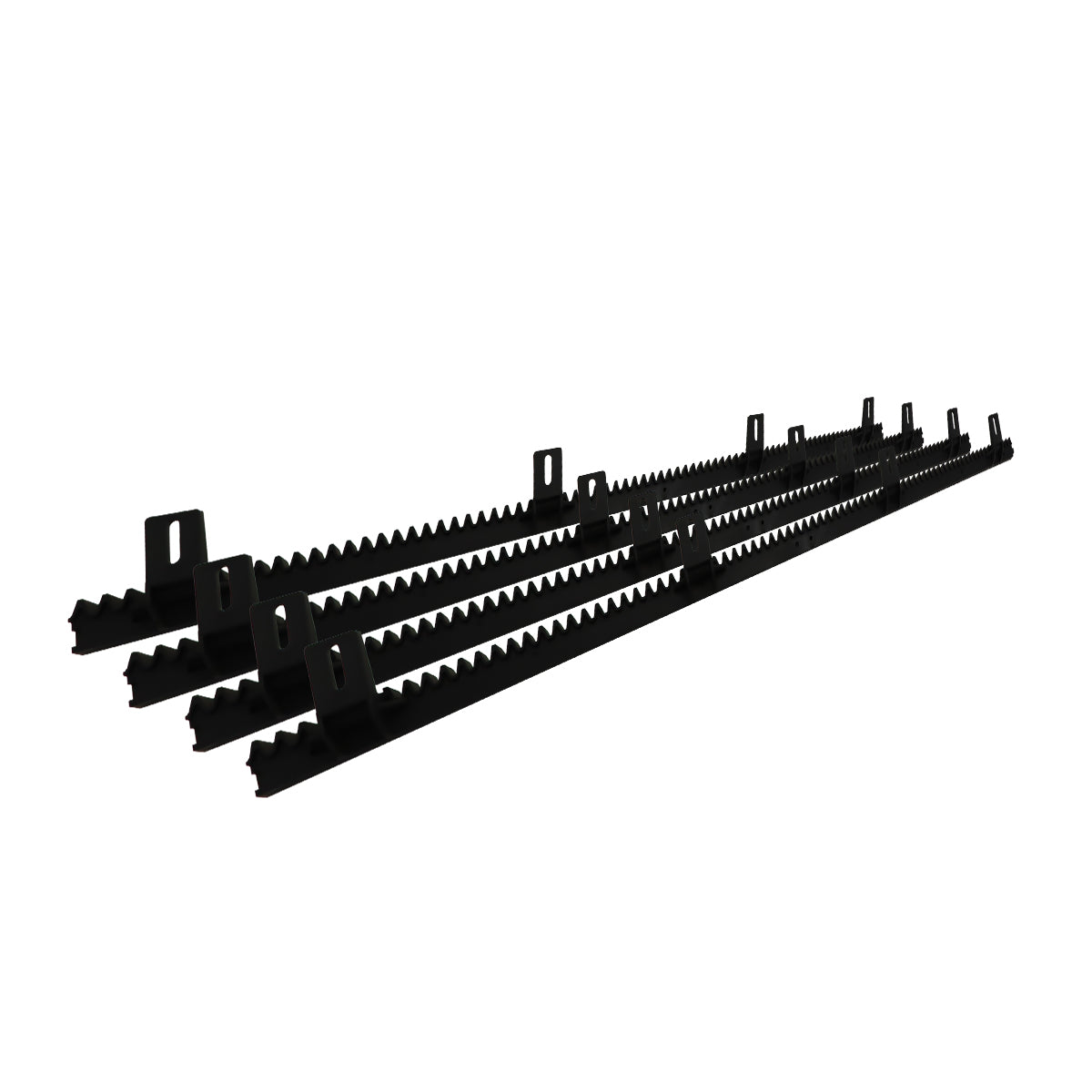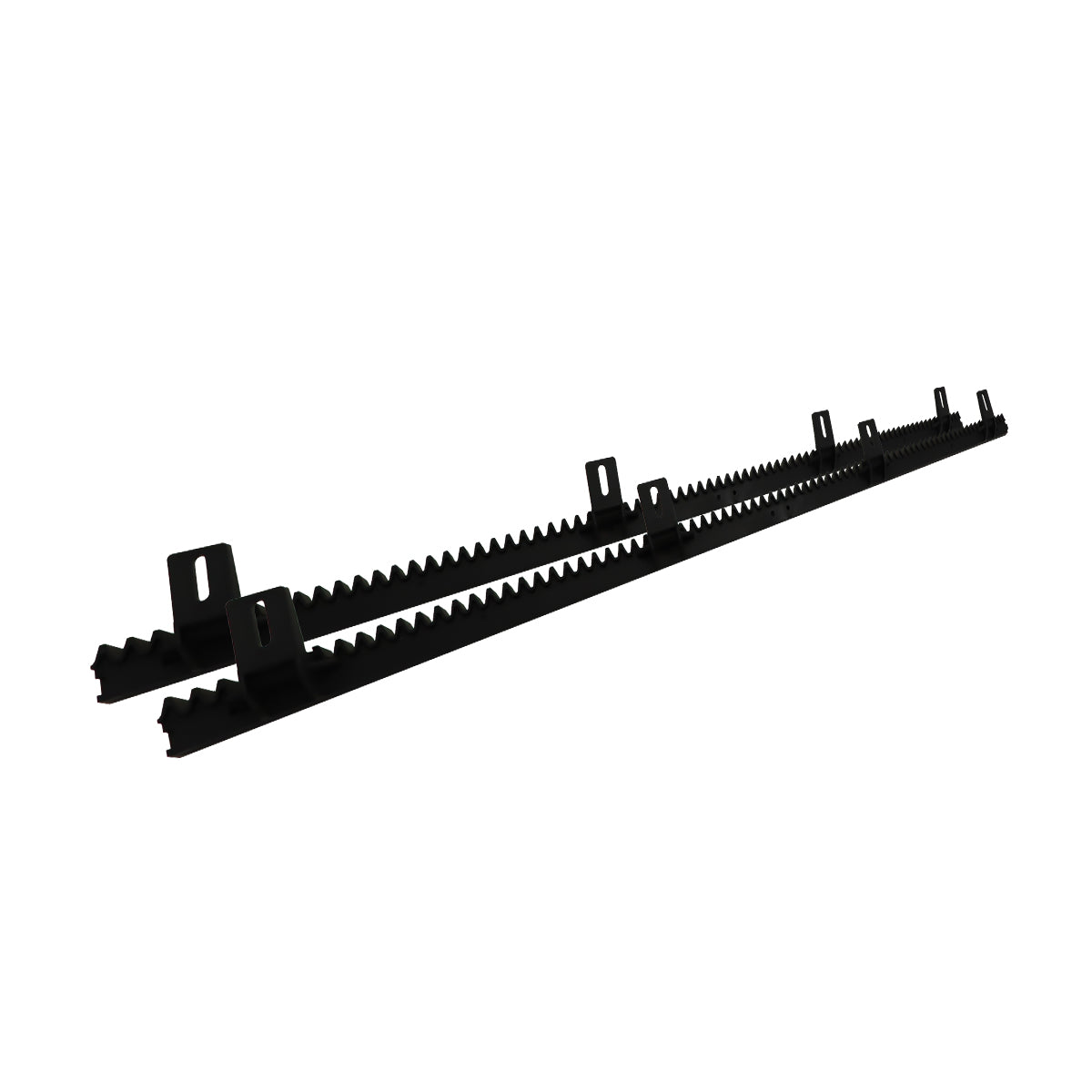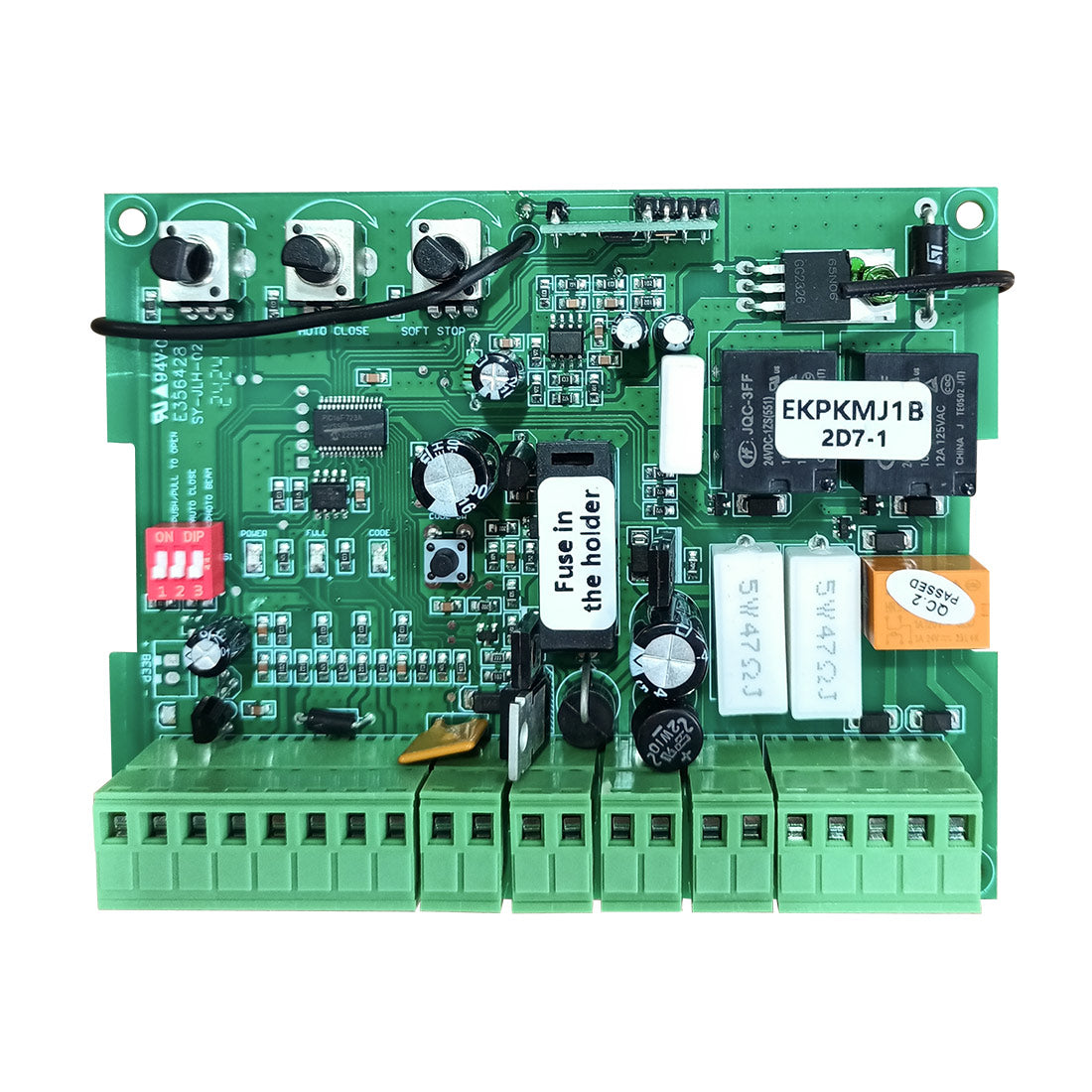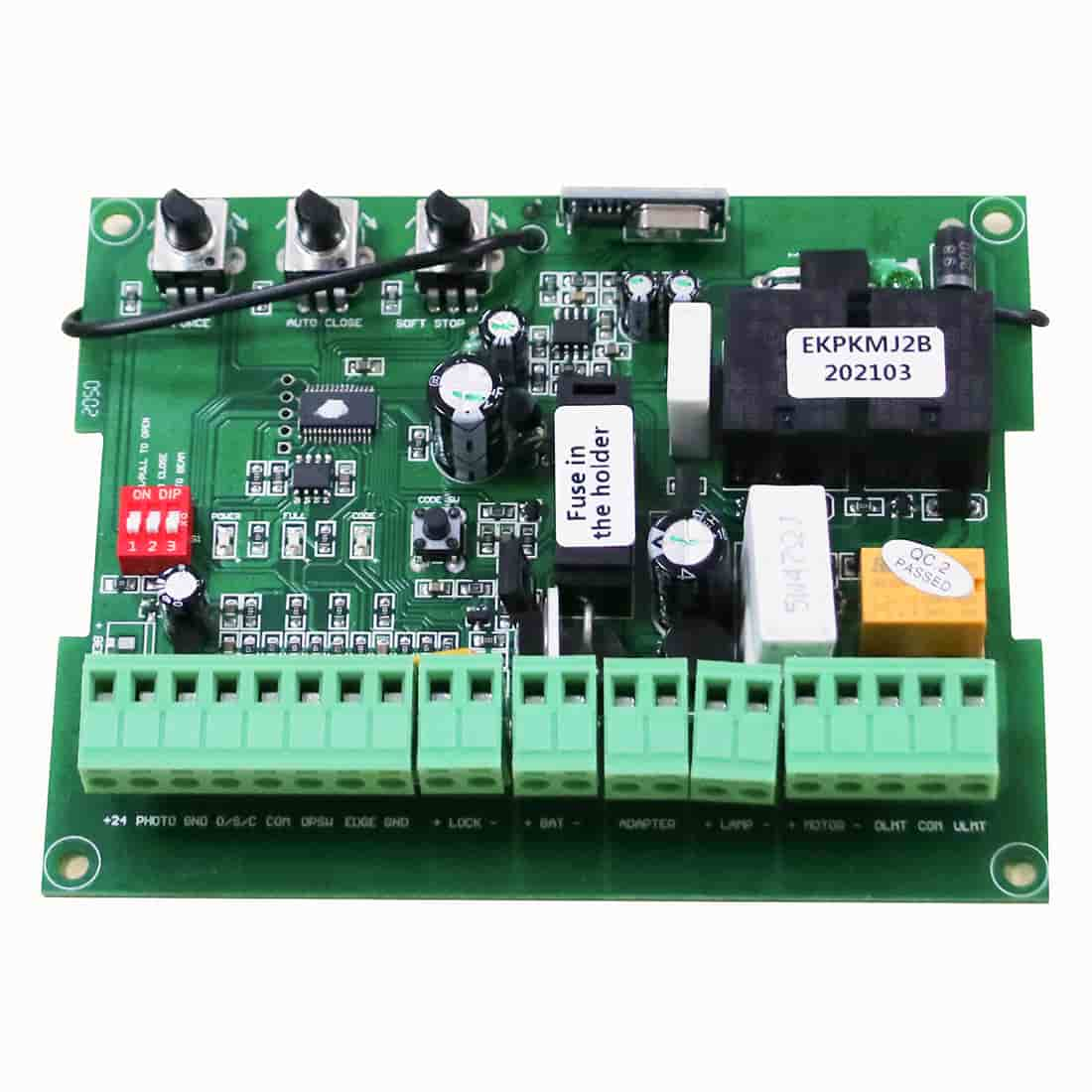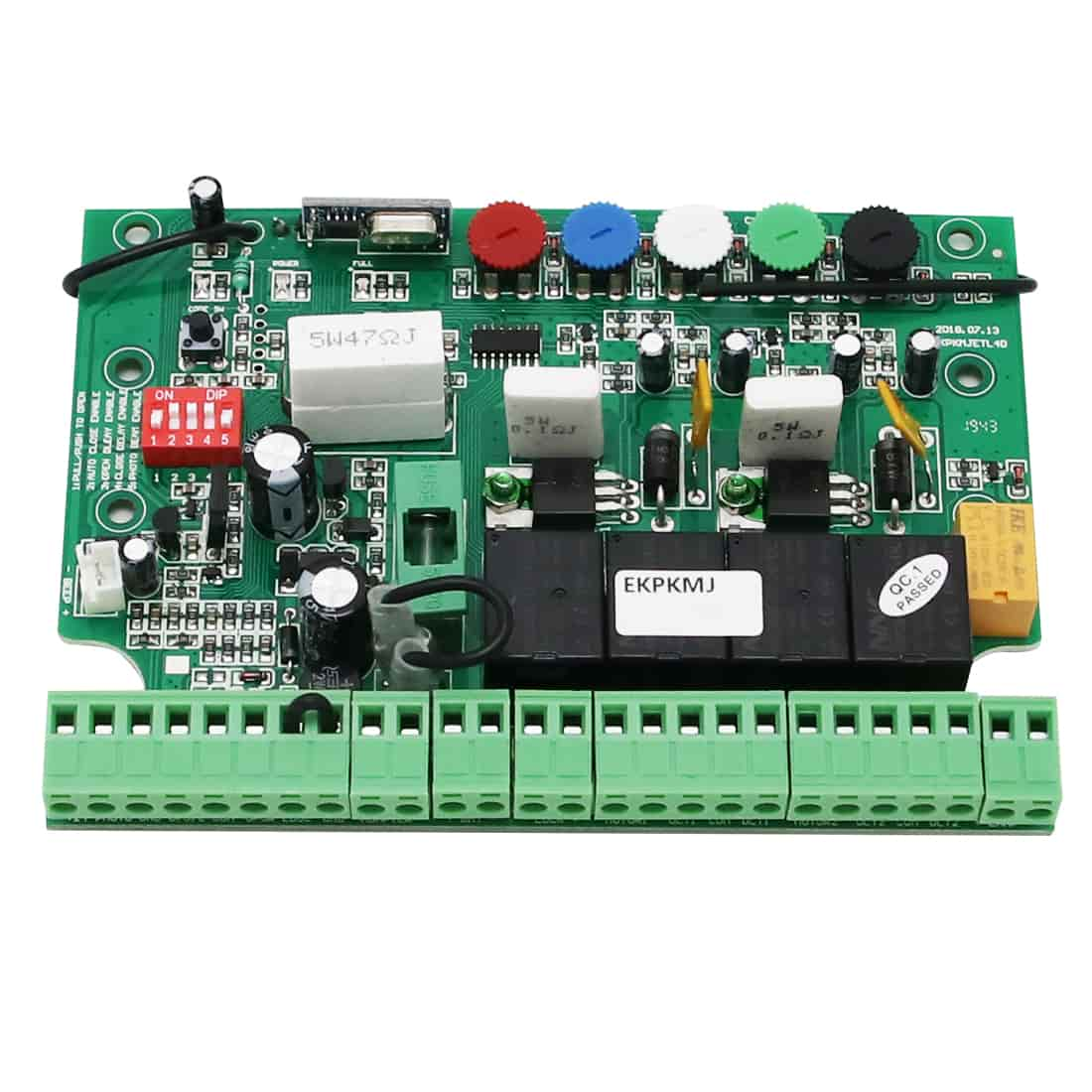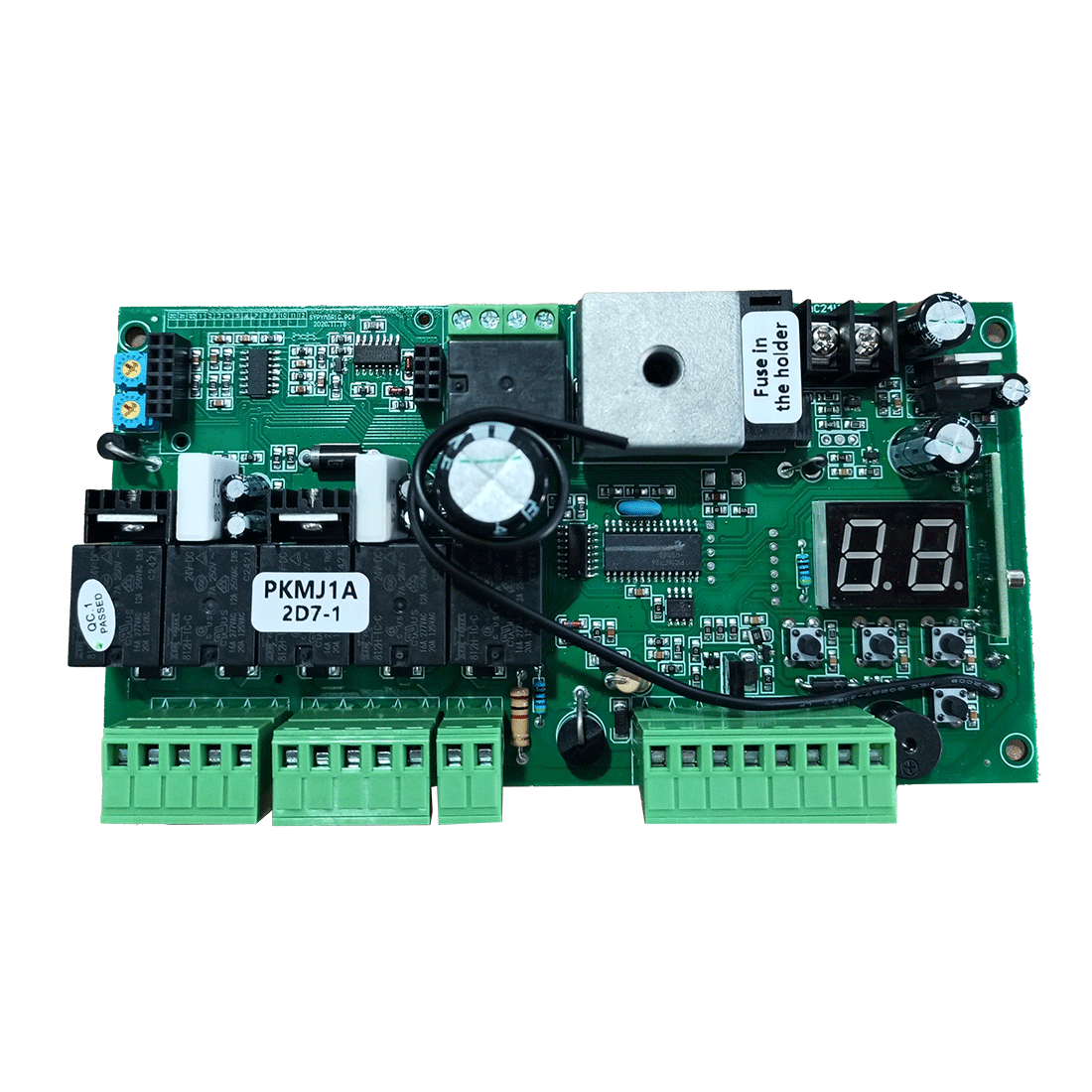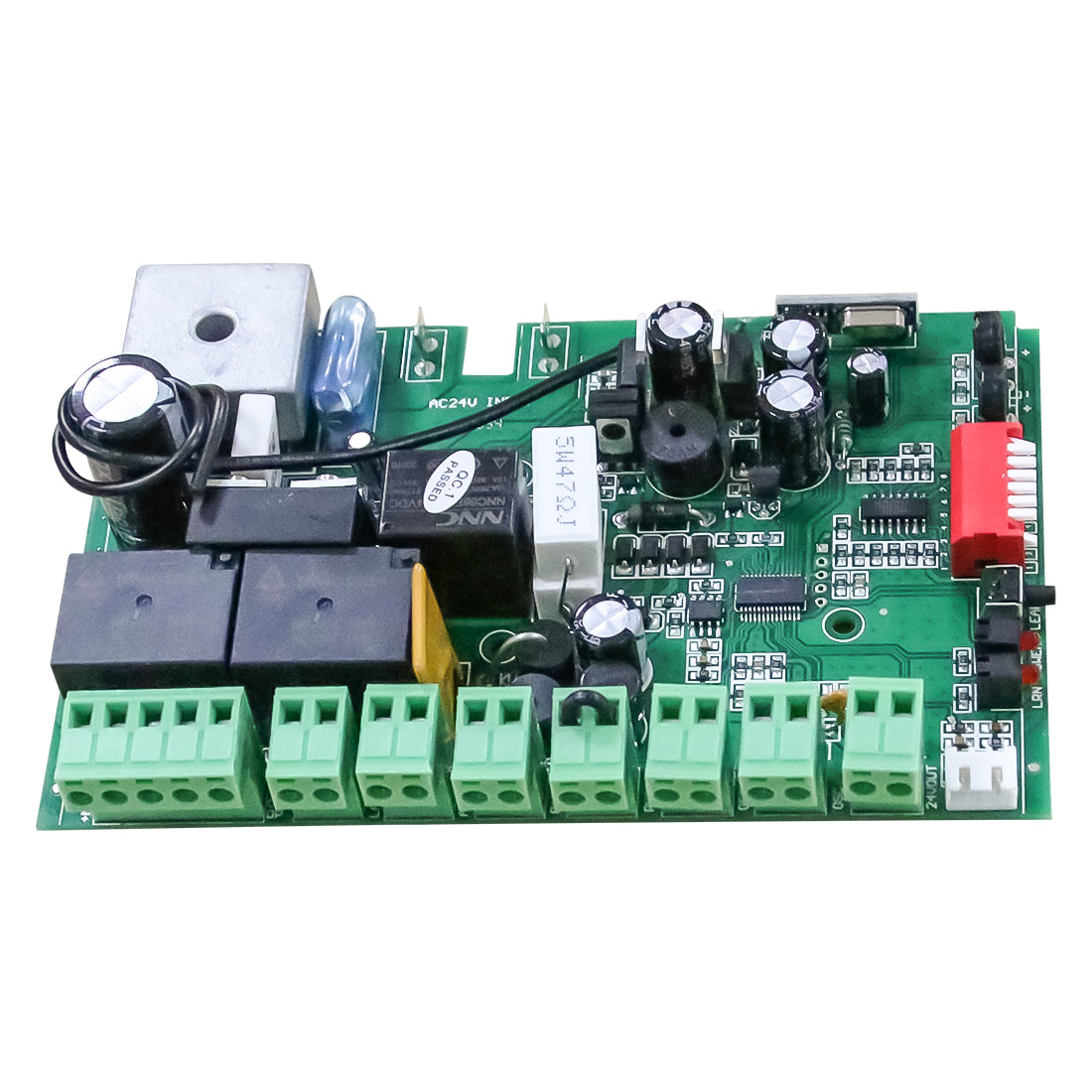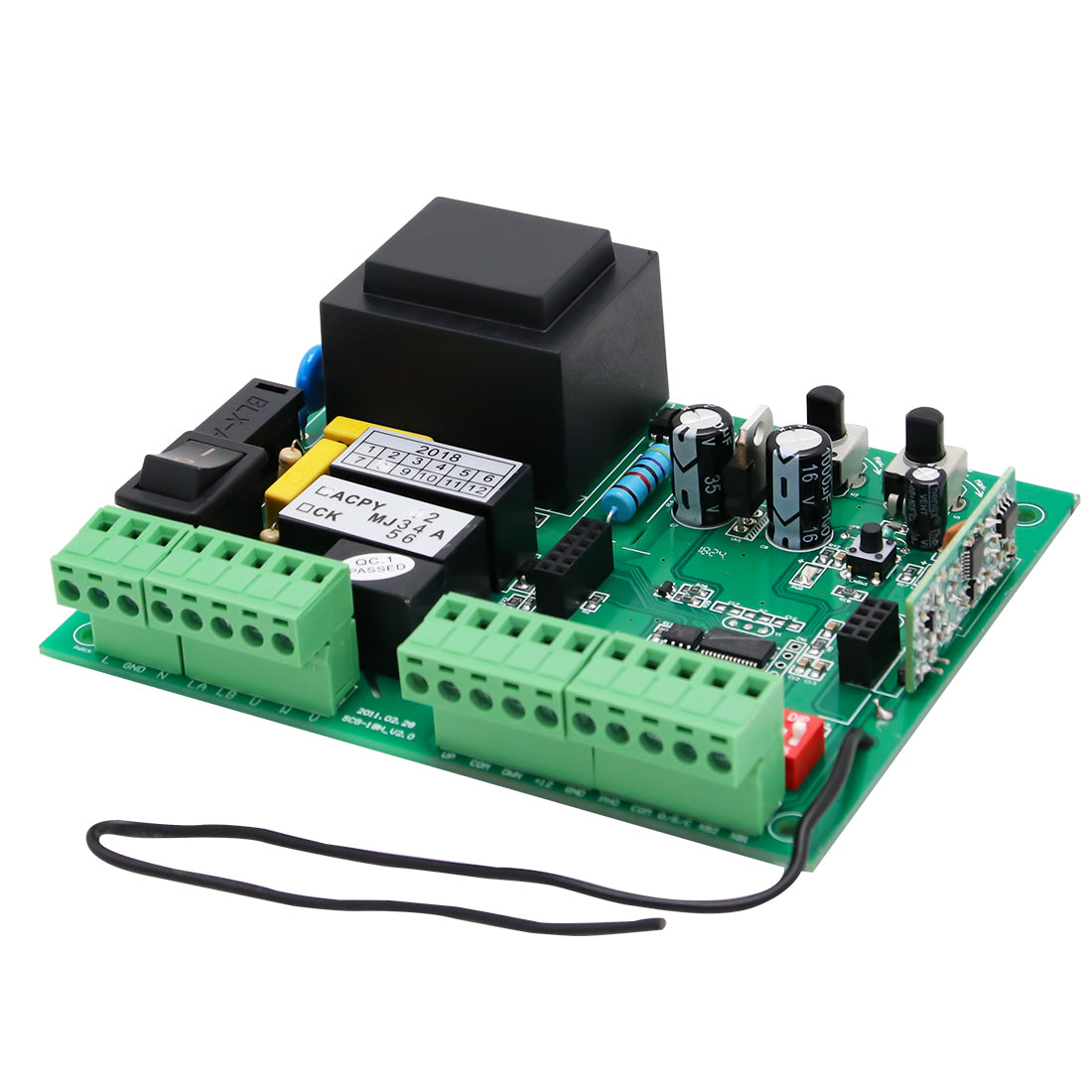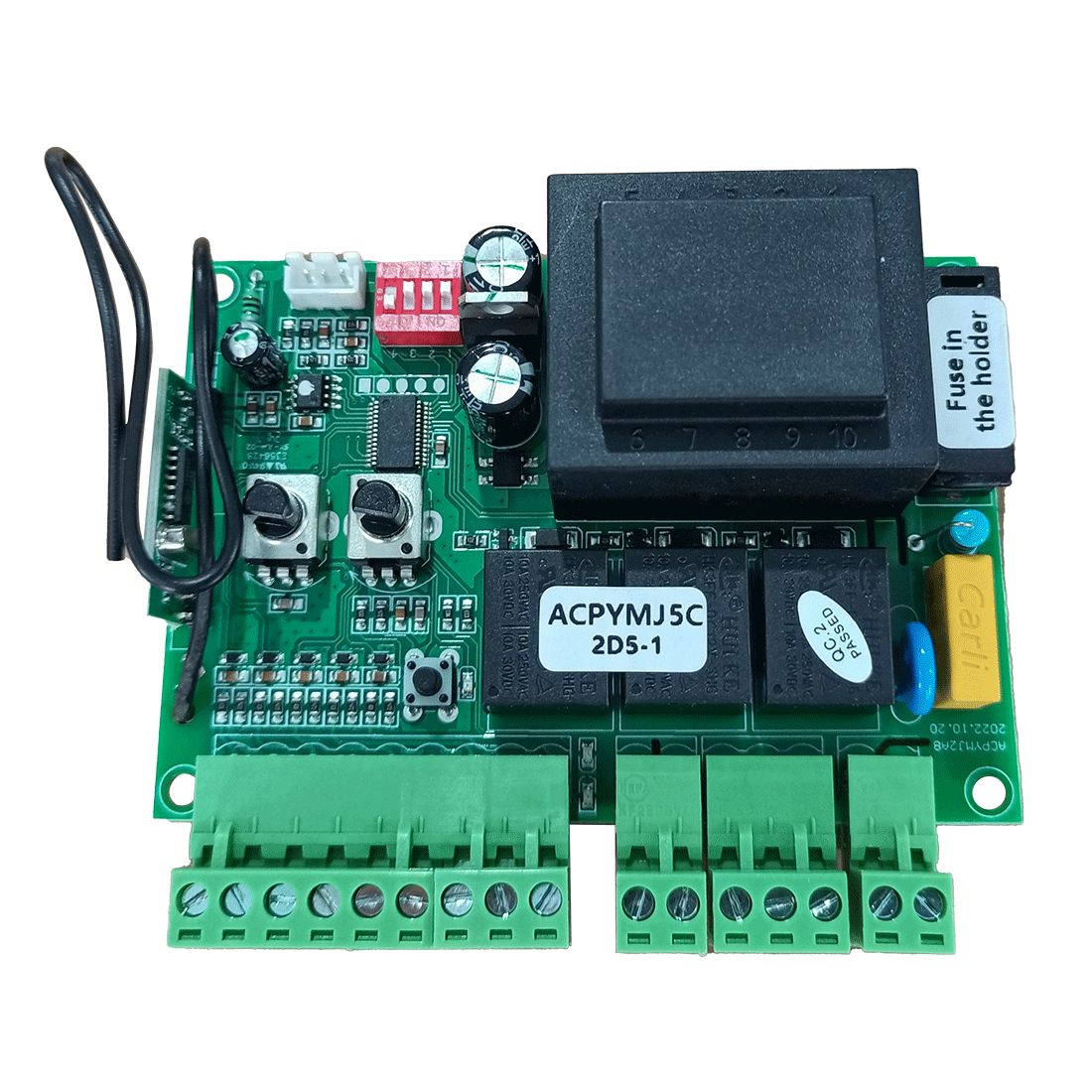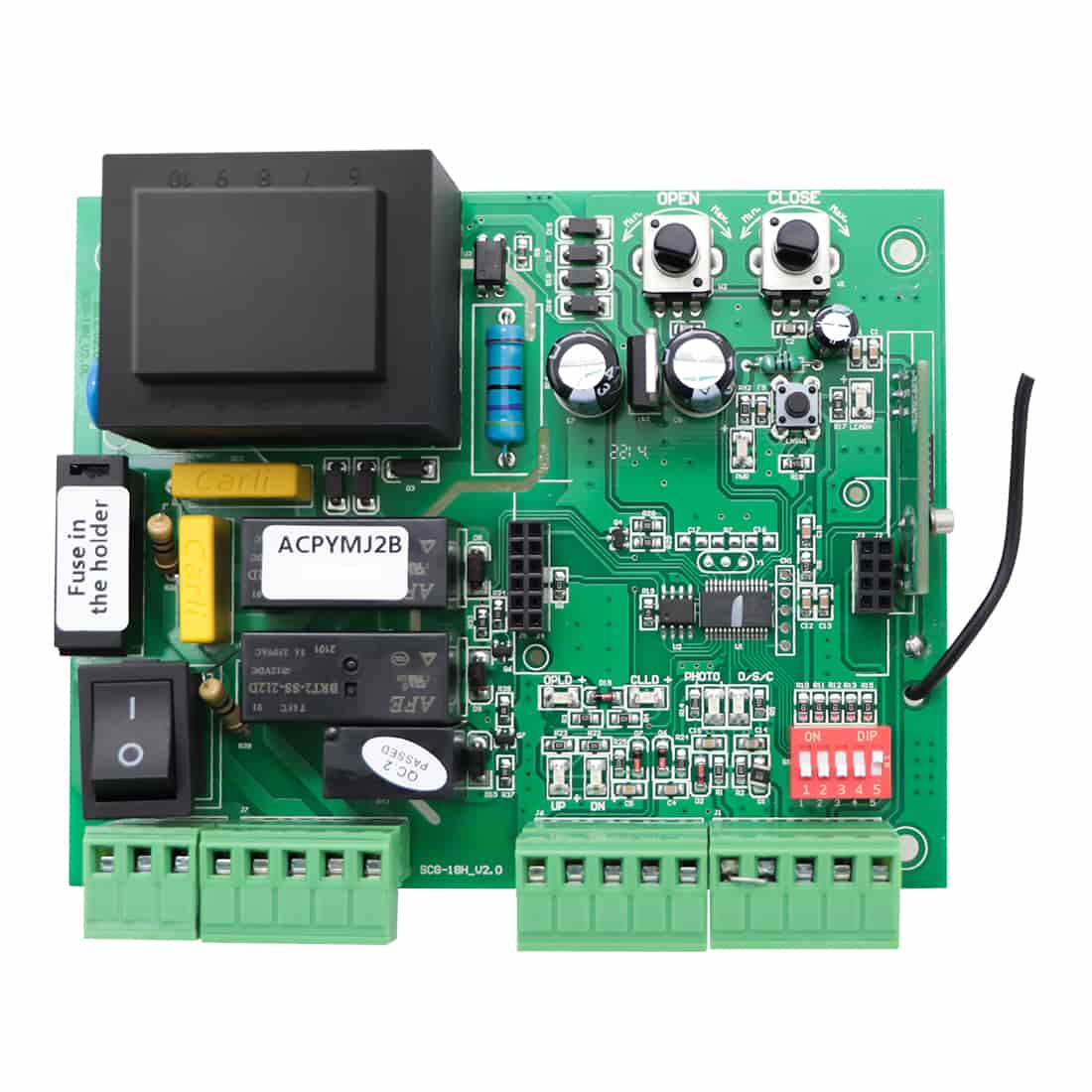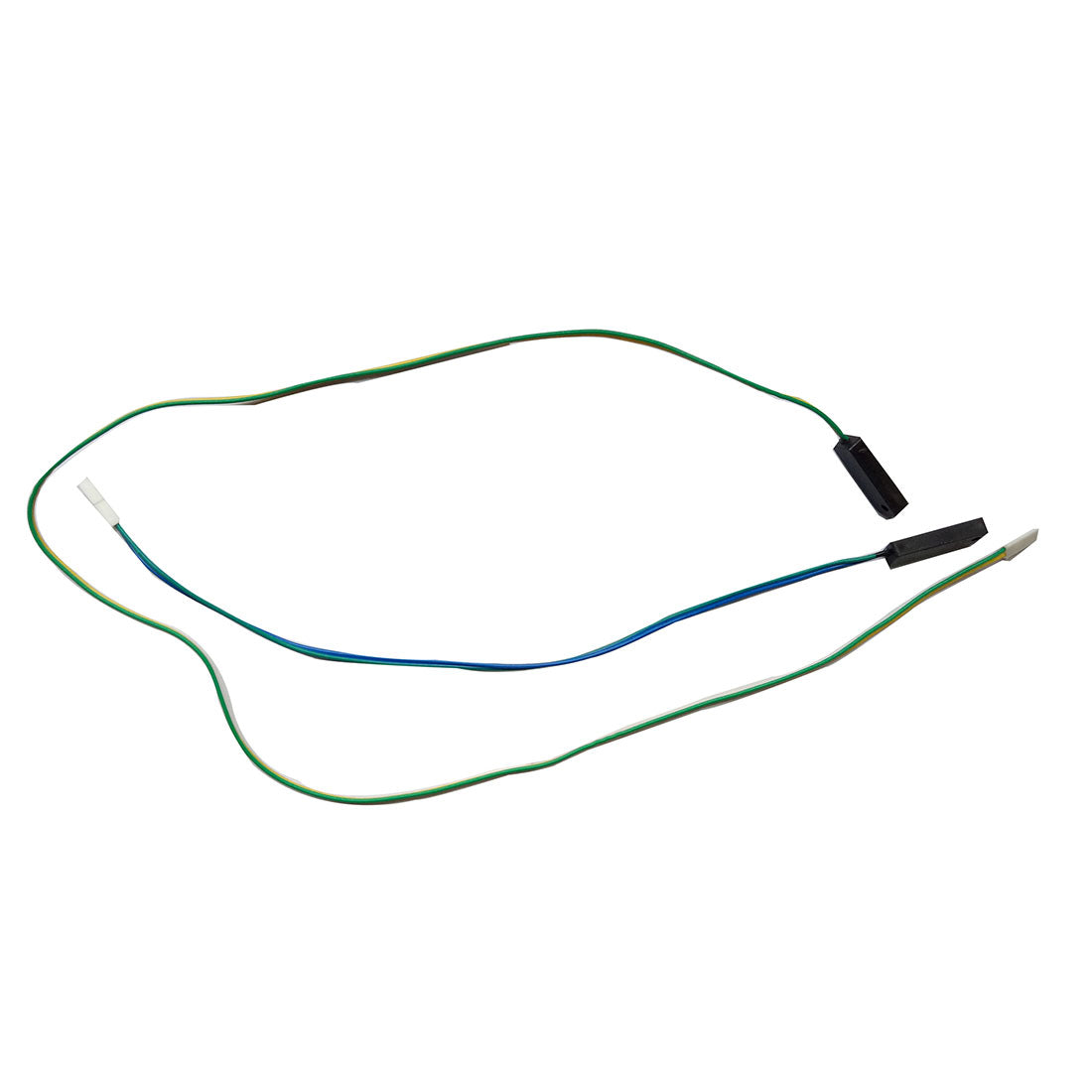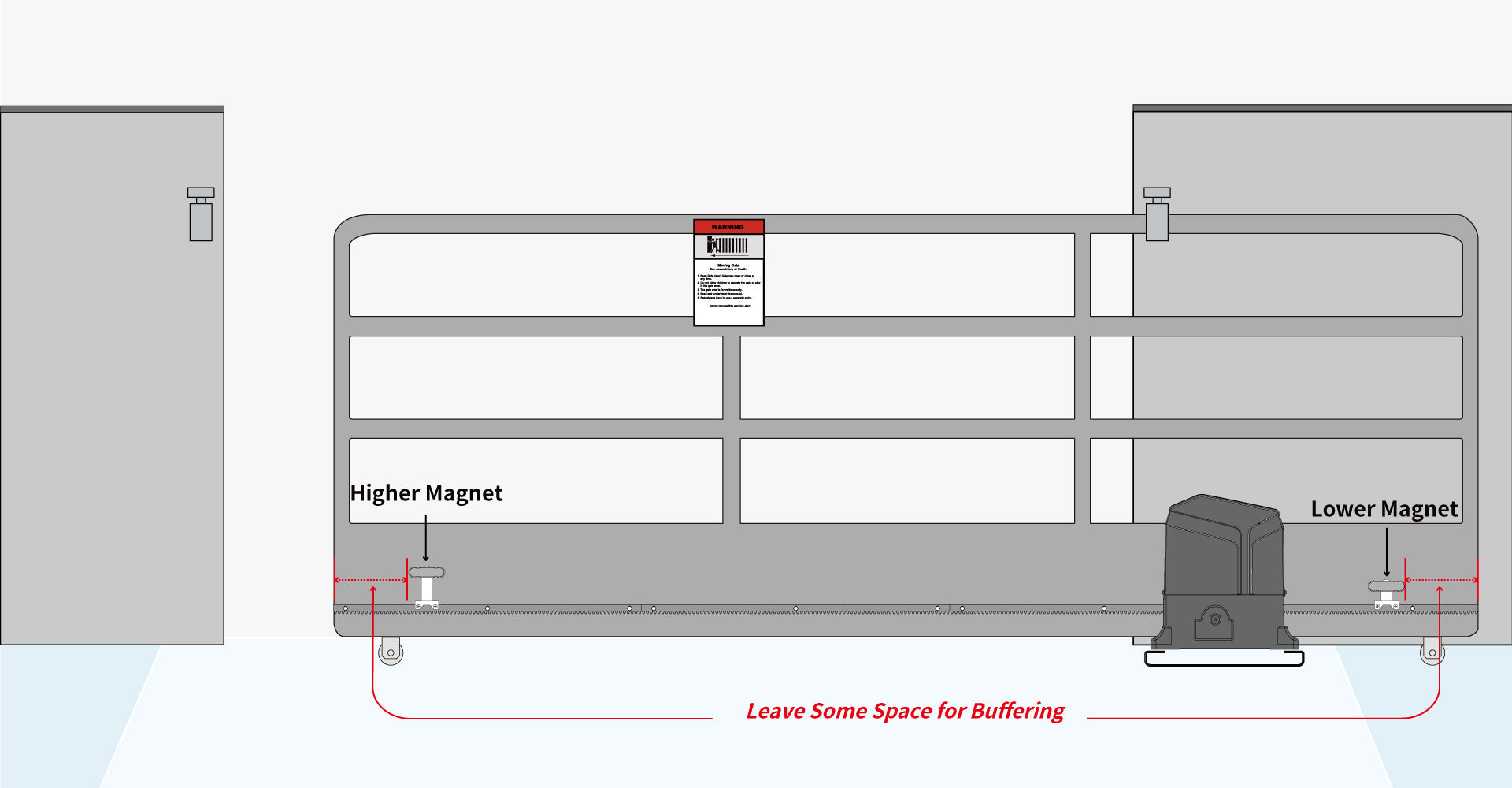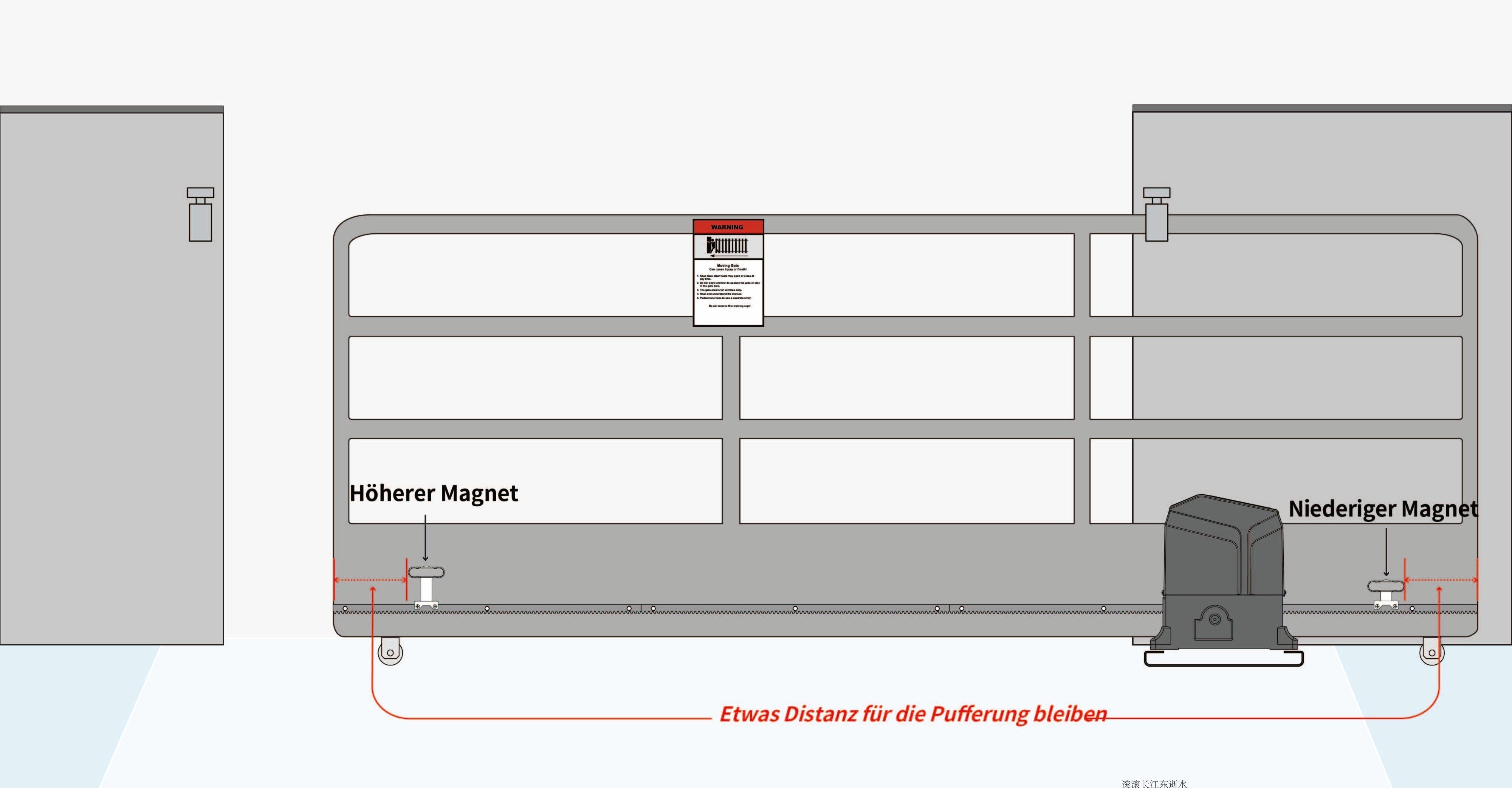For the swing gate opener, a limit switch can stop the actuator from exceeding an extended or retracted length. Adjustable limit switch is designed to stop the actuator at a predetermined point during extension or retraction, which allows you to set the travel limits in accordance with your needs. View the instructions below on how to adjust the limit switch of TOPENS swing gate openers.
TOPENS swing gate openers have several types of limit switches, while their adjustment methods are just the same except for HJ4022 gate opener.
For most models, no matter dual or single swing gate operators, please note that:
- Before adjusting the limit switch, make sure that the rod is fully retracted when the gate is in the fully open position (for Pull-to-Open installation), or in the fully closed position (for Push-to-Open installation).
- The limit switches are located on the arm underneath. For the purpose of adjustment only, you might find it easier to turn over the arm to access the limit switch screws. Once the adjustment is completed, please remember to turn back the arm to its correct position.
- Phillips Screwdriver is needed for adjustment.
- The position of Limit Switch A was fixed in factory, do not adjust it again.

The following are adjustments for pull-to-open and push-to-open installation.
Adjustments for Pull-to-Open Installation Mode:
When the rod is entirely retracted, the gate is in the fully open position. Adjust the limit switch B to determine the closed position:
1. Turn on power to operate the gate opener, then the arm extends to close the gate.
2. If the gate closes over the desired closed position, press the remote control to stop the opener. Use the screwdriver to loosen the screw of the limit switch B, slightly slide it inwards.
3. If the gate closes halfway and fails to get to the desired closed position, loosen the screw of the limit switch B and slightly slide it outwards.
4. Please repeat the above steps, until the gate could arrive and automatically stop at the desired closed position. Then tighten the screw firmly.
Adjustments for Push-to-Open Installation Mode:
When the rod is entirely retracted, the gate is in the fully closed position. Adjust the limit switch B to determine the open position. The process is totally same as the above. Over the desired open position, slide the limit switch B inwards; conversely, outwards.
The HJ4022 gate opener is an exception which uses mechanical limit. The gate block works as the limit switch.
1. Preparation: Before installing the gate block, make sure that the rod is fully retracted when the gate is in the fully open position (for Pull-to-Open installation), or in the fully closed position (for Push-to-Open installation).
2. Pull-to-Open Installation Mode, install only ONE gate block at the desired closed position. Please make sure that the gate block is installed where it can be touched by the two gate leaves when closing. Push-to-Open Installation Mode, install the TWO gate blocks separately at the desired open position of each gate leaf.

Pull-to-Open Installation Mode

Push-to-Open Installation Mode
3. Limit Position Setting
- Press and hold “FUNC” button for more than 4 seconds. The digital display will indicate “P1”, then press “FUNC” button repeatedly to get the desired setting program of “P2” in limit position setting mode.
- Press the “INC” or “DEC” Button, the setting procedures will begin automatically.

- Pull-to-Open Installation Mode, the master gate opener will open firstly till it retracts to the end then stop. Then the slave gate opener will repeat the same procedure. Next, the slave gate will automatically close and stop at the close limit gate block. Accordingly the master gate does the same. Finally, the two gates will be back to open status.
- Push-to-Open Installation Mode, the master gate will open firstly till it pushes against the open limit gate block tightly then stop. Then the slave gate will repeat the same procedure. Next, the slave gate opener will automatically retracts to the end. Accordingly the master gate opener does the same. Finally, the two gates will be back to open status.
- The limit positions have been set successfully now. Press the “FUNC” button repeatedly to store the data, until the digital display on the control board flashes with “- -”, the unit goes back to the standby state.
Limit switch is used as control device and safety device for machinery and personnel. Compared with other brands with fixed limit switch, TOPENS gate openers are more flexible and user-friendly. If you are looking for a suitable gate opener, go to www.topens.com and there must be one satisfying.