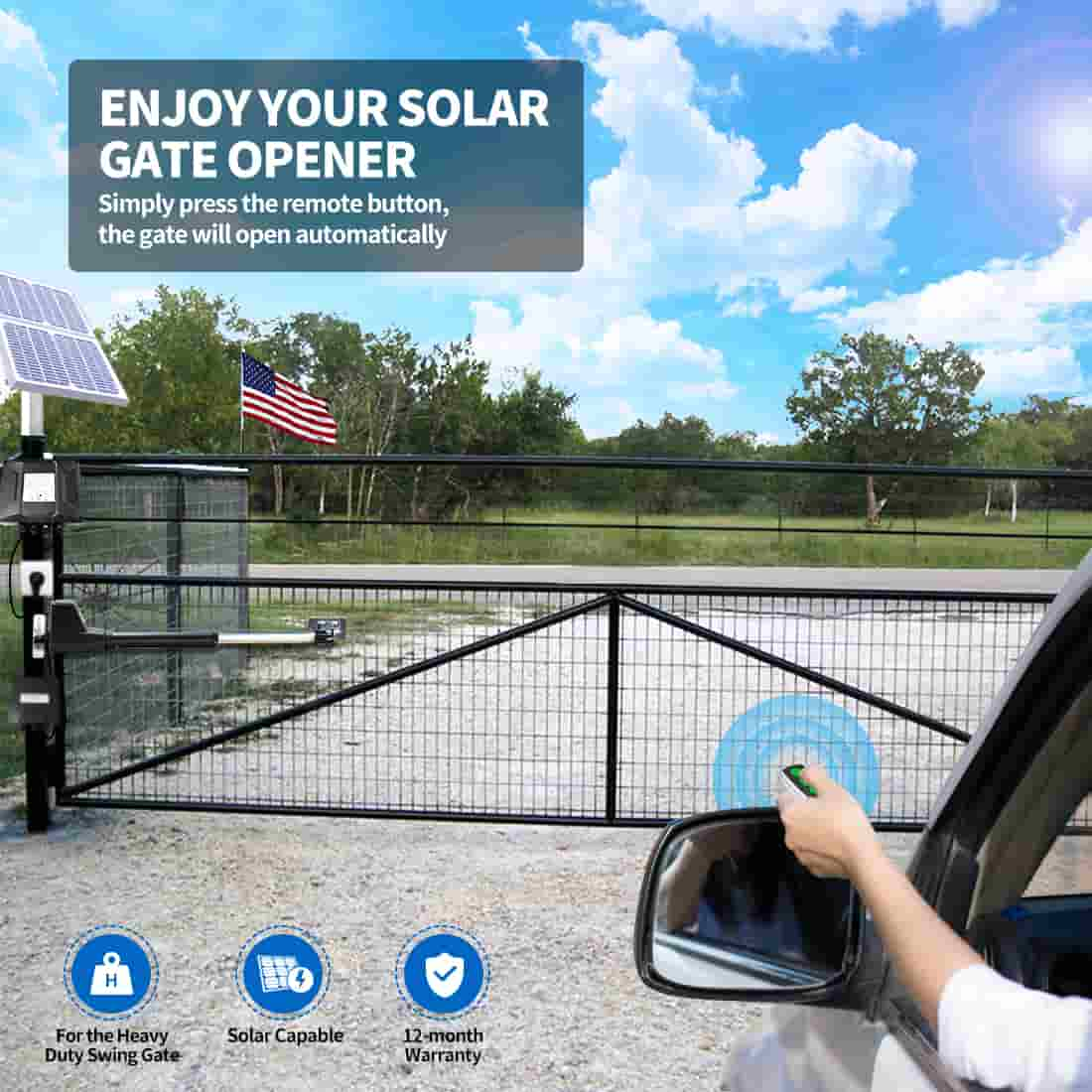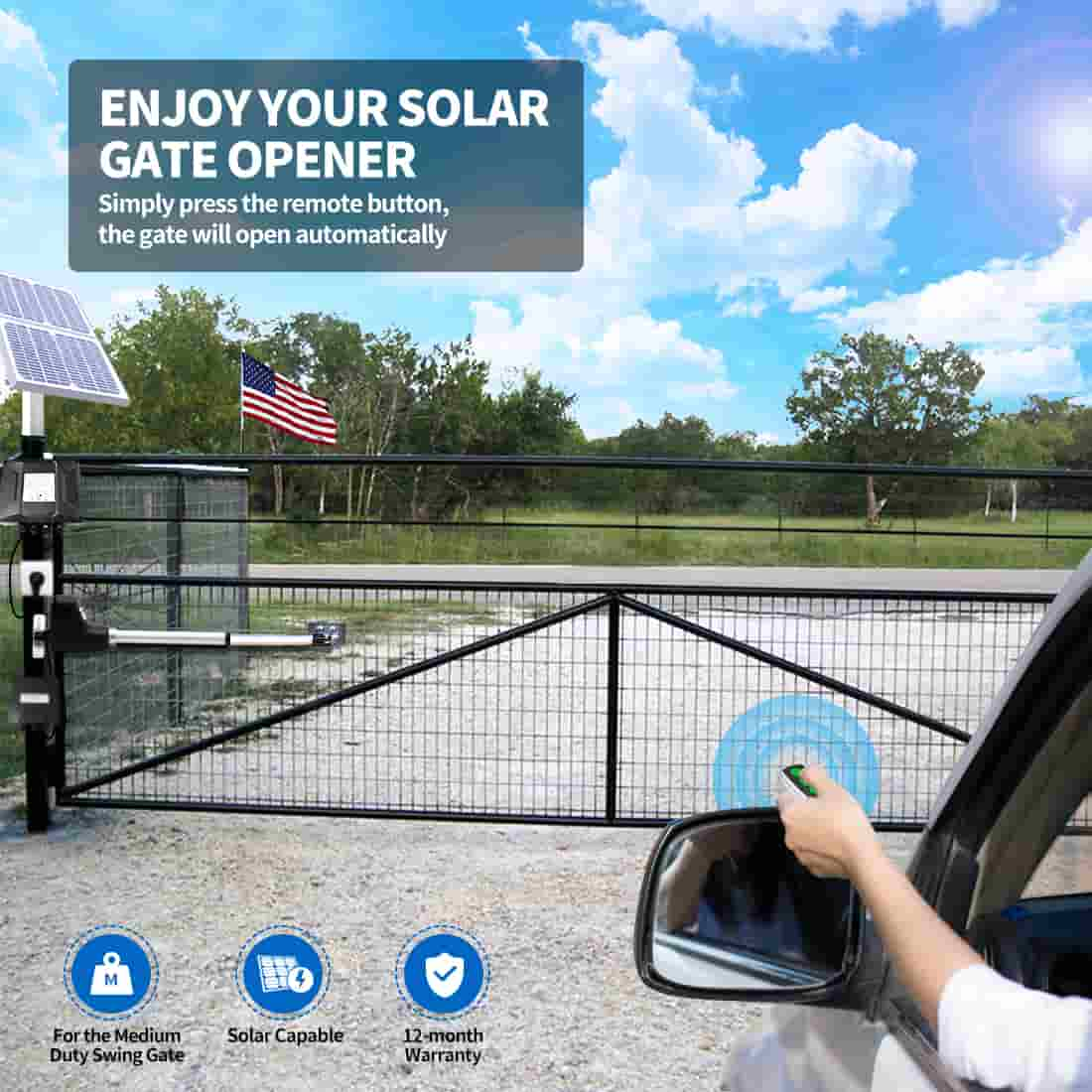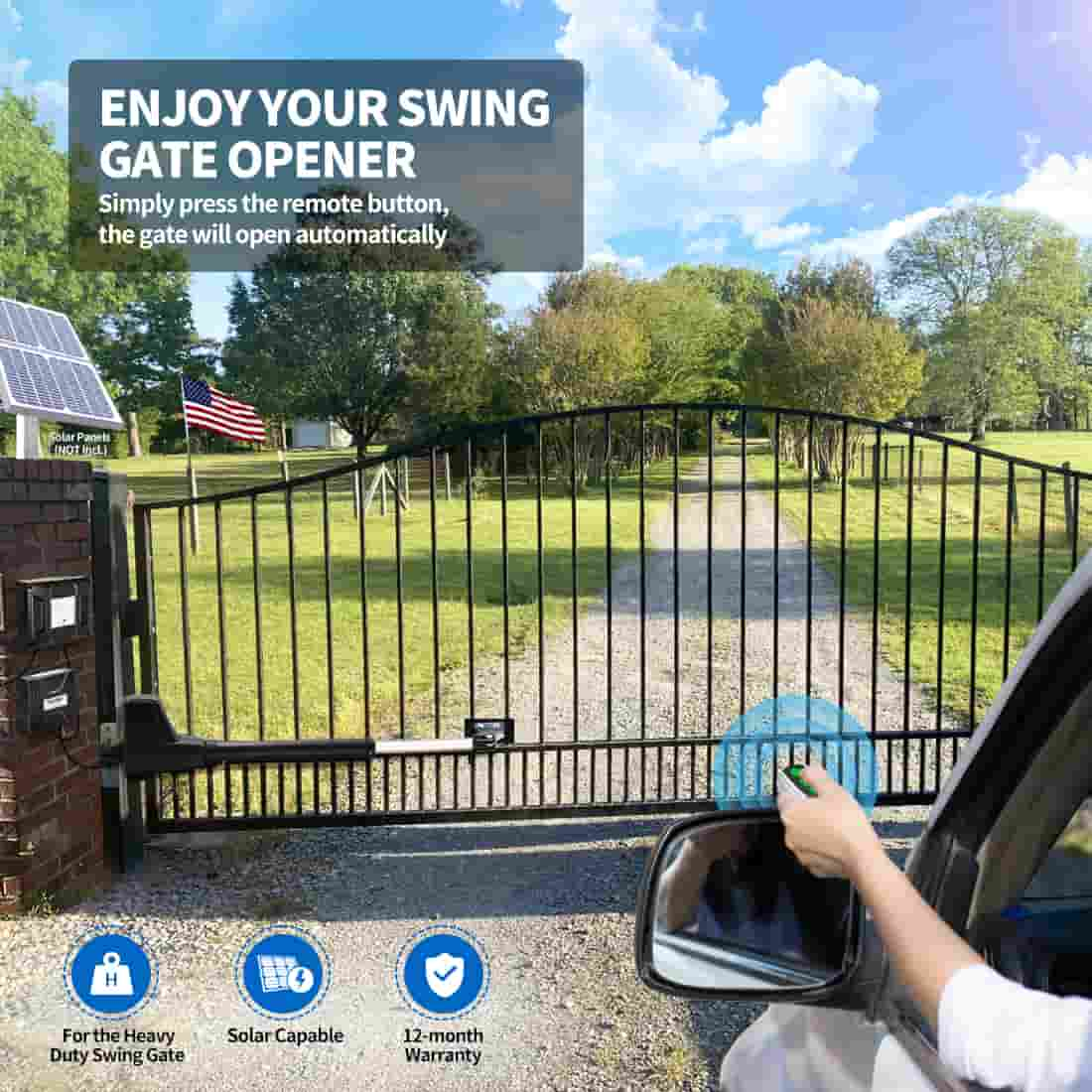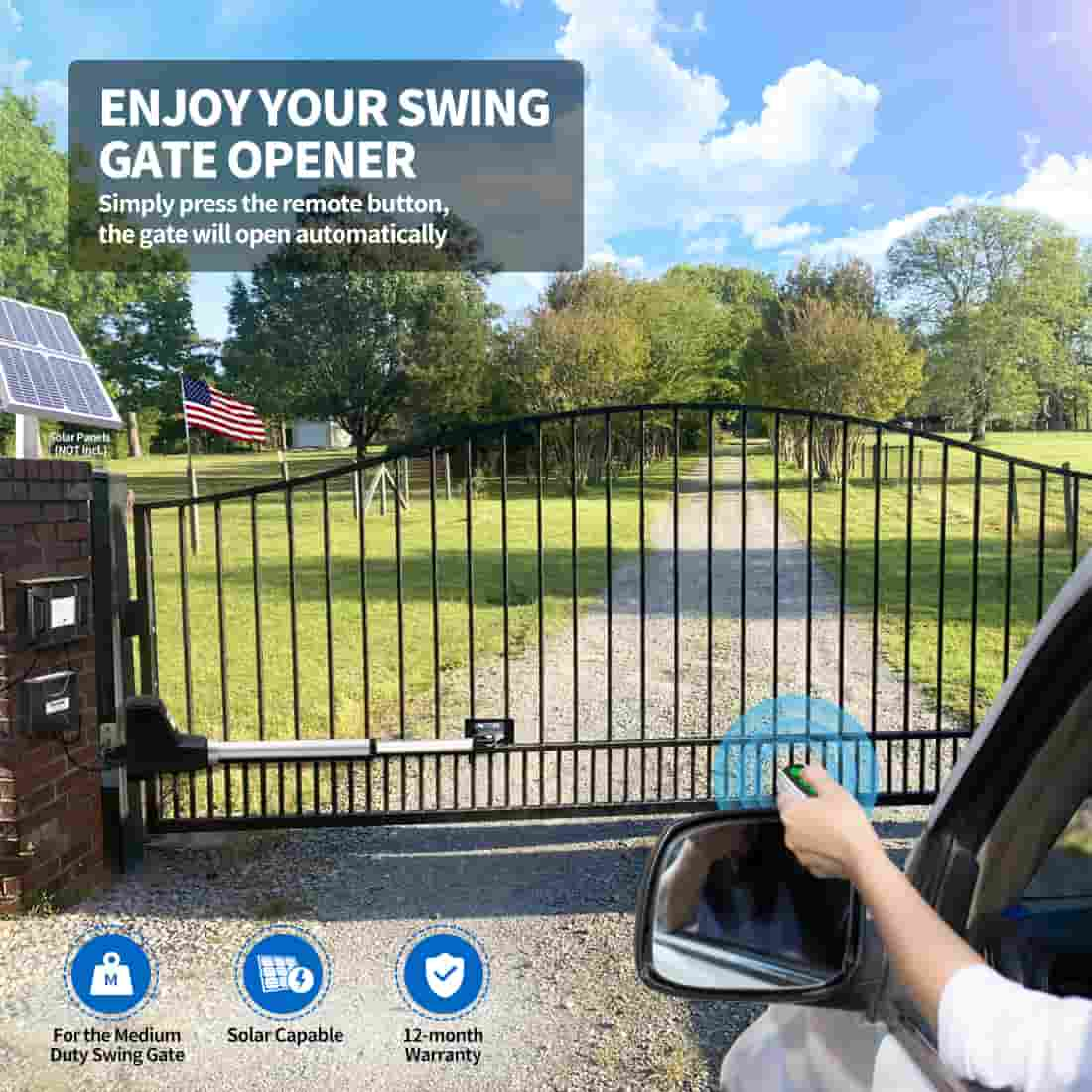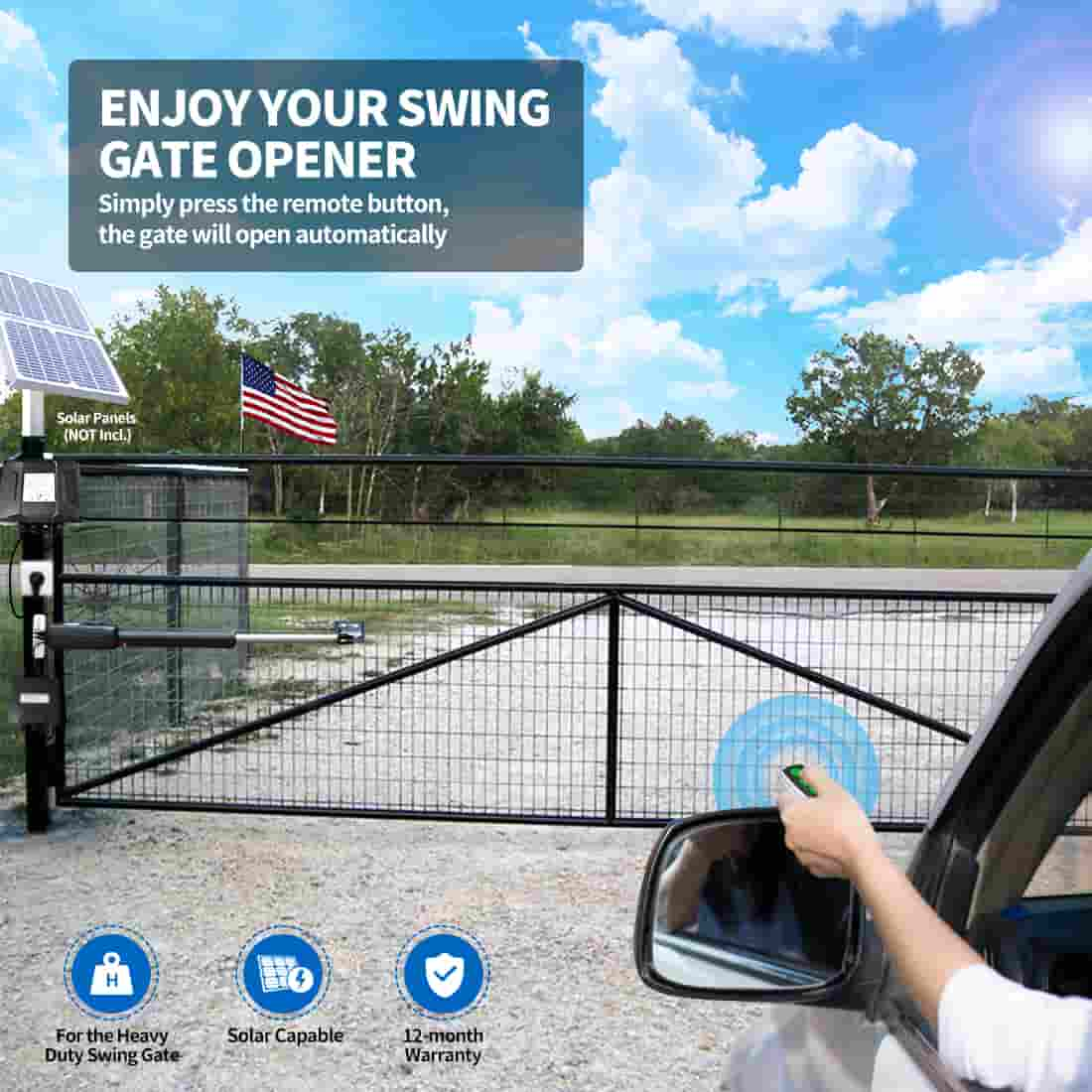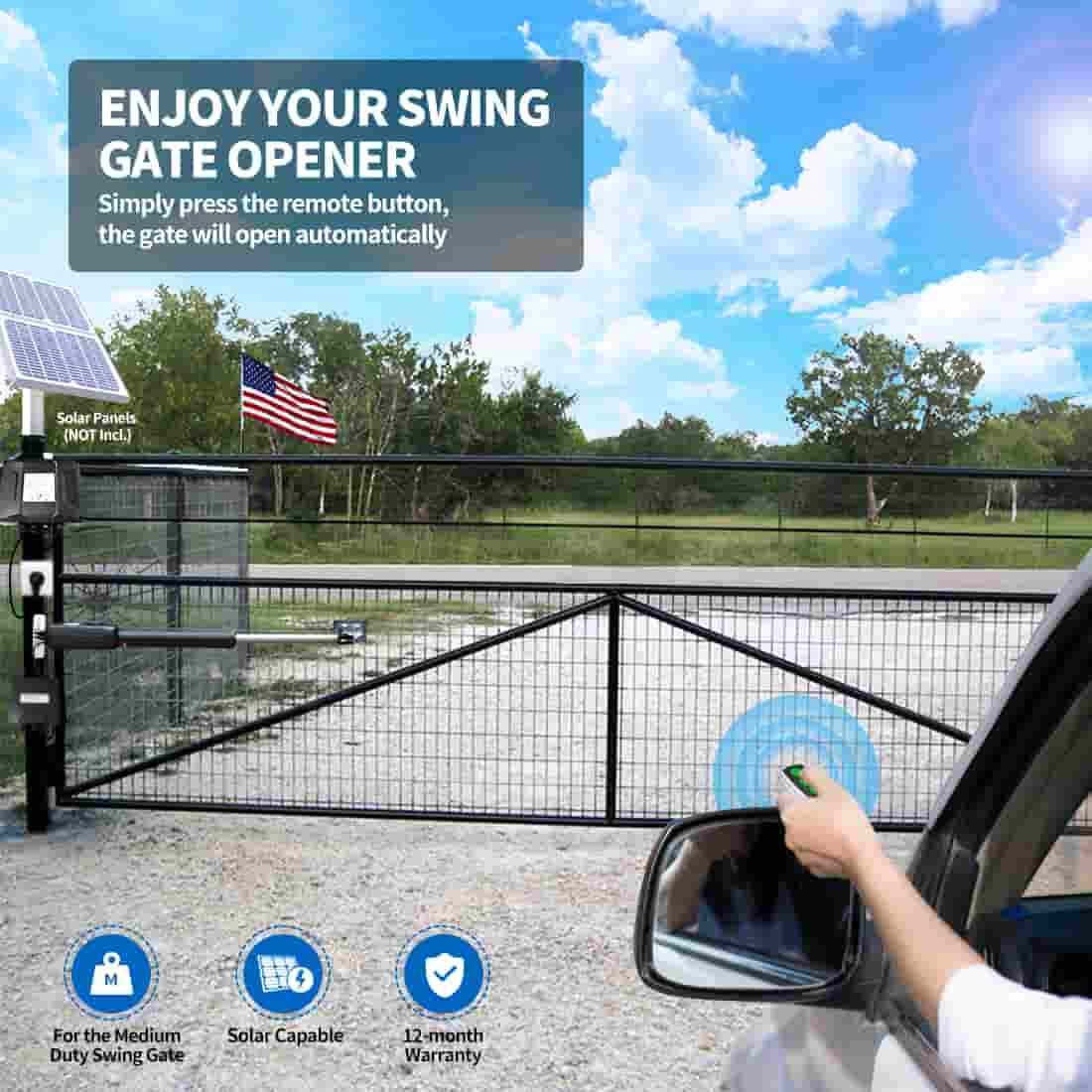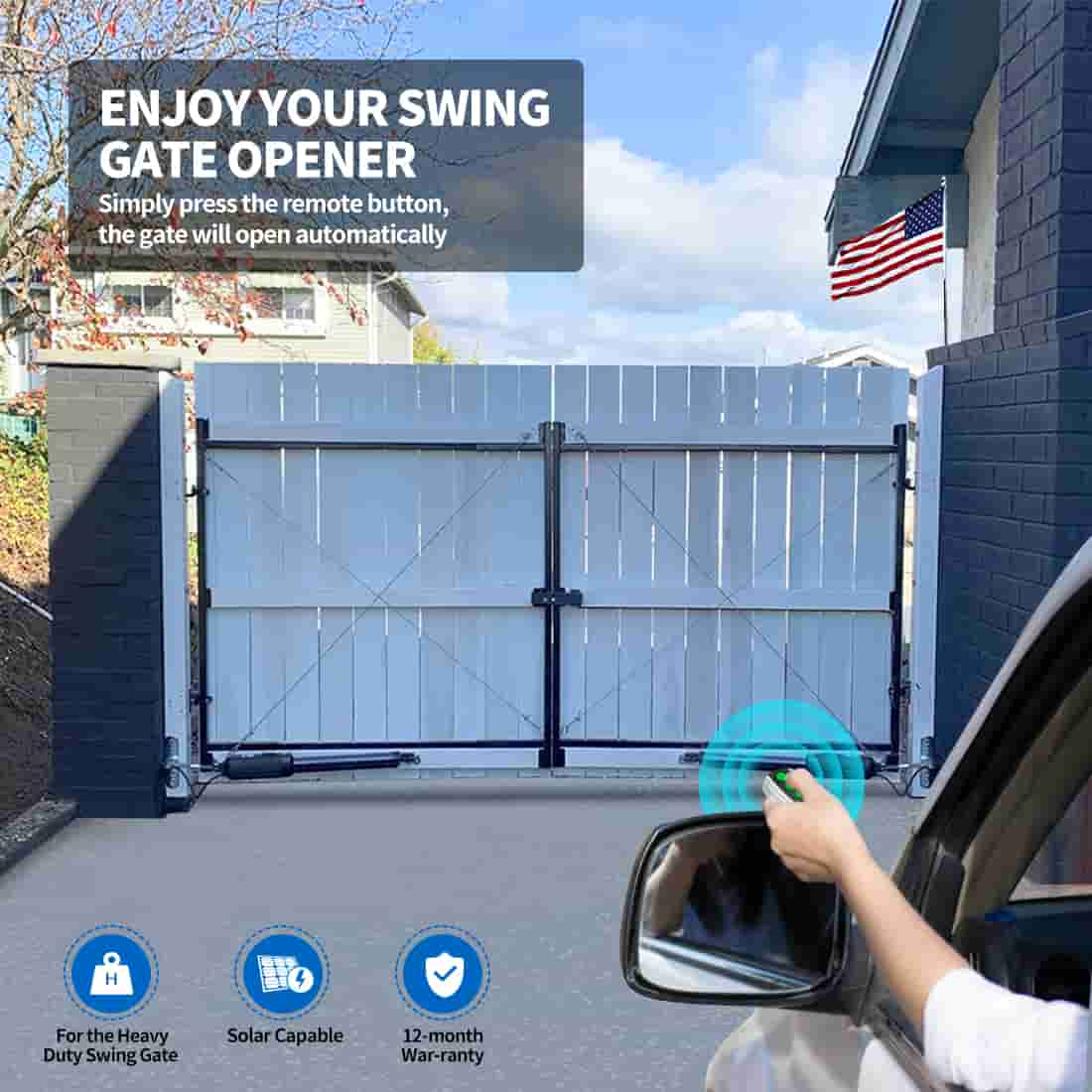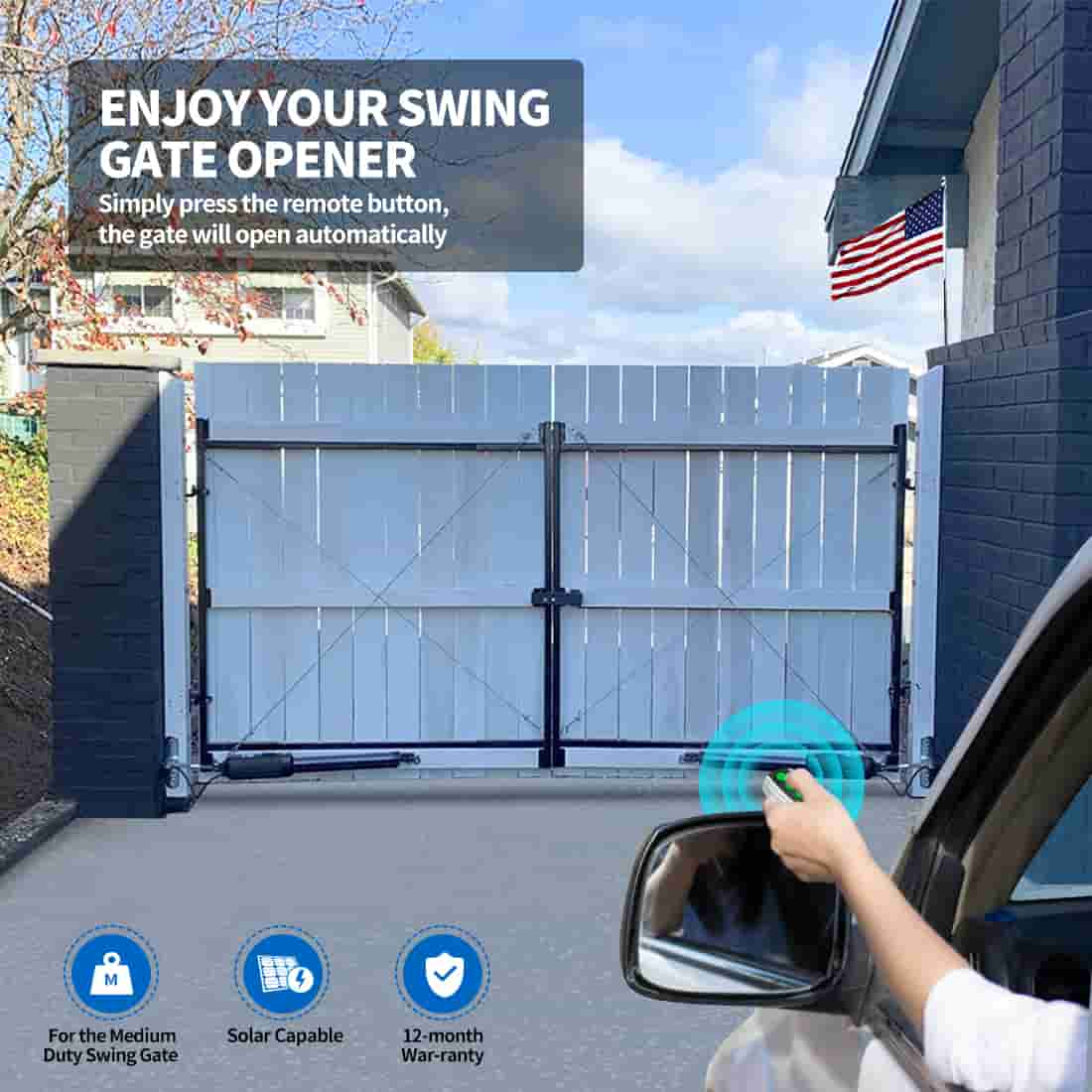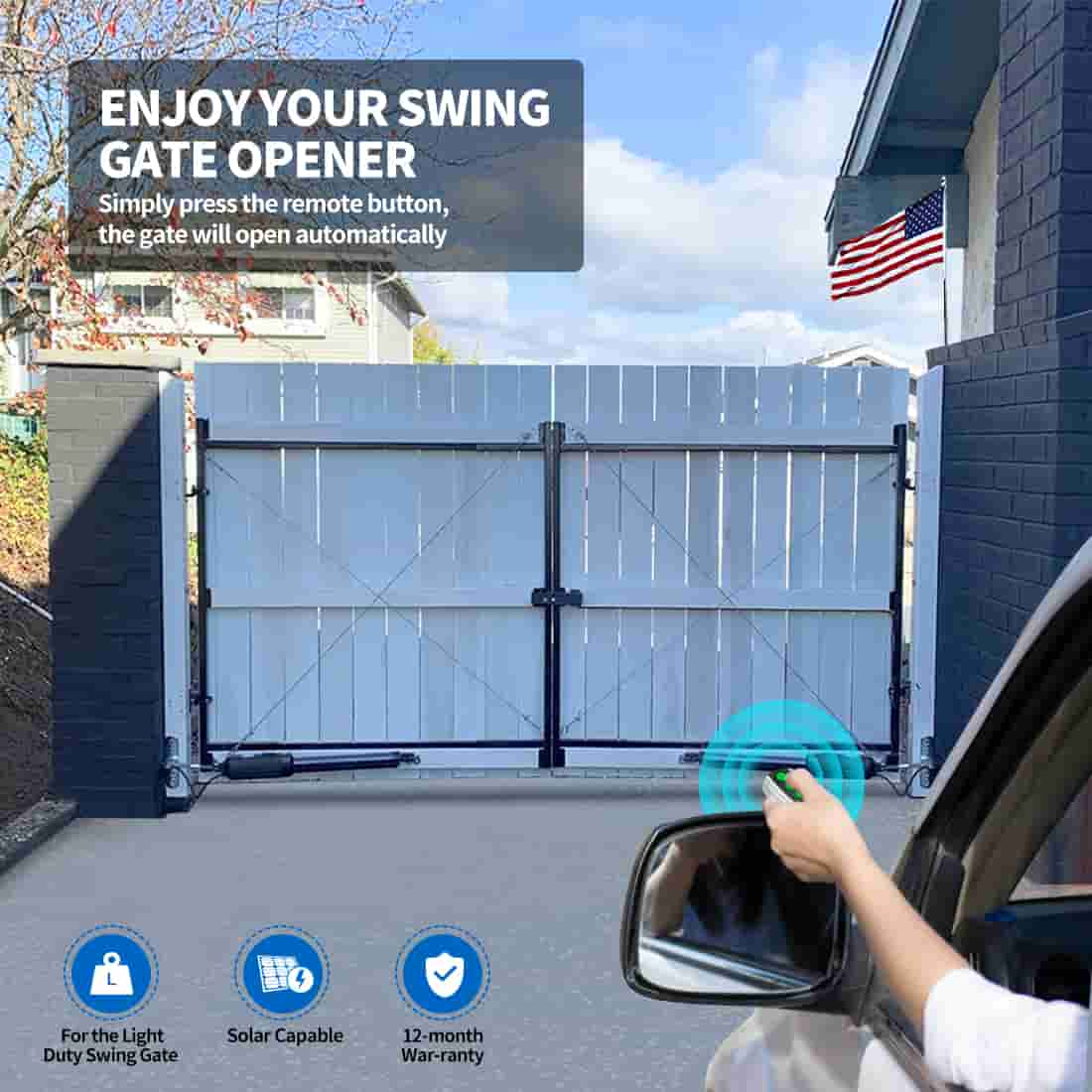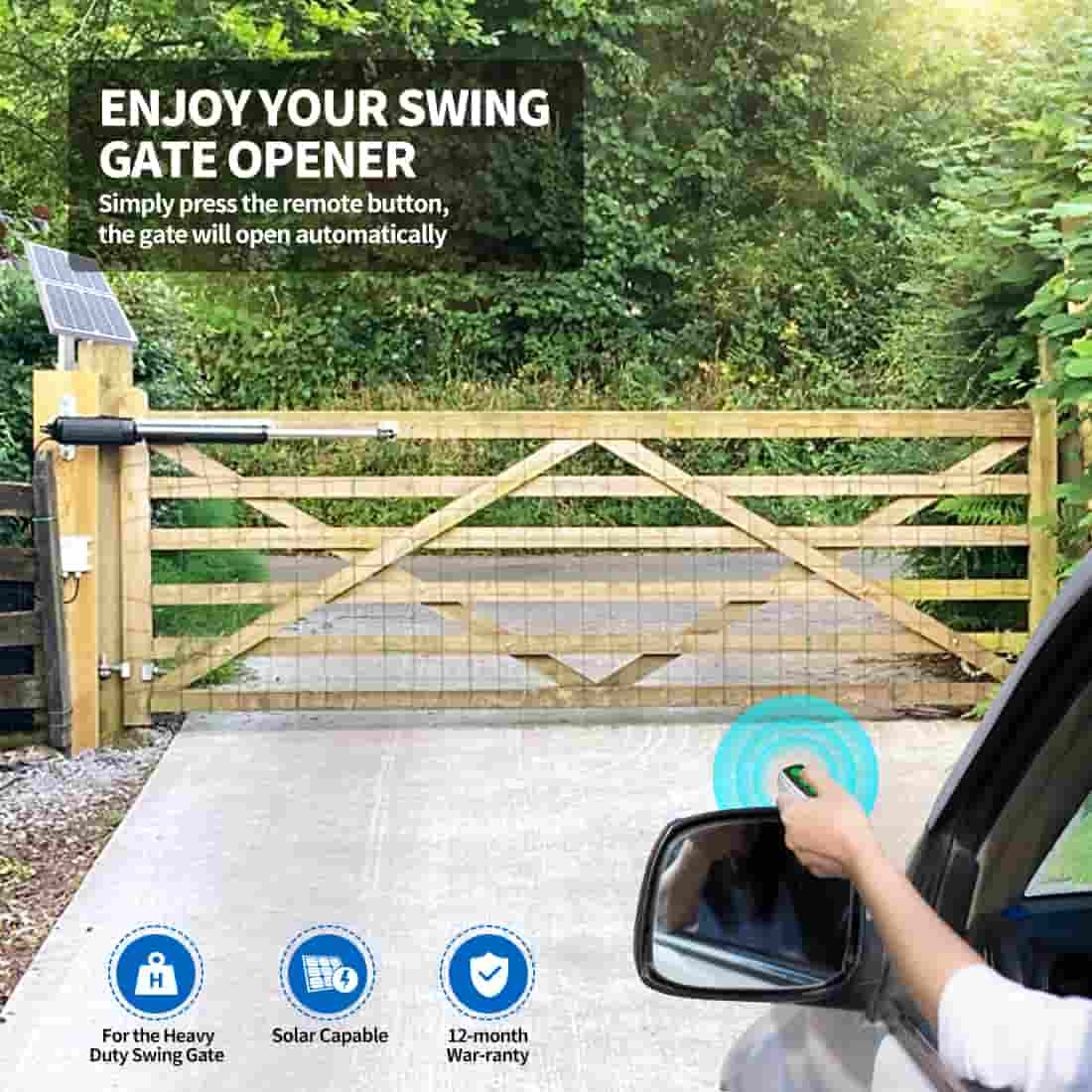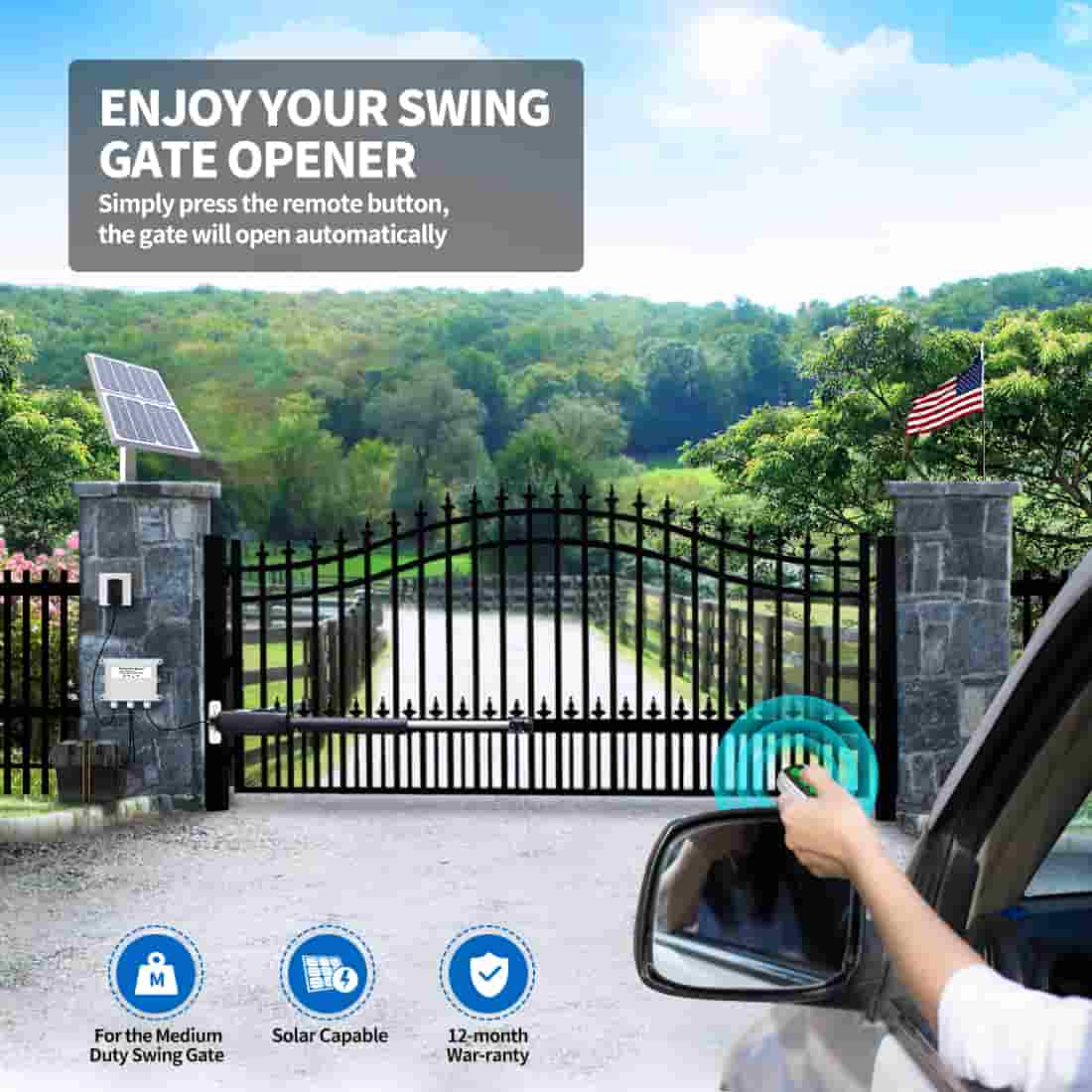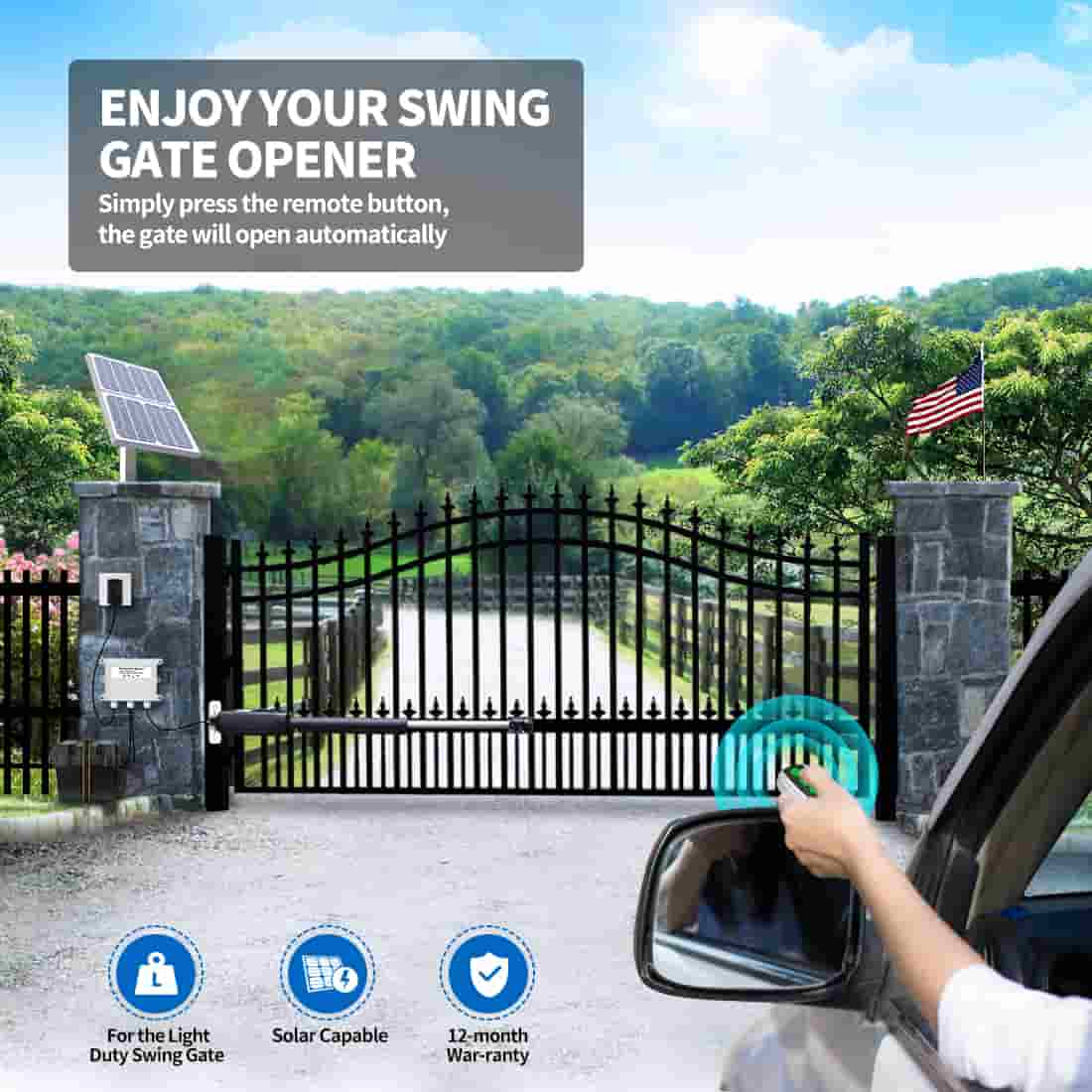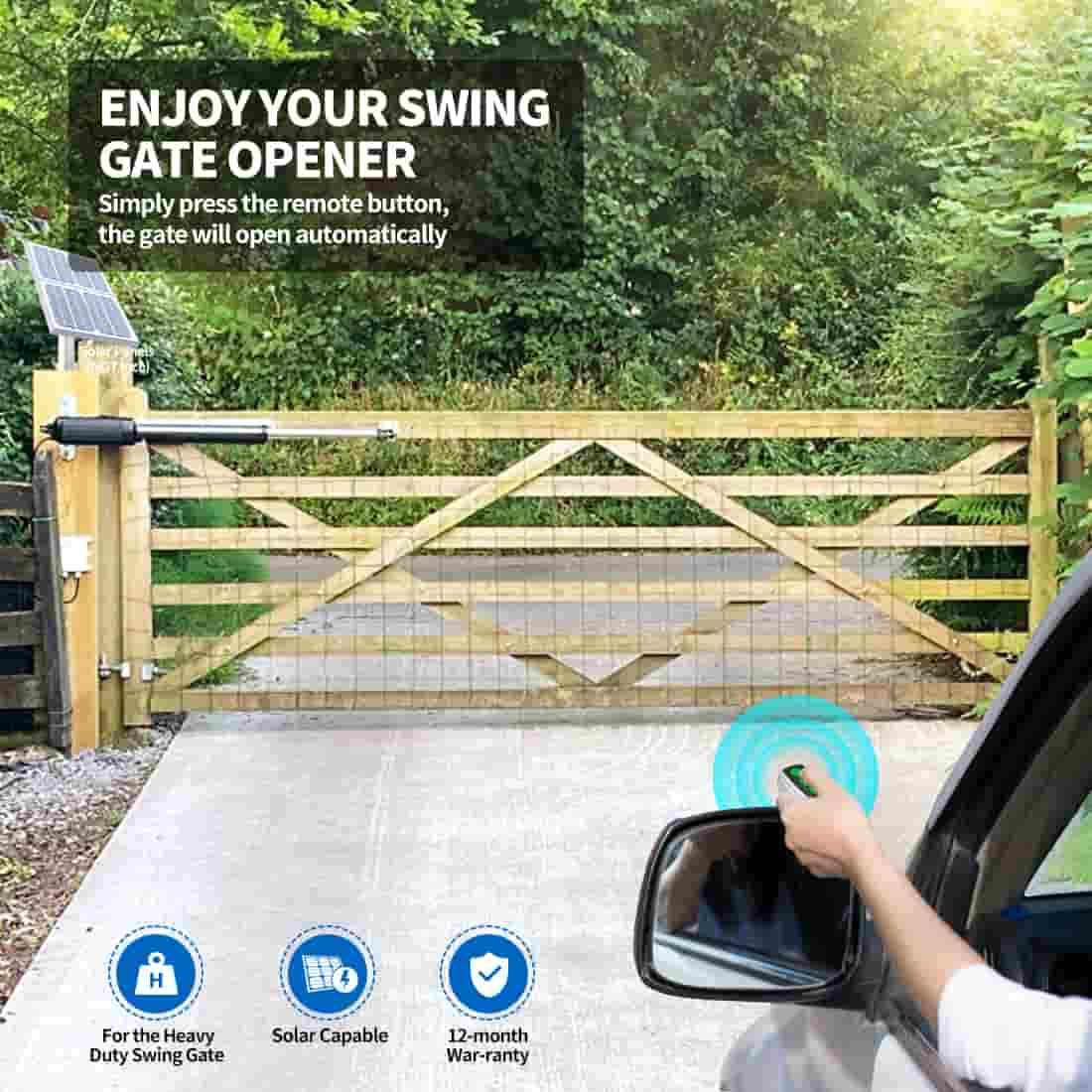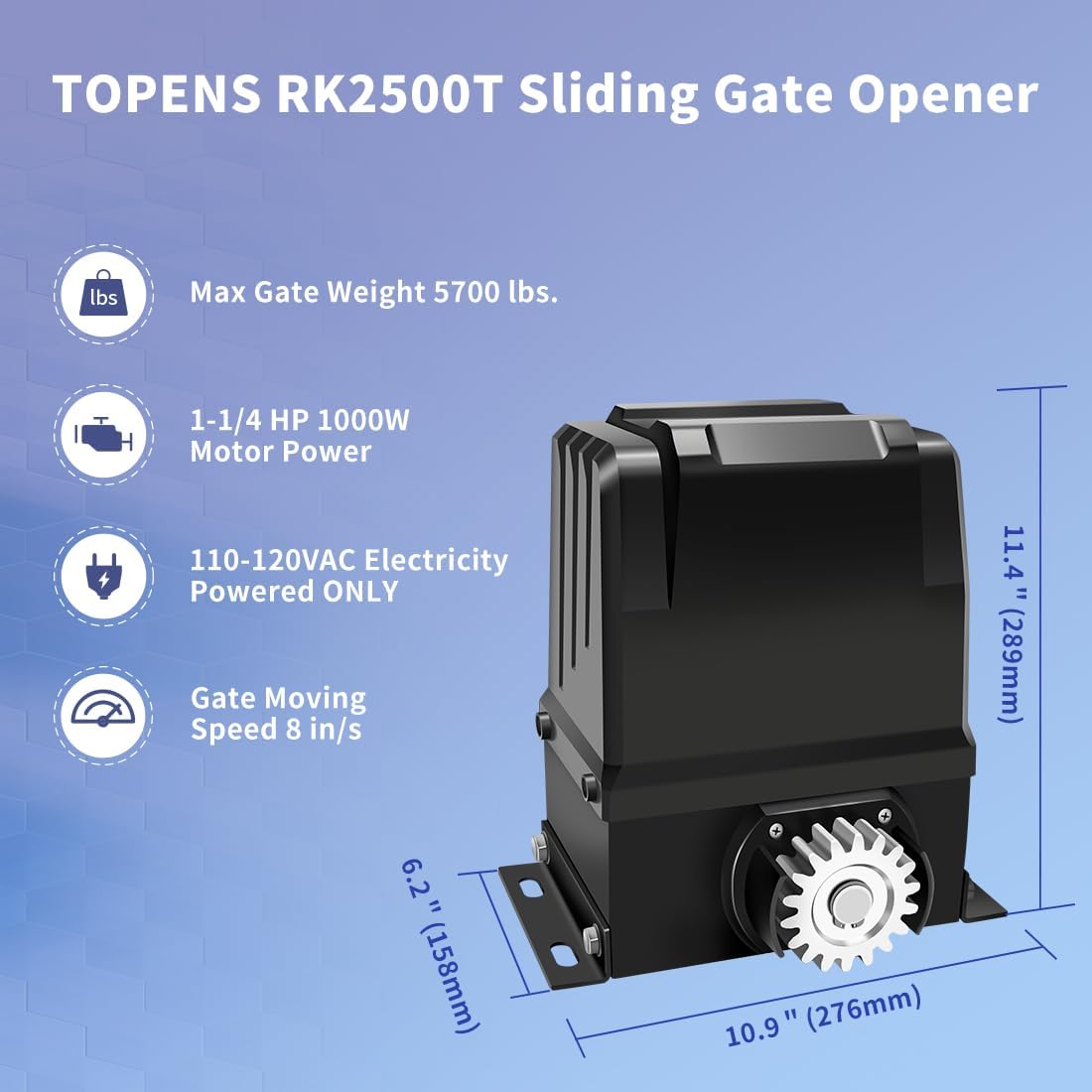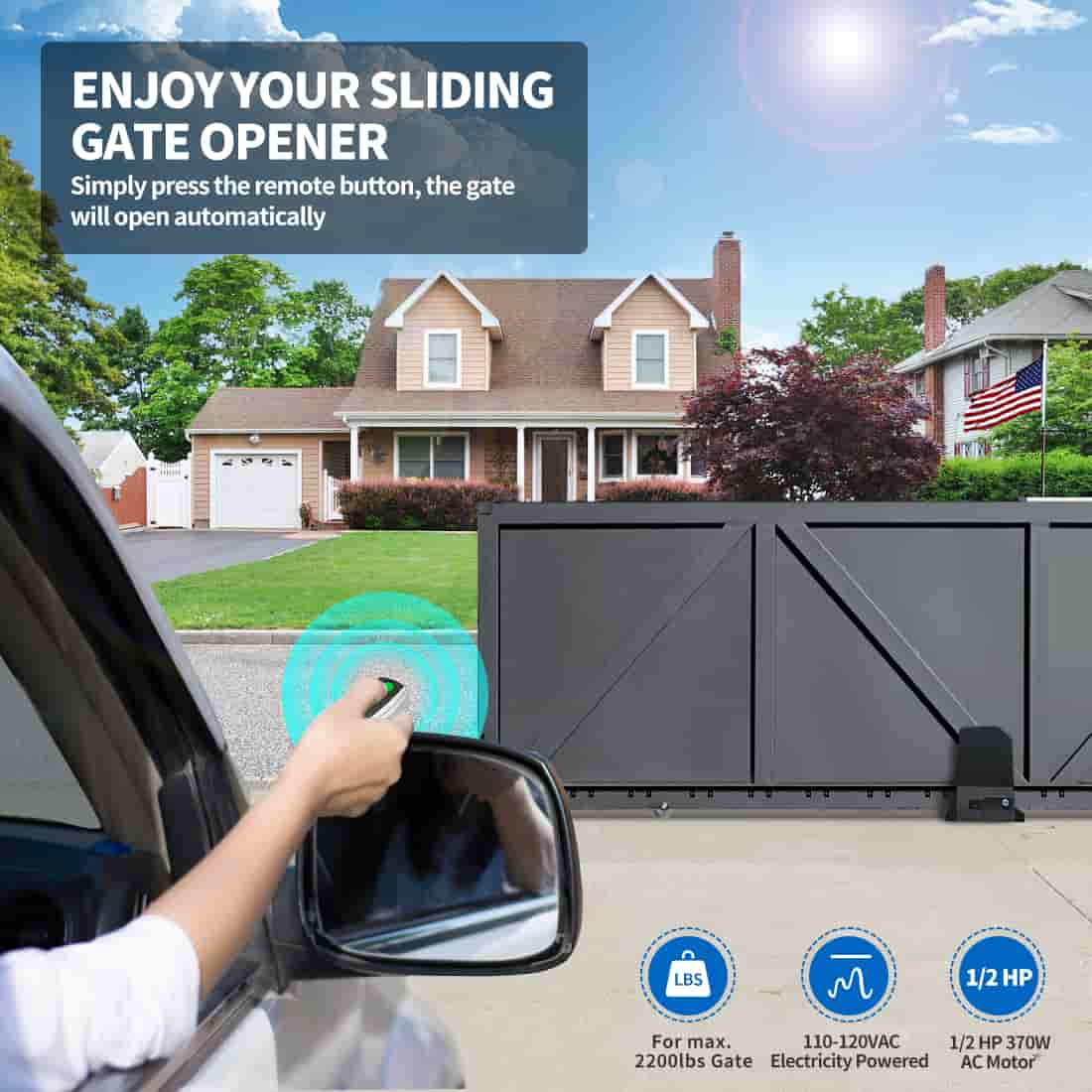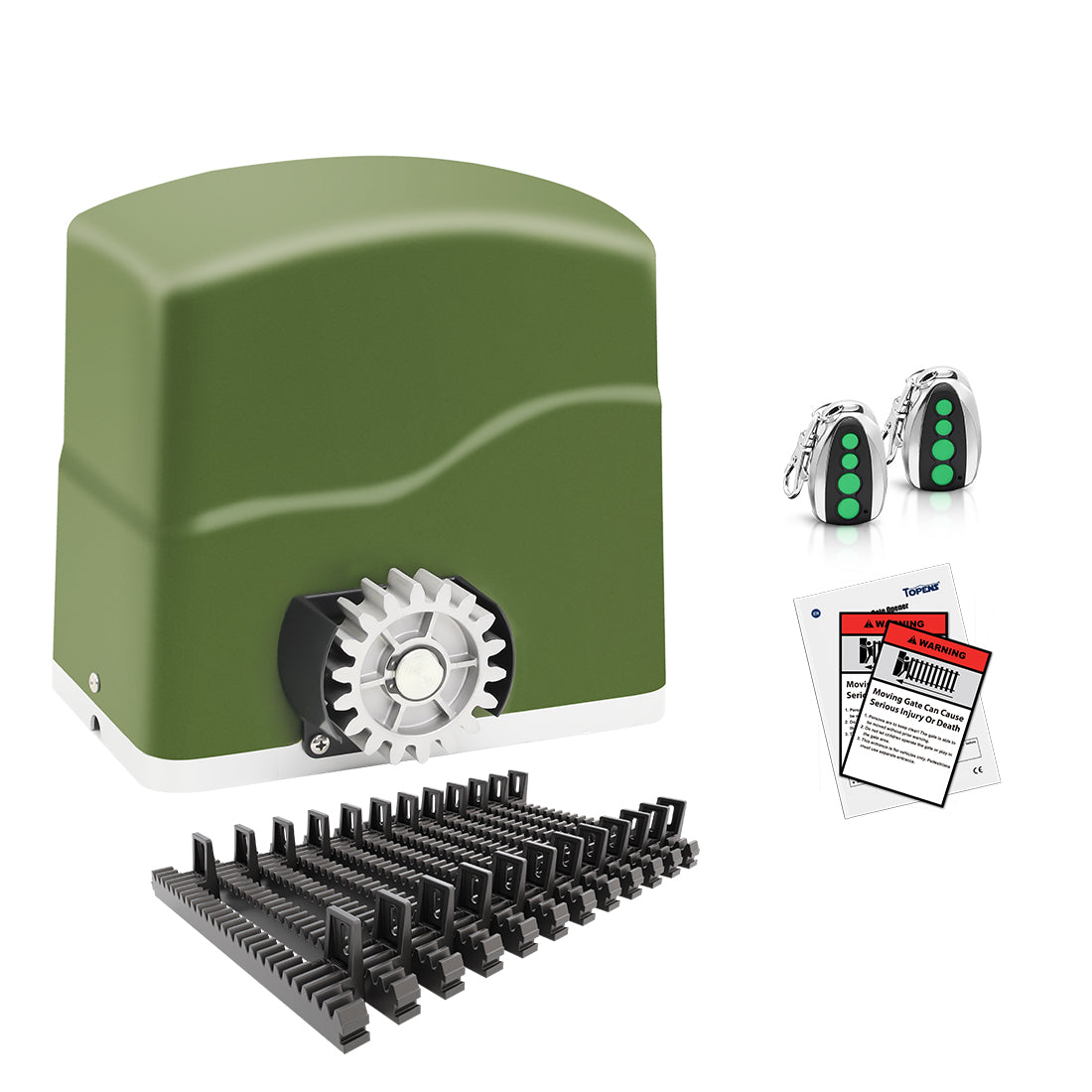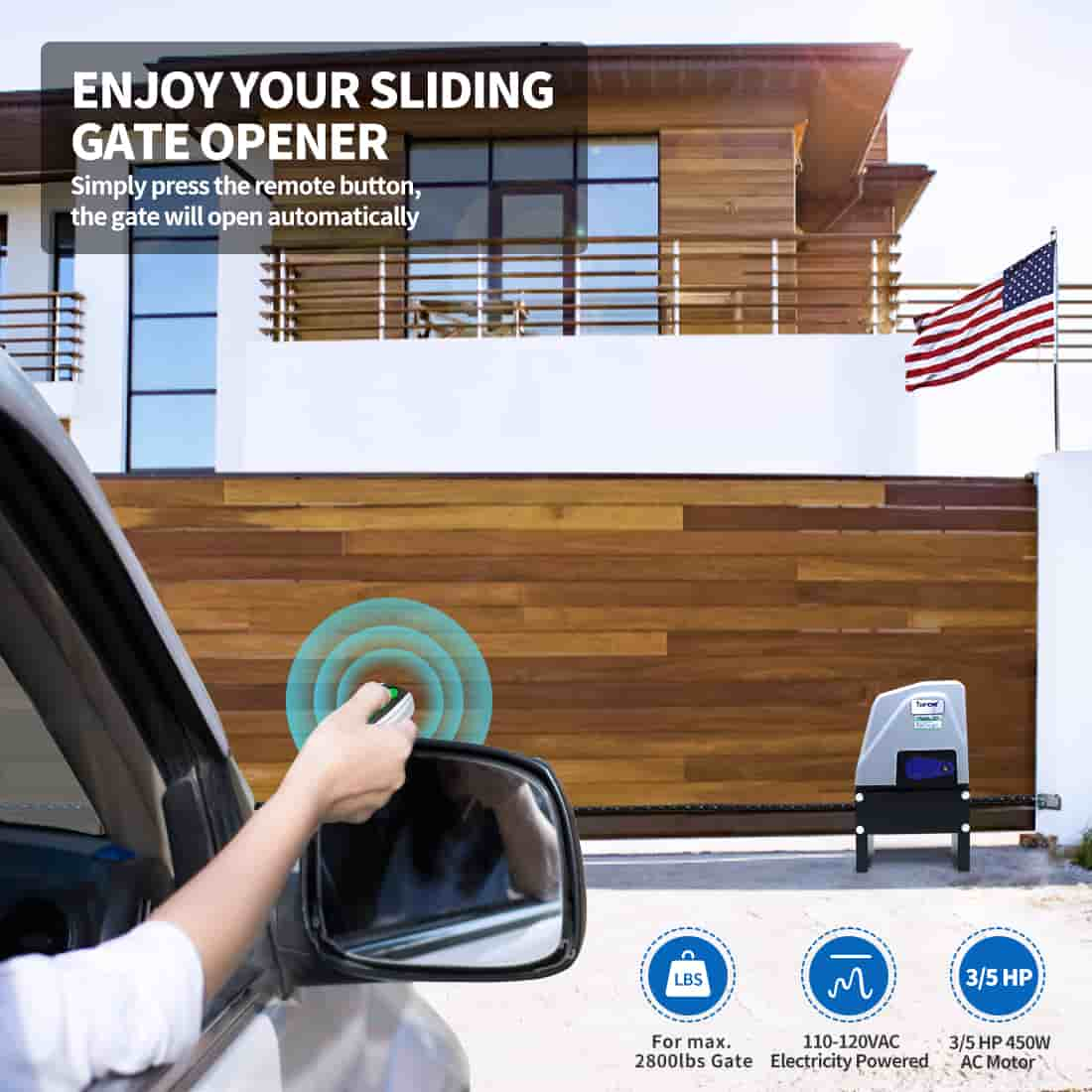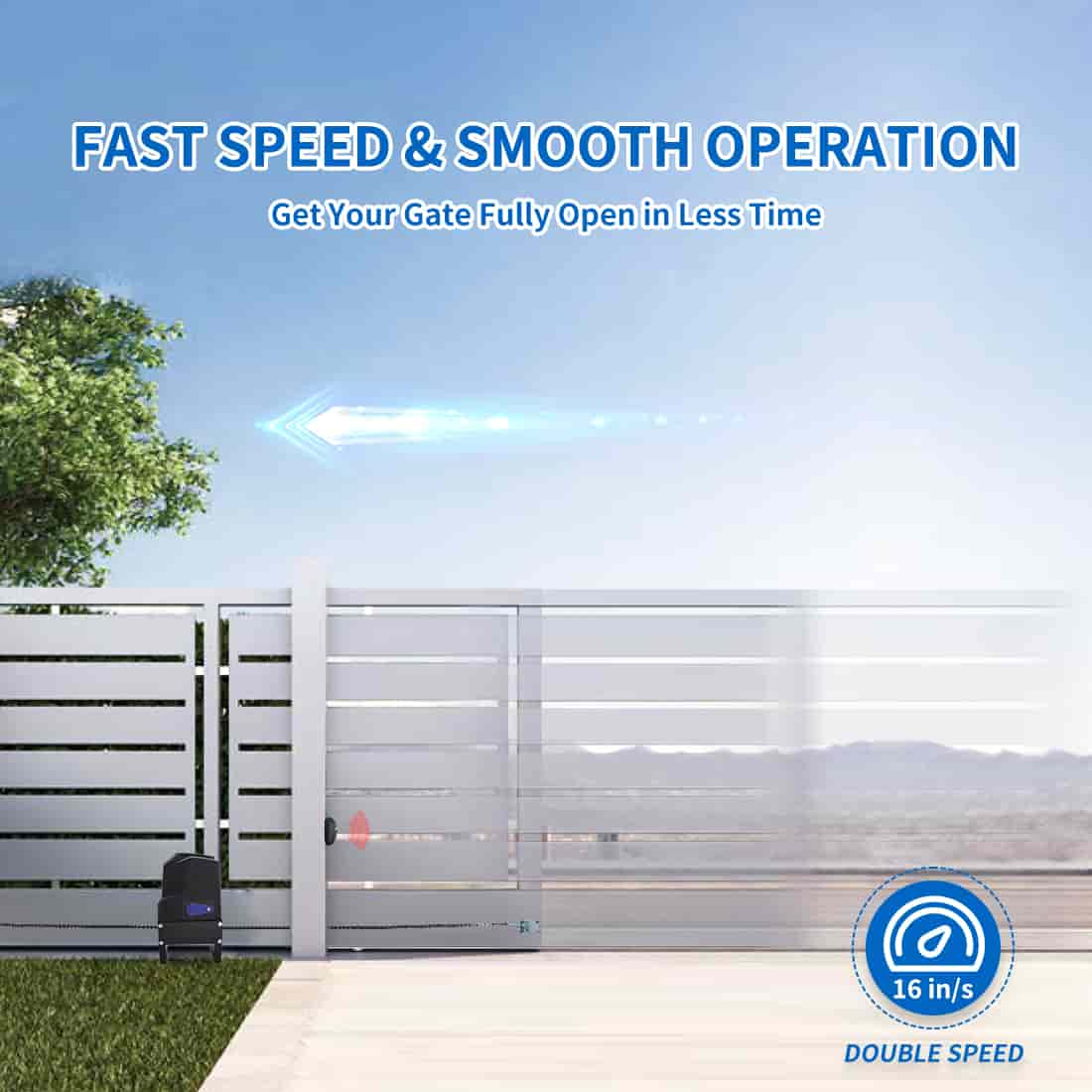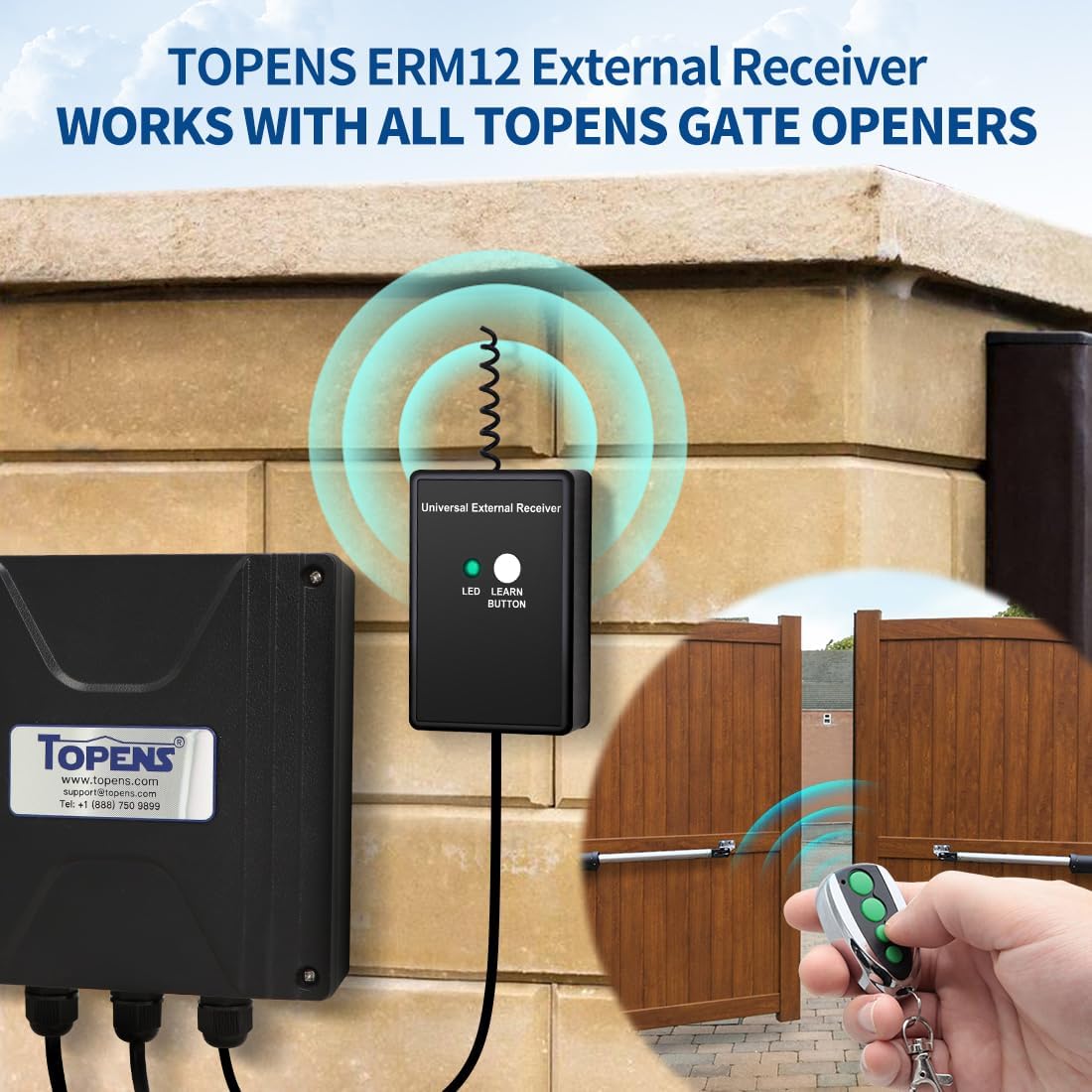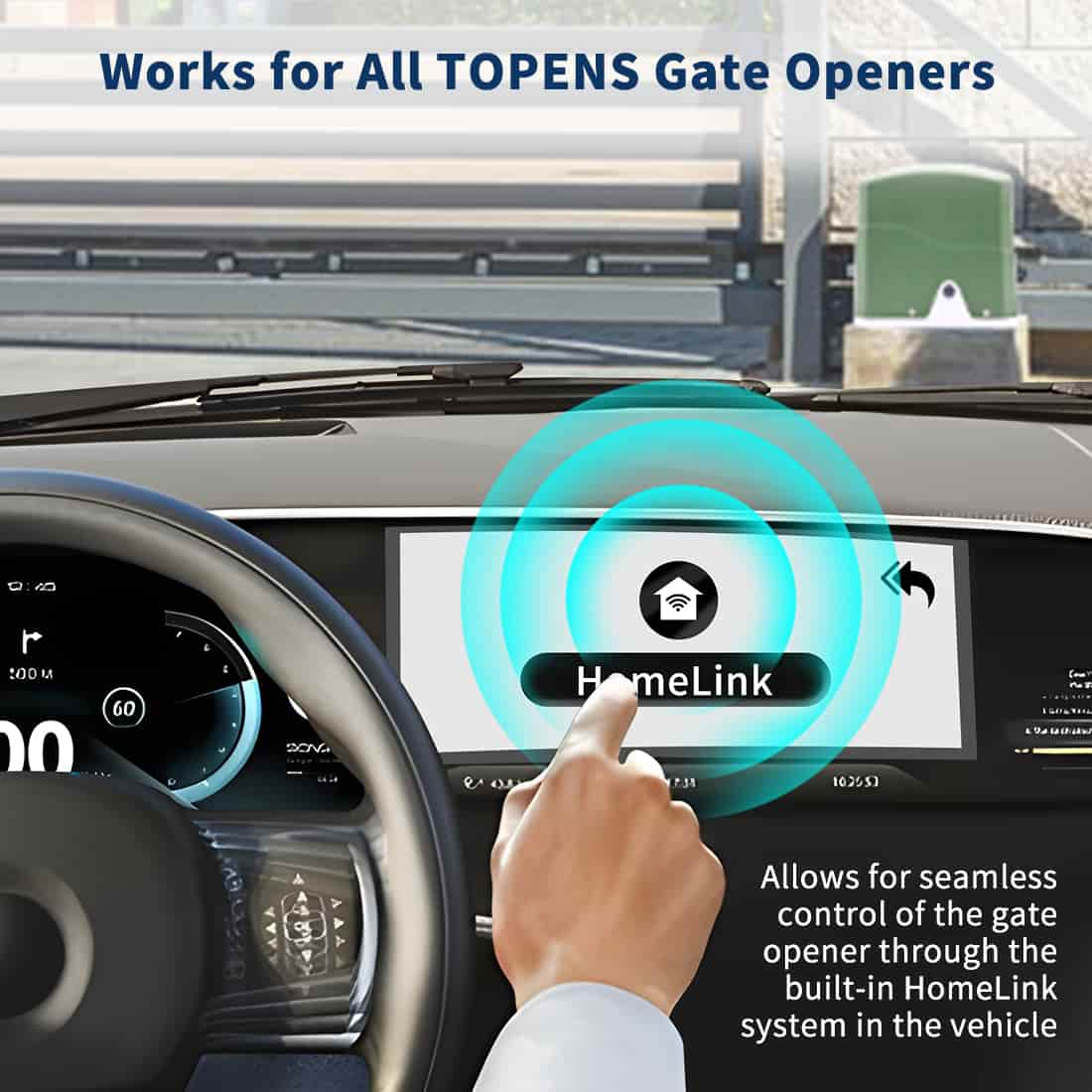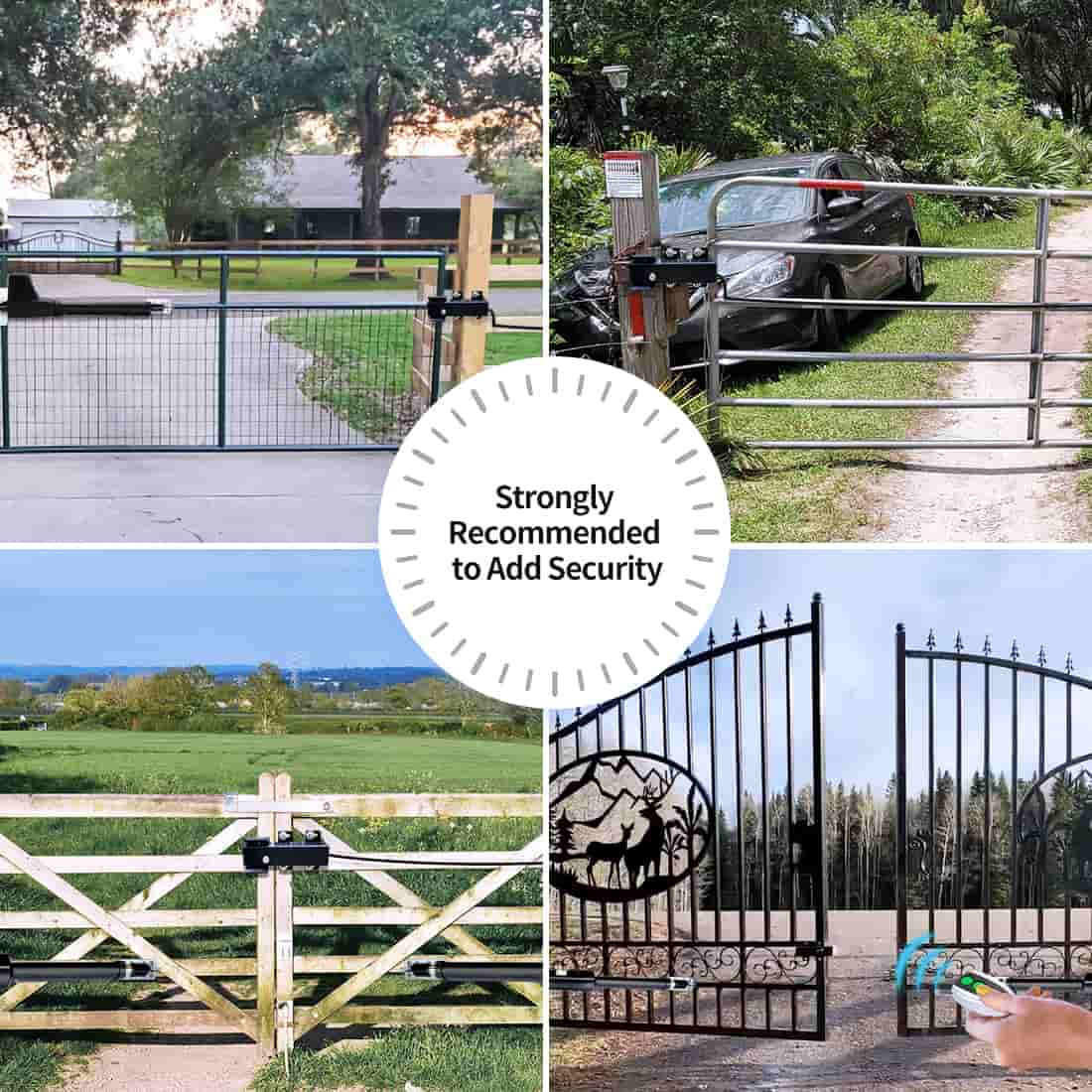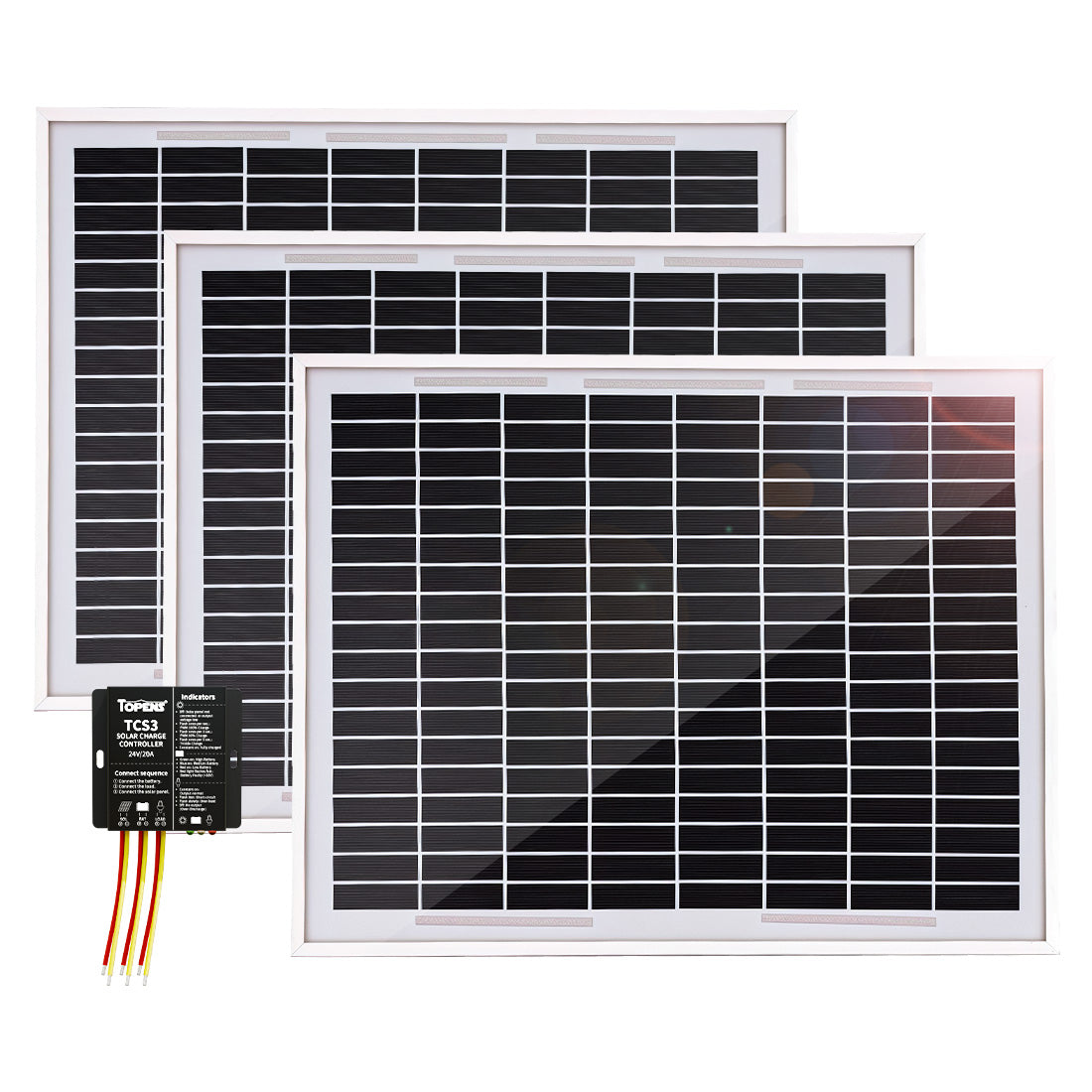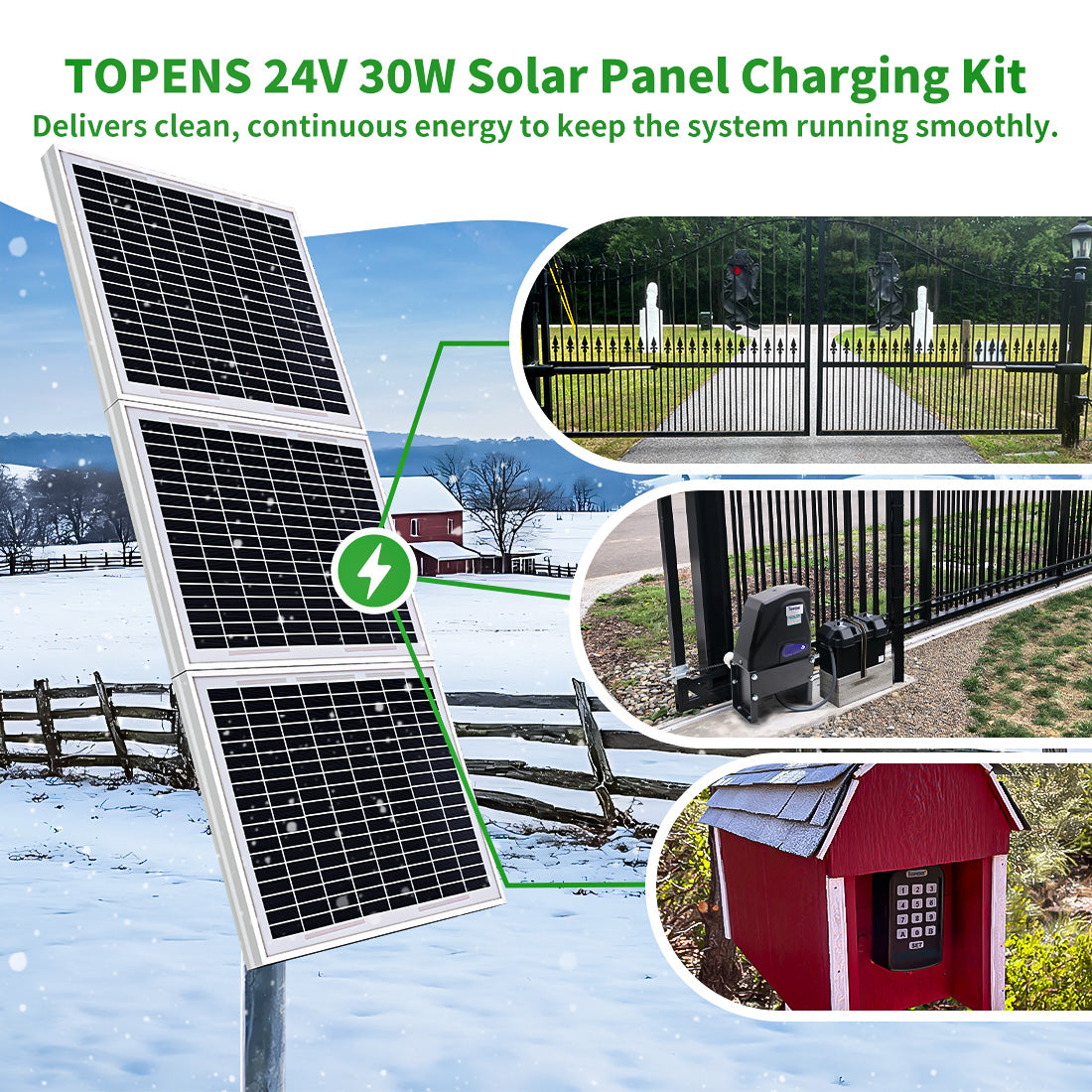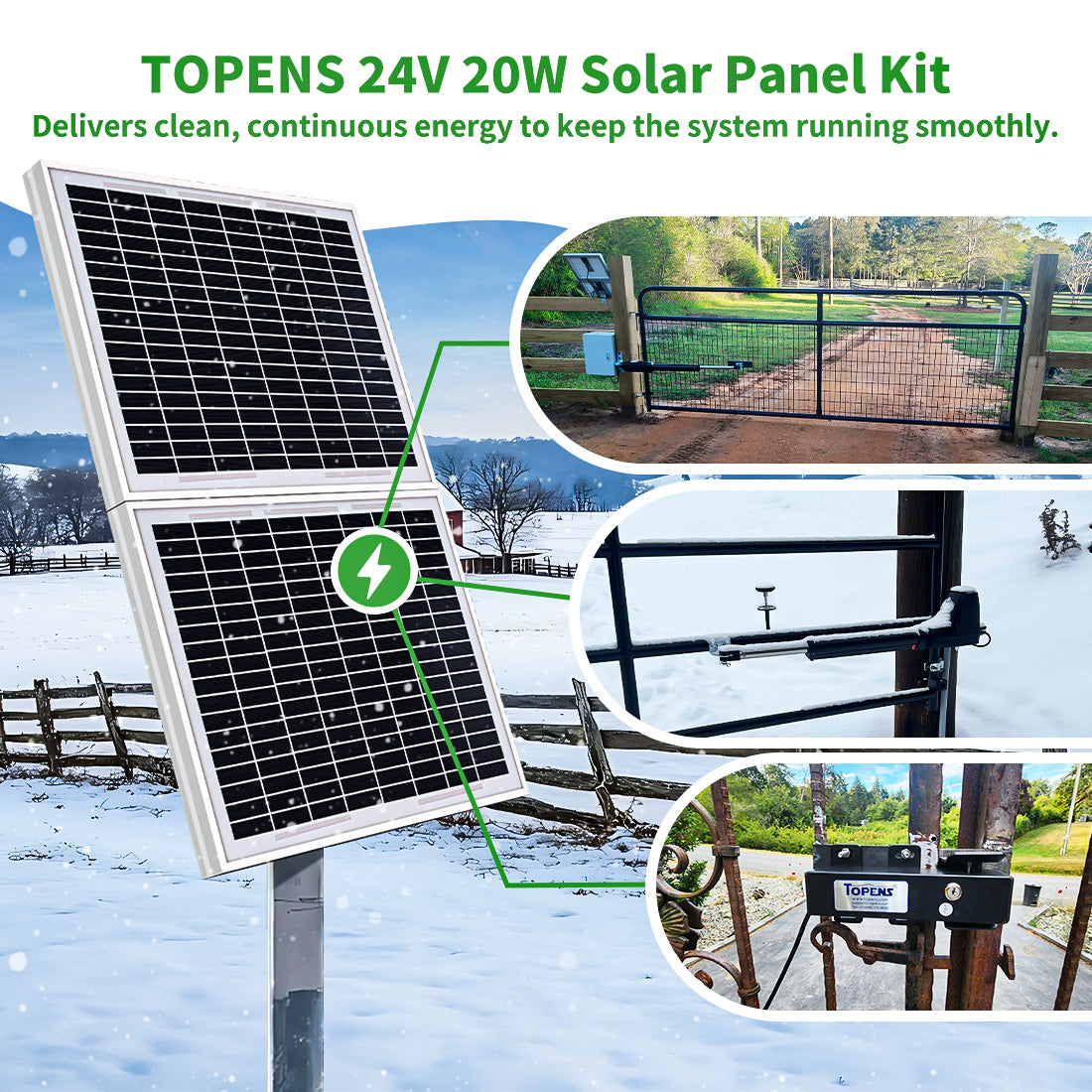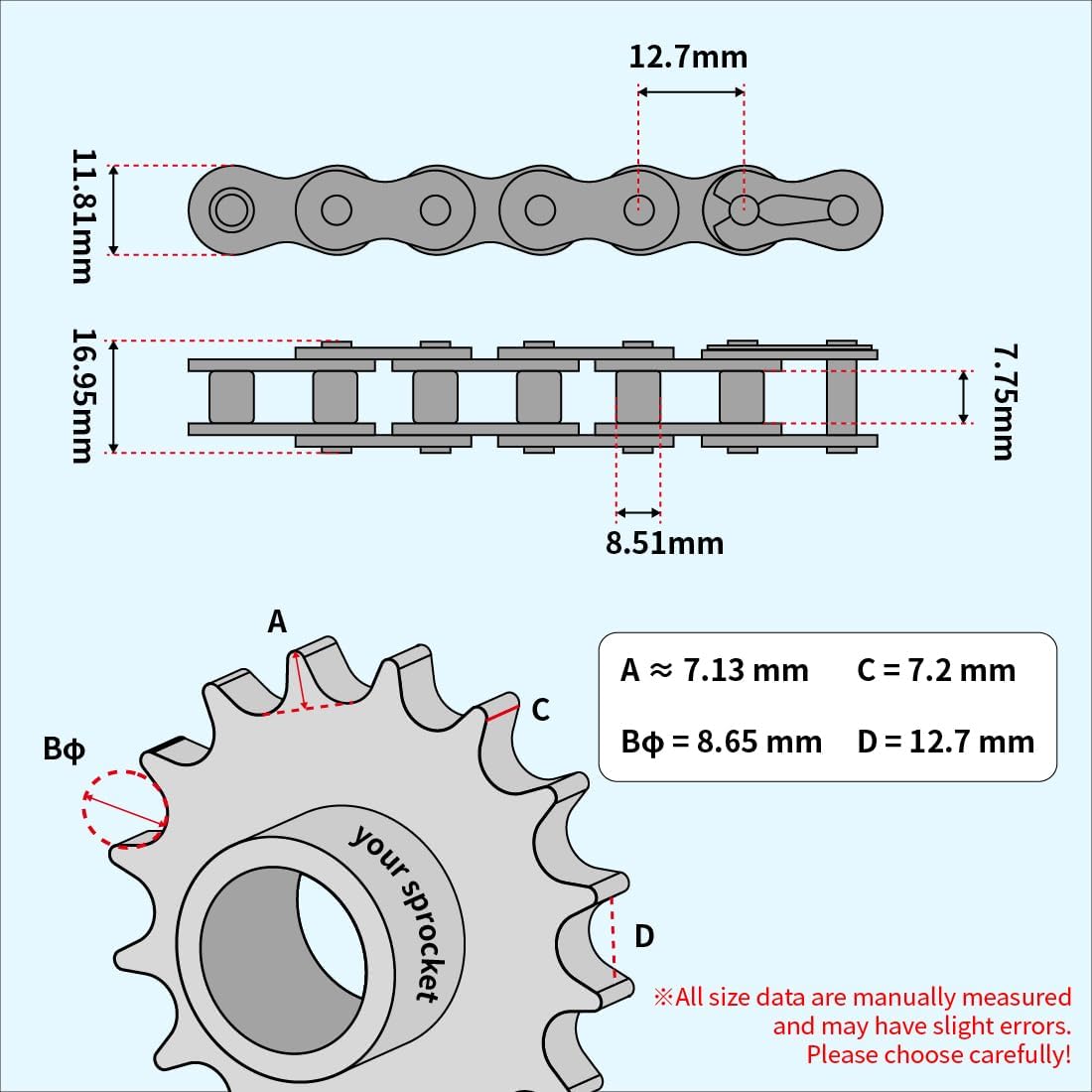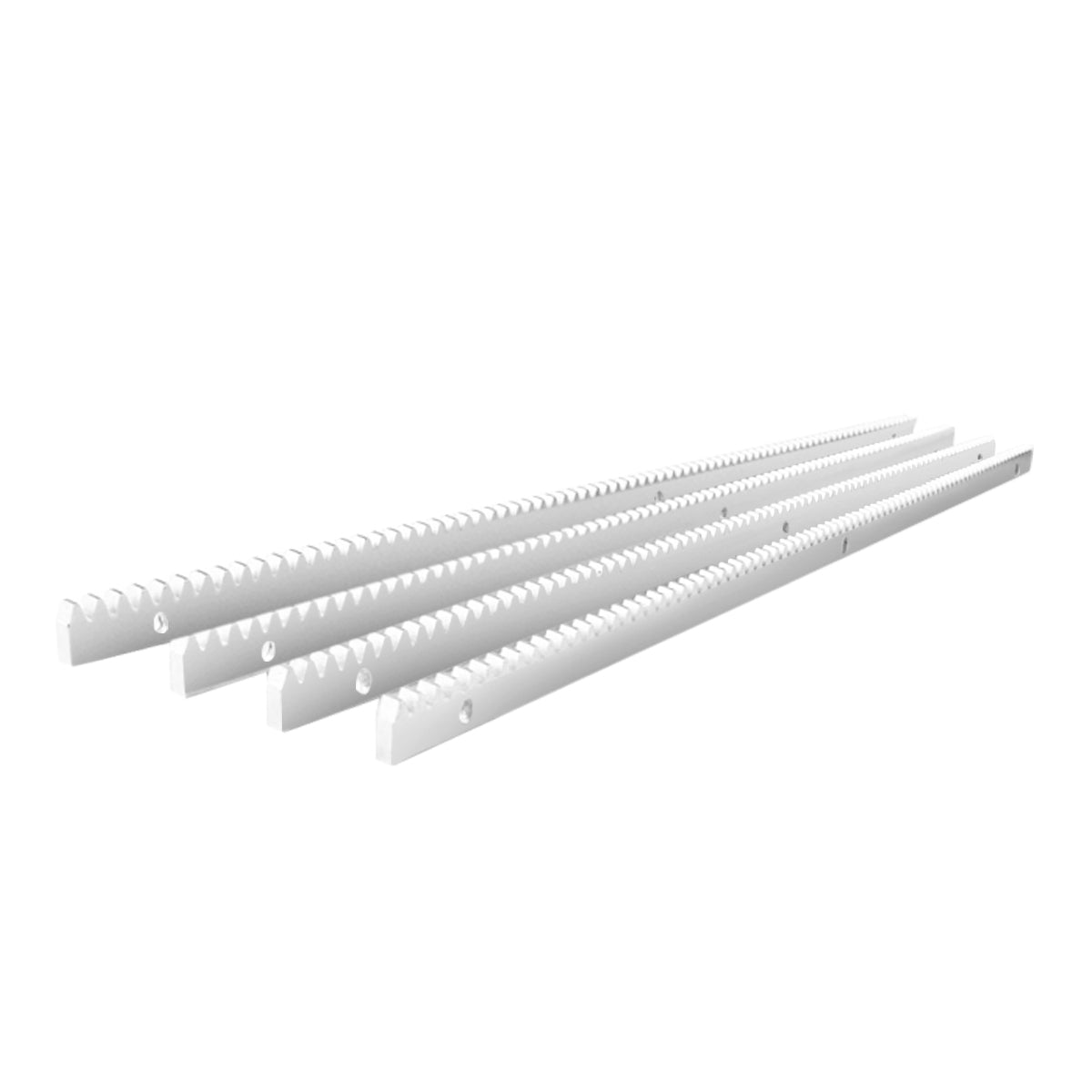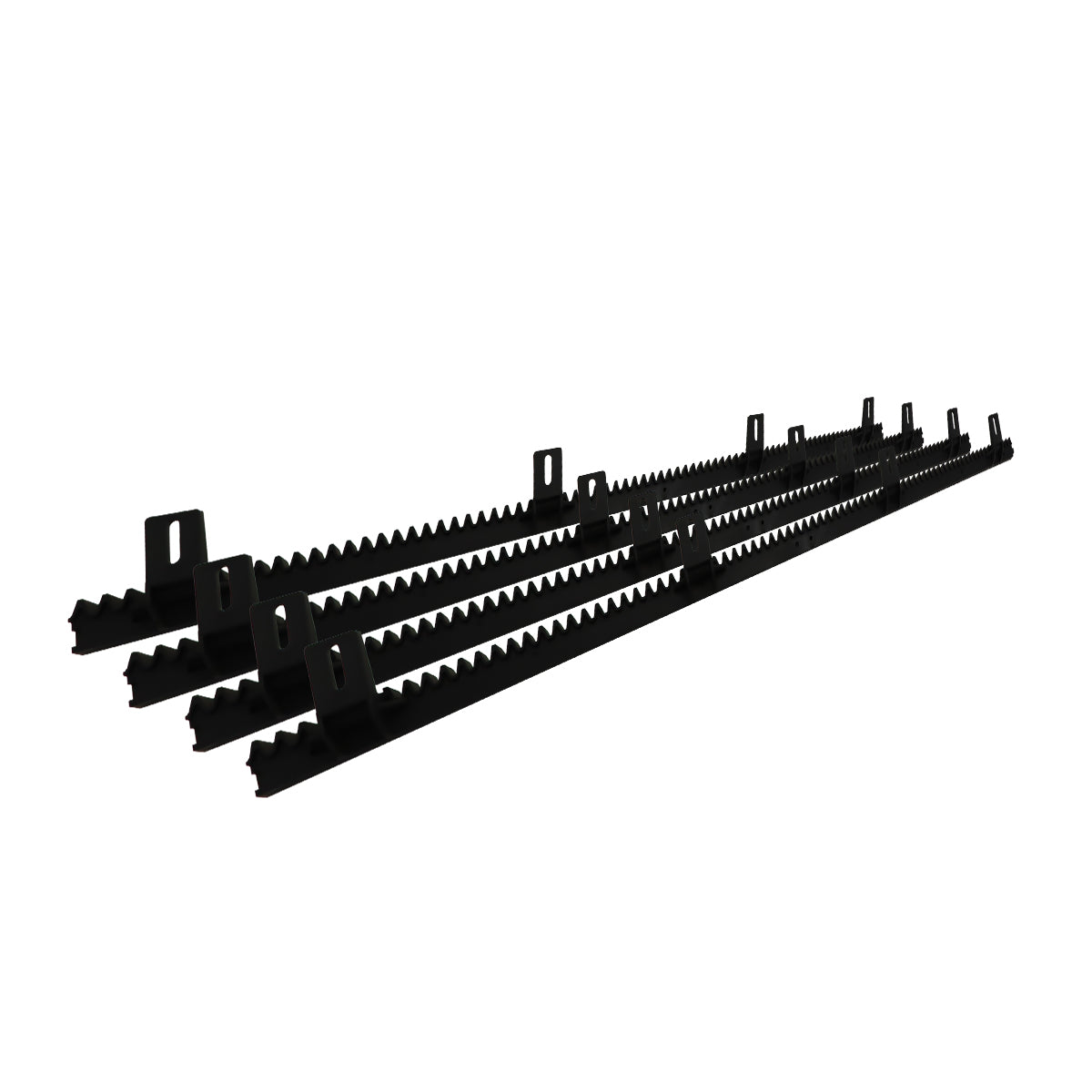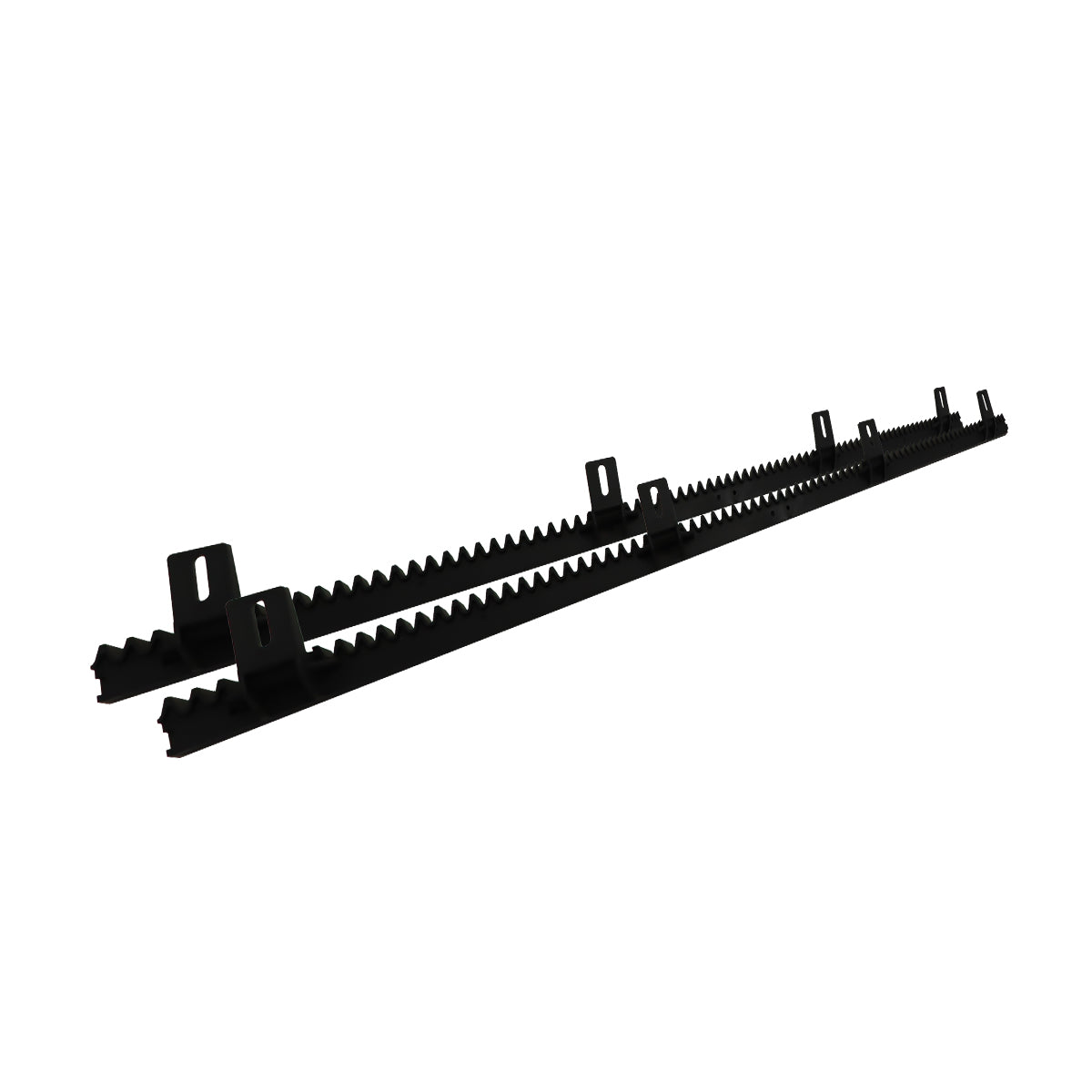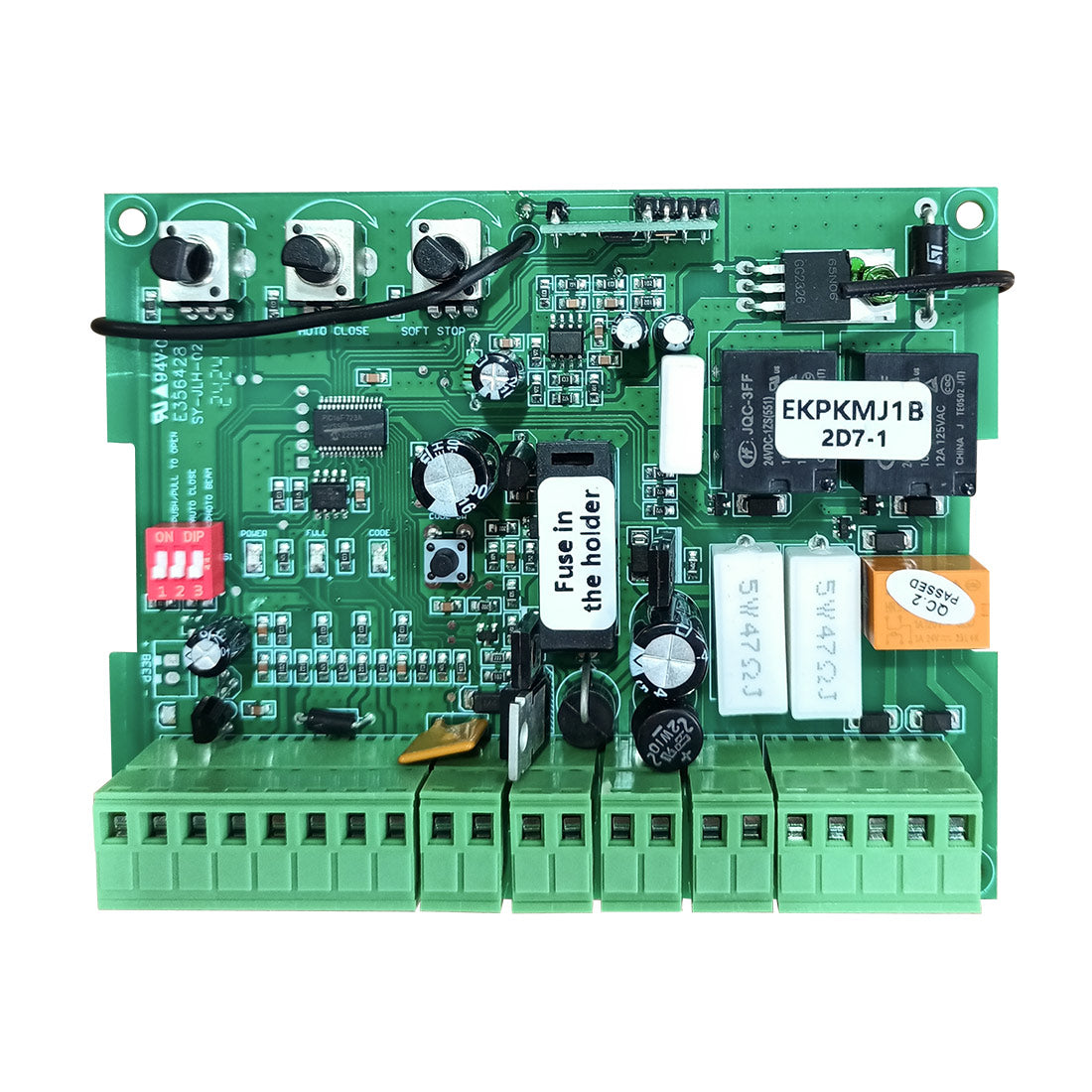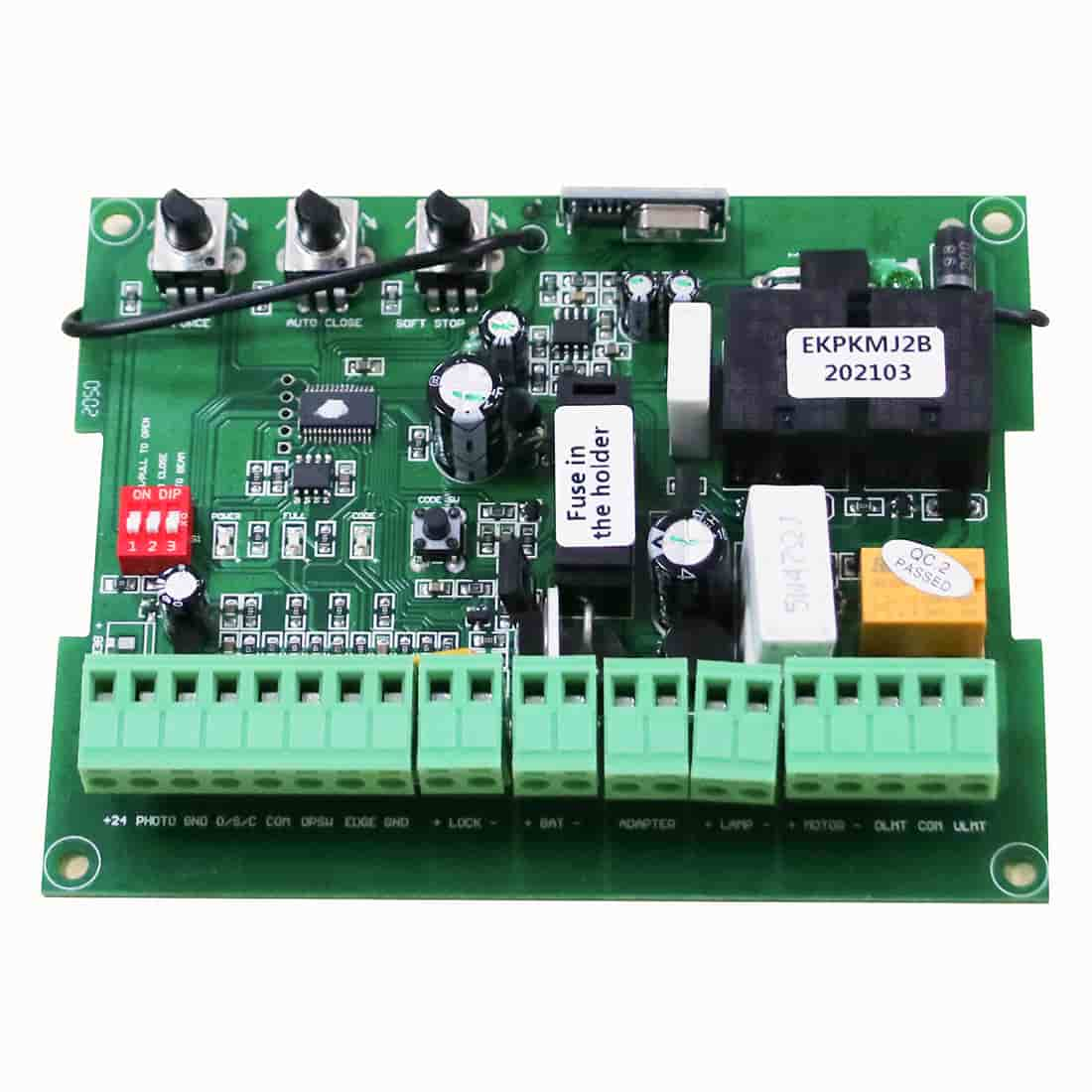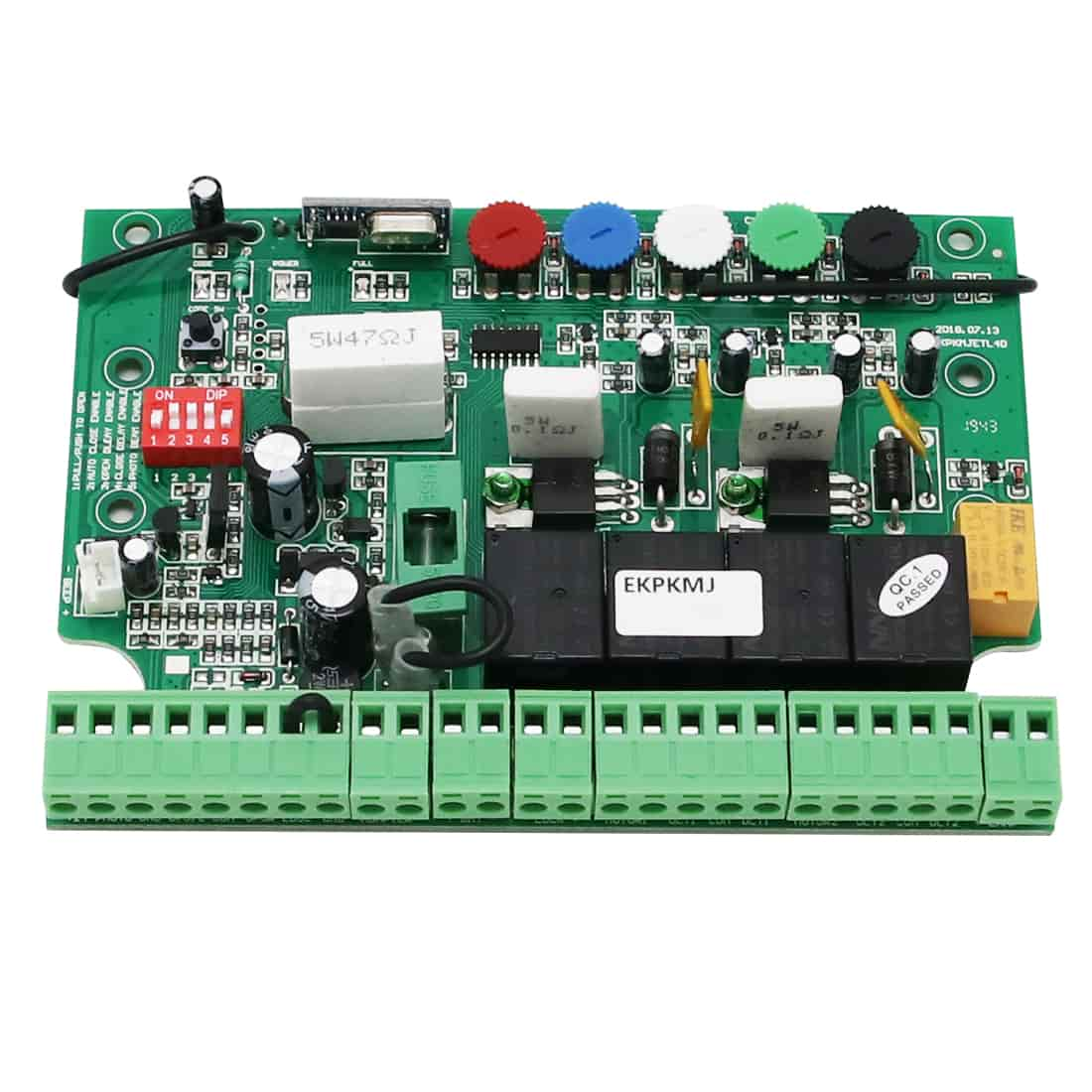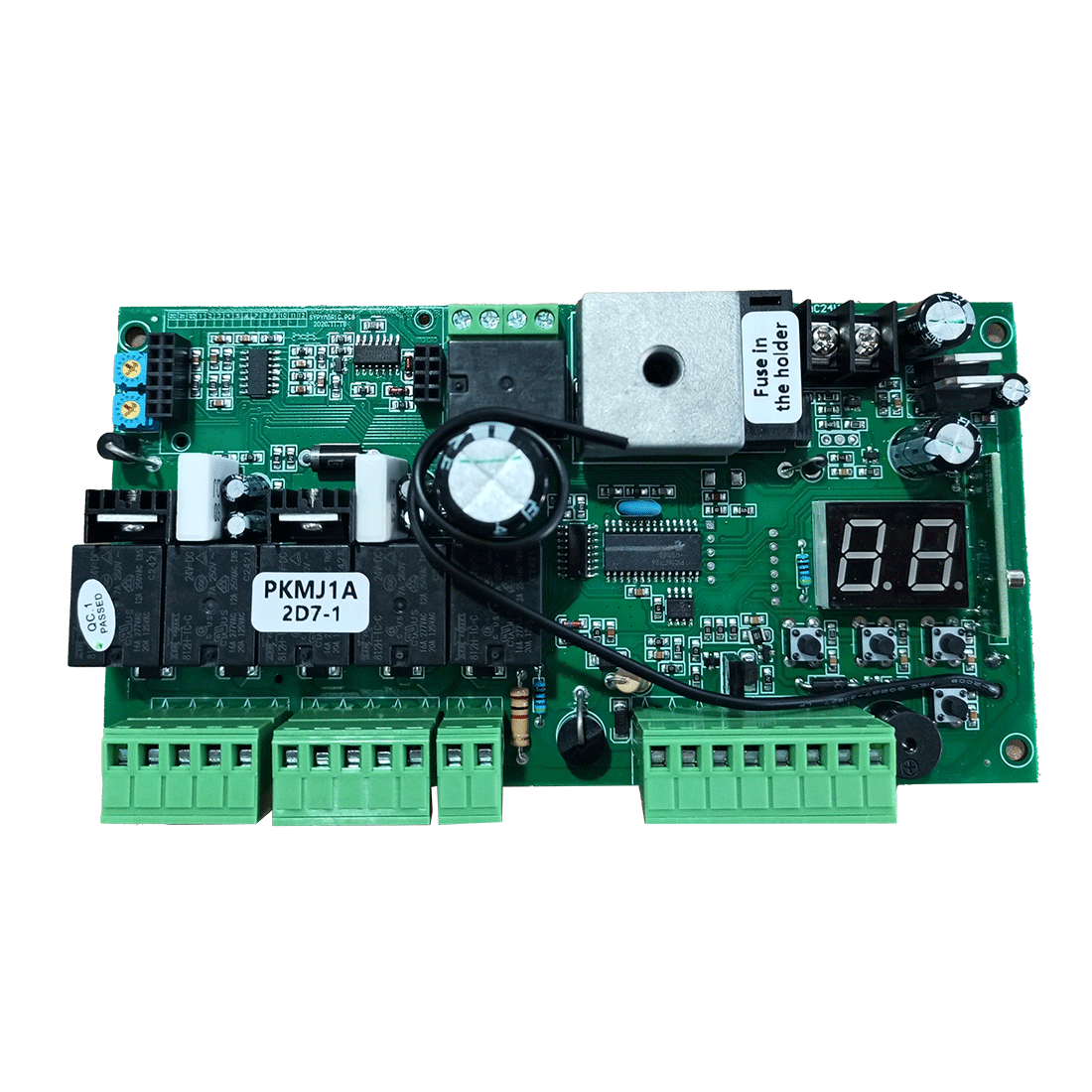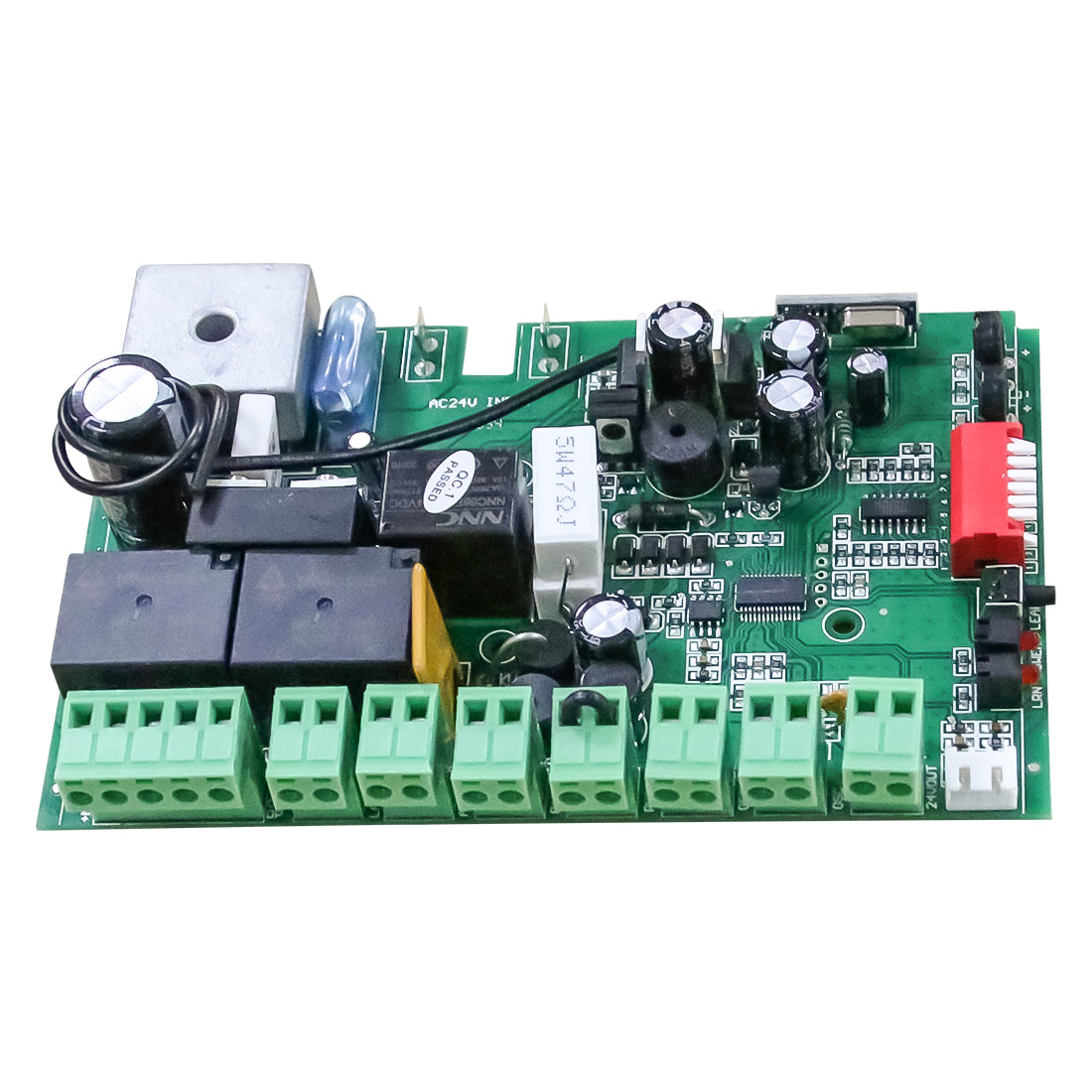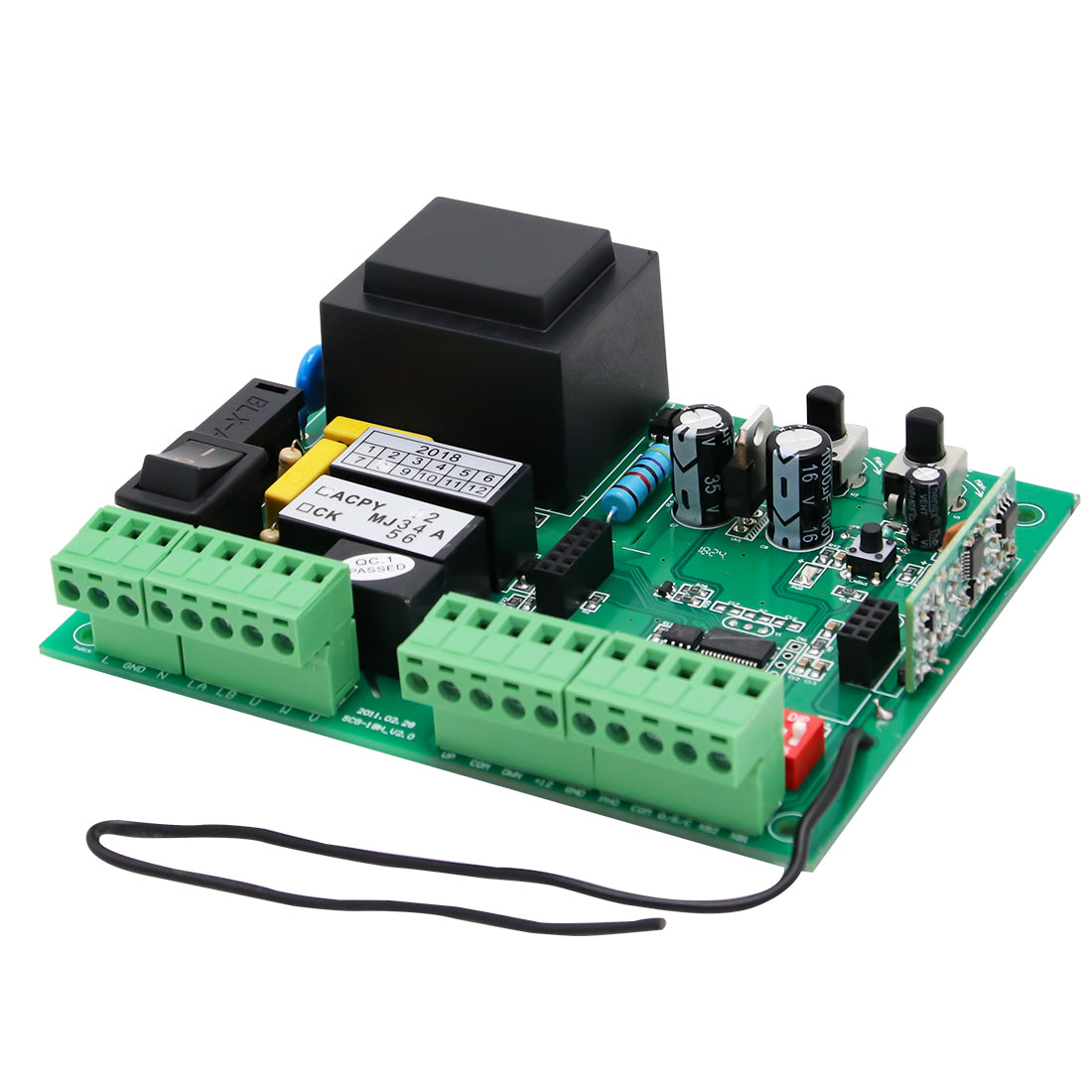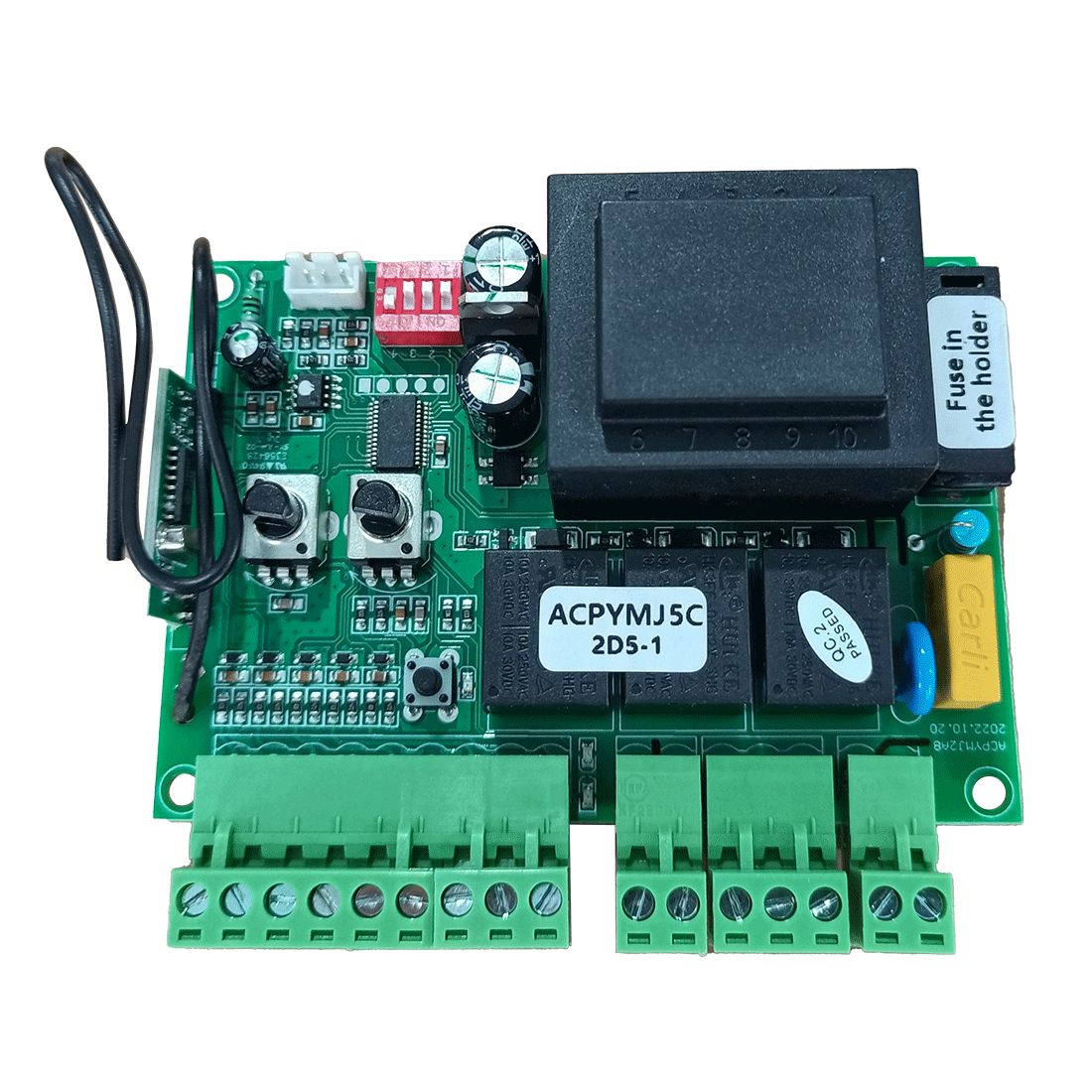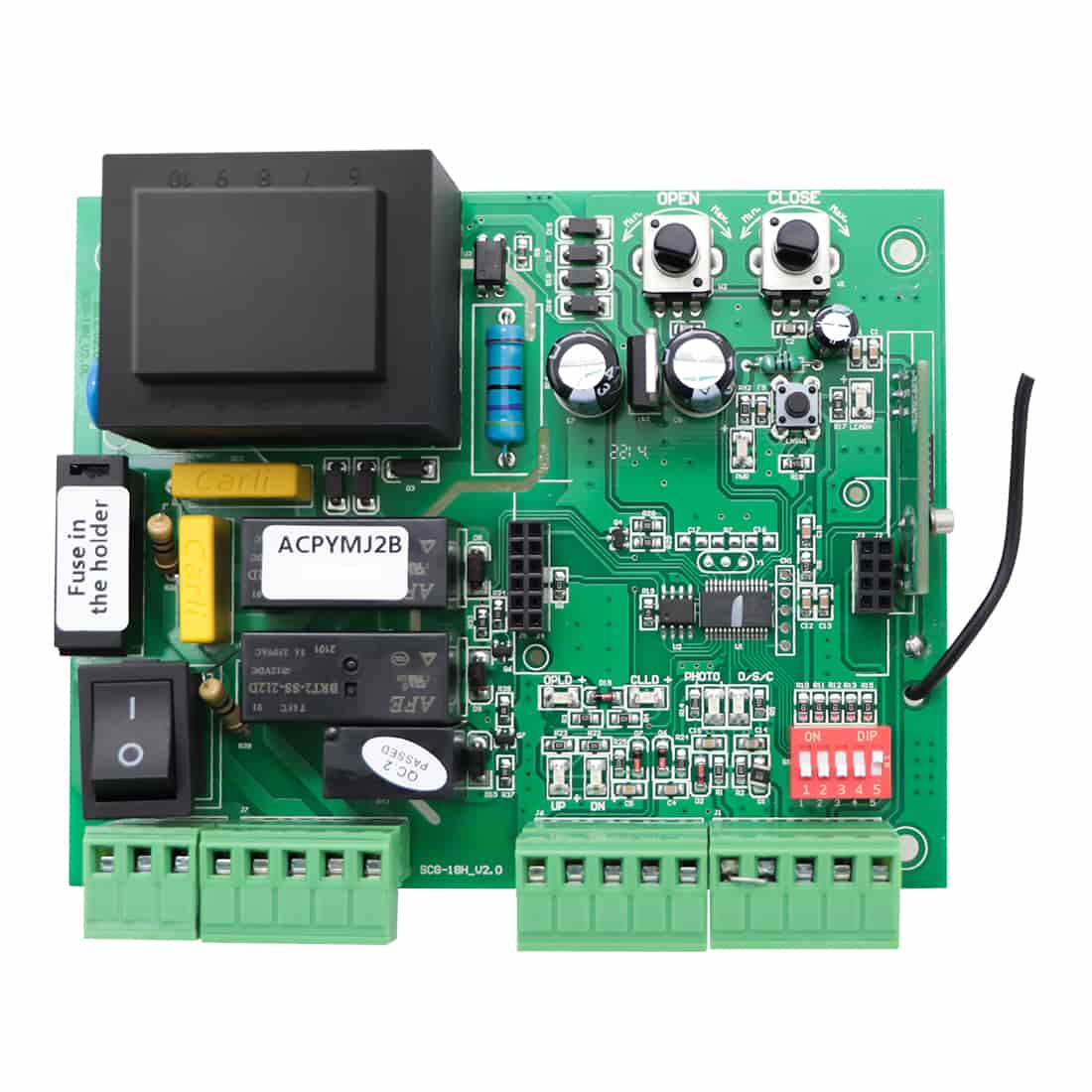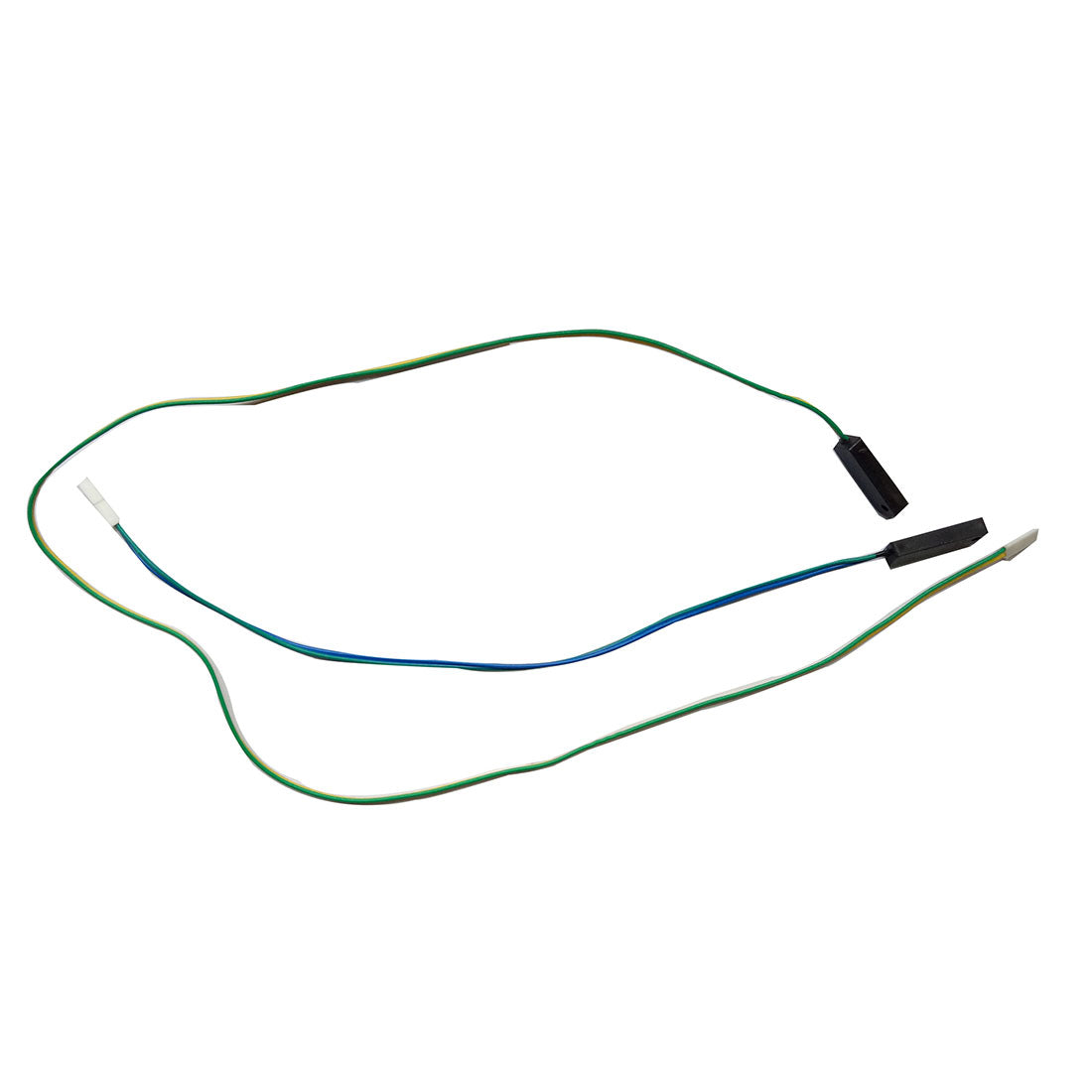As the TOPENS brand gains trust and popularity among customers, many are turning to our wireless accessories for their gate openers. If you own a gate opener from another brand but want to use our wireless remote control accessories, we have the perfect solution for you. This article introduces the ERM12 External Receiver, allowing you to seamlessly integrate TOPENS wireless accessories with third-party gate operators.

ERM12 External Receiver:
TOPENS ERM12 External Receiver is designed to receive signals from TOPENS wireless access devices such as remote controls, push buttons and keypads. It then transmits these signals to the gate opener, triggering its opening or closing. With advanced TOPENS code technology, ERM12 establishes a reliable and secure connection between the gate opener and remote control devices.
Compatibility Check:
Before proceeding, confirm that your gate opener accepts the "Normal Open Dry Contact" signal for the push button. Check your user manual or consult the manufacturer of your gate opener for this information.
ERM12 Installation:
Once compatibility is confirmed, add an additional ERM12 External Receiver (available at TOPENS Store) to your existing gate opener. Follow the ERM12 user manual to connect its wires to the control board of your gate opener.

Remote Operation Test:
Program the TOPENS wireless remote control accessories with ERM12 as follows.
- M12 Remote Control and TC173 Wireless Push Button: Press the Learn button in the receiver, then press the remote or push button twice in 2 seconds, the LED light flashes then OFF indicating successful programming.
- TKP3 Wireless Keypad: Press "PIN" and 888888, then press the Learn button in the receiver, the LED light will be ON, then press "OK" on the keypad. Each button pressing step during the program must be finished within 1 second to ensure success.
- TC188 Universal Keypad: Add a “New Permanent Entry Code” first before programming the TC188 keypad with ERM12 (press SET-9999-SET-02-SET-Entry Code-SET-Entry Code-SET). Input the entry code and then press the Learn button in the receiver, press button A (or B) twice in 2 seconds, the LED light flashes indicating programming successfully.
Soon after programming, the wireless device is ready for operation. Test the newly programmed device for seamless access management.
Notes:
- The ERM12 receiver can be powered by the control board of the gate opener or an external 9-24VDC power source.
- ERM12 rolling code external receiver can be programmed with up to 250 TOPENS wireless devices.
- ERM12 is tailored to interface exclusively with TOPENS wireless remote control accessories and is optimized for use with gate and garage door operators.
By following these simple steps, you can unlock a world of possibilities by integrating TOPENS wireless devices into your existing gate operator system via the ERM12 External Receiver, creating greater convenience and accessibility. For further assistance or queries about the set-up process, refer to the ERM12 user manual or reach out to our technical team for comprehensive support.