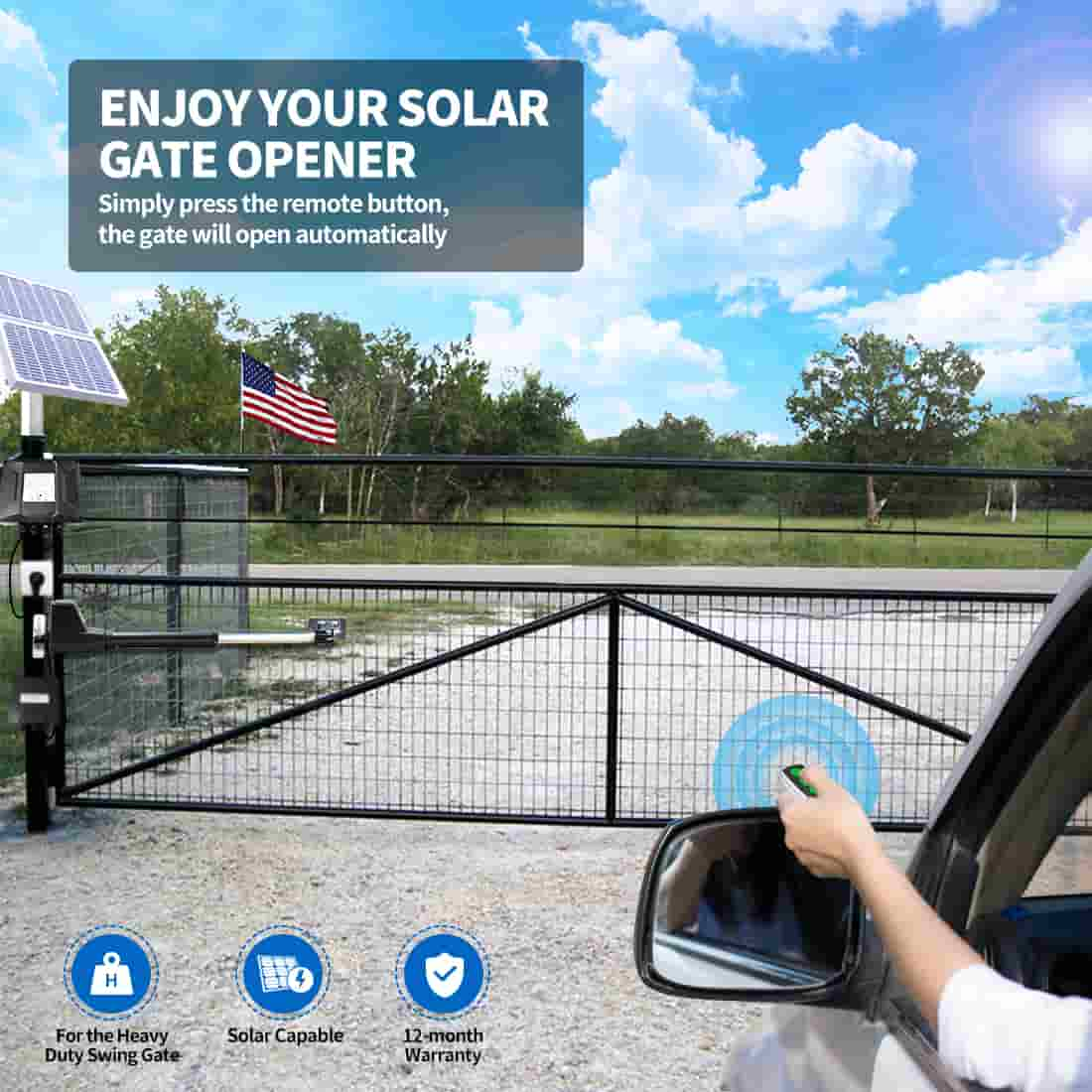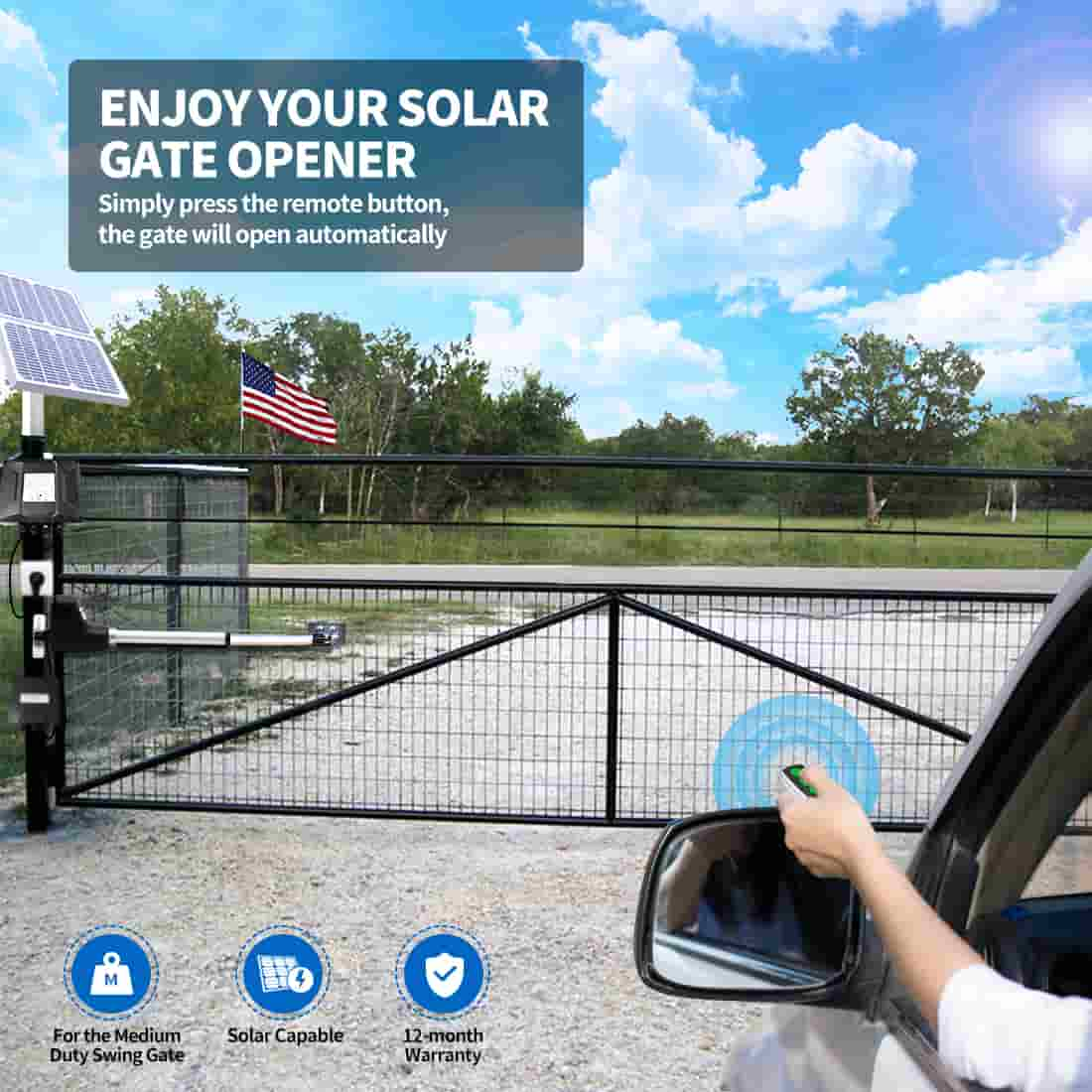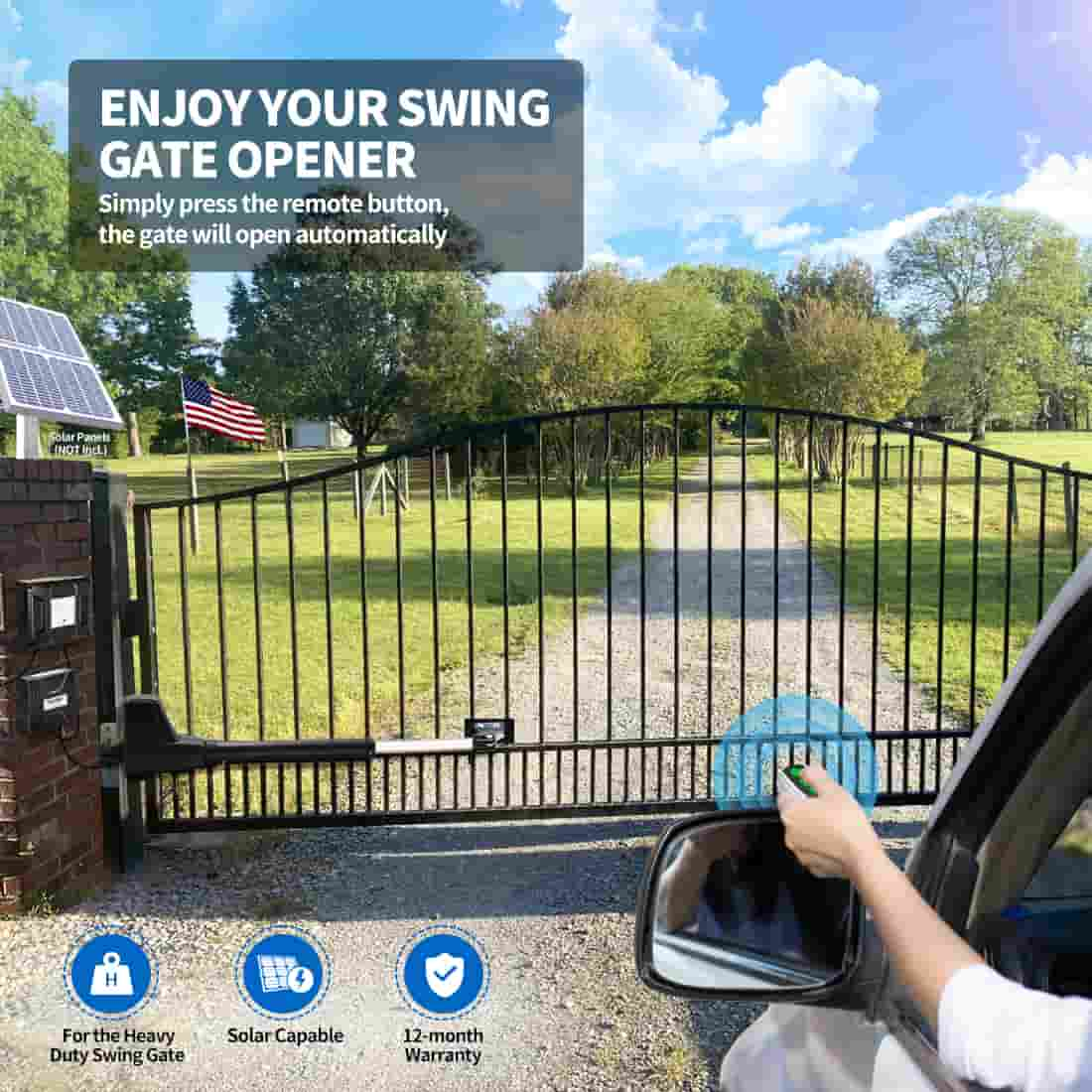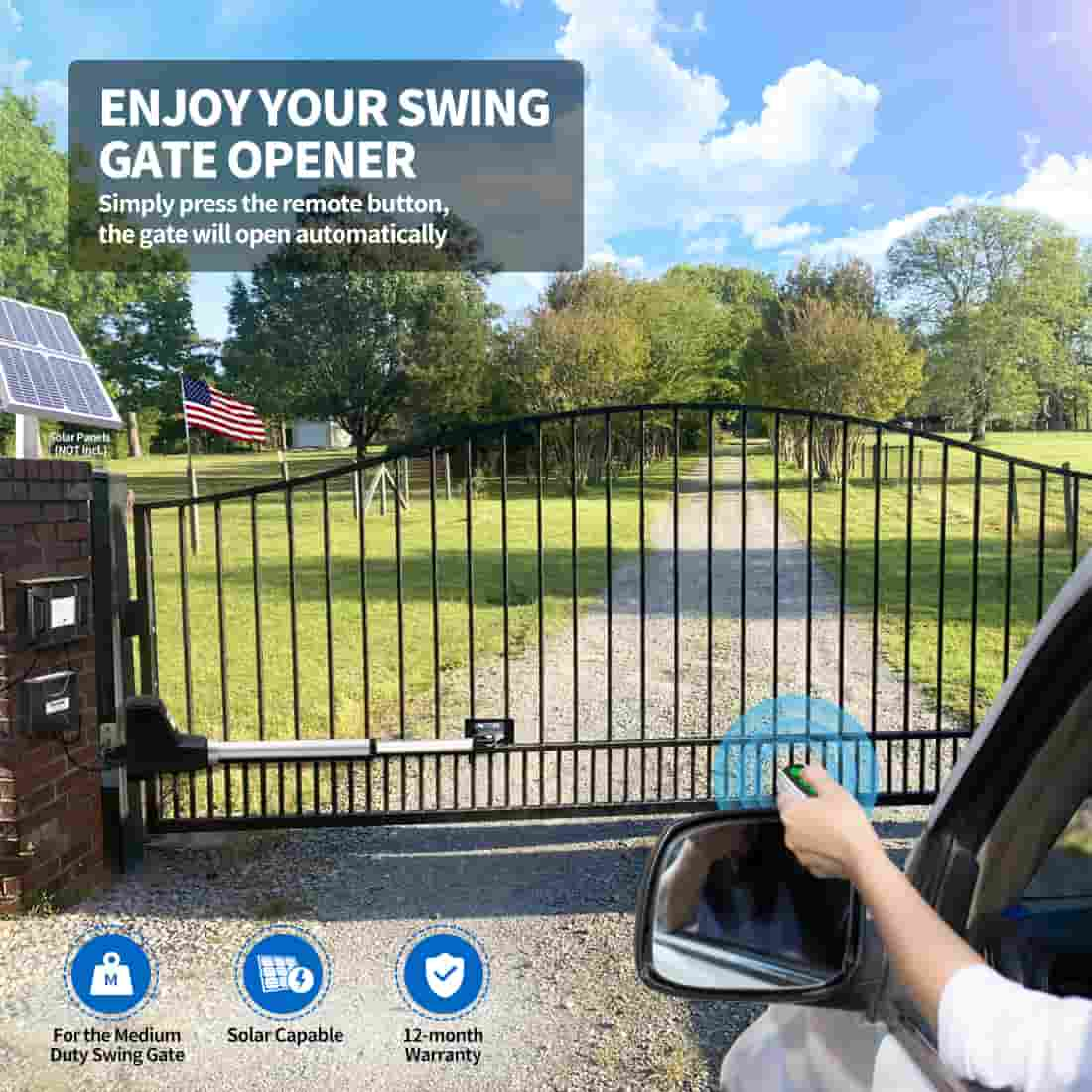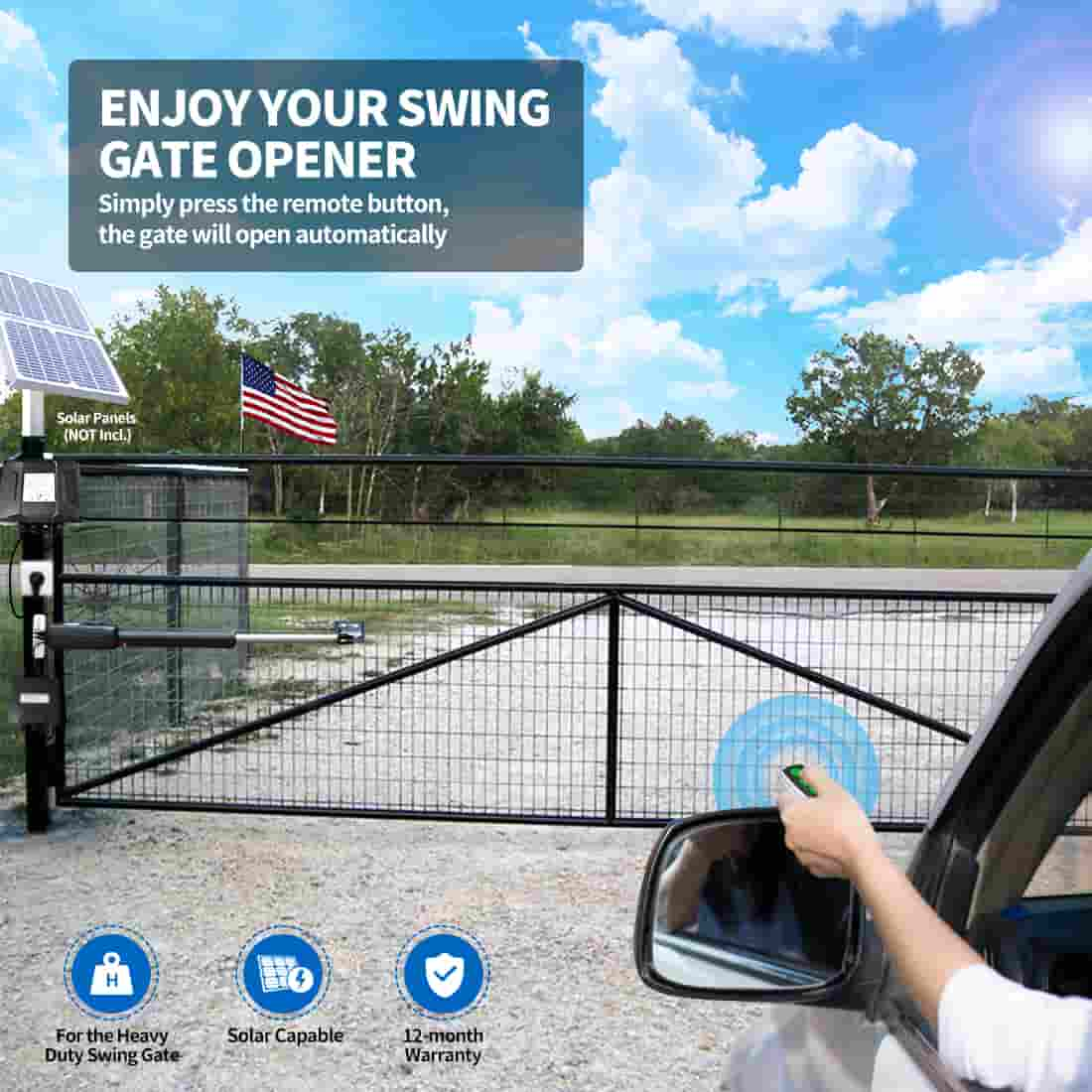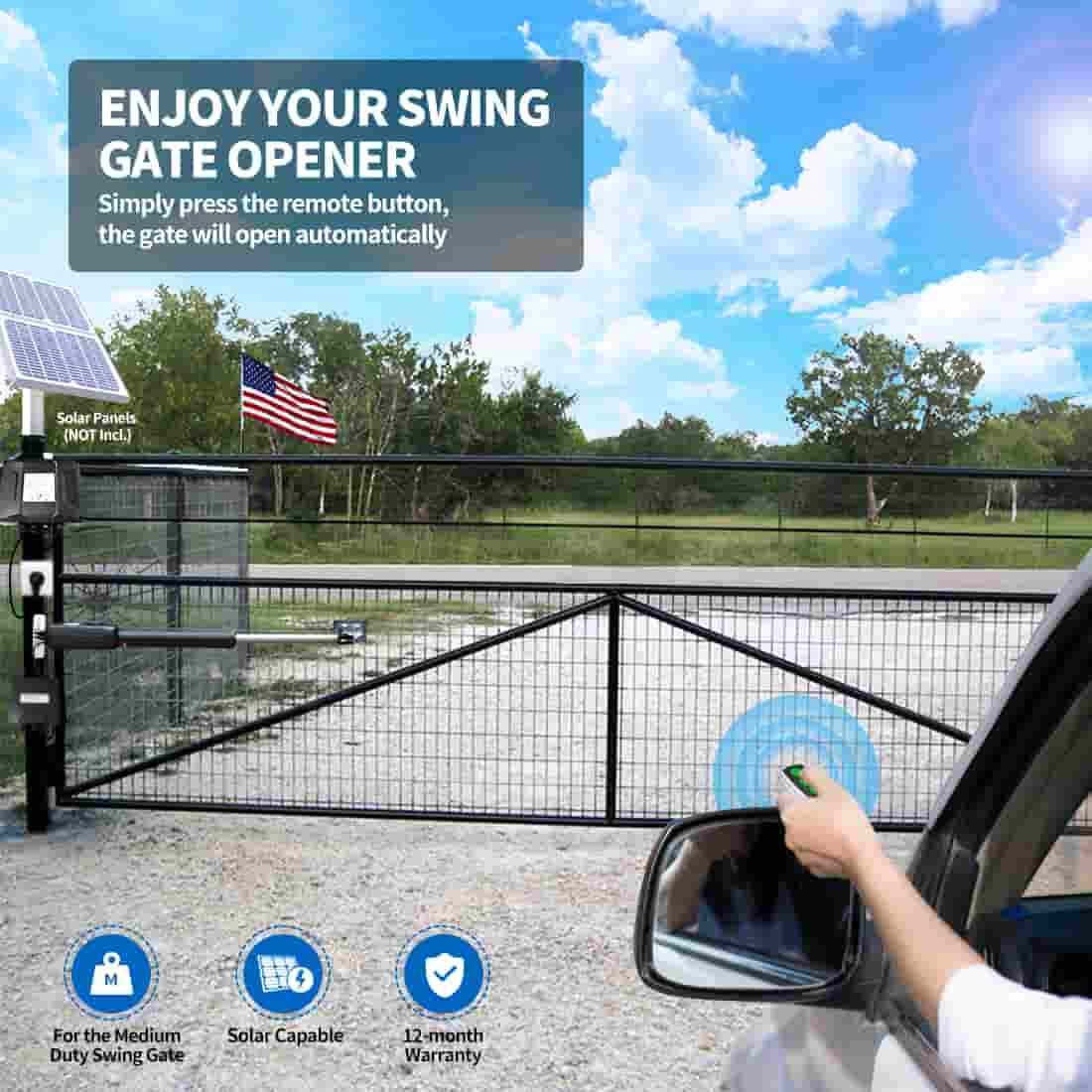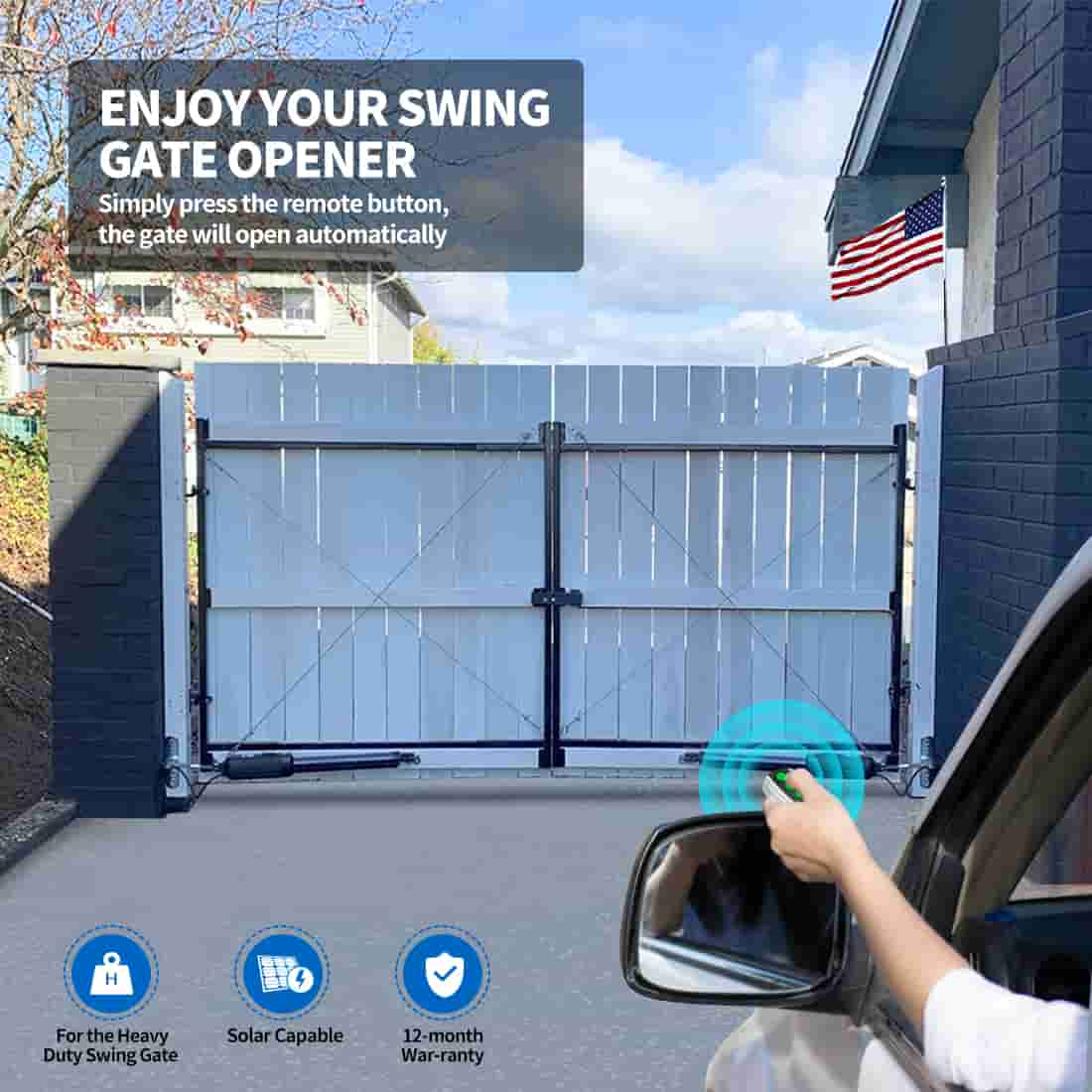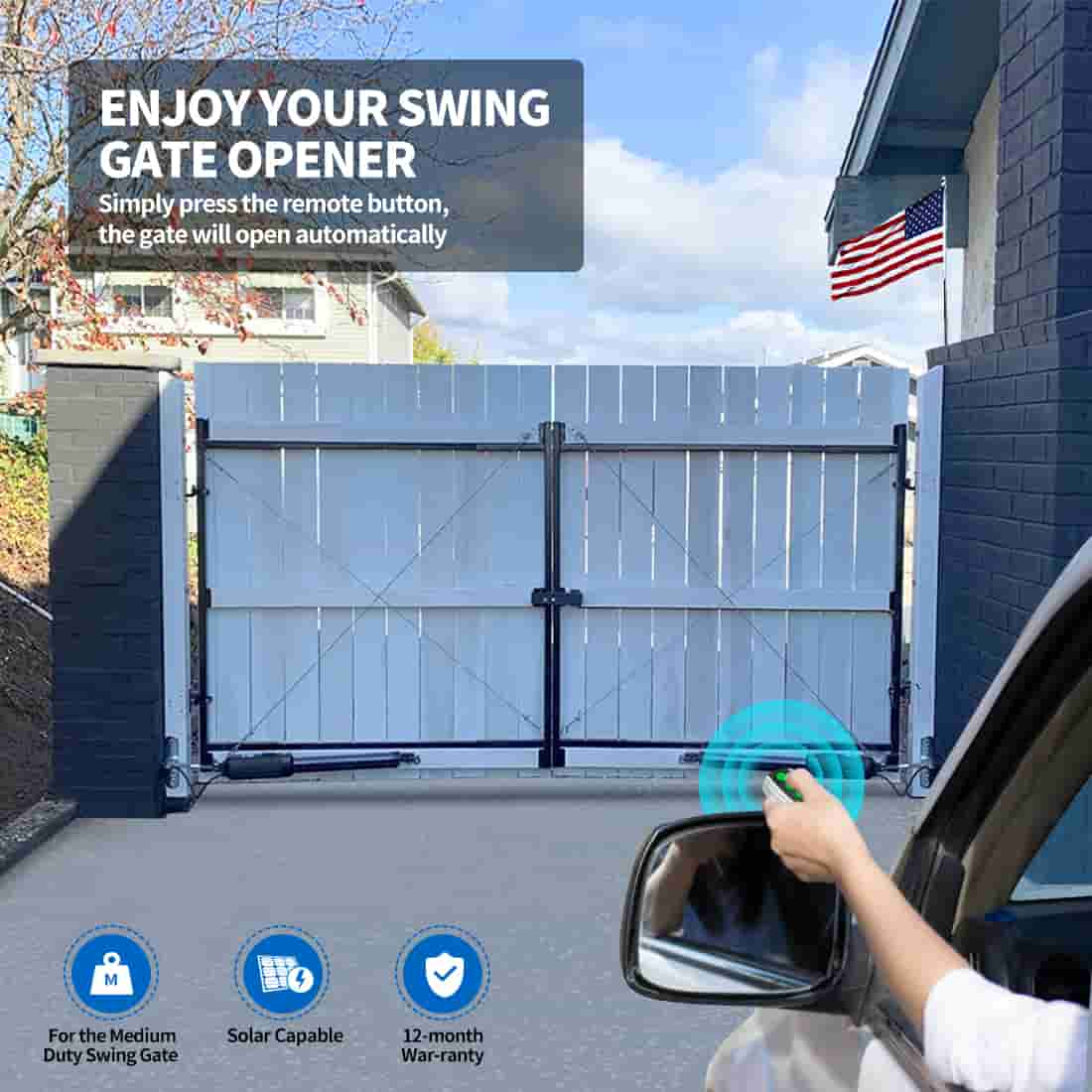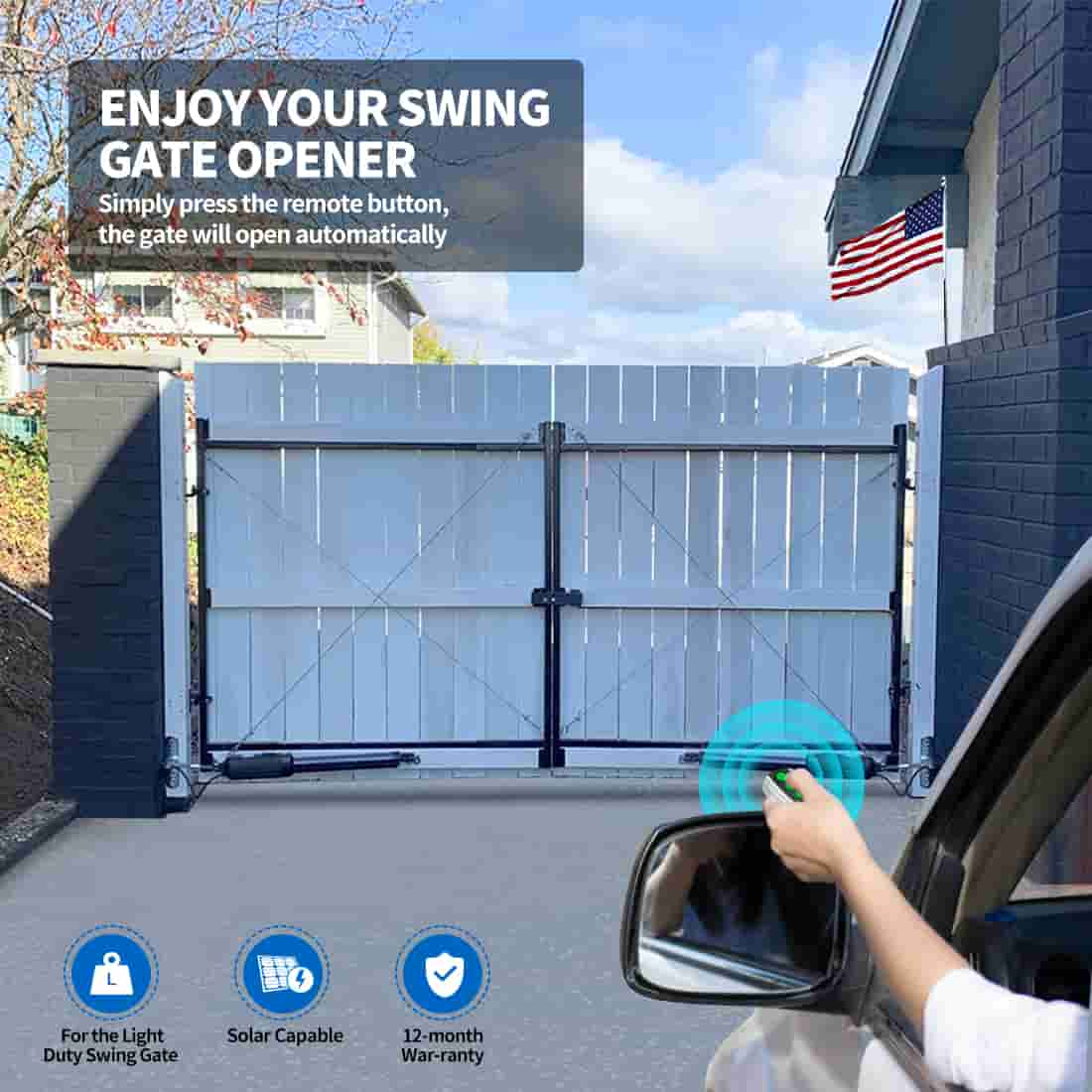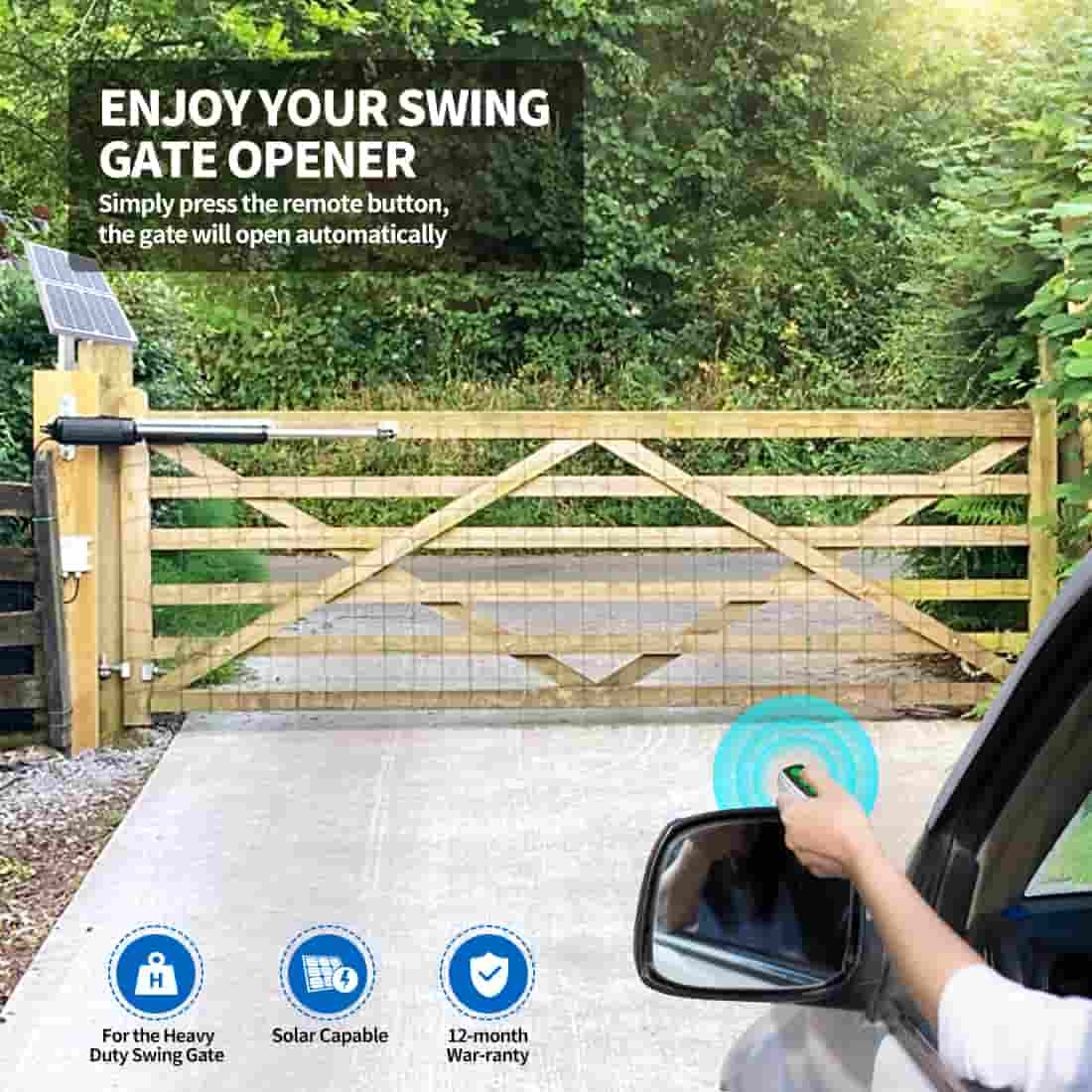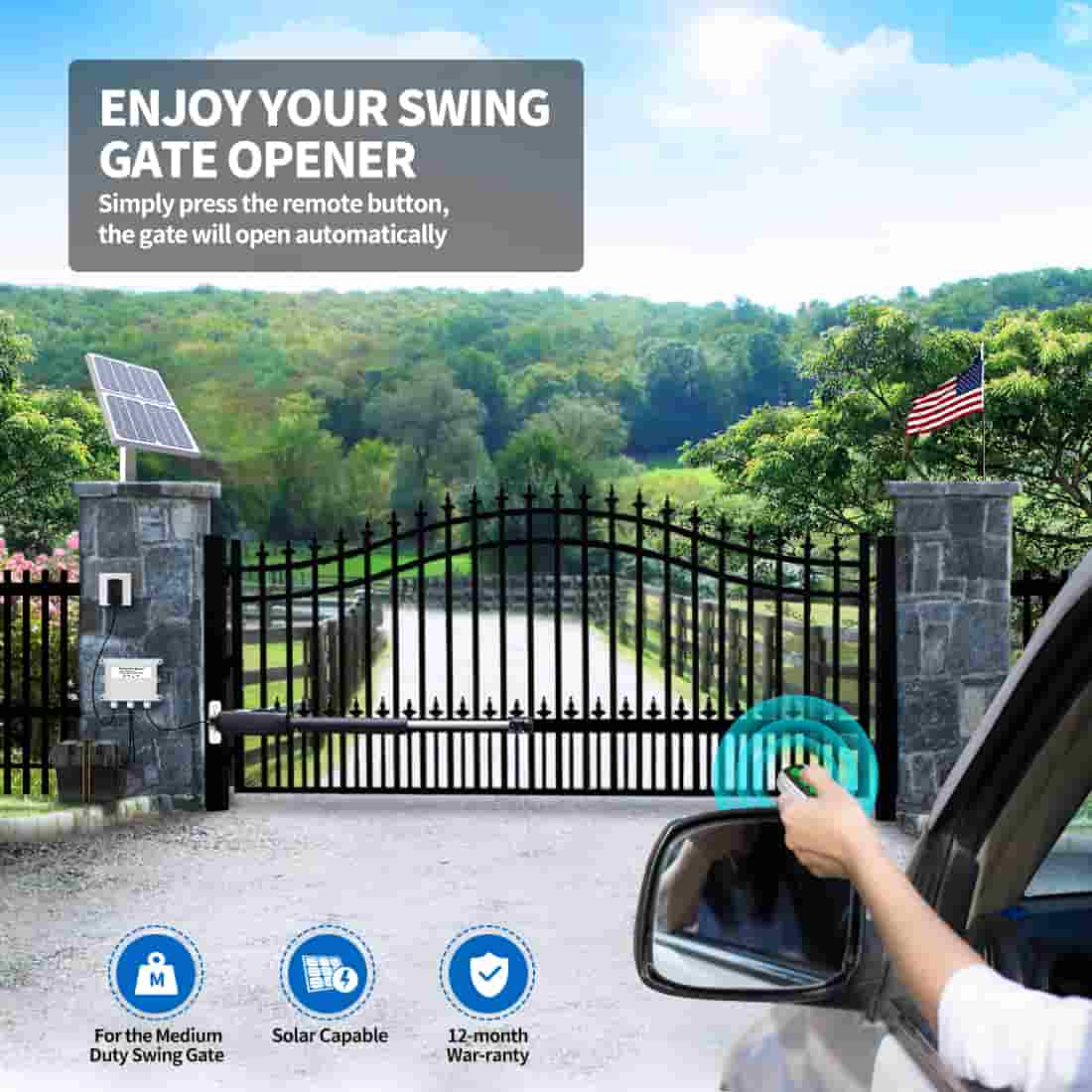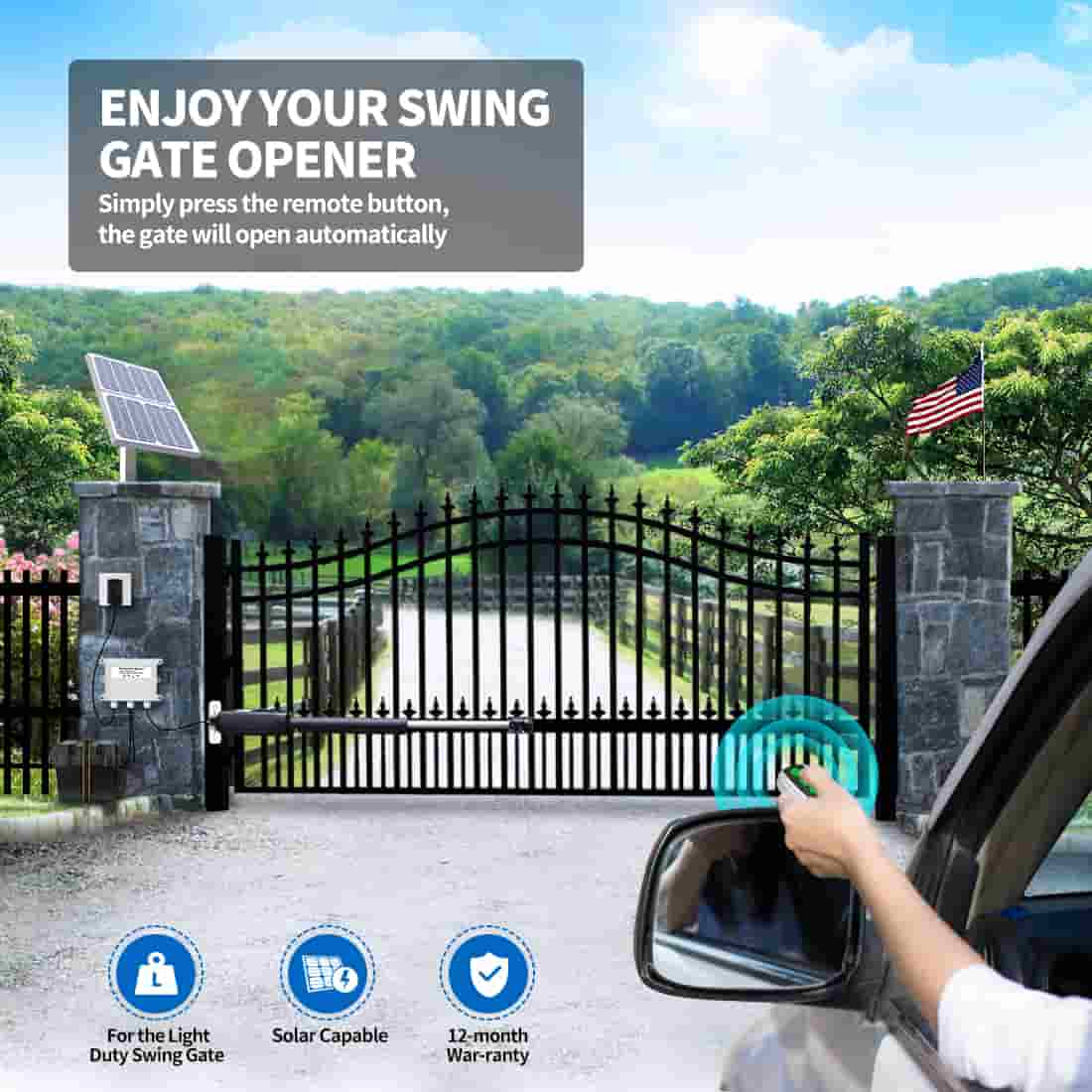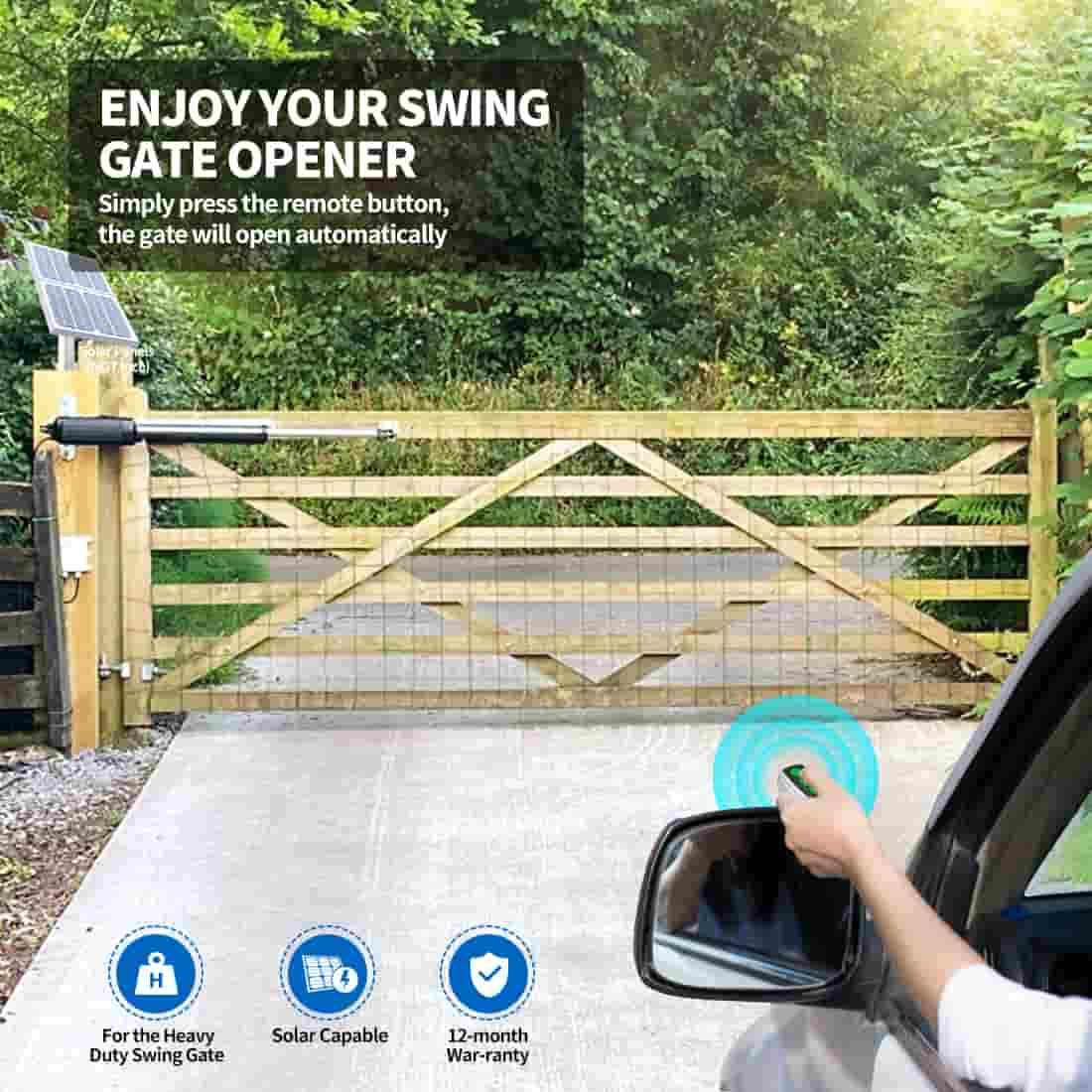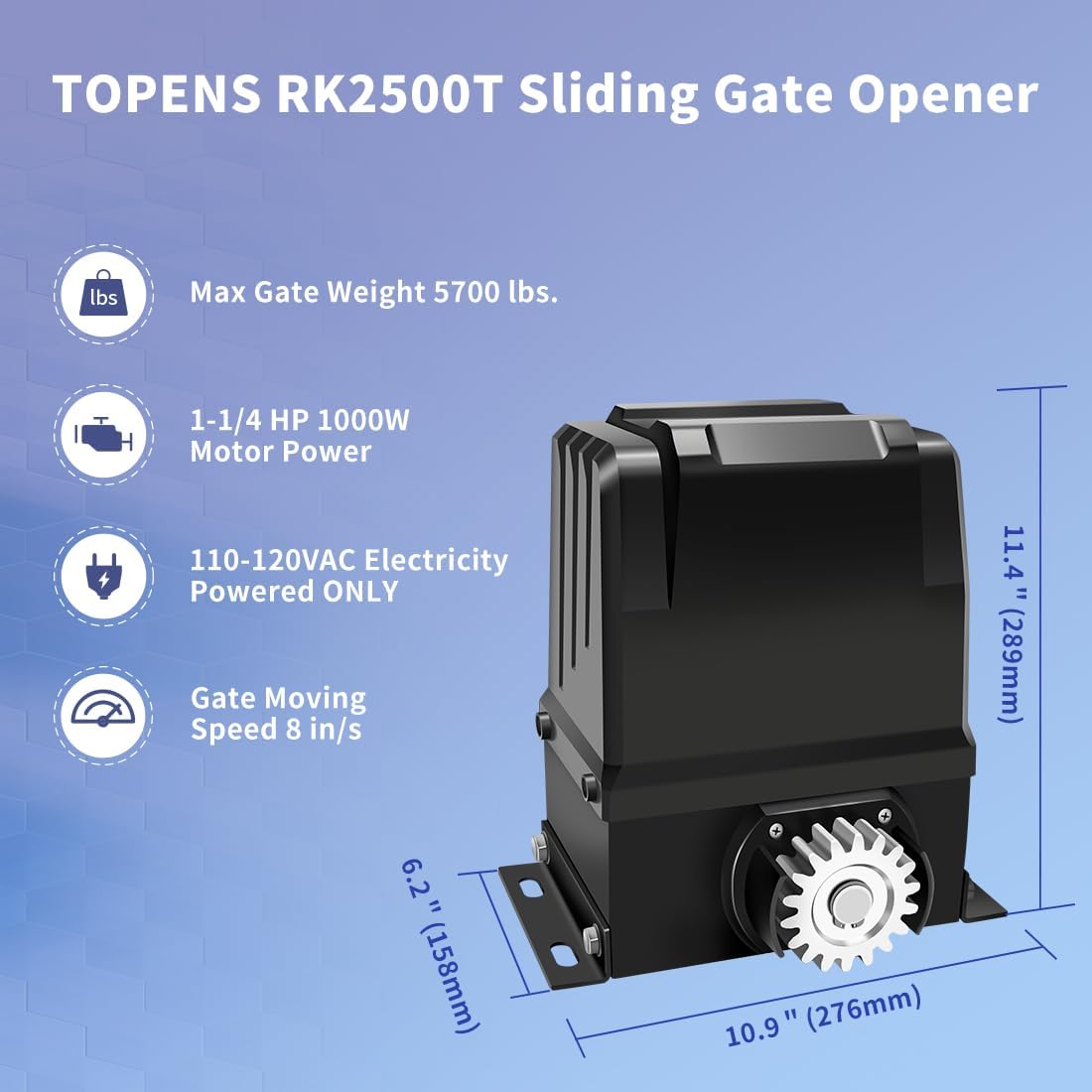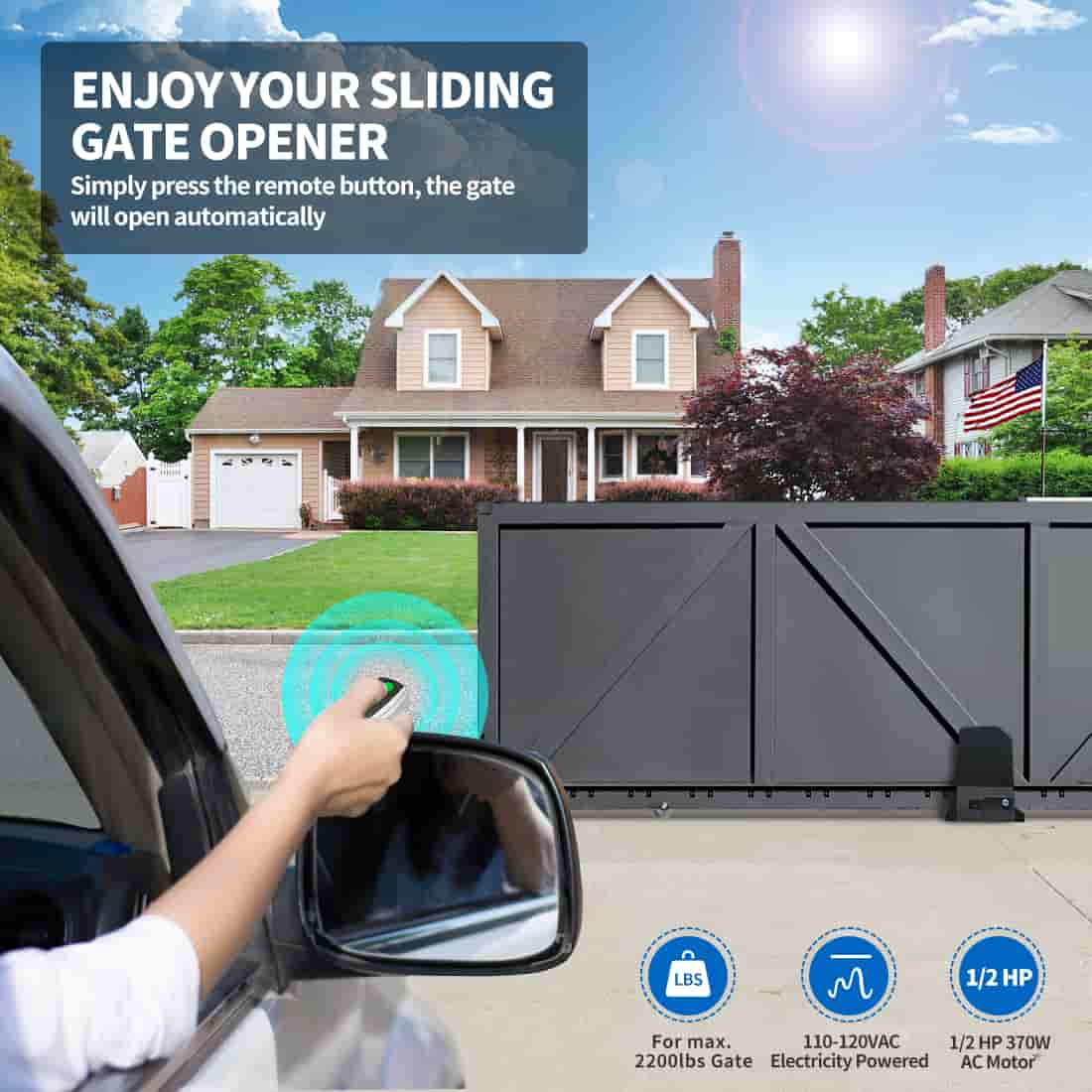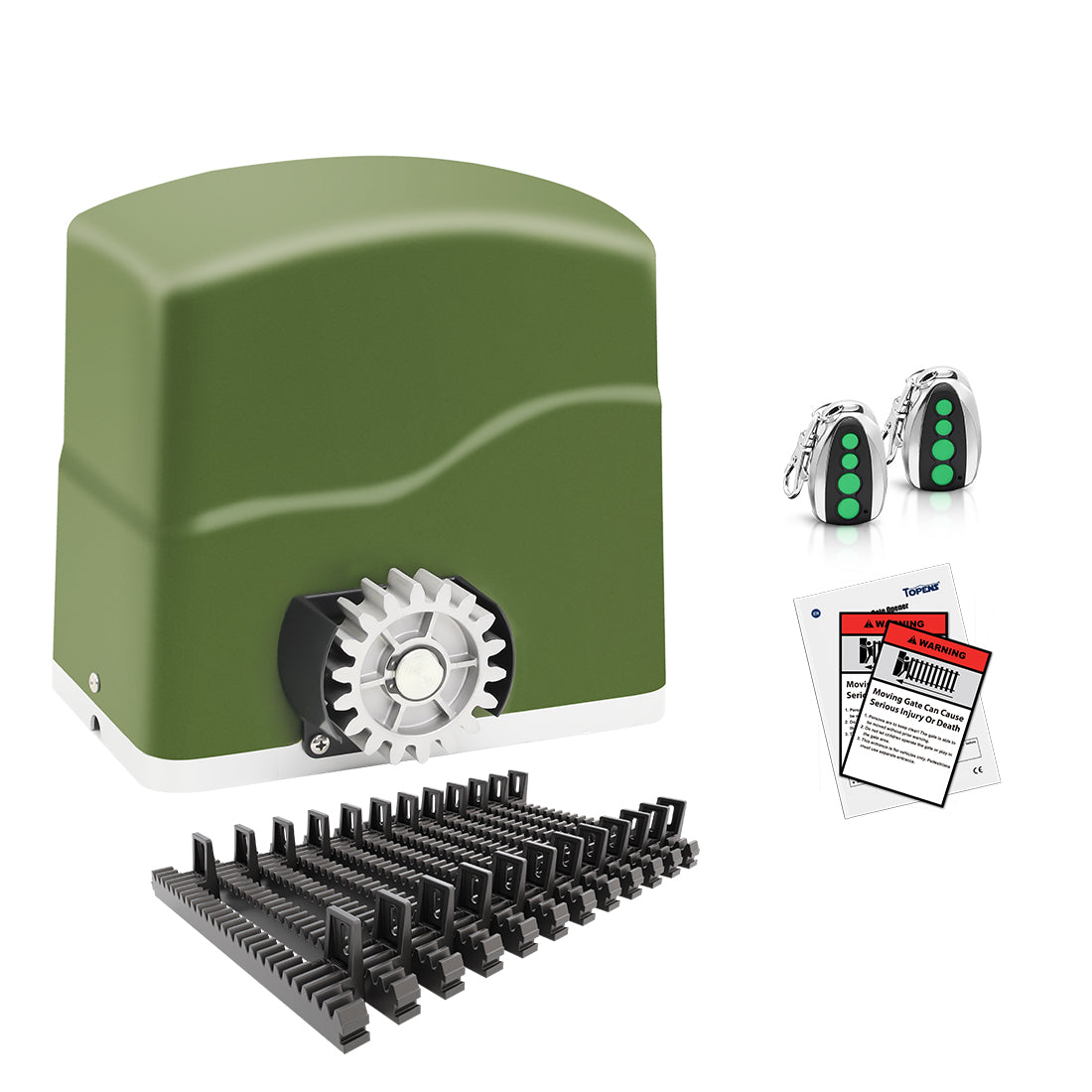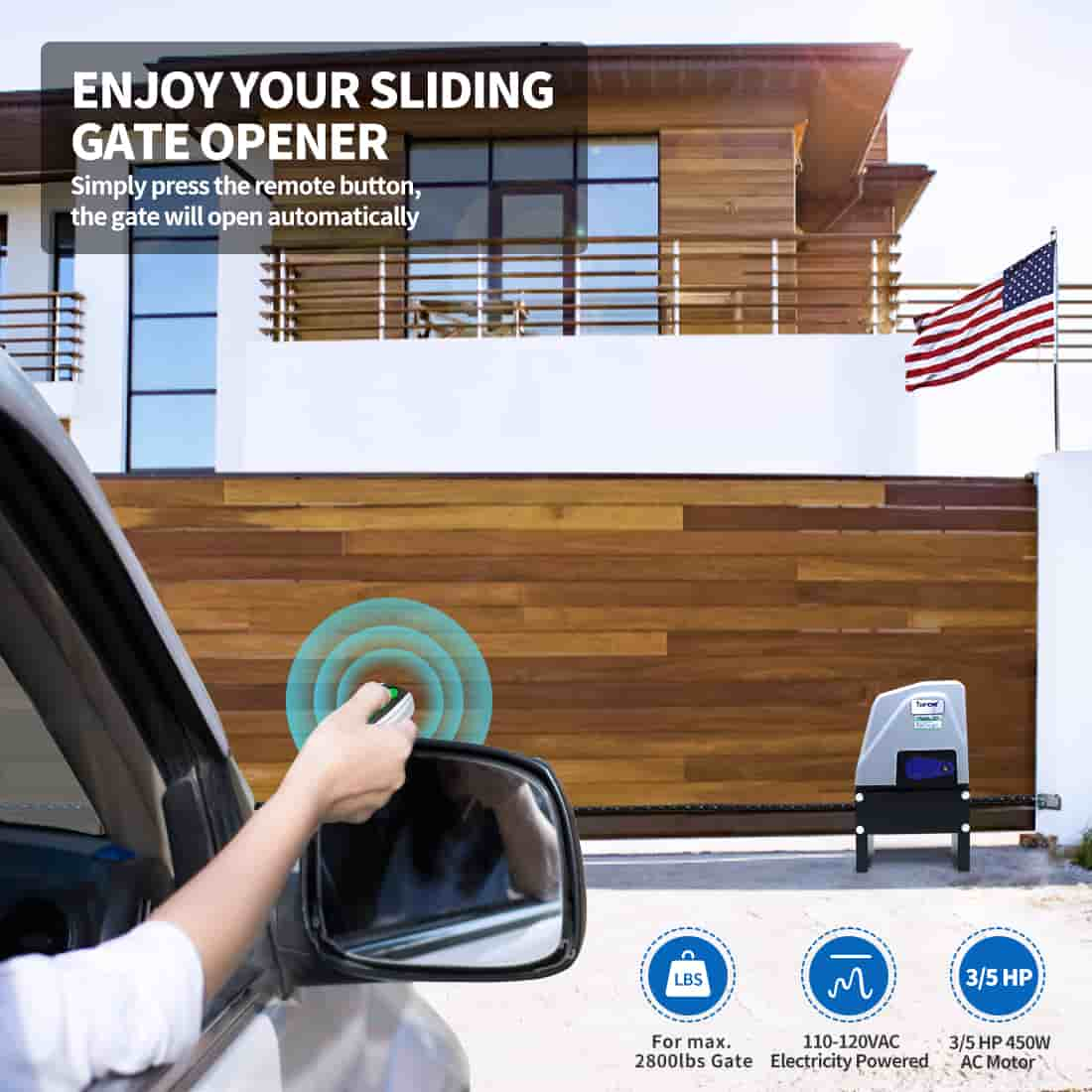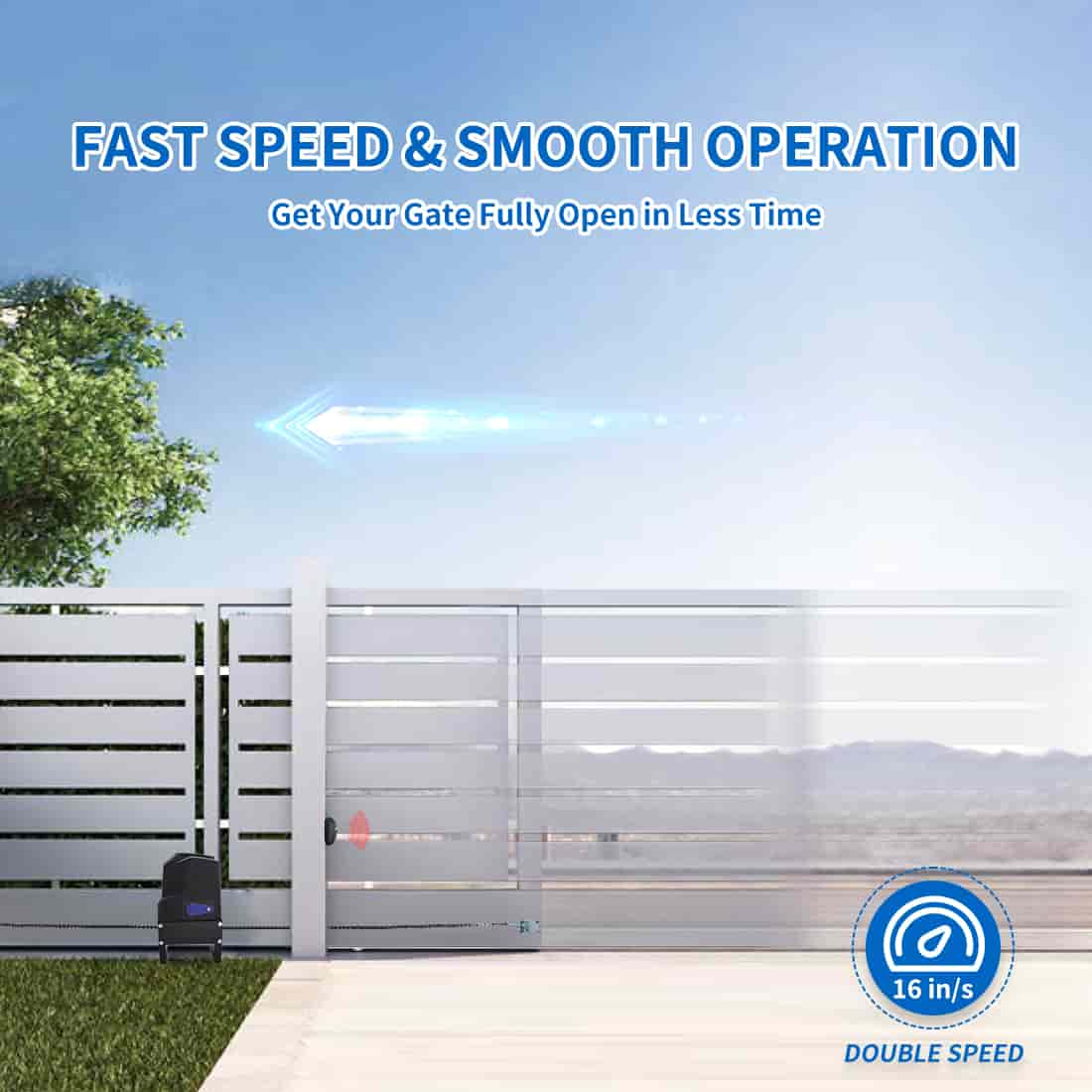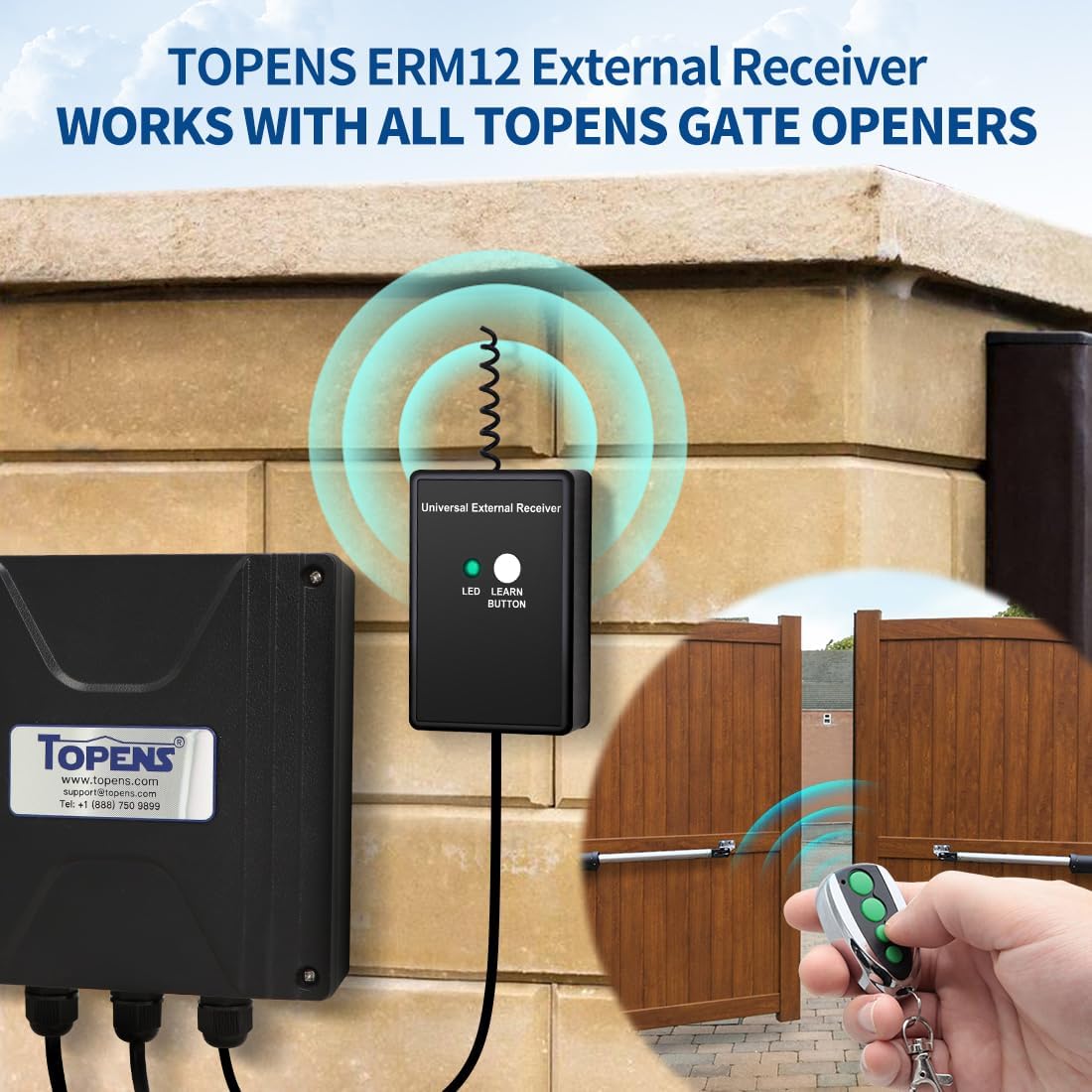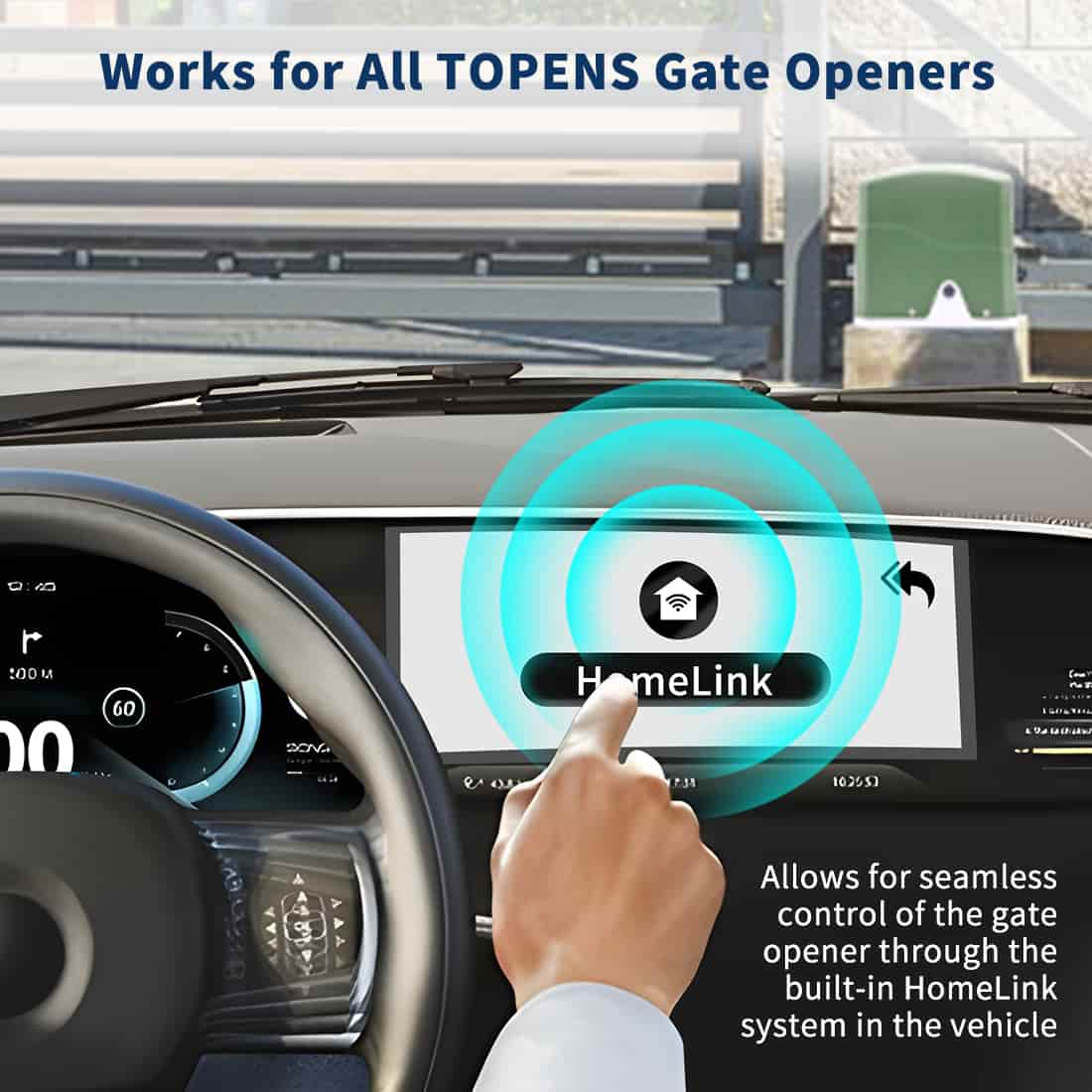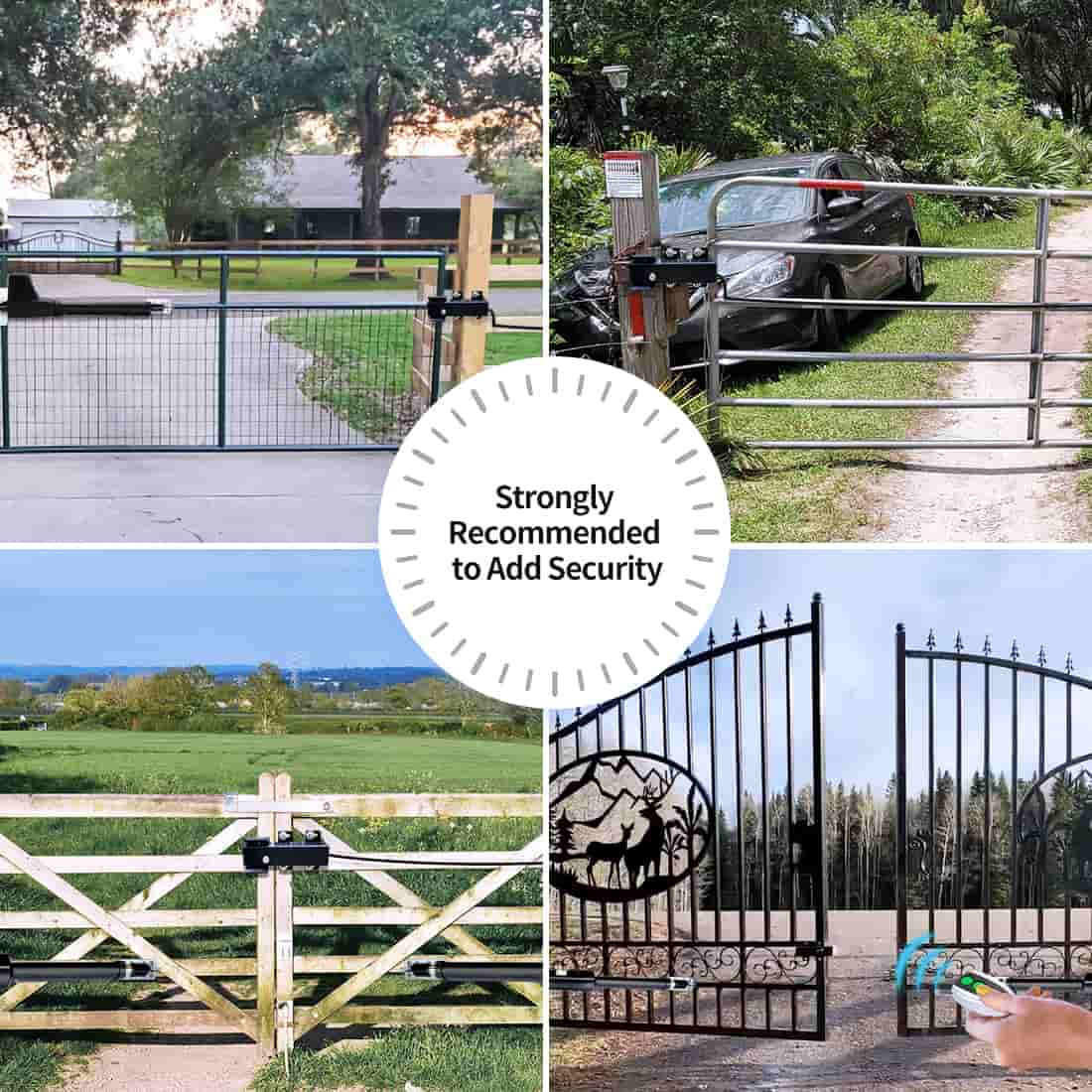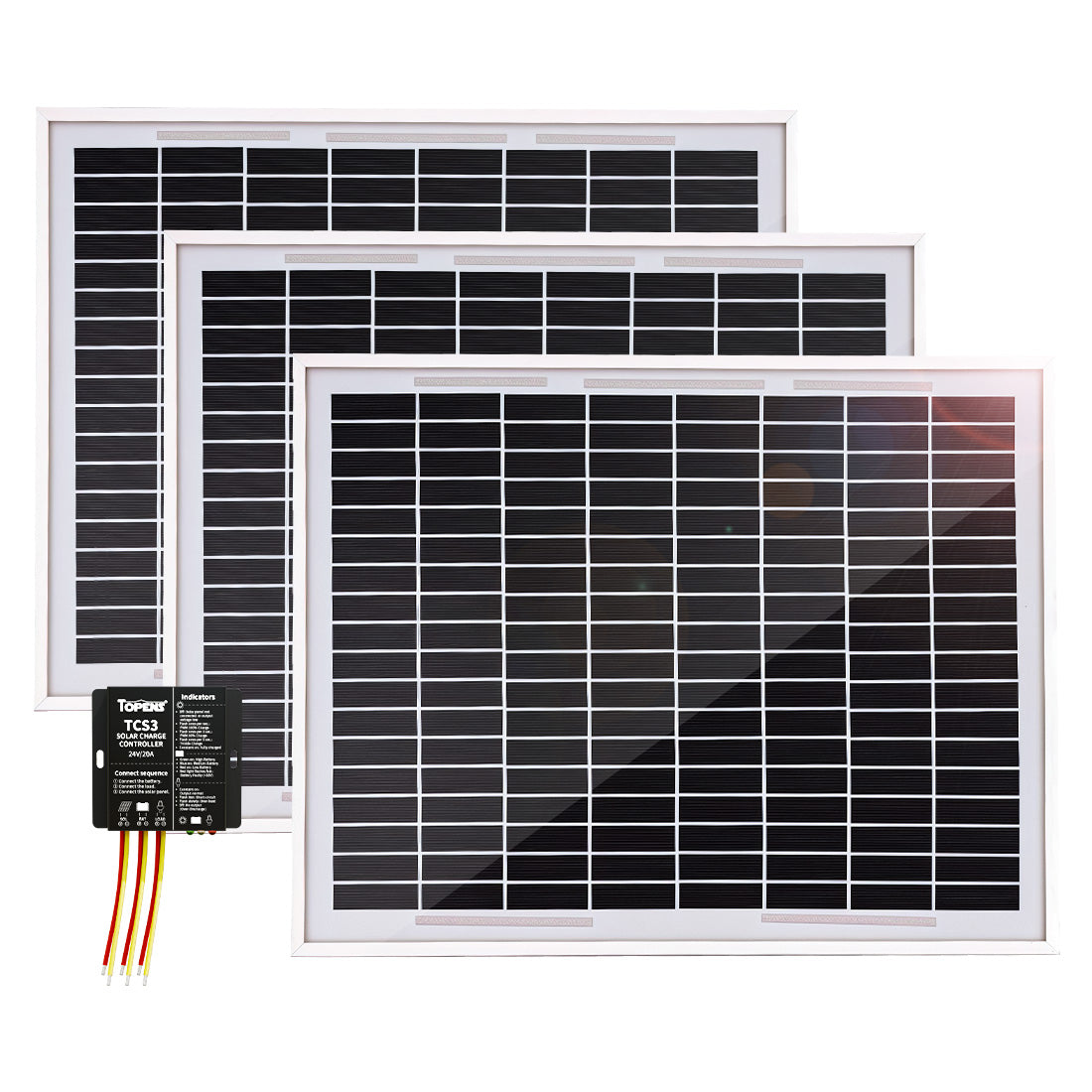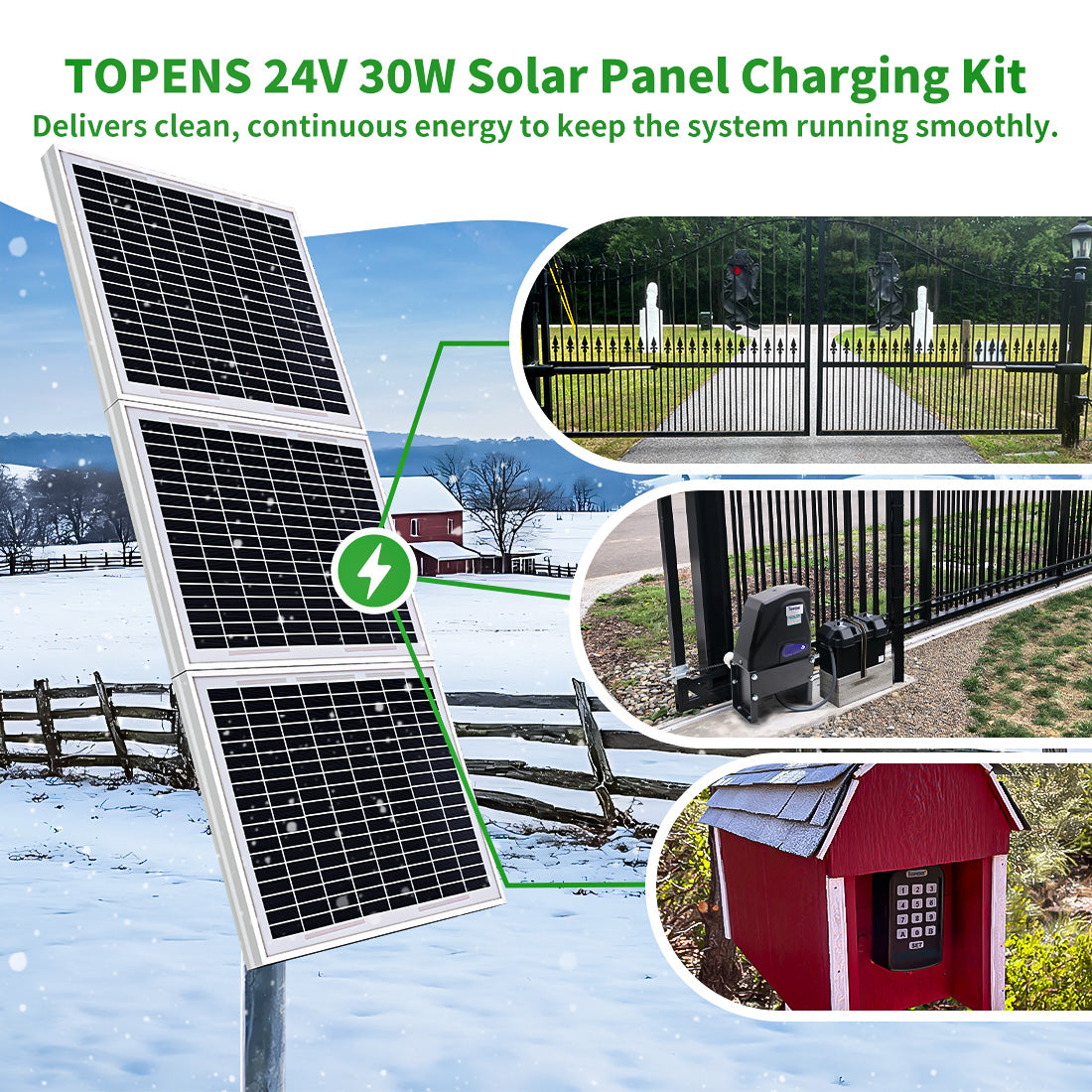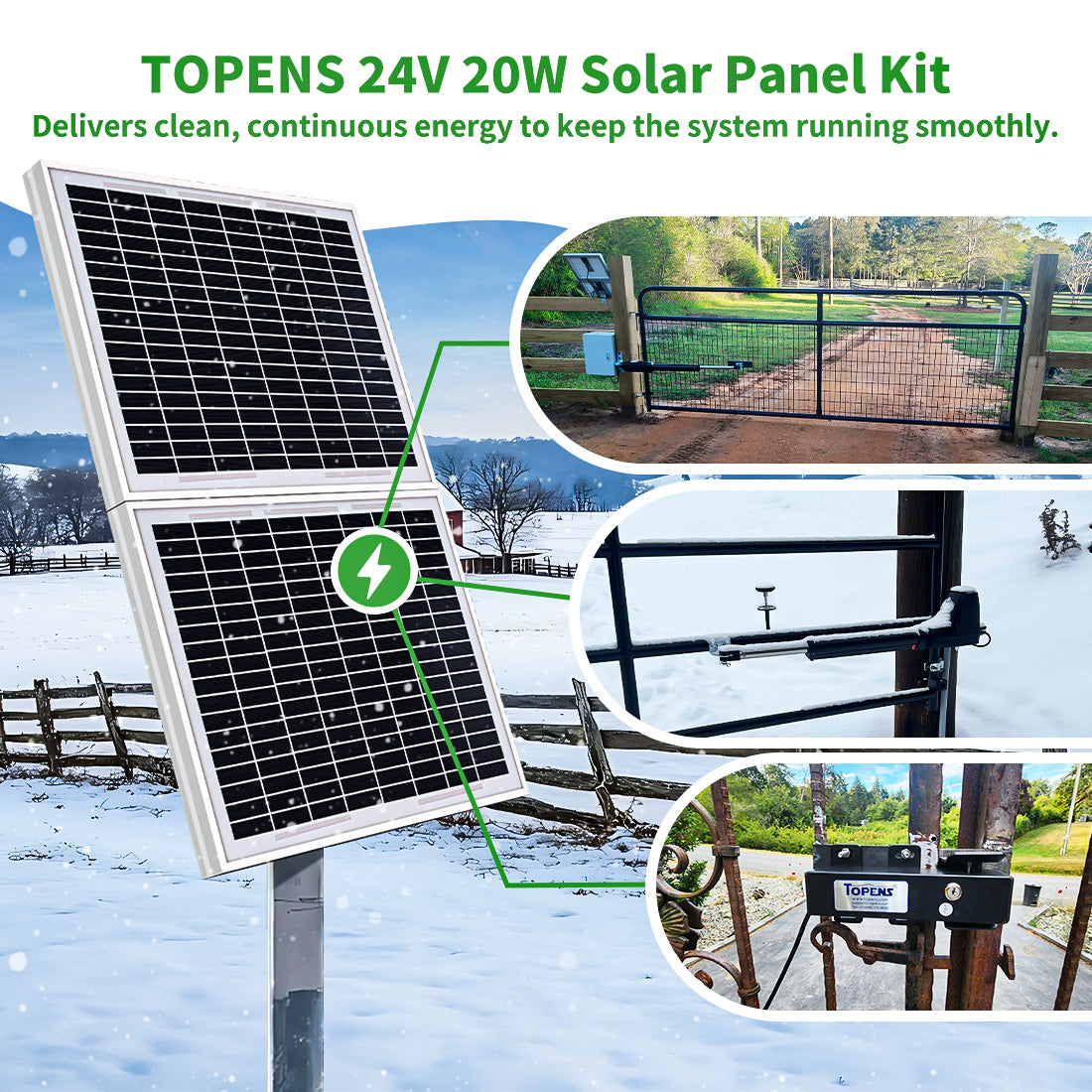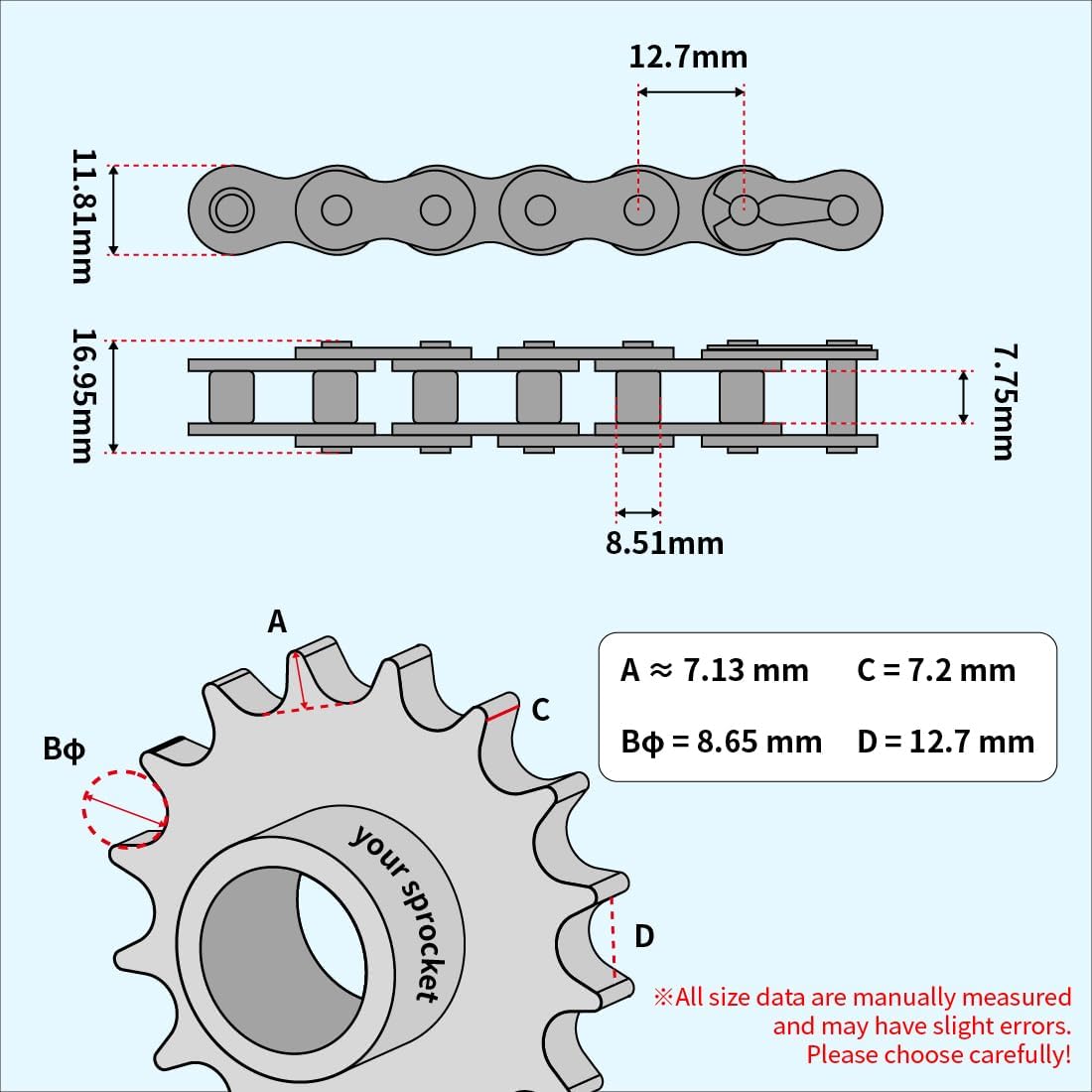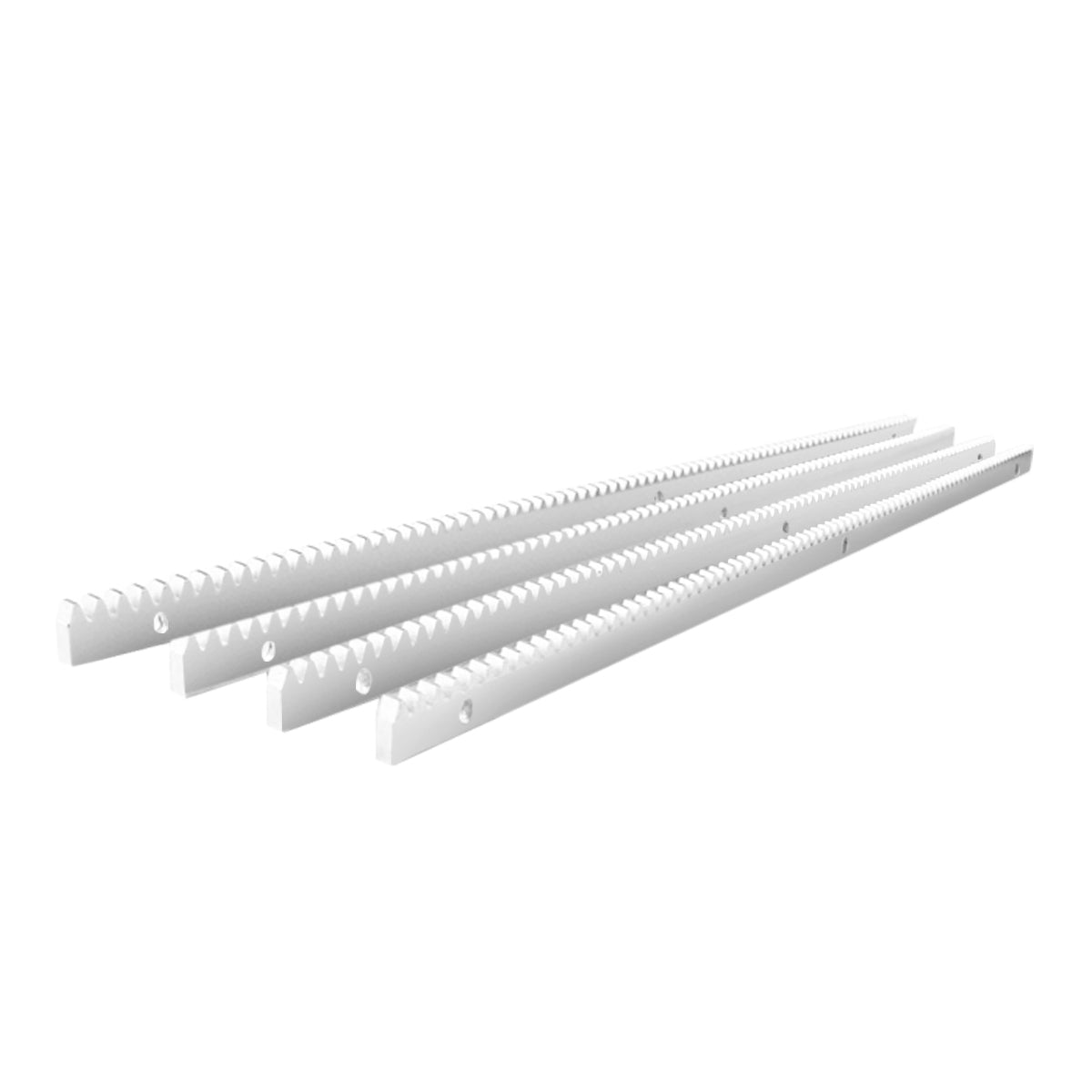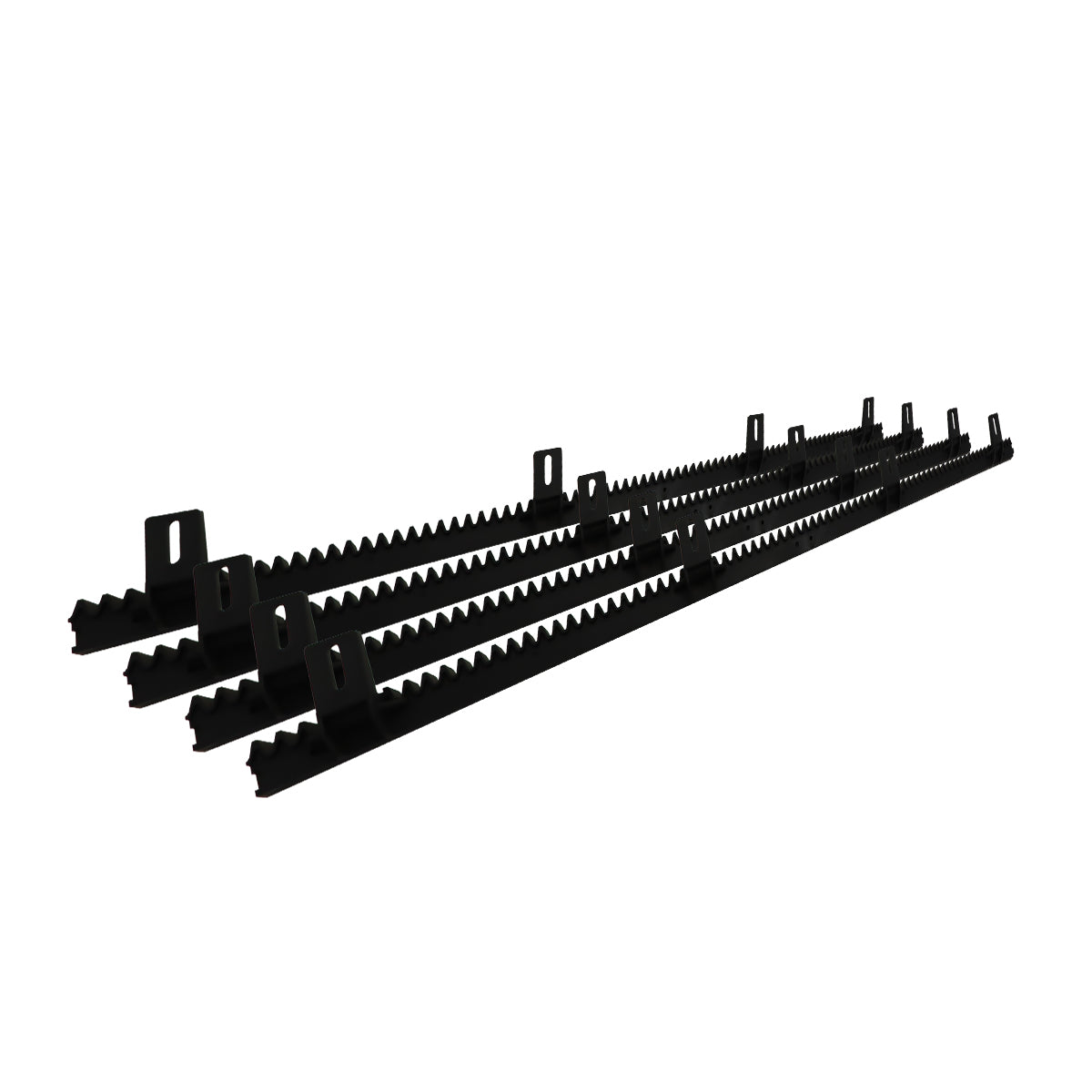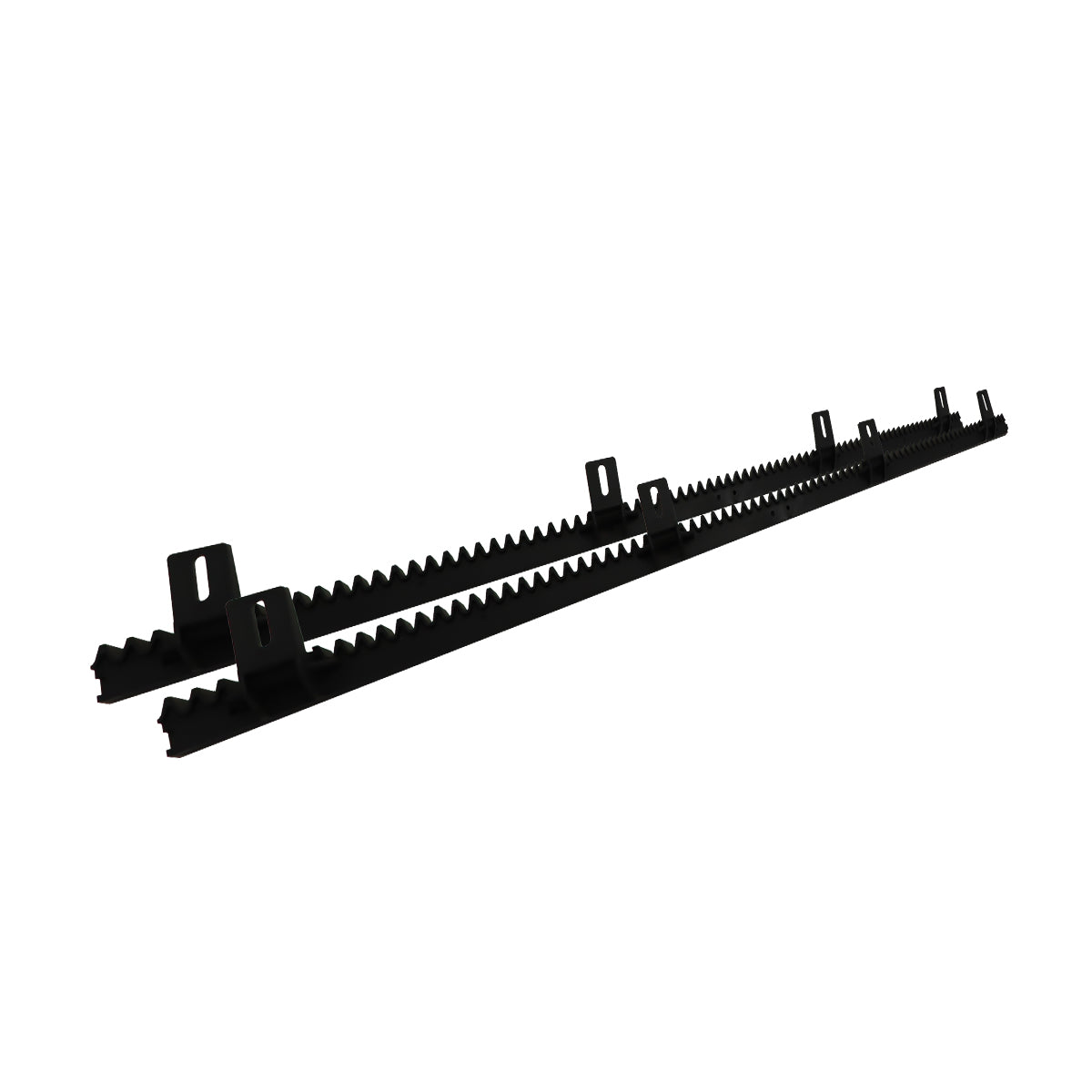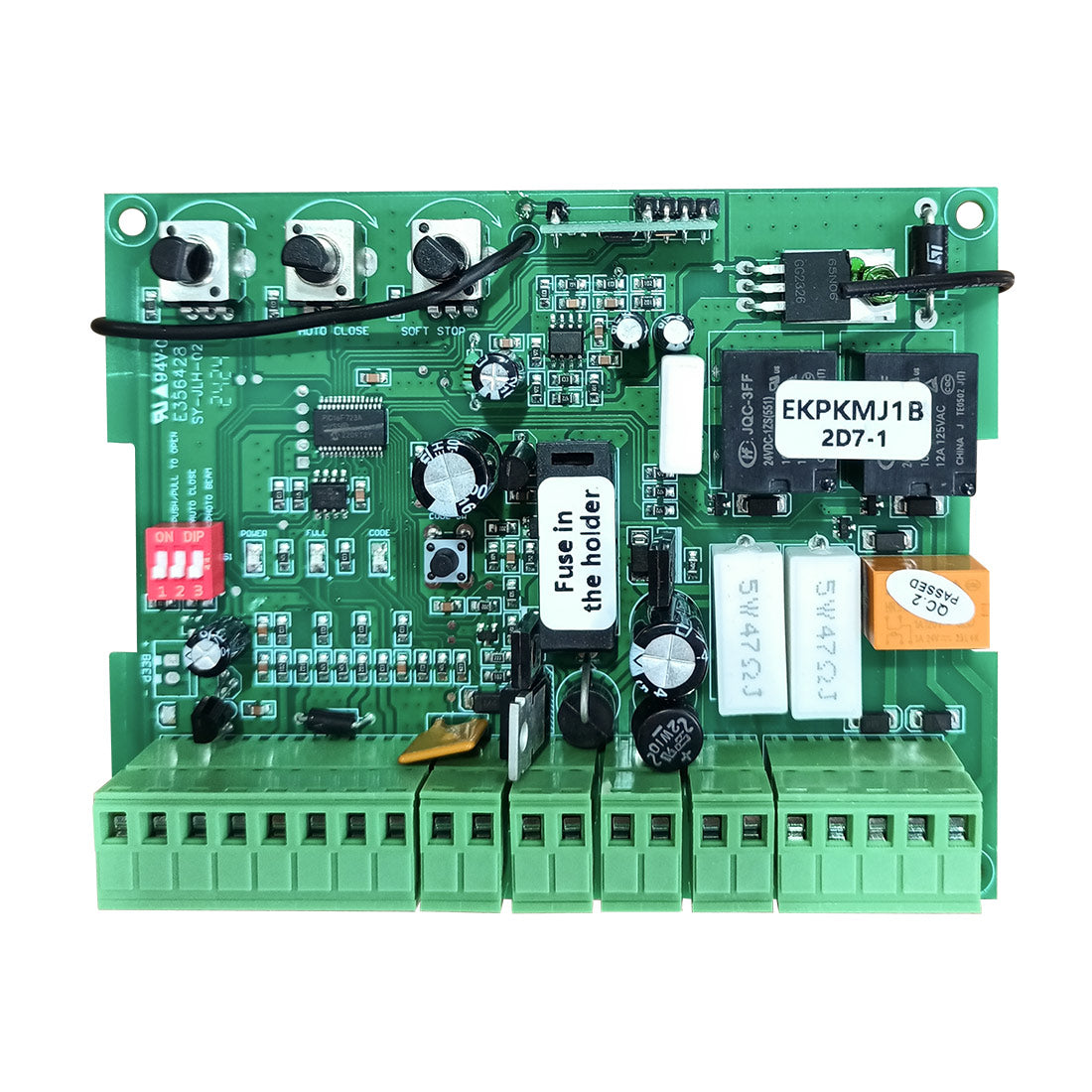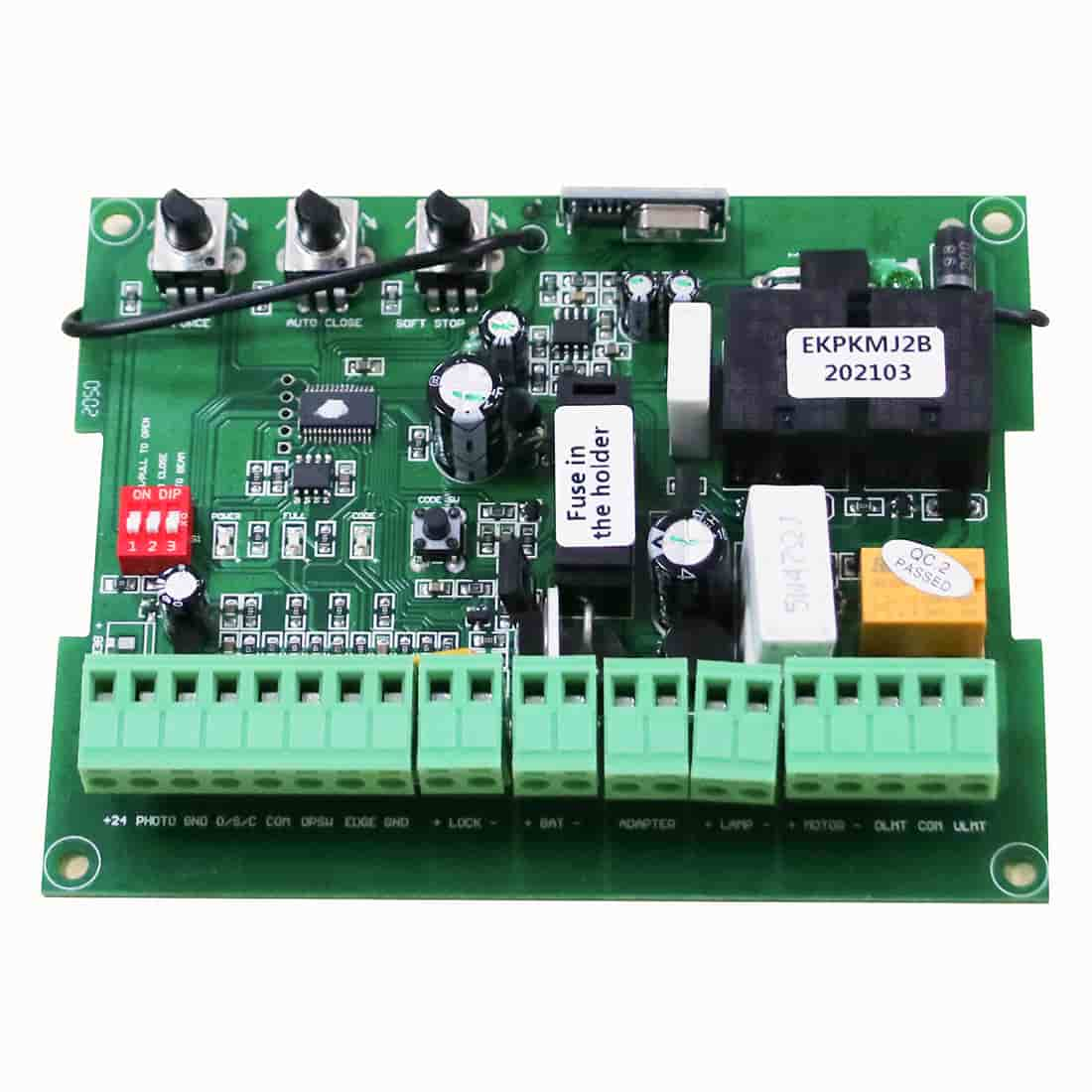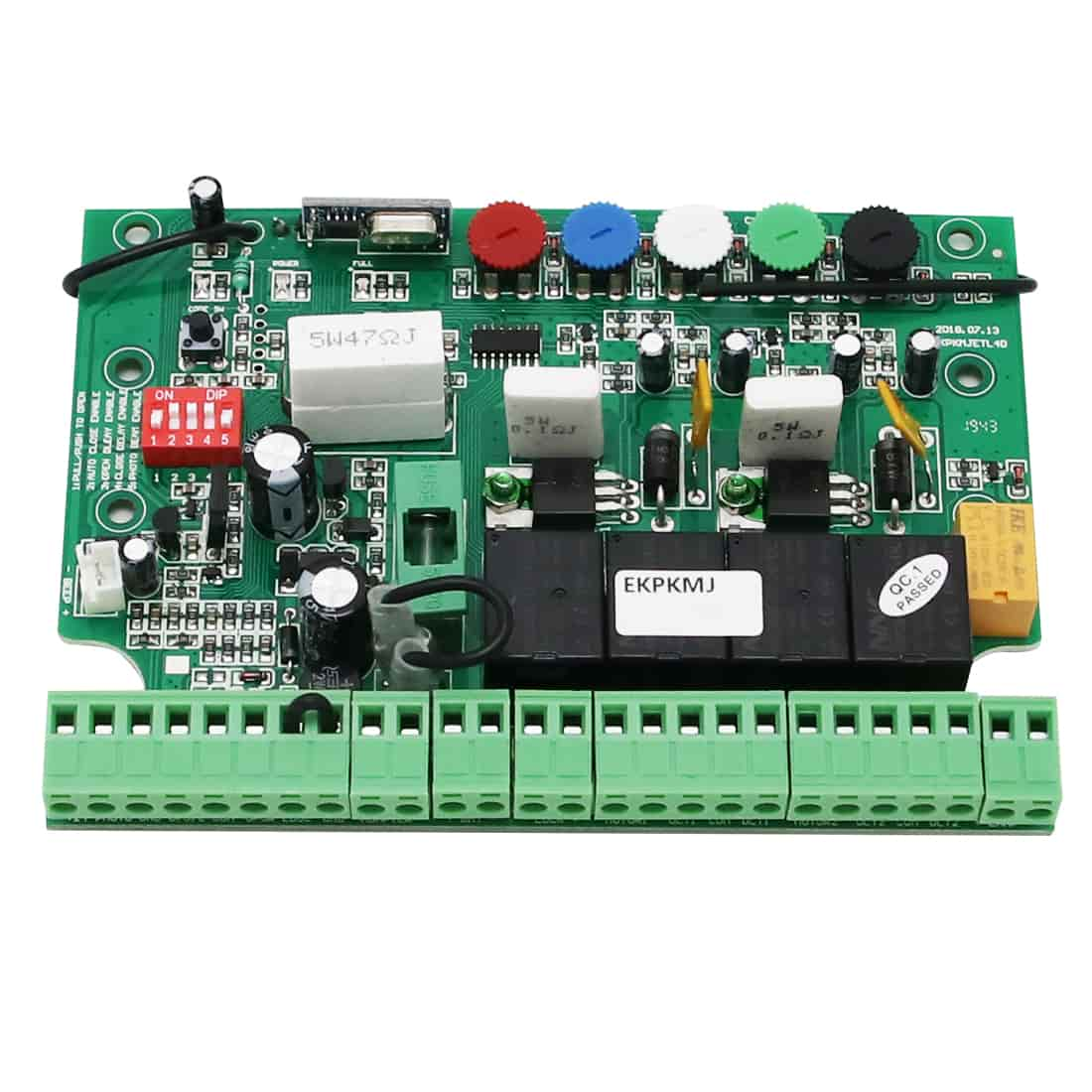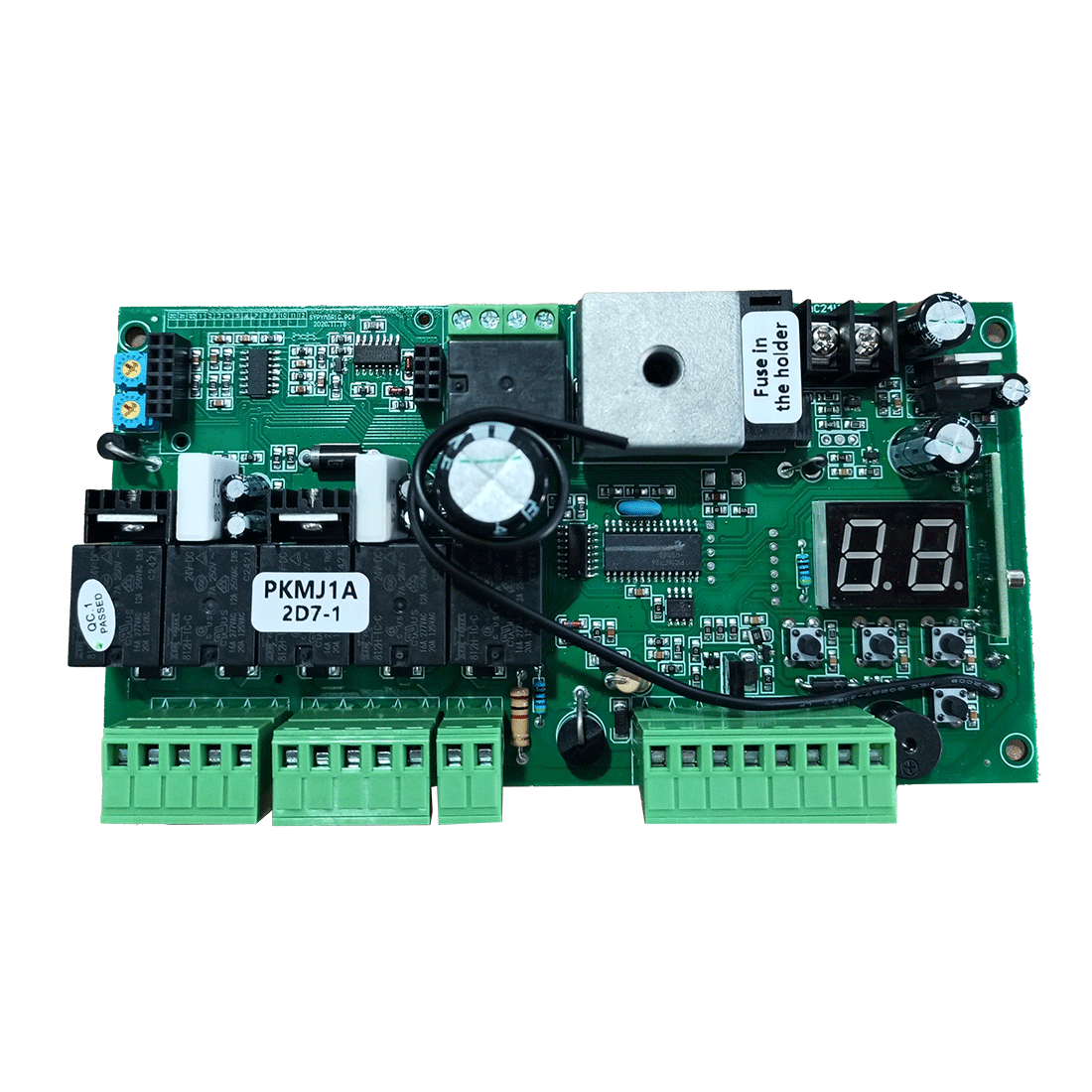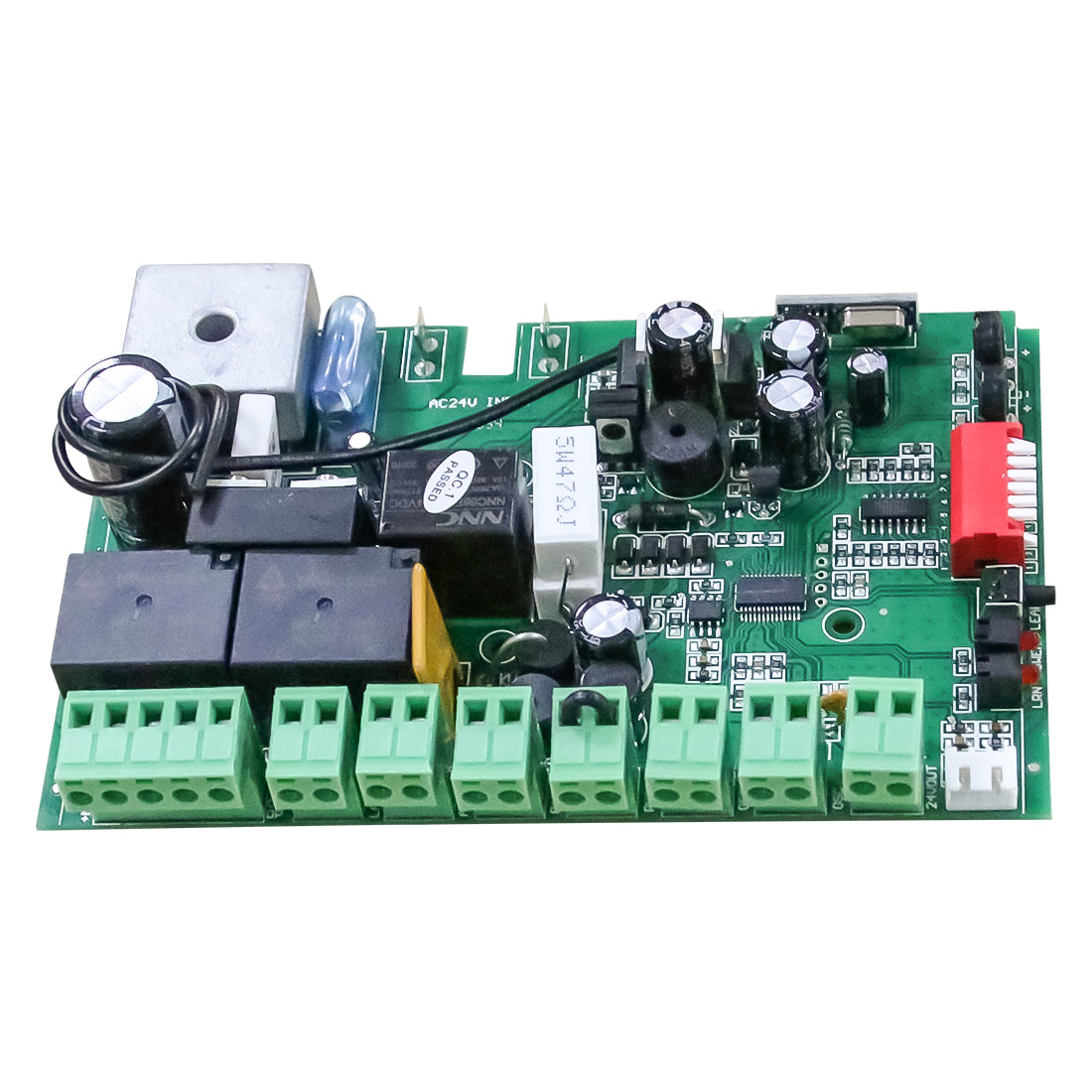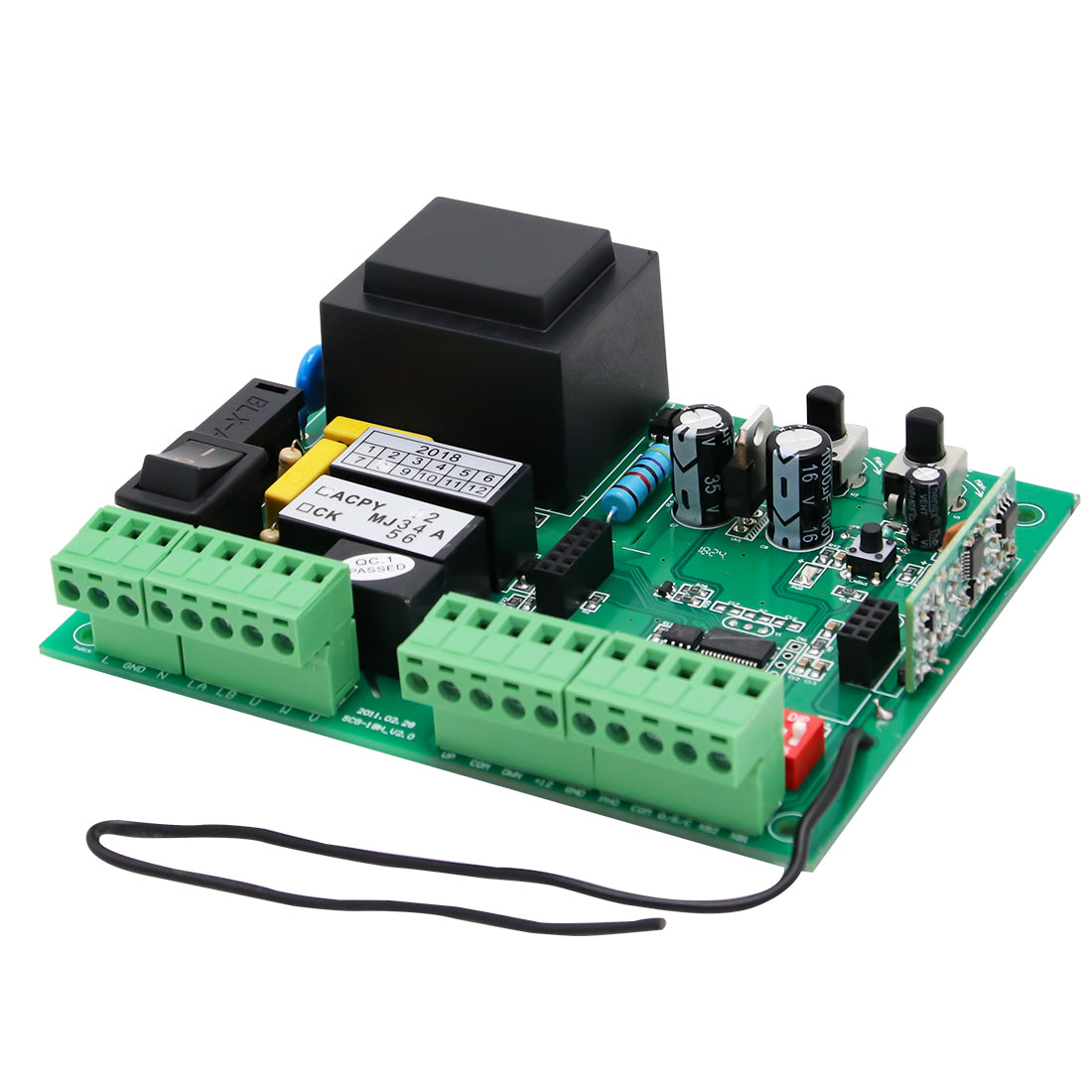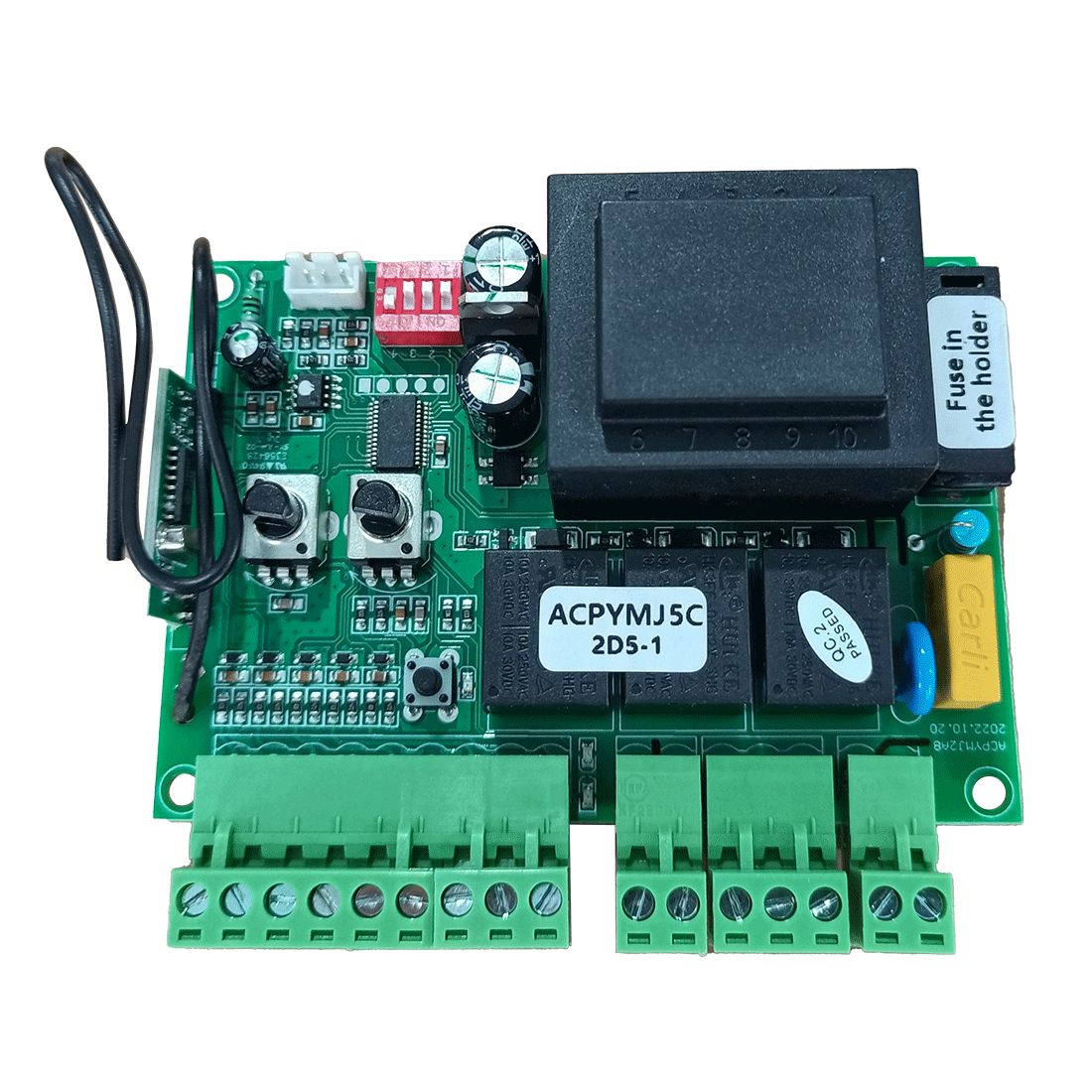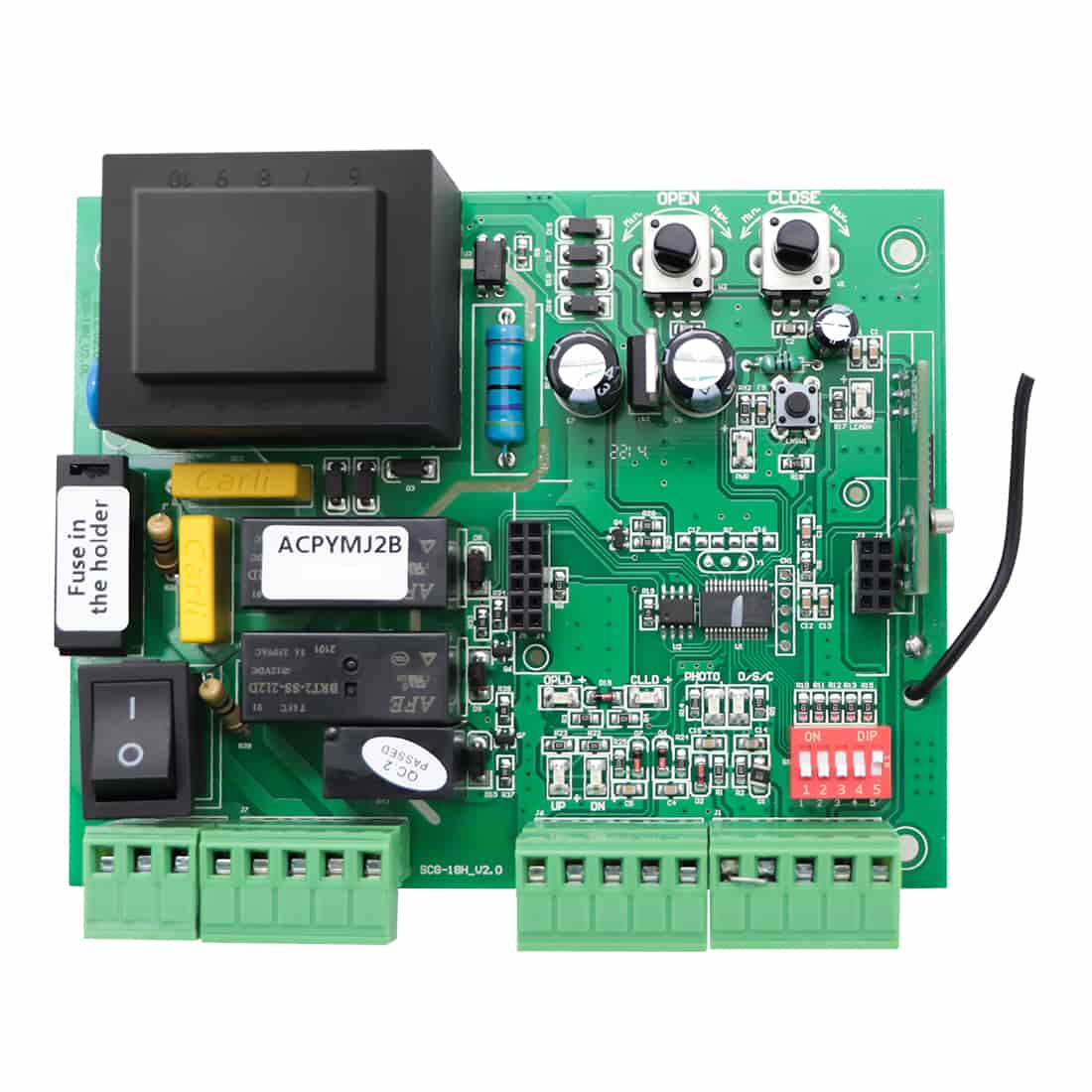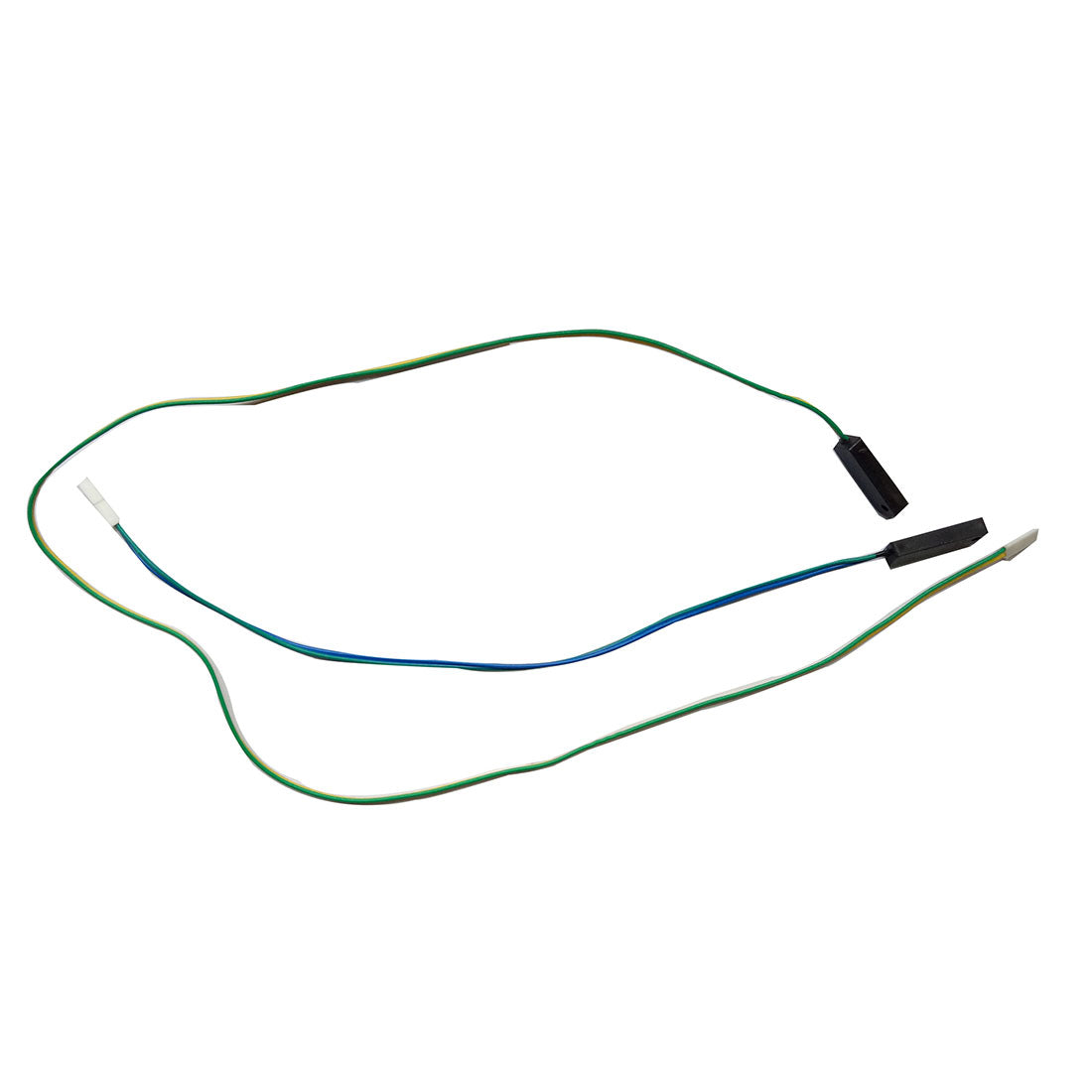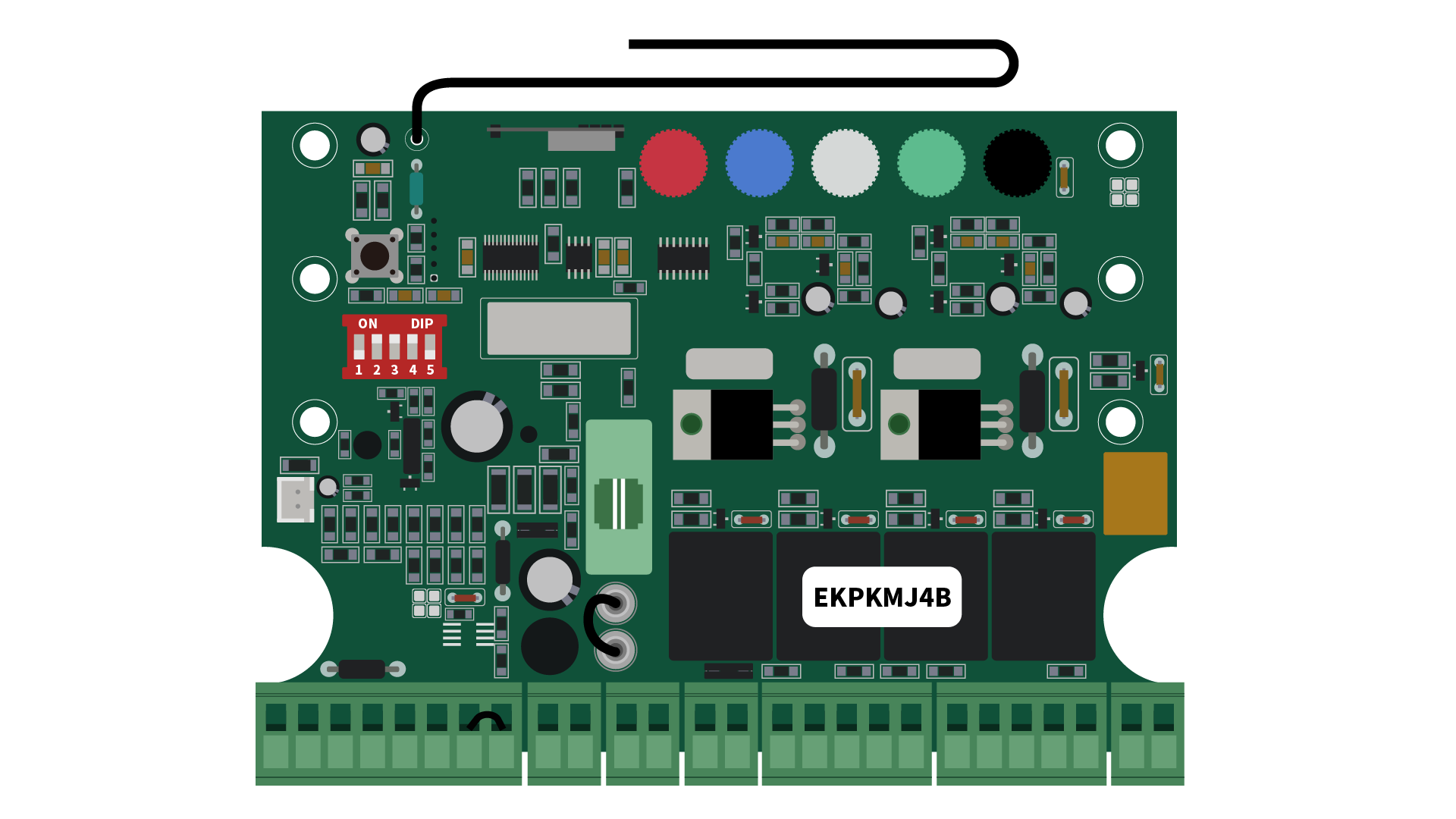If your swing gate experiences abnormal rebounds during operation, follow these troubleshooting steps to identify and resolve the problem. This guide covers both pull-to-open and push-to-open installation modes, viewed from the inside of your property.
Step 1: Reconfirm the Open and Close Positions of Your Gate
For Pull-to-Open Installation Mode:
1. Set the Open Position:
- The open position is determined by the gate bracket.
- Fully retract the moving rod and position the gate at the desired open position to confirm the bracket's position.
- Secure the bracket and press the remote to operate the gate. Ensure it functions properly.

2. Adjust the Close Position:
- The close position is adjusted by Limit Switch B (located far from the motor).
- Adjust Limit Switch B inward on the arm, then press the remote to close the gate and see if the close position changes.
- If it changes, adjust Limit Switch B to the desired close position and tighten the screw.

For Push-to-Open Installation Mode:
1. Set the Close Position:
- The close position is determined by the gate bracket.
- Fully retract the moving rod and position the gate at the desired close position to confirm the bracket's position.
- Secure the bracket and press the remote to operate the gate. Make sure it works properly.
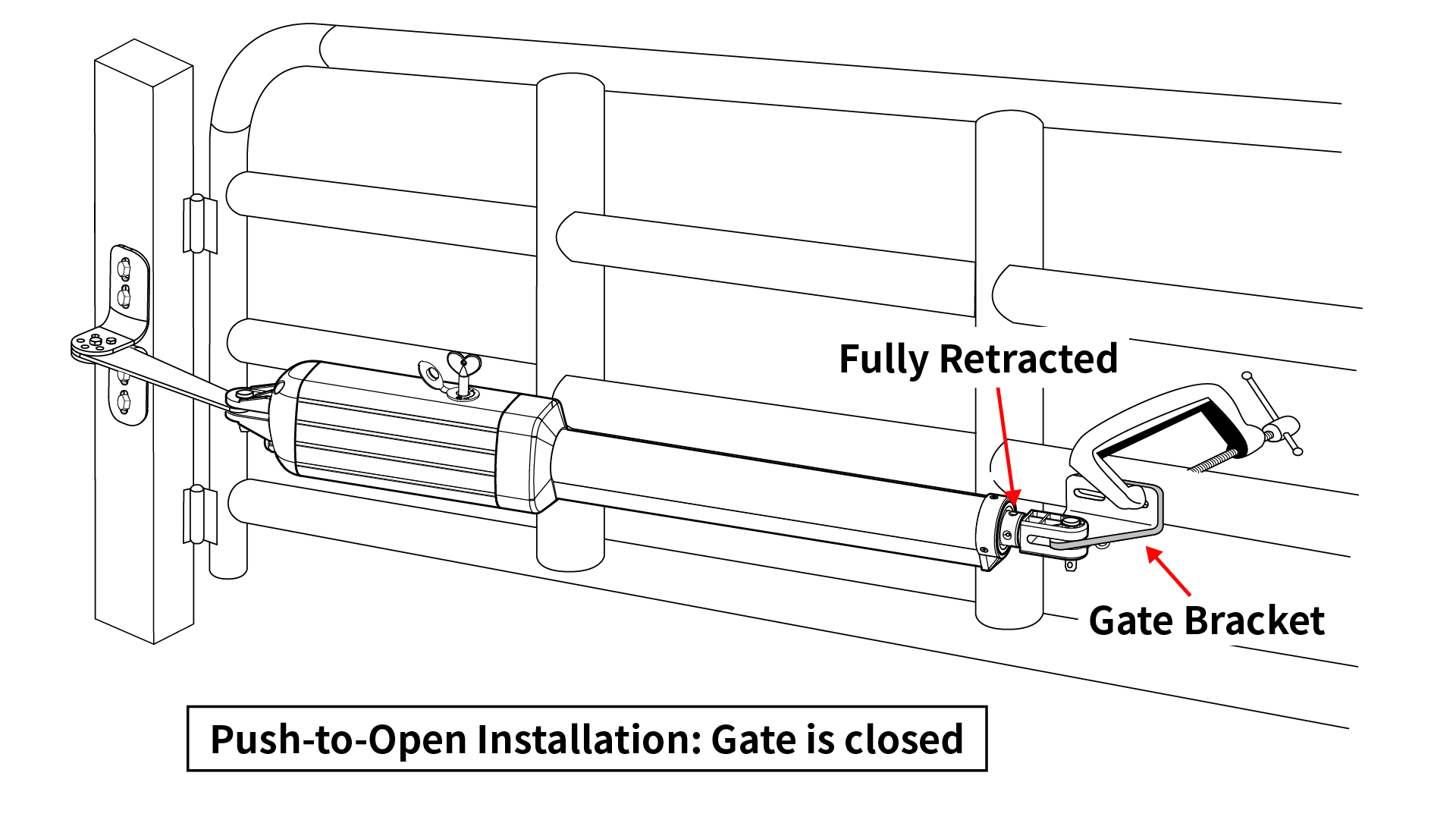
2. Adjust the Open Position:
- The open position is adjusted by Limit Switch B (located far from the motor).
- Adjust Limit Switch B inward on the arm, then press the remote to open the gate and see if the open position changes.
- If it changes, adjust Limit Switch B to the desired open position and tighten the screw.

If the problem persists after reconfirming both the open and close positions, proceed to Step 2.
Step 2: Increase the Stall Force
Since each opener has different settings, increase the stall force of the arm(s) according to the instructions in the user manual. Then check if the gate operates correctly. If not, proceed to Step 3.
Step 3: Verify the Arm’s Performance
- Check if the arm resembles Picture 1 (with about 0.4 inches of stainless rod left) or Picture 2 (no rod left) when pressing the remote to fully retract the arm.
- If it resembles Picture 2, adjust Limit Switch A outward slightly (but do not exceed 1.96 inches). Note: The Limit Switch A of TOPENS JY9132 Swing Gate Opener is not adjustable.
- If the problem persists, rotate the Front Mount 180° and test again.
- If the arm still retracts with no stainless rod left, contact customer service for further assistance.

By following these steps, you should be able to identify and resolve issues with your gate rebounding when fully opened or closed. For further assistance, please contact our customer support team. We are ready to provide you with the guidance you need.