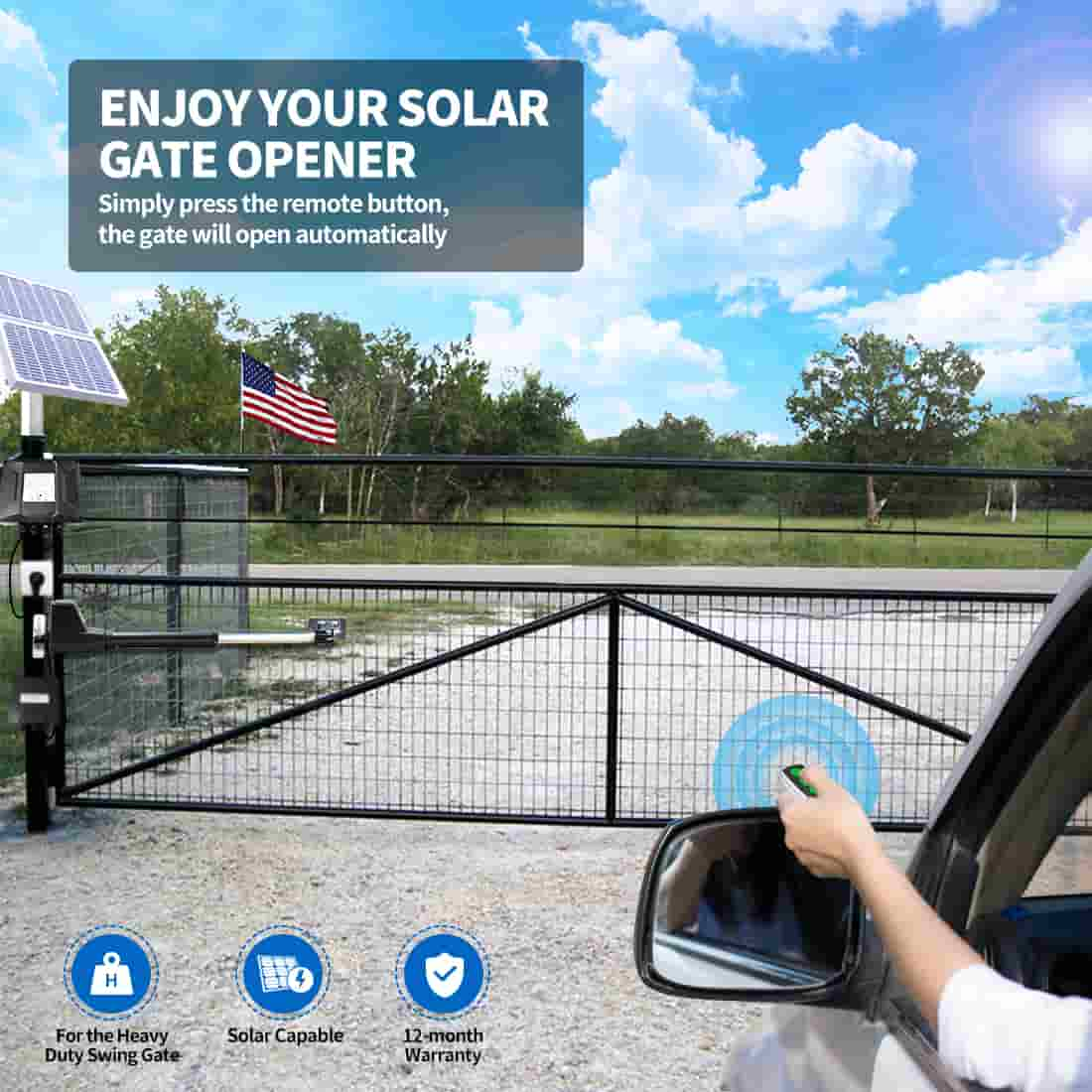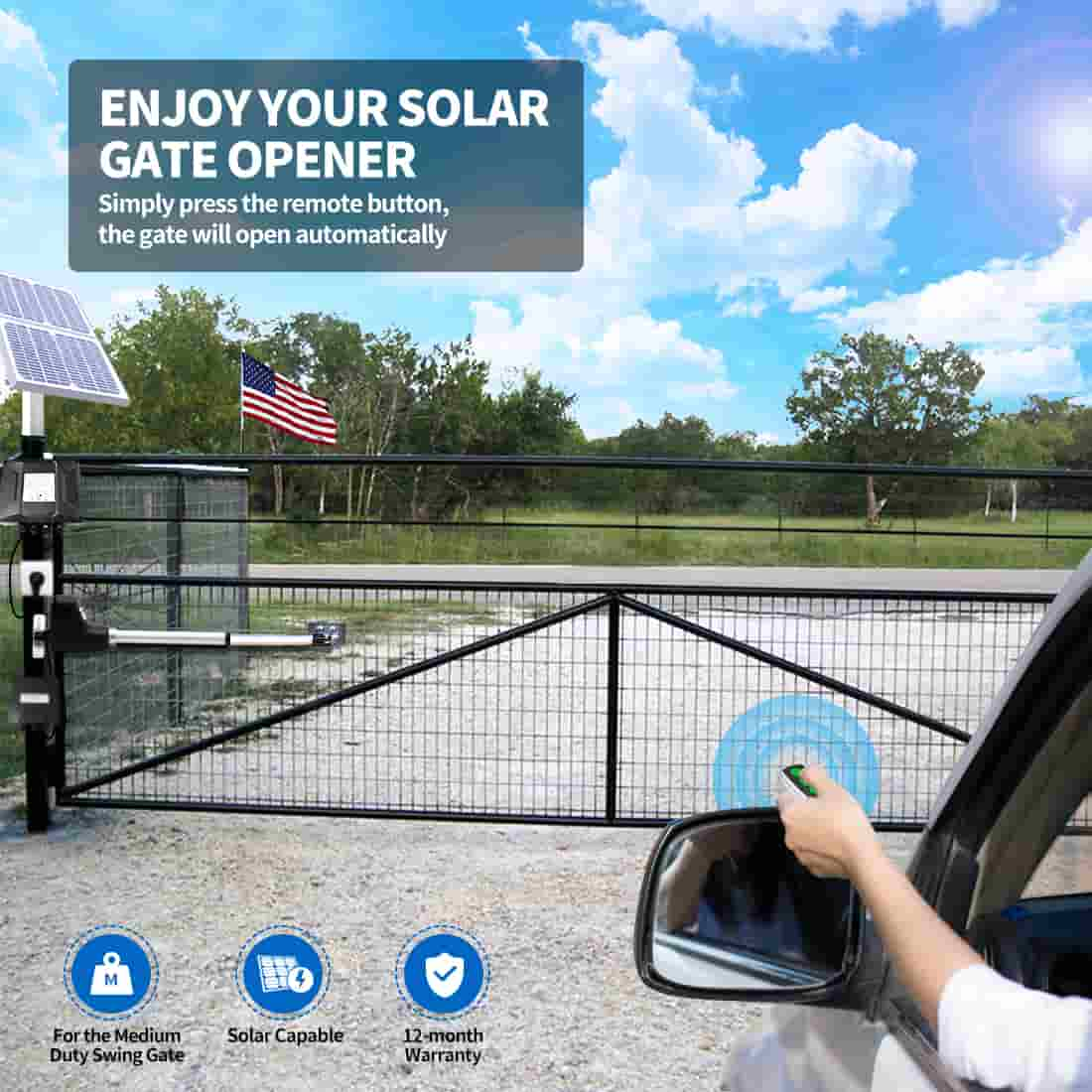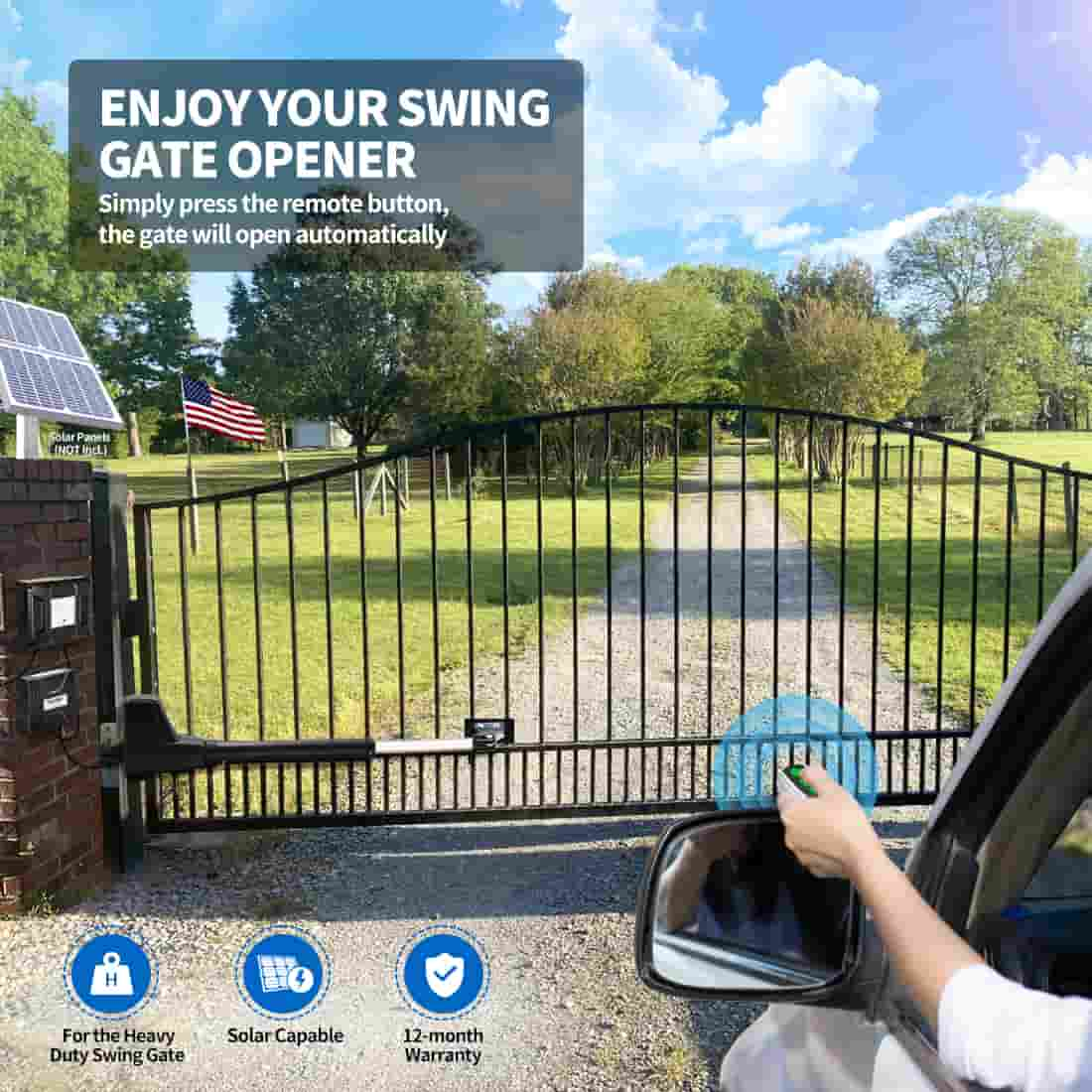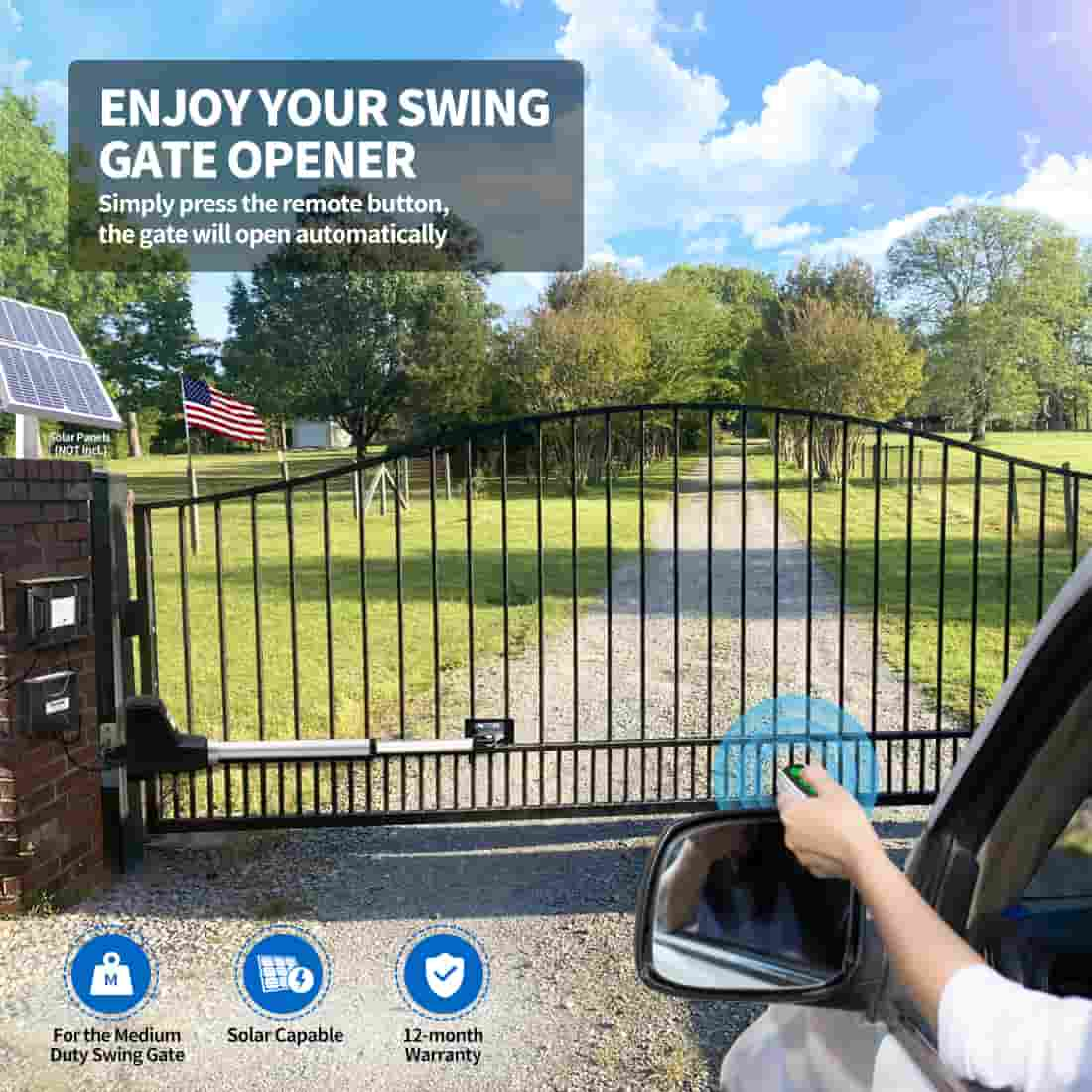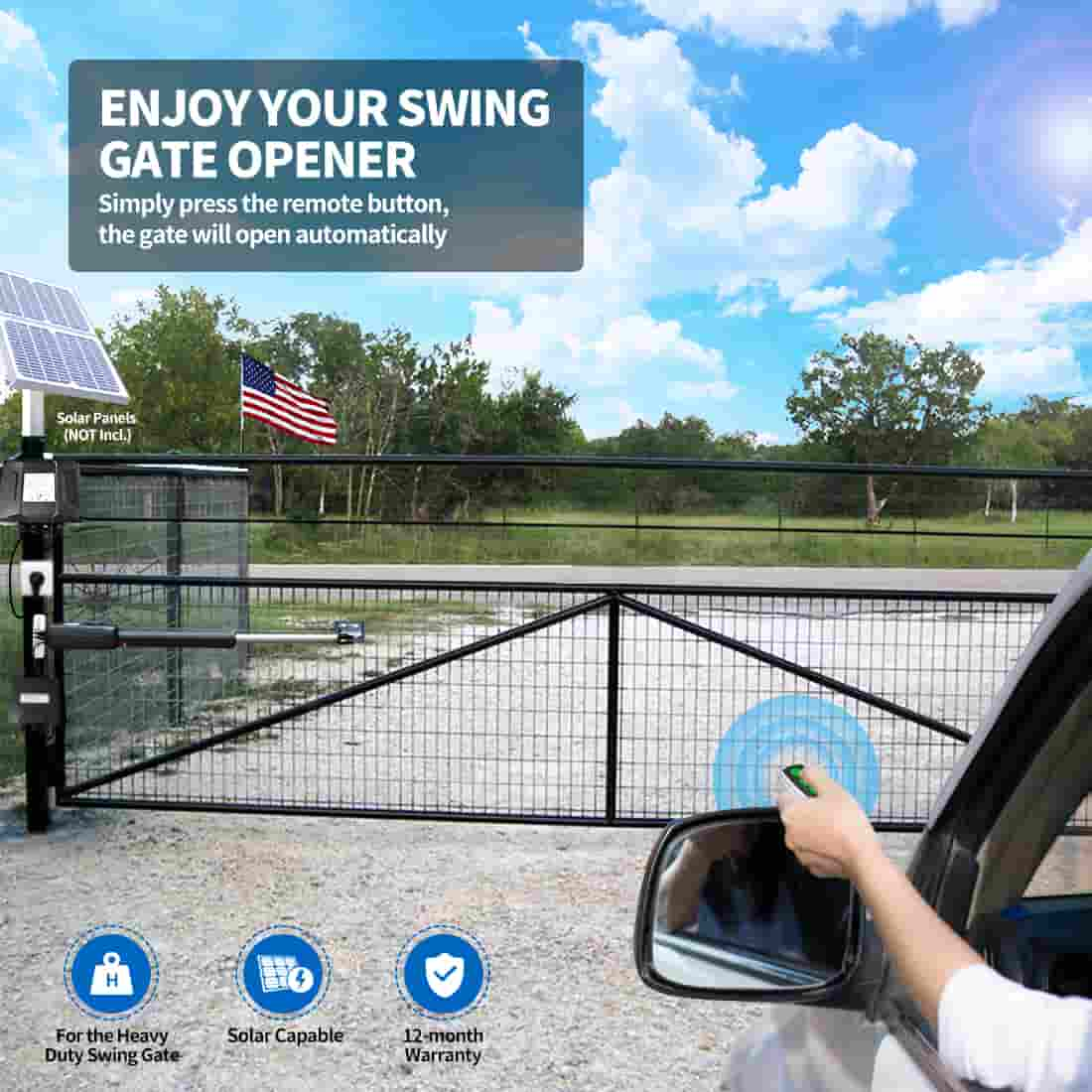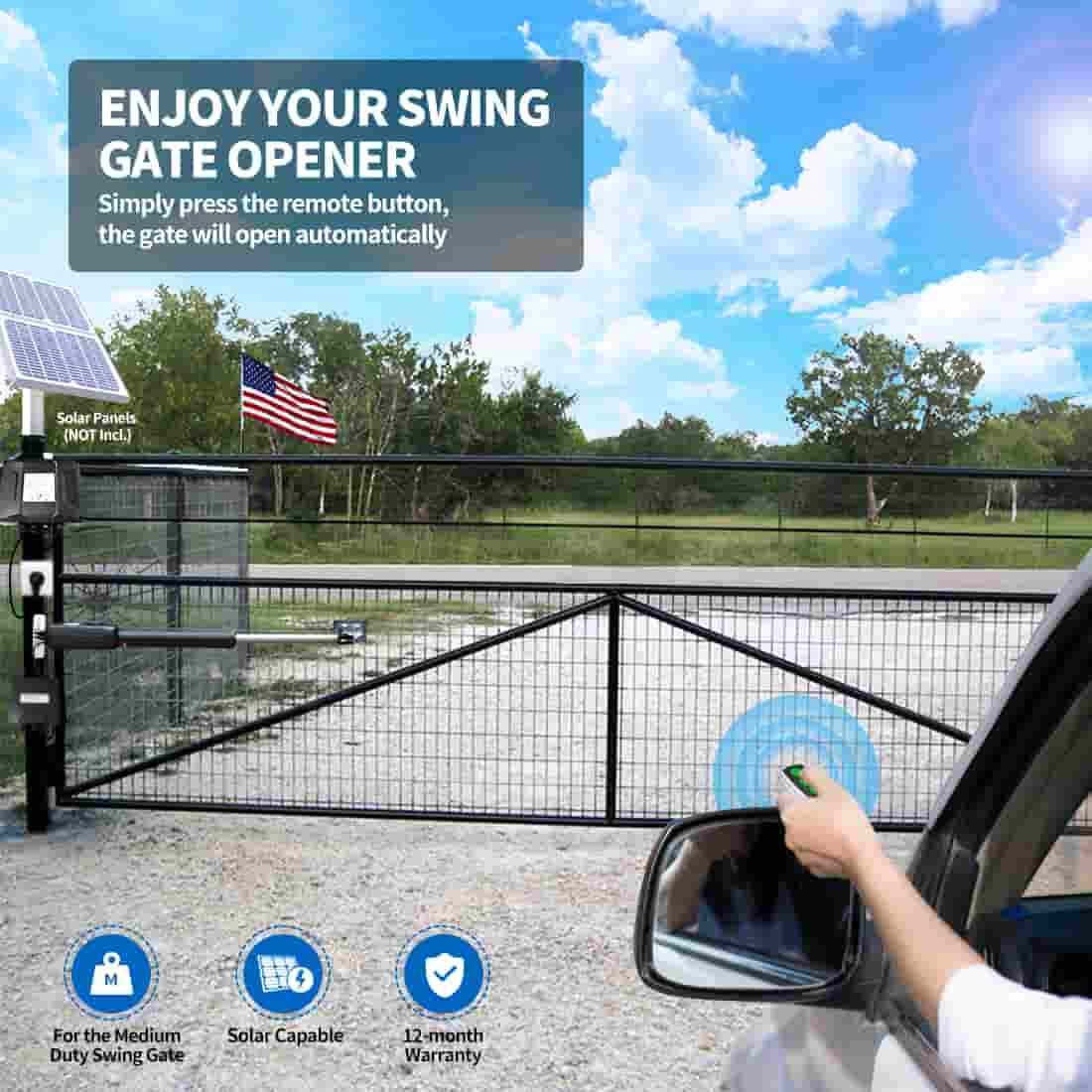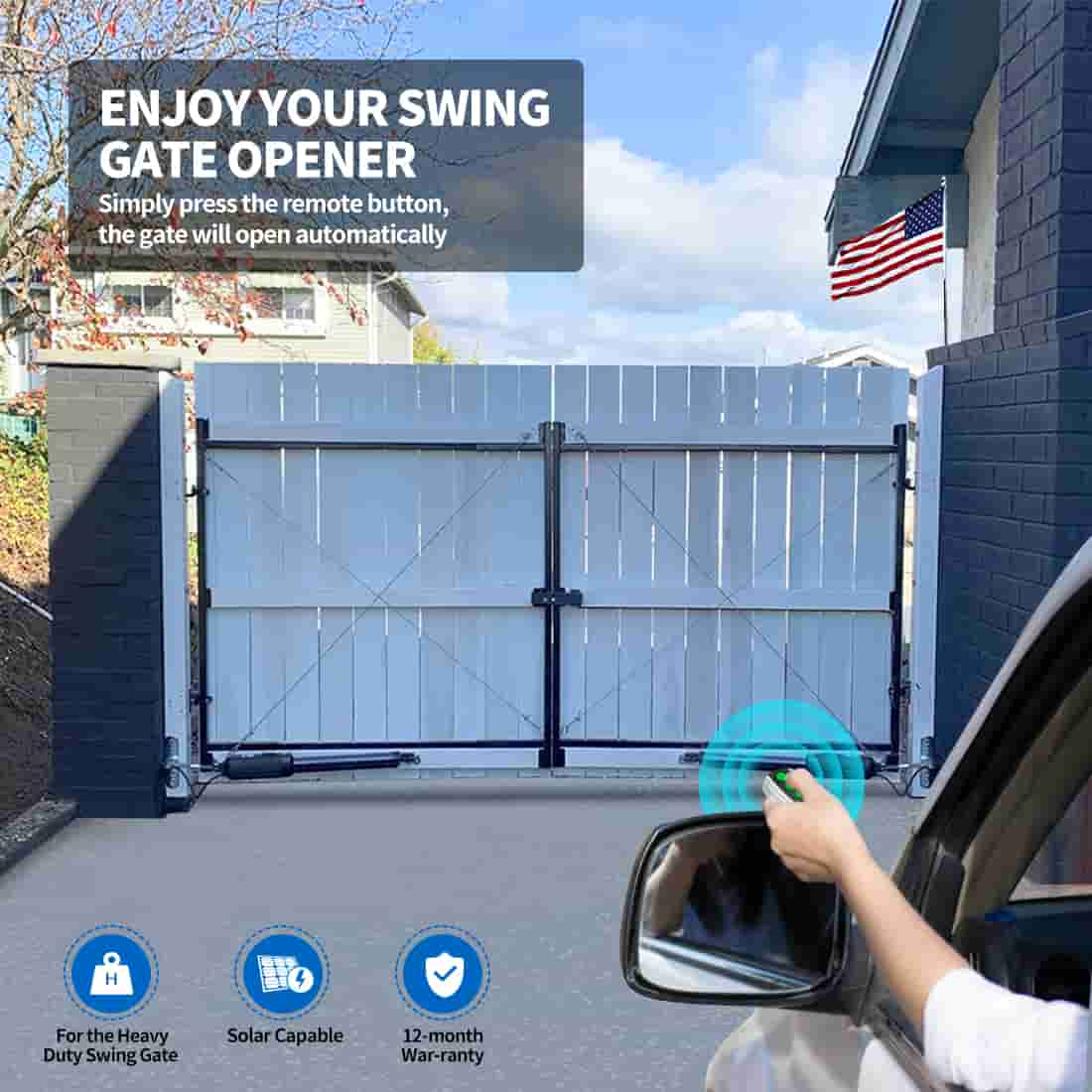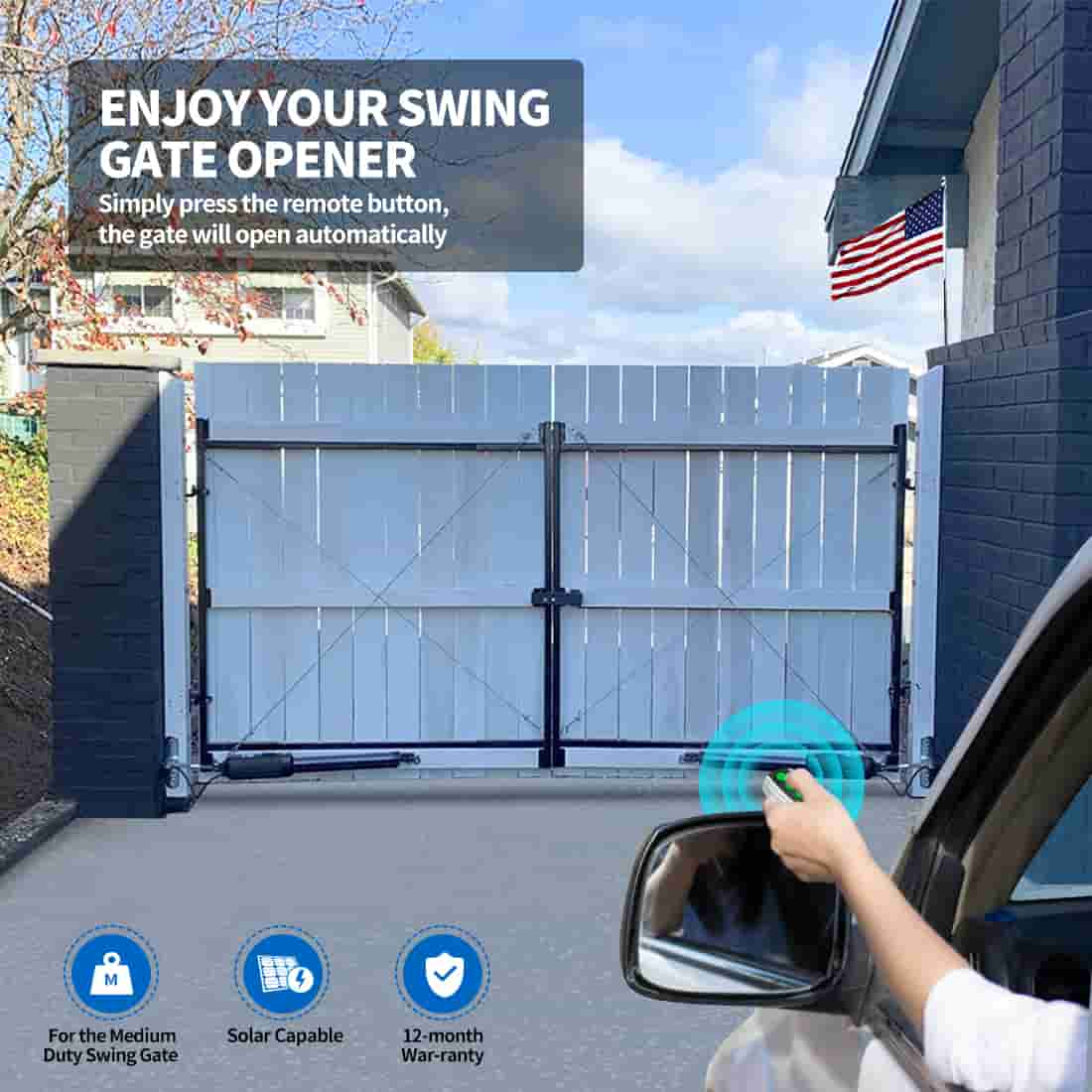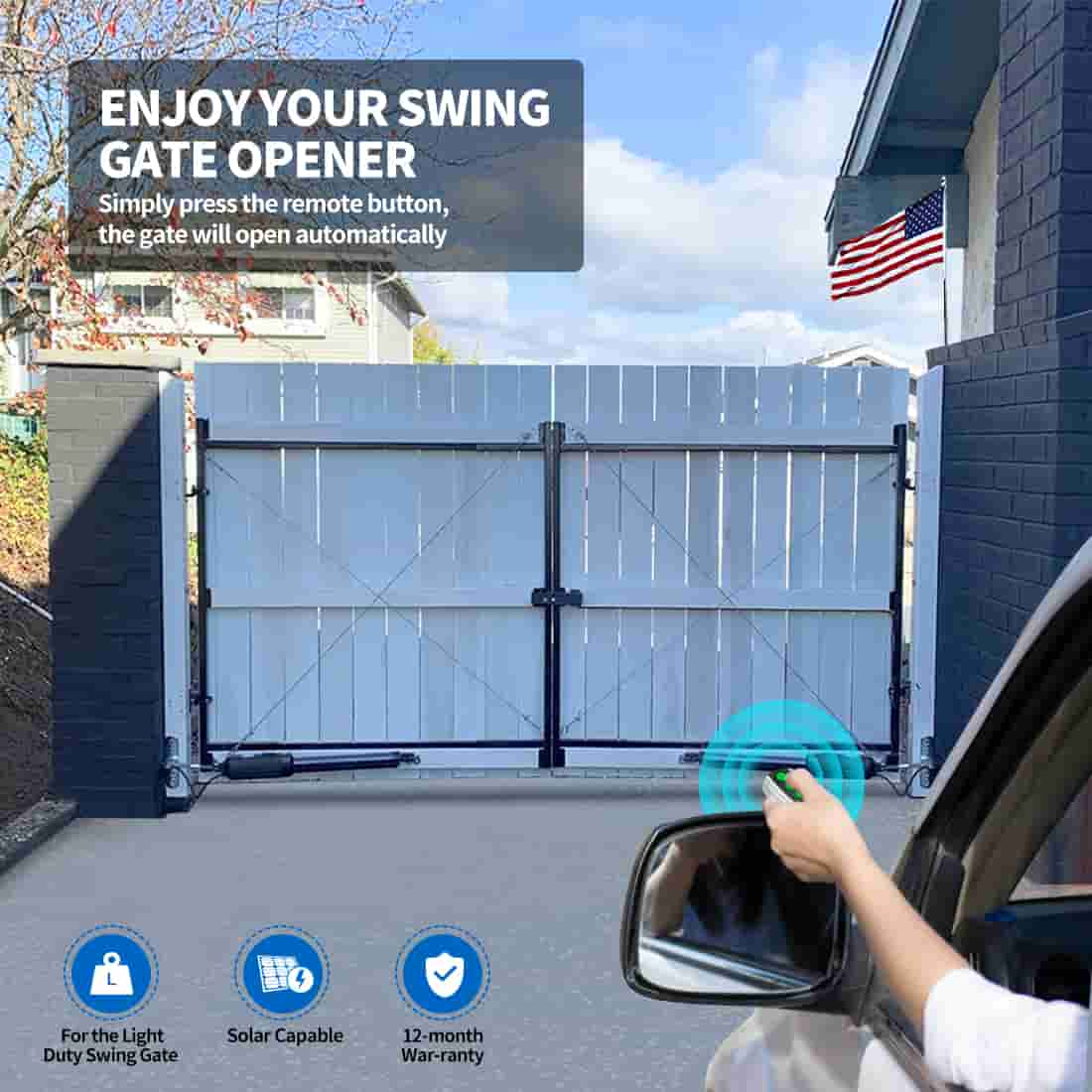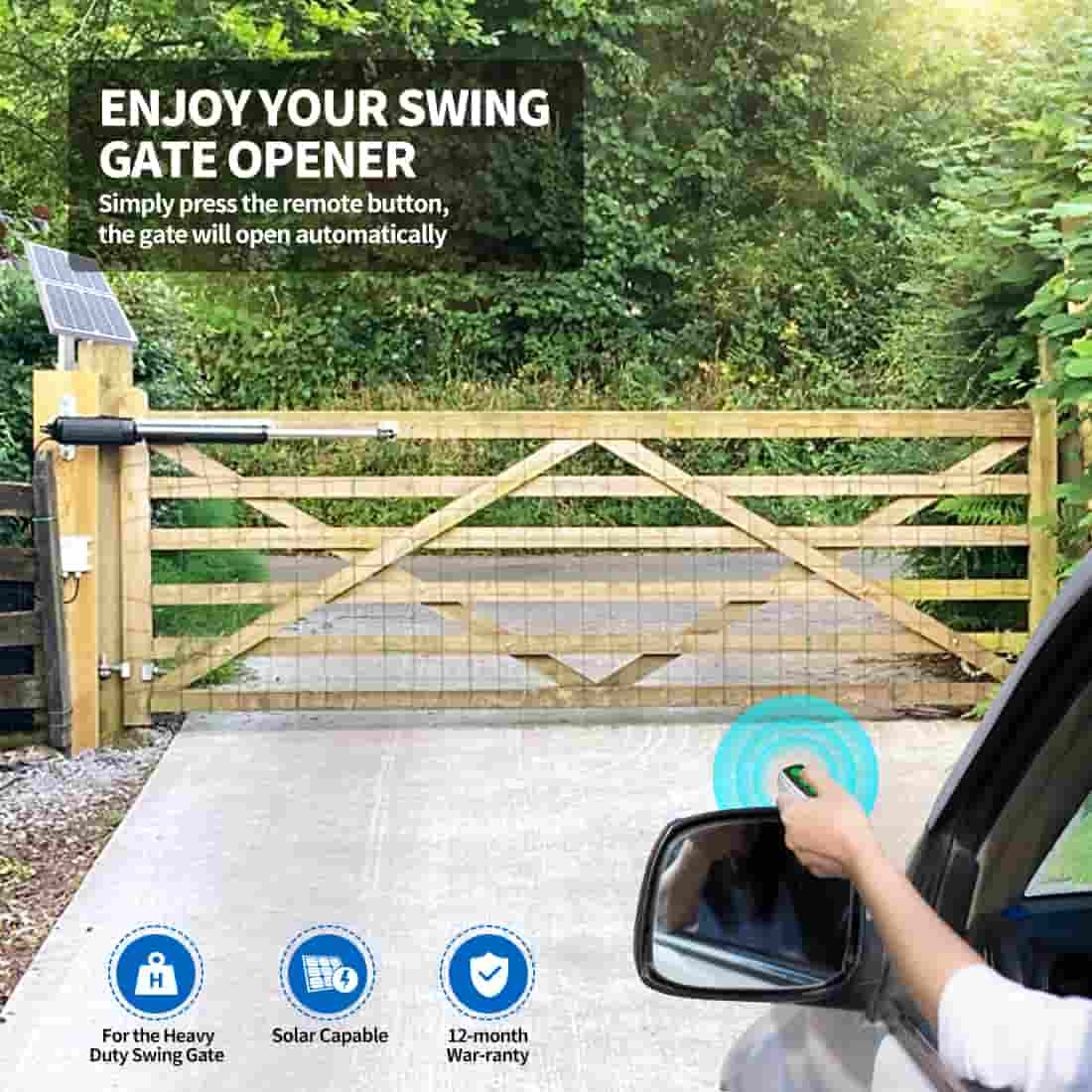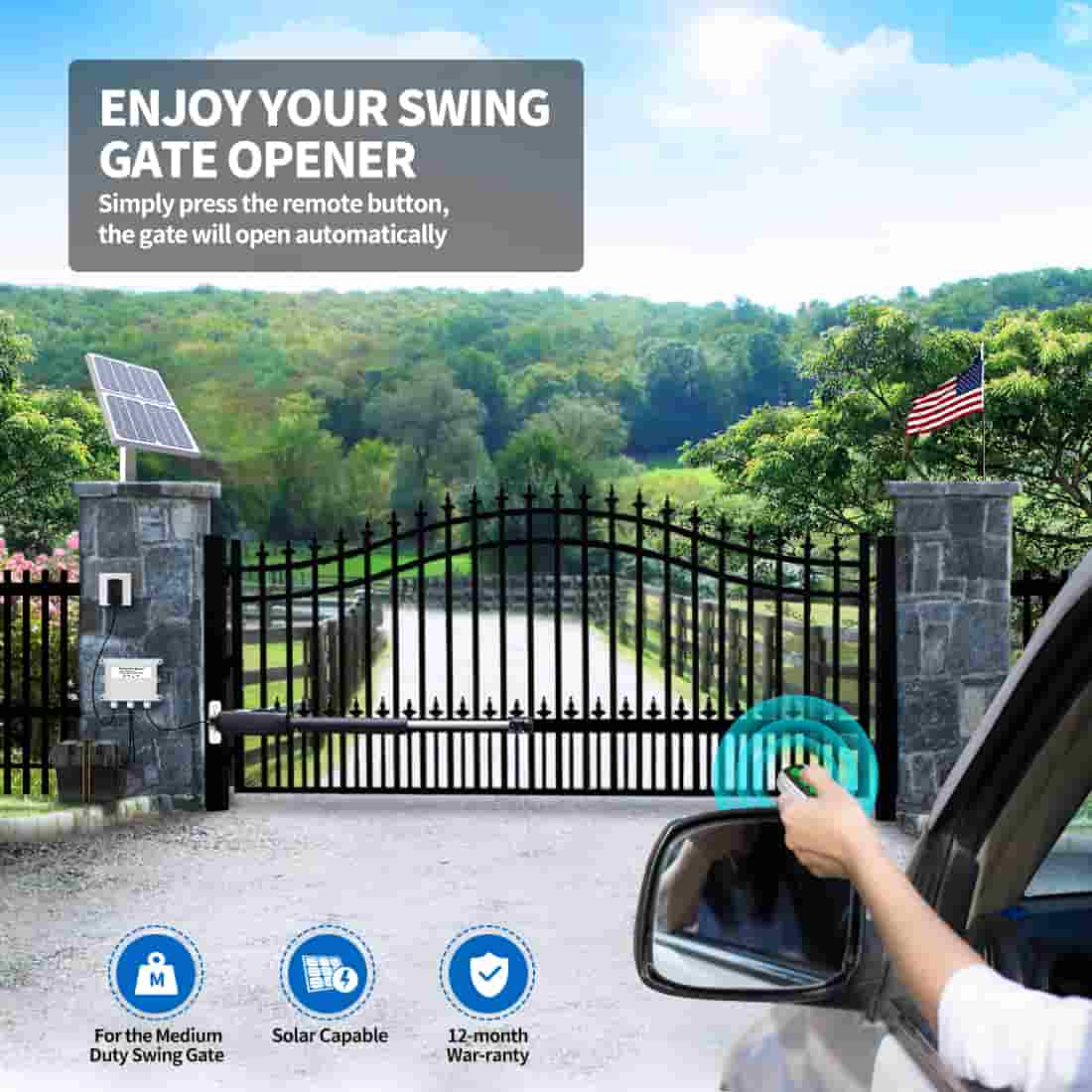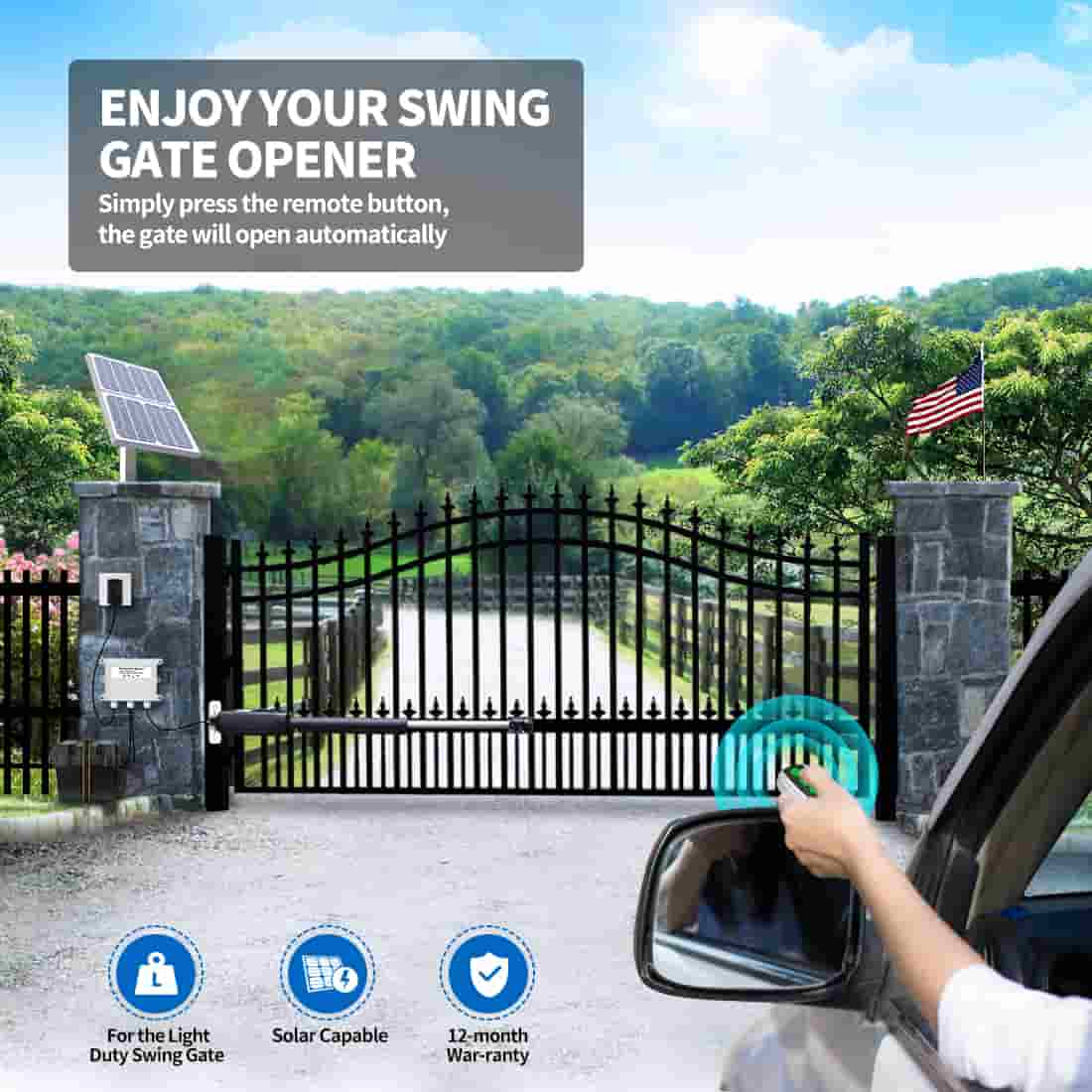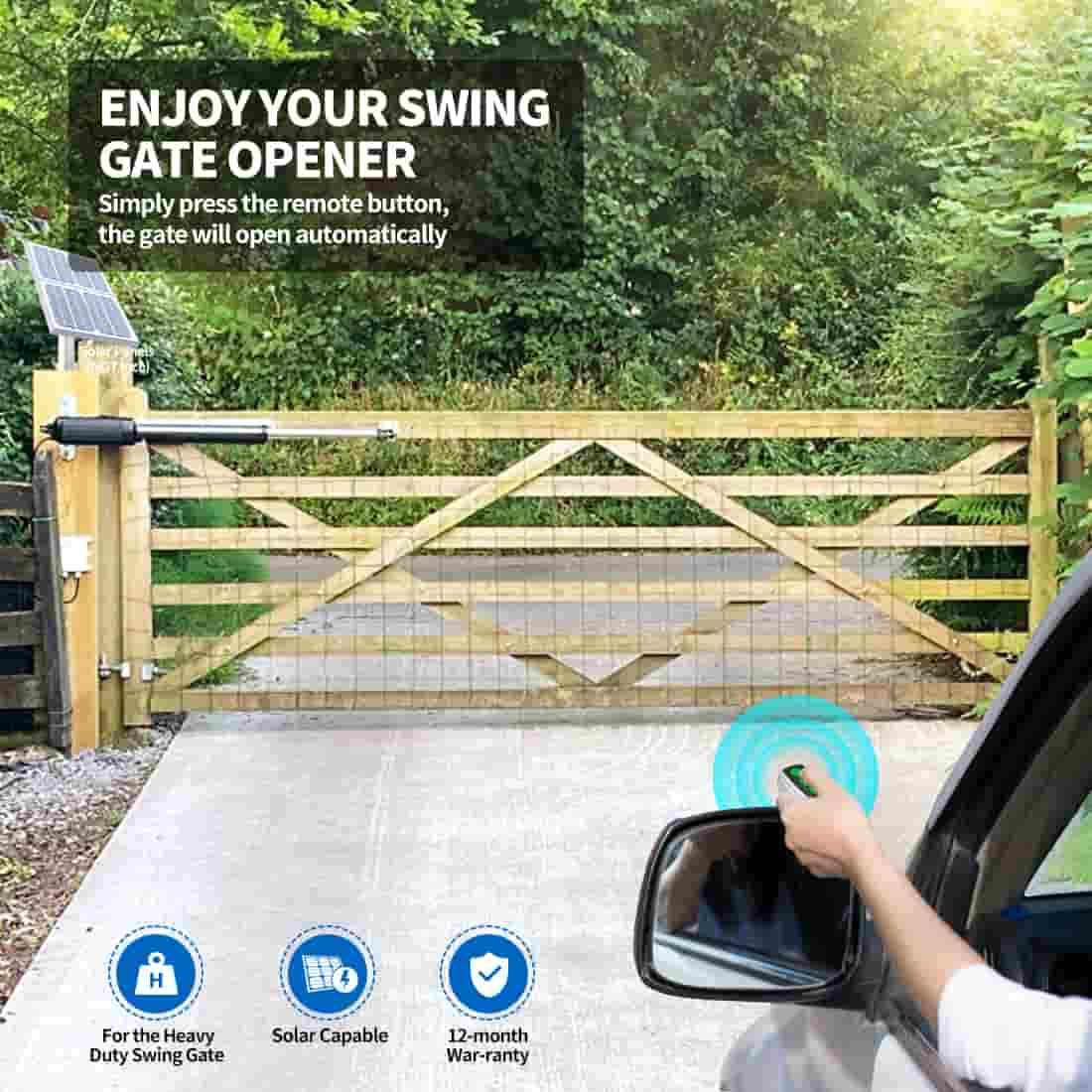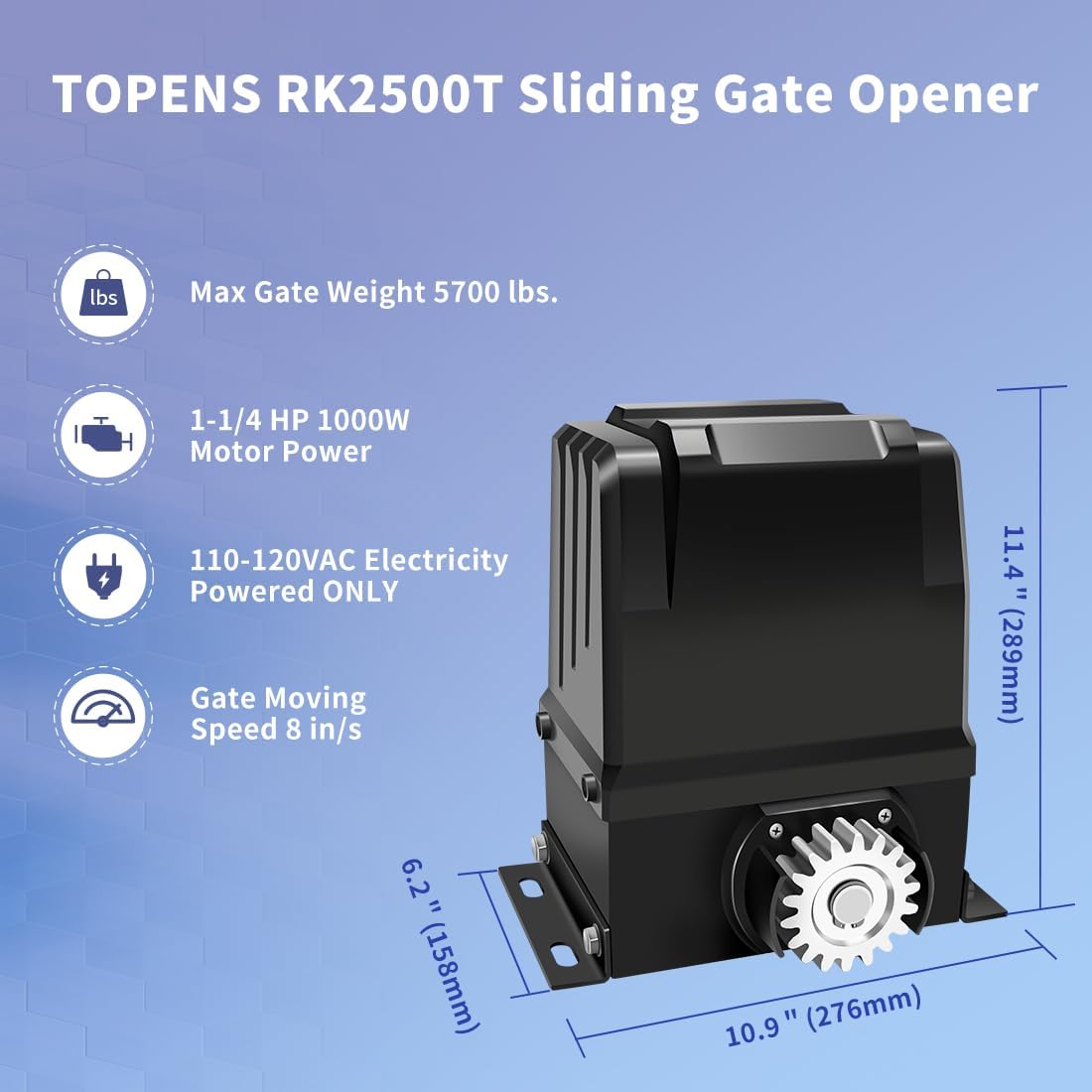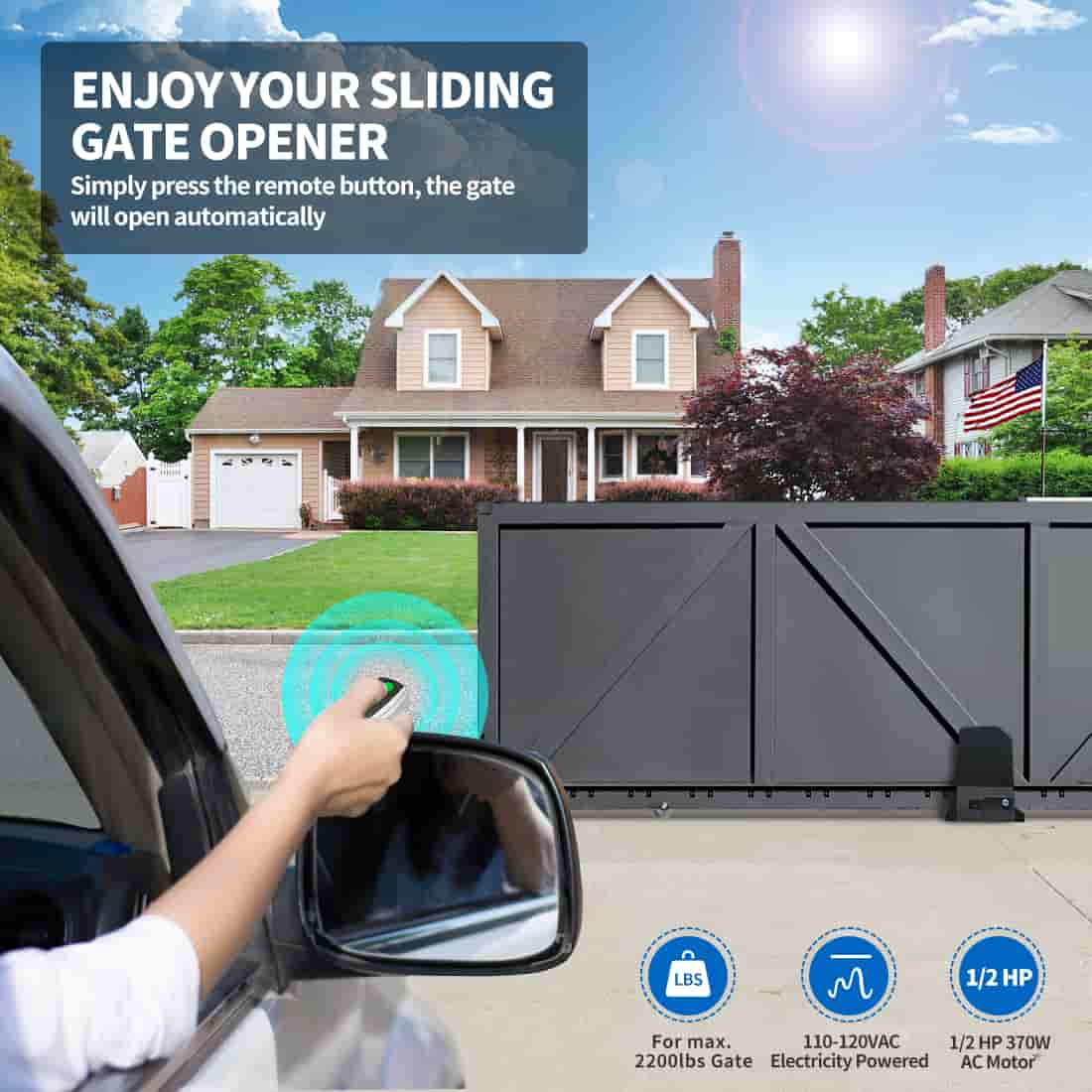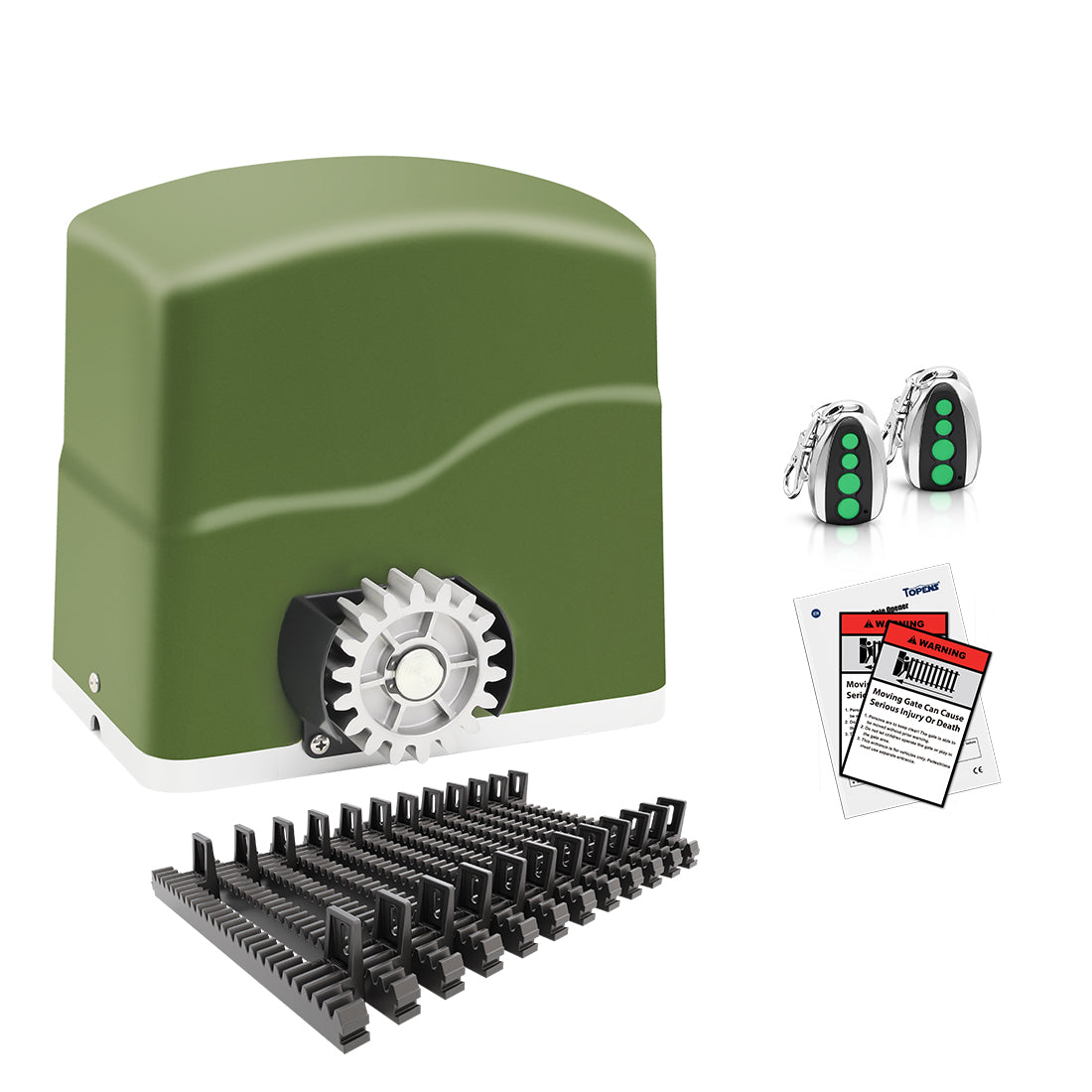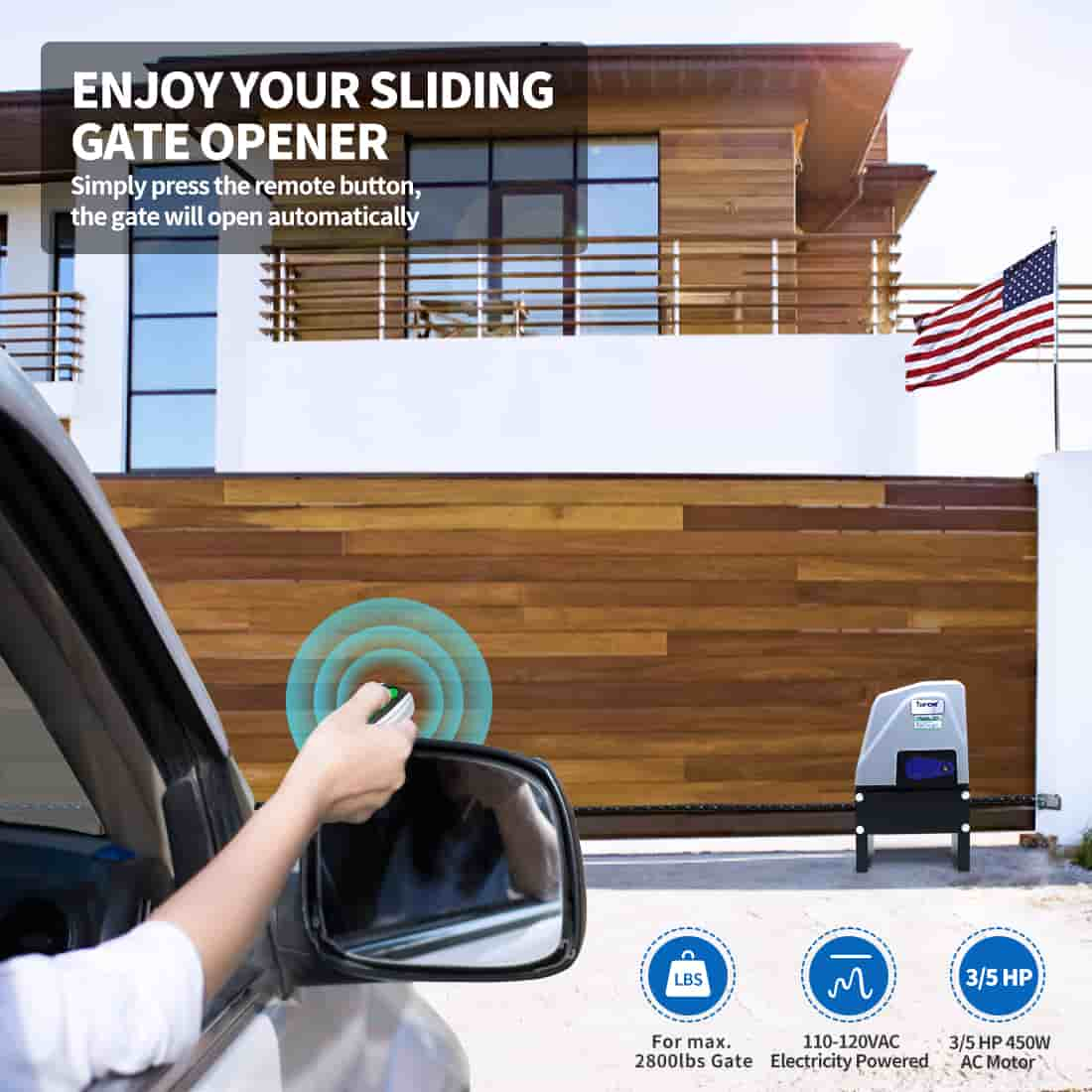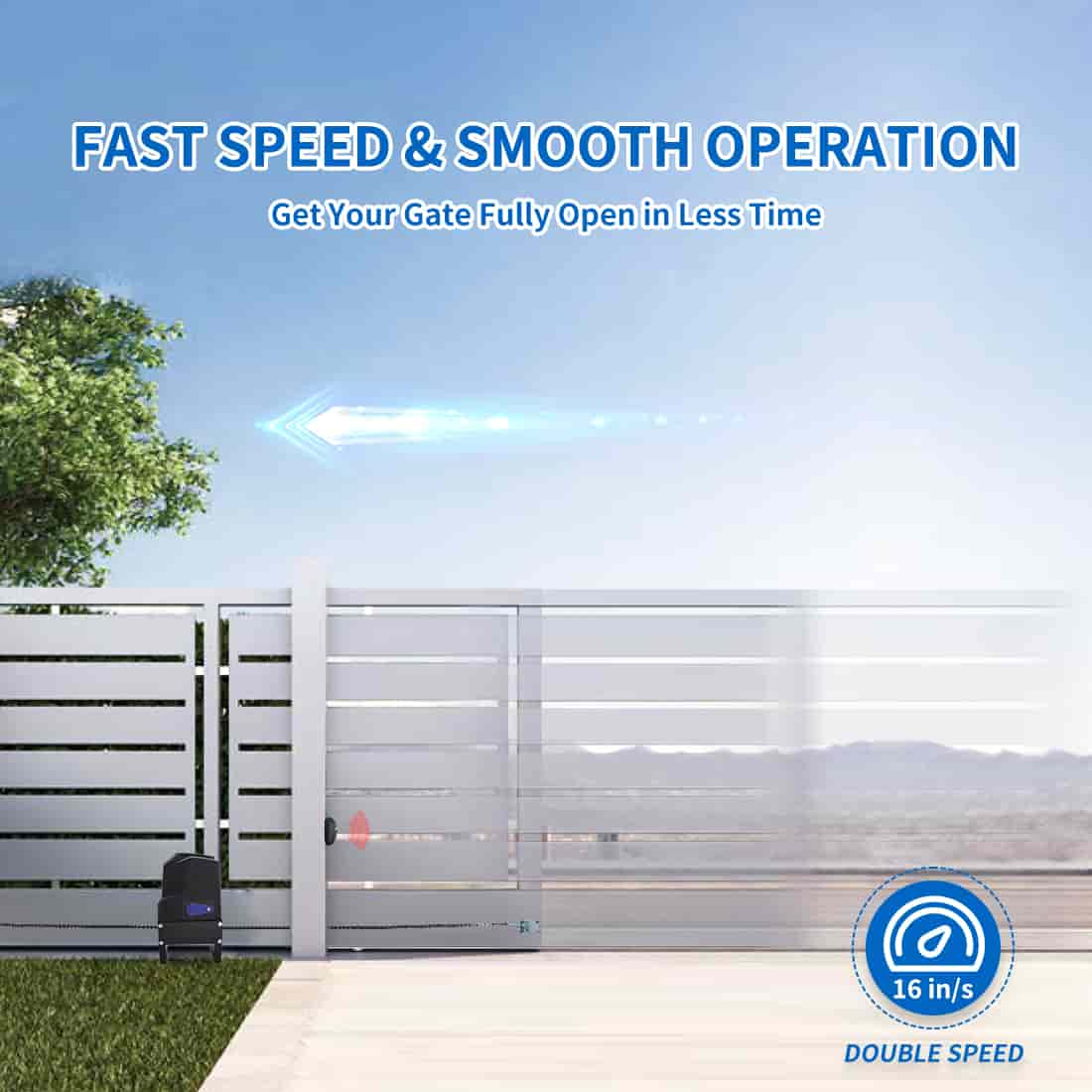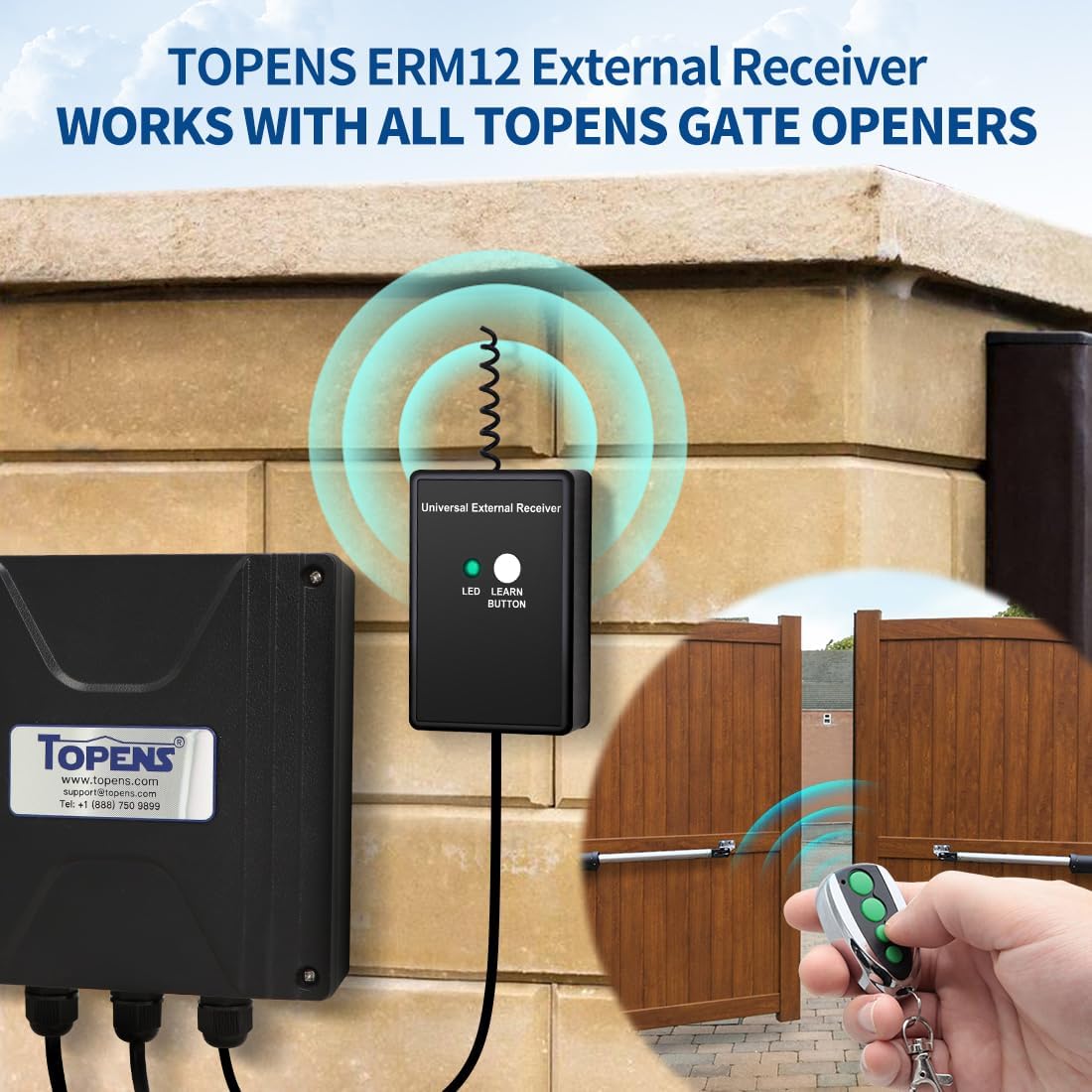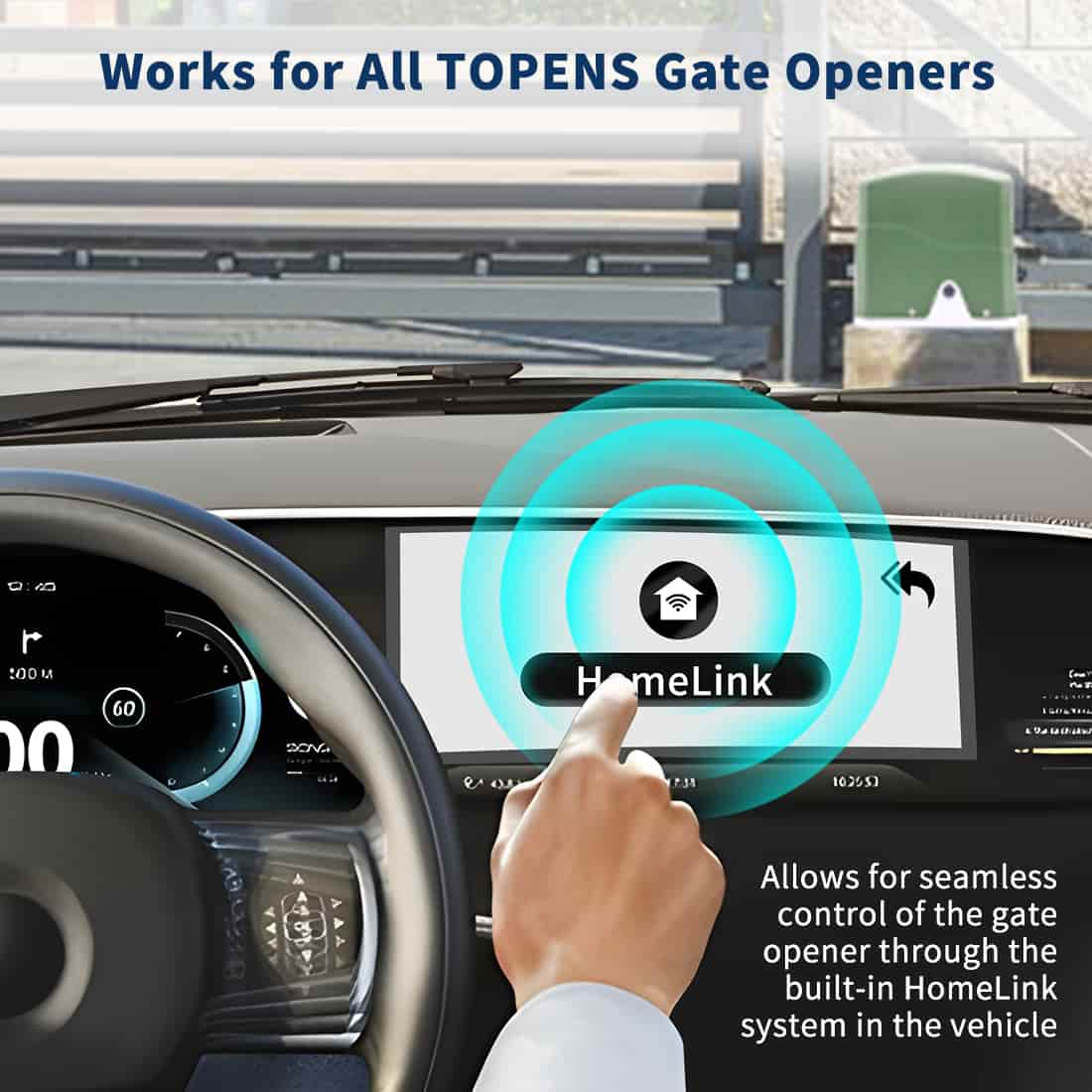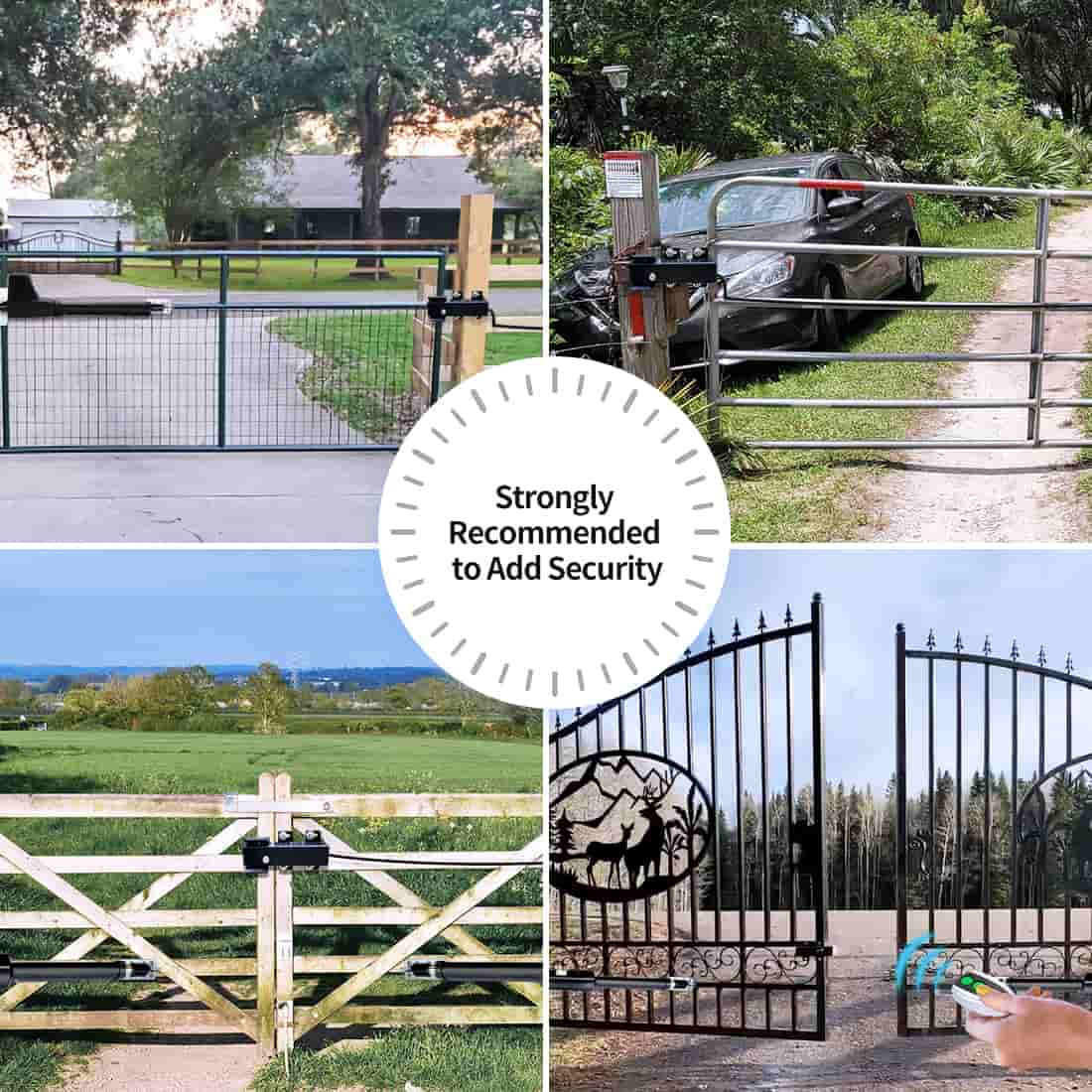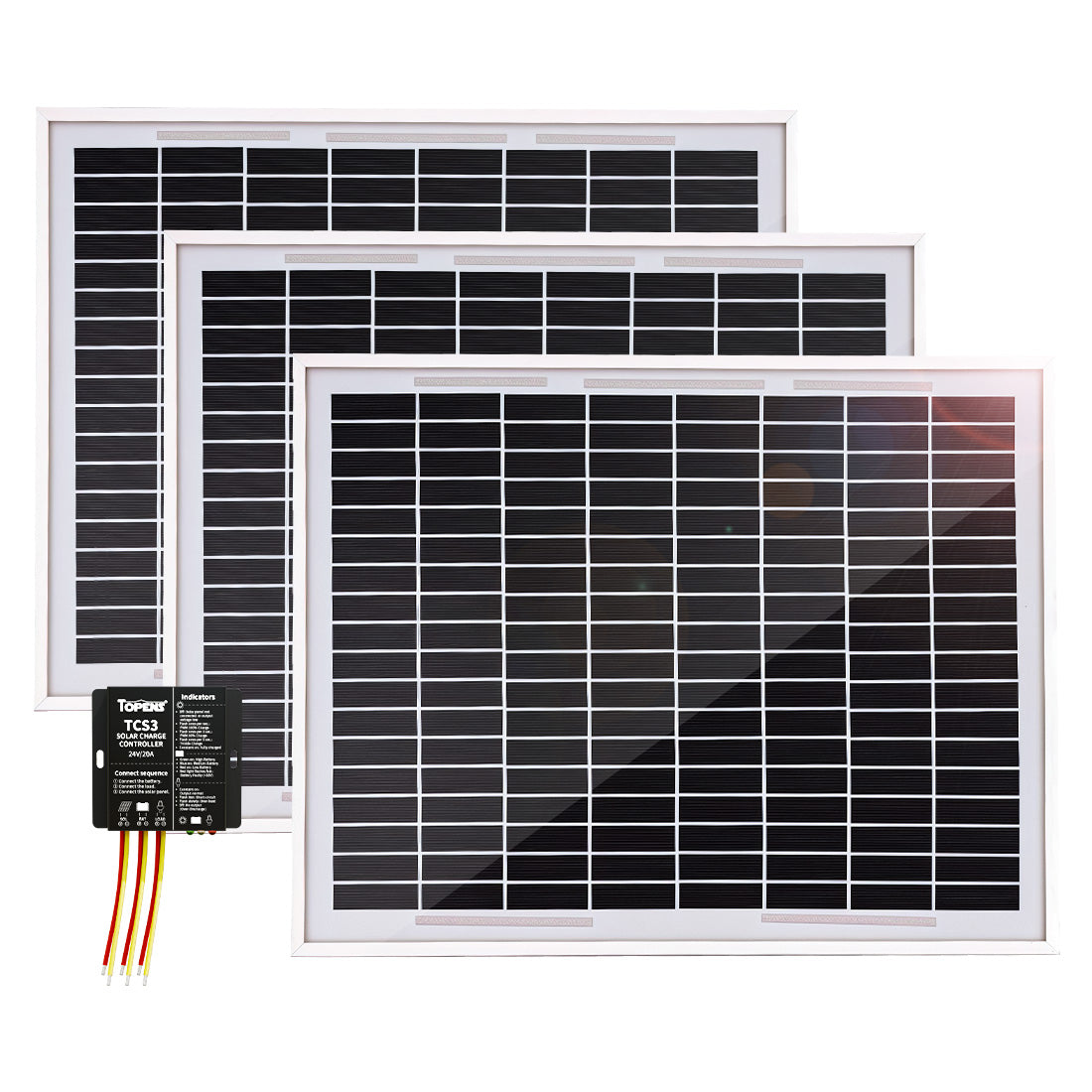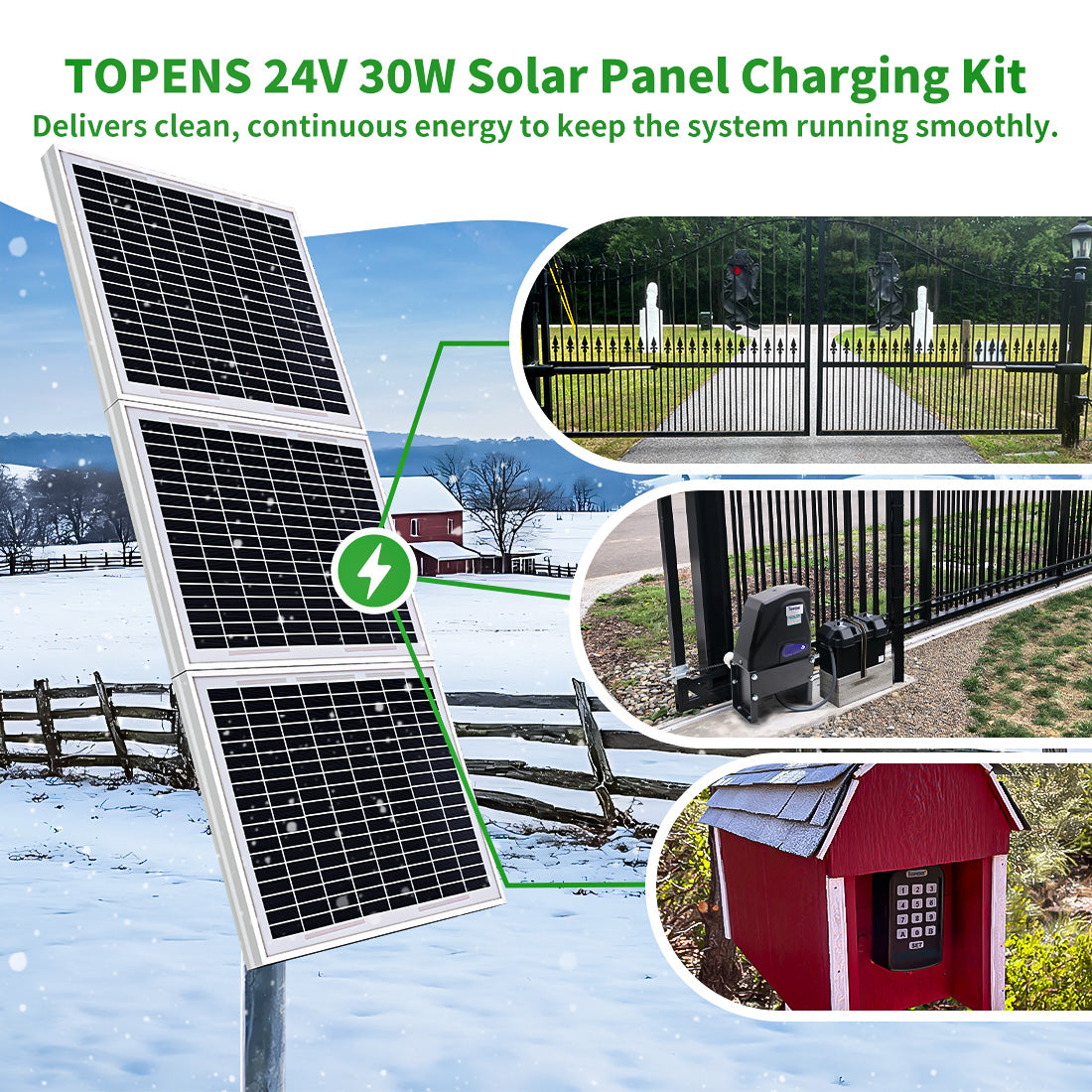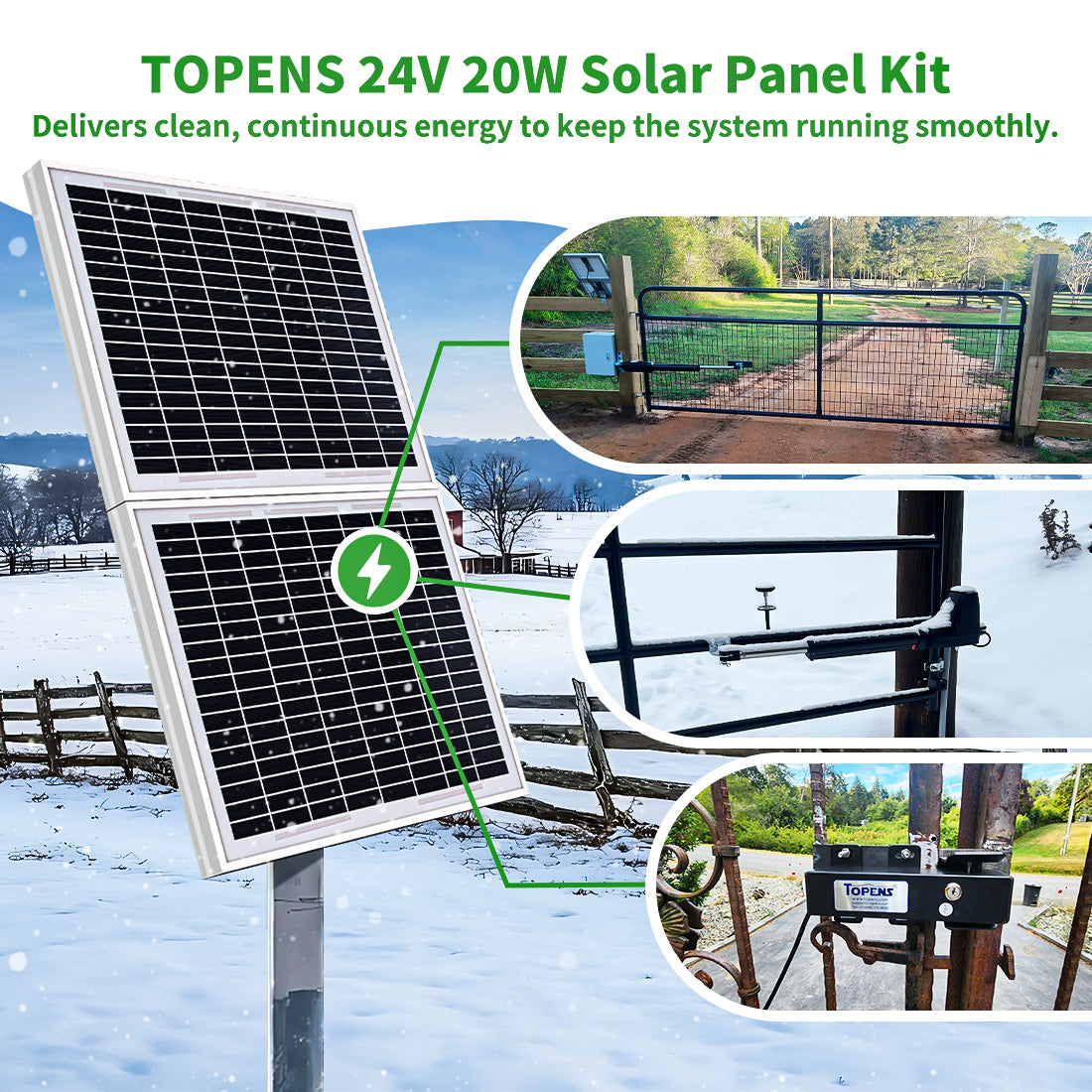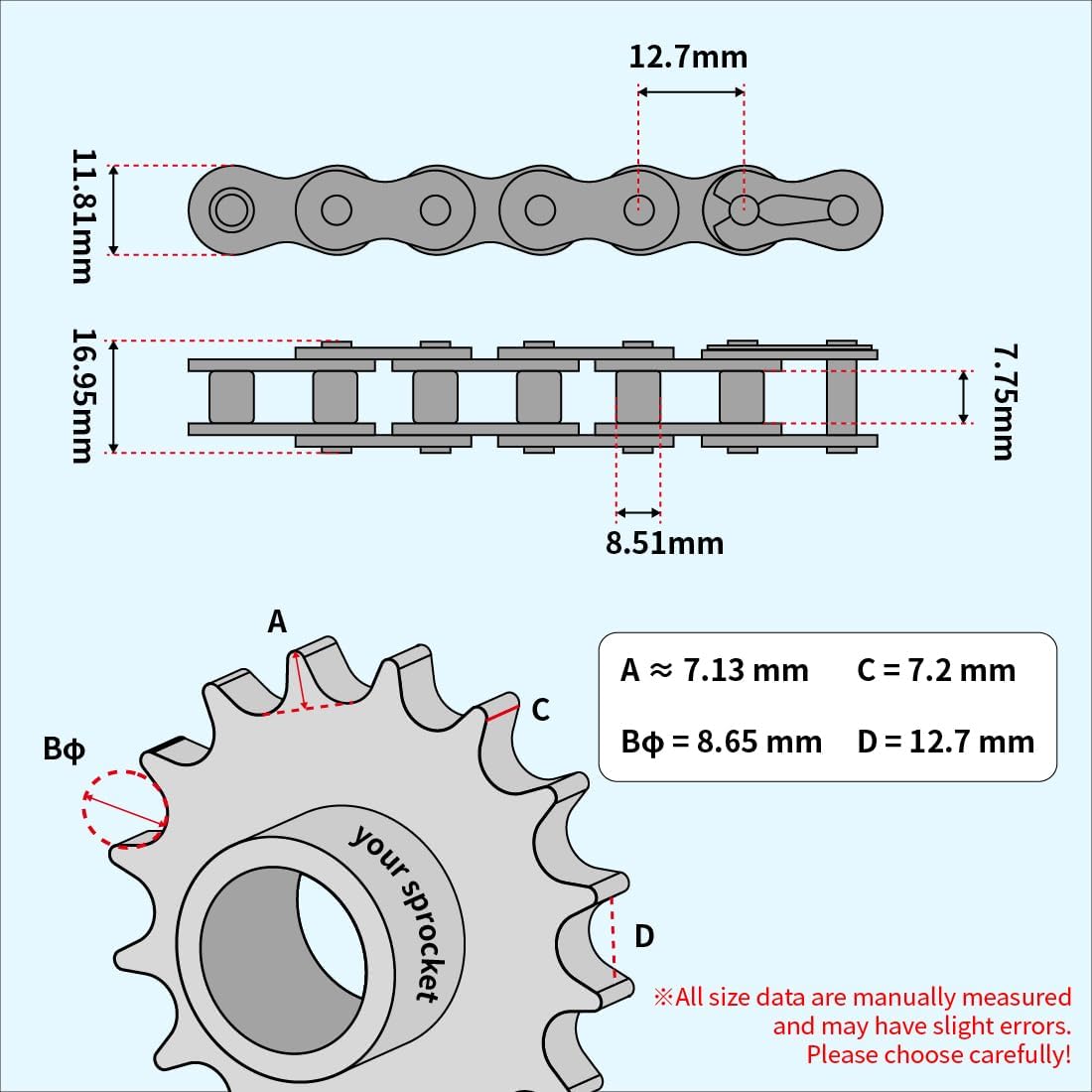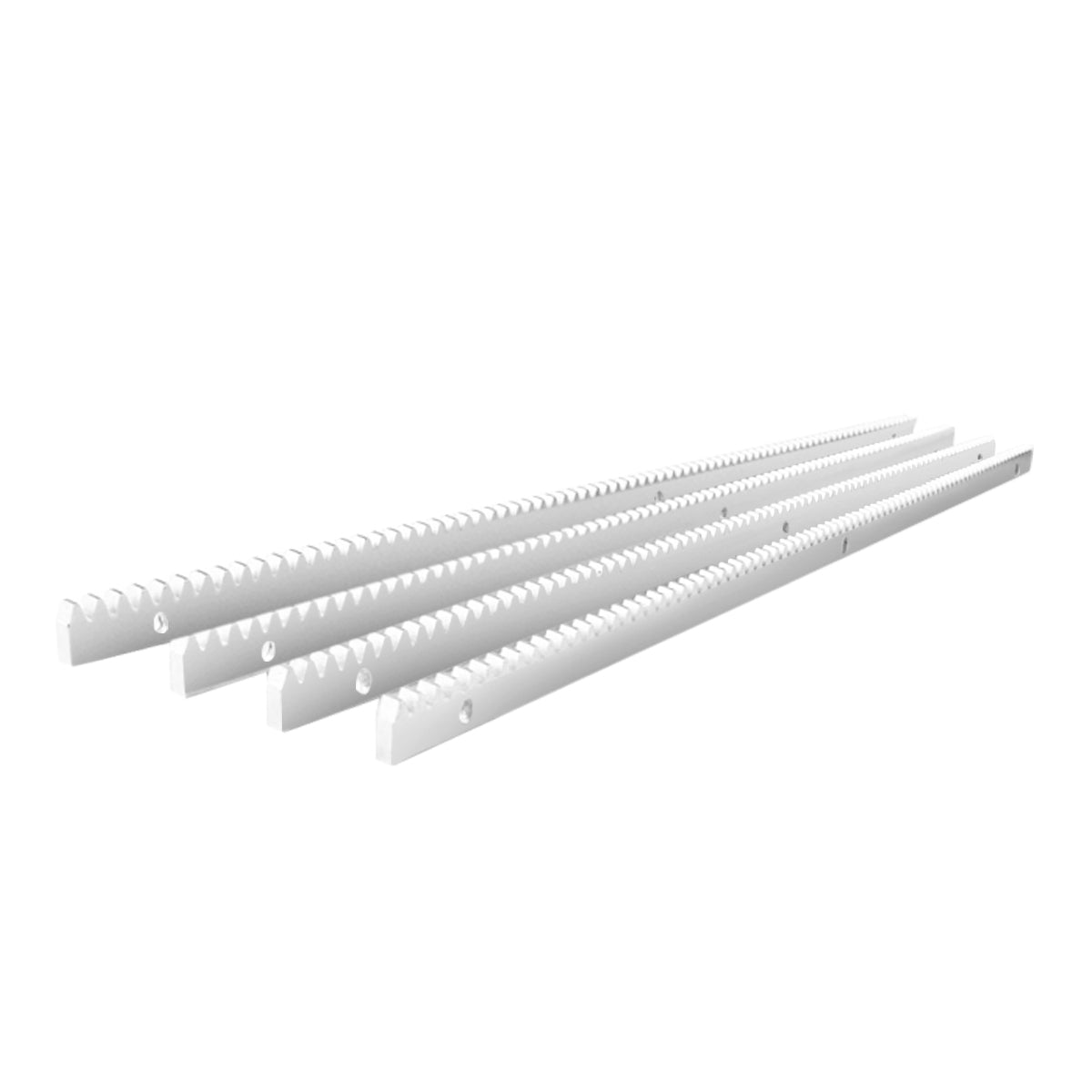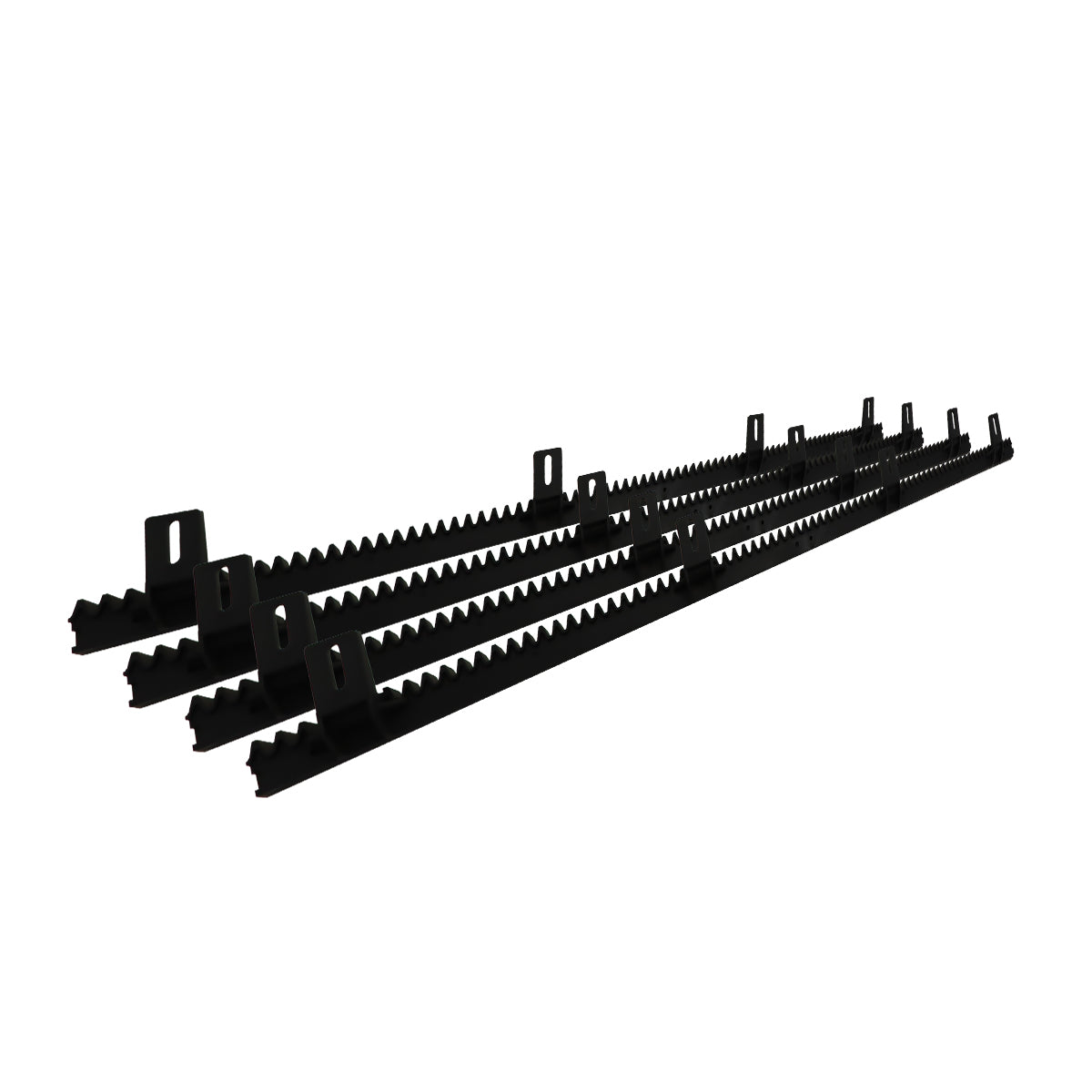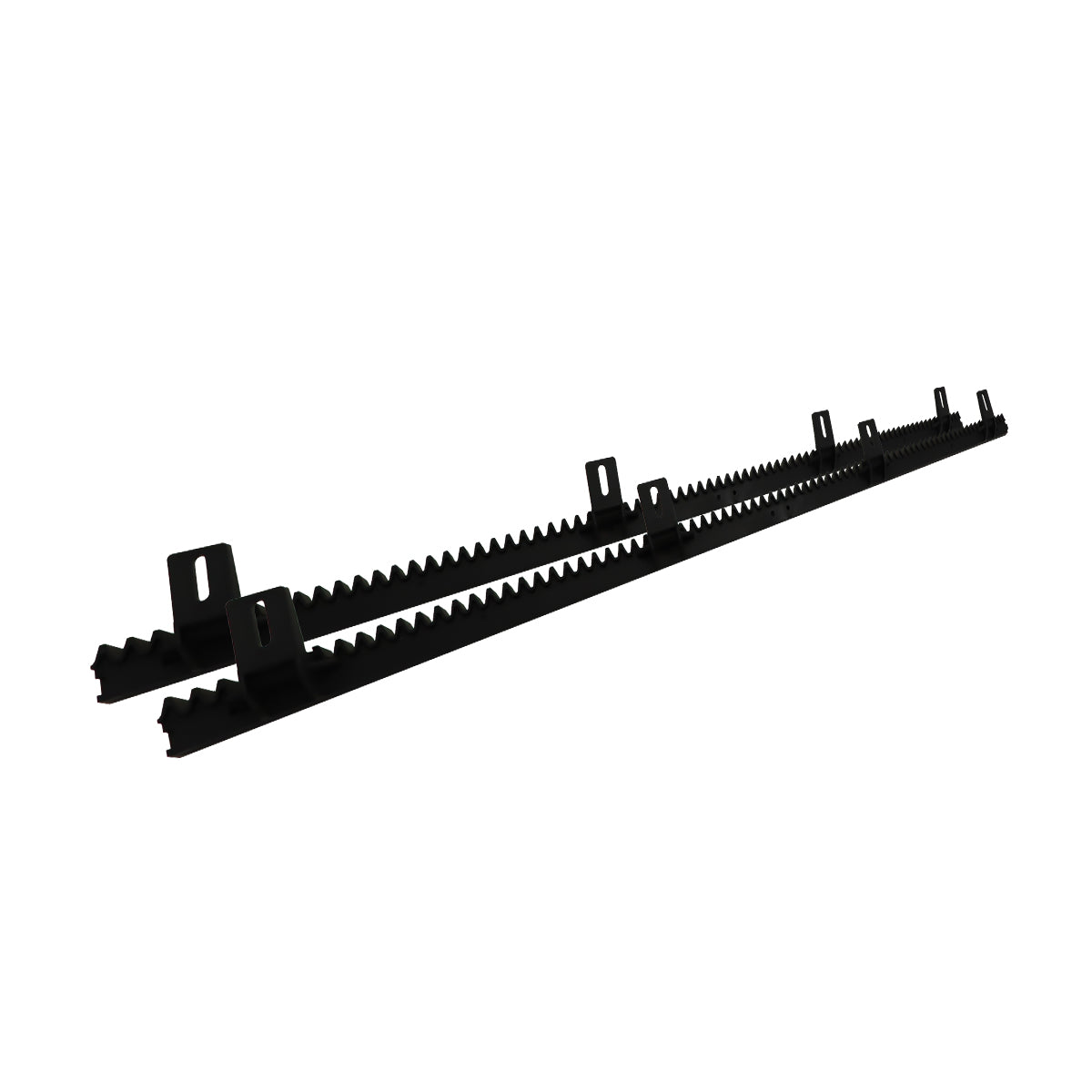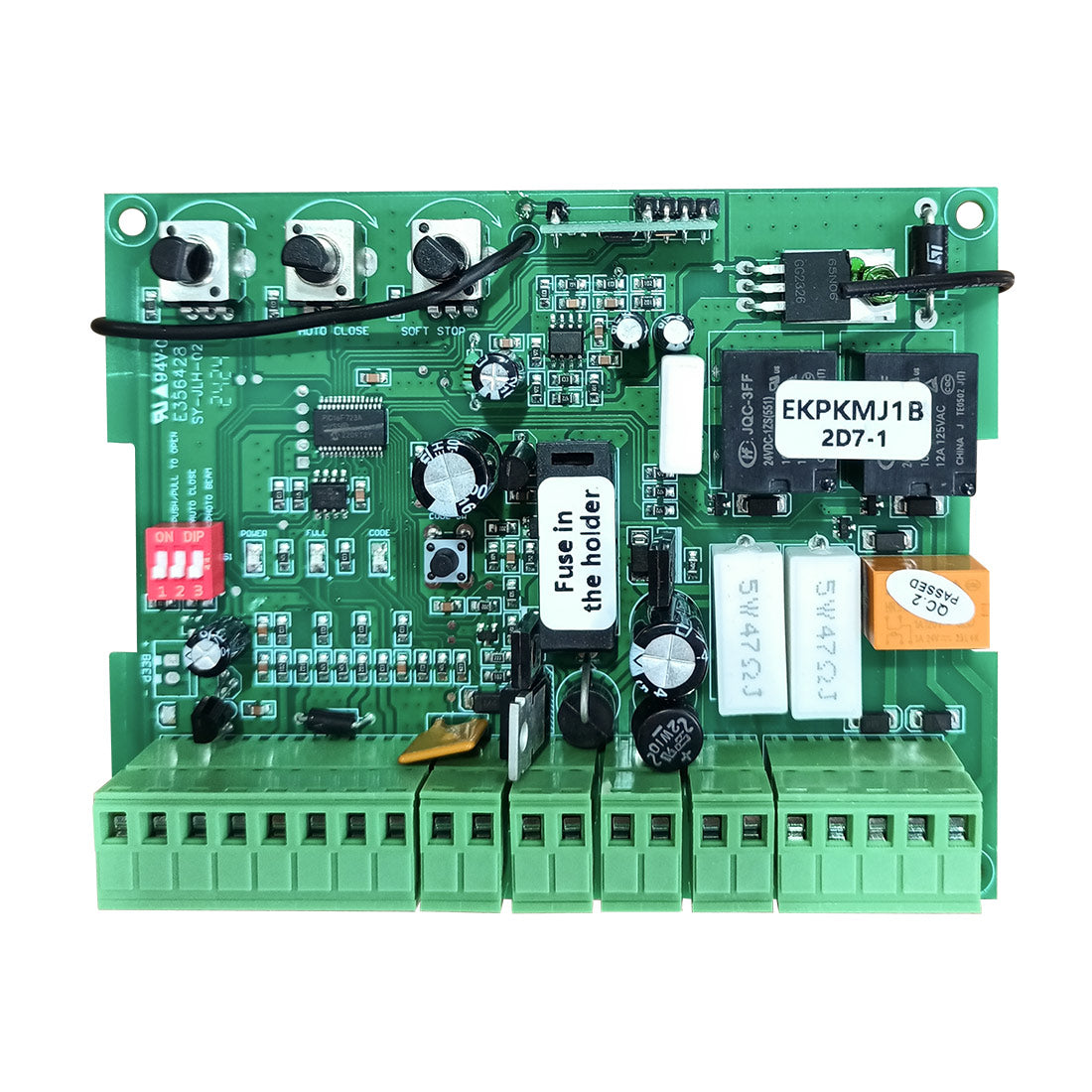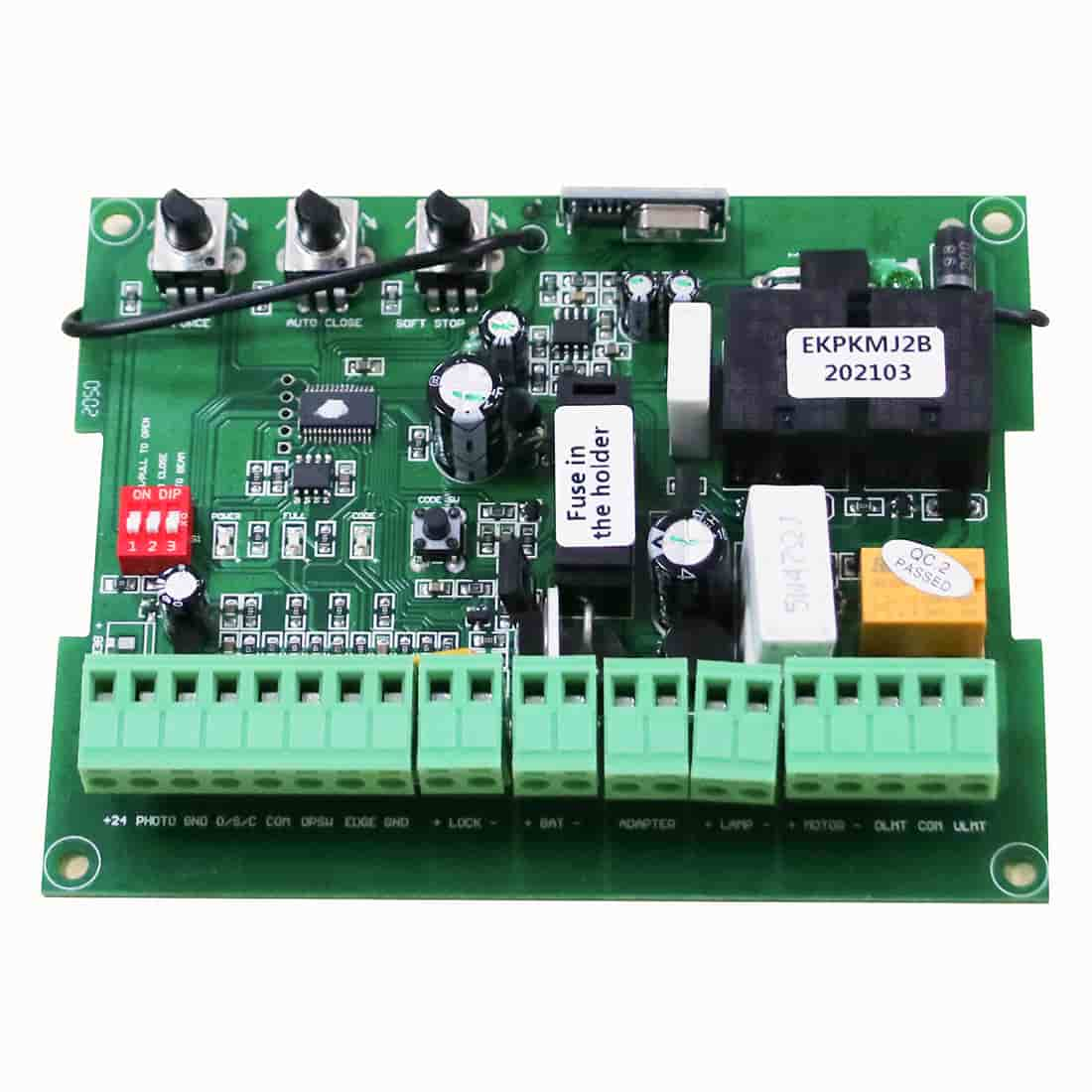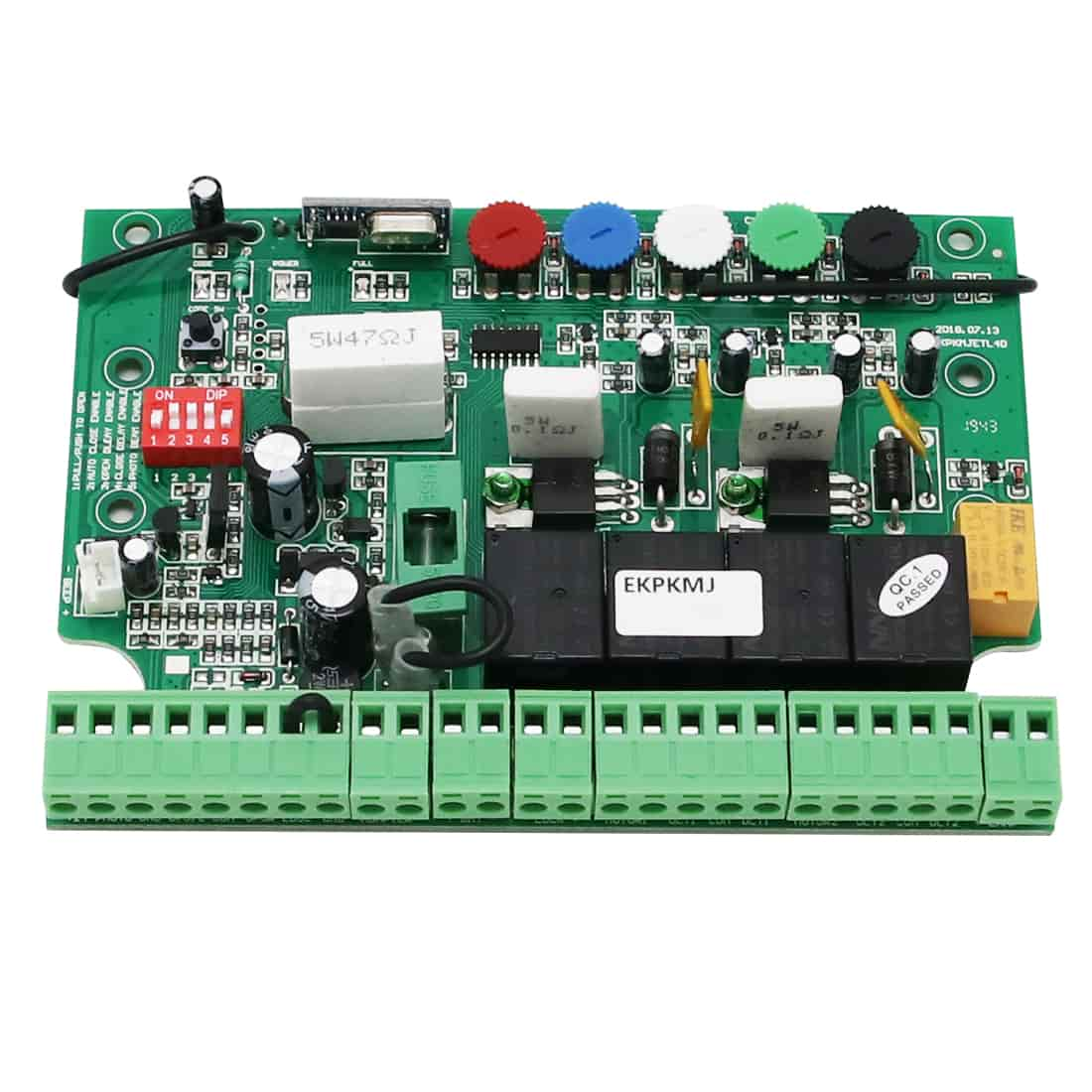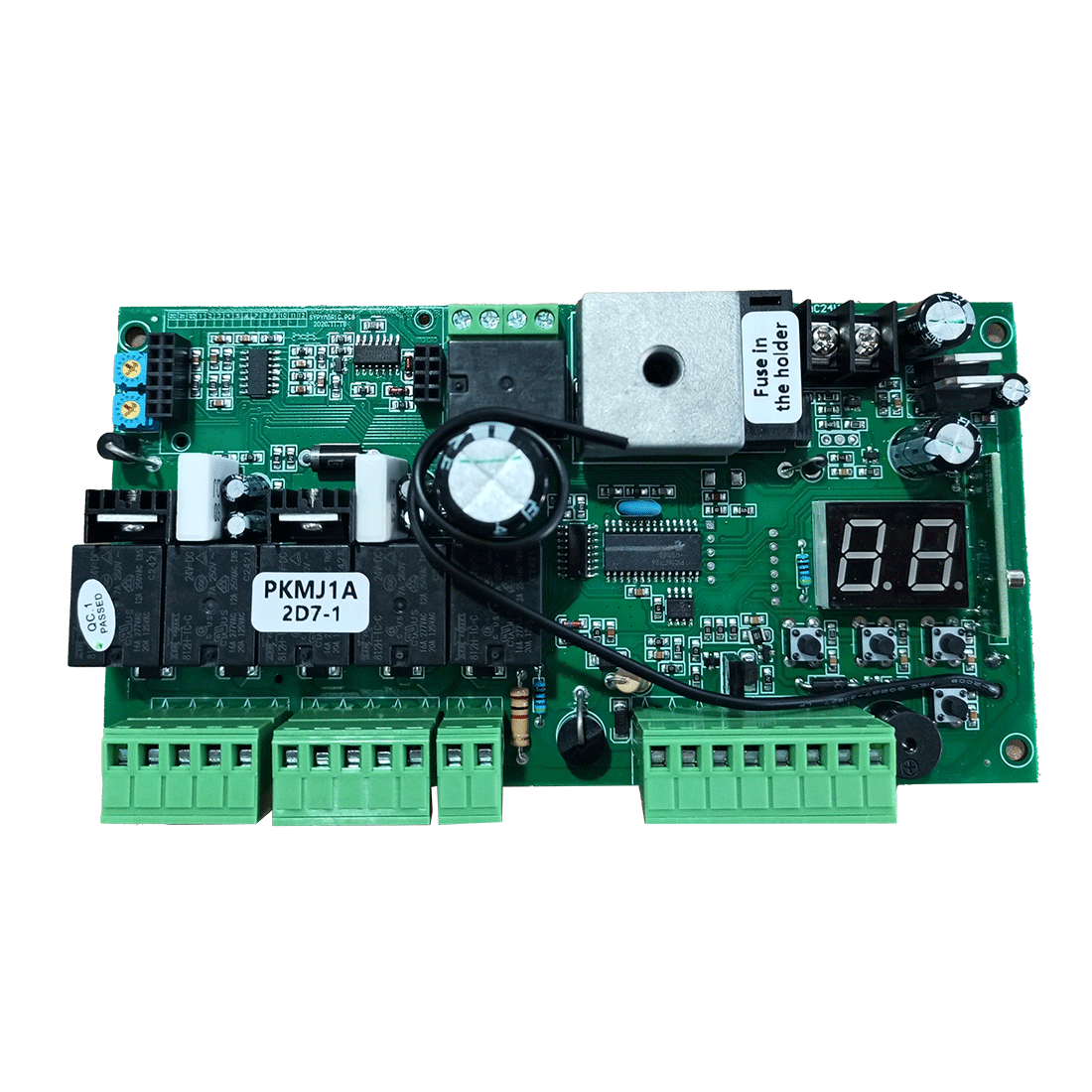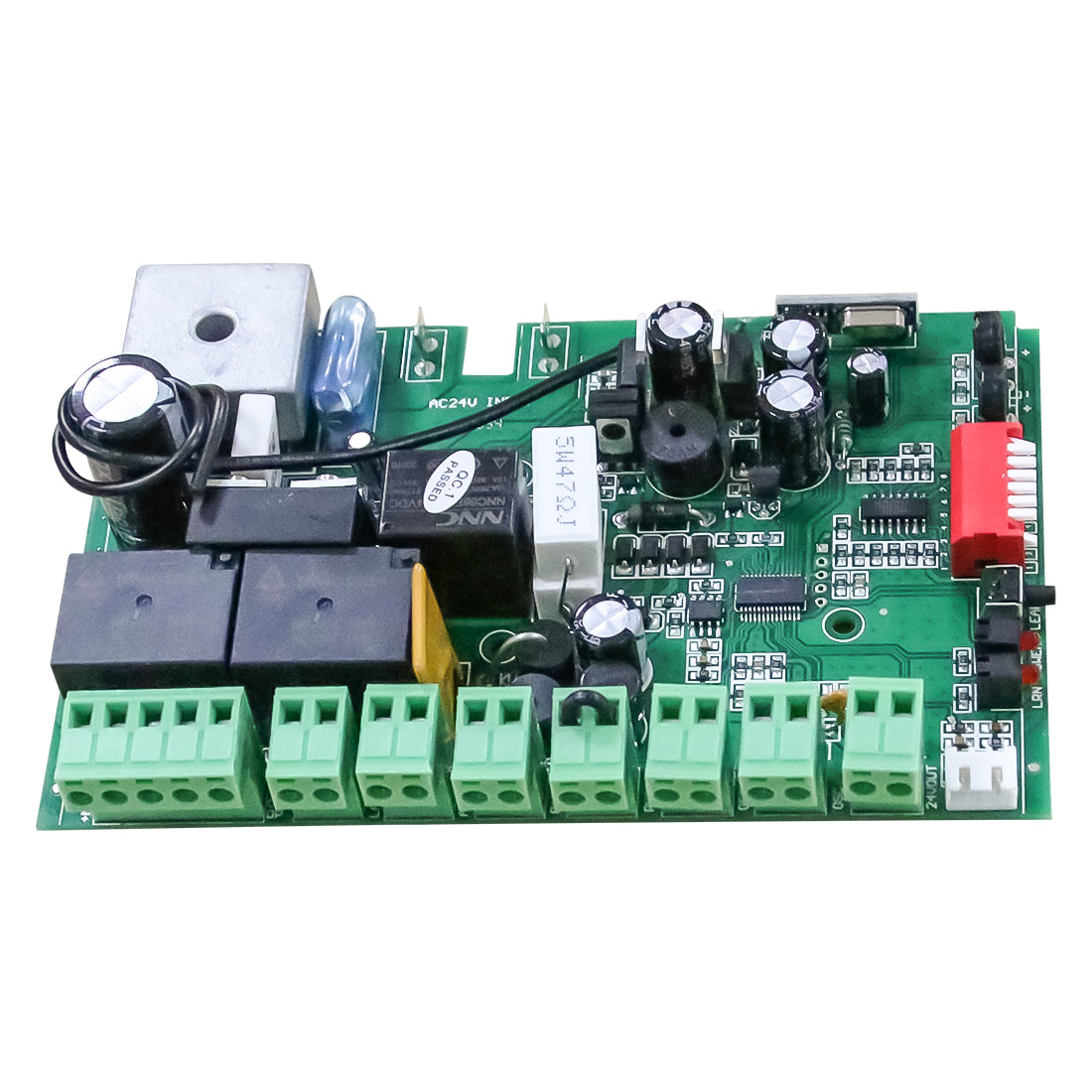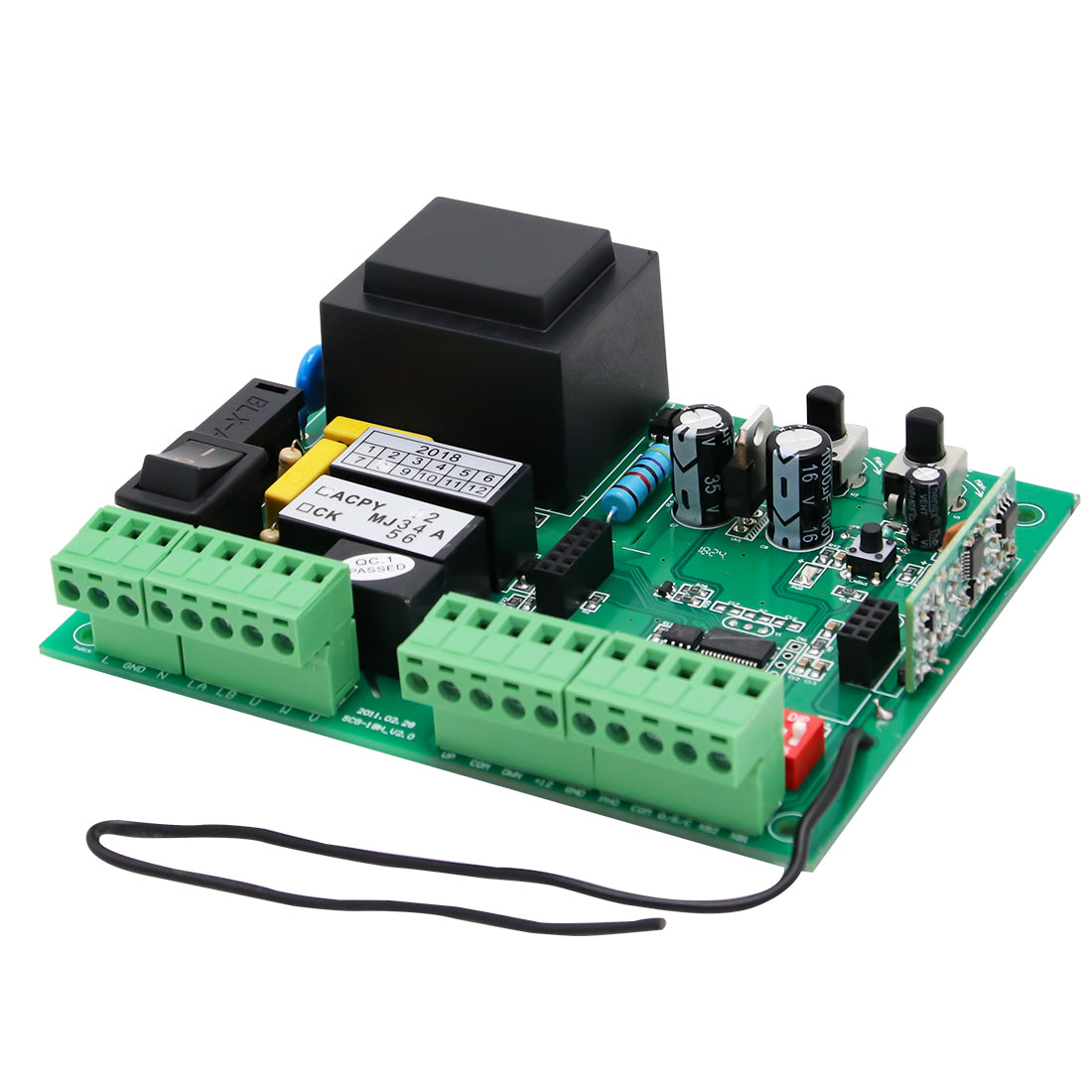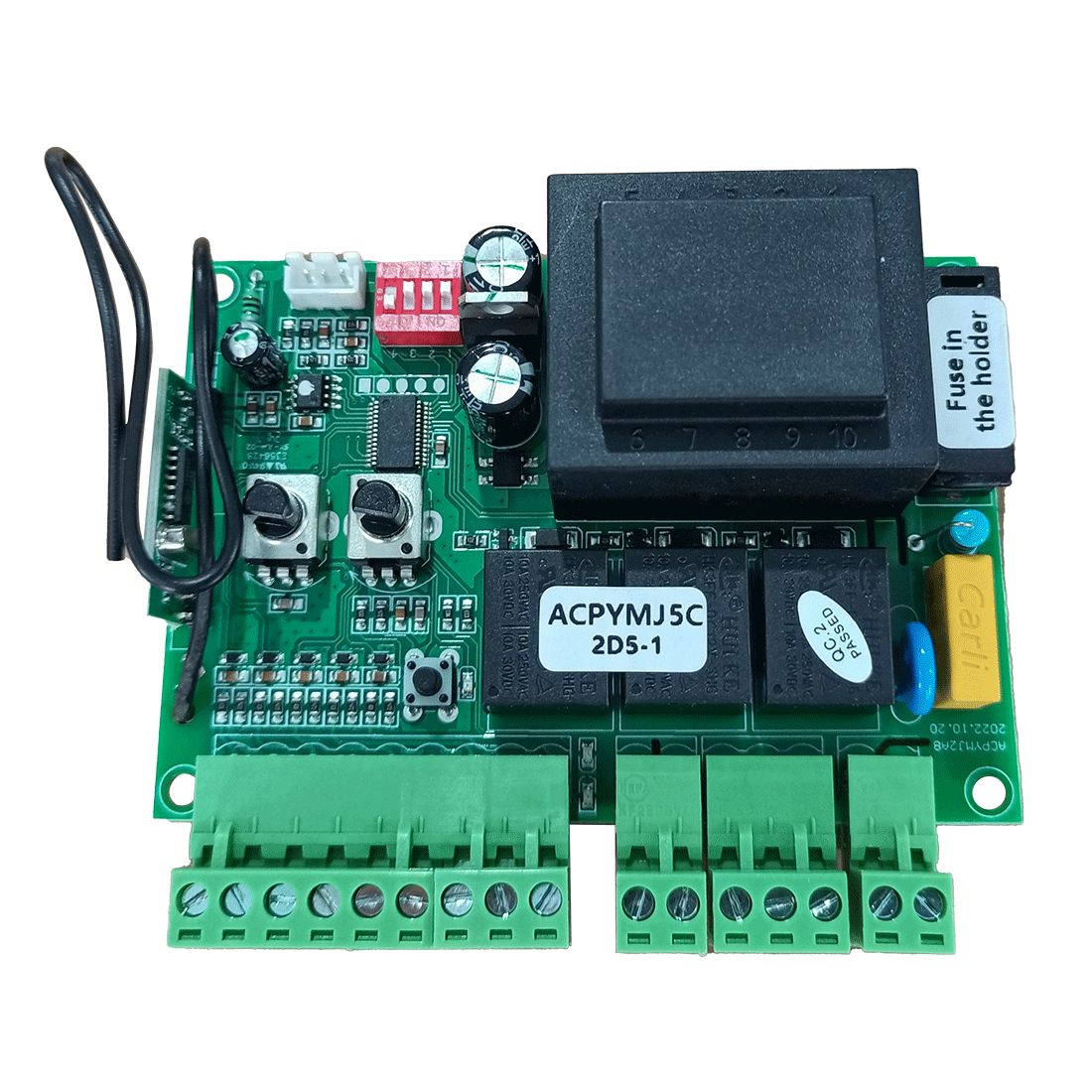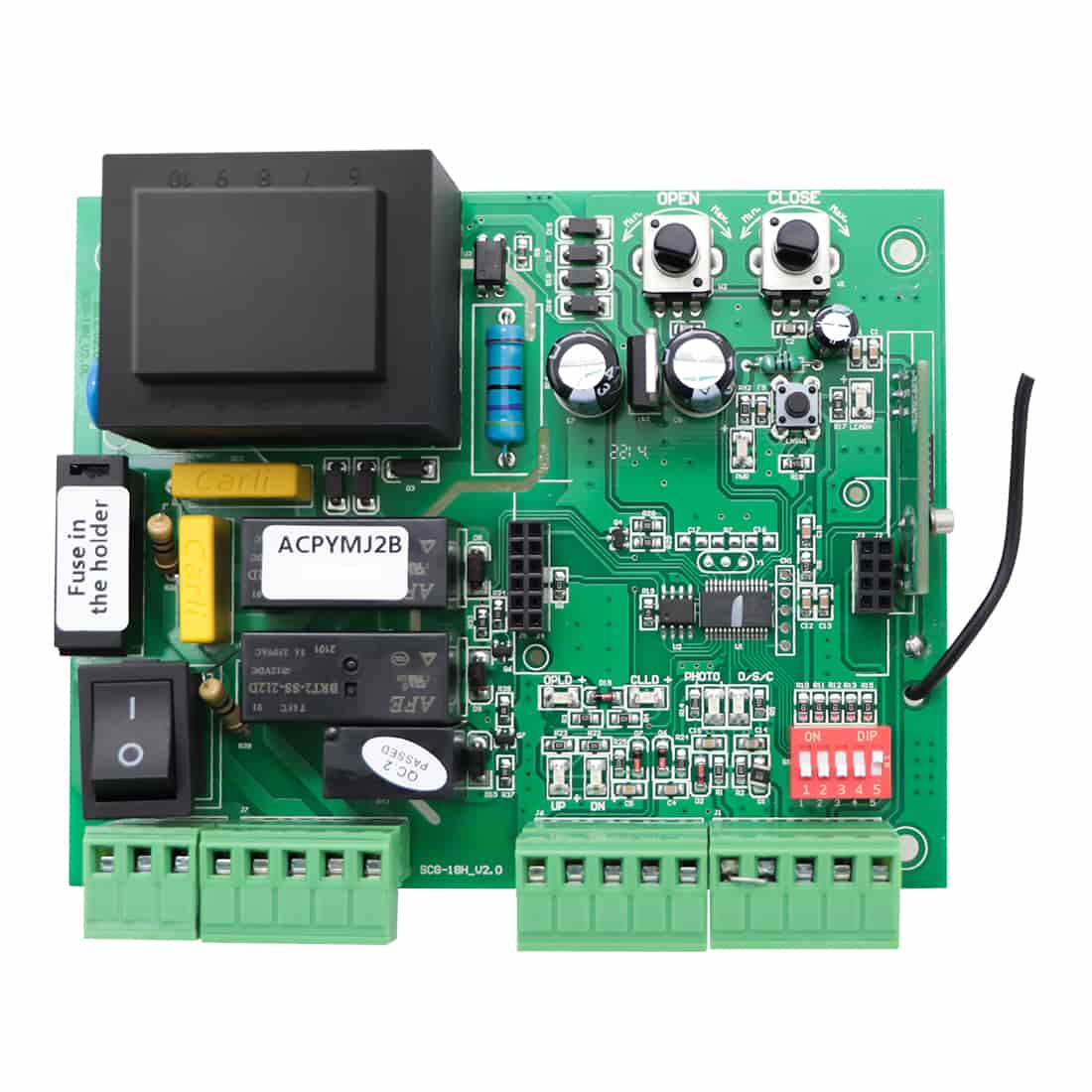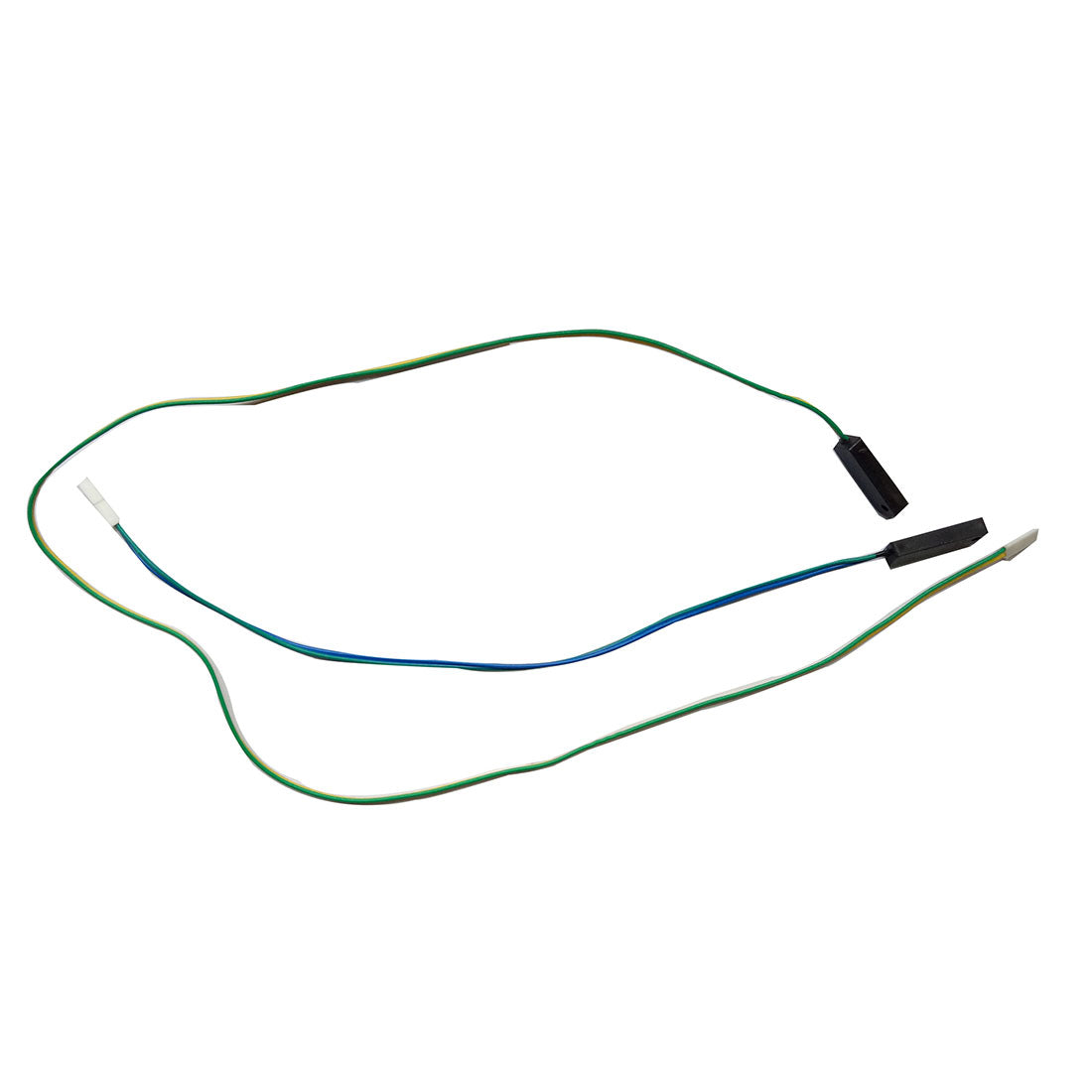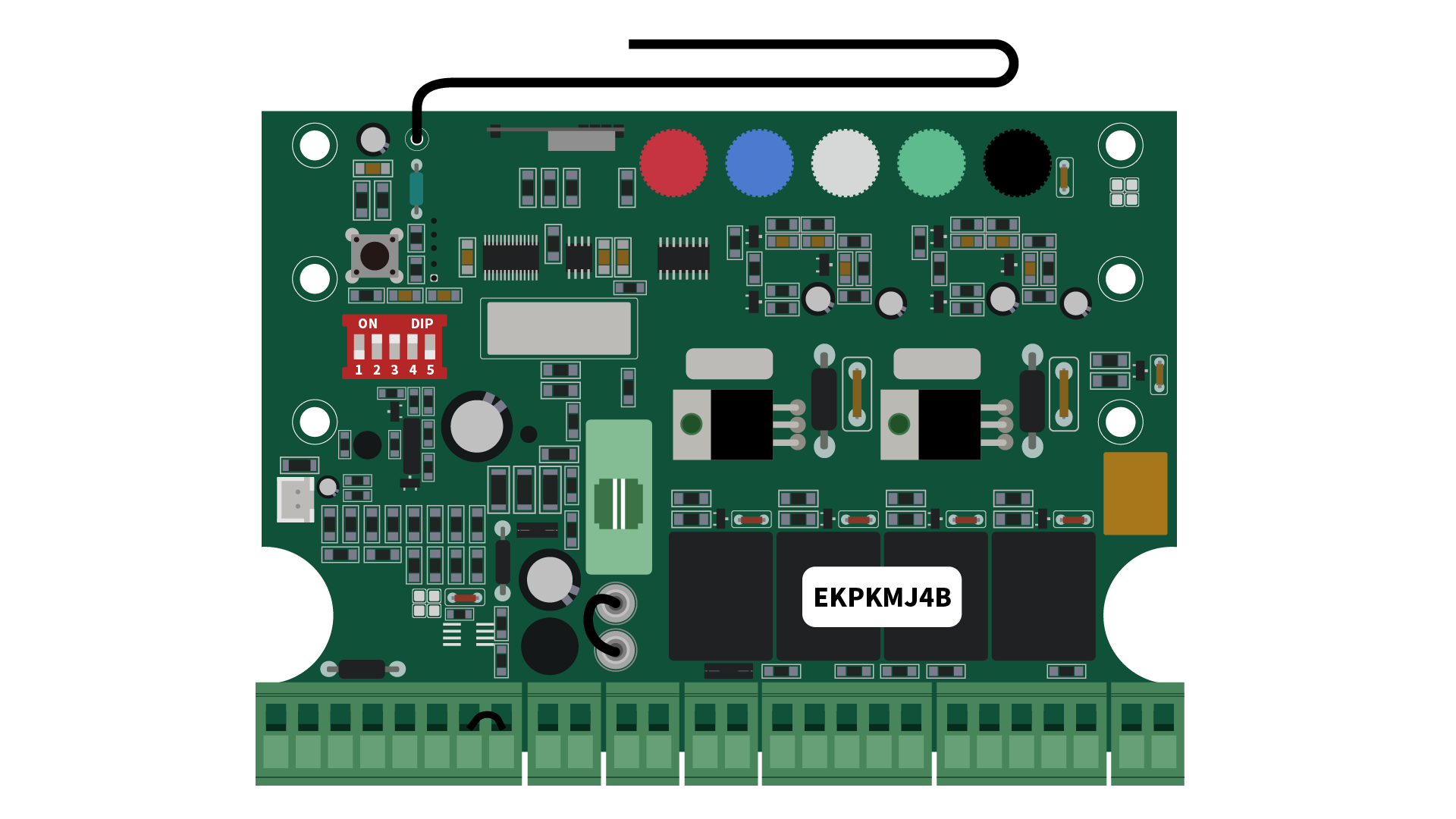The TOPENS TC175P Wired Keypad is a smart access control device that uses contactless RFID transponder technology. It allows you to open your gate with a short password or by tapping a card (not included), eliminating the need to carry a key. With advanced TOPENS security features, this keypad offers both convenience and safety for keyless entry.
1. Wide Compatibility
The TC175P works with all TOPENS gate openers and is compatible with most third-party swing or sliding gate openers that accept a “Normally Open Dry Contact” signal. Unlike wireless keypads, it is ideal for areas with frequent interference or weak wireless signals.
2. Wire Connection
- The keypad has two sets of terminals: JP1 and JP2. JP2 terminals are typically used for gate openers and door access control systems.
- Connect the “COM” and “NO” terminals on JP2 to the push button terminals on your gate opener’s control board.
- Connect the “+12V/24V” and “GND” terminals on JP2 to the Aux. Output 12-24VDC terminals on the control board or to an external power source.

Note: Use a 4C x 0.3 mm2 (22AWG) cable for wiring (not included). Keep the wire length within 15 meters (50 feet). For longer distances, use thicker shielded cables. The maximum allowable distance is 30 meters (100 feet).
3. Setup
Mode Selection: There are three different operating modes to choose from:
- Card Only
- Card or Access Password
- Card + Card Password
To set the mode, press: # Programming Password # 6 XX #.
XX can be:
- 01 (Card Only)
- 02 (Card or Access Password)
- 03 (Card + Card Password)
Adding a Password or Card:
- For “Card Only” Mode, add a user card by pressing: # Programming Password # 1 Read Card #.
- For “Card or Access Password” mode, add a user card by pressing: # Programming Password # 1 Read Card #; add a new Common Access Password by pressing: # Programming Password # 21 New Common Access Password #; add a new Private Access Password (PIN) by pressing: # Programming Password # 22 PIN #;
- For “Card + Card Password” mode, press: # Programming Password # 3 Read Card Card Passowrd #.
Notes:
- Passwords can be 3 to 6 digits in length.
- The RFID card type is 125KHz EM or ID card / tag (not included).
4. Operating the Gate Opener
Once the connection and setup are completed, operate the gate by entering your access password and pressing #, or by tapping your card on the keypad.
For added security, activate the Security and Anti-Dismantle Alarm functions.
- Security function: Locks the system for 5 minutes if an unauthorized card is read or if there are 10 incorrect password attempts.
- Anti-Dismantle function: Triggers the built-in buzzer if someone attempts to disassemble the keypad.
By following these simple steps, the TC175P Wired Keypad offers a reliable and secure solution for gate access. Enjoy the convenience of keyless entry and the peace of mind that comes with enhanced security for your property.