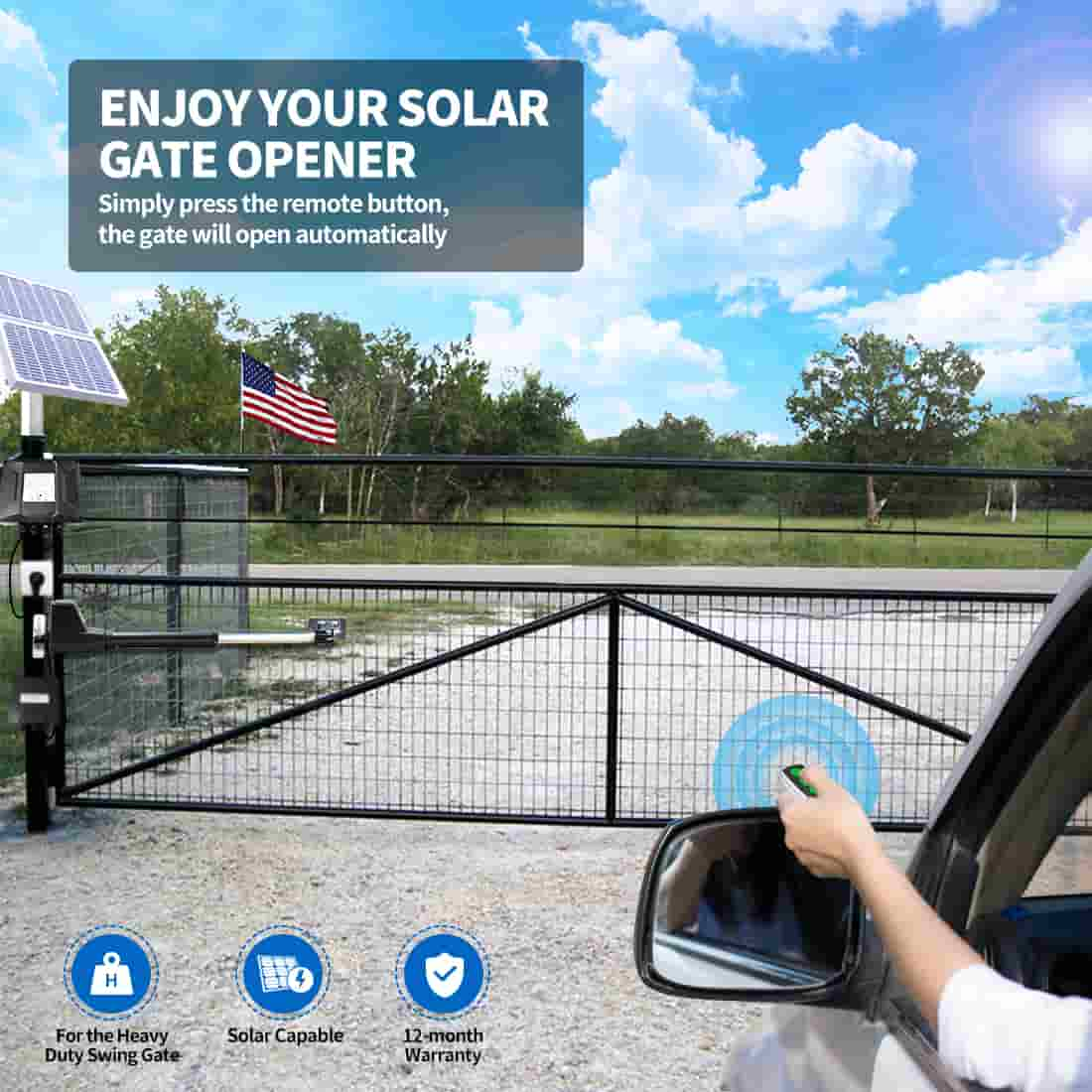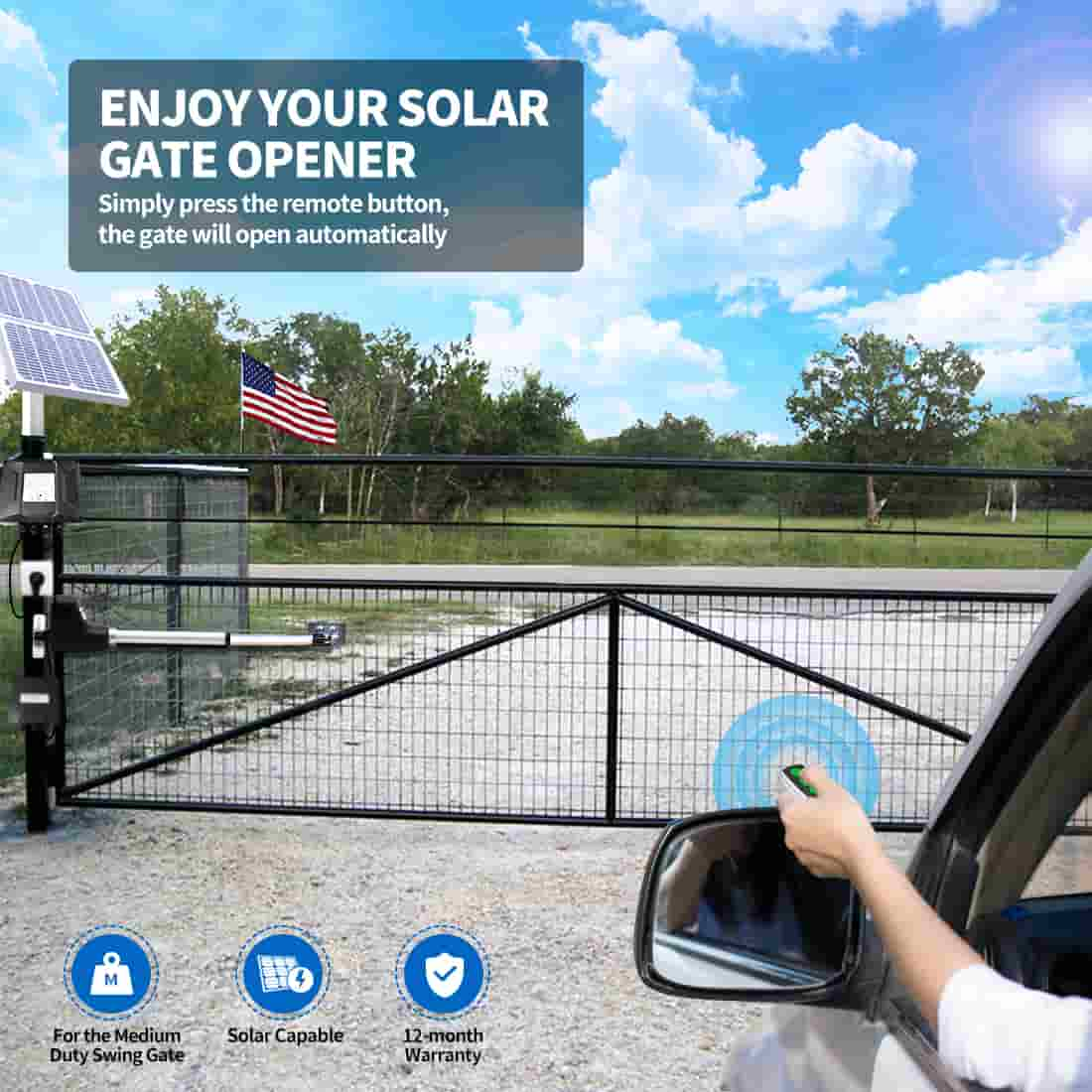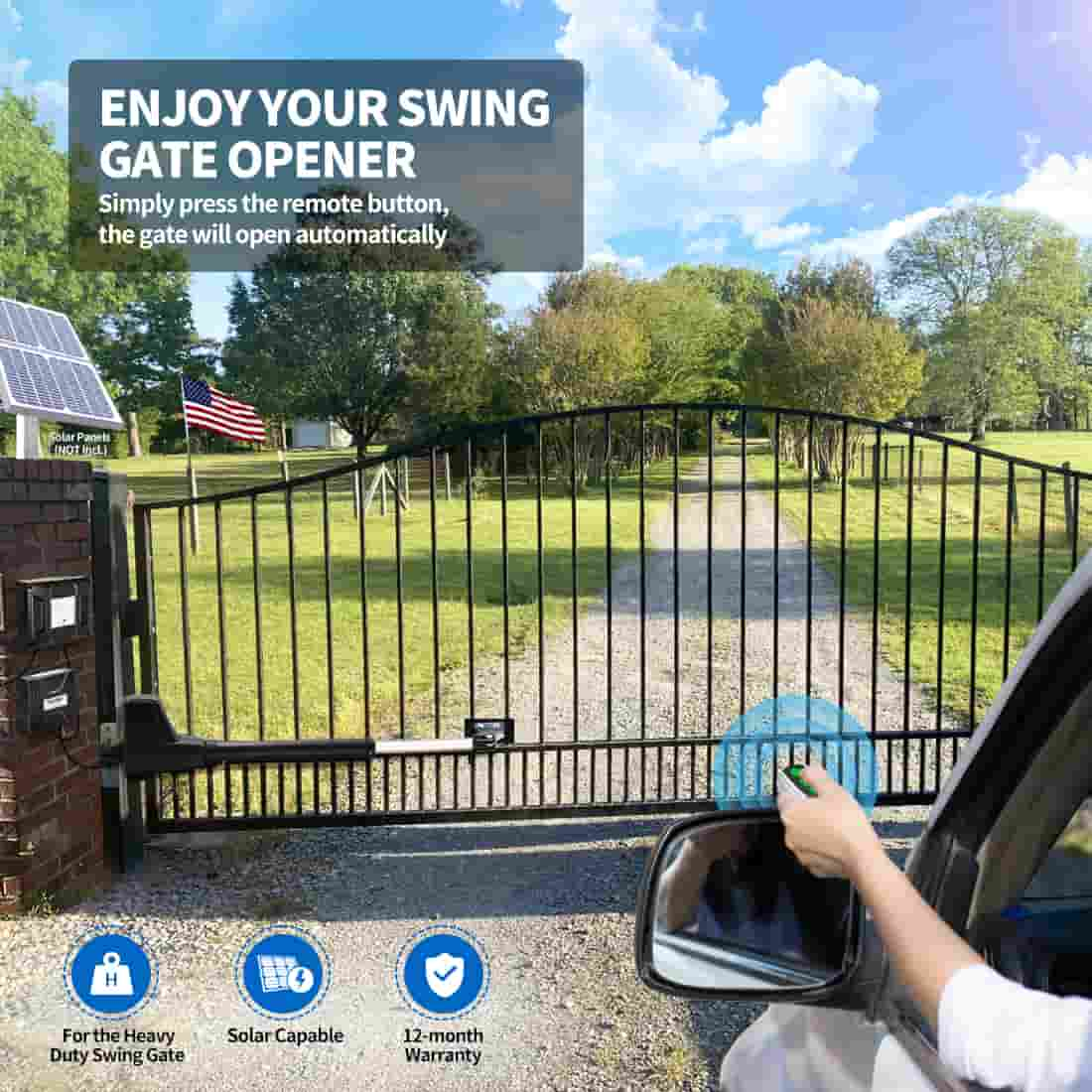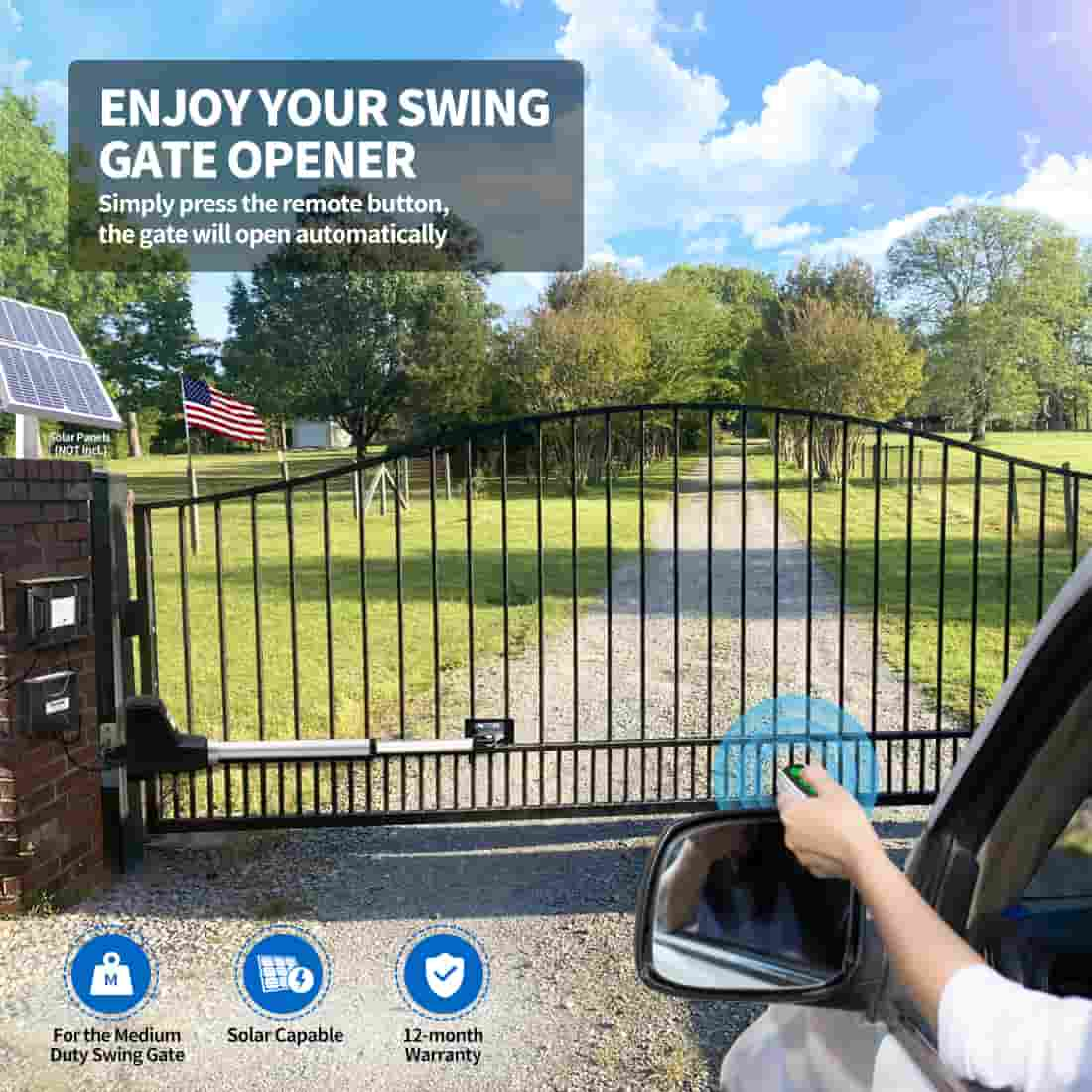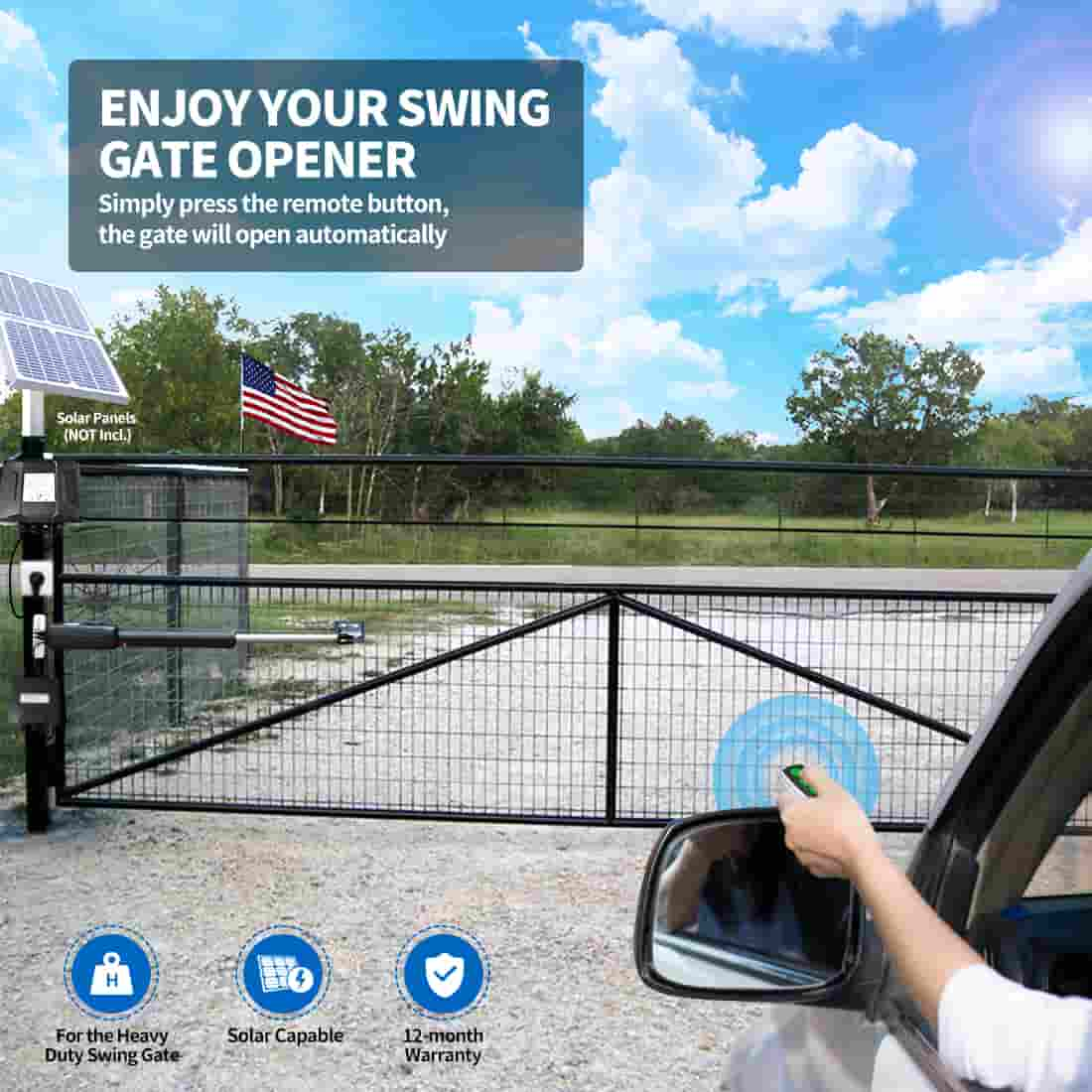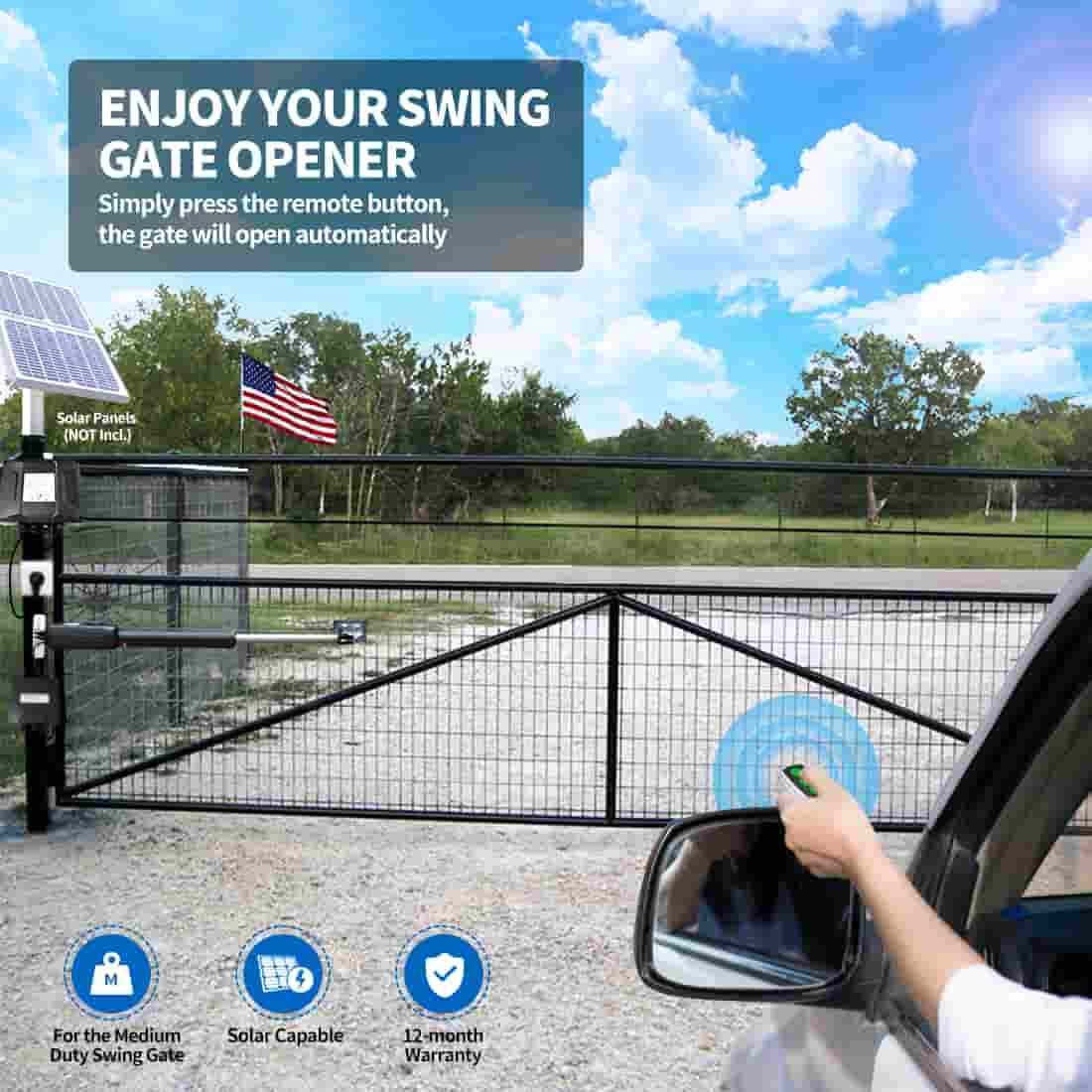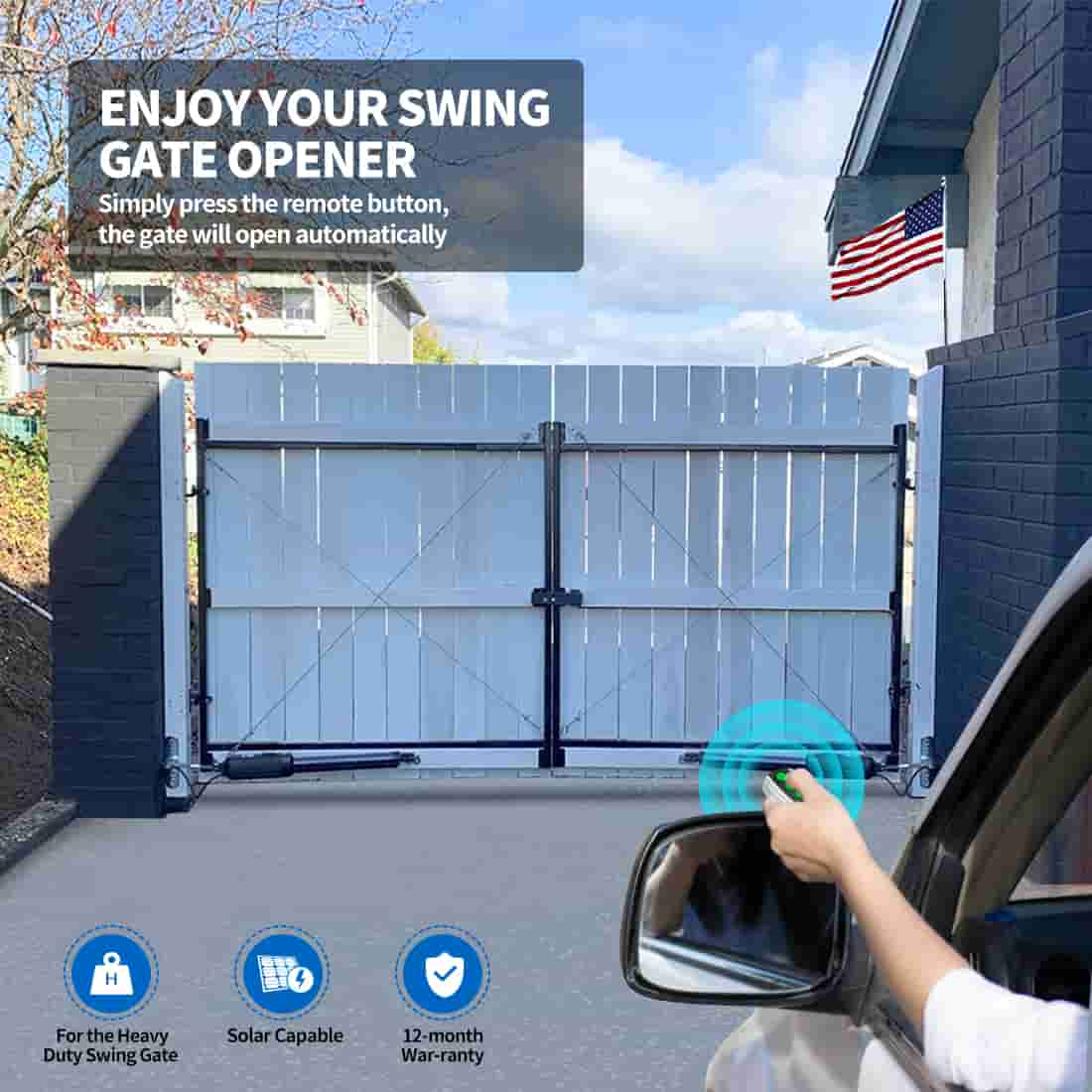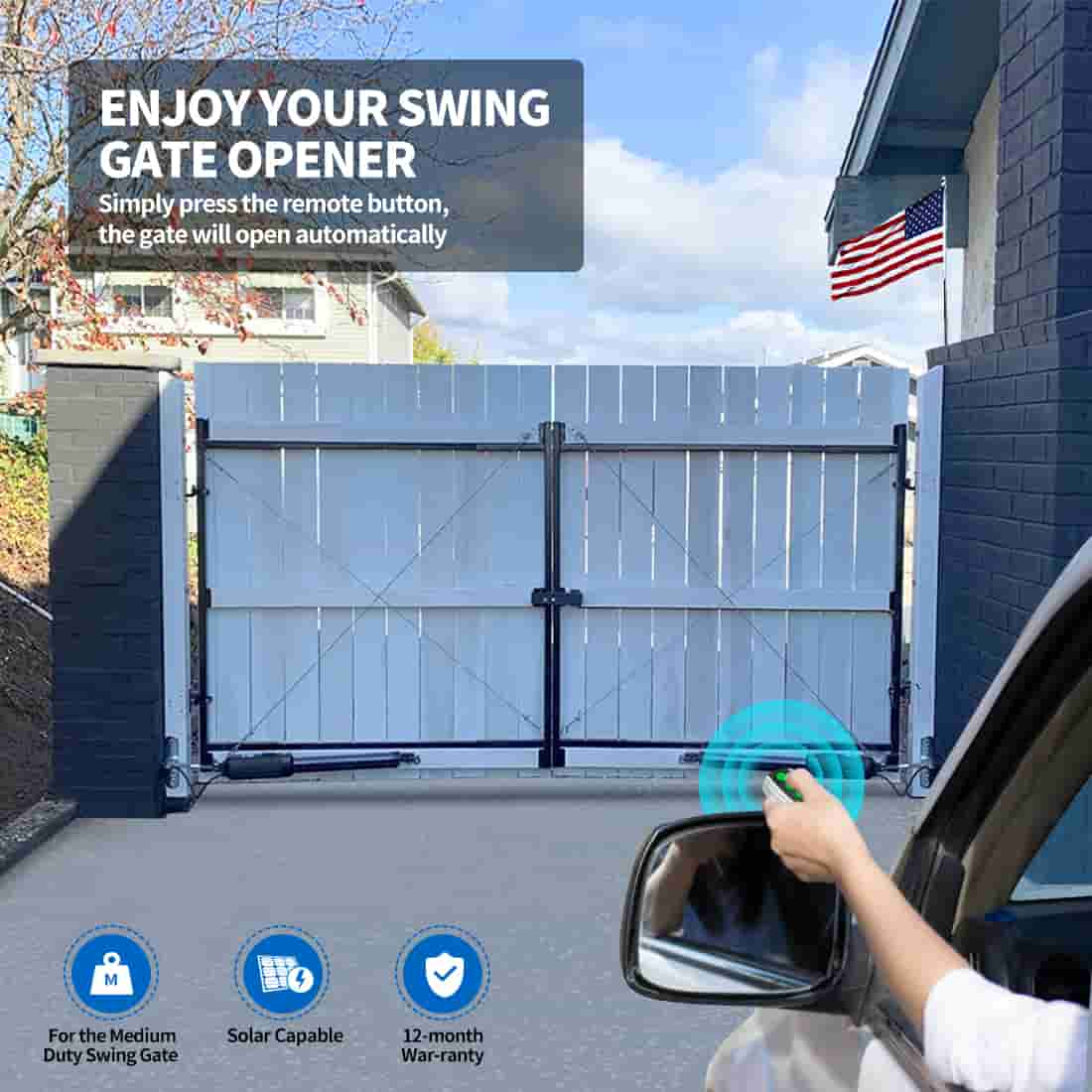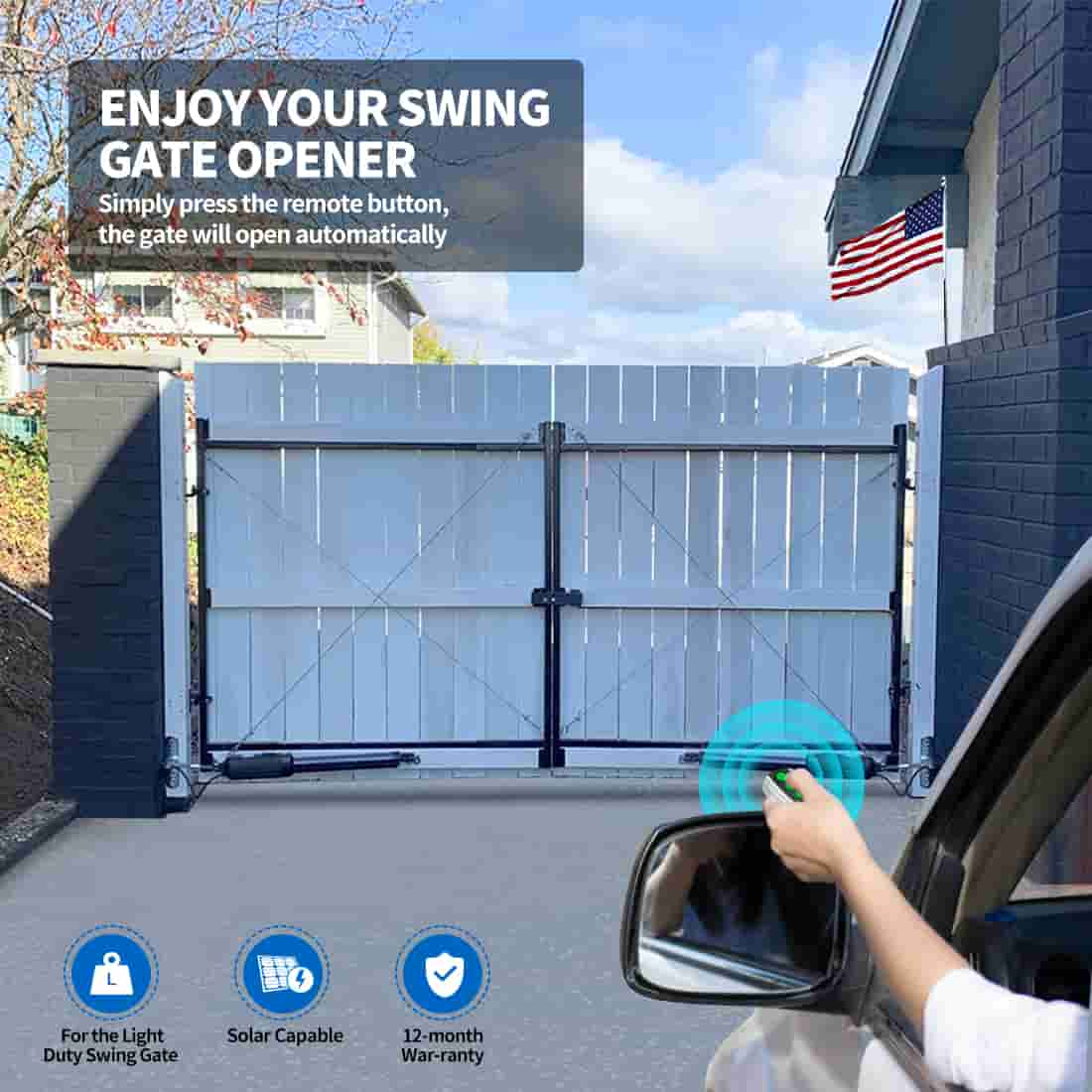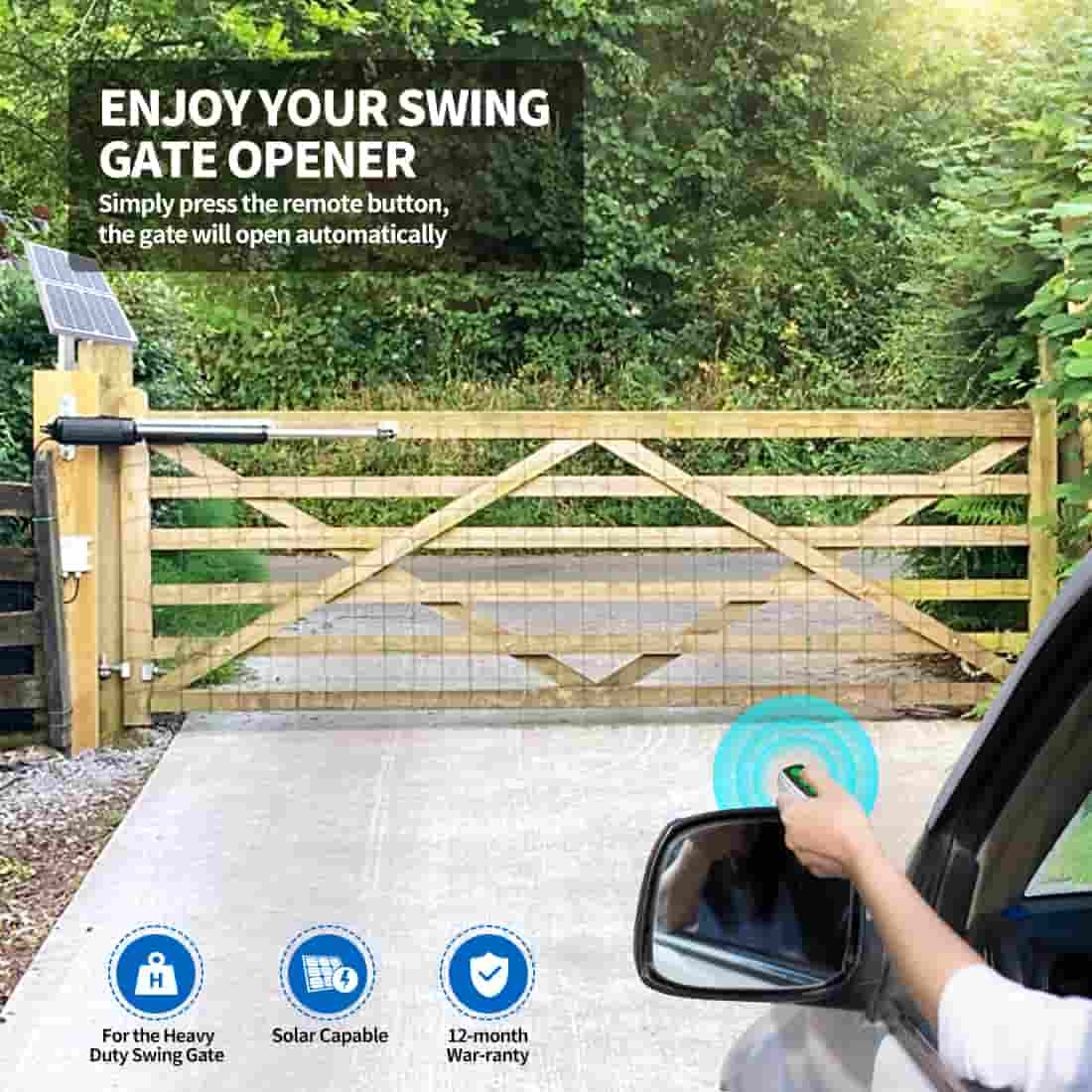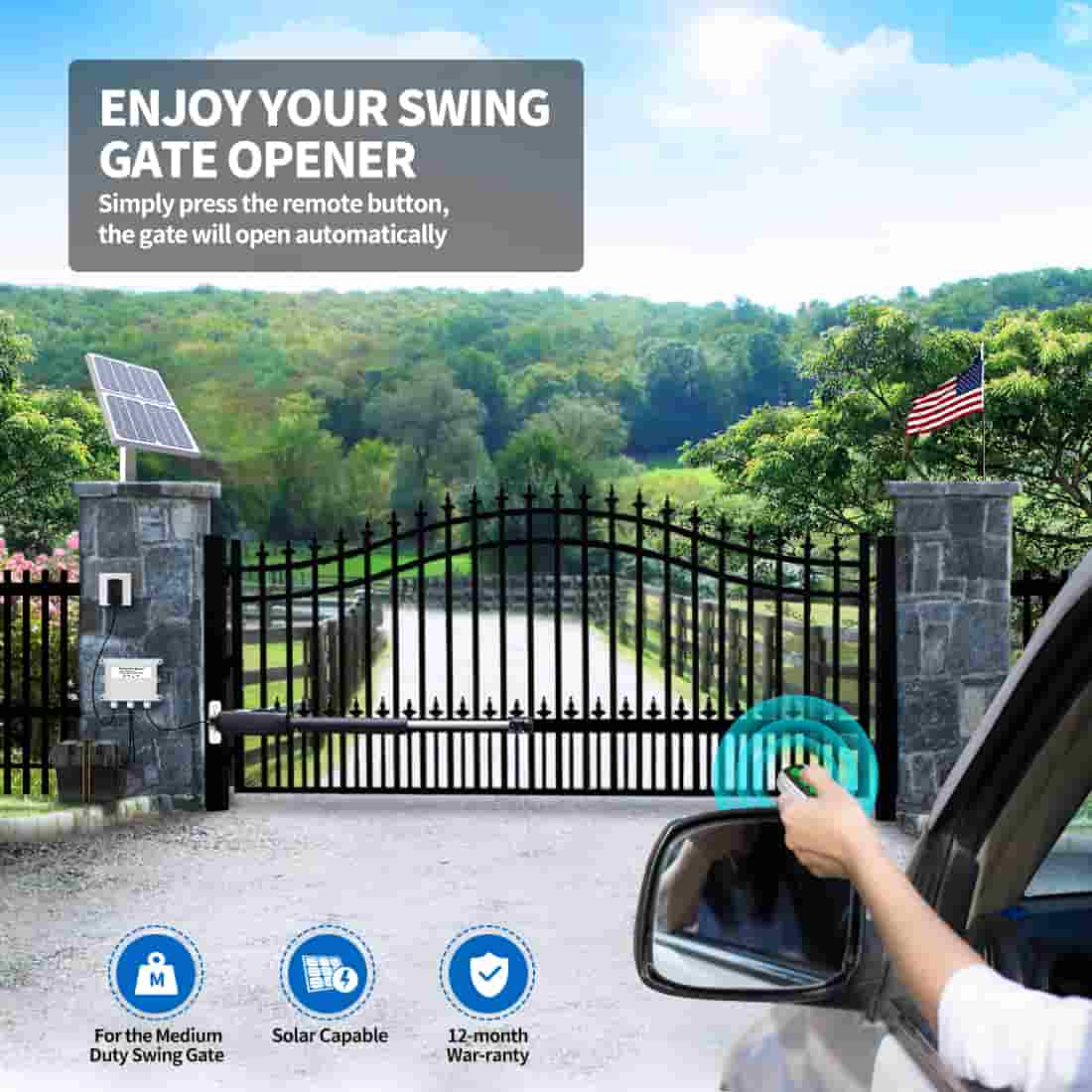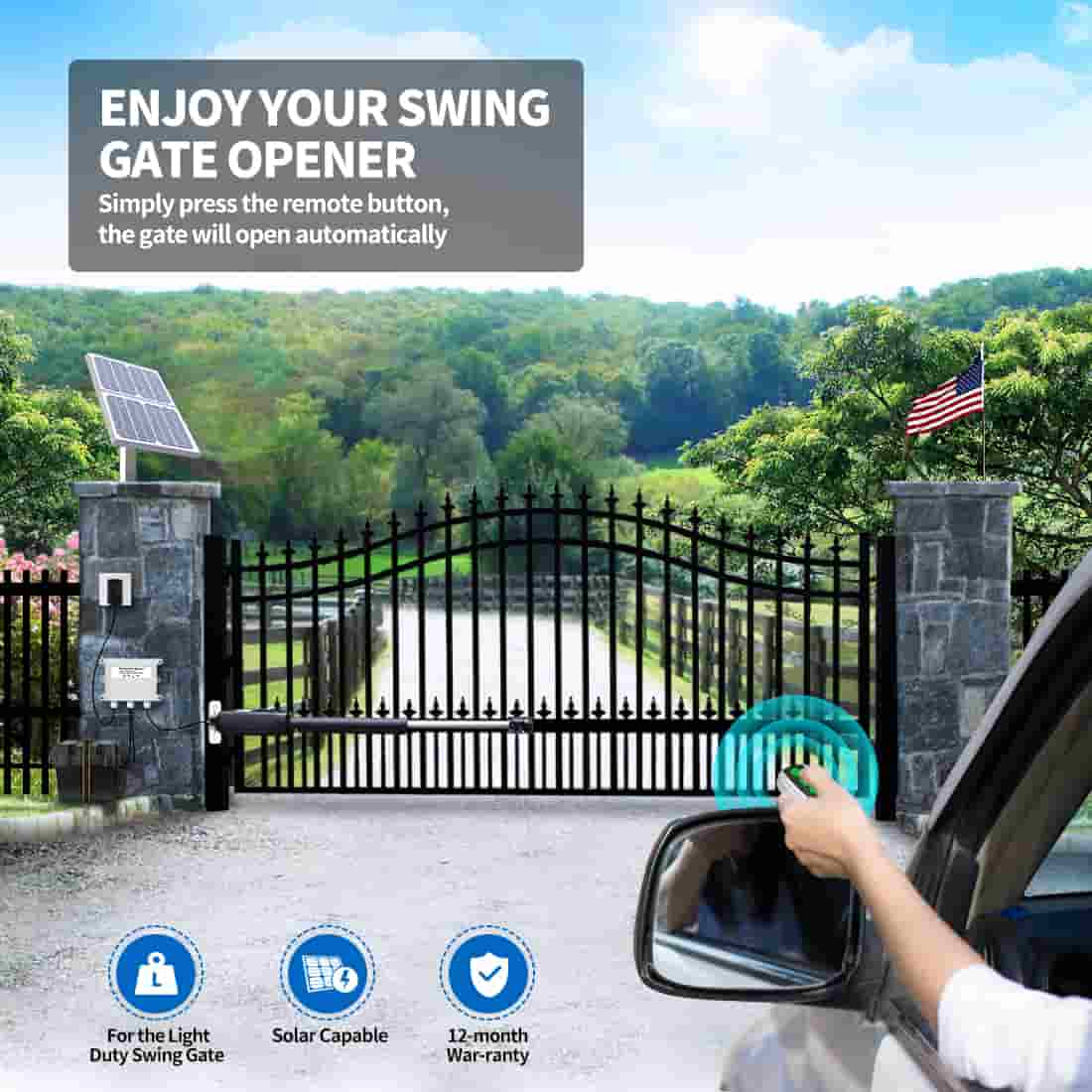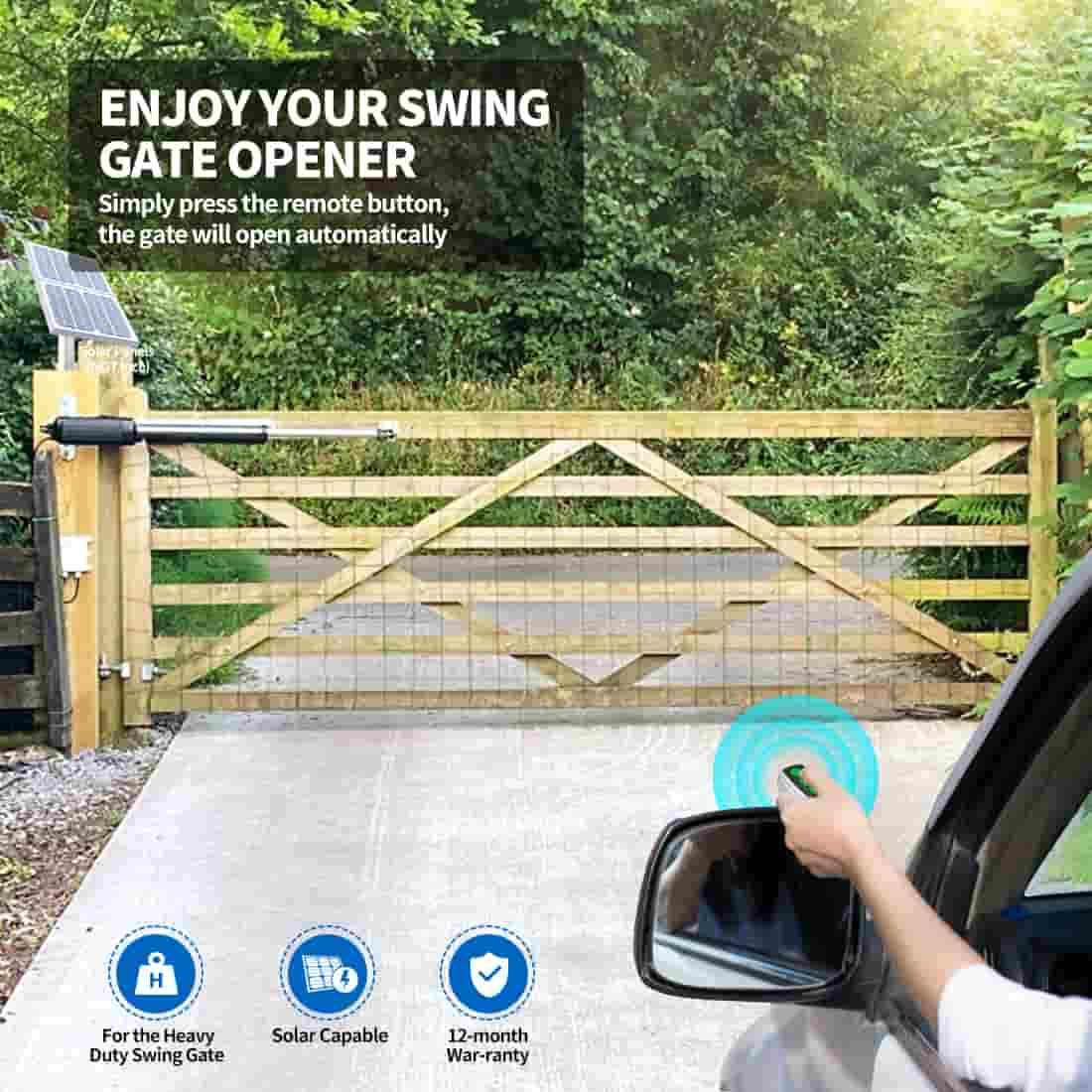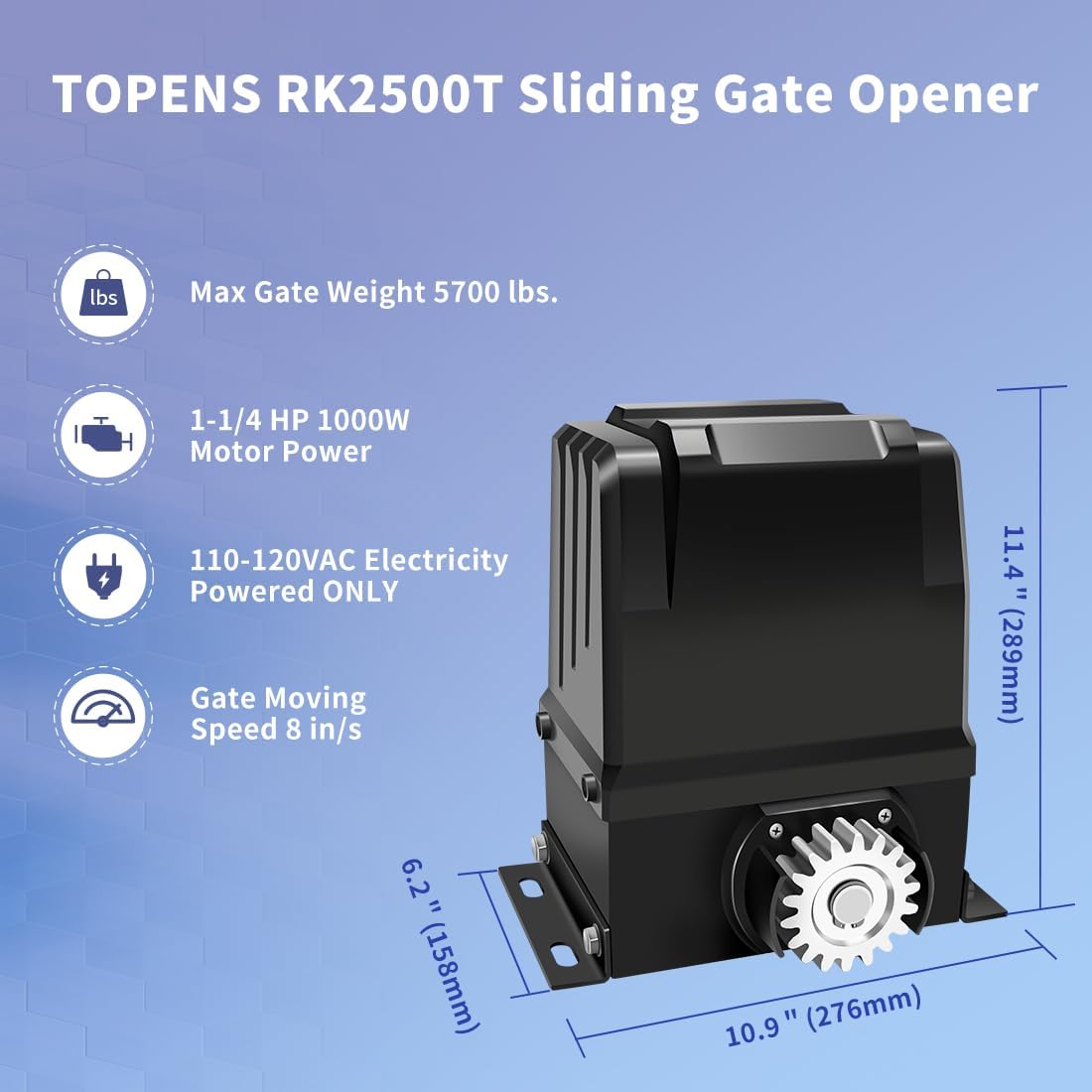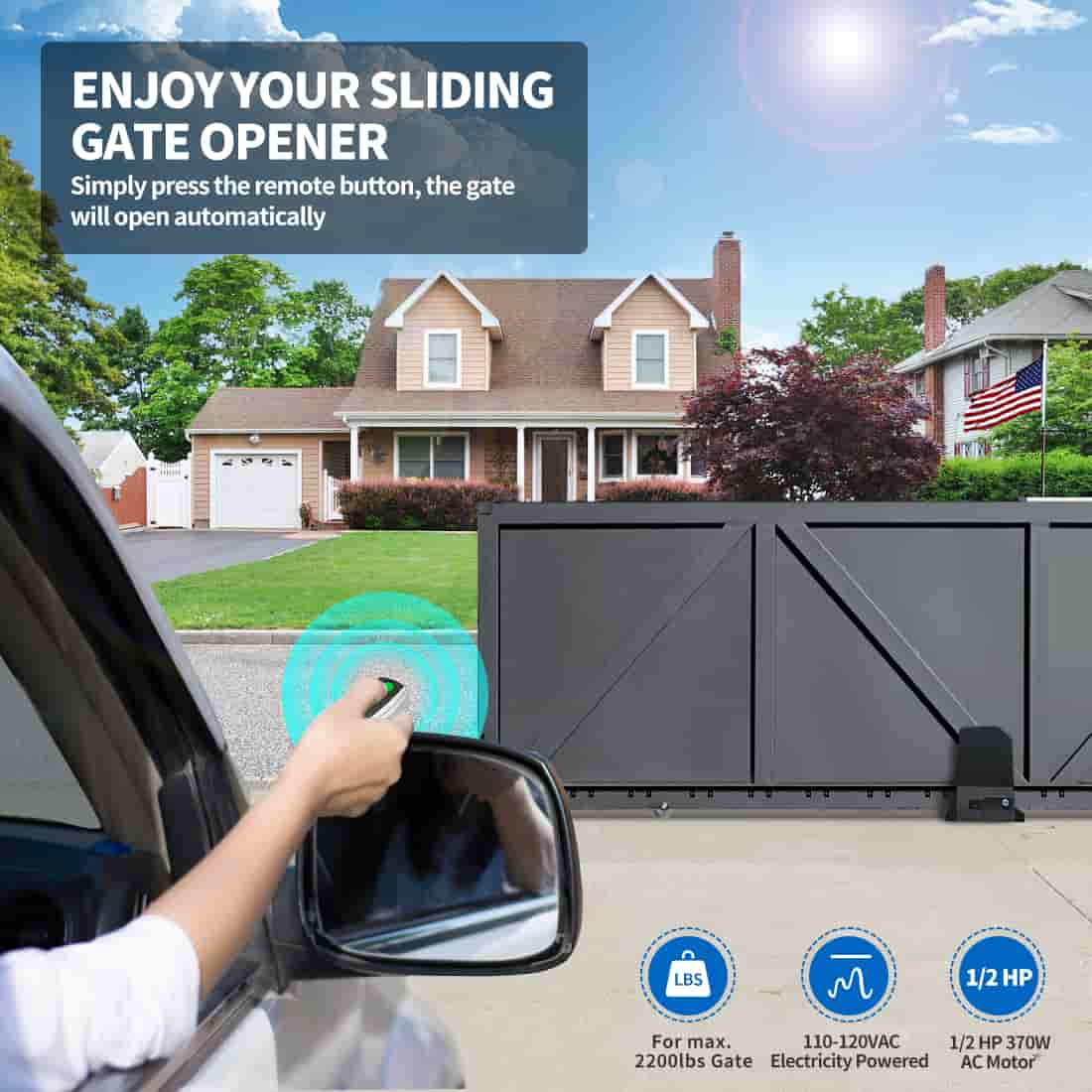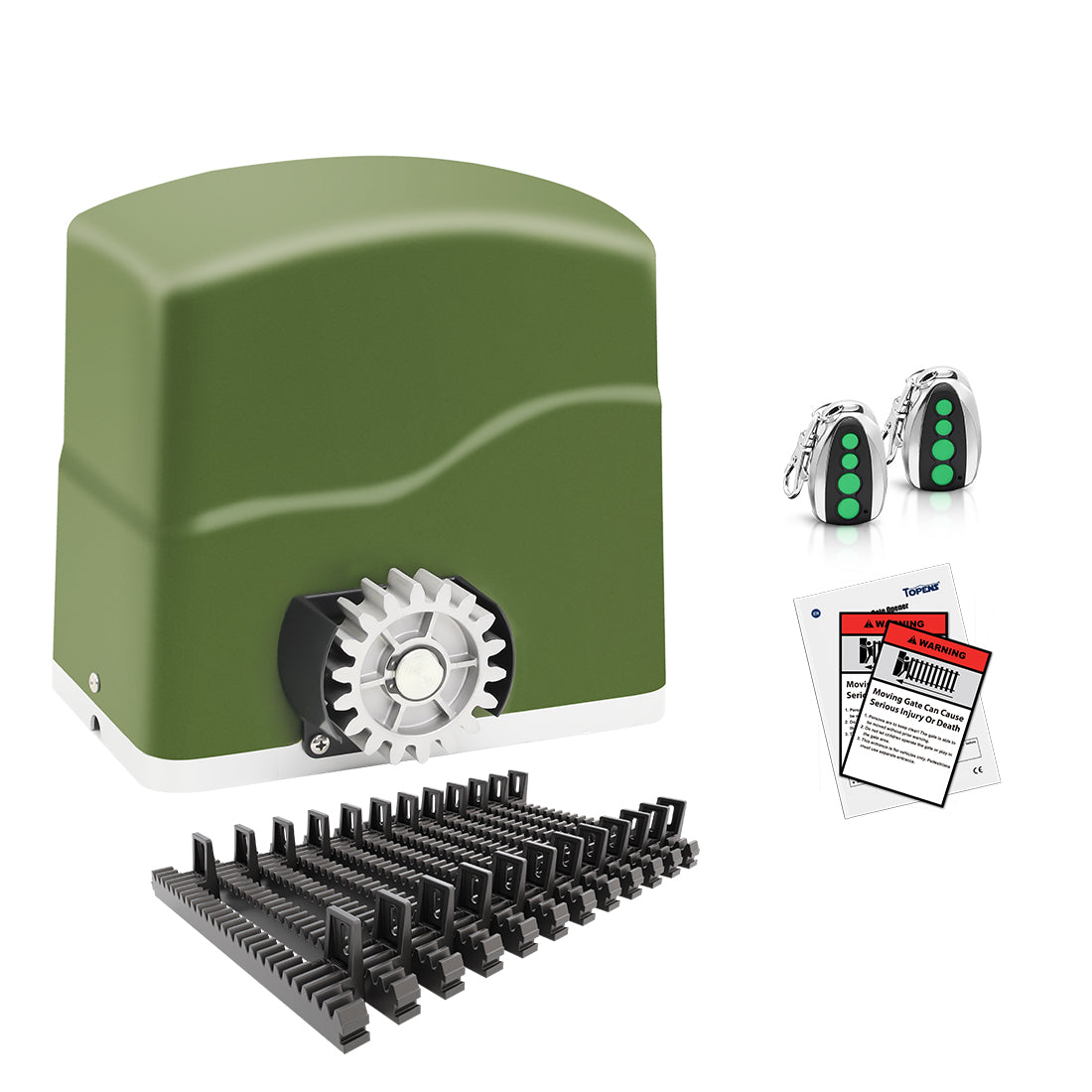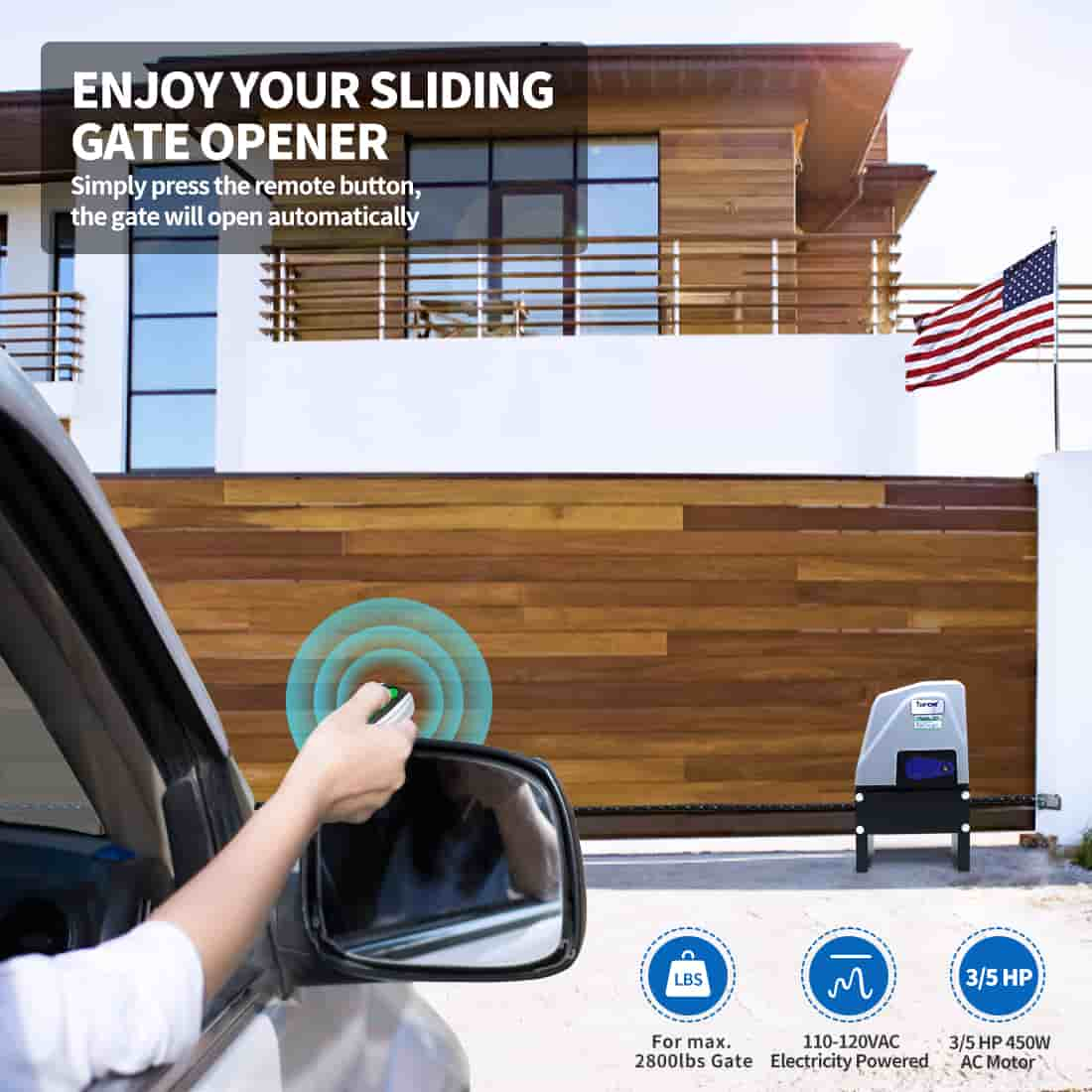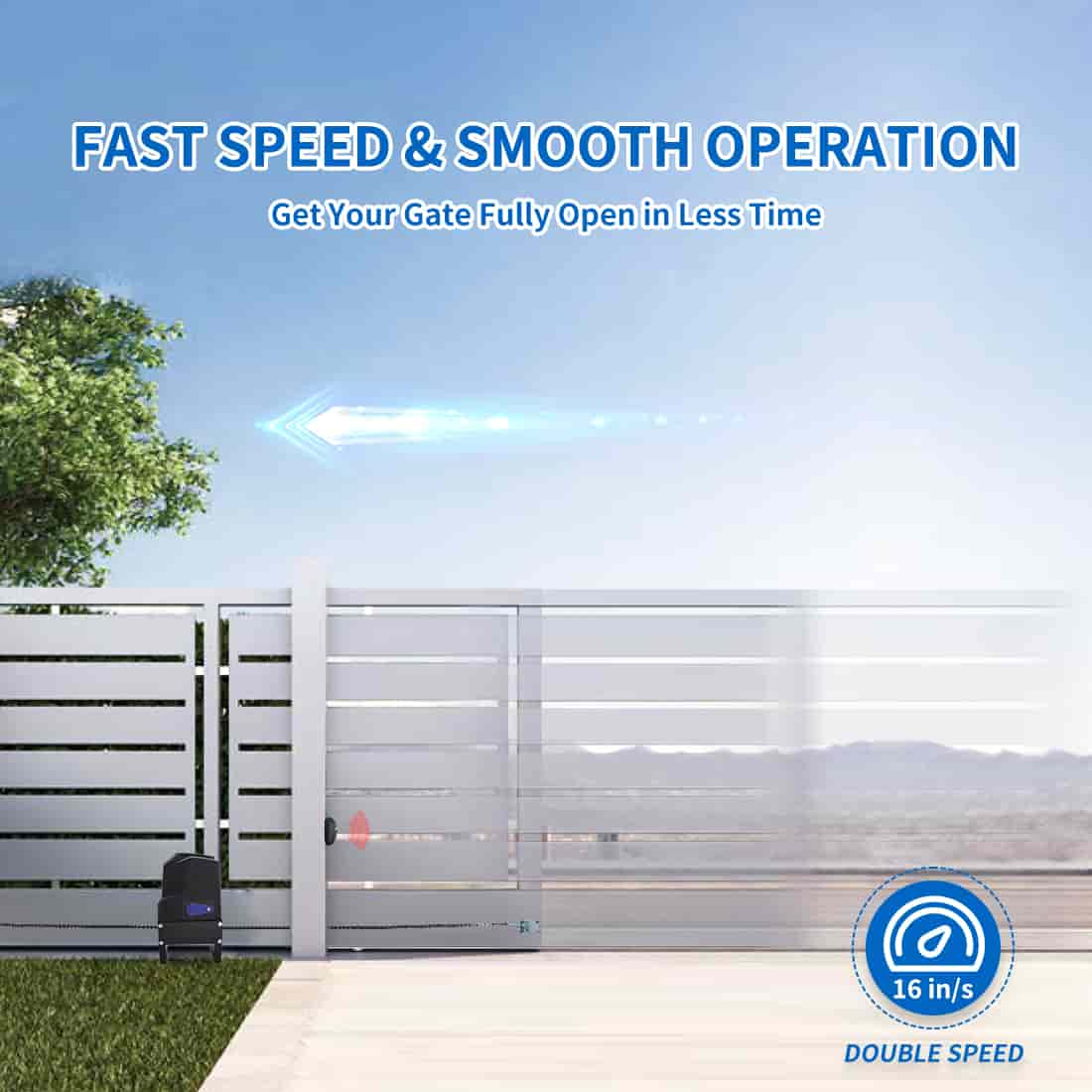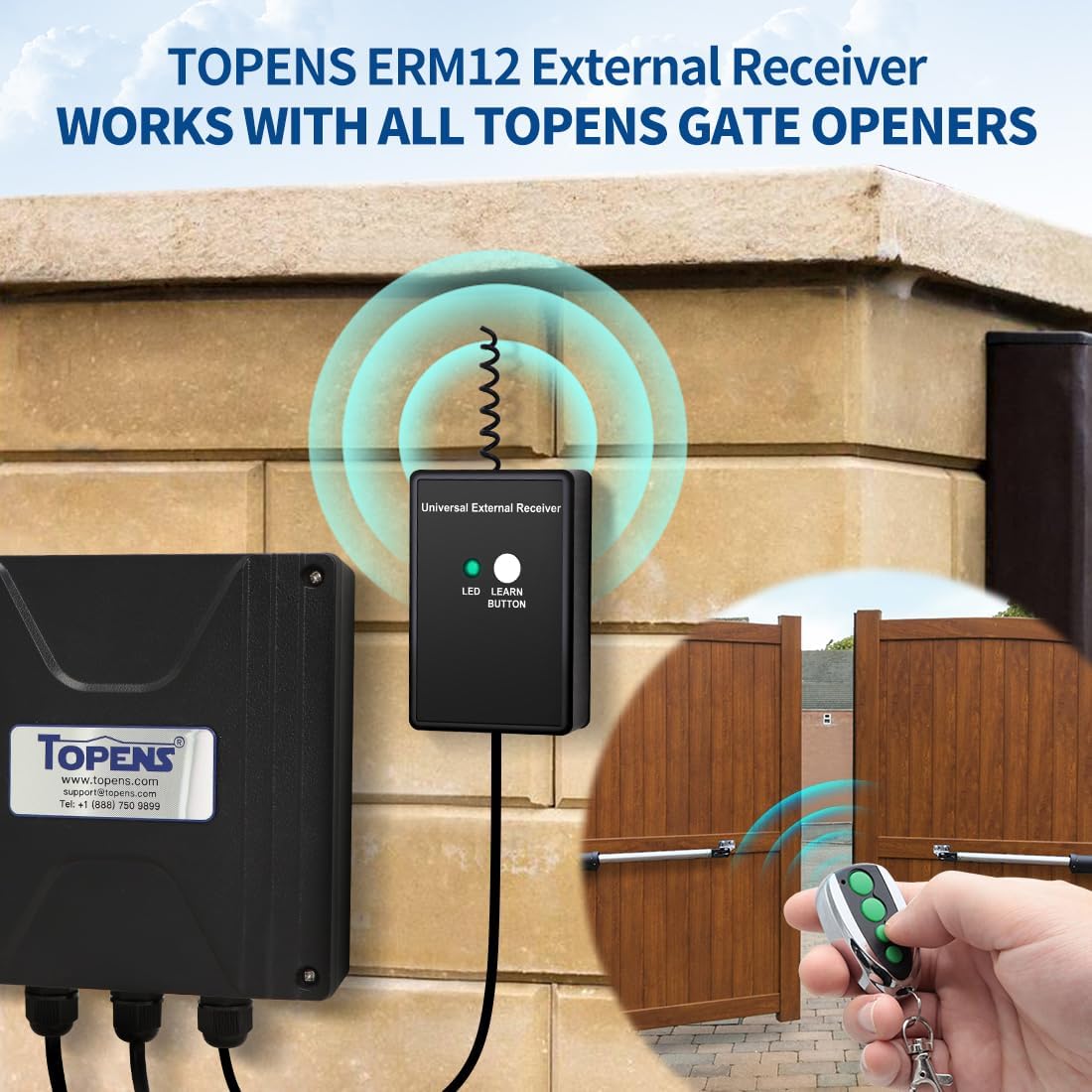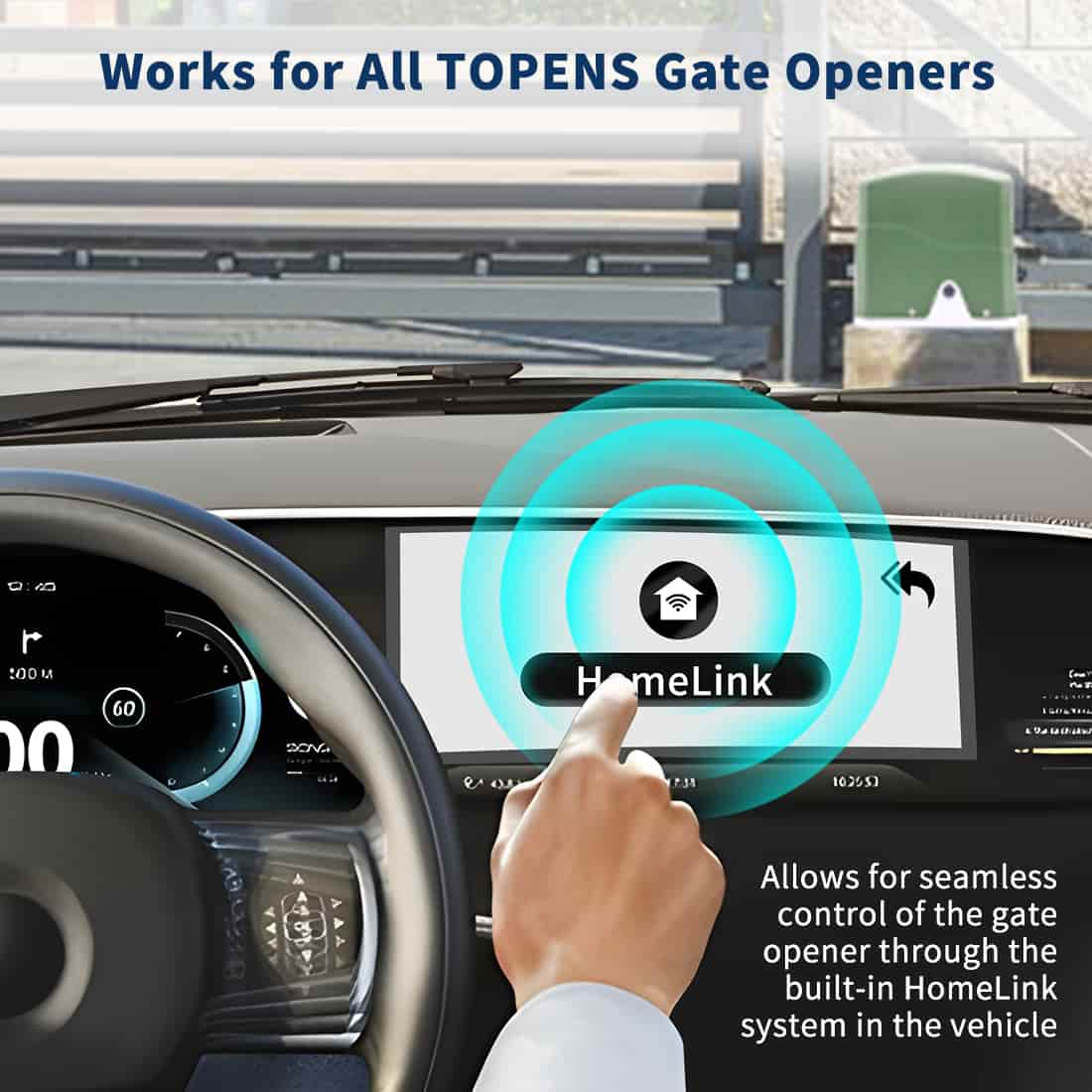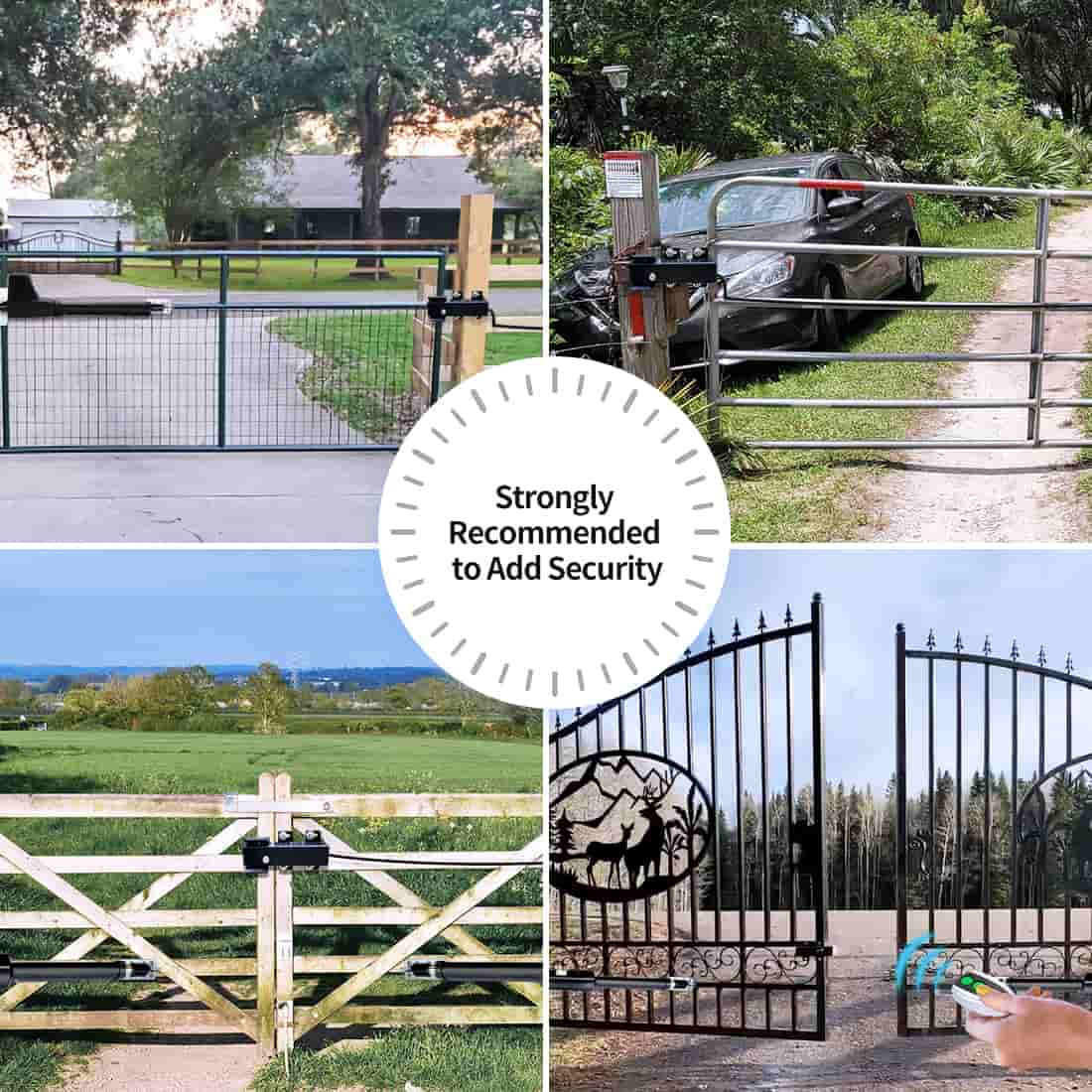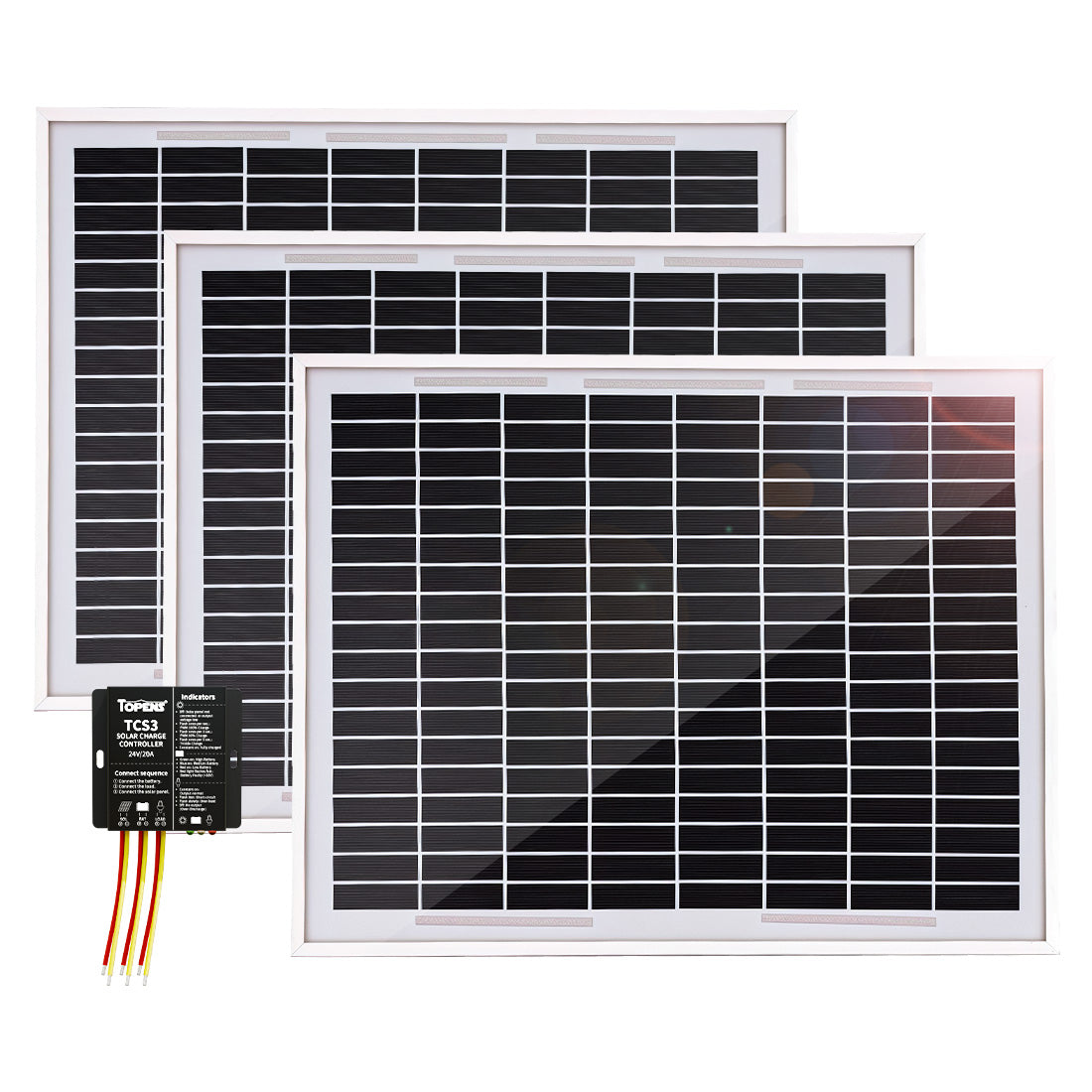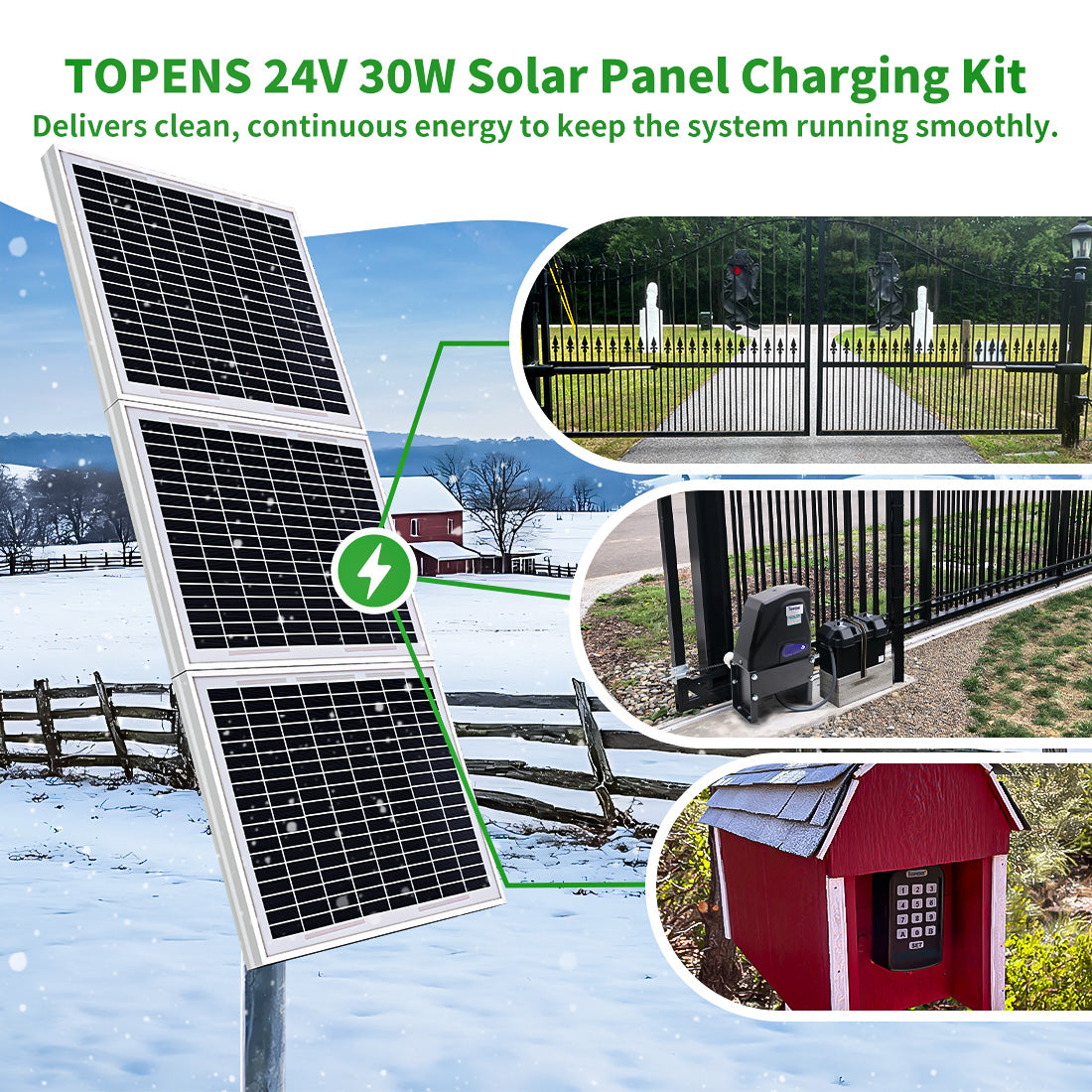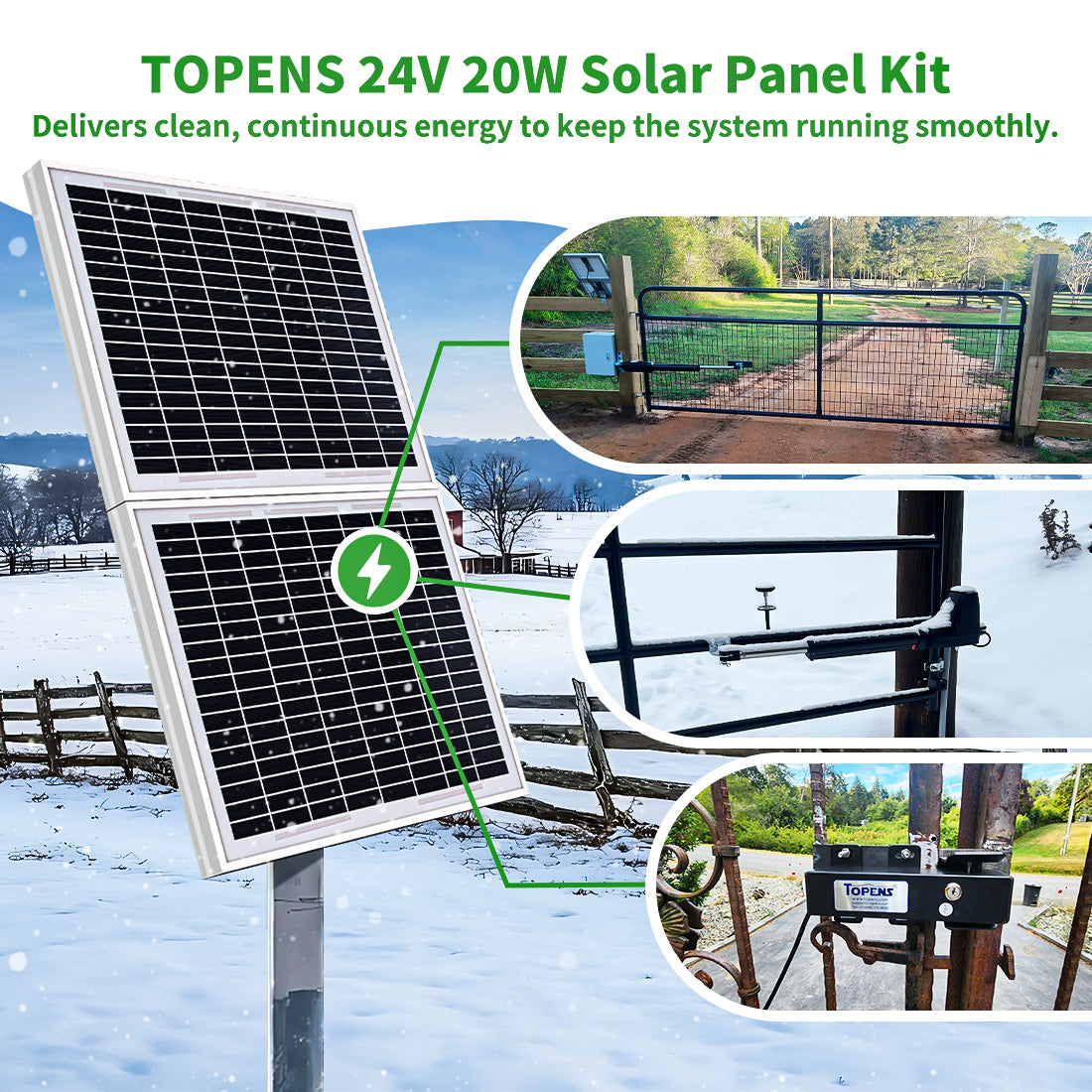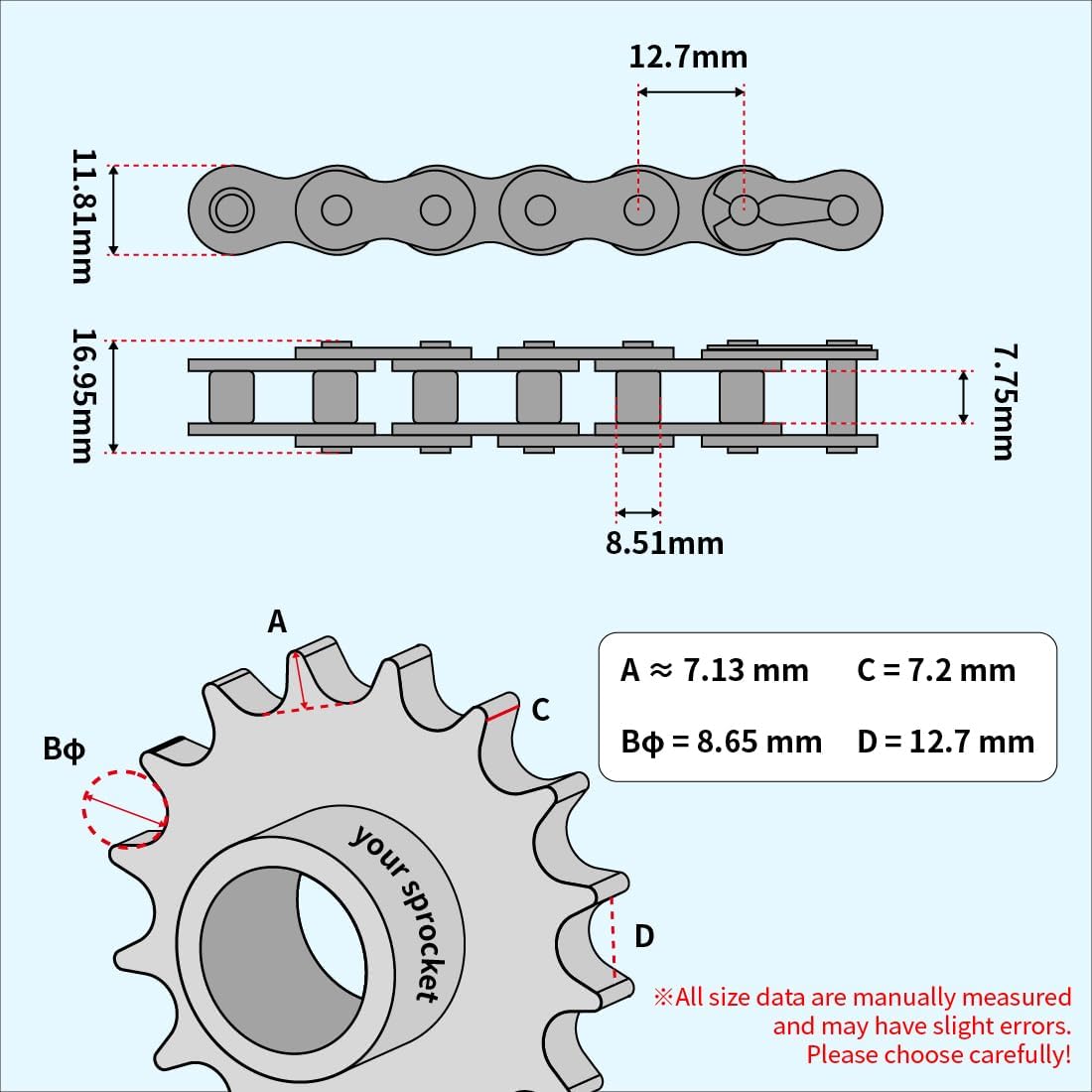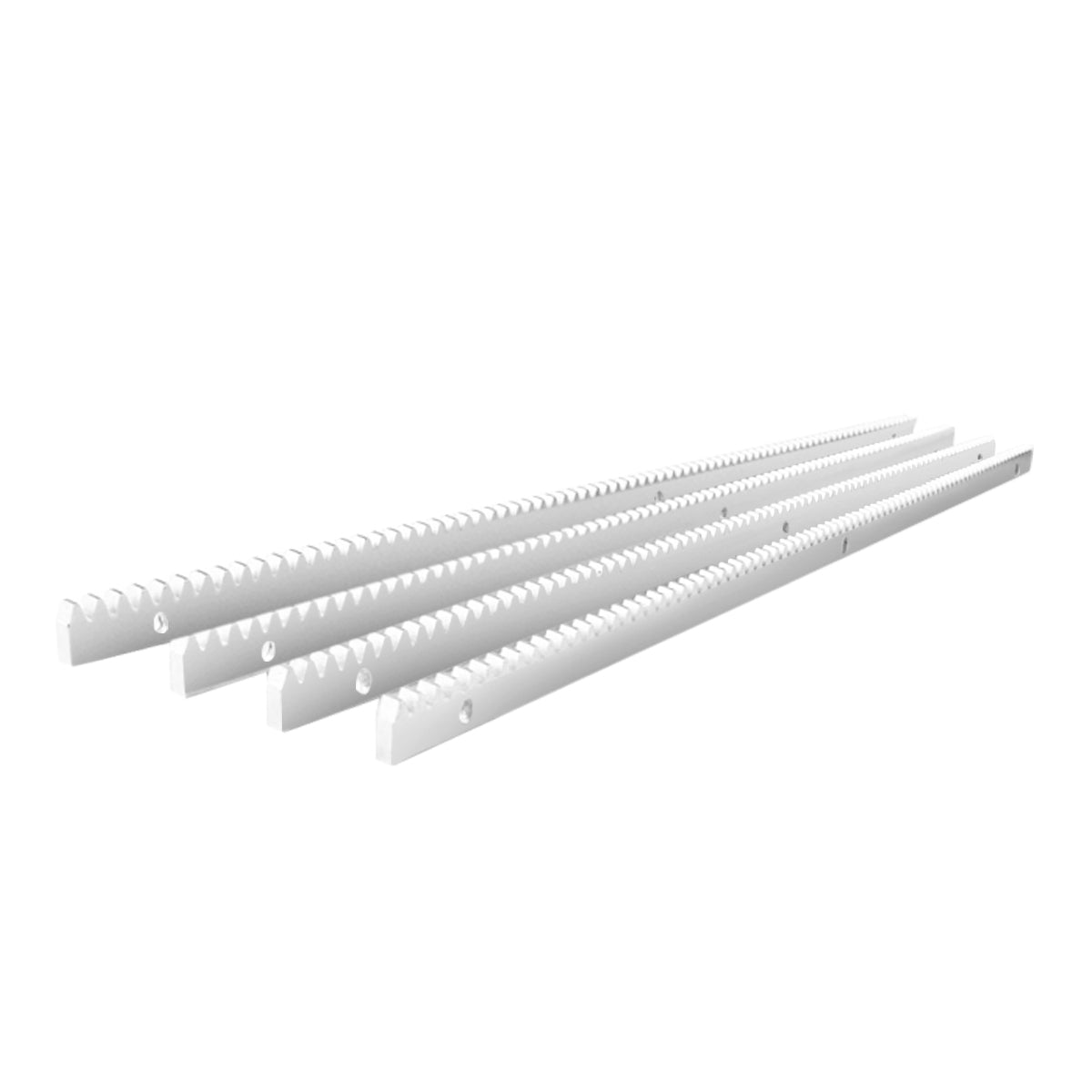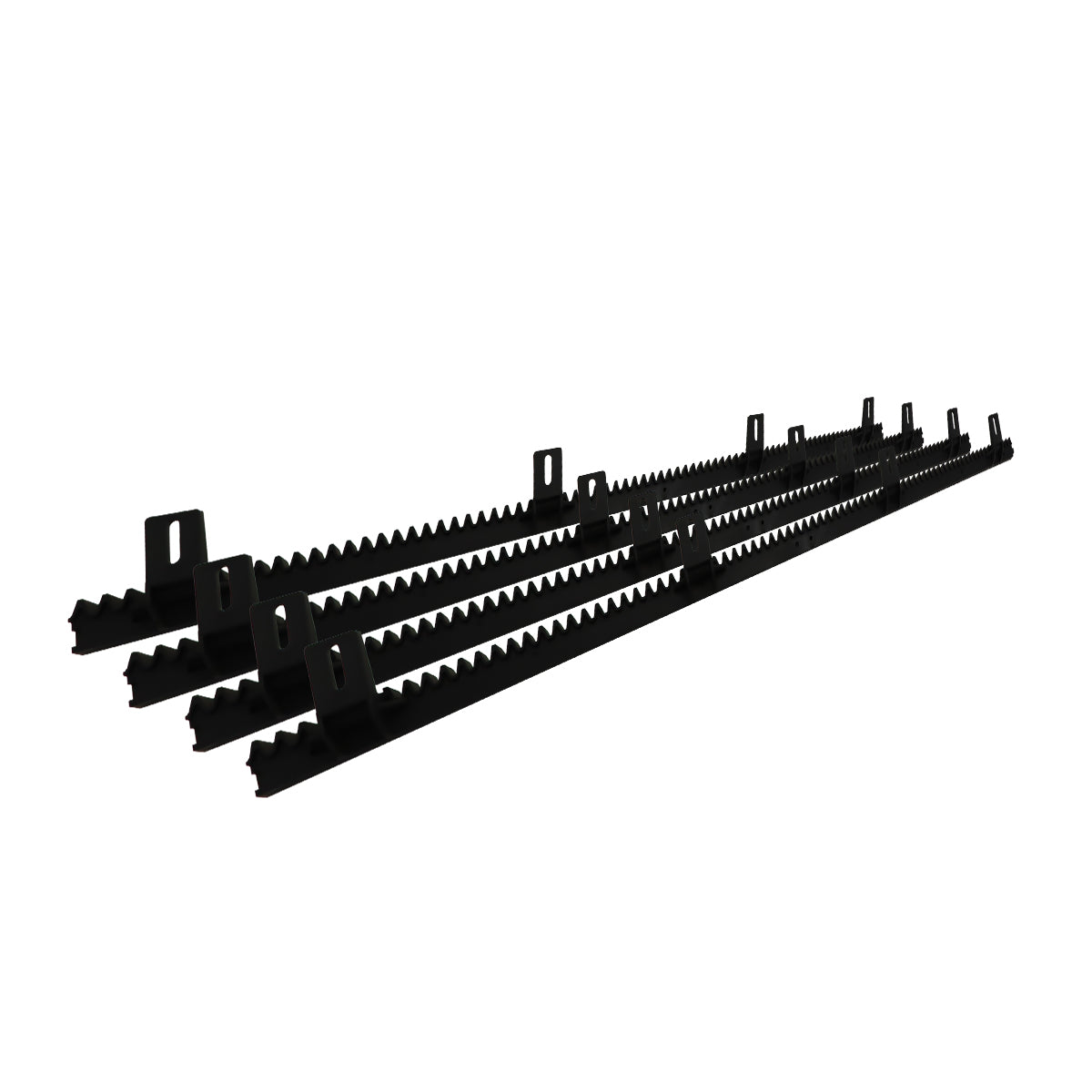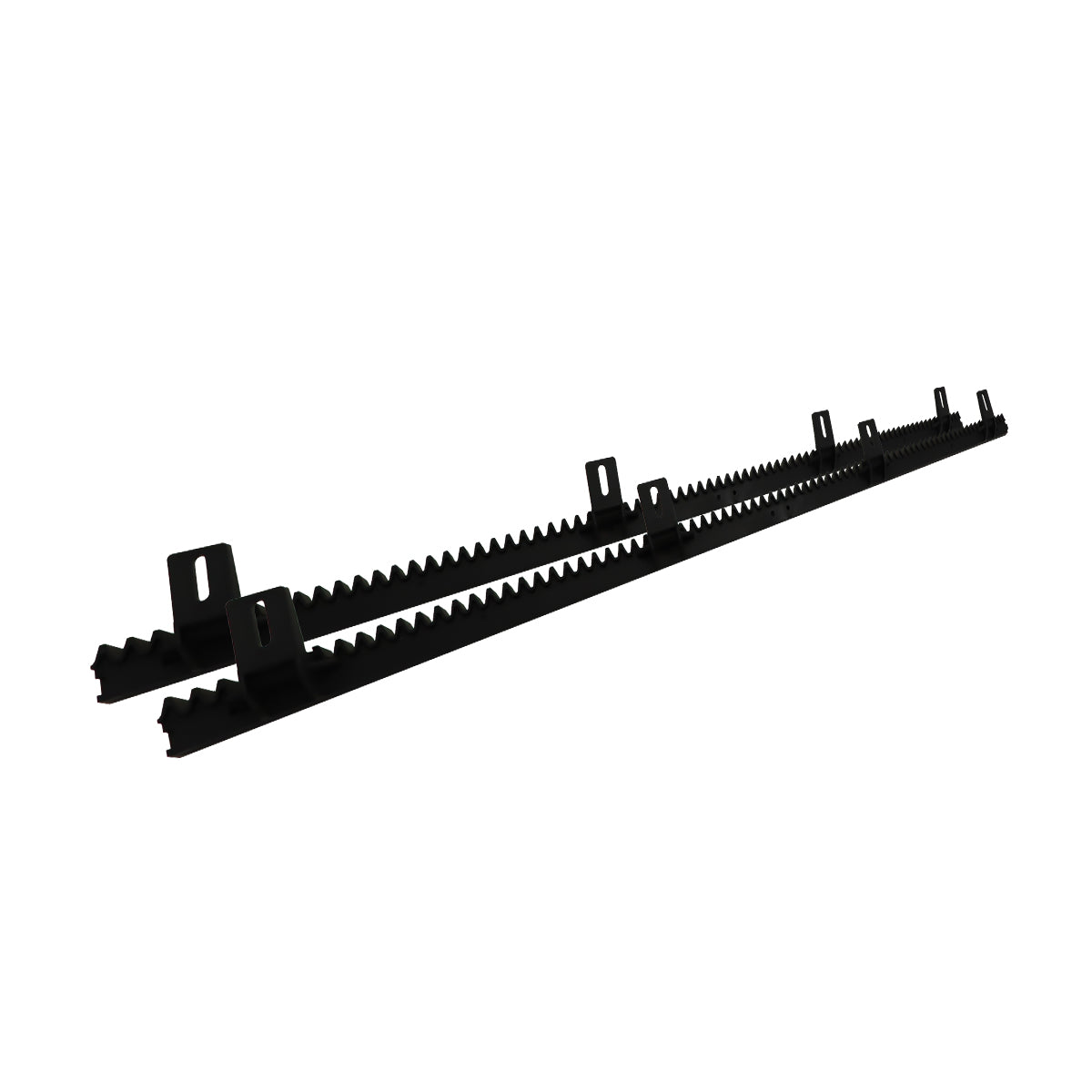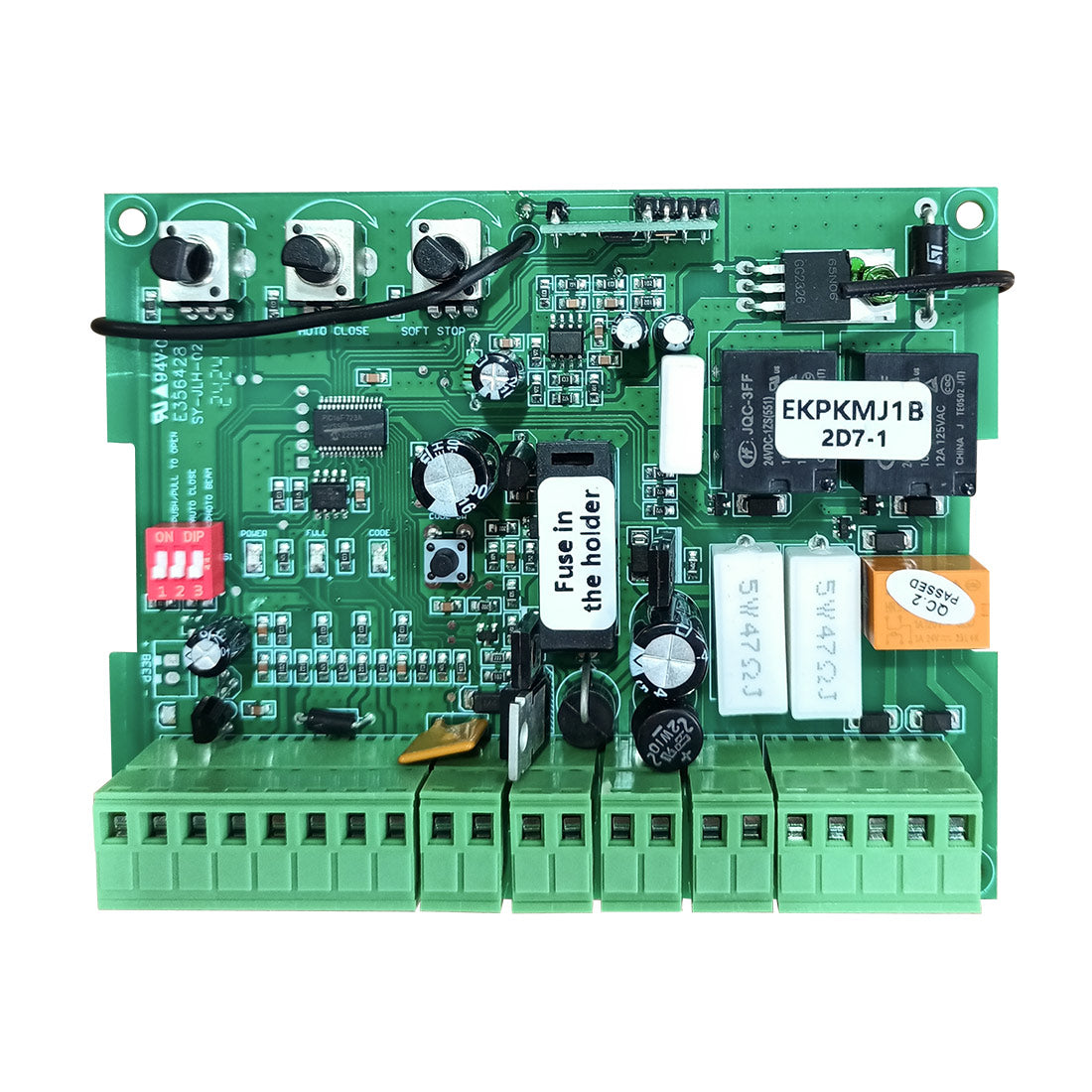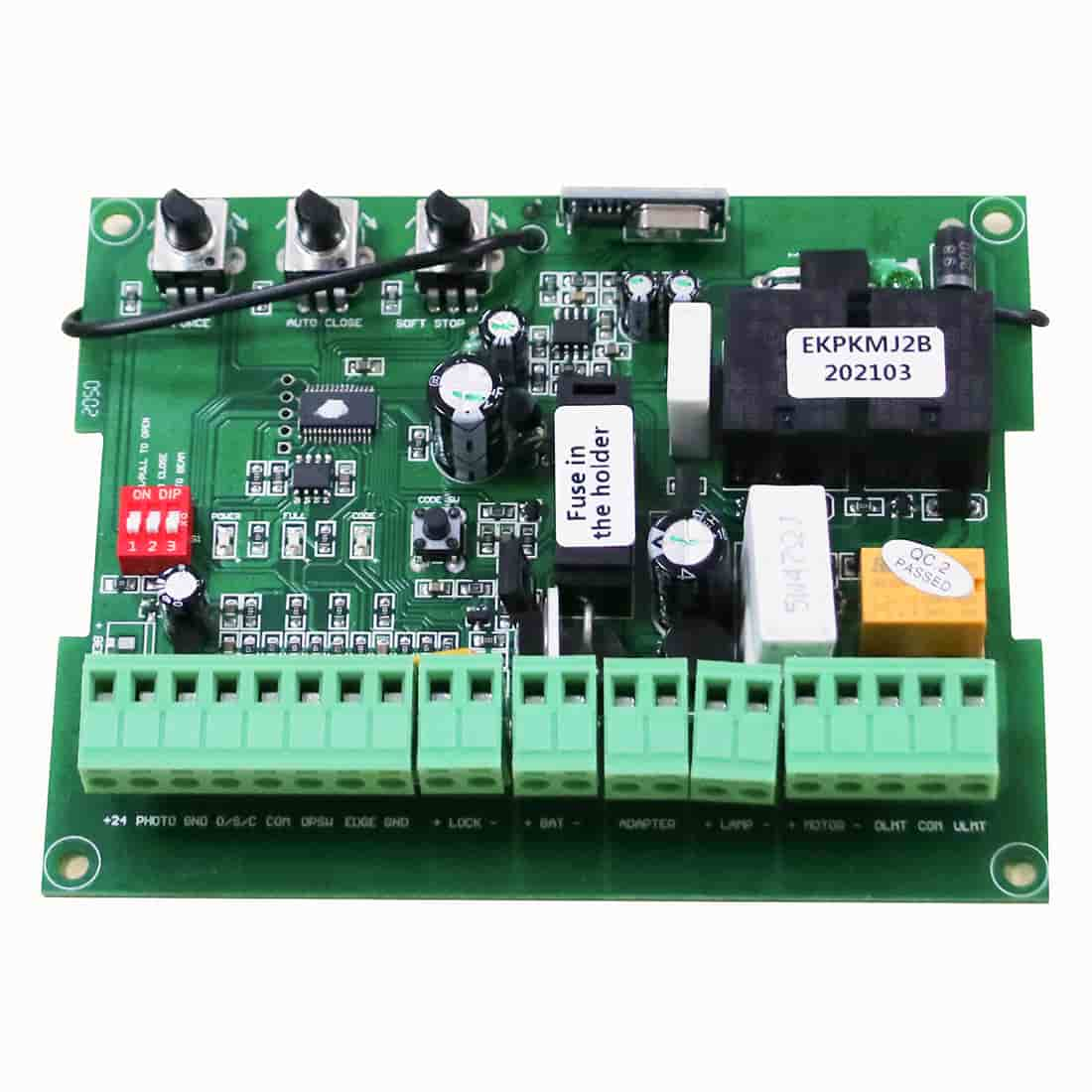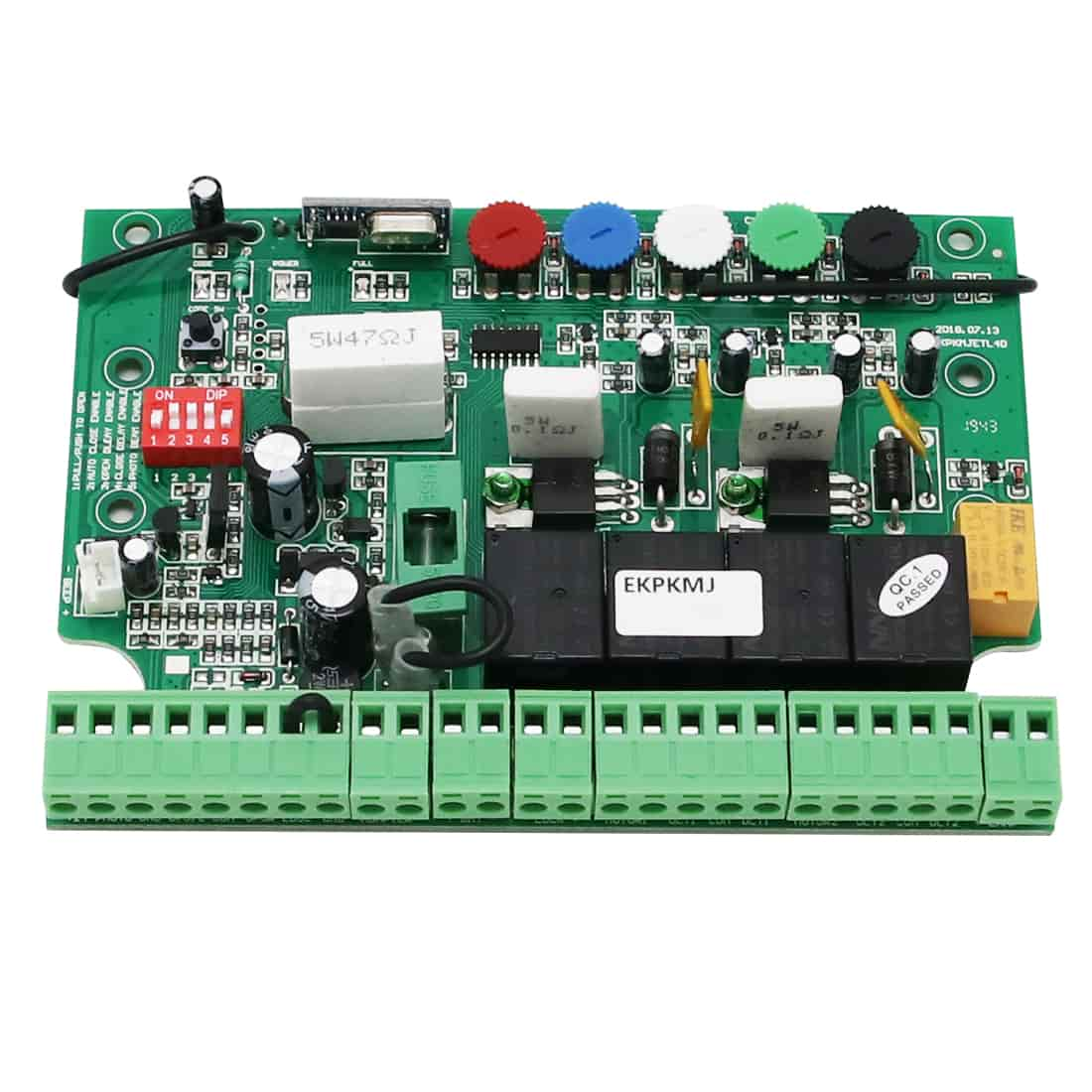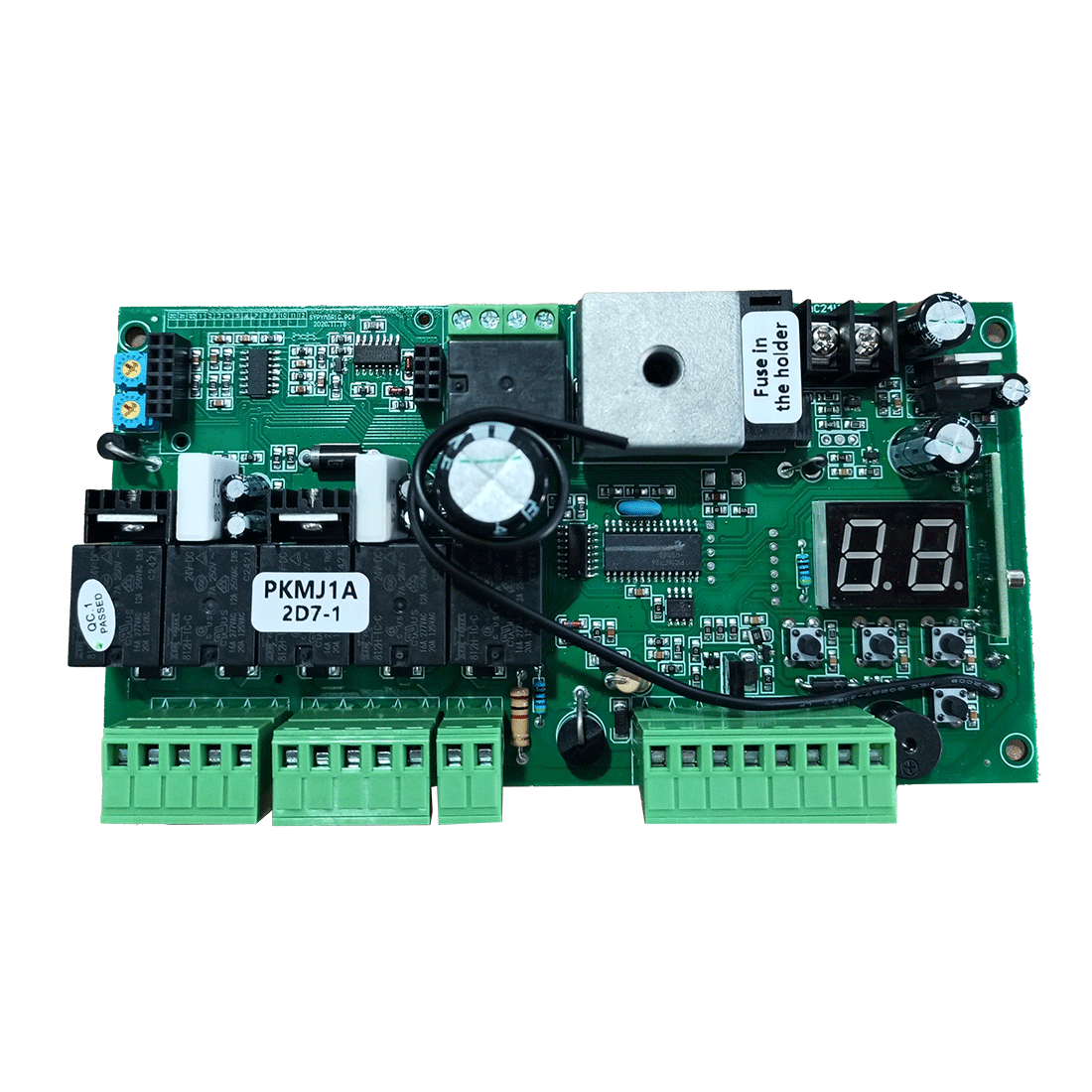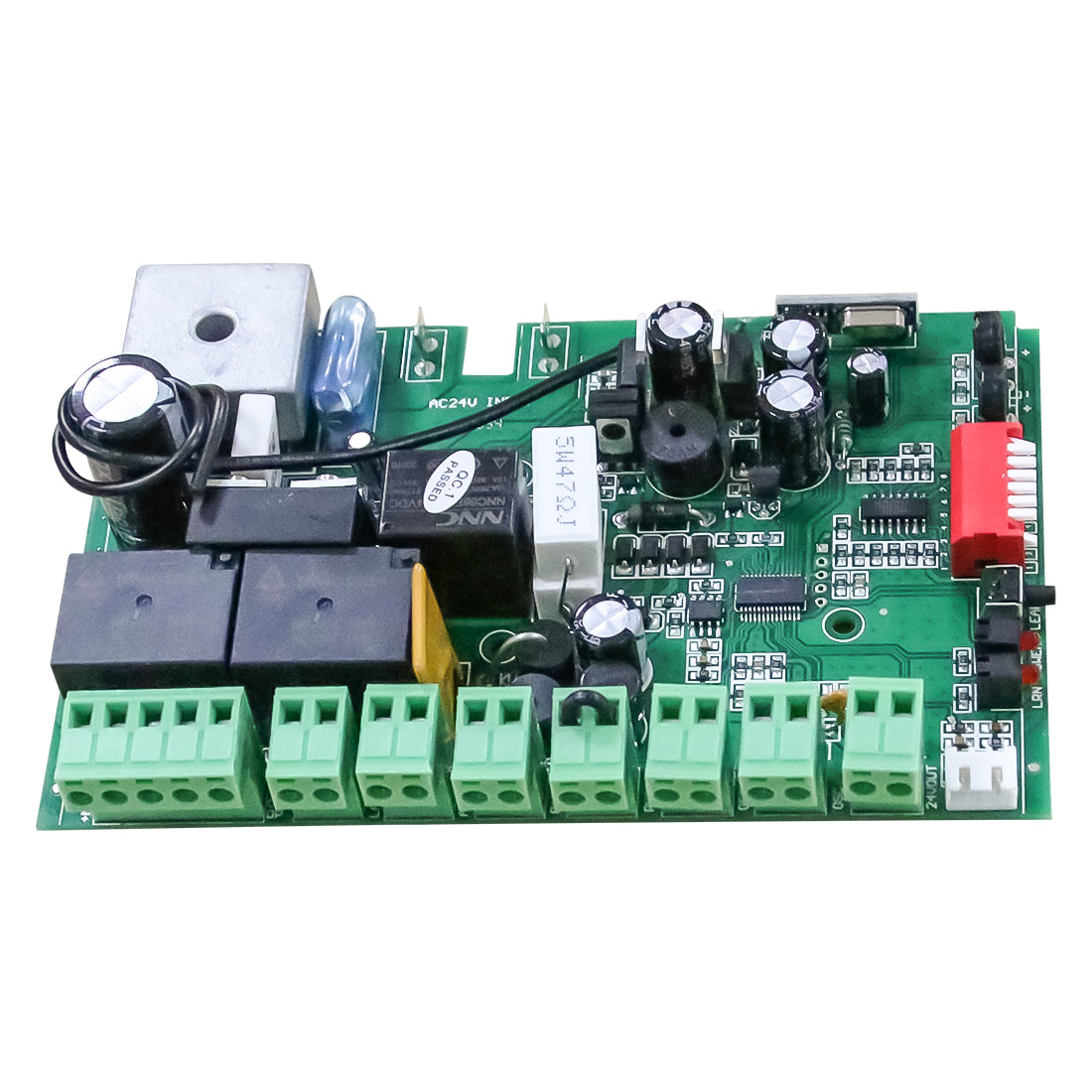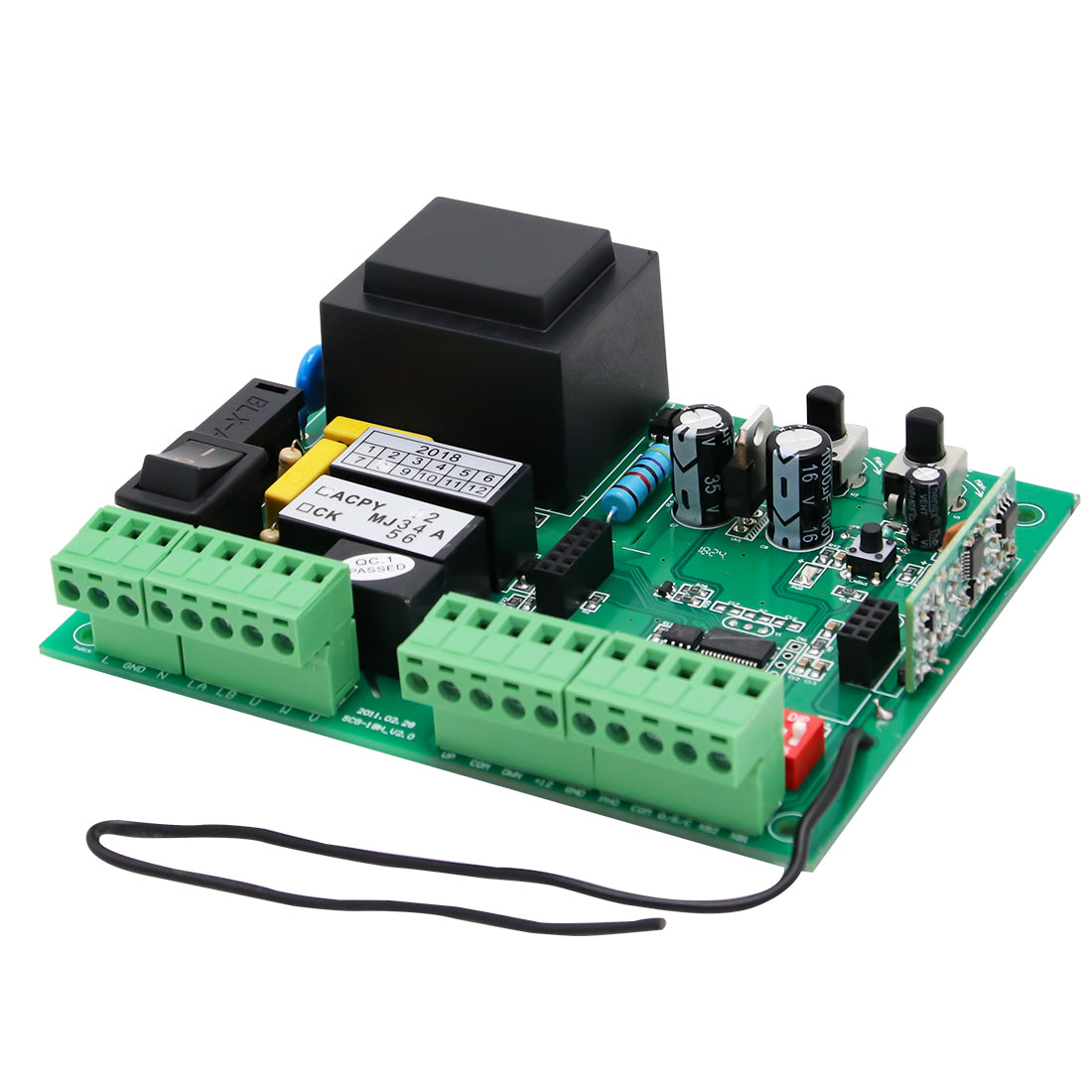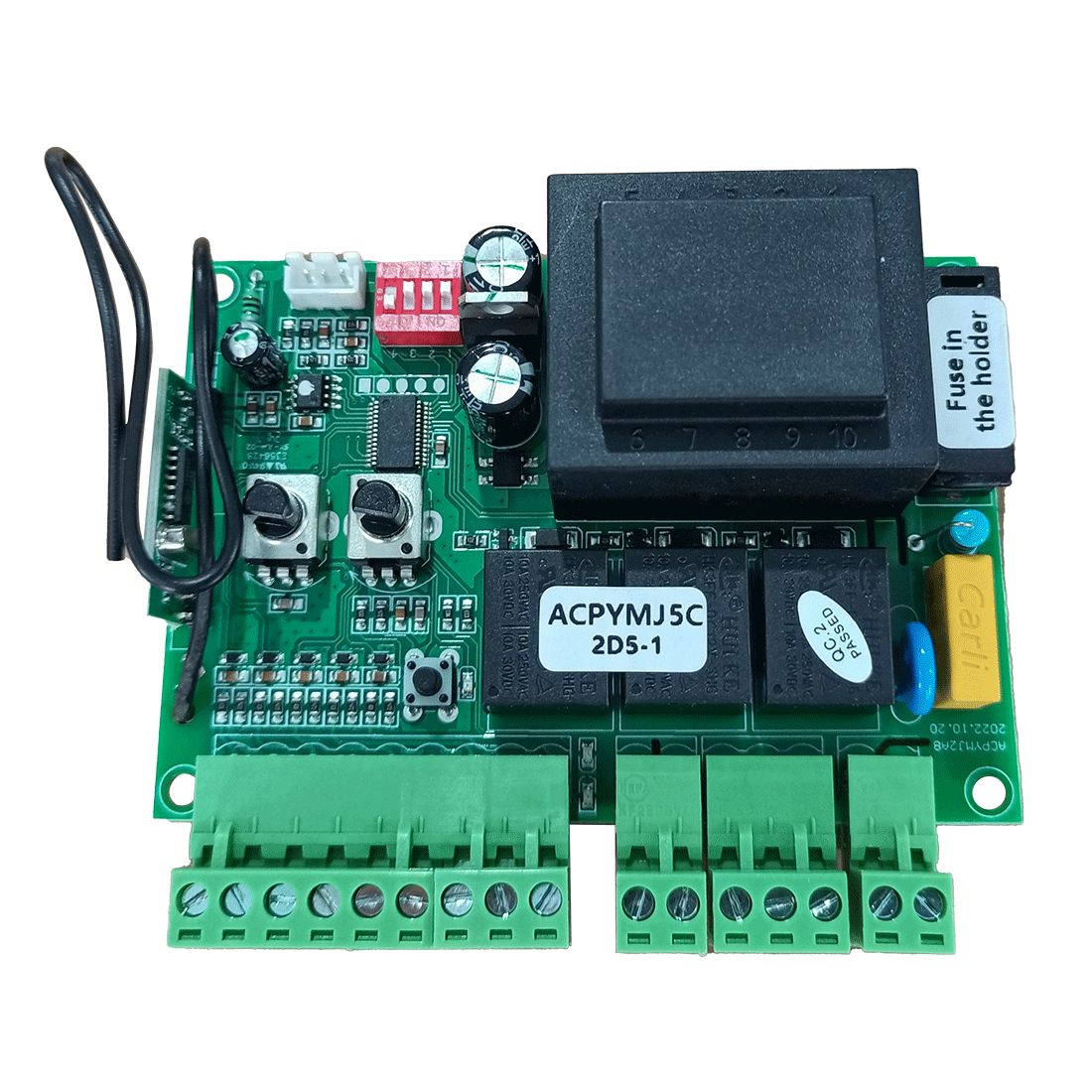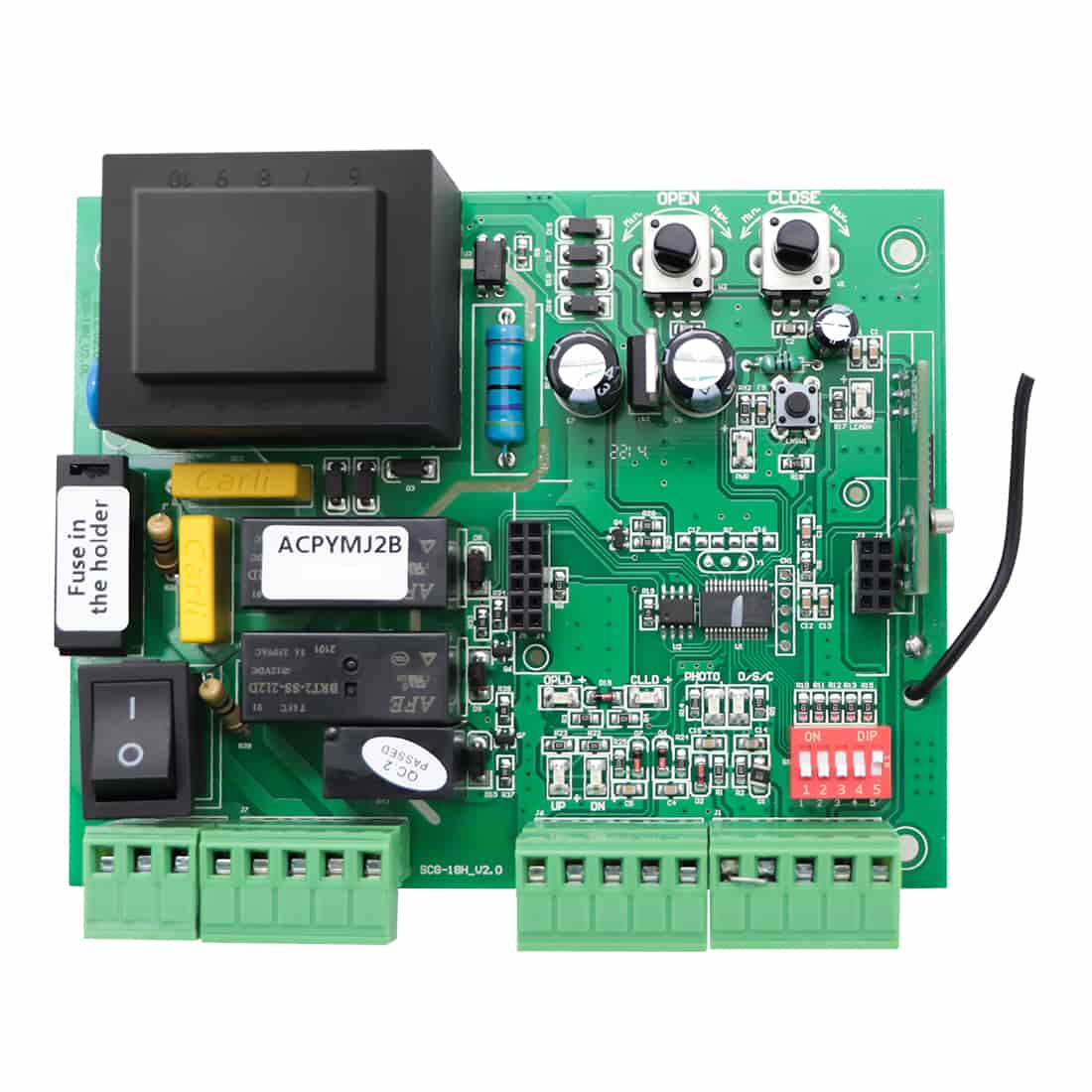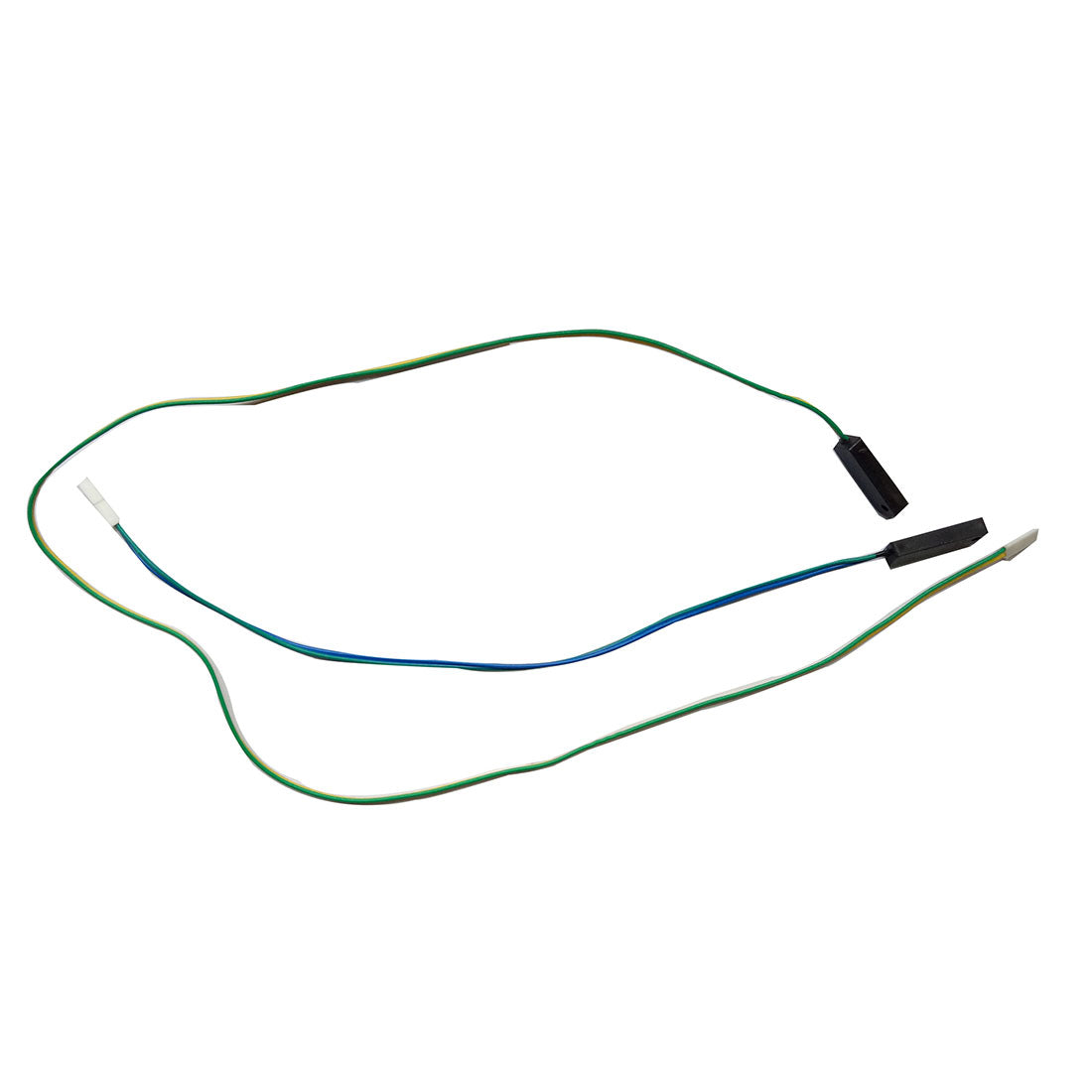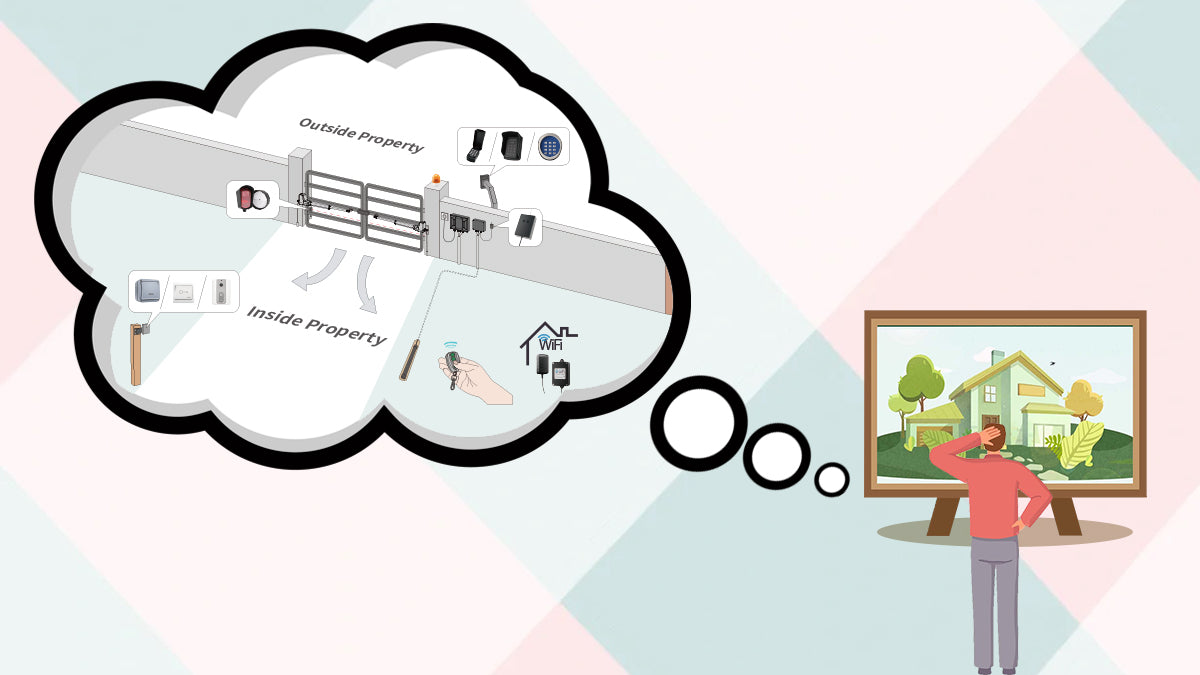In today's fast-paced world, convenience and security are top priorities. Thanks to smart technologies, controlling your gate remotely, even from afar, is easier than ever. This guide introduces a smart solution to manage your gate effortlessly from anywhere.
TOPENS TC196 Tuya WiFi Remote Control: Your Ultimate Housekeeper
The gate opener app is designed for convenient remote gate operation using your smartphone. Whether you're at home or away, you can control your gate with ease. With the remote controller connected to WiFi, you can operate the gate from anywhere, at any time, enjoying the convenience of instant gate access with just a tap on your phone.
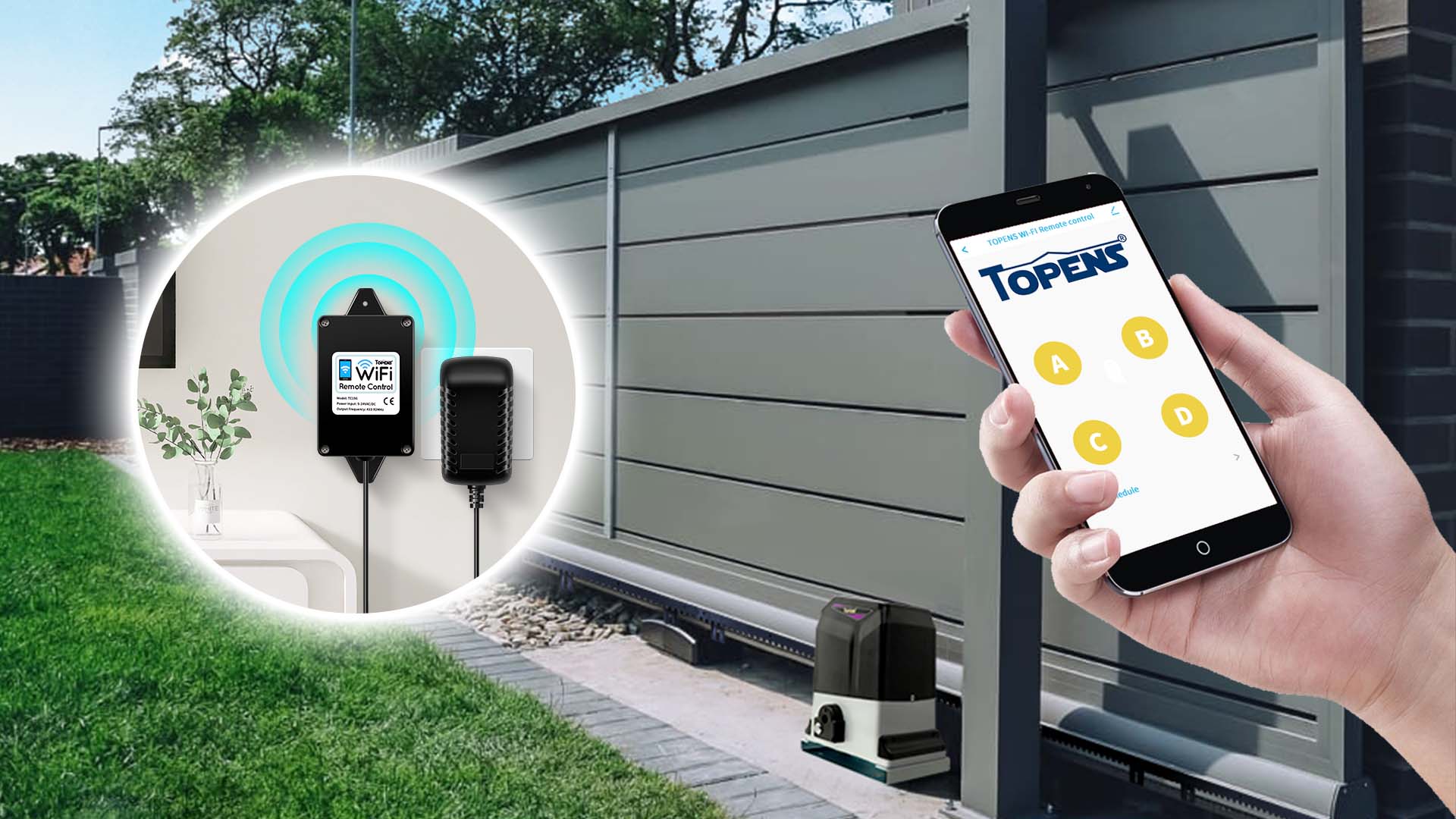
Simple Setup for Maximum Convenience
Setting up the TC196 is simple:
1. Plug in the TC196 WiFi remote control near your home network router.
2. Connect your smartphone to your home WiFi and active Bluetooth.
3. Download and register the Tuya Smart App from the App Store for iOS or Google Play for Android.
4. Log in to the app and add TOPENS WiFi Remote Control (the app will automatically detect the WiFi controller). Once paired successfully, you'll be directed to the main control interface, where the four buttons correspond to the gate/door opener remote control.
Instructions for the four buttons:
- The function of all four buttons is the same for the swing gate opener. You can use any of the buttons to pair with the opener.
- Program button A with one slide gate motor, and button B for midway mode. Program buttons C and D with the other two swing gate openers, respectively.
- Button A is for one slide gate motor (with button B for midway mode). For two additional slide gate motors, add an ERM12 External Receiver (sold separately) to each control board. Program buttons C and D for regular operation without the midway mode.
5. Program the WiFi Remote Control to your opener:
1) Press and release the remote control programming button (CODE SW button, LNSW button, Learn button, etc.) on your gate opener control board, and the CODE LED (REM LED, LEARN LED, LCD, etc.) will be ON or show the programming display.
2) Press A,B,C or D button on the Tuya Smart App's main operation interface for the first time; the CODE LED will be OFF.
3) Wait for 3 seconds, then press the A,B,C or D button on the Tuya Smart App's main operation interface for the second time. The CODE LED will flash for 3 seconds and then turn OFF or display standby, indicating successful programming. Please ensure that your second button press occurs before the CODE LED returns to ON; otherwise, the gate opener will return to standby mode, and the programming will be unsuccessful.
Notes:
- Ensure your home's WiFi is set to 2.4GHz mode (5GHz is NOT supported).
- The TC196 WiFi controller can be installed up to 750 feet (230m) away from the gate / door opener, eliminating the need to bring it to the gate controller during the programming process. To ensure reliable communication, avoid installing the controller near metal objects that may cause signal interference.
- The TC196 works with all TOPENS gate openers and is also compatible with most third-party gate openers or garage door openers that accept the "Normally Open Dry Contact" signal for the push button; simply connect a separate ERM12 receiver to the opener.
- One TC196 controller can be shared with up to 40 users, and one user can add up to 50 WiFi controllers.
When your home's WiFi is disconnected, you can operate your gate directly through the Bluetooth control, with a maximum accessibility distance of about 33 feet (10 meters). Please note that ONLY the main smartphone paired with the controller can control the gate via Bluetooth.
TOPENS TC196 Tuya WiFi Remote Control redefines gate control by offering a user-friendly, efficient, and versatile solution. Embrace the convenience of remote gate access and bid farewell to the limitations of manual operation. With TC196, your gate is just a touch away, providing unparalleled control, security, and peace of mind.